fog light TOYOTA HIGHLANDER 2022 Owners Manual
[x] Cancel search | Manufacturer: TOYOTA, Model Year: 2022, Model line: HIGHLANDER, Model: TOYOTA HIGHLANDER 2022Pages: 568, PDF Size: 13.73 MB
Page 3 of 568
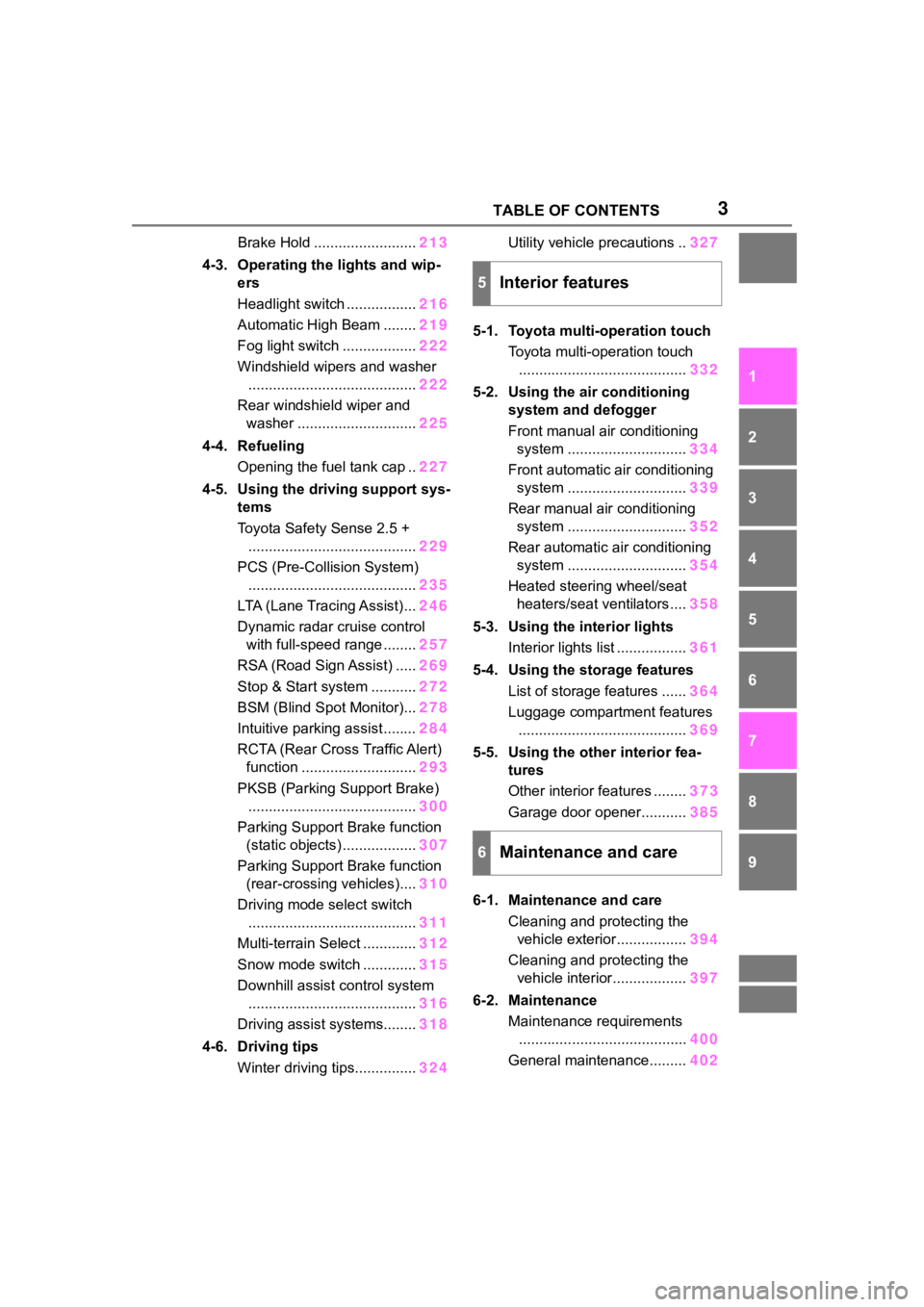
3TABLE OF CONTENTS
1
2
3
4
5
6
7
8
9
10
Brake Hold .........................213
4-3. Operating the lights and wip- ers
Headlight switch ................. 216
Automatic High Beam ........ 219
Fog light switch .................. 222
Windshield wipers and washer ......................................... 222
Rear windshield wiper and washer ............................. 225
4-4. Refueling Opening the fuel tank cap .. 227
4-5. Using the driving support sys- tems
Toyota Safety Sense 2.5 +......................................... 229
PCS (Pre-Collision System) ......................................... 235
LTA (Lane Tracing Assist)... 246
Dynamic radar cruise control with full-speed range ........ 257
RSA (Road Sign Assist) ..... 269
Stop & Start system ........... 272
BSM (Blind Spot Monitor)... 278
Intuitive parking assist ........ 284
RCTA (Rear Cross Traffic Alert) function ............................ 293
PKSB (Parking Support Brake) ......................................... 300
Parking Support Brake function (static objects) .................. 307
Parking Support Brake function (rear-crossing vehicles).... 310
Driving mode select switch ......................................... 311
Multi-terrain Select ............. 312
Snow mode switch ............. 315
Downhill assist control system ......................................... 316
Driving assist systems........ 318
4-6. Driving tips Winter driving tips............... 324Utility vehicle precautions ..
327
5-1. Toyota multi-operation touch Toyota multi-operation touch......................................... 332
5-2. Using the air conditioning system and defogger
Front manual air conditioning system ............................. 334
Front automatic air conditioning system ............................. 339
Rear manual air conditioning system ............................. 352
Rear automatic air conditioning system ............................. 354
Heated steering wheel/seat heaters/seat ventilators.... 358
5-3. Using the interior lights Interior lights list ................. 361
5-4. Using the storage features List of storage features ...... 364
Luggage compartment features ......................................... 369
5-5. Using the other interior fea- tures
Other interior features ........ 37
3
Garage do or opener
...........385
6-1. Maintenance and care Cleaning and protecting the vehicle exterior................. 394
Cleaning and protecting the vehicle interior.................. 397
6-2. Maintenance Maintenance requirements......................................... 400
General maintenance......... 402
5Interior features
6Maintenance and care
Page 13 of 568
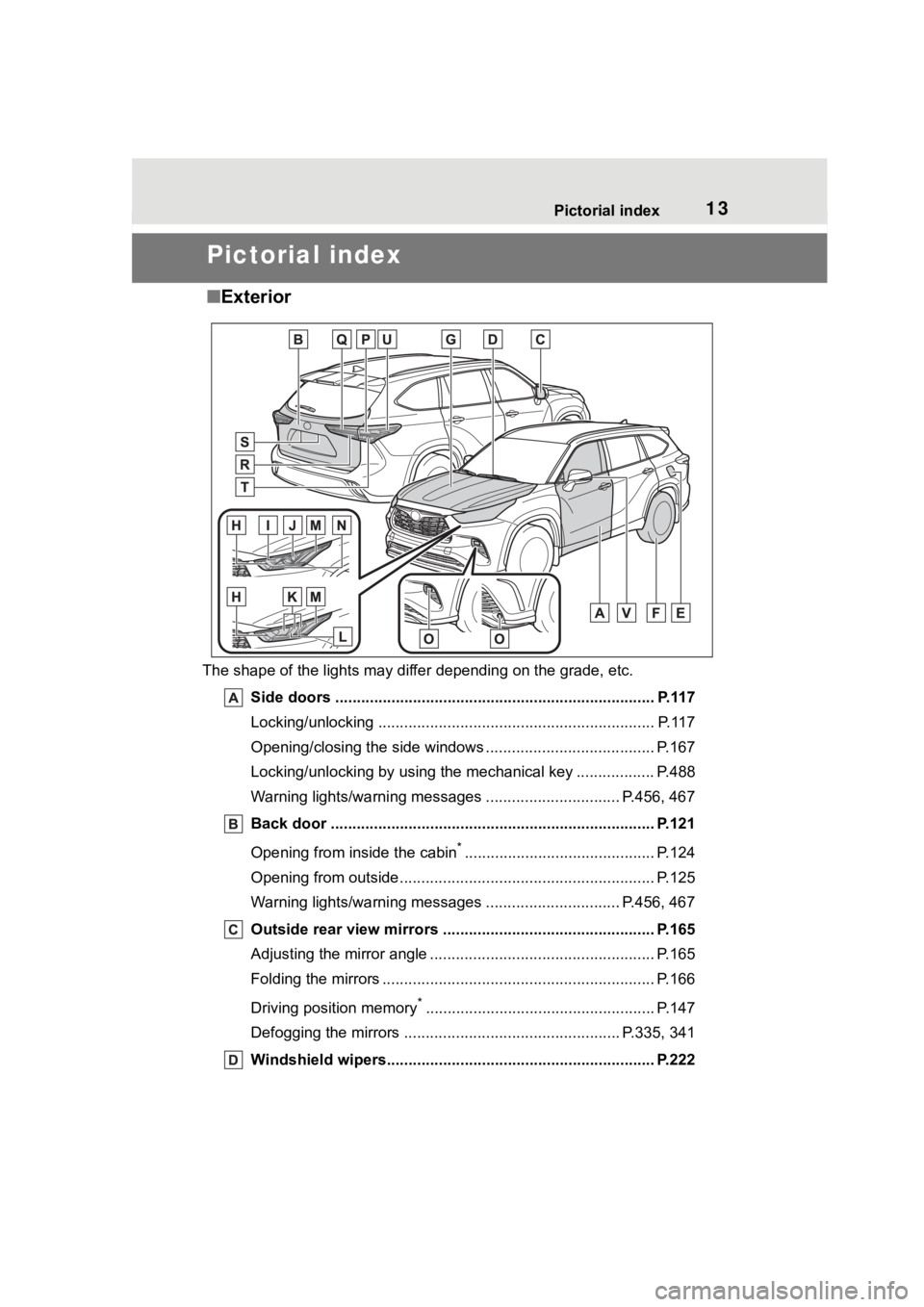
13Pictorial index
Pictorial index
■Exterior
The shape of the lights may diff er depending on the grade, etc.
Side doors ......... ................................. ................................ P.117
Locking/unlocking .............................................. .................. P.117
Opening/closing the side windows ............................... ........ P.167
Locking/unlocking by using the mechanical key .................. P. 4 8 8
Warning lights/warning messages ............................... P .456, 467
Back door ...................................................... ..................... P.121
Opening from inside the cabin
*............................................ P.124
Opening from outside........................................... ................ P.125
Warning lights/warning messages ............................... P .456, 467
Outside rear view mirrors ................................................. P.165
Adjusting the mirror angle ..................................... ............... P.165
Folding the mirrors ............................................ ................... P.166
Driving position memory
*..................................................... P.147
Defogging the mirrors .......................................... ........ P.335, 341
Windshield wipers.............................................. ................ P.222
Page 14 of 568
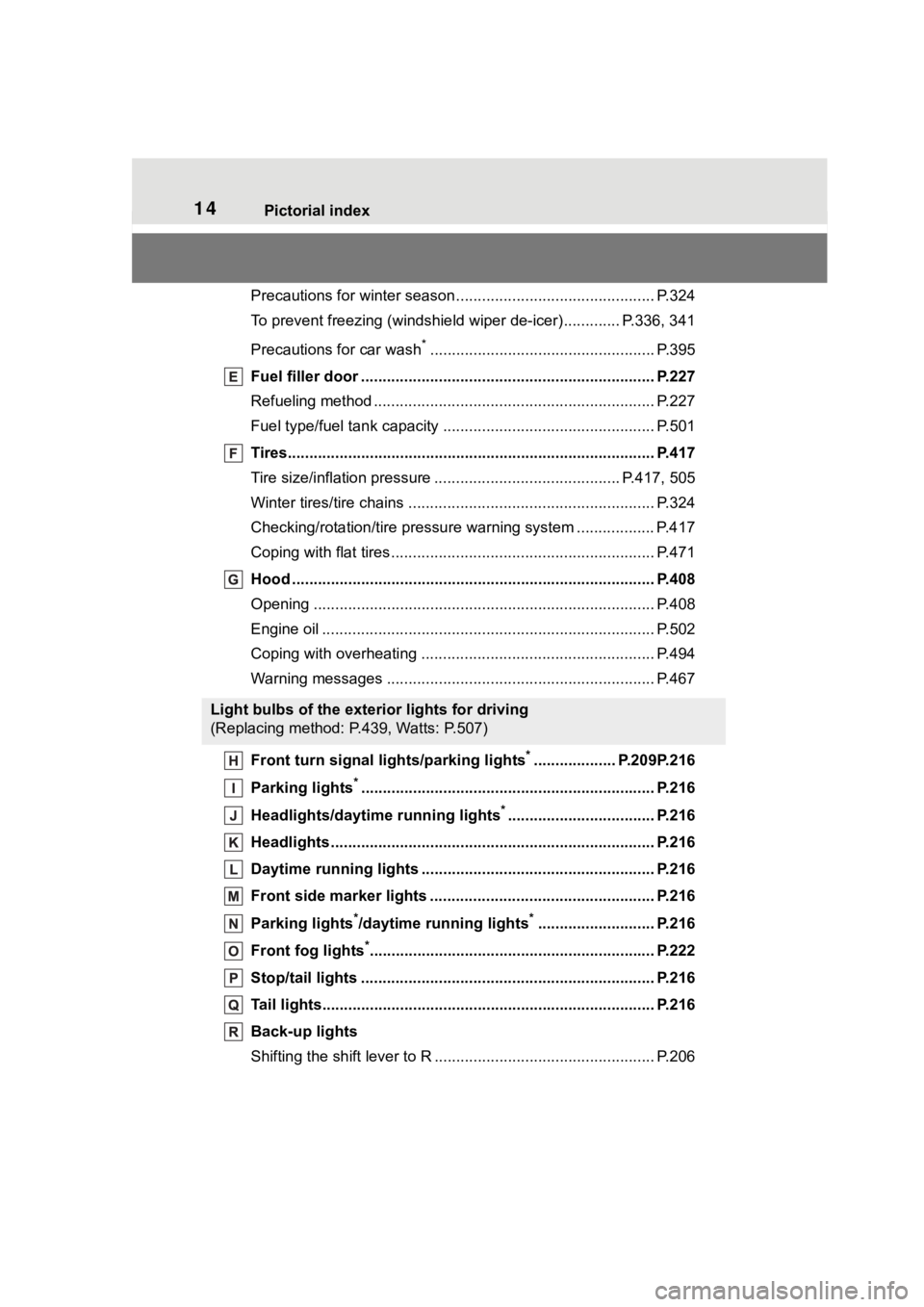
14Pictorial index
Precautions for winter season.............................................. P.324
To prevent freezing (windshiel d wiper de-icer) ............. P.336, 341
Precautions for car wash
*.................................................... P.395
Fuel filler door ............................................... ..................... P.227
Refueling method ............................................... .................. P.227
Fuel type/fuel tan k capacity ................................... .............. P.501
Tires.......................................................... ........................... P.417
Tire size/inflation pressure ................................... ........ P.417, 505
Winter tires/tire chains ....................................... .................. P.324
Checking/rotation/tire pressur e warning system ..................P.417
Coping with flat tires......................................... .................... P.471
Hood ........................................................... ......................... P.408
Opening ............................................................................... P.408
Engine oil ..................................................... ........................ P.502
Coping with overheating ...................................................... P.494
Warning messages ............................................... ............... P.467
Front turn signal lights/parking lights
*................... P.209P.216
Parking lights
*............................................................... ..... P.216
Headlights/daytime running lights
*.................................. P.216
Headlights..................................................... ...................... P.216
Daytime running lights .. .................................................... P.216
Front side marker lights ....................................... ............. P.216
Parking lights
*/daytime running lights*........................... P.216
Front fog lights
*............................................................... ... P.222
Stop/tail lights ............................................... ..................... P.216
Tail lights.................................................... ......................... P.216
Back-up lights
Shifting the shift lever to R ................................................... P.206
Light bulbs of the exterior lights for driving
(Replacing method: P.439, Watts: P.507)
Page 17 of 568
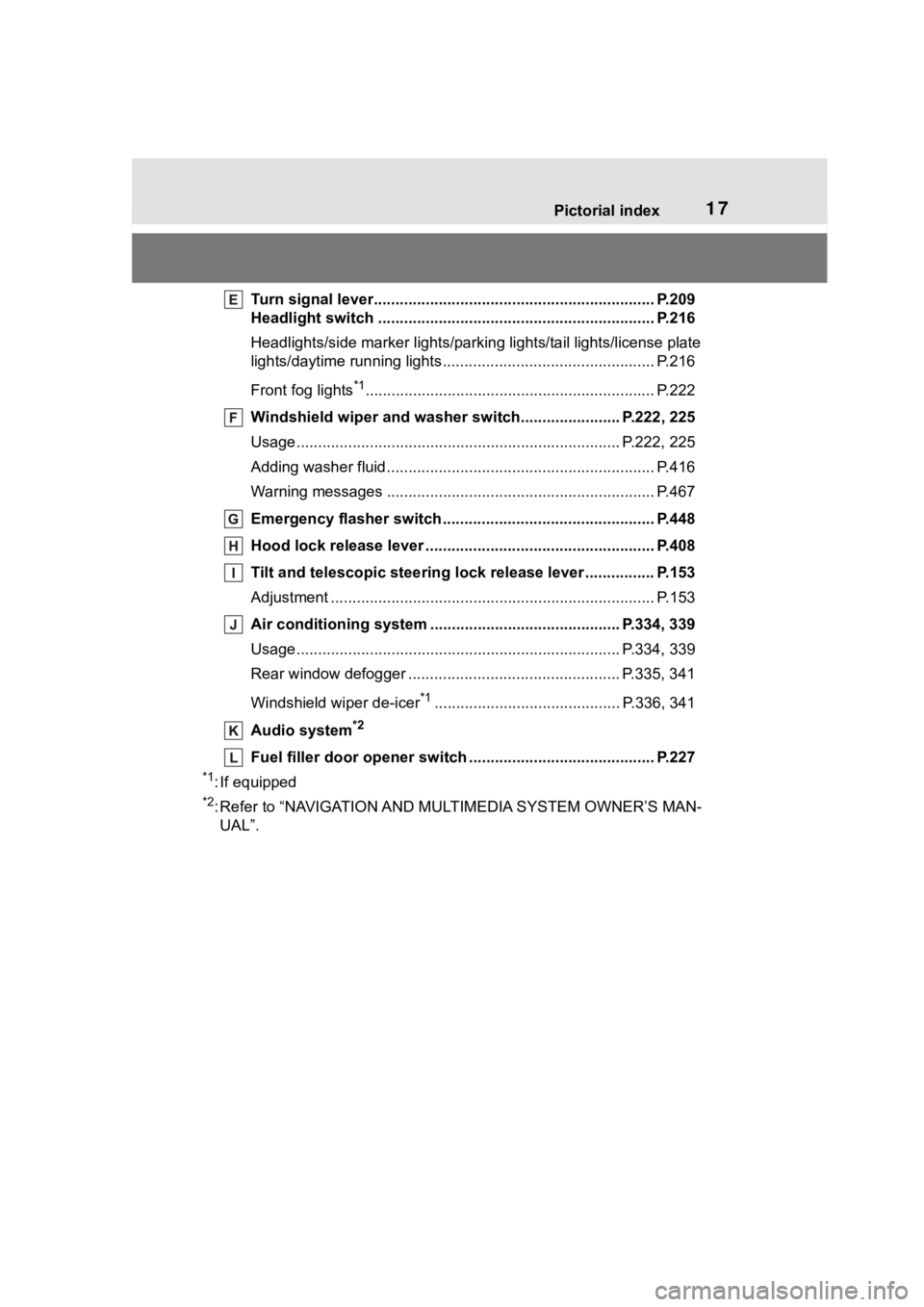
17Pictorial index
Turn signal lever................................................................. P.209
Headlight switch ............................................... ................. P.216
Headlights/side marker lights/pa rking lights/tail lights/license plate
lights/daytime running lights .................................. ............... P.216
Front fog lights
*1............................................................... .... P.222
Windshield wiper and washer sw itch....................... P.222, 225
Usage.......................................................... ................. P.222, 225
Adding washer fluid .............................................................. P.416
Warning messages ............................................... ............... P.467
Emergency flasher switch ....................................... .......... P.448
Hood lock release lever ........................................ ............. P.408
Tilt and telescopic steering lock release lever ................P. 1 5 3
Adjustment ..................................................... ...................... P.153
Air conditioning system ............................. ............... P.334, 339
Usage.......................................................... ................. P.334, 339
Rear window defogger ........................................... ...... P.335, 341
Windshield wiper de-icer
*1........................................... P.336, 341
Audio system
*2
Fuel filler door opener swi tch ........................................... P.227
*1: If equipped
*2: Refer to “NAVIGATION AND MULTIMEDIA SYSTEM OWNER’S MAN-
UAL”.
Page 79 of 568
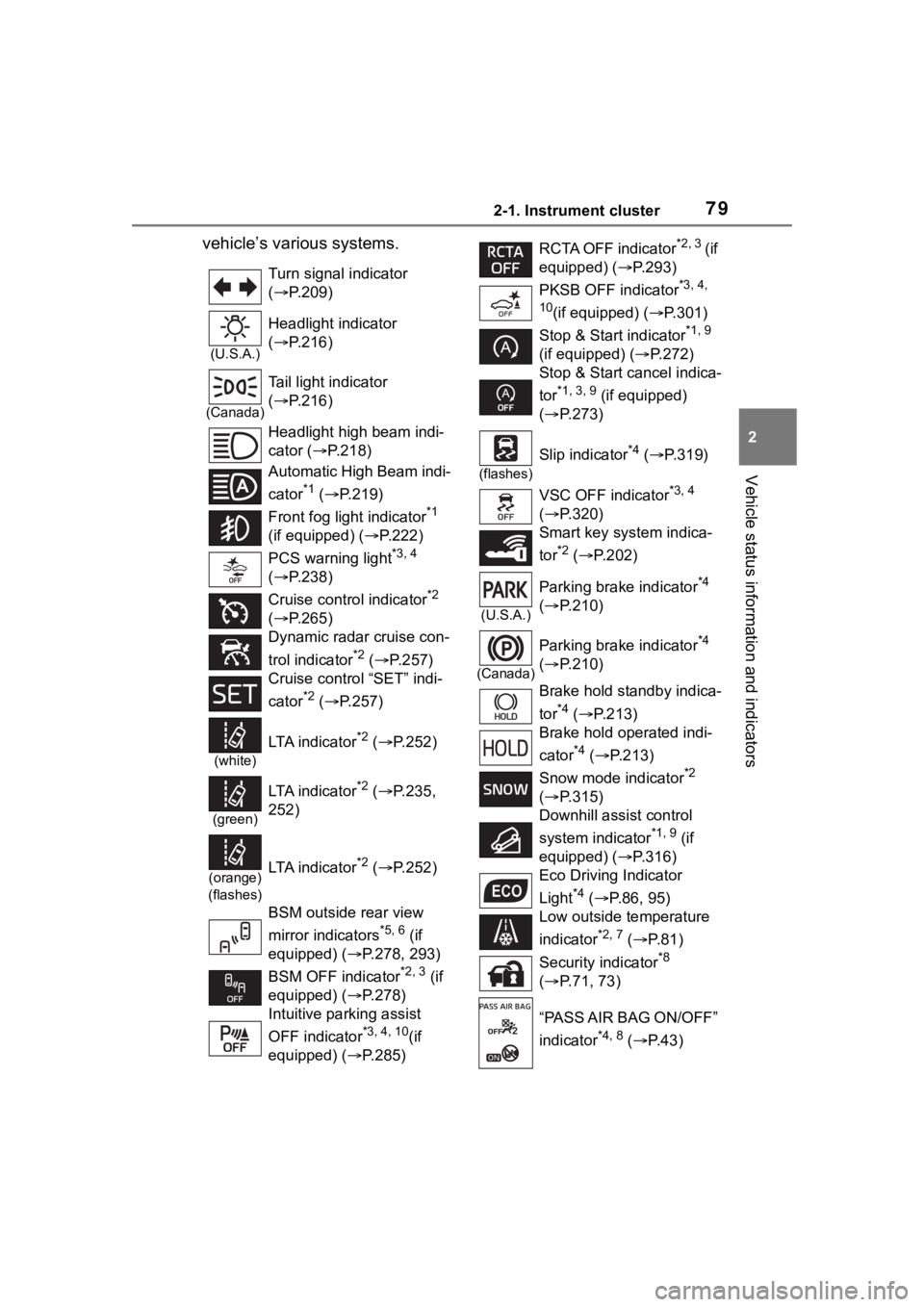
792-1. Instrument cluster
2
Vehicle status information and indicators
vehicle’s various systems.
Turn signal indicator
( P.209)
(U.S.A.)
Headlight indicator
( P.216)
(Canada)
Tail light indicator
( P.216)
Headlight high beam indi-
cator ( P.218)
Automatic High Beam indi-
cator
*1 ( P.219)
Front fog light indicator
*1
(if equipped) ( P.222)
PCS warning light
*3, 4
( P.238)
Cruise control indicator
*2
( P.265)
Dynamic radar cruise con-
trol indicator
*2 ( P.257)
Cruise control “SET” indi-
cator
*2 ( P.257)
(white)
LTA i n d i c a t o r*2 ( P.252)
(green)
LTA i n d i c a t o r*2 ( P.235,
252)
(orange)
(flashes)LTA i n d i c a t o r*2 ( P.252)
BSM outside rear view
mirror indicators
*5, 6 (if
equipped) (P.278, 293)
BSM OFF indicator
*2, 3 (if
equipped) (P.278)
Intuitive parking assist
OFF indicator
*3, 4, 10(if
equipped) (P.285)
RCTA OFF indicator*2, 3 (if
equipped) ( P.293)
PKSB OFF indicator
*3, 4,
10
(if equipped) ( P.301)
Stop & Start indicator
*1, 9
(if equipped) ( P.272)
Stop & Start cancel indica-
tor
*1, 3, 9 (if equipped)
( P.273)
(flashes)
Slip indicator*4 ( P.319)
VSC OFF indicator
*3, 4
( P.320)
Smart key system indica-
tor
*2 ( P.202)
(U.S.A.)
Parking brake indicator*4
( P.210)
(Canada)
Parking brake indicator*4
( P.210)
Brake hold standby indica-
tor
*4 ( P.213)
Brake hold operated indi-
cator
*4 ( P.213)
Snow mode indicator
*2
( P.315)
Downhill assist control
system indicator
*1, 9 (if
equipped) ( P.316)
Eco Driving Indicator
Light
*4 ( P. 8 6 , 9 5 )
Low outside temperature
indicator
*2, 7 ( P. 8 1 )
Security indicator
*8
( P.71, 73)
“PASS AIR BAG ON/OFF”
indicator
*4, 8 ( P. 4 3 )
Page 177 of 568
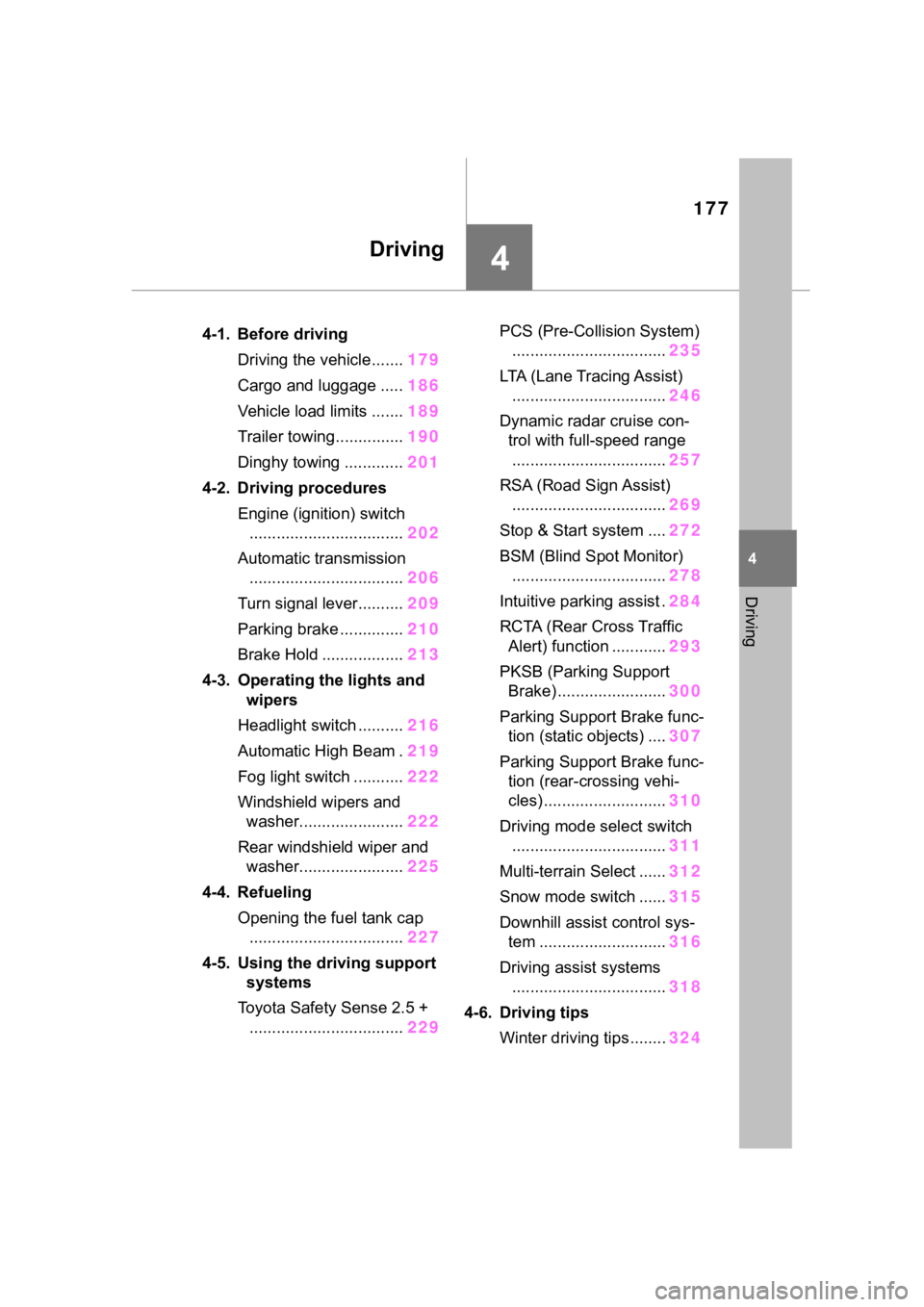
177
4
4
Driving
Driving
.4-1. Before drivingDriving the vehicle....... 179
Cargo and luggage ..... 186
Vehicle load limits ....... 189
Trailer towing............... 190
Dinghy towing ............. 201
4-2. Driving procedures Engine (ignition) switch.................................. 202
Automatic transmission .................................. 206
Turn signal lever.......... 209
Parking brake .............. 210
Brake Hold .................. 213
4-3. Operating the lights and wipers
Headlight switch .......... 216
Automatic High Beam . 219
Fog light switch ........... 222
Windshield wipers and washer....................... 222
Rear windshield wiper and washer....................... 225
4-4. Refueling Opening the fuel tank cap.................................. 227
4-5. Using the driving support
systems
Toyota Safety Sense 2.5 + .................................. 229PCS (Pre-Collision System)
.................................. 235
LTA (Lane Tracing Assist) .................................. 246
Dynamic radar cruise con- trol with full-speed range
.................................. 257
RSA (Road Sign Assist) .................................. 269
Stop & Start system .... 272
BSM (Blind Spot Monitor) .................................. 278
Intuitive parking assist . 284
RCTA (Rear Cross Traffic Alert) function ............ 293
PKSB (Parking Support Brake) ........................ 300
Parking Support Brake func- tion (static objects) .... 307
Parking Support Brake func- tion (rear-crossing vehi-
cles) ........................... 310
Driving mode select switch .................................. 311
Multi-terrain Select ...... 312
Snow mode switch ...... 315
Downhill assist control sys- tem ............................ 316
Driving assist systems .................................. 318
4-6. Driving tips Winter driving tips........ 324
Page 220 of 568
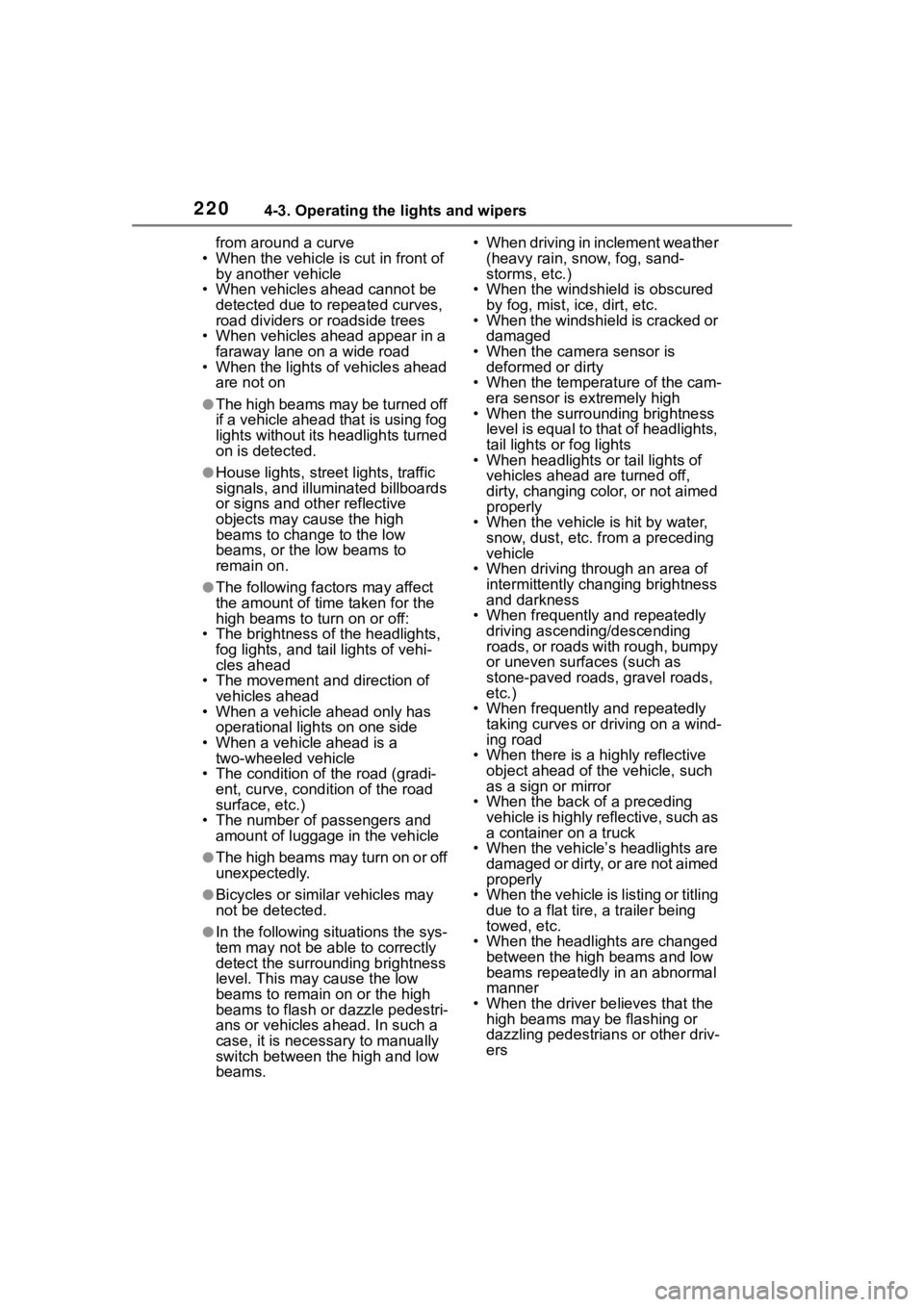
2204-3. Operating the lights and wipers
from around a curve
• When the vehicle is cut in front of by another vehicle
• When vehicles ahead cannot be detected due to repeated curves,
road dividers or roadside trees
• When vehicles ahead appear in a faraway lane on a wide road
• When the lights of vehicles ahead
are not on
●The high beams may be turned off
if a vehicle ahead that is using fog
lights without its headlights turned
on is detected.
●House lights, street lights, traffic
signals, and illumi nated billboards
or signs and other reflective
objects may cause the high
beams to change to the low
beams, or the low beams to
remain on.
●The following factors may affect
the amount of time taken for the
high beams to turn on or off:
• The brightness of the headlights, fog lights, and ta il lights of vehi-
cles ahead
• The movement and direction of vehicles ahead
• When a vehicle ahead only has
operational lights on one side
• When a vehicle ahead is a two-wheeled vehicle
• The condition of the road (gradi-
ent, curve, condi tion of the road
surface, etc.)
• The number of passengers and amount of luggage in the vehicle
●The high beams may turn on or off
unexpectedly.
●Bicycles or similar vehicles may
not be detected.
●In the following situations the sys-
tem may not be abl e to correctly
detect the surrounding brightness
level. This may cause the low
beams to remain on or the high
beams to flash or dazzle pedestri-
ans or vehicles ahead. In such a
case, it is necess ary to manually
switch between the high and low
beams. • When driving in inclement weather
(heavy rain, snow, fog, sand-
storms, etc.)
• When the windshi eld is obscured
by fog, mist, ice, dirt, etc.
• When the windshield is cracked or
damaged
• When the camera sensor is deformed or dirty
• When the temperature of the cam- era sensor is extremely high
• When the surrounding brightness
level is equal to that of headlights,
tail lights or fog lights
• When headlights or tail lights of
vehicles ahead are turned off,
dirty, changing color, or not aimed
properly
• When the vehicle is hit by water,
snow, dust, etc. from a preceding
vehicle
• When driving through an area of intermittently changing brightness
and darkness
• When frequently and repeatedly driving ascending/descending
roads, or roads with rough, bumpy
or uneven surfaces (such as
stone-paved roads, gravel roads,
etc.)
• When frequently and repeatedly taking curves or driving on a wind-
ing road
• When there is a h ighly reflective
object ahead of the vehicle, such
as a sign or mirror
• When the back of a preceding vehicle is highly reflective, such as
a container on a truck
• When the vehicle’s headlights are damaged or dirty, or are not aimed
properly
• When the vehicle is listing or titling due to a flat tire, a trailer being
towed, etc.
• When the headlights are changed between the high beams and low
beams repeatedly in an abnormal
manner
• When the driver believes that the high beams may be flashing or
dazzling pedestrians or other driv-
ers
Page 222 of 568
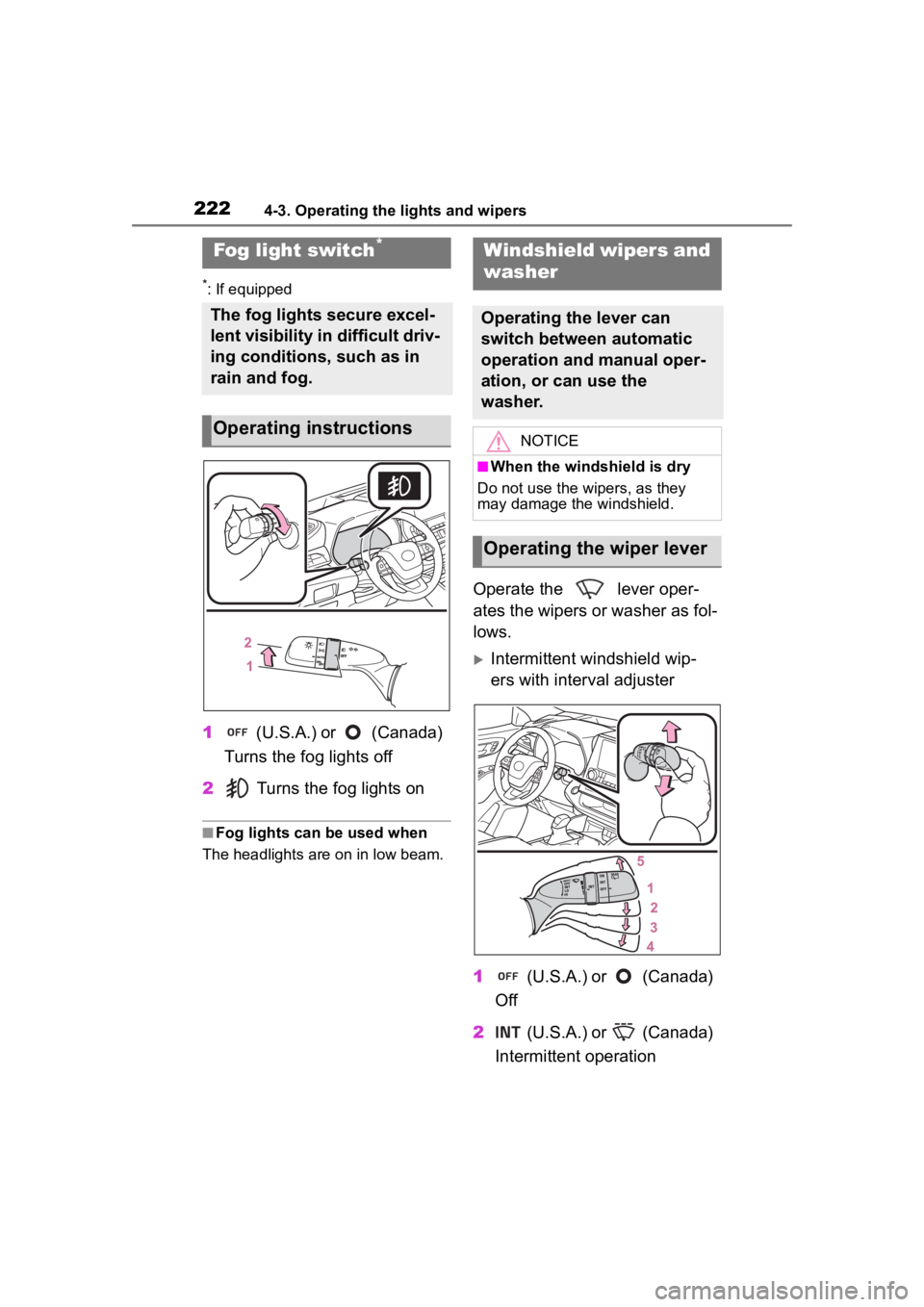
2224-3. Operating the lights and wipers
*: If equipped
1 (U.S.A.) or (Canada)
Turns the fog lights off
2 Turns the fog lights on
■Fog lights can be used when
The headlights are on in low beam.
Operate the lever oper-
ates the wipers or washer as fol-
lows.
Intermittent windshield wip-
ers with interval adjuster
1 (U.S.A.) or (Canada)
Off
2 (U.S.A.) or (Canada)
Intermittent operation
Fog light switch*
The fog lights secure excel-
lent visibility in difficult driv-
ing conditions, such as in
rain and fog.
Operating instructions
Windshield wipers and
washer
Operating the lever can
switch between automatic
operation and manual oper-
ation, or can use the
washer.
NOTICE
■When the windshield is dry
Do not use the wipers, as they
may damage the windshield.
Operating the wiper lever
Page 231 of 568
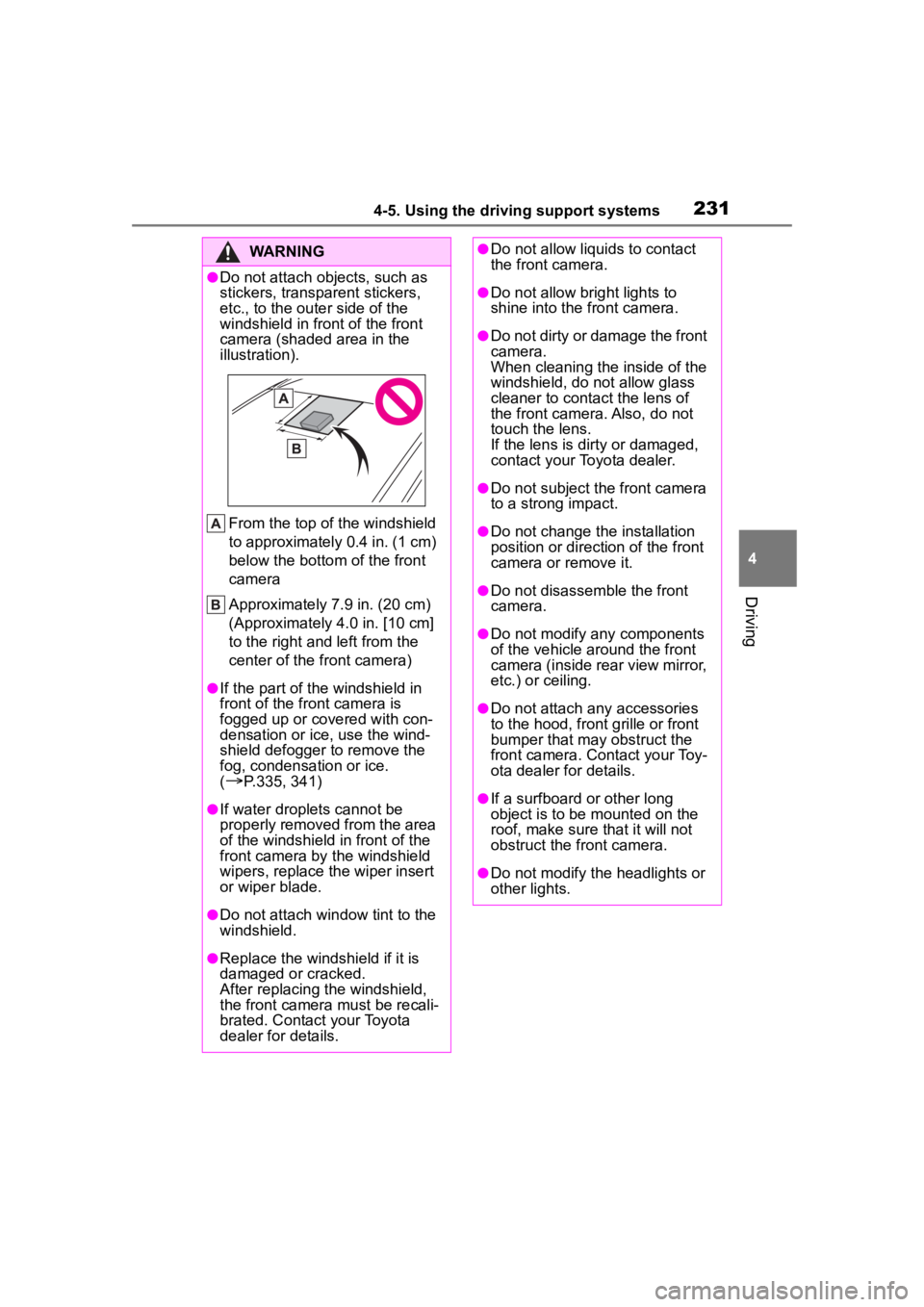
2314-5. Using the driving support systems
4
Driving
WARNING
●Do not attach objects, such as
stickers, transparent stickers,
etc., to the outer side of the
windshield in fr ont of the front
camera (shaded area in the
illustration).
From the top of the windshield
to approximately 0.4 in. (1 cm)
below the bottom of the front
camera
Approximately 7.9 in. (20 cm)
(Approximately 4.0 in. [10 cm]
to the right and left from the
center of the front camera)
●If the part of the windshield in
front of the front camera is
fogged up or covered with con-
densation or ice, use the wind-
shield defogger to remove the
fog, condensation or ice.
(
P.335, 341)
●If water droplets cannot be
properly removed from the area
of the windshield in front of the
front camera by the windshield
wipers, replace the wiper insert
or wiper blade.
●Do not attach win dow tint to the
windshield.
●Replace the windshield if it is
damaged or cracked.
After replacing the windshield,
the front camera must be recali-
brated. Contact your Toyota
dealer for details.
●Do not allow liquids to contact
the front camera.
●Do not allow bright lights to
shine into the front camera.
●Do not dirty or damage the front
camera.
When cleaning the inside of the
windshield, do not allow glass
cleaner to contact the lens of
the front camera. Also, do not
touch the lens.
If the lens is dirty or damaged,
contact your Toyota dealer.
●Do not subject the front camera
to a strong impact.
●Do not change the installation
position or direction of the front
camera or remove it.
●Do not disassemble the front
camera.
●Do not modify any components
of the vehicle around the front
camera (inside rear view mirror,
etc.) or ceiling.
●Do not attach any accessories
to the hood, front grille or front
bumper that may obstruct the
front camera. Contact your Toy-
ota dealer for details.
●If a surfboard or other long
object is to be mounted on the
roof, make sure that it will not
obstruct the front camera.
●Do not modify the headlights or
other lights.
Page 234 of 568
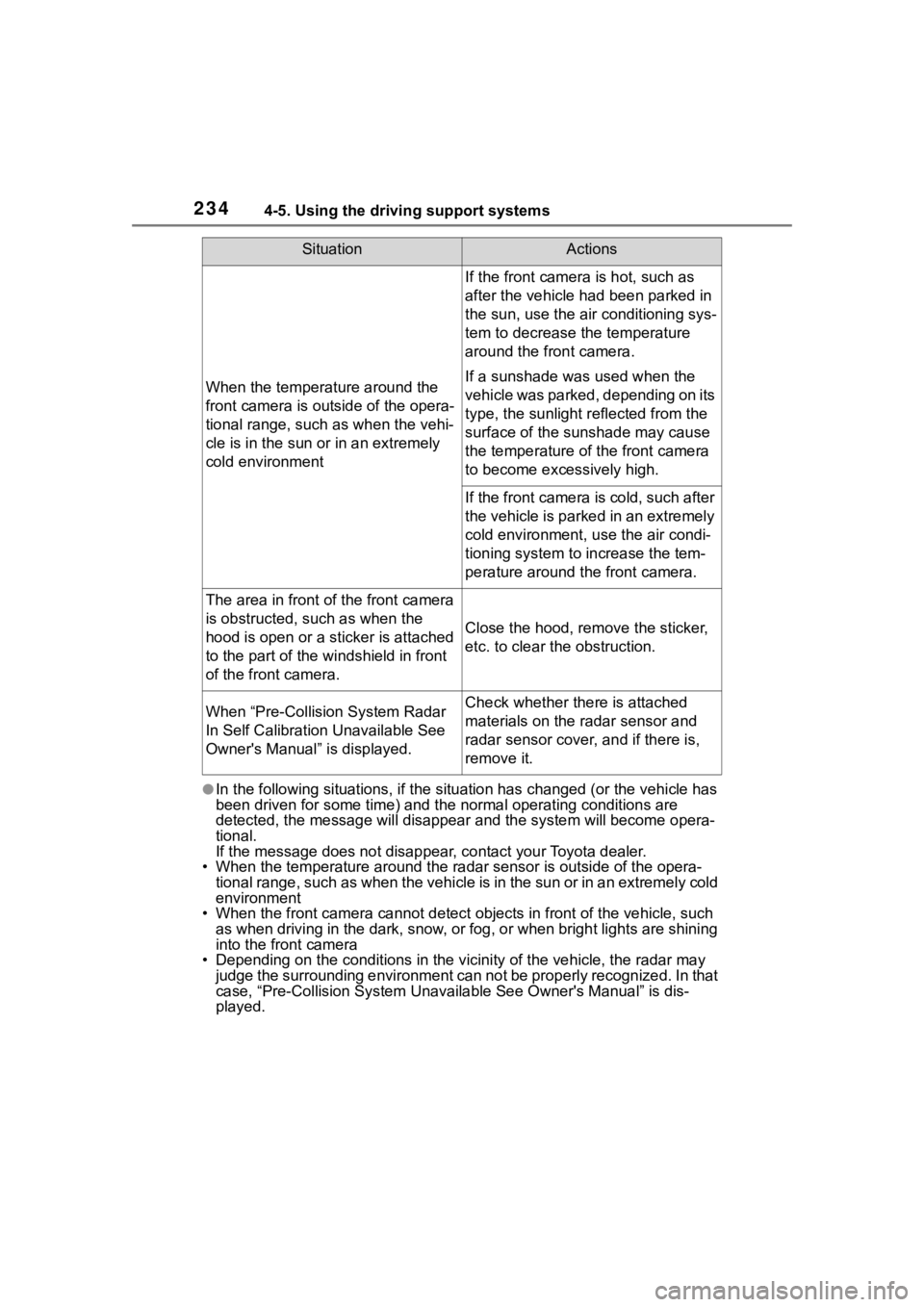
2344-5. Using the driving support systems
●In the following situations, if the situation has changed (or the vehicle has
been driven for some time) and the normal operating conditions are
detected, the message will disappear and the system will become opera-
tional.
If the message does not disappea r, contact your Toyota dealer.
• When the temperature around the radar sensor is outside of the opera-
tional range, such as when the vehicle is in the sun or in an e xtremely cold
environment
• When the front camera cannot d etect objects in front of the vehicle, such
as when driving in the dark, sno w, or fog, or when bright lights are shining
into the front camera
• Depending on the conditions in the vicinity of the vehicle, th e radar may
judge the surrounding environment can not be properly recognize d. In that
case, “Pre-Collision System Unavailable See Owner' s Manual” is dis-
played.
When the temperature around the
front camera is out side of the opera-
tional range, such as when the vehi-
cle is in the sun or in an extremely
cold environment
If the front camera is hot, such as
after the vehicle had been parked in
the sun, use the air conditioning sys-
tem to decrease the temperature
around the front camera.
If a sunshade was used when the
vehicle was parked, depending on its
type, the sunlight r eflected from the
surface of the sunshade may cause
the temperature of the front camera
to become exce ssively high.
If the front camera is cold, such after
the vehicle is parked in an extremely
cold environment, use the air condi-
tioning system to increase the tem-
perature around the front camera.
The area in front of the front camera
is obstructed, such as when the
hood is open or a sticker is attached
to the part of the windshield in front
of the front camera.
Close the hood, remove the sticker,
etc. to clear the obstruction.
When “Pre-Collisi on System Radar
In Self Calibration Unavailable See
Owner's Manual” is displayed.Check whether there is attached
materials on the radar sensor and
radar sensor cover, and if there is,
remove it.
SituationActions