display TOYOTA HIGHLANDER HYBRID 2021 Owners Manual (in English)
[x] Cancel search | Manufacturer: TOYOTA, Model Year: 2021, Model line: HIGHLANDER HYBRID, Model: TOYOTA HIGHLANDER HYBRID 2021Pages: 578, PDF Size: 16.92 MB
Page 307 of 578
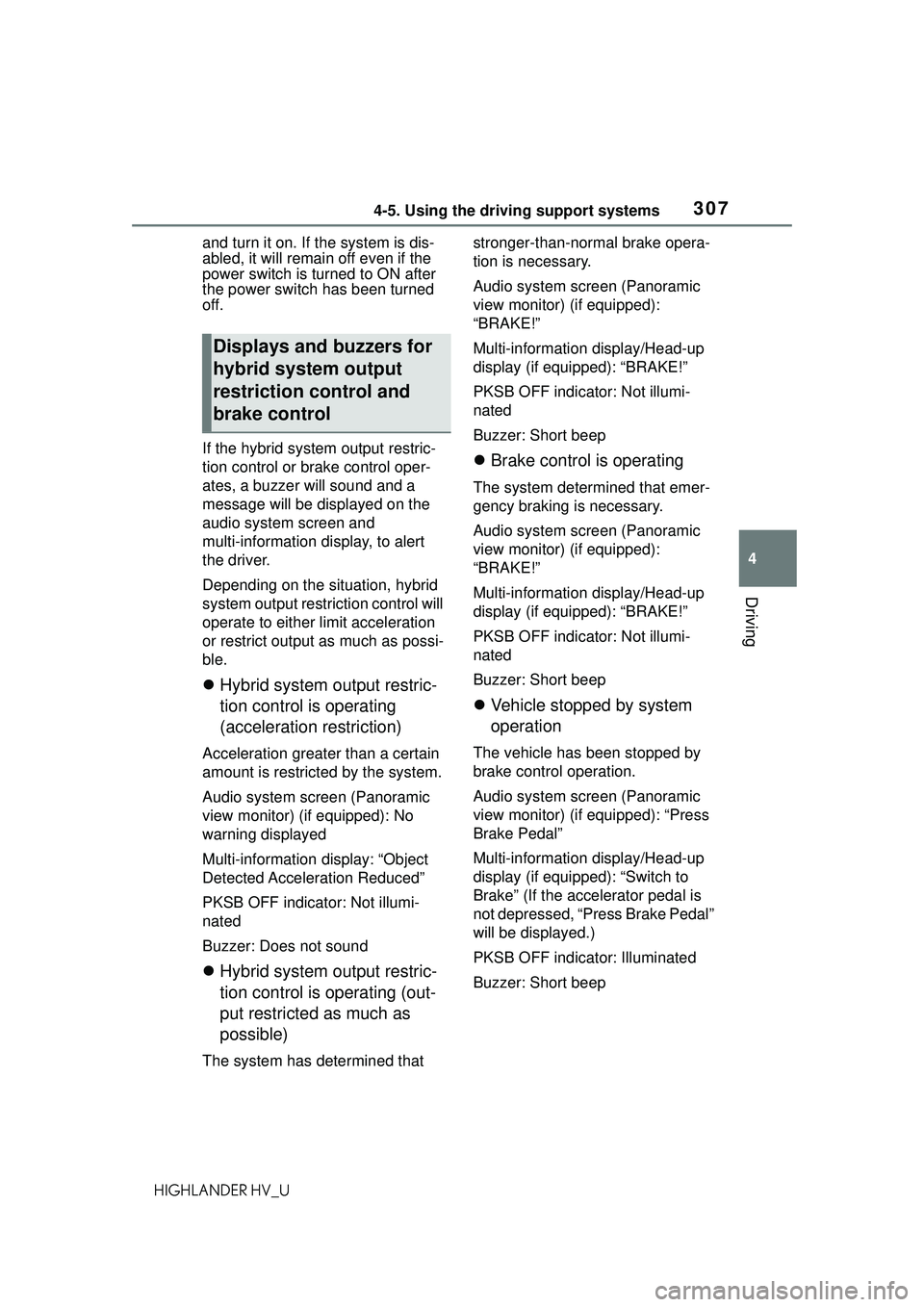
3074-5. Using the driving support systems
4
Driving
HIGHLANDER HV_Uand turn it on. If the system is dis-
abled, it will remain off even if the
power switch is turned to ON after
the power switch has been turned
off.
If the hybrid system output restric-
tion control or brake control oper-
ates, a buzzer will sound and a
message will be displayed on the
audio system screen and
multi-information display, to alert
the driver.
Depending on the situation, hybrid
system output rest
riction control will
operate to either limit acceleration
or restrict output as much as possi-
ble.
Hybrid system output restric-
tion control is operating
(acceleration restriction)
Acceleration greater than a certain
amount is restricted by the system.
Audio system screen (Panoramic
view monitor) (if equipped): No
warning displayed
Multi-information display: “Object
Detected Acceleration Reduced”
PKSB OFF indicator: Not illumi-
nated
Buzzer: Does not sound
Hybrid system output restric-
tion control is operating (out-
put restricted as much as
possible)
The system has determined that stronger-than-normal brake opera-
tion is necessary.
Audio system screen (Panoramic
view monitor) (if equipped):
“BRAKE!”
Multi-information
display/Head-up
display (if equipped): “BRAKE!”
PKSB OFF indicator: Not illumi-
nated
Buzzer: Short beep
Brake control is operating
The system determined that emer-
gency braking is necessary.
Audio system screen (Panoramic
view monitor) (if equipped):
“BRAKE!”
Multi-information display/Head-up
display (if equipped): “BRAKE!”
PKSB OFF indicator: Not illumi-
nated
Buzzer: Short beep
Vehicle stopped by system
operation
The vehicle has been stopped by
brake control operation.
Audio system screen (Panoramic
view monitor) (if equipped): “Press
Brake Pedal”
Multi-information display/Head-up
display (if equipped): “Switch to
Brake” (If the accelerator pedal is
not depressed, “Press Brake Pedal”
will be displayed.)
PKSB OFF indicato r: Illuminated
Buzzer: Short beep
Displays and buzzers for
hybrid system output
restriction control and
brake control
Page 309 of 578
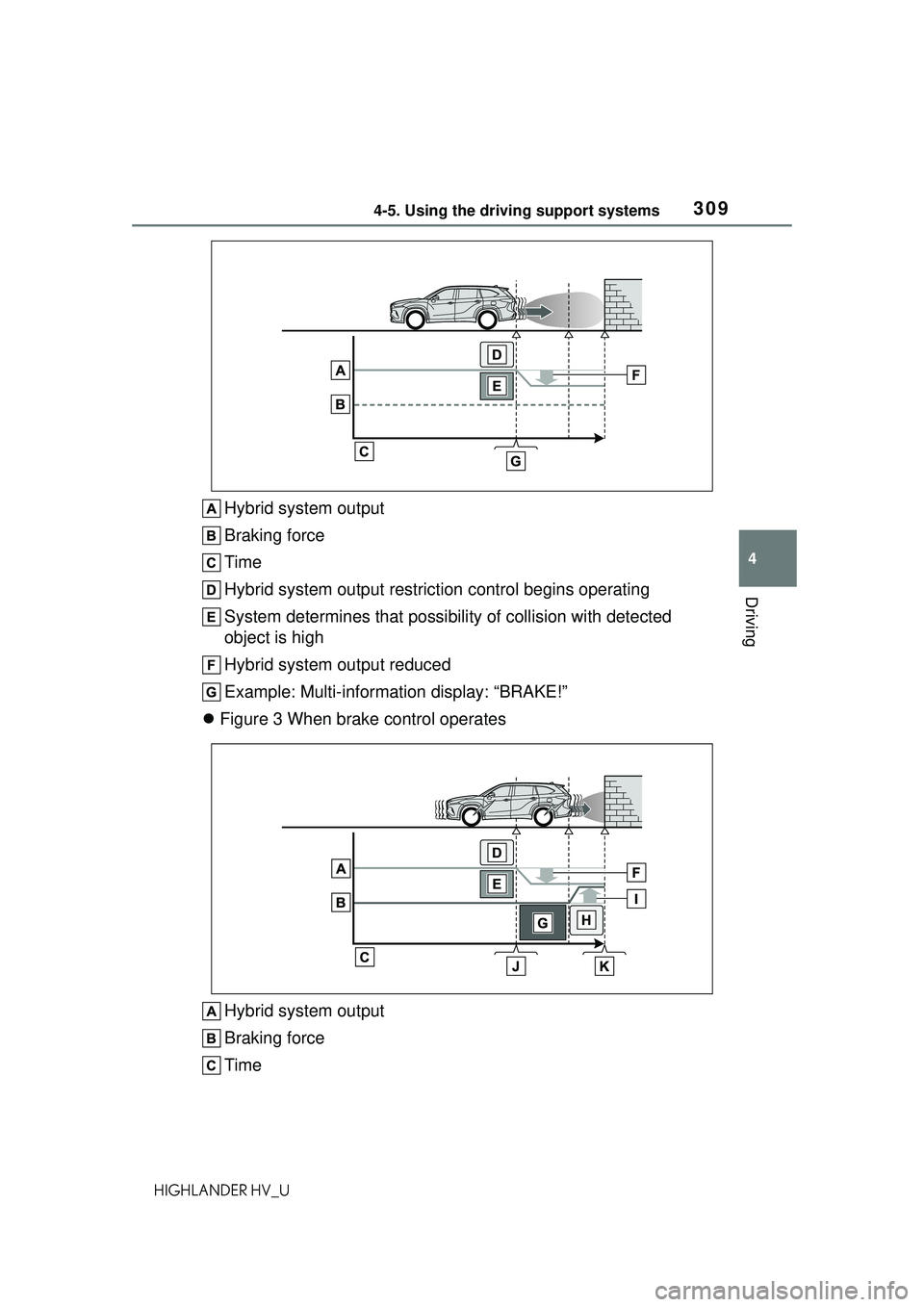
3094-5. Using the driving support systems
4
Driving
HIGHLANDER HV_U
Hybrid system output
Braking force
Time
Hybrid system output restriction control begins operating
System determines that possibility of collision with detected
object is high
Hybrid system output reduced
Example: Multi-information display: “BRAKE!”
Figure 3 When brake control operates
Hybrid system output
Braking force
Time
Page 310 of 578
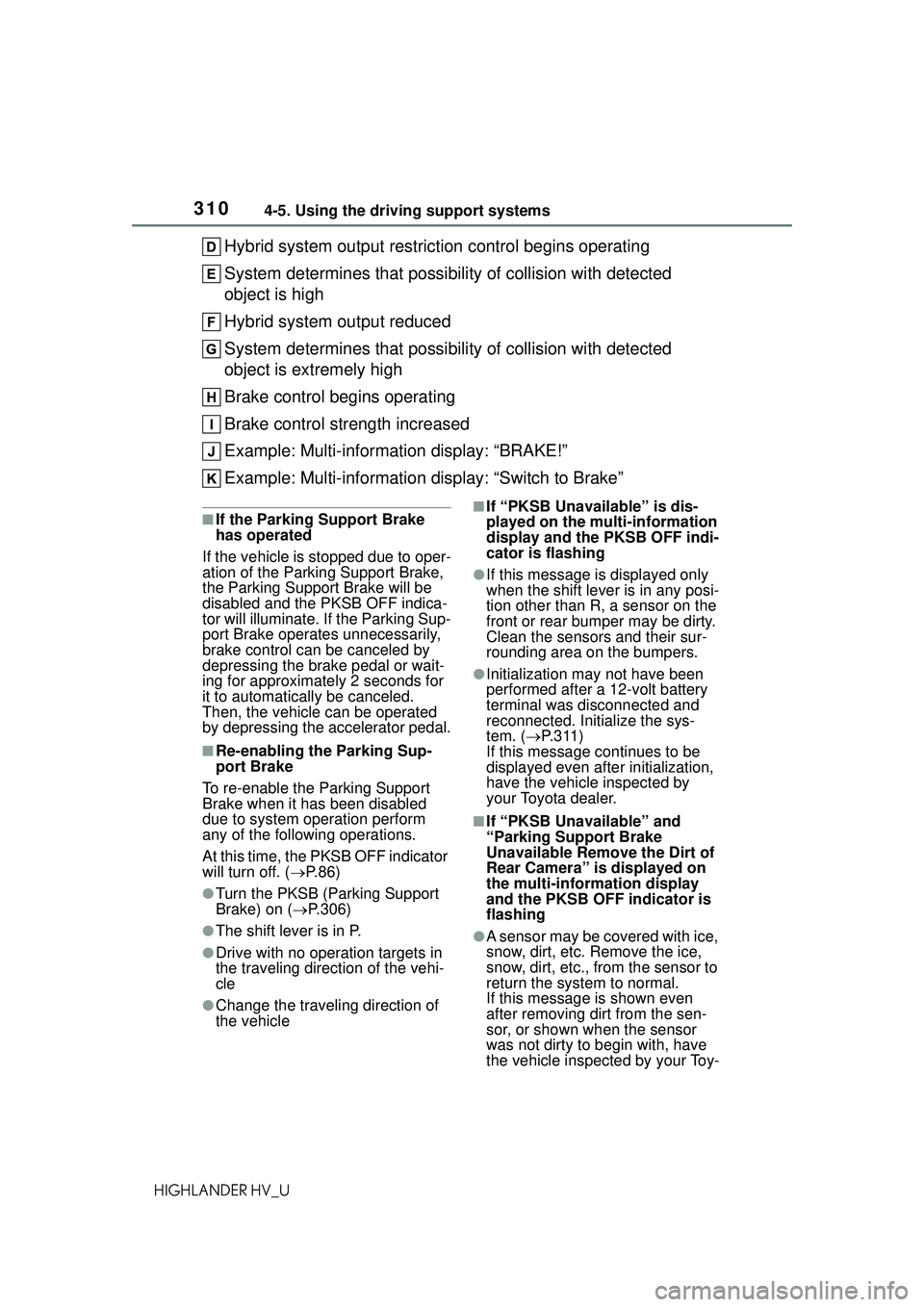
3104-5. Using the driving support systems
HIGHLANDER HV_U
Hybrid system output restriction control begins operating
System determines that possibility of collision with detected
object is high
Hybrid system output reduced
System determines that possibility of collision with detected
object is extremely high
Brake control begins operating
Brake control strength increased
Example: Multi-information display: “BRAKE!”
Example: Multi-information display: “Switch to Brake”
■If the Parking Support Brake
has operated
If the vehicle is stopped due to oper-
ation of the Parking Support Brake,
the Parking Support Brake will be
disabled and the PKSB OFF indica-
tor will illuminate. If the Parking Sup-
port Brake operates unnecessarily,
brake control can be canceled by
depressing the brake pedal or wait-
ing for approximately 2 seconds for
it to automatically be canceled.
Then, the vehicle can be operated
by depressing the accelerator pedal.
■Re-enabling the Parking Sup-
port Brake
To re-enable the Parking Support
Brake when it has been disabled
due to system operation perform
any of the following operations.
At this time, the PKSB OFF indicator
will turn off. ( P. 8 6 )
●Turn the PKSB (Parking Support
Brake) on ( P.306)
●The shift lever is in P.
●Drive with no operation targets in
the traveling direction of the vehi-
cle
●Change the traveling direction of
the vehicle
■If “PKSB Unavailable” is dis-
played on the mu lti-information
display and the PKSB OFF indi-
cator is flashing
●If this message is displayed only
when the shift lever is in any posi-
tion other than R, a sensor on the
front or rear bumper may be dirty.
Clean the sensors and their sur-
rounding area on the bumpers.
●Initialization may not have been
performed after a 12-volt battery
terminal was disconnected and
reconnected. Initialize the sys-
tem. ( P.311)
If this message co ntinues to be
displayed even afte r initialization,
have the vehicle inspected by
your Toyota dealer.
■If “PKSB Unavailable” and
“Parking Support Brake
Unavailable Remove the Dirt of
Rear Camera” is displayed on
the multi-information display
and the PKSB OFF indicator is
flashing
●A sensor may be covered with ice,
snow, dirt, etc. Remove the ice,
snow, dirt, etc., from the sensor to
return the system to normal.
If this message is shown even
after removing dirt from the sen-
sor, or shown when the sensor
was not dirty to begin with, have
the vehicle inspected by your Toy-
Page 322 of 578
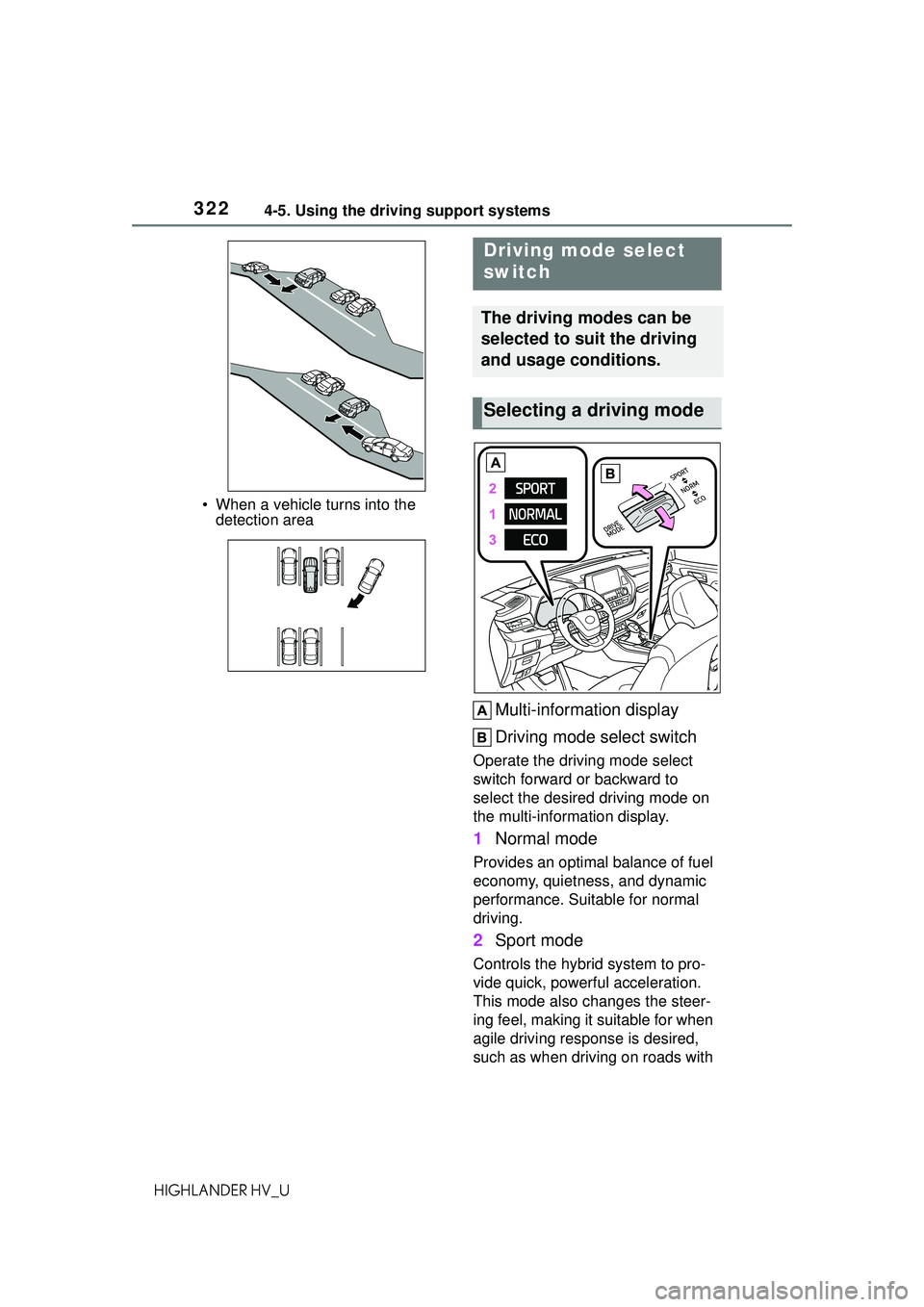
3224-5. Using the driving support systems
HIGHLANDER HV_U• When a vehicle turns into the
detection area
Multi-information display
Driving mode select switch
Operate the driving mode select
switch forward or backward to
select the desired driving mode on
the multi-information display.
1 Normal mode
Provides an optimal balance of fuel
economy, quietness, and dynamic
performance. Suitable for normal
driving.
2Sport mode
Controls the hybrid system to pro-
vide quick, powerful acceleration.
This mode also changes the steer-
ing feel, making it suitable for when
agile driving response is desired,
such as when driving on roads with
Driving mode select
switch
The driving modes can be
selected to suit the driving
and usage conditions.
Selecting a driving mode
Page 323 of 578

3234-5. Using the driving support systems
4
Driving
HIGHLANDER HV_Umany curves.
When Sport mode is selected,
Sport mode indicator comes on.
3
Eco drive mode
Helps the driver accelerate in an
eco-friendly manner and improve
fuel economy through moderate
throttle characteristics and by con-
trolling the operation of the air con-
ditioning system (heating/cooling).
When Eco drive mode is selected,
Eco drive mode indicator comes
on.
■Air conditioning system opera-
tion in Eco drive mode
In Eco drive mode, heating/cooling
operations and the fan speed is con-
trolled to improve fuel efficiency.
Perform the following procedures to
increase the air conditioning perfor-
mance.
●Vehicle with a 12.3-inch display:
Turn eco air conditioning mode off
( P.350)
●Adjust the fan speed ( P.343)
●Cancel Eco drive mode
■Canceling a driving mode
●Sport mode is automatically can-
celed and the driving mode
returns to normal mode when the
power switch is off.
●Normal mode and Eco drive mode
are not canceled until another
driving mode is selected. (Even if
the power switch is off, normal
mode and Eco drive mode will not
be automatically canceled.)
Press the Trail Mode switch
When the switch is pressed, Trail
Mode turns on and the Trail Mode
indicator illuminates on the
multi-information display.
When the switch is pressed again,
the Trail Mode indicator turns off.
Trail Mode (AWD vehi-
cles)
Trail Mode is a system that
performs integrated control
for the AWD, brake and
drive force control systems
to assist the drive power on
bumpy roads, etc.
WARNING
■Before using Trail Mode
Make sure to observe the follow-
ing precautions. Failure to
observe these precautions may
result in an unexpected accident.
●Check that the Trail Mode indi-
cator is illuminate d before driv-
ing. Trail Mode will not operate
when the indicator is off.
●Trail Mode is not intended to
expand the limits of the vehicle.
Thoroughly check the road con-
ditions and drive with caution.
●Thoroughly check the road con-
ditions before driving. As Trail
Mode is suitable for driving on
bumpy roads, there is a chance
that Trail Mode may not be the
most appropriate in terms of
other road conditions.
Turning Trail Mode on
Page 326 of 578
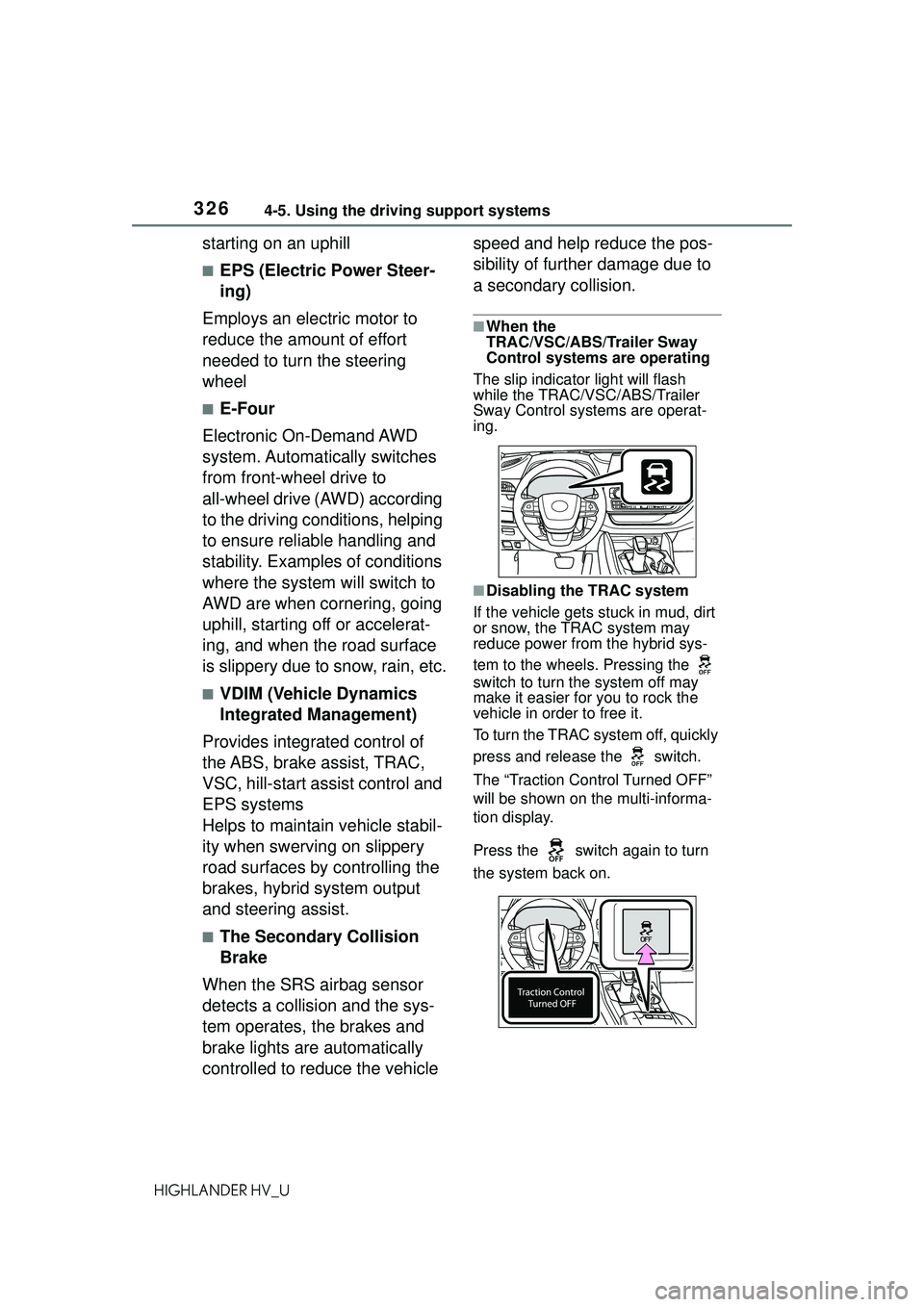
3264-5. Using the driving support systems
HIGHLANDER HV_U
starting on an uphill
■EPS (Electric Power Steer-
ing)
Employs an electric motor to
reduce the amount of effort
needed to turn the steering
wheel
■E-Four
Electronic On-Demand AWD
system. Automatically switches
from front-wheel drive to
all-wheel drive (AWD) according
to the driving conditions, helping
to ensure reliable handling and
stability. Examples of conditions
where the system will switch to
AWD are when cornering, going
uphill, starting off or accelerat-
ing, and when the road surface
is slippery due to snow, rain, etc.
■VDIM (Vehicle Dynamics
Integrated Management)
Provides integrated control of
the ABS, brake assist, TRAC,
VSC, hill-start assist control and
EPS systems
Helps to maintain vehicle stabil-
ity when swerving on slippery
road surfaces by controlling the
brakes, hybrid system output
and steering assist.
■The Secondary Collision
Brake
When the SRS airbag sensor
detects a collision and the sys-
tem operates, the brakes and
brake lights are automatically
controlled to reduce the vehicle speed and help reduce the pos-
sibility of further damage due to
a secondary collision.
■When the
TRAC/VSC/ABS/Trailer Sway
Control systems are operating
The slip indicator light will flash
while the TRAC/VSC/ABS/Trailer
Sway Control systems are operat-
ing.
■Disabling the TRAC system
If the vehicle gets stuck in mud, dirt
or snow, the TRAC system may
reduce power from the hybrid sys-
tem to the wheels. Pressing the
switch to turn the system off may
make it easier for you to rock the
vehicle in order to free it.
To turn the TRAC system off, quickly
press and release the switch.
The “Traction Control Turned OFF”
will be shown on the multi-informa-
tion display.
Press the switch again to turn
the system back on.
Page 327 of 578

3274-5. Using the driving support systems
4
Driving
HIGHLANDER HV_U
■Turning off both TRAC, VSC
and Trailer Sway Control sys-
tems
To turn the TRAC, VSC and Trailer
Sway Control systems off, press
and hold the switch for more
than 3 seconds while the vehicle is
stopped.
The VSC OFF indicator light will
come on and the “Traction Control
Turned OFF” will be shown on the
multi-information display.
*
Press the switch again to turn
the system back on.
*: On vehicles with PCS (Pre-Colli- sion System), PCS will also be
disabled (only Pre-Collision warn-
ing is available). The PCS warning
light will come on and a message
will be displayed on the
multi-information display.
( P.249)
■When the message is dis-
played on the multi-information
display showing that TRAC has
been disabled even if the
switch has not been pressed
TRAC is temporary deactivated. If
the information continues to show,
contact your Toyota dealer.
■Operating conditions of
hill-start assist control
When the following four conditions
are met, the hill-star t assist control
will operate:
●The shift lever is in a position
other than P or N (when starting
off forward/backward on an
upward incline)
●The vehicle is stopped
●The accelerator pedal is not
depressed
●The parking brake is not engaged
■Automatic system cancelation
of hill-start assist control
The hill-start assist control will turn
off in any of the following situations:
●The shift lever is shifted to P or N
●The accelerator pedal is
depressed
●The parking brake is engaged
●2 seconds at maximum elapsed
after the brake pedal is released
■Sounds and vibrations caused
by the ABS, brake assist, VSC,
Trailer Sway Control, TRAC and
hill-start assist control systems
●A sound may be heard from the
engine compartment when the
brake pedal is depressed repeat-
edly, when the hybrid system is
started or just after the vehicle
begins to move. This sound does
not indicate that a malfunction has
occurred in any of these systems.
●Any of the following conditions
may occur when the above sys-
tems are operating. None of these
indicates that a malfunction has
occurred.
• Vibrations may be felt through the
vehicle body and steering.
• A motor sound may be heard also
after the vehicle comes to a stop.
■ECB operating sound
ECB operating sound may be heard
in the following cases, but it does
not indicate that a malfunction has
occurred.
●Operating sound heard from the
engine compartment when the
brake pedal is operated.
●Motor sound of the brake system
heard from the front part of the
vehicle when the driver’s door is
opened.
●Operating sound heard from the
engine compartment when one or
two minutes passed after the stop
of the hybrid system.
Page 340 of 578
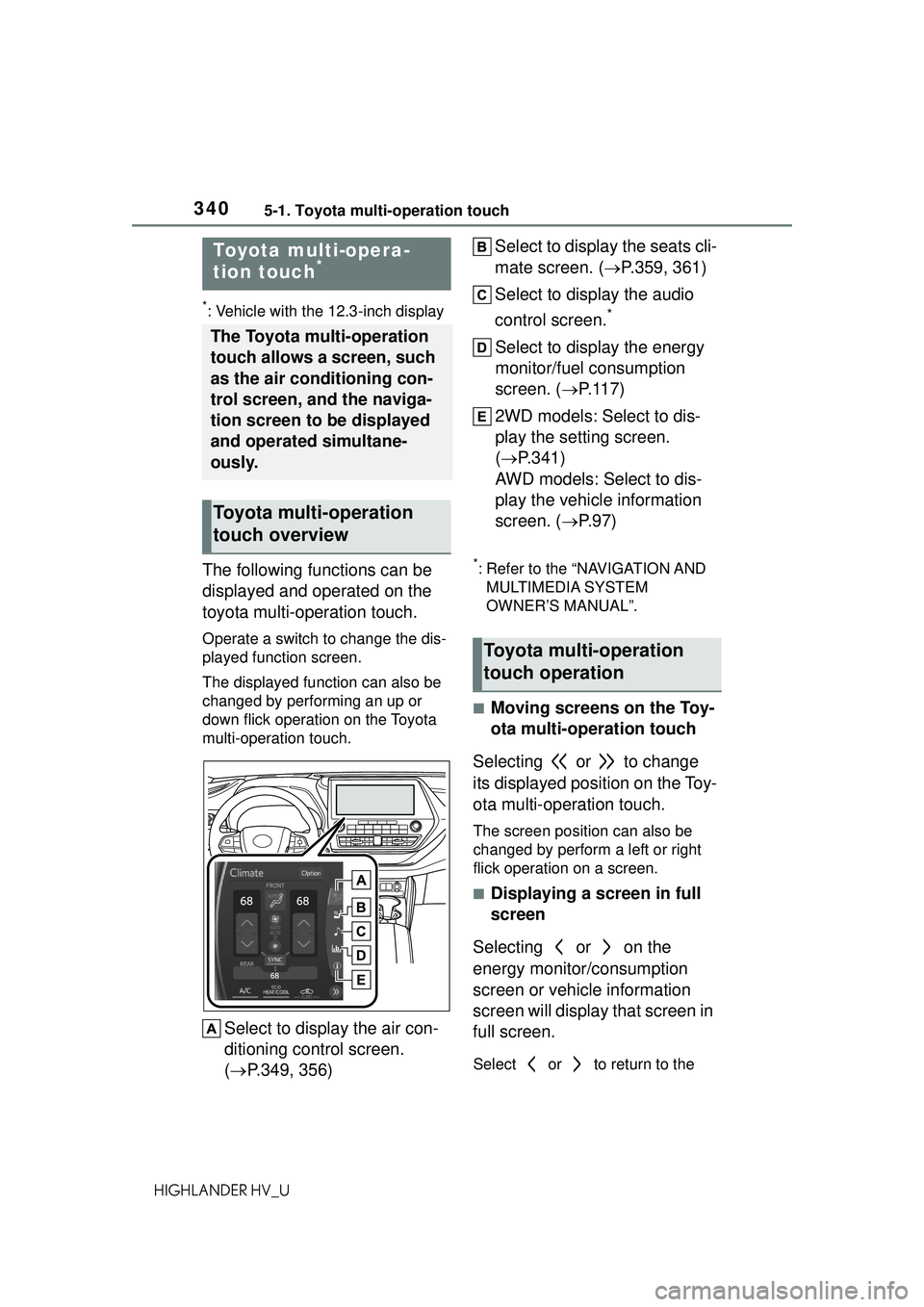
3405-1. Toyota multi-operation touch
HIGHLANDER HV_U
5-1.Toyota multi-operation touch
*: Vehicle with the 12.3-inch display
The following functions can be
displayed and operated on the
toyota multi-operation touch.
Operate a switch to change the dis-
played function screen.
The displayed function can also be
changed by performing an up or
down flick operation on the Toyota
multi-operation touch.
Select to display the air con-
ditioning control screen.
(P.349, 356) Select to display the seats cli-
mate screen. (
P.359, 361)
Select to display the audio
control screen.
*
Select to display the energy
monitor/fuel consumption
screen. ( P.117)
2WD models: Select to dis-
play the setting screen.
( P.341)
AWD models: Select to dis-
play the vehicle information
screen. ( P. 9 7 )
*: Refer to the “NAVIGATION AND
MULTIMEDIA SYSTEM
OWNER’S MANUAL”.
■Moving screens on the Toy-
ota multi-operation touch
Selecting or to change
its displayed position on the Toy-
ota multi-operation touch.
The screen position can also be
changed by perform a left or right
flick operation on a screen.
■Displaying a screen in full
screen
Selecting or on the
energy monitor/consumption
screen or vehicle information
screen will display that screen in
full screen.
Select or to return to the
Toyota multi-opera-
tion touch*
The Toyota multi-operation
touch allows a screen, such
as the air conditioning con-
trol screen, and the naviga-
tion screen to be displayed
and operated simultane-
ously.
Toyota multi-operation
touch overview
Toyota multi-operation
touch operation
Page 341 of 578
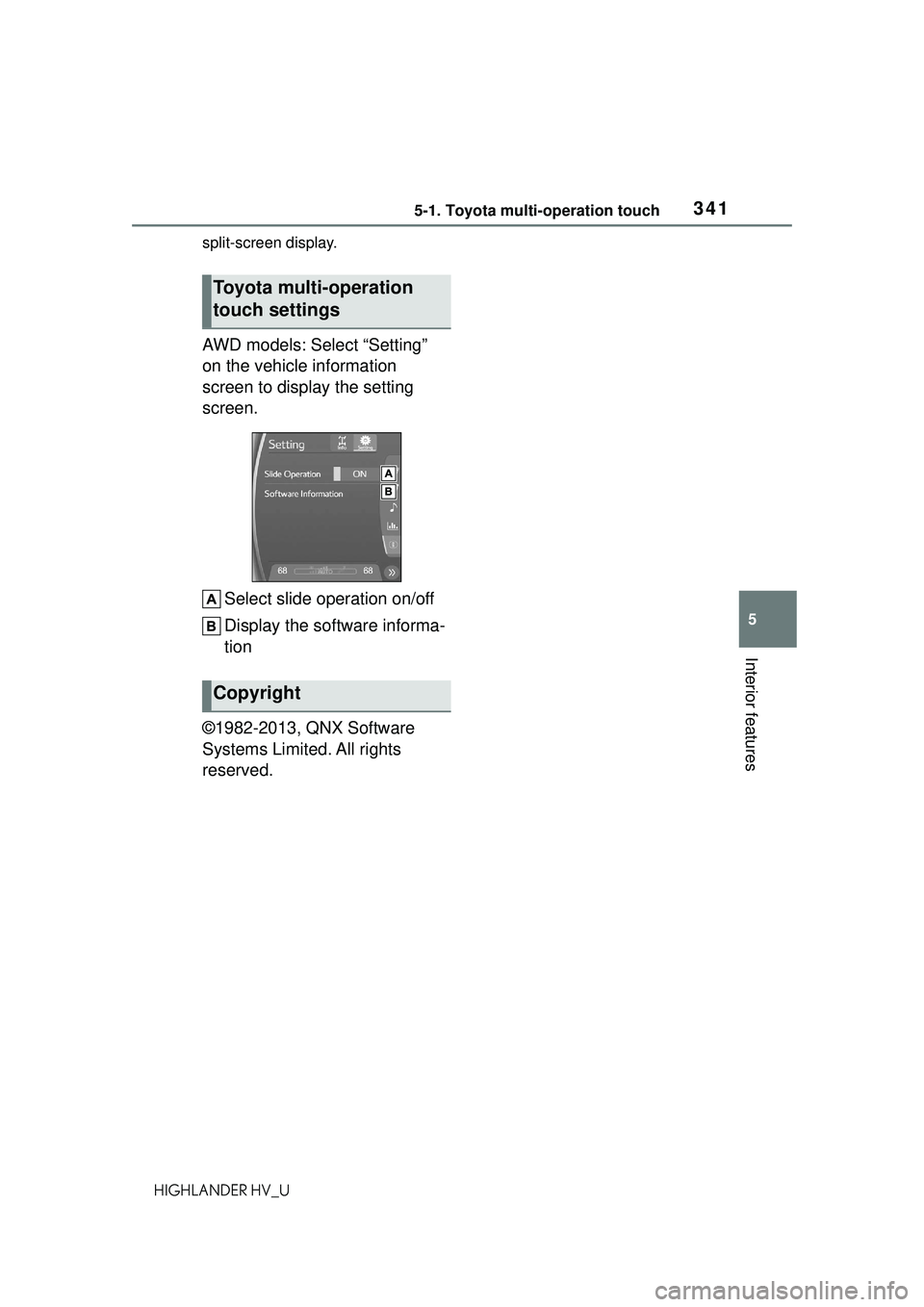
3415-1. Toyota multi-operation touch
5
Interior features
HIGHLANDER HV_Usplit-screen display.
AWD models: Select “Setting”
on the vehicle information
screen to display the setting
screen.
Select slide operation on/off
Display the software informa-
tion
©1982-2013, QNX Software
Systems Limited. All rights
reserved.
Toyota multi-operation
touch settings
Copyright
Page 342 of 578
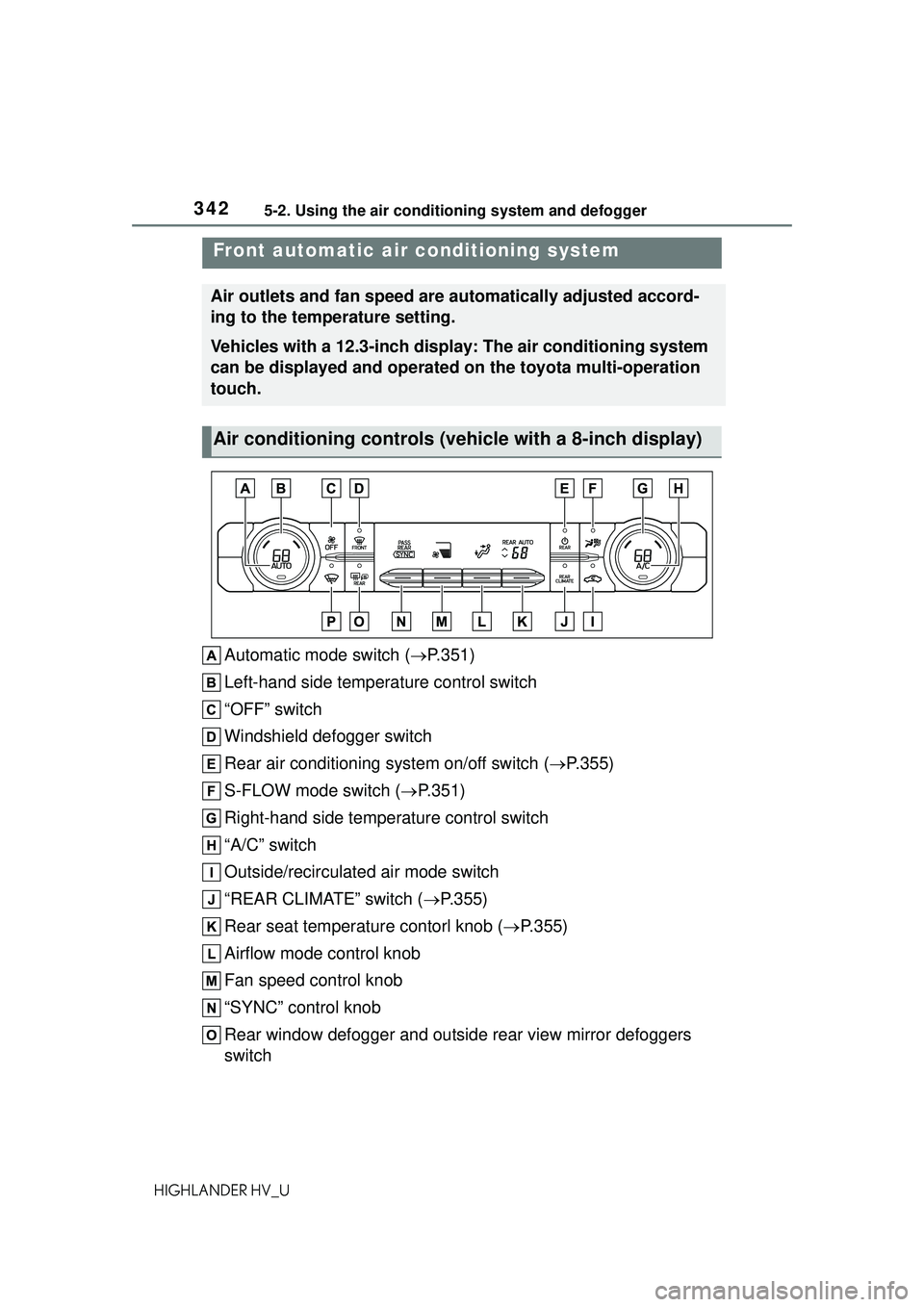
3425-2. Using the air conditioning system and defogger
HIGHLANDER HV_U
5-2.Using the air conditioning system and defogger
Automatic mode switch (P.351)
Left-hand side temperature control switch
“OFF” switch
Windshield defogger switch
Rear air conditioning system on/off switch ( P.355)
S-FLOW mode switch ( P.351)
Right-hand side temperature control switch
“A/C” switch
Outside/recirculated air mode switch
“REAR CLIMATE” switch ( P.355)
Rear seat temperature contorl knob ( P.355)
Airflow mode control knob
Fan speed control knob
“SYNC” control knob
Rear window defogger and outside rear view mirror defoggers
switch
Front automatic ai r conditioning system
Air outlets and fan speed are automatically adjusted accord-
ing to the temperature setting.
Vehicles with a 12.3-inch display: The air conditioning system
can be displayed and operated on the toyota multi-operation
touch.
Air conditioning controls (vehic le with a 8-inch display)