remote start TOYOTA HILUX 2017 (in English) User Guide
[x] Cancel search | Manufacturer: TOYOTA, Model Year: 2017, Model line: HILUX, Model: TOYOTA HILUX 2017Pages: 720, PDF Size: 112.19 MB
Page 187 of 720

1873-2. Opening, closing and locking the doors
3
Operation of each component
HILUX_OM_OM0K322E_(EE)
■ Conditions affecting operation
The smart entry & start system uses weak radio waves. In the following situa-
tions, the communication between the electronic key and the vehicle may be
affected, preventing the smart entry & start system, wireless remote control
and engine immobilizer system from operating properly.
(Ways of coping: P. 644)
● When the electronic key battery is depleted
● Near a TV tower, electric power plant, gas station, radio station, large dis-
play, airport or other facility that generates strong radio waves or electrical
noise
● When carrying a portable radio, cellular phone, cordless phone or other
wireless communication device
● When the electronic key is in contact with, or is covered by the following
metallic objects
• Cards to which aluminum foil is attached
• Cigarette boxes that have aluminum foil inside
• Metallic wallets or bags
• Coins
• Hand warmers made of metal
• Media such as CDs and DVDs
● When multiple electronic keys are in the vicinity
● When other wireless keys (that emit radio waves) are being used nearby
● When carrying the electronic key together with the following devices that
emit radio waves
• Another vehicle’s electronic key or a wireless key that emits radio waves
• Personal computers or pers onal digital assistants (PDAs)
• Digital audio players
• Portable game systems
● If window tint with a metallic content or metallic objects are attached to the
rear window
● When the electronic key is placed near a battery charger or electronic devices
Page 188 of 720
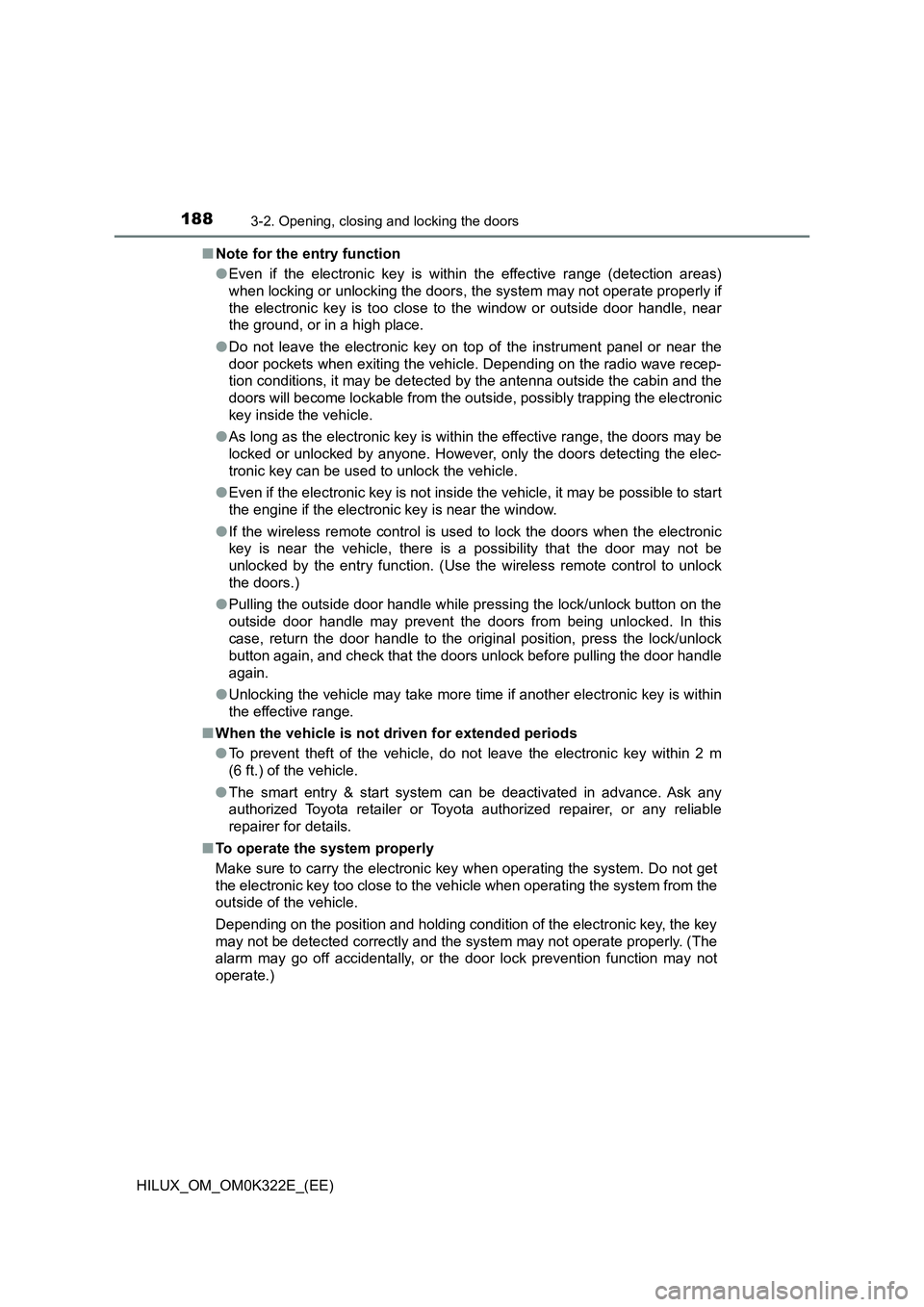
1883-2. Opening, closing and locking the doors
HILUX_OM_OM0K322E_(EE)
■ Note for the entry function
● Even if the electronic key is within the effective range (detection areas)
when locking or unlocking the doors, the system may not operate properly if
the electronic key is too close to the window or outside door handle, near
the ground, or in a high place.
● Do not leave the electronic key on top of the instrument panel or near the
door pockets when exiting the vehicle. Depending on the radio wave recep-
tion conditions, it may be detected by the antenna outside the cabin and the
doors will become lockable from the outside, possibly trapping the electronic
key inside the vehicle.
● As long as the electronic key is within the effective range, the doors may be
locked or unlocked by anyone. However, only the doors detecting the elec-
tronic key can be used to unlock the vehicle.
● Even if the electronic key is not inside the vehicle, it may be possible to start
the engine if the electronic key is near the window.
● If the wireless remote control is used to lock the doors when the electronic
key is near the vehicle, there is a possibility that the door may not be
unlocked by the entry function. (Use the wireless remote control to unlock
the doors.)
● Pulling the outside door handle while pressing the lock/unlock button on the
outside door handle may prevent the doors from being unlocked. In this
case, return the door handle to the original position, press the lock/unlock
button again, and check that the doors unlock before pulling the door handle
again.
● Unlocking the vehicle may take more time if another electronic key is within
the effective range.
■ When the vehicle is not driven for extended periods
● To prevent theft of the vehicle, do not leave the electronic key within 2 m
(6 ft.) of the vehicle.
● The smart entry & start system can be deactivated in advance. Ask any
authorized Toyota retailer or Toyota authorized repairer, or any reliable
repairer for details.
■ To operate the system properly
Make sure to carry the electronic key when operating the system. Do not get
the electronic key too close to the vehicle when operating the system from the
outside of the vehicle.
Depending on the position and holding condition of the electronic key, the key
may not be detected correctly and the system may not operate properly. (The
alarm may go off accidentally, or the door lock prevention function may not
operate.)
Page 189 of 720
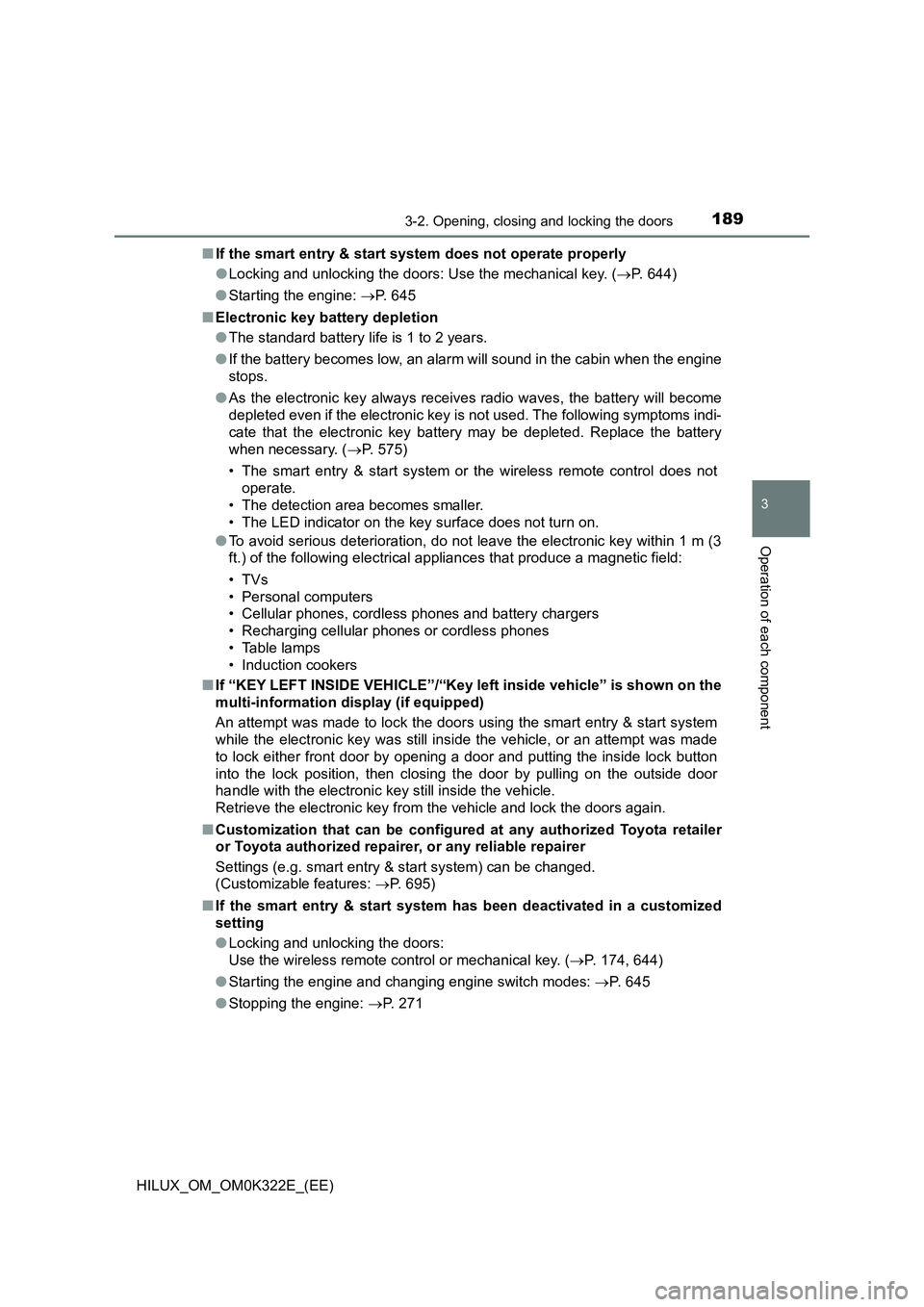
1893-2. Opening, closing and locking the doors
3
Operation of each component
HILUX_OM_OM0K322E_(EE)
■ If the smart entry & start system does not operate properly
● Locking and unlocking the doors: Use the mechanical key. (P. 644)
● Starting the engine: P. 645
■ Electronic key battery depletion
● The standard battery life is 1 to 2 years.
● If the battery becomes low, an alarm will sound in the cabin when the engine
stops.
● As the electronic key always receives radio waves, the battery will become
depleted even if the electronic key is not used. The following symptoms indi-
cate that the electronic key battery may be depleted. Replace the battery
when necessary. ( P. 575)
• The smart entry & start system or the wireless remote control does not
operate.
• The detection area becomes smaller.
• The LED indicator on the key surface does not turn on.
● To avoid serious deterioration, do not leave the electronic key within 1 m (3
ft.) of the following electrical appliances that produce a magnetic field:
•TVs
• Personal computers
• Cellular phones, cordless phones and battery chargers
• Recharging cellular phones or cordless phones
• Table lamps
• Induction cookers
■ If “KEY LEFT INSIDE VEHICLE”/“Key left inside vehicle” is shown on the
multi-information display (if equipped)
An attempt was made to lock the doors using the smart entry & start system
while the electronic key was still inside the vehicle, or an attempt was made
to lock either front door by opening a door and putting the inside lock button
into the lock position, then closing the door by pulling on the outside door
handle with the electronic key still inside the vehicle.
Retrieve the electronic key from the vehicle and lock the doors again.
■ Customization that can be configured at any authorized Toyota retailer
or Toyota authorized repairer, or any reliable repairer
Settings (e.g. smart entry & start system) can be changed.
(Customizable features: P. 695)
■ If the smart entry & start system has been deactivated in a customized
setting
● Locking and unlocking the doors:
Use the wireless remote control or mechanical key. ( P. 174, 644)
● Starting the engine and changing engine switch modes: P. 645
● Stopping the engine: P. 271
Page 557 of 720
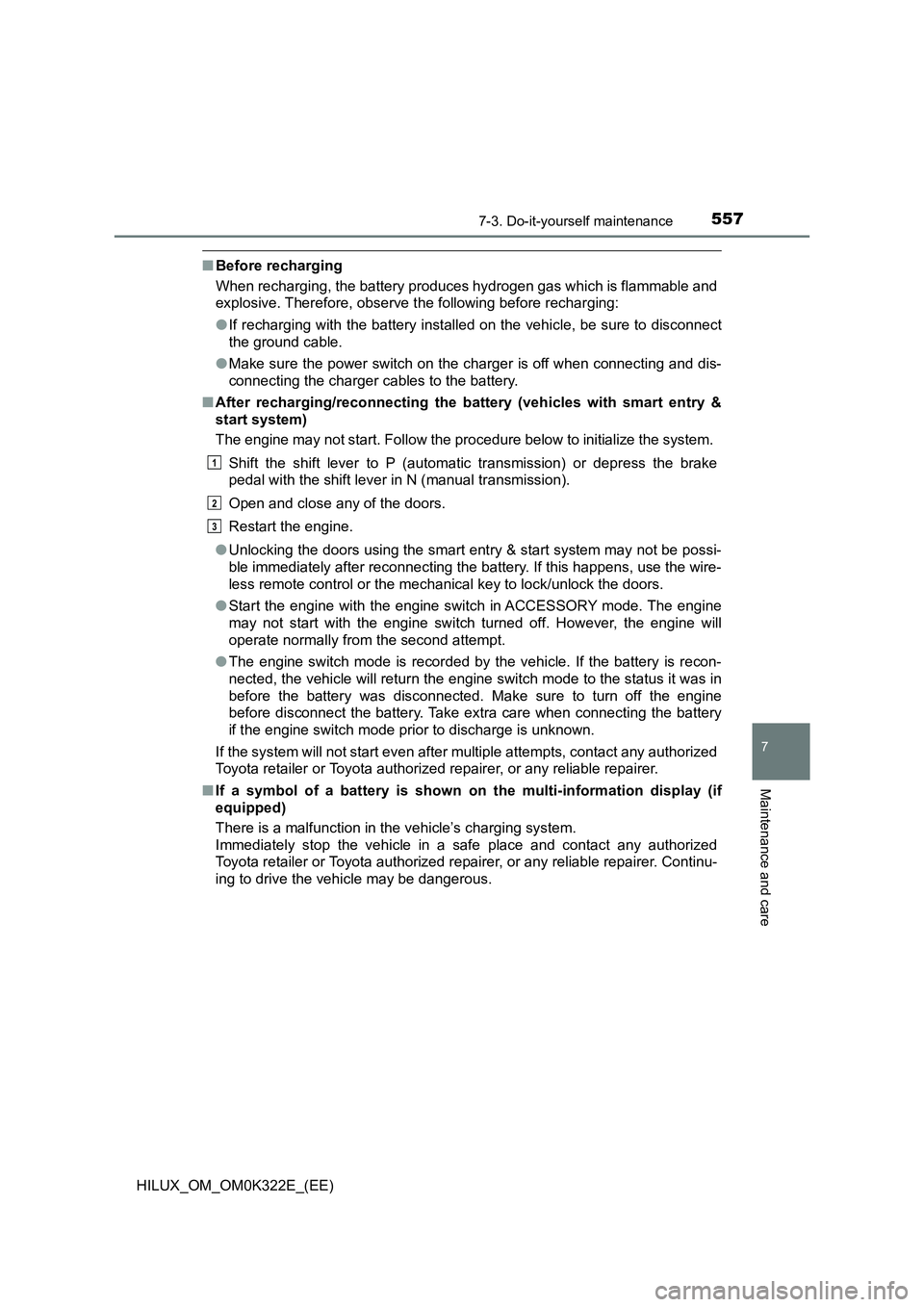
5577-3. Do-it-yourself maintenance
HILUX_OM_OM0K322E_(EE)
7
Maintenance and care
■Before recharging
When recharging, the battery produces hydrogen gas which is flammable and
explosive. Therefore, observe the following before recharging:
● If recharging with the battery installed on the vehicle, be sure to disconnect
the ground cable.
● Make sure the power switch on the charger is off when connecting and dis-
connecting the charger cables to the battery.
■ After recharging/reconnecting the battery (vehicles with smart entry &
start system)
The engine may not start. Follow the procedure below to initialize the system.
Shift the shift lever to P (automat ic transmission) or depress the brake
pedal with the shift lever in N (manual transmission).
Open and close any of the doors.
Restart the engine.
● Unlocking the doors using the smart entry & start system may not be possi-
ble immediately after reconnecting the battery. If this happens, use the wire-
less remote control or the mechanical key to lock/unlock the doors.
● Start the engine with the engine switch in ACCESSORY mode. The engine
may not start with the engine switch turned off. However, the engine will
operate normally from the second attempt.
● The engine switch mode is recorded by the vehicle. If the battery is recon-
nected, the vehicle will return the engine switch mode to the status it was in
before the battery was disconnected. Make sure to turn off the engine
before disconnect the battery. Take extra care when connecting the battery
if the engine switch mode prior to discharge is unknown.
If the system will not start even after multiple attempts, contact any authorized
Toyota retailer or Toyota authorized repairer, or any reliable repairer.
■ If a symbol of a battery is shown on the multi-information display (if
equipped)
There is a malfunction in the vehicle’s charging system.
Immediately stop the vehicle in a safe place and contact any authorized
Toyota retailer or Toyota authorized repai rer, or any reliable repairer. Continu-
ing to drive the vehicle may be dangerous.
1
2
3
Page 575 of 720
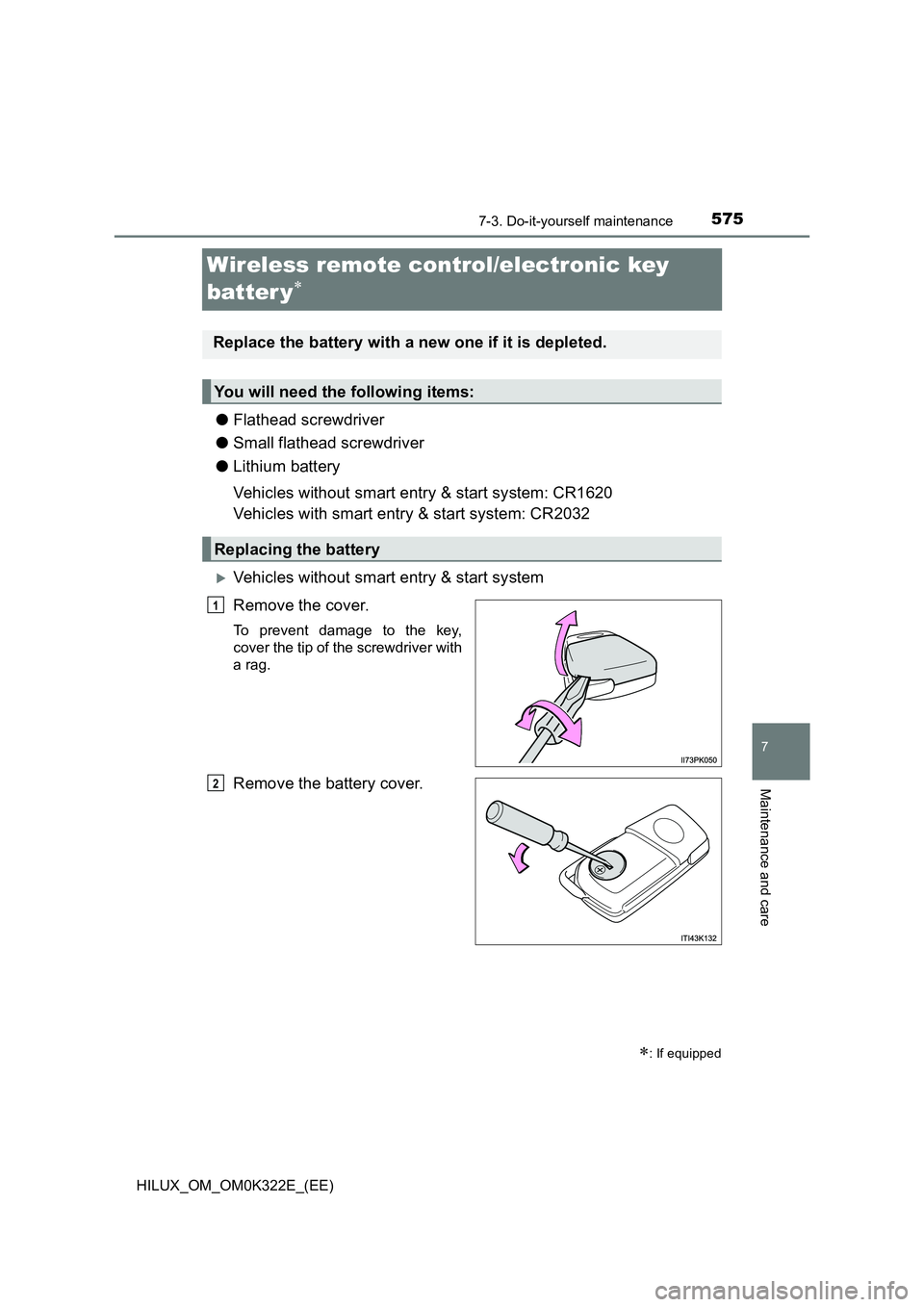
5757-3. Do-it-yourself maintenance
HILUX_OM_OM0K322E_(EE)
7
Maintenance and care
Wireless remote control/electronic key
batter y
● Flathead screwdriver
● Small flathead screwdriver
● Lithium battery
Vehicles without smart entry & start system: CR1620
Vehicles with smart entry & start system: CR2032
Vehicles without smart entry & start system
Remove the cover.
To prevent damage to the key,
cover the tip of the screwdriver with
a rag.
Remove the battery cover.
: If equipped
Replace the battery with a new one if it is depleted.
You will need the following items:
Replacing the battery
1
2
Page 577 of 720
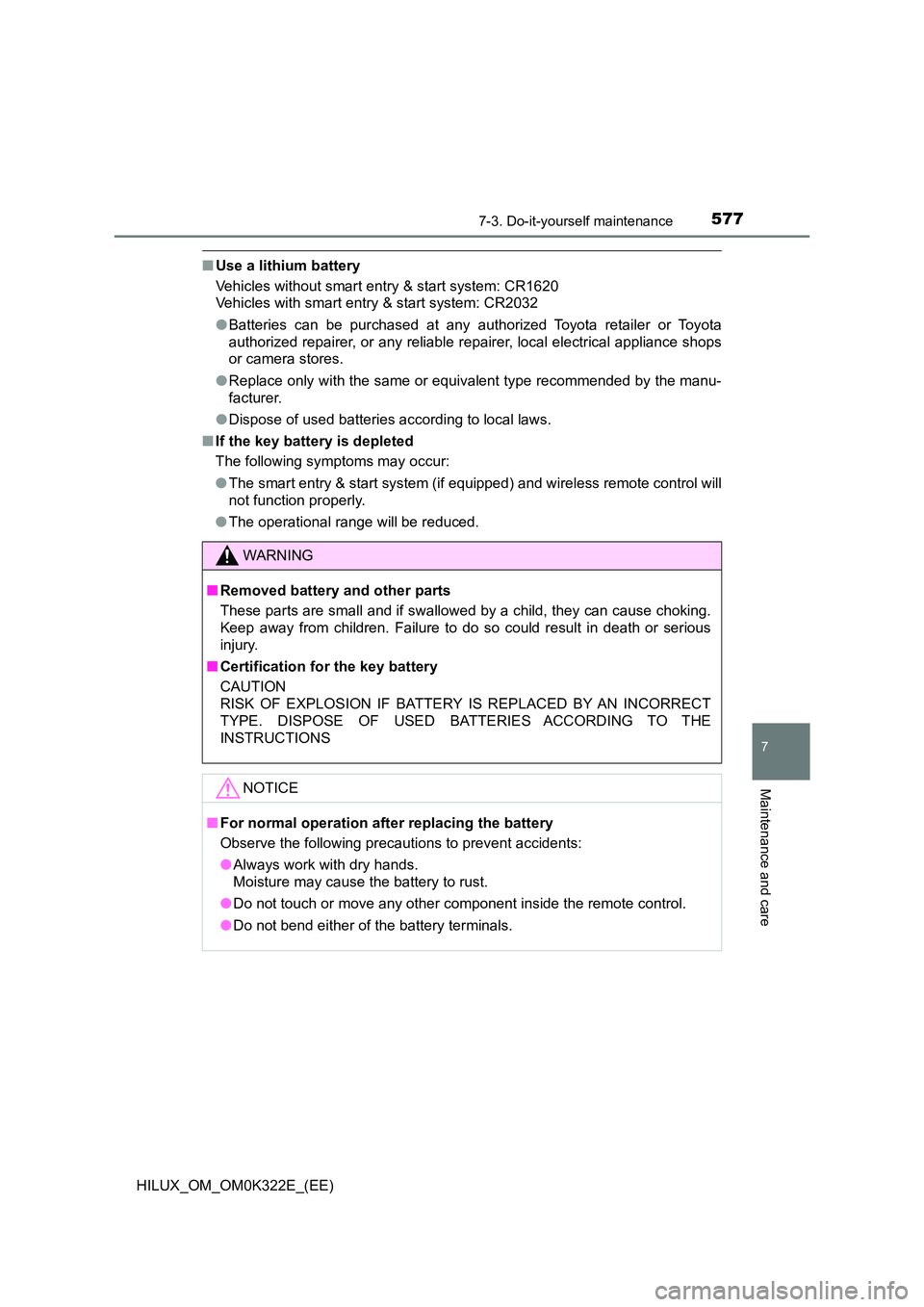
5777-3. Do-it-yourself maintenance
HILUX_OM_OM0K322E_(EE)
7
Maintenance and care
■Use a lithium battery
Vehicles without smart entry & start system: CR1620
Vehicles with smart entry & start system: CR2032
● Batteries can be purchased at any authorized Toyota retailer or Toyota
authorized repairer, or any reliable repairer, local electrical appliance shops
or camera stores.
● Replace only with the same or equivalent type recommended by the manu-
facturer.
● Dispose of used batteries according to local laws.
■ If the key battery is depleted
The following symptoms may occur:
● The smart entry & start system (if equipped) and wireless remote control will
not function properly.
● The operational range will be reduced.
WARNING
■Removed battery and other parts
These parts are small and if swallowed by a child, they can cause choking.
Keep away from children. Failure to do so could result in death or serious
injury.
■ Certification for the key battery
CAUTION
RISK OF EXPLOSION IF BATTERY IS REPLACED BY AN INCORRECT
TYPE. DISPOSE OF USED BATTERIES ACCORDING TO THE
INSTRUCTIONS
NOTICE
■ For normal operation after replacing the battery
Observe the following precautions to prevent accidents:
● Always work with dry hands.
Moisture may cause the battery to rust.
● Do not touch or move any other component inside the remote control.
● Do not bend either of the battery terminals.
Page 644 of 720
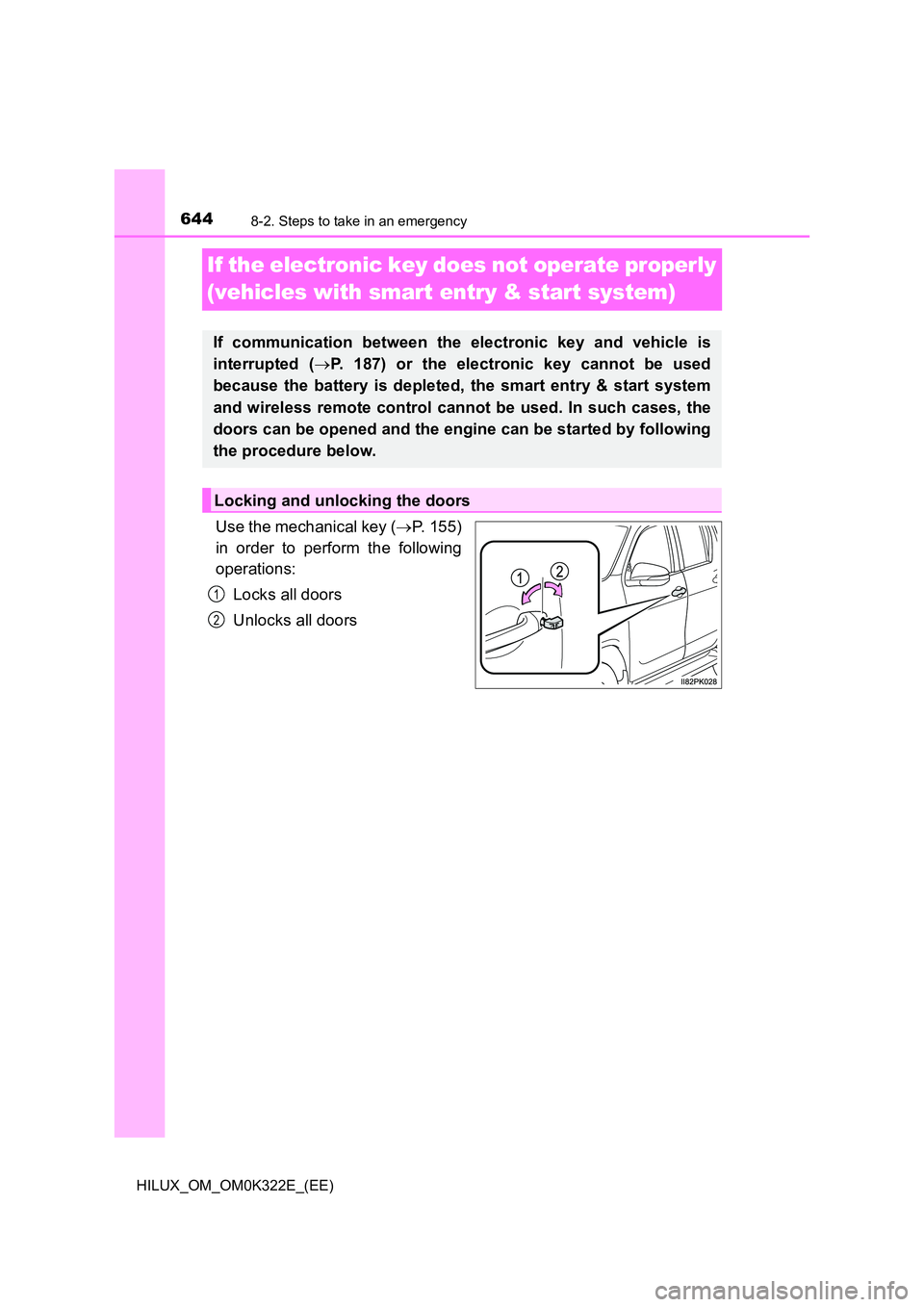
6448-2. Steps to take in an emergency
HILUX_OM_OM0K322E_(EE)
If the electronic key does not operate properly
(vehicles with smart entry & start system)
Use the mechanical key (P. 155)
in order to perform the following
operations:
Locks all doors
Unlocks all doors
If communication between the electronic key and vehicle is
interrupted ( P. 187) or the electronic key cannot be used
because the battery is depleted, the smart entry & start system
and wireless remote control cannot be used. In such cases, the
doors can be opened and the engine can be started by following
the procedure below.
Locking and unlocking the doors
1
2
Page 651 of 720
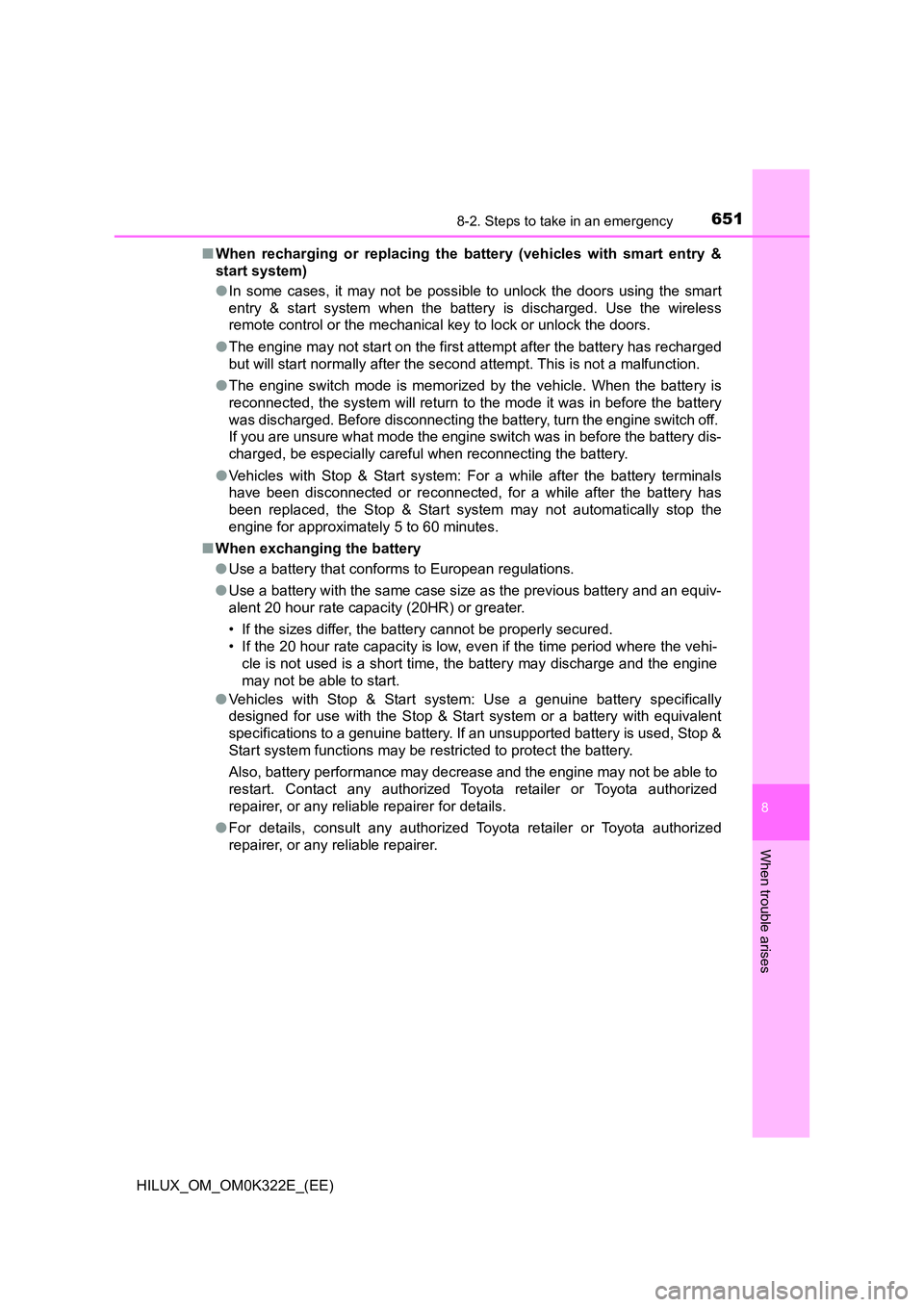
6518-2. Steps to take in an emergency
HILUX_OM_OM0K322E_(EE)
8
When trouble arises
■When recharging or replacing the battery (vehicles with smart entry &
start system)
● In some cases, it may not be possible to unlock the doors using the smart
entry & start system when the battery is discharged. Use the wireless
remote control or the mechanical key to lock or unlock the doors.
● The engine may not start on the first attempt after the battery has recharged
but will start normally after the second attempt. This is not a malfunction.
● The engine switch mode is memorized by the vehicle. When the battery is
reconnected, the system will return to the mode it was in before the battery
was discharged. Before disconnecting the battery, turn the engine switch off.
If you are unsure what mode the engine switch was in before the battery dis-
charged, be especially careful when reconnecting the battery.
● Vehicles with Stop & Start system: For a while after the battery terminals
have been disconnected or reconnected, for a while after the battery has
been replaced, the Stop & Start system may not automatically stop the
engine for approximately 5 to 60 minutes.
■ When exchanging the battery
● Use a battery that conforms to European regulations.
● Use a battery with the same case size as the previous battery and an equiv-
alent 20 hour rate capacity (20HR) or greater.
• If the sizes differ, the battery cannot be properly secured.
• If the 20 hour rate capacity is low, even if the time period where the vehi-
cle is not used is a short time, the battery may discharge and the engine
may not be able to start.
● Vehicles with Stop & Start system: Use a genuine battery specifically
designed for use with the Stop & Start system or a battery with equivalent
specifications to a genuine battery. If an unsupported battery is used, Stop &
Start system functions may be restricted to protect the battery.
Also, battery performance may decrease and the engine may not be able to
restart. Contact any authorized Toyota retailer or Toyota authorized
repairer, or any reliable repairer for details.
● For details, consult any authorized Toyota retailer or Toyota authorized
repairer, or any reliable repairer.
Page 714 of 720
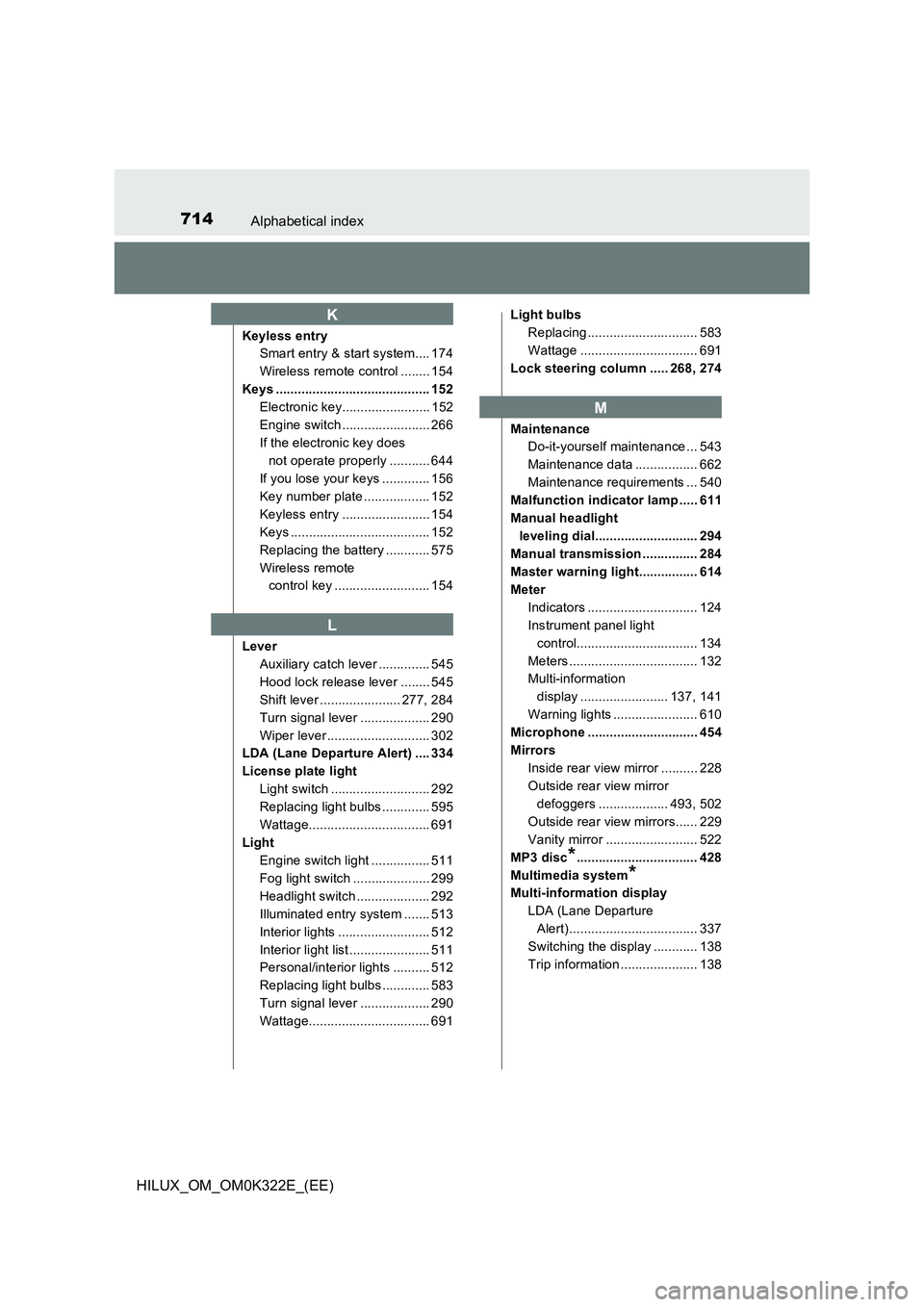
714Alphabetical index
HILUX_OM_OM0K322E_(EE)
Keyless entry
Smart entry & start system.... 174
Wireless remote control ........ 154
Keys .......................................... 152
Electronic key........................ 152
Engine switch ........................ 266
If the electronic key does
not operate properly ........... 644
If you lose your keys ............. 156
Key number plate .................. 152
Keyless entry ........................ 154
Keys ...................................... 152
Replacing the battery ............ 575
Wireless remote
control key .......................... 154
Lever
Auxiliary catch lever .............. 545
Hood lock release lever ........ 545
Shift lever ...................... 277, 284
Turn signal lever ................... 290
Wiper lever ............................ 302
LDA (Lane Departure Alert) .... 334
License plate light
Light switch ........................... 292
Replacing light bulbs ............. 595
Wattage................................. 691
Light
Engine switch light ................ 511
Fog light switch ..................... 299
Headlight switch .................... 292
Illuminated entry system ....... 513
Interior lights ......................... 512
Interior light list ...................... 511
Personal/interior lights .......... 512
Replacing light bulbs ............. 583
Turn signal lever ................... 290
Wattage................................. 691
Light bulbs
Replacing .............................. 583
Wattage ................................ 691
Lock steering column ..... 268, 274
Maintenance
Do-it-yourself maintenance ... 543
Maintenance data ................. 662
Maintenance requirements ... 540
Malfunction indicator lamp ..... 611
Manual headlight
leveling dial............................ 294
Manual transmission ............... 284
Master warning light................ 614
Meter
Indicators .............................. 124
Instrument panel light
control................................. 134
Meters ................................... 132
Multi-information
display ........................ 137, 141
Warning lights ....................... 610
Microphone .............................. 454
Mirrors
Inside rear view mirror .......... 228
Outside rear view mirror
defoggers ................... 493, 502
Outside rear view mirrors...... 229
Vanity mirror ......................... 522
MP3 disc*................................. 428
Multimedia system*
Multi-information display
LDA (Lane Departure
Alert)................................... 337
Switching the display ............ 138
Trip information ..................... 138
K
L
M
Page 716 of 720
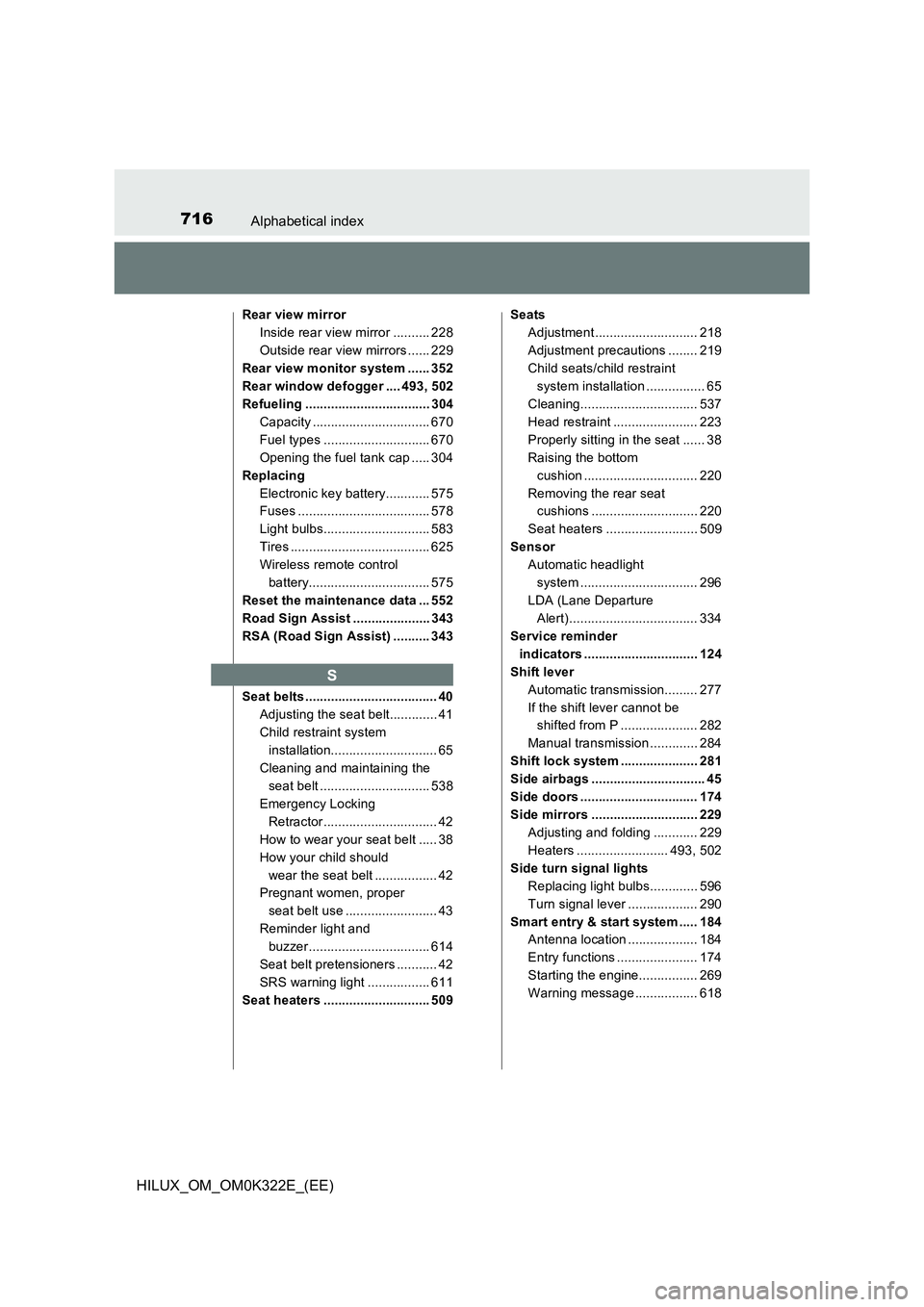
716Alphabetical index
HILUX_OM_OM0K322E_(EE)
Rear view mirror
Inside rear view mirror .......... 228
Outside rear view mirrors ...... 229
Rear view monitor system ...... 352
Rear window defogger .... 493, 502
Refueling .................................. 304
Capacity ................................ 670
Fuel types ............................. 670
Opening the fuel tank cap ..... 304
Replacing
Electronic key battery............ 575
Fuses .................................... 578
Light bulbs............................. 583
Tires ...................................... 625
Wireless remote control
battery................................. 575
Reset the maintenance data ... 552
Road Sign Assist ..................... 343
RSA (Road Sign Assist) .......... 343
Seat belts .................................... 40
Adjusting the seat belt............. 41
Child restraint system
installation............................. 65
Cleaning and maintaining the
seat belt .............................. 538
Emergency Locking
Retractor............................... 42
How to wear your seat belt ..... 38
How your child should
wear the seat belt ................. 42
Pregnant women, proper
seat belt use ......................... 43
Reminder light and
buzzer................................. 614
Seat belt pretensioners ........... 42
SRS warning light ................. 611
Seat heaters ............................. 509
Seats
Adjustment ............................ 218
Adjustment precautions ........ 219
Child seats/child restraint
system installation ................ 65
Cleaning................................ 537
Head restraint ....................... 223
Properly sitting in the seat ...... 38
Raising the bottom
cushion ............................... 220
Removing the rear seat
cushions ............................. 220
Seat heaters ......................... 509
Sensor
Automatic headlight
system ................................ 296
LDA (Lane Departure
Alert)................................... 334
Service reminder
indicators ............................... 124
Shift lever
Automatic transmission......... 277
If the shift lever cannot be
shifted from P ..................... 282
Manual transmission ............. 284
Shift lock system ..................... 281
Side airbags ............................... 45
Side doors ................................ 174
Side mirrors ............................. 229
Adjusting and folding ............ 229
Heaters ......................... 493, 502
Side turn signal lights
Replacing light bulbs............. 596
Turn signal lever ................... 290
Smart entry & start system ..... 184
Antenna location ................... 184
Entry functions ...................... 174
Starting the engine................ 269
Warning message ................. 618
S