brake sensor TOYOTA HILUX 2023 Owners Manual
[x] Cancel search | Manufacturer: TOYOTA, Model Year: 2023, Model line: HILUX, Model: TOYOTA HILUX 2023Pages: 810, PDF Size: 131.54 MB
Page 5 of 810
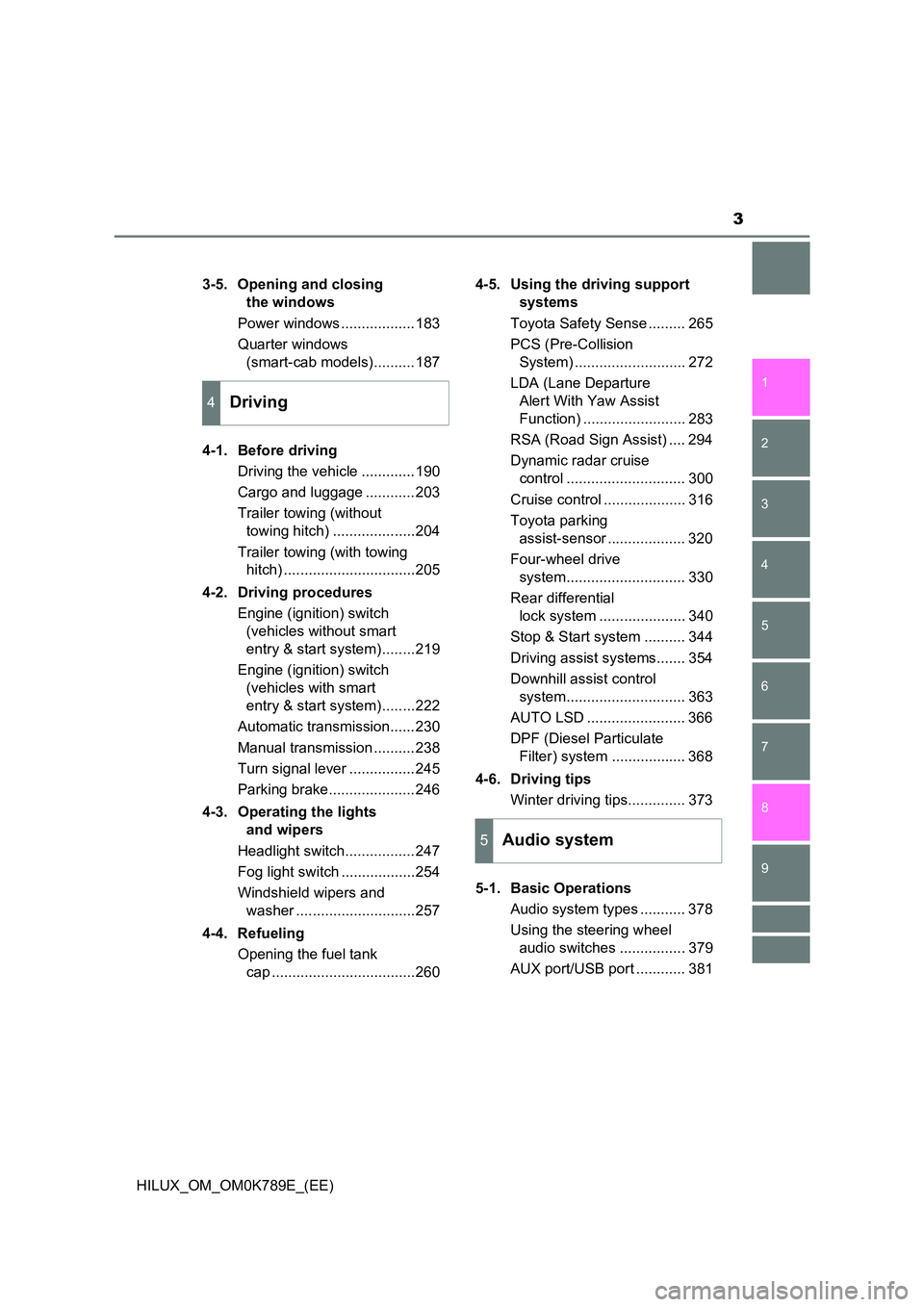
3
1
9
8
6
5
4
3
2
HILUX_OM_OM0K789E_(EE)
7
3-5. Opening and closing
the windows
Power windows ..................183
Quarter windows
(smart-cab models)..........187
4-1. Before driving
Driving the vehicle .............190
Cargo and luggage ............203
Trailer towing (without
towing hitch) ....................204
Trailer towing (with towing
hitch) ................................205
4-2. Driving procedures
Engine (ignition) switch
(vehicles without smart
entry & start system)........219
Engine (ignition) switch
(vehicles with smart
entry & start system)........222
Automatic transmission......230
Manual transmission ..........238
Turn signal lever ................245
Parking brake.....................246
4-3. Operating the lights
and wipers
Headlight switch.................247
Fog light switch ..................254
Windshield wipers and
washer .............................257
4-4. Refueling
Opening the fuel tank
cap ...................................260
4-5. Using the driving support
systems
Toyota Safety Sense ......... 265
PCS (Pre-Collision
System) ........................... 272
LDA (Lane Departure
Alert With Yaw Assist
Function) ......................... 283
RSA (Road Sign Assist) .... 294
Dynamic radar cruise
control ............................. 300
Cruise control .................... 316
Toyota parking
assist-sensor ................... 320
Four-wheel drive
system............................. 330
Rear differential
lock system ..................... 340
Stop & Start system .......... 344
Driving assist systems....... 354
Downhill assist control
system............................. 363
AUTO LSD ........................ 366
DPF (Diesel Particulate
Filter) system .................. 368
4-6. Driving tips
Winter driving tips.............. 373
5-1. Basic Operations
Audio system types ........... 378
Using the steering wheel
audio switches ................ 379
AUX port/USB port ............ 381
4Driving
5Audio system
Page 191 of 810
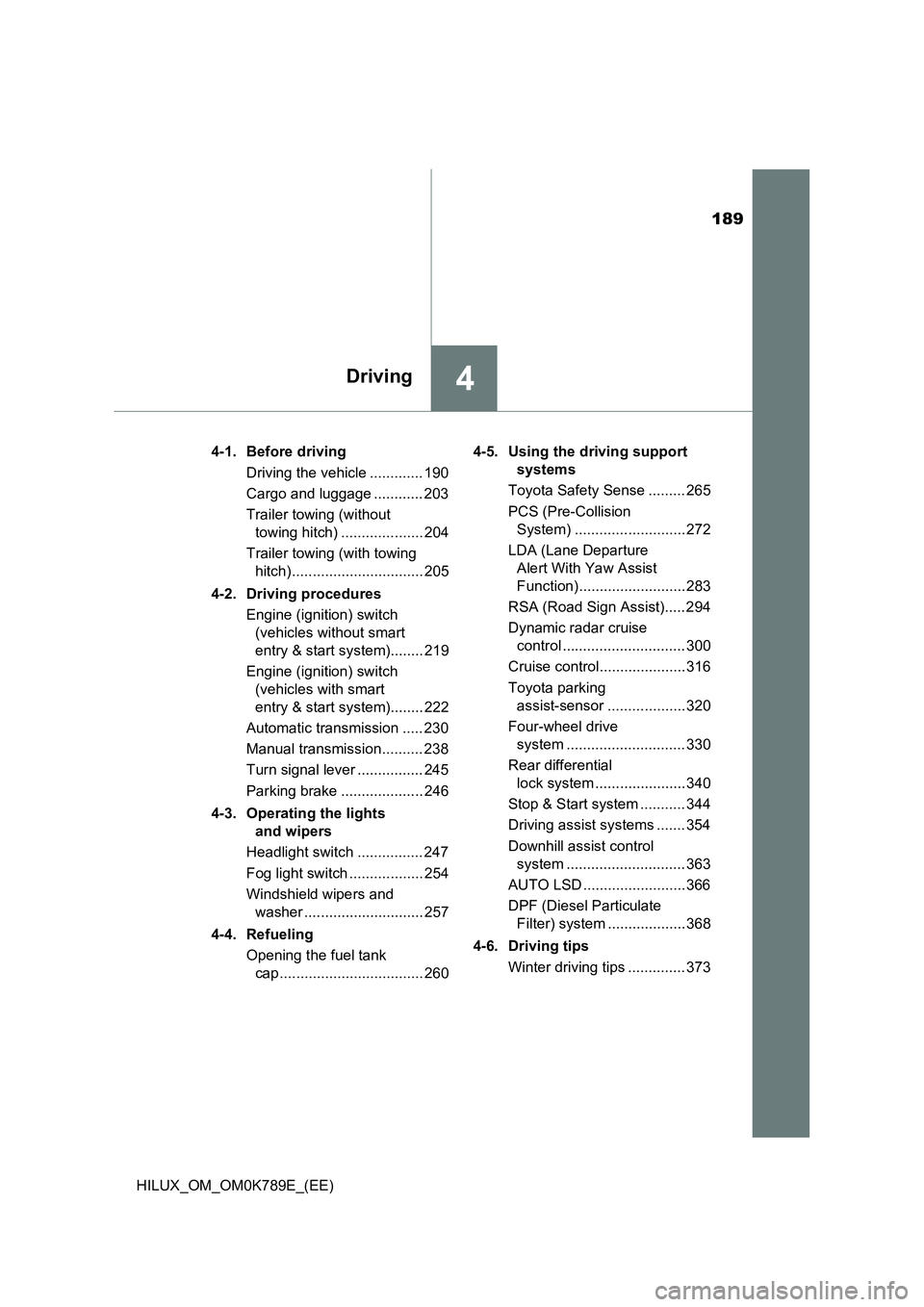
189
4Driving
HILUX_OM_OM0K789E_(EE)
4-1. Before driving
Driving the vehicle ............. 190
Cargo and luggage ............ 203
Trailer towing (without
towing hitch) .................... 204
Trailer towing (with towing
hitch)................................ 205
4-2. Driving procedures
Engine (ignition) switch
(vehicles without smart
entry & start system)........ 219
Engine (ignition) switch
(vehicles with smart
entry & start system)........ 222
Automatic transmission ..... 230
Manual transmission.......... 238
Turn signal lever ................ 245
Parking brake .................... 246
4-3. Operating the lights
and wipers
Headlight switch ................ 247
Fog light switch .................. 254
Windshield wipers and
washer ............................. 257
4-4. Refueling
Opening the fuel tank
cap ................................... 260
4-5. Using the driving support
systems
Toyota Safety Sense ......... 265
PCS (Pre-Collision
System) ........................... 272
LDA (Lane Departure
Alert With Yaw Assist
Function).......................... 283
RSA (Road Sign Assist)..... 294
Dynamic radar cruise
control .............................. 300
Cruise control..................... 316
Toyota parking
assist-sensor ................... 320
Four-wheel drive
system ............................. 330
Rear differential
lock system ...................... 340
Stop & Start system ........... 344
Driving assist systems ....... 354
Downhill assist control
system ............................. 363
AUTO LSD ......................... 366
DPF (Diesel Particulate
Filter) system ................... 368
4-6. Driving tips
Winter driving tips .............. 373
Page 253 of 810
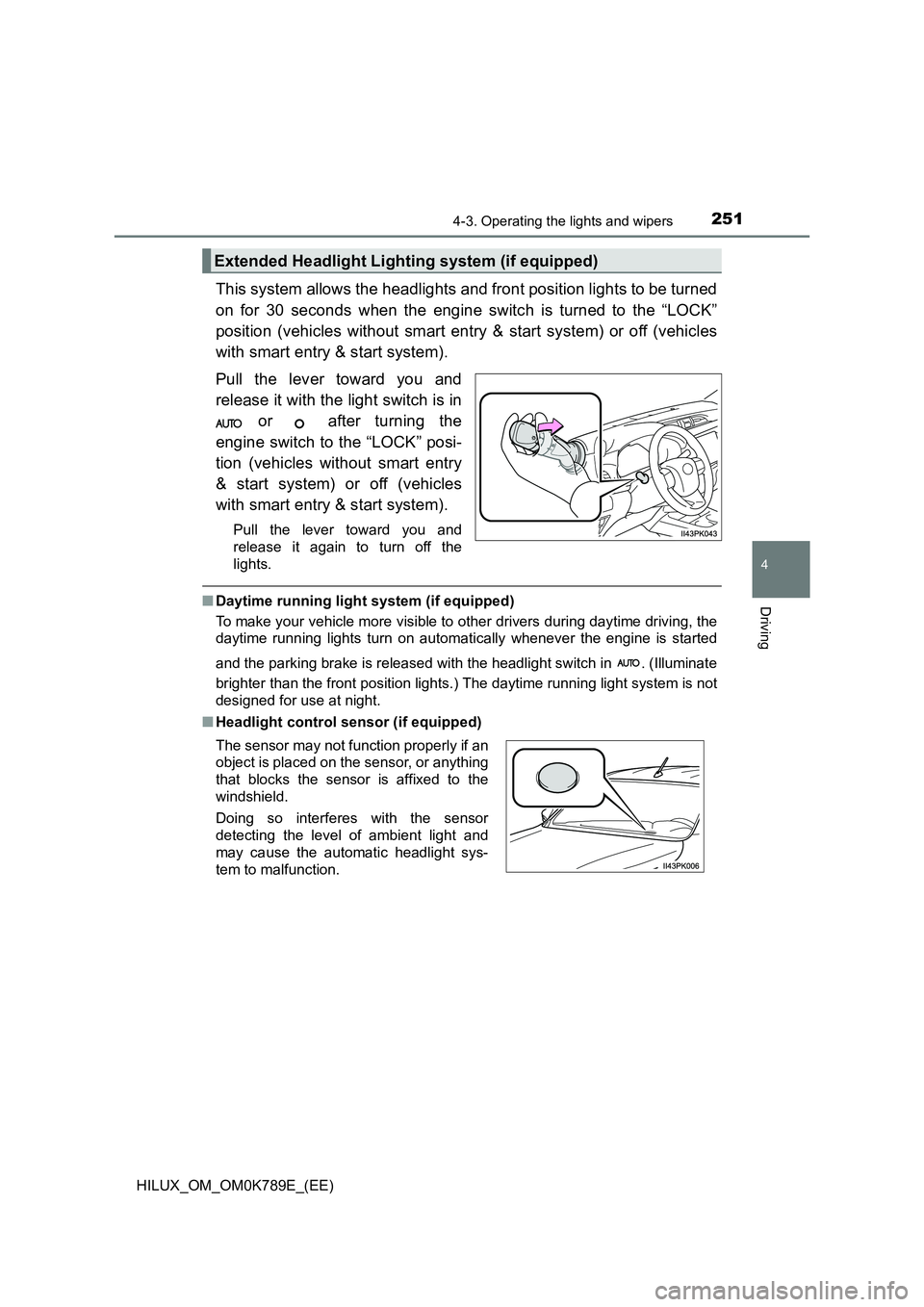
2514-3. Operating the lights and wipers
4
Driving
HILUX_OM_OM0K789E_(EE)
This system allows the headlights and front position lights to be turned
on for 30 seconds when the engine switch is turned to the “LOCK”
position (vehicles without smart entry & start system) or off (vehicles
with smart entry & start system).
Pull the lever toward you and
release it with the light switch is in
or after turning the
engine switch to the “LOCK” posi-
tion (vehicles without smart entry
& start system) or off (vehicles
with smart entry & start system).
Pull the lever toward you and
release it again to turn off the
lights.
■ Daytime running light system (if equipped)
To make your vehicle more visible to other drivers during daytime driving, the
daytime running lights turn on automatically whenever the engine is started
and the parking brake is released with the headlight switch in . (Illuminate
brighter than the front position lights.) The daytime running light system is not
designed for use at night.
■ Headlight control sensor (if equipped)
Extended Headlight Lighting system (if equipped)
The sensor may not function properly if an
object is placed on the sensor, or anything
that blocks the sensor is affixed to the
windshield.
Doing so interferes with the sensor
detecting the level of ambient light and
may cause the automatic headlight sys-
tem to malfunction.
Page 274 of 810

2724-5. Using the driving support systems
HILUX_OM_OM0K789E_(EE)
PCS (Pre-Collision System)
The system can detect the following:
● Ve hi cl e s
● Bicyclists
● Pedestrians
: If equipped
The pre-collision system uses a radar sensor and front camera
to detect objects ( P. 272) in front of the vehicle. When the sys-
tem determines that the possibility of a frontal collision with an
object is high, a warning operates to urge the driver to take eva-
sive action and the potential brake pressure is increased to help
the driver avoid the collision. If the system determines that the
possibility of a frontal collision with an object is extremely high,
the brakes are automatically applied to help avoid the collision
or help reduce the impact of the collision.
The pre-collision system can be disabled/enabled and the warning
timing can be changed. ( P. 276)
Detectable objects
Page 284 of 810

2824-5. Using the driving support systems
HILUX_OM_OM0K789E_(EE)
• If the wheels are misaligned
• If a wiper blade is blocking the front camera
• The vehicle is being driven at extremely high speeds
• When driving on a hill
• If the radar sensor or front camera is misaligned
● In some situations such as the following, sufficient braking force may not be
obtained, preventing the system from performing properly:
• If the braking functions cannot operate to their full extent, such as when
the brake parts are extremely cold, extremely hot, or wet
• If the vehicle is not properly maintained (brakes or tires are excessively
worn, improper tire inflation pressure, etc.)
• When the vehicle is being driven on a gravel road or other slippery sur-
face
■ If VSC is disabled
● If VSC is disabled (P. 358), the pre-collision brake assist and pre-collision
braking functions are also disabled.
● The PCS warning light will turn on and “VSC Turned Off Pre-Collision Brake
System Unavailable” will be displayed on the multi-information display.
• If the front of the vehicle is raised or
lowered
Page 314 of 810

3124-5. Using the driving support systems
HILUX_OM_OM0K789E_(EE)
■Dynamic radar cruise control can be set when
● The shift lever is in D. (Vehicles with automatic transmission)
● The shift lever is in range 2nd or higher. (Vehicles with manual transmission)
● Depending on the control mode, this item can be set at the following
speeds.
• Vehicle-to-vehicle distance control mode: Approximately 30 km/h (20
mph) or more
• Constant speed control mode: Approximately 30 km/h (20 mph) or more
■ Accelerating after setting the vehicle speed
The vehicle can accelerate by operating the accelerator pedal. After acceler-
ating, the set speed resumes. However, during vehicle-to-vehicle distance
control mode, the vehicle speed may decrease below the set speed in order
to maintain the distance to the preceding vehicle.
■ Shift position selection (vehicles with manual transmission)
Select a shift position according to the vehicle speed. If the engine speed is
too high or too low, control may be automatically canceled.
■ Automatic cancelation of vehicle-to-vehicle distance control mode
Vehicle-to-vehicle distance control mode is automatically canceled in the fol-
lowing situations.
● Actual vehicle speed falls below approximately 25 km/h (16 mph).
● VSC is activated.
● TRC/A-TRC is activated for a period of time.
● When the VSC or TRC/A-TRC system is turned off.
● The sensor cannot detect correctly because it is covered in some way.
● When the brake control or output restriction control of a driving support sys-
tem operates. (For example: Pre-Coll ision System, Drive-Start Control)
● When the shift lever is in N or the clutch pedal is depressed for a certain
amount of time or more. (Vehicles with manual transmission)
● 4WD models: Switching the transfer mode is not completed within 5 sec-
onds while the cruise control system is on.
If vehicle-to-vehicle distance control mode is automatically canceled for any
reasons other than the above, there may be a malfunction in the system.
Contact any authorized Toyota retailer or Toyota authorized repairer, or any
reliable repairer.
Page 316 of 810
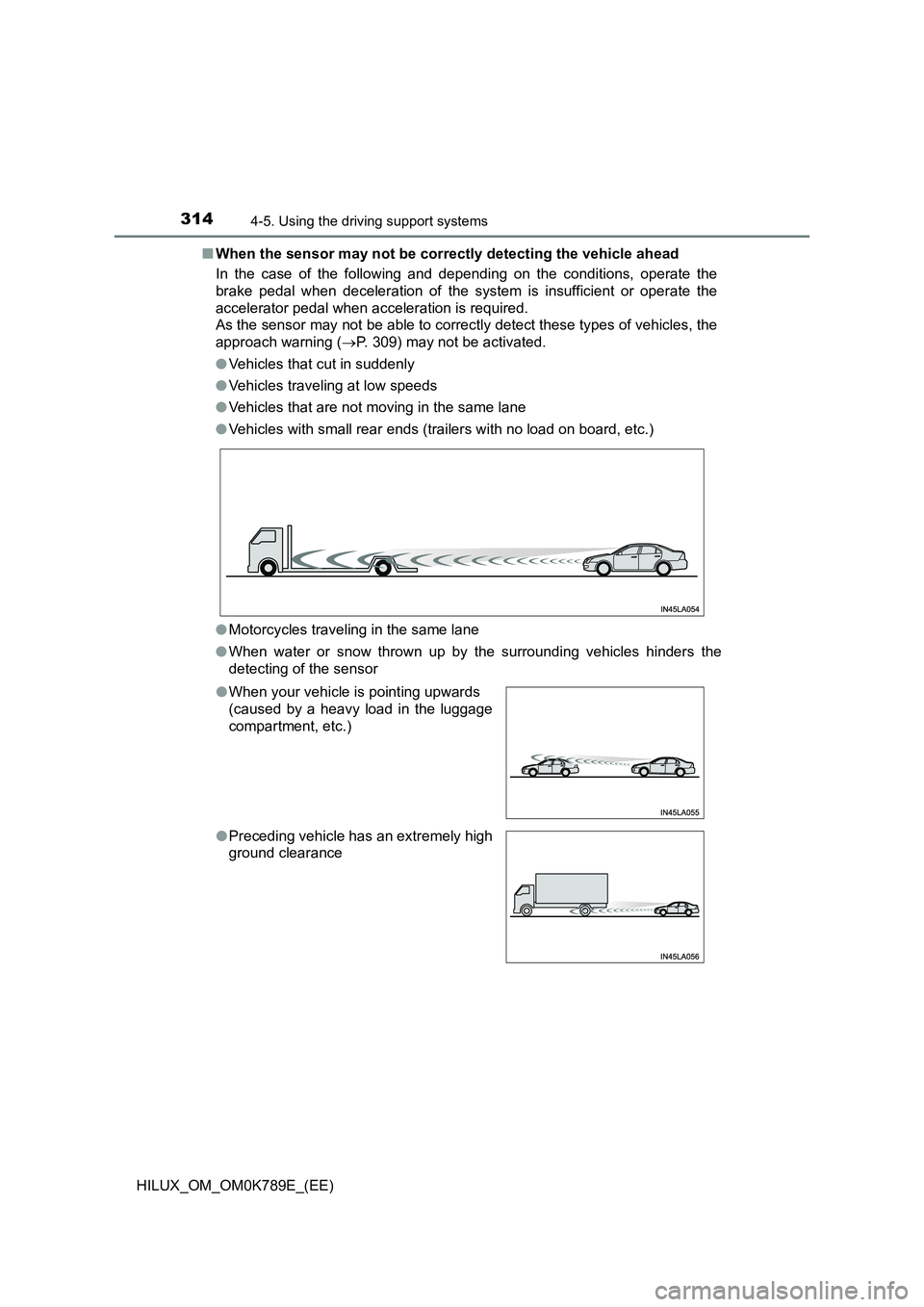
3144-5. Using the driving support systems
HILUX_OM_OM0K789E_(EE)
■ When the sensor may not be correctly detecting the vehicle ahead
In the case of the following and depending on the conditions, operate the
brake pedal when deceleration of the system is insufficient or operate the
accelerator pedal when acceleration is required.
As the sensor may not be able to correctly detect these types of vehicles, the
approach warning ( P. 309) may not be activated.
● Vehicles that cut in suddenly
● Vehicles traveling at low speeds
● Vehicles that are not moving in the same lane
● Vehicles with small rear ends (trailers with no load on board, etc.)
● Motorcycles traveling in the same lane
● When water or snow thrown up by the surrounding vehicles hinders the
detecting of the sensor
● When your vehicle is pointing upwards
(caused by a heavy load in the luggage
compartment, etc.)
● Preceding vehicle has an extremely high
ground clearance
Page 317 of 810
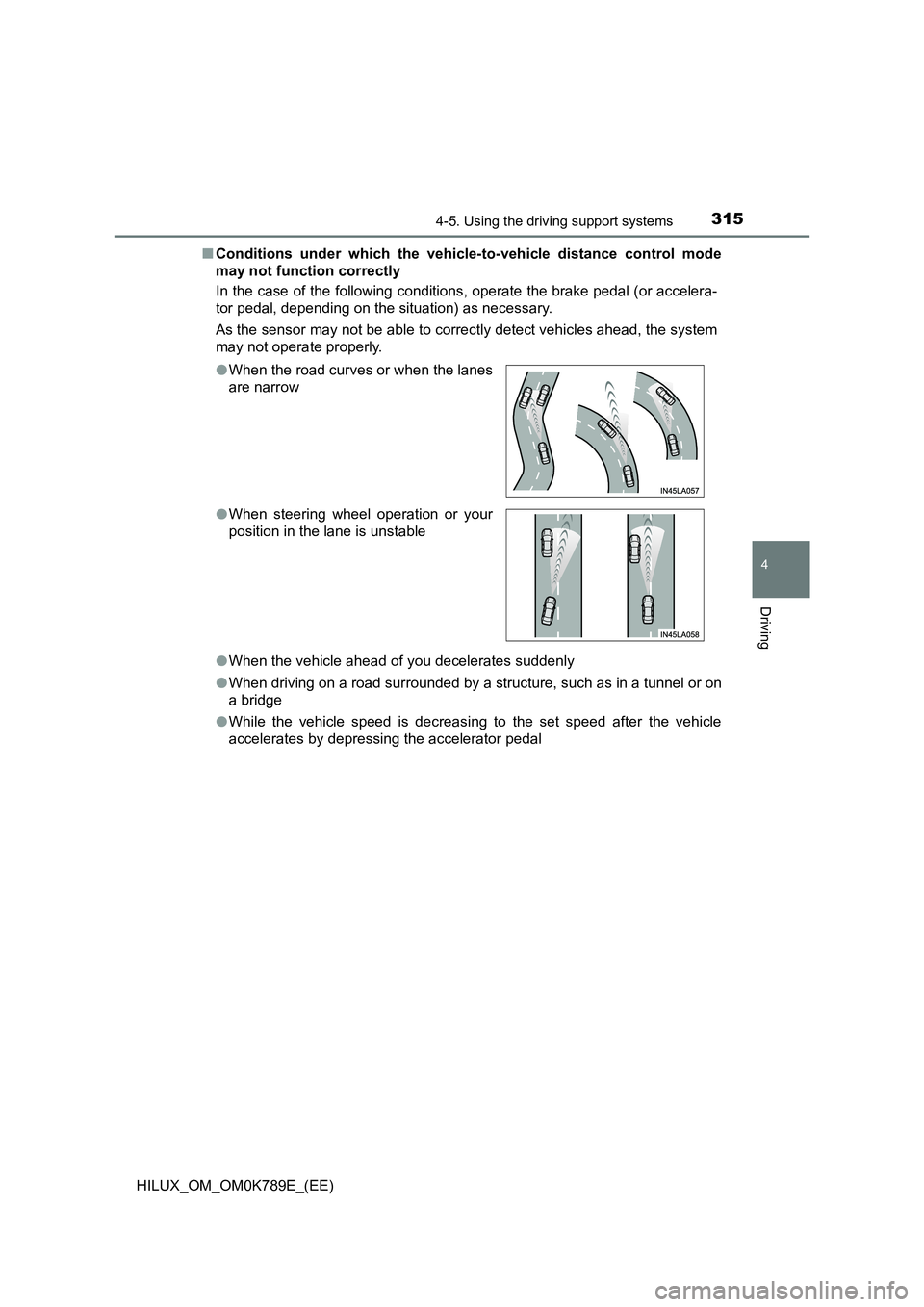
3154-5. Using the driving support systems
4
Driving
HILUX_OM_OM0K789E_(EE)
■ Conditions under which the vehicle-to-vehicle distance control mode
may not function correctly
In the case of the following conditions, operate the brake pedal (or accelera-
tor pedal, depending on the situation) as necessary.
As the sensor may not be able to correctly detect vehicles ahead, the system
may not operate properly.
● When the vehicle ahead of you decelerates suddenly
● When driving on a road surrounded by a structure, such as in a tunnel or on
a bridge
● While the vehicle speed is decreasing to the set speed after the vehicle
accelerates by depressing the accelerator pedal
● When the road curves or when the lanes
are narrow
● When steering wheel operation or your
position in the lane is unstable
Page 327 of 810
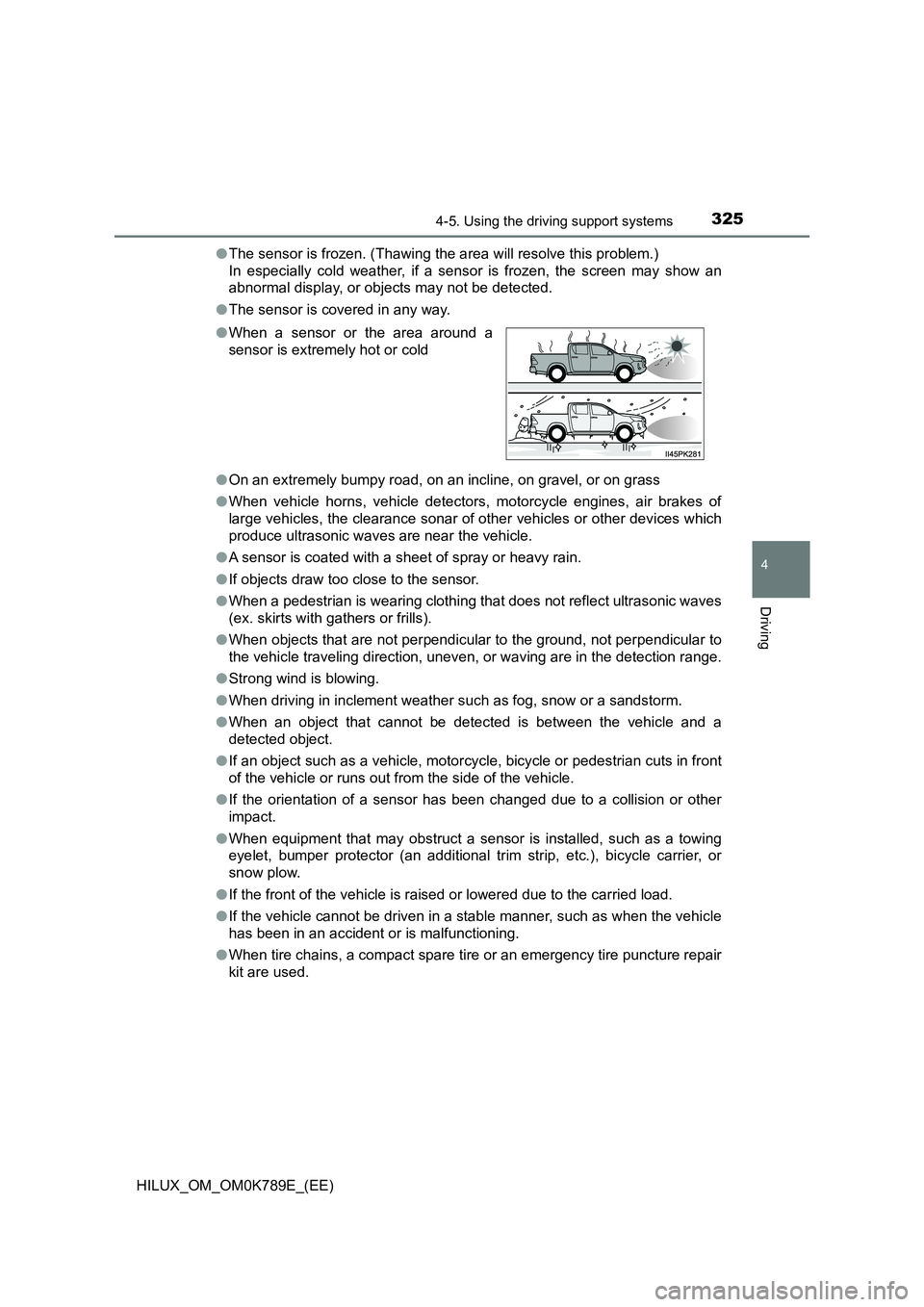
3254-5. Using the driving support systems
4
Driving
HILUX_OM_OM0K789E_(EE)
● The sensor is frozen. (Thawing the area will resolve this problem.)
In especially cold weather, if a sensor is frozen, the screen may show an
abnormal display, or objects may not be detected.
● The sensor is covered in any way.
● On an extremely bumpy road, on an incline, on gravel, or on grass
● When vehicle horns, vehicle detectors, motorcycle engines, air brakes of
large vehicles, the clearance sonar of ot her vehicles or other devices which
produce ultrasonic waves are near the vehicle.
● A sensor is coated with a sheet of spray or heavy rain.
● If objects draw too close to the sensor.
● When a pedestrian is wearing clothing that does not reflect ultrasonic waves
(ex. skirts with gathers or frills).
● When objects that are not perpendicular to the ground, not perpendicular to
the vehicle traveling direction, uneven, or waving are in the detection range.
● Strong wind is blowing.
● When driving in inclement weather such as fog, snow or a sandstorm.
● When an object that cannot be detected is between the vehicle and a
detected object.
● If an object such as a vehicle, motorcycle, bicycle or pedestrian cuts in front
of the vehicle or runs out from the side of the vehicle.
● If the orientation of a sensor has been changed due to a collision or other
impact.
● When equipment that may obstruct a sensor is installed, such as a towing
eyelet, bumper protector (an additional trim strip, etc.), bicycle carrier, or
snow plow.
● If the front of the vehicle is raised or lowered due to the carried load.
● If the vehicle cannot be driven in a stable manner, such as when the vehicle
has been in an accident or is malfunctioning.
● When tire chains, a compact spare tire or an emergency tire puncture repair
kit are used.
● When a sensor or the area around a
sensor is extremely hot or cold
Page 328 of 810
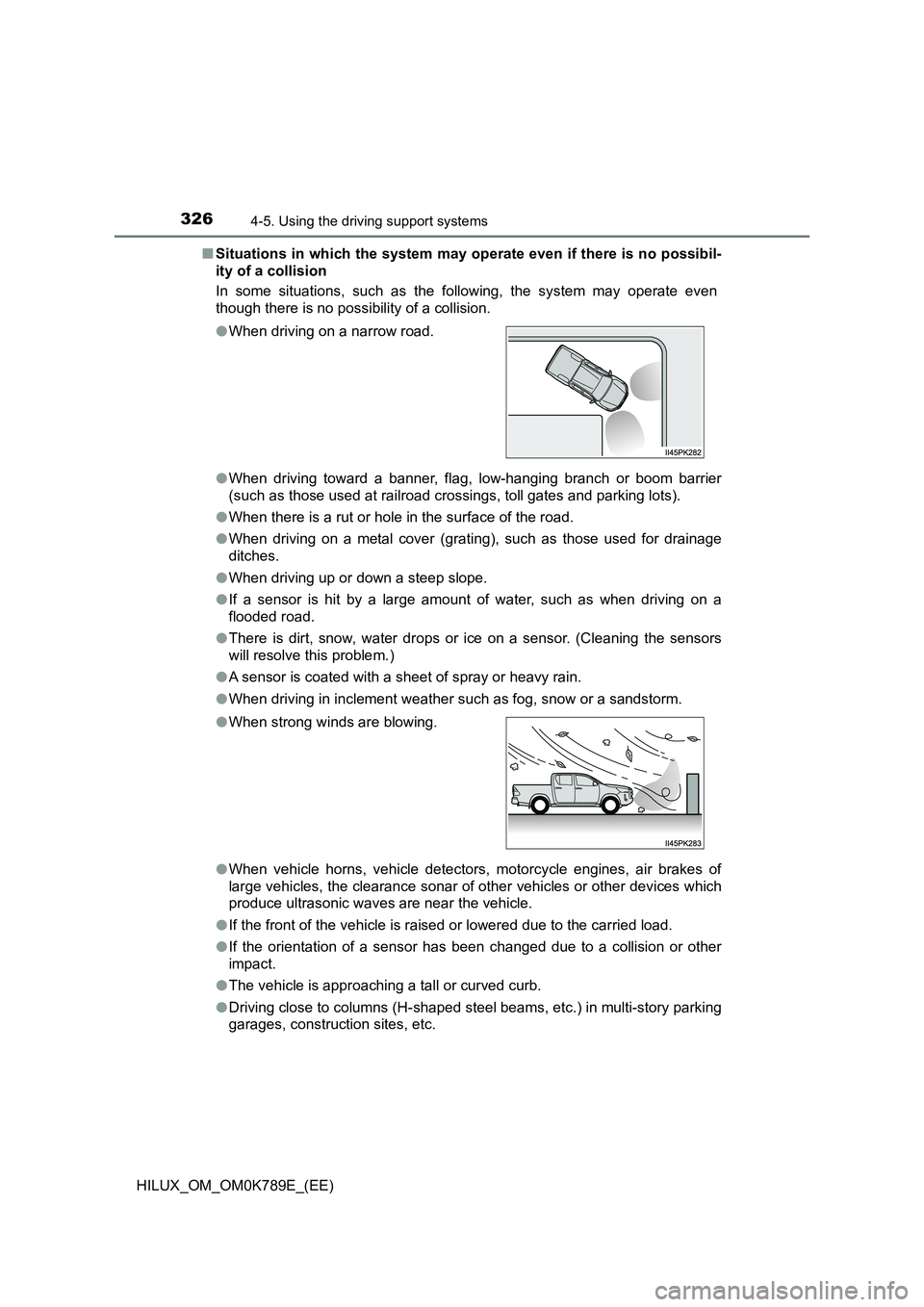
3264-5. Using the driving support systems
HILUX_OM_OM0K789E_(EE)
■ Situations in which the system may operate even if there is no possibil-
ity of a collision
In some situations, such as the following, the system may operate even
though there is no possibility of a collision.
● When driving toward a banner, flag, low-hanging branch or boom barrier
(such as those used at railroad crossings, toll gates and parking lots).
● When there is a rut or hole in the surface of the road.
● When driving on a metal cover (grating), such as those used for drainage
ditches.
● When driving up or down a steep slope.
● If a sensor is hit by a large amount of water, such as when driving on a
flooded road.
● There is dirt, snow, water drops or ice on a sensor. (Cleaning the sensors
will resolve this problem.)
● A sensor is coated with a sheet of spray or heavy rain.
● When driving in inclement weather such as fog, snow or a sandstorm.
● When vehicle horns, vehicle detectors, motorcycle engines, air brakes of
large vehicles, the clearance sonar of ot her vehicles or other devices which
produce ultrasonic waves are near the vehicle.
● If the front of the vehicle is raised or lowered due to the carried load.
● If the orientation of a sensor has been changed due to a collision or other
impact.
● The vehicle is approaching a tall or curved curb.
● Driving close to columns (H-shaped steel beams, etc.) in multi-story parking
garages, construction sites, etc.
● When driving on a narrow road.
● When strong winds are blowing.