navigation TOYOTA LAND CRUISER 2019 Accessories, Audio & Navigation (in English)
[x] Cancel search | Manufacturer: TOYOTA, Model Year: 2019, Model line: LAND CRUISER, Model: TOYOTA LAND CRUISER 2019Pages: 278, PDF Size: 8.28 MB
Page 57 of 278
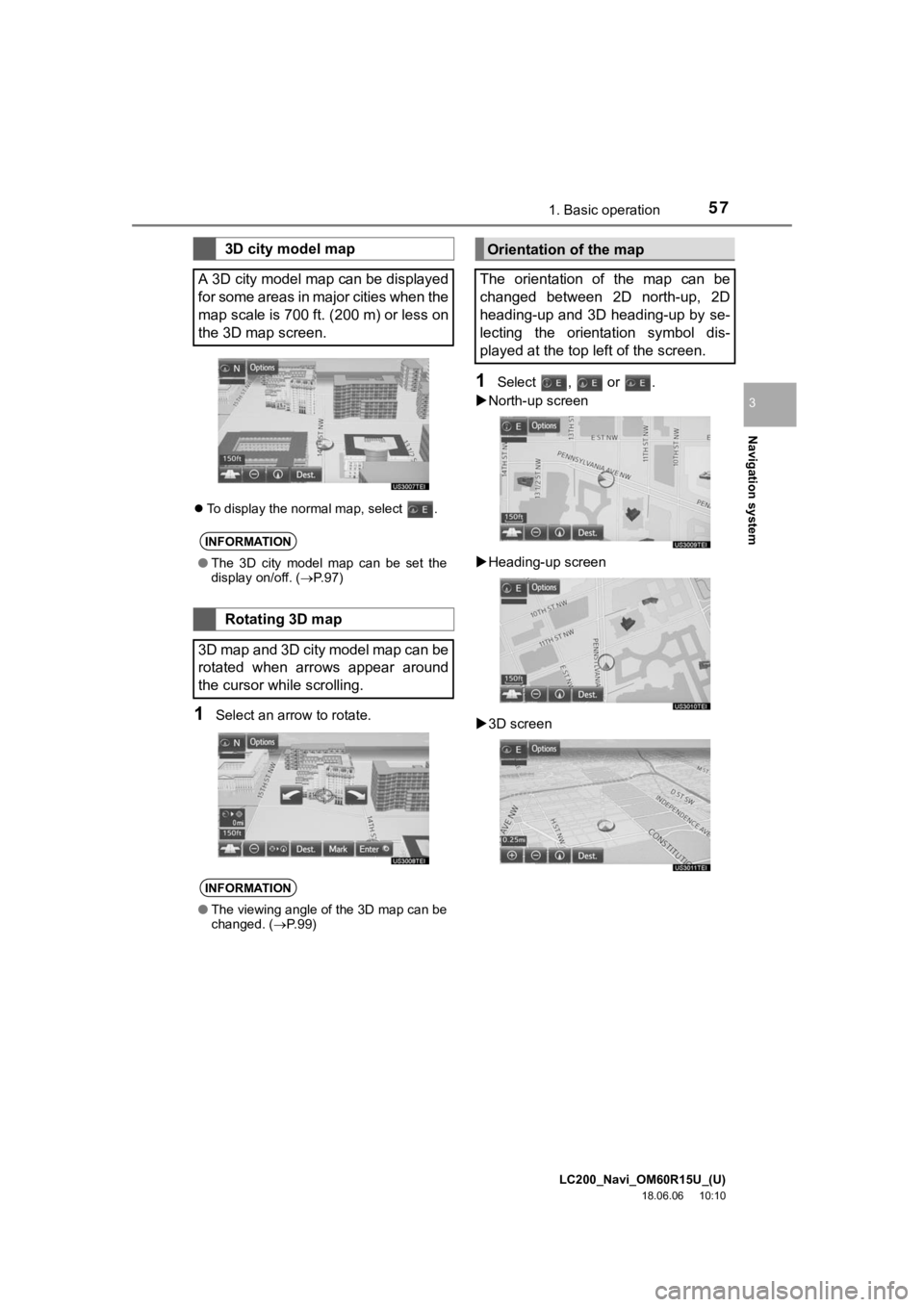
LC200_Navi_OM60R15U_(U)
18.06.06 10:10
Navigation system
3
571. Basic operation
To display the normal map, select .
1Select an arrow to rotate.
1Select , or .
North-up screen
Heading-up screen
3D screen
3D city model map
A 3D city model map can be displayed
for some areas in major cities when the
map scale is 700 ft. (200 m) or less on
the 3D map screen.
INFORMATION
● The 3D city model map can be set the
display on/off. ( P.97)
Rotating 3D map
3D map and 3D city model map can be
rotated when arrows appear around
the cursor while scrolling.
INFORMATION
● The viewing angle of the 3D map can be
changed. ( P. 9 9 )
Orientation of the map
The orientation of the map can be
changed between 2D north-up, 2D
heading-up and 3D heading-up by se-
lecting the orientation symbol dis-
played at the top left of the screen.
Page 59 of 278
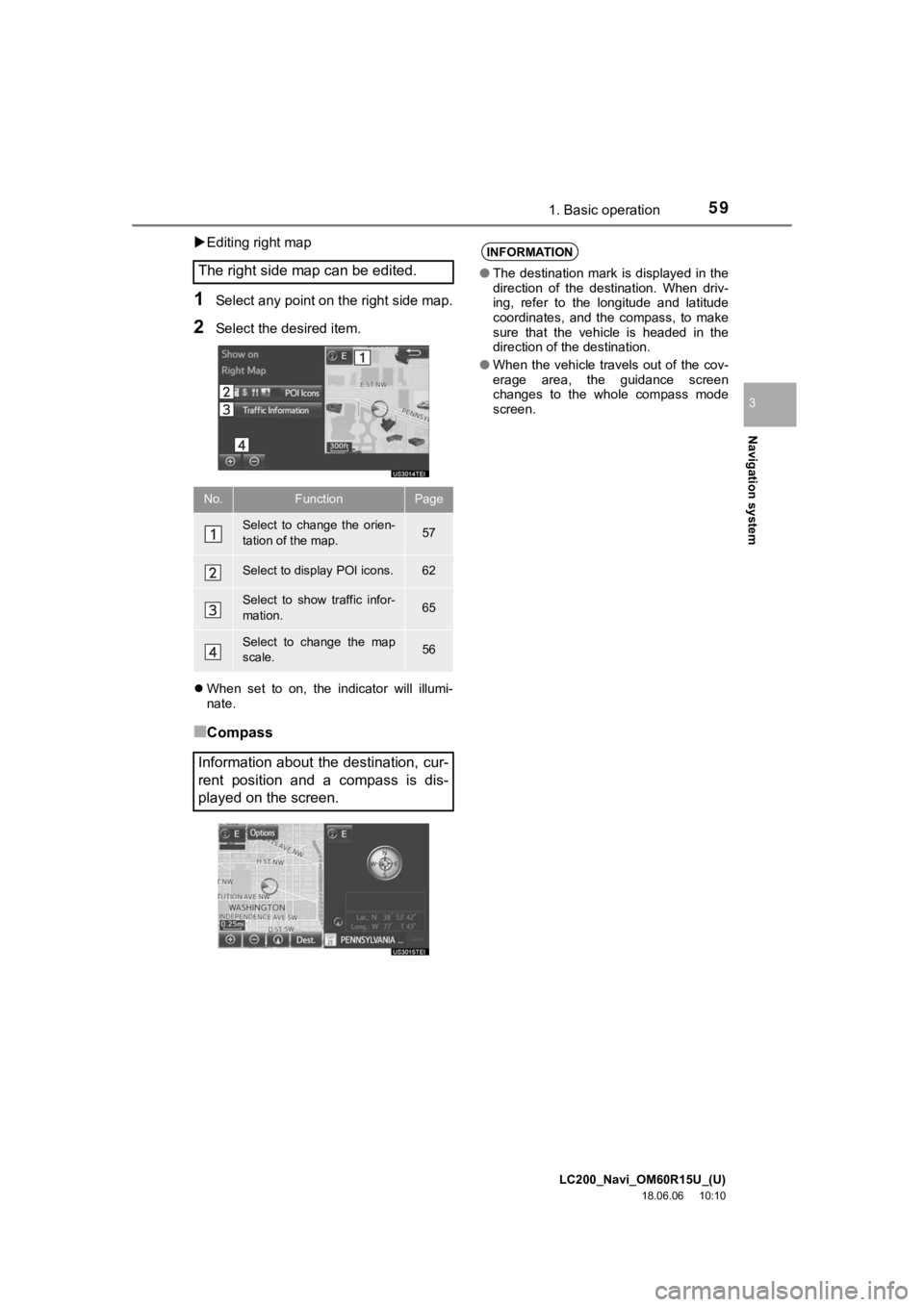
LC200_Navi_OM60R15U_(U)
18.06.06 10:10
Navigation system
3
591. Basic operation
Editing right map
1Select any point on the right side map.
2Select the desired item.
When set to on, the indicator will illumi-
nate.
■Compass
The right side map can be edited.
No.FunctionPage
Select to change the orien-
tation of the map.57
Select to display POI icons.62
Select to show traffic infor-
mation. 65
Select to change the map
scale.56
Information about the destination, cur-
rent position and a compass is dis-
played on the screen.
INFORMATION
●
The destination mark is displayed in the
direction of the destination. When driv-
ing, refer to the longitude and latitude
coordinates, and the compass, to make
sure that the vehicle is headed in the
direction of the destination.
● When the vehicle travels out of the cov-
erage area, the guidance screen
changes to the whole compass mode
screen.
Page 60 of 278
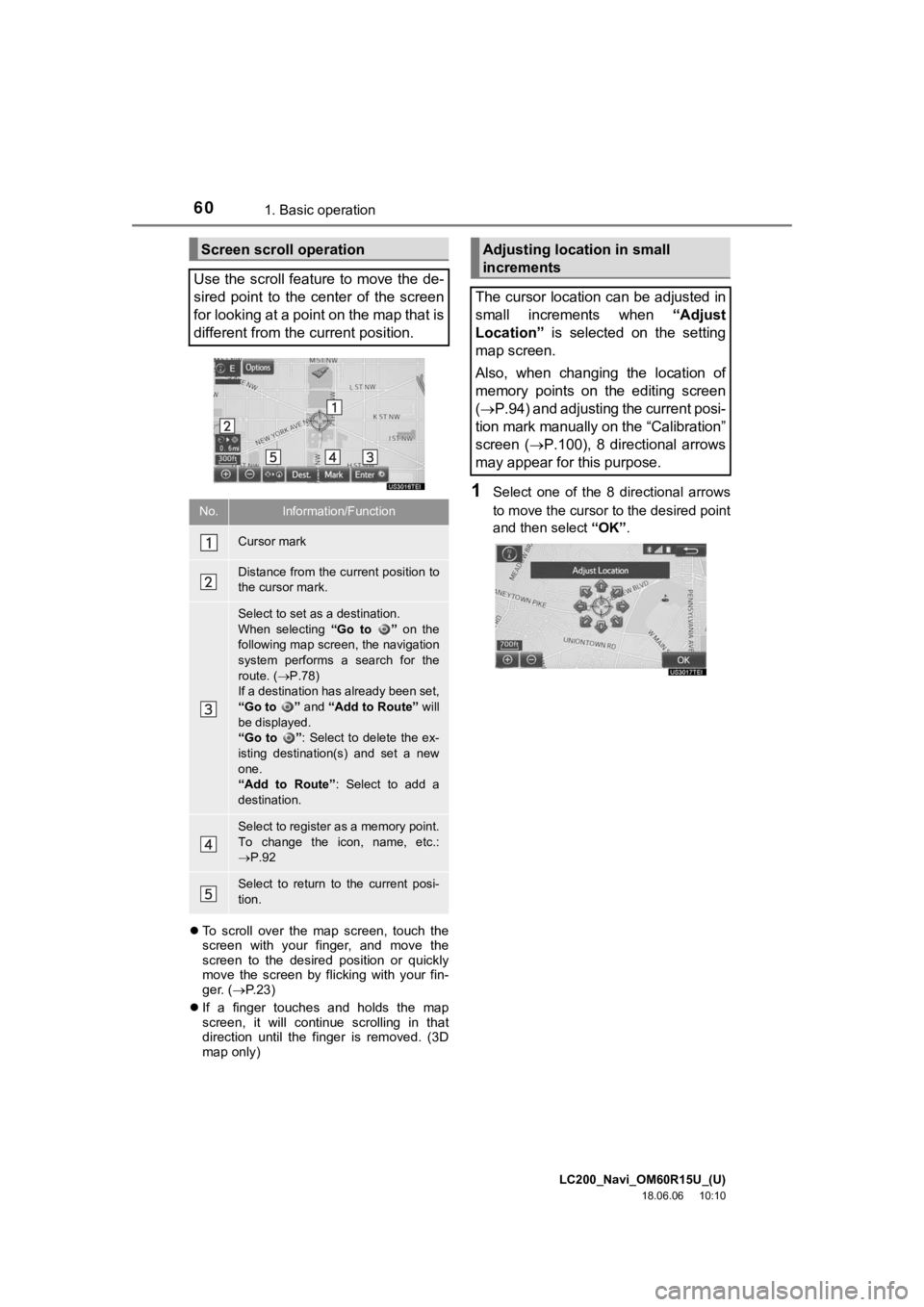
LC200_Navi_OM60R15U_(U)
18.06.06 10:10
601. Basic operation
To scroll over the map screen, touch the
screen with your finger, and move the
screen to the desired position or quickly
move the screen by flicking with your fin-
ger. ( P. 2 3 )
If a finger touches and holds the map
screen, it will continue scrolling in that
direction until the finger is removed. (3D
map only)
1Select one of the 8 directional arrows
to move the cursor to the desired point
and then select “OK”.
Screen scroll operation
Use the scroll feature to move the de-
sired point to the center of the screen
for looking at a point on the map that is
different from the current position.
No.Information/Function
Cursor mark
Distance from the current position to
the cursor mark.
Select to set as a destination.
When selecting “Go to ” on the
following map screen, the navigation
system performs a search for the
route. ( P.78)
If a destination has already been set,
“Go to ” and “Add to Route” will
be displayed.
“Go to ” : Select to delete the ex-
isting destination(s) and set a new
one.
“Add to Route” : Select to add a
destination.
Select to register as a memory point.
To change the icon, name, etc.:
P.92
Select to return to the current posi-
tion.
Adjusting location in small
increments
The cursor location can be adjusted in
small increments when “Adjust
Location” is selected on the setting
map screen.
Also, when changing the location of
memory points on the editing screen
( P.94) and adjusting the current posi-
tion mark manually on the “Calibration”
screen ( P.100), 8 directional arrows
may appear for this purpose.
Page 61 of 278
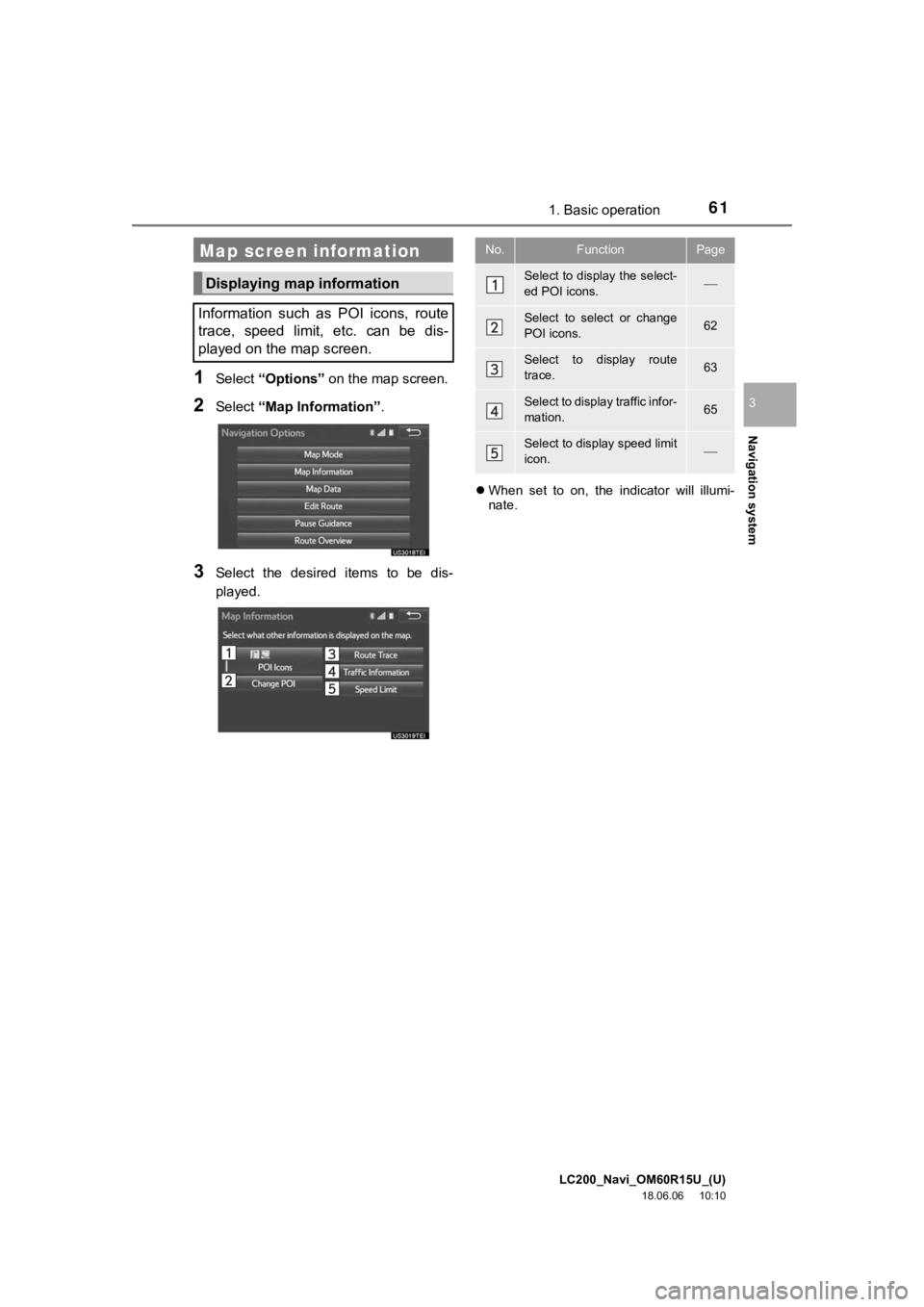
LC200_Navi_OM60R15U_(U)
18.06.06 10:10
Navigation system
3
611. Basic operation
1Select “Options” on the map screen.
2Select “Map Information” .
3Select the desired items to be dis-
played.
When set to on, the indicator will illumi-
nate.
Map screen information
Displaying map information
Information such as POI icons, route
trace, speed limit, etc. can be dis-
played on the map screen.
No.FunctionPage
Select to display the select-
ed POI icons.
Select to select or change
POI icons.62
Select to display route
trace.63
Select to display traffic infor-
mation.65
Select to display speed limit
icon.
Page 63 of 278
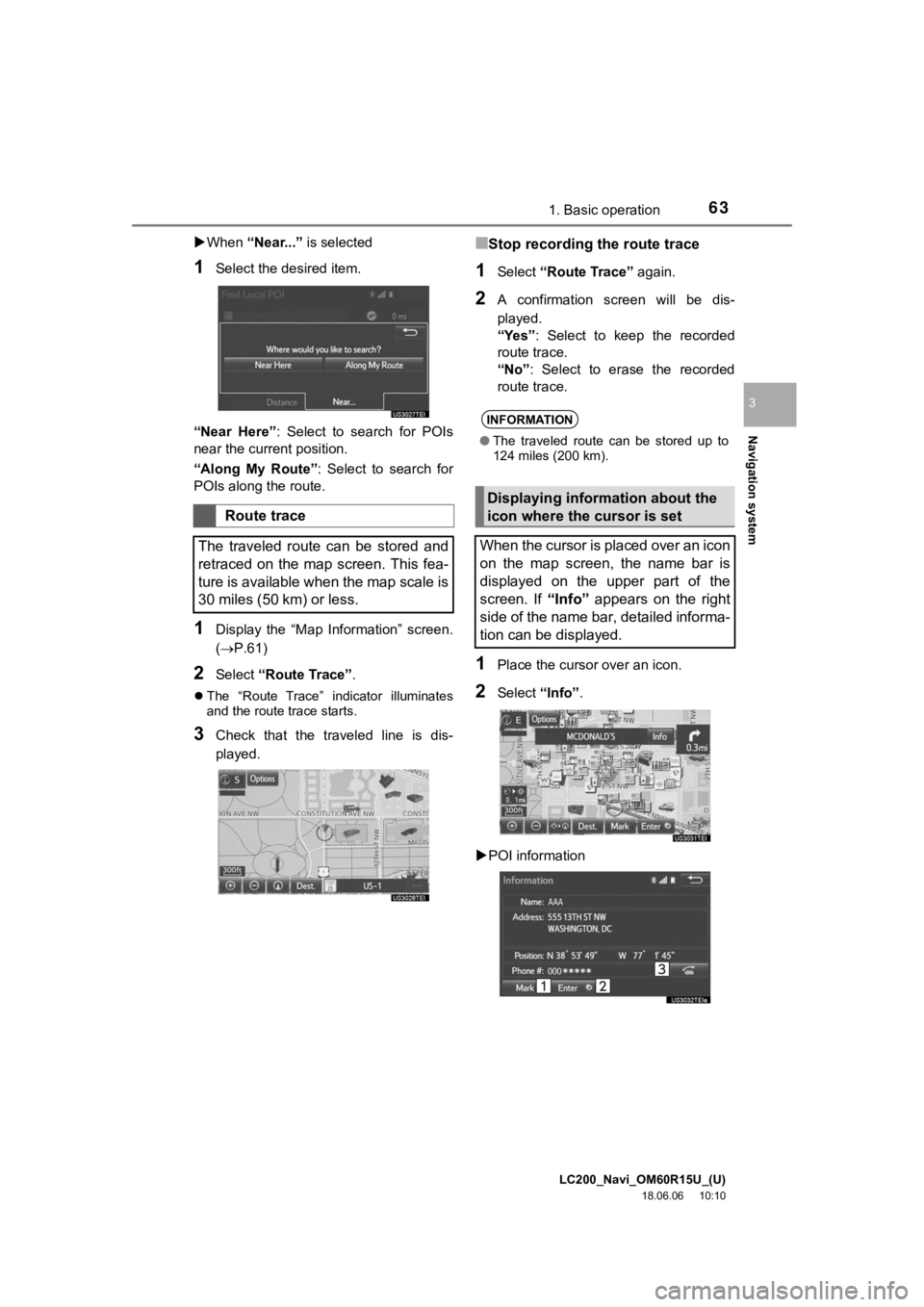
LC200_Navi_OM60R15U_(U)
18.06.06 10:10
Navigation system
3
631. Basic operation
When “Near...” is selected
1Select the desired item.
“Near Here” : Select to search for POIs
near the current position.
“Along My Route” : Select to search for
POIs along the route.
1Display the “Map Information” screen.
(P.61)
2Select “Route Trace”.
The “Route Trace” indicator illuminates
and the route trace starts.
3Check that the traveled line is dis-
played.
■Stop recording the route trace
1Select “Route Trace” again.
2A confirmation screen will be dis-
played.
“Yes”: Select to keep the recorded
route trace.
“No” : Select to erase the recorded
route trace.
1Place the cursor over an icon.
2Select “Info”.
POI information
Route trace
The traveled route can be stored and
retraced on the map screen. This fea-
ture is available when the map scale is
30 miles (50 km) or less.
INFORMATION
● The traveled route can be stored up to
124 miles (200 km).
Displaying information about the
icon where the cursor is set
When the cursor is placed over an icon
on the map screen, the name bar is
displayed on the upper part of the
screen. If “Info” appears on the right
side of the name bar, detailed informa-
tion can be displayed.
Page 65 of 278
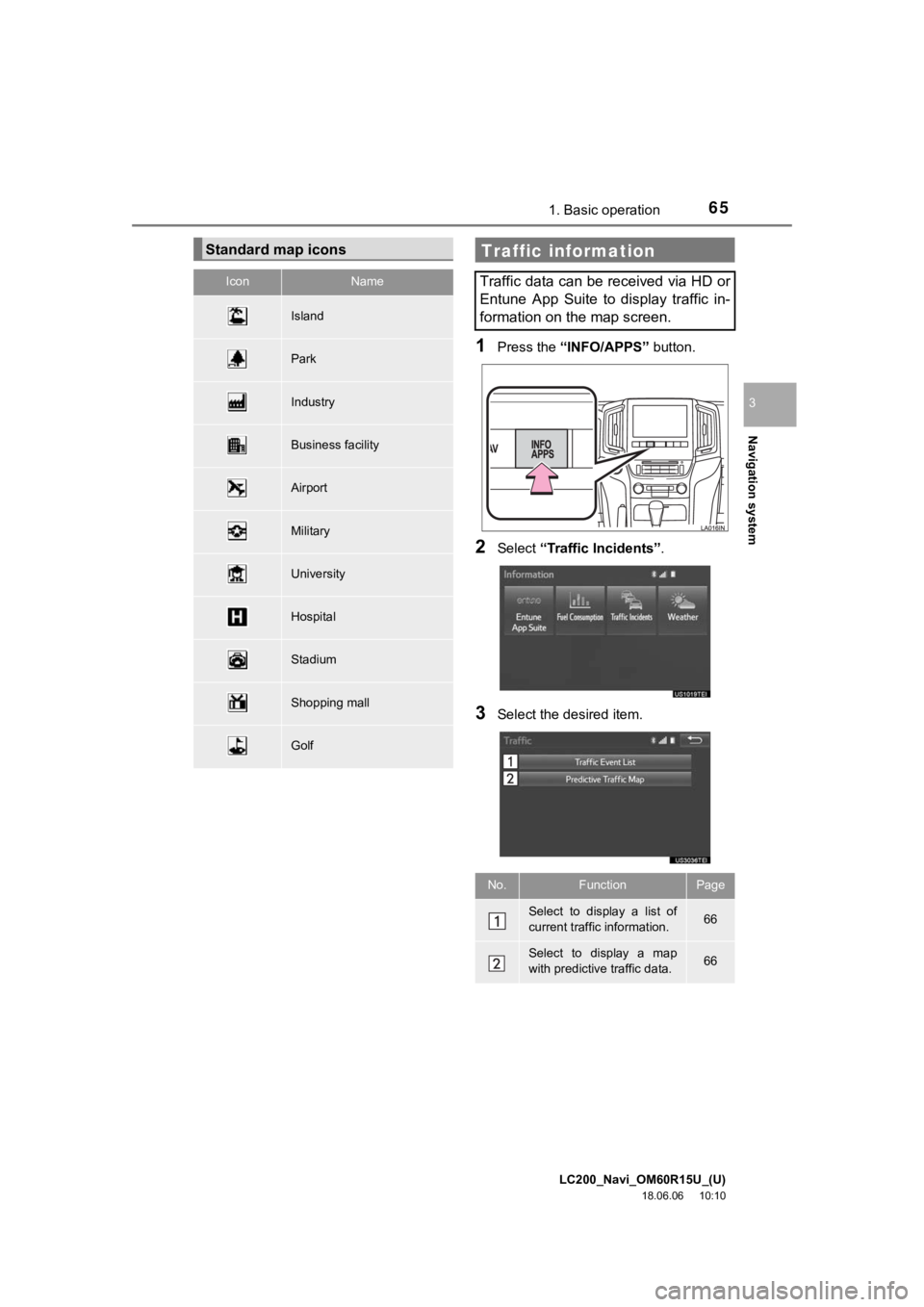
LC200_Navi_OM60R15U_(U)
18.06.06 10:10
Navigation system
3
651. Basic operation
1Press the “INFO/APPS” button.
2Select “Traffic Incidents” .
3Select the desired item.
Standard map icons
IconName
Island
Park
Industry
Business facility
Airport
Military
University
Hospital
Stadium
Shopping mall
Golf
Traffic information
Traffic data can be received via HD or
Entune App Suite to display traffic in-
formation on the map screen.
No.FunctionPage
Select to display a list of
current traffic information.66
Select to display a map
with predictive traffic data.66
Page 67 of 278
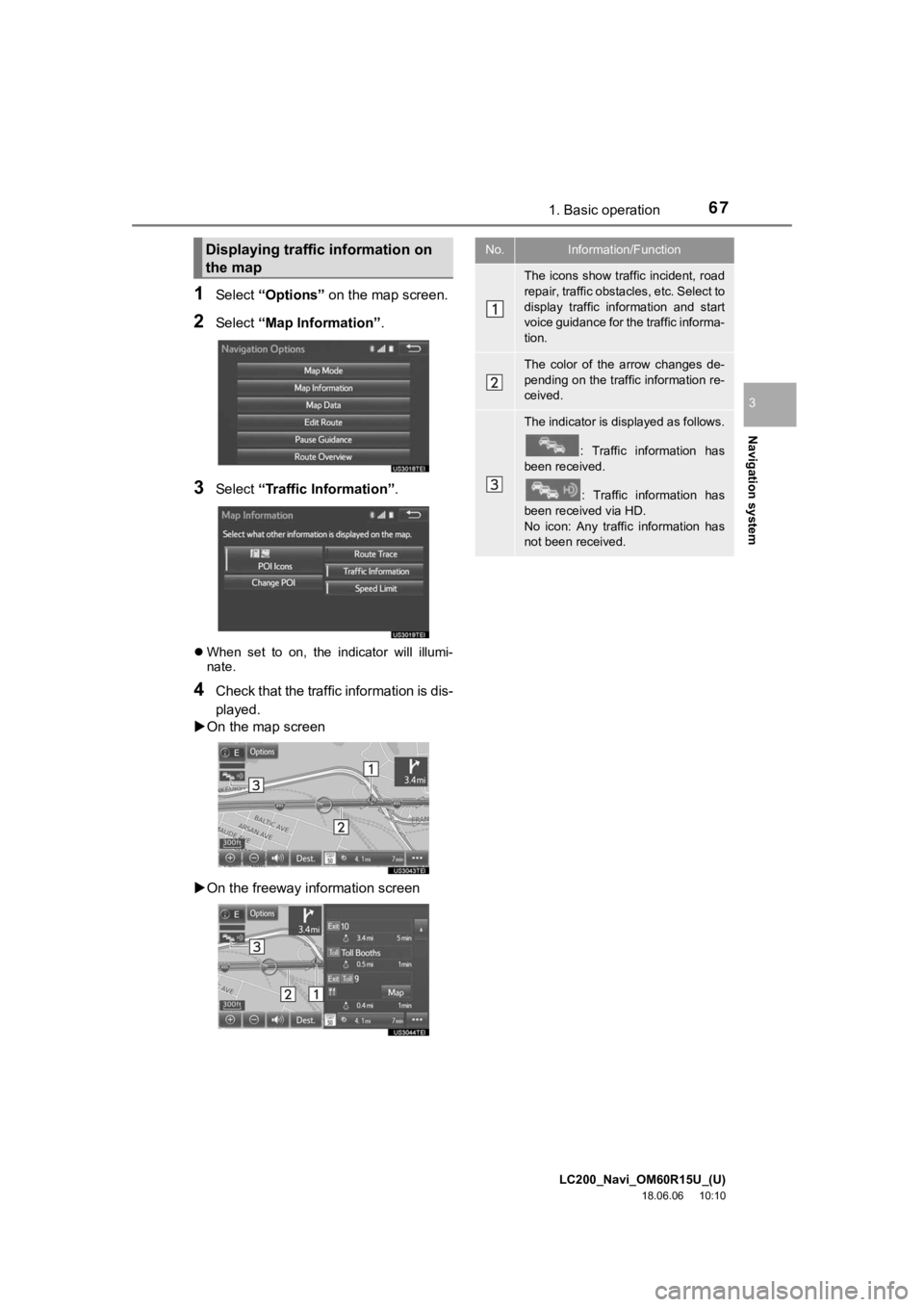
LC200_Navi_OM60R15U_(U)
18.06.06 10:10
Navigation system
3
671. Basic operation
1Select “Options” on the map screen.
2Select “Map Information” .
3Select “Traffic Information”.
When set to on, the indicator will illumi-
nate.
4Check that the traffic information is dis-
played.
On the map screen
On the freeway information screen
Displaying traffic information on
the mapNo.Information/Function
The icons show traffic incident, road
repair, traffic obstacles, etc. Select to
display traffic information and start
voice guidance for the traffic informa-
tion.
The color of the arrow changes de-
pending on the traffic information re-
ceived.
The indicator is displayed as follows.
: Traffic information has
been received.
: Traffic information has
been received via HD.
No icon: Any traffic information has
not been received.
Page 69 of 278
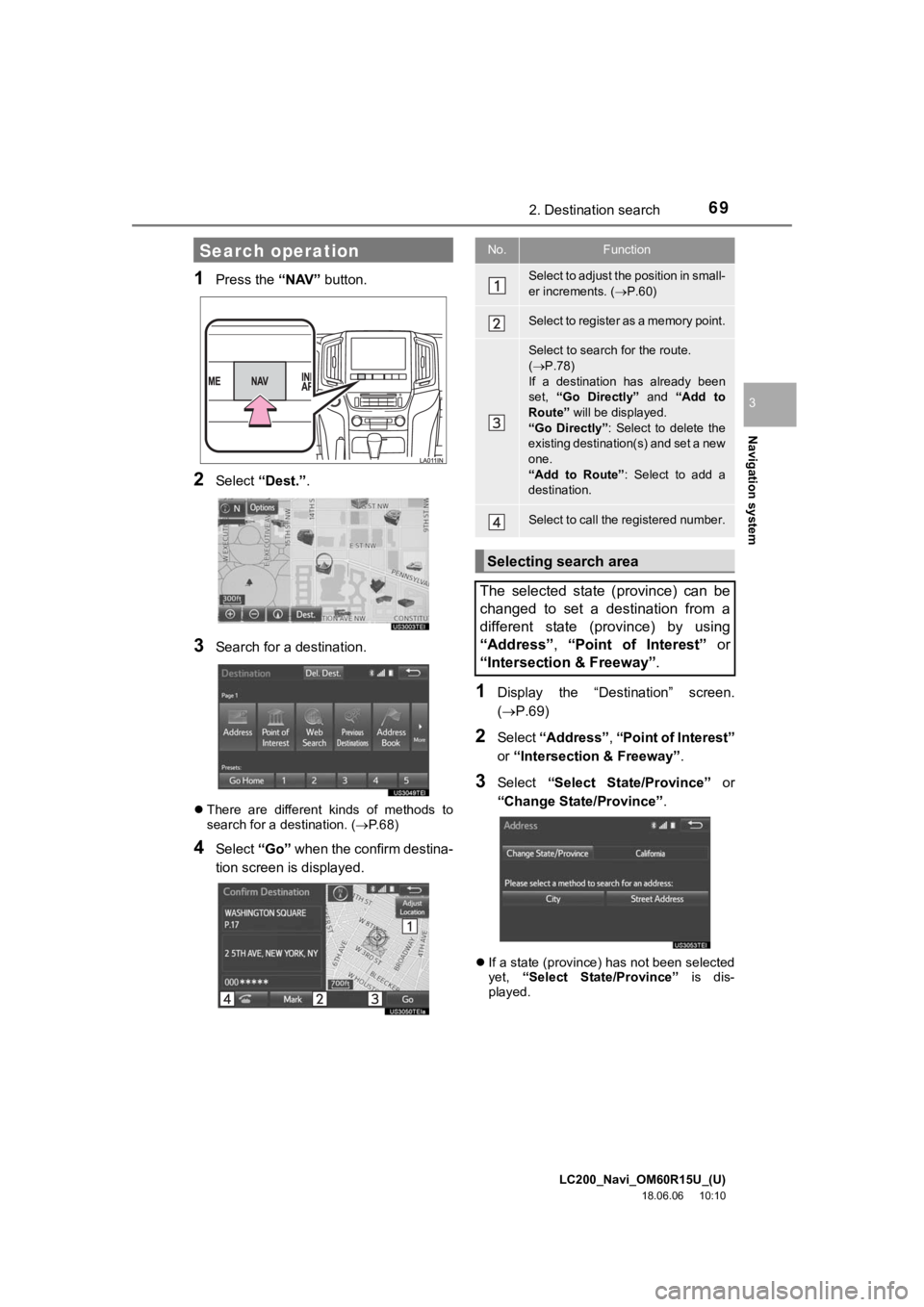
LC200_Navi_OM60R15U_(U)
18.06.06 10:10
Navigation system
3
692. Destination search
1Press the “NAV” button.
2Select “Dest.” .
3Search for a destination.
There are different kinds of methods to
search for a destination. ( P.68)
4Select “Go” when the confirm destina-
tion screen is displayed.
1Display the “Destination” screen.
(P.69)
2Select “Address” , “Point of Interest”
or “Intersection & Freeway” .
3Select “Select State/Province” or
“Change State/Province” .
If a state (province) has not been selected
yet, “Select State/Province” is dis-
played.
Search operationNo.Function
Select to adjust the position in small-
er increments. ( P.60)
Select to register as a memory point.
Select to search for the route.
( P.78)
If a destination has already been
set, “Go Directly” and “Add to
Route” will be displayed.
“Go Directly” : Select to delete the
existing destination(s) and set a new
one.
“Add to Route” : Select to add a
destination.
Select to call the registered number.
Selecting search area
The selected state (province) can be
changed to set a destination from a
different state (province) by using
“Address”, “Point of Interest” or
“Intersection & Freeway” .
Page 70 of 278
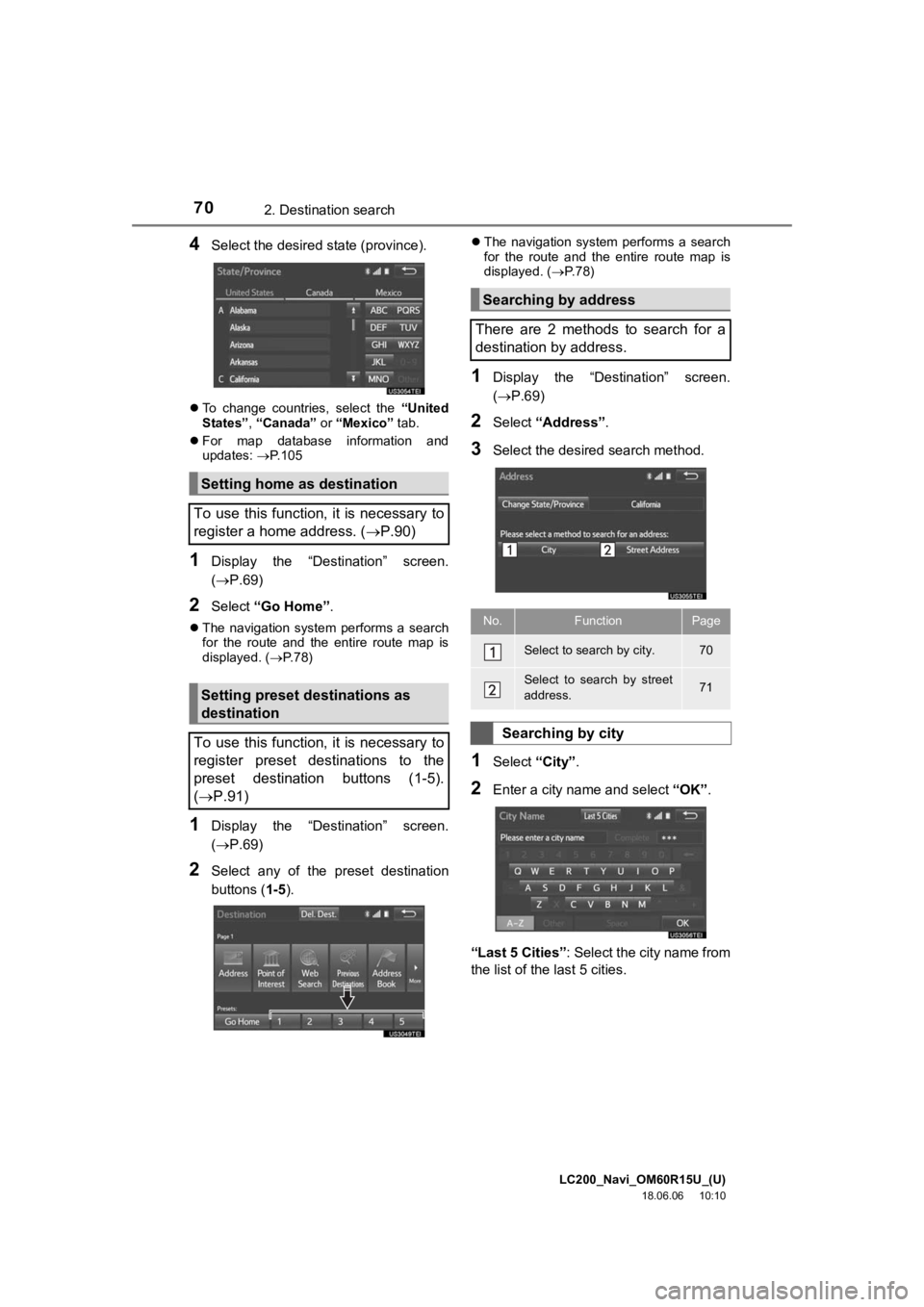
LC200_Navi_OM60R15U_(U)
18.06.06 10:10
702. Destination search
4Select the desired state (province).
To change countries, select the “United
States” , “Canada” or “Mexico” tab.
For map database information and
updates: P. 1 0 5
1Display the “Destination” screen.
(P.69)
2Select “Go Home”.
The navigation system performs a search
for the route and the entire route map is
displayed. ( P.78)
1Display the “Destination” screen.
(P.69)
2Select any of the preset destination
buttons (1-5 ).
The navigation system performs a search
for the route and the entire route map is
displayed. ( P. 7 8 )
1Display the “Destination” screen.
( P.69)
2Select “Address” .
3Select the desired search method.
1Select “City”.
2Enter a city name and select “OK”.
“Last 5 Cities” : Select the city name from
the list of the last 5 cities.
Setting home as destination
To use this function, it is necessary to
register a home address. ( P.90)
Setting preset destinations as
destination
To use this function, it is necessary to
register preset destinations to the
preset destination buttons (1-5).
( P.91)
Searching by address
There are 2 methods to search for a
destination by address.
No.FunctionPage
Select to search by city.70
Select to search by street
address.71
Searching by city
Page 71 of 278
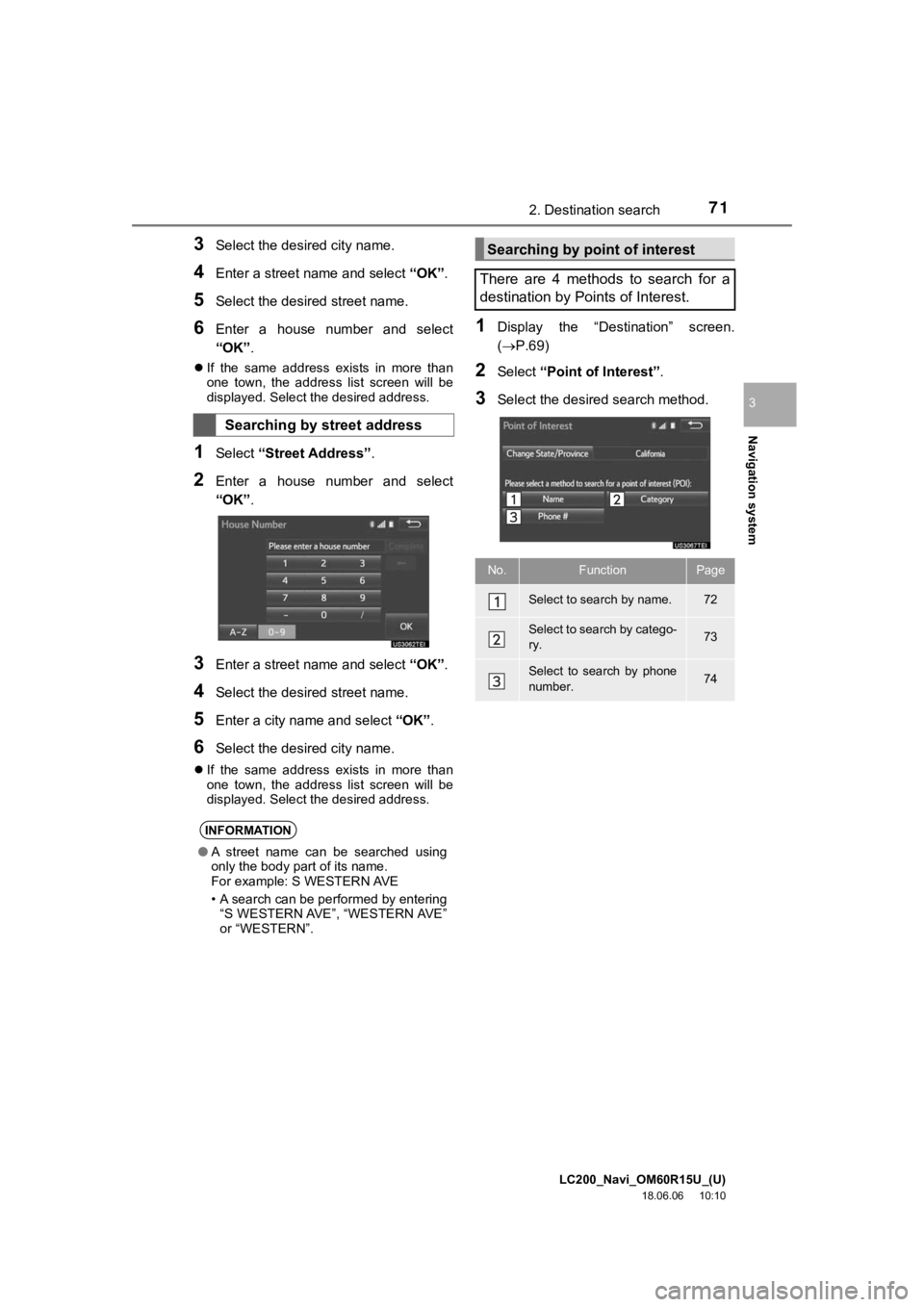
LC200_Navi_OM60R15U_(U)
18.06.06 10:10
Navigation system
3
712. Destination search
3Select the desired city name.
4Enter a street name and select “OK”.
5Select the desired street name.
6Enter a house number and select
“OK” .
If the same address exists in more than
one town, the address list screen will be
displayed. Select the desired address.
1Select “Street Address” .
2Enter a house number and select
“OK”.
3Enter a street name and select “OK”.
4Select the desired street name.
5Enter a city nam e and select “OK”.
6Select the desired city name.
If the same address exists in more than
one town, the address list screen will be
displayed. Select the desired address.
1Display the “Destination” screen.
(P.69)
2Select “Point of Interest” .
3Select the desired search method.
Searching by street address
INFORMATION
●A street name can be searched using
only the body part of its name.
For example: S WESTERN AVE
• A search can be performed by entering
“S WESTERN AVE”, “WESTERN AVE”
or “WESTERN”.
Searching by point of interest
There are 4 methods to search for a
destination by Points of Interest.
No.FunctionPage
Select to search by name.72
Select to search by catego-
ry.73
Select to search by phone
number.74