display TOYOTA MIRAI 2018 (in English) Manual PDF
[x] Cancel search | Manufacturer: TOYOTA, Model Year: 2018, Model line: MIRAI, Model: TOYOTA MIRAI 2018Pages: 464, PDF Size: 8.61 MB
Page 266 of 464
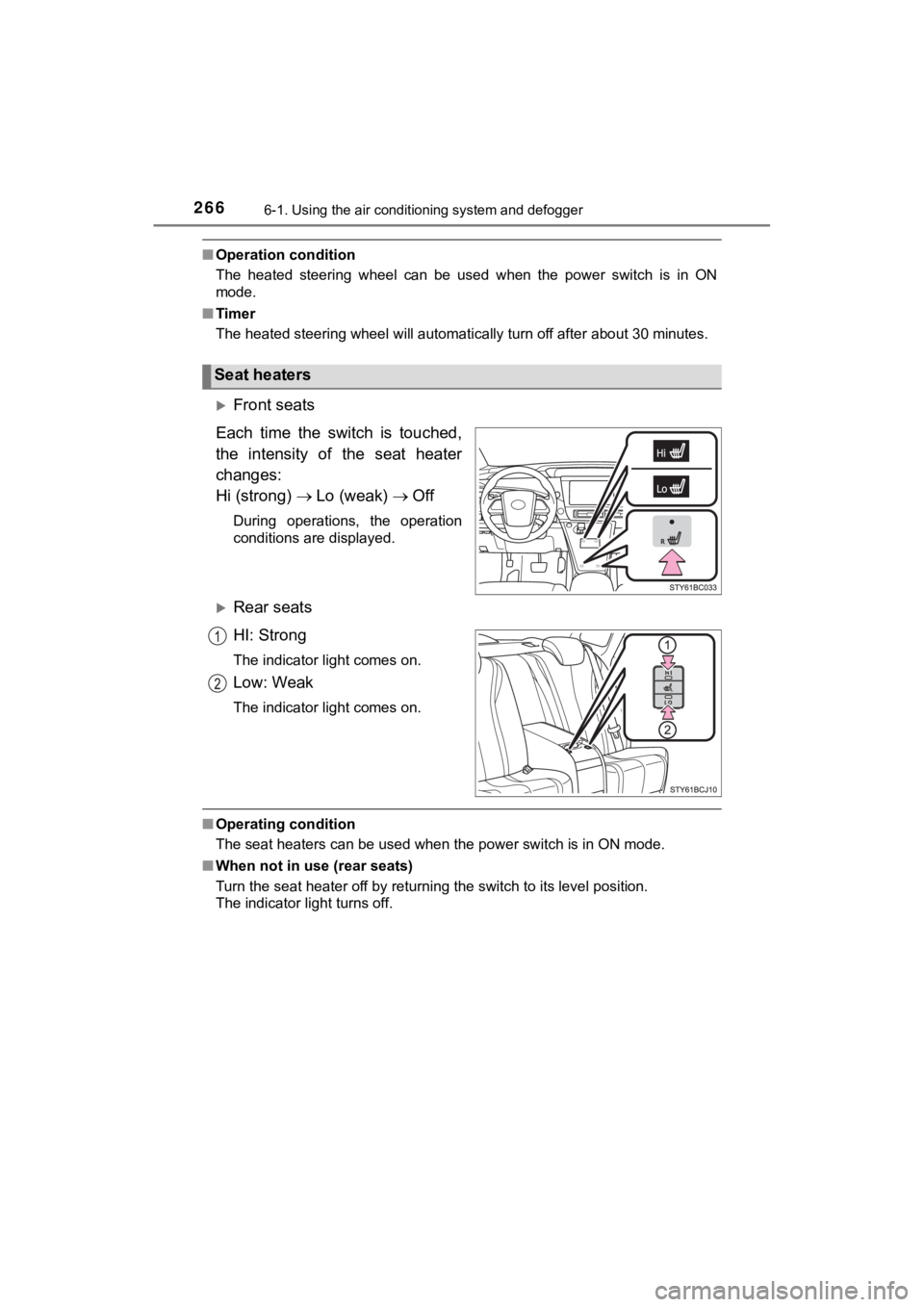
2666-1. Using the air conditioning system and defogger
MIRAI_OM_USA_OM62025U
■Operation condition
The heated steering wheel can be used when the power switch is in ON
mode.
■ Timer
The heated steering wheel will automatically turn off after abo ut 30 minutes.
Front seats
Each time the switch is touched,
the intensity of the seat heater
changes:
Hi (strong) Lo (weak) Off
During operations, the operation
conditions are displayed.
Rear seats
HI: Strong
The indicator light comes on.
Low: Weak
The indicator light comes on.
■Operating condition
The seat heaters can be used when the power switch is in ON mod e.
■ When not in use (rear seats)
Turn the seat heater off by returning the switch to its level p osition.
The indicator light turns off.
Seat heaters
Page 278 of 464
![TOYOTA MIRAI 2018 (in English) Manual PDF 2786-4. Other interior features
MIRAI_OM_USA_OM62025U
The time can be adjusted through the [settings display] for th e
multi-information display ( P. 107)
◆Round to the nearest hour
Press or TOYOTA MIRAI 2018 (in English) Manual PDF 2786-4. Other interior features
MIRAI_OM_USA_OM62025U
The time can be adjusted through the [settings display] for th e
multi-information display ( P. 107)
◆Round to the nearest hour
Press or](/img/14/42617/w960_42617-277.png)
2786-4. Other interior features
MIRAI_OM_USA_OM62025U
The time can be adjusted through the [settings display] for th e
multi-information display ( P. 107)
◆Round to the nearest hour
Press or of the meter control switches ( P. 108), select
and press .
The minute section of the clock goes to 00.*
*
: e.g.1:00 to 1:29 1:00
1:30 to 1:59 2:00
◆Time adjustment
Press or of the meter control switches ( P. 108), select
and press .
Press or on the meter control switches, select hours, min-
utes, or 12/24-hour clock, pre ss or of the meter operation
switches to adjust.
When the adjustments are finished, press and check the time.
The clock is displayed when the power switch is in ON mode.
Clock
Page 291 of 464
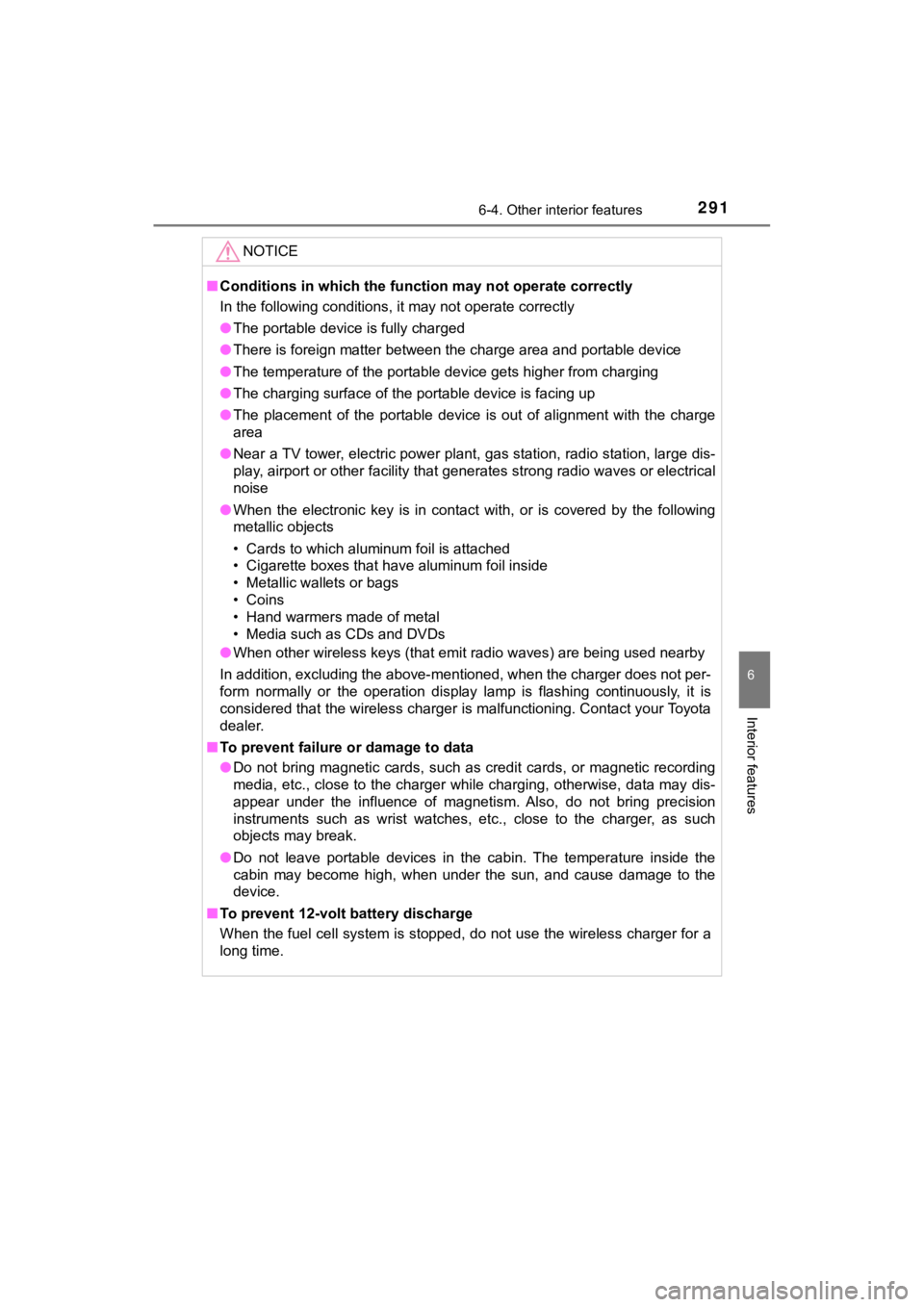
2916-4. Other interior features
6
Interior features
MIRAI_OM_USA_OM62025U
NOTICE
■Conditions in which the function may not operate correctly
In the following conditions, it may not operate correctly
● The portable device is fully charged
● There is foreign matter between the charge area and portable de vice
● The temperature of the portable device gets higher from charging
● The charging surface of the portable device is facing up
● The placement of the portable device is out of alignment with t he charge
area
● Near a TV tower, electric power plant, gas station, radio stati on, large dis-
play, airport or other facility that generates strong radio wav es or electrical
noise
● When the electronic key is in contact with, or is covered by th e following
metallic objects
• Cards to which aluminum foil is attached
• Cigarette boxes that have aluminum foil inside
• Metallic wallets or bags
• Coins
• Hand warmers made of metal
• Media such as CDs and DVDs
● When other wireless keys (that emit radio waves) are being used nearby
In addition, excluding the above-mentioned, when the charger do es not per-
form normally or the operation display lamp is flashing continu ously, it is
considered that the wireless charger is malfunctioning. Contact your Toyota
dealer.
■ To prevent failure or damage to data
● Do not bring magnetic cards, such as credit cards, or magnetic recording
media, etc., close to the charger while charging, otherwise, da ta may dis-
appear under the influence of magnetism. Also, do not bring pre cision
instruments such as wrist watches, etc., close to the charger, as such
objects may break.
● Do not leave portable devices in the cabin. The temperature ins ide the
cabin may become high, when under the sun, and cause damage to the
device.
■ To prevent 12-volt b attery discharge
When the fuel cell system is stopped, do not use the wireless c harger for a
long time.
Page 296 of 464
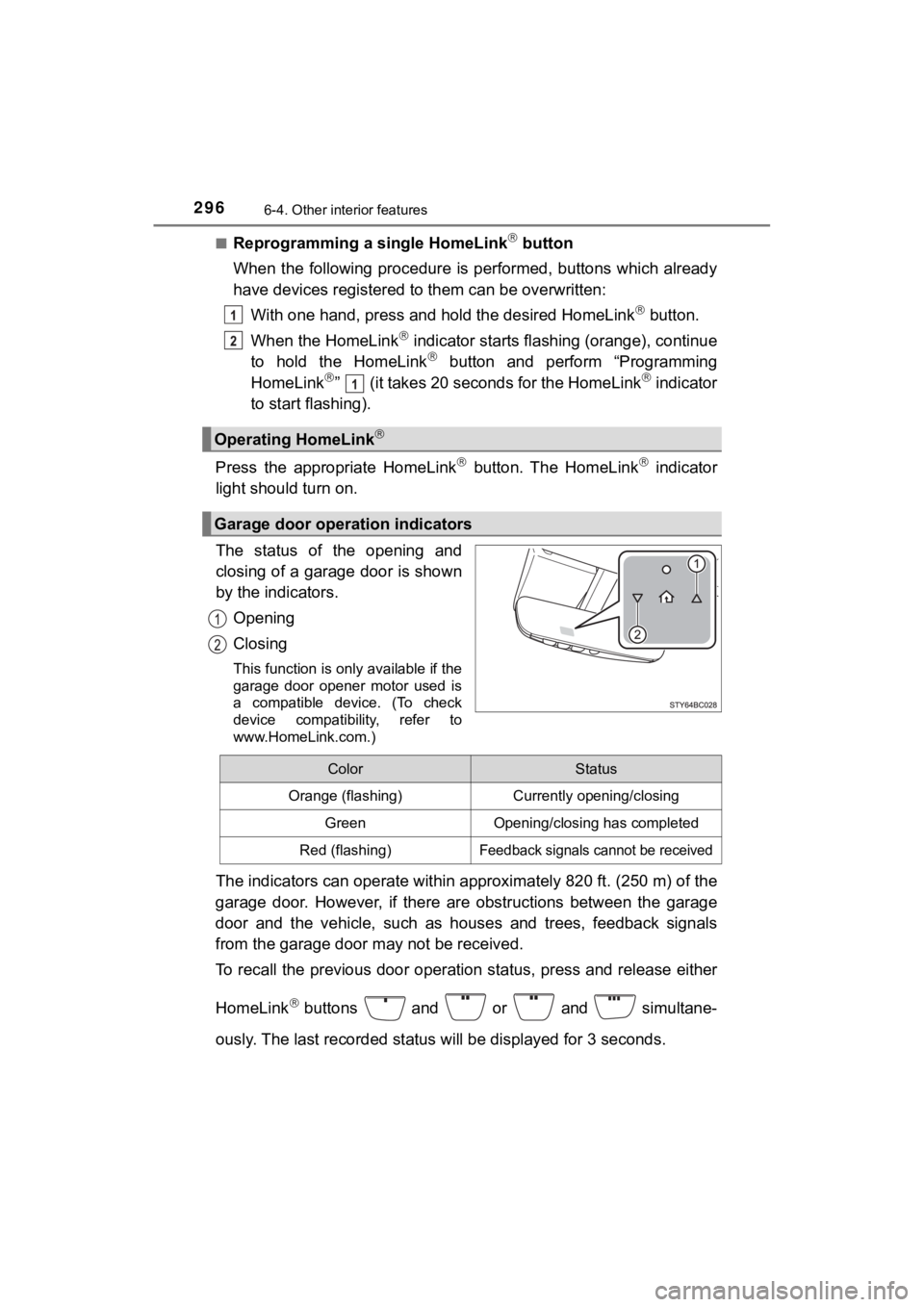
2966-4. Other interior features
MIRAI_OM_USA_OM62025U■
Reprogramming a single HomeLink button
When the following procedure is performed, buttons which alread y
have devices registered to them can be overwritten:
With one hand, press and hold the desired HomeLink
button.
When the HomeLink
indicator starts flashing (orange), continue
to hold the HomeLink button and perform “Programming
HomeLink” (it takes 20 seconds for the HomeLink indicator
to start flashing).
Press the appropriate HomeLink
button. The HomeLink indicator
light should turn on.
The status of the opening and
closing of a garage door is shown
by the indicators.
Opening
Closing
This function is only available if the
garage door opener motor used is
a compatible device. (To check
device compatibility, refer to
www.HomeLink.com.)
The indicators can operate within approximately 820 ft. (250 m) of the
garage door. However, if there are obstructions between the gar age
door and the vehicle, such as h ouses and trees, feedback signal s
from the garage door may not be received.
To recall the previous door operation status, press and release either
HomeLink
buttons and or and simultane-
ously. The last record ed status will be displayed for 3 seconds .
Operating HomeLink
Garage door operation indicators
ColorStatus
Orange (flashing)Currently opening/closing
GreenOpening/closing has completed
Red (flashing)Feedback signals cannot be received
Page 327 of 464
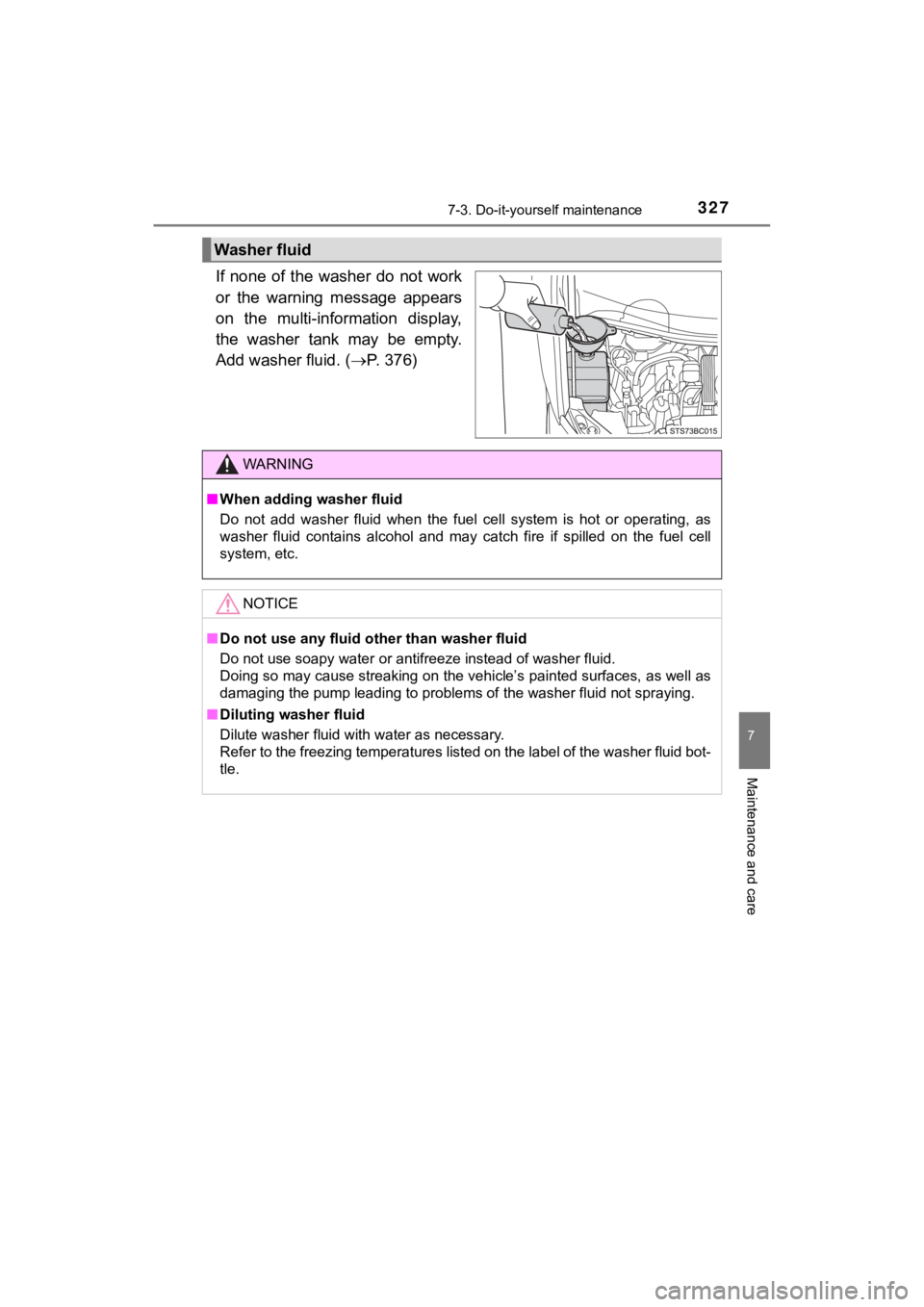
3277-3. Do-it-yourself maintenance
MIRAI_OM_USA_OM62025U
7
Maintenance and care
If none of the washer do not work
or the warning message appears
on the multi-information display,
the washer tank may be empty.
Add washer fluid. (P. 376)
Washer fluid
WARNING
■When adding washer fluid
Do not add washer fluid when the fuel cell system is hot or ope rating, as
washer fluid contains alcohol and may catch fire if spilled on the fuel cell
system, etc.
NOTICE
■ Do not use any fluid ot her than washer fluid
Do not use soapy water or antifreeze instead of washer fluid.
Doing so may cause streaking on the vehicle’s painted surfaces, as well as
damaging the pump leading to problems of the washer fluid not s praying.
■ Diluting washer fluid
Dilute washer fluid with water as necessary.
Refer to the freezing temperatures listed on the label of the washer fluid bot-
tle.
Page 336 of 464
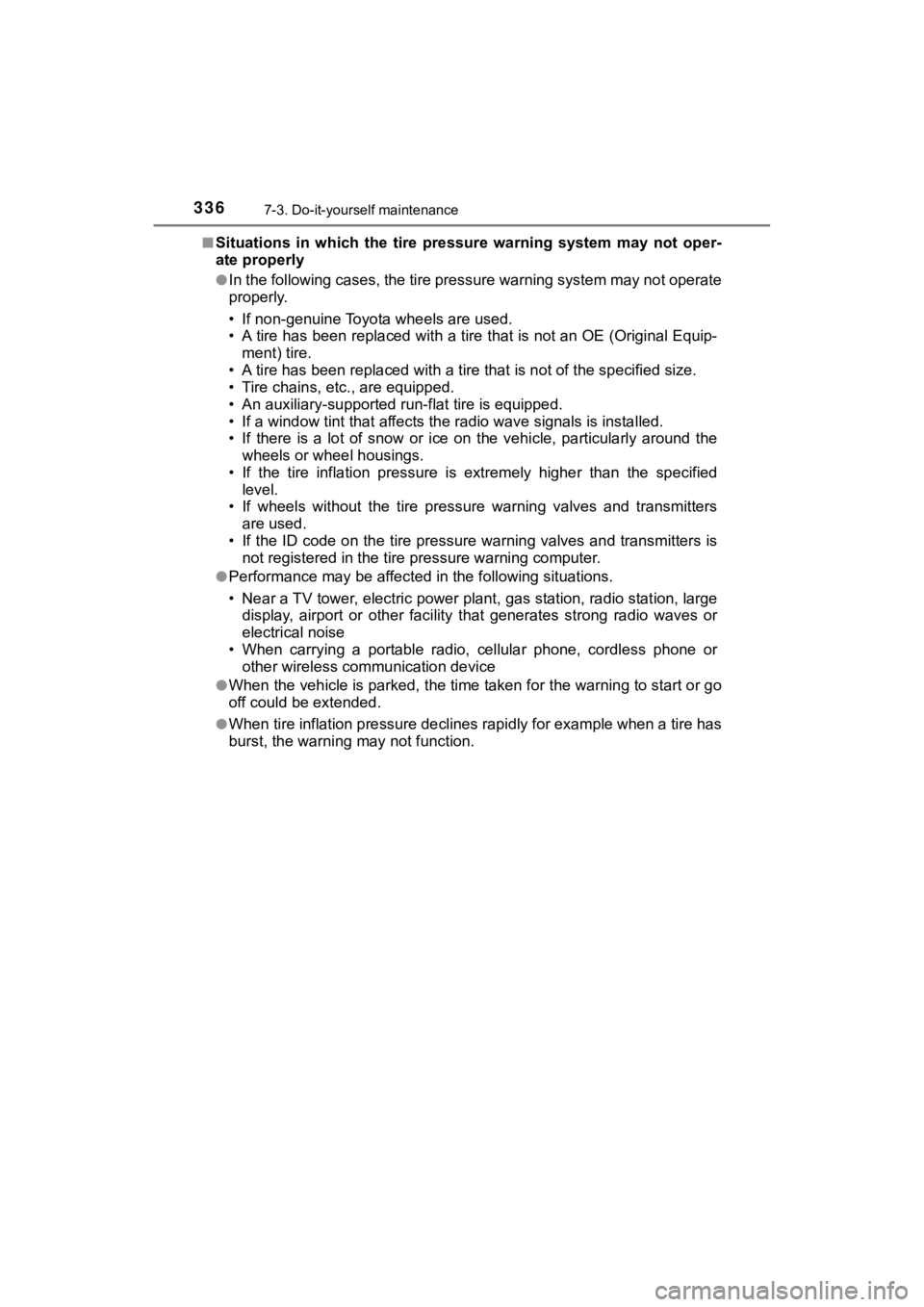
3367-3. Do-it-yourself maintenance
MIRAI_OM_USA_OM62025U■
Situations in which the tire pressure warning system may not op
er-
ate properly
●In the following cases, the tire pressure warning system may no t operate
properly.
• If non-genuine Toyota wheels are used.
• A tire has been replaced with a tire that is not an OE (Original Equip-
ment) tire.
• A tire has been replac ed with a tire that is not of the specif ied size.
• Tire chains, etc., are equipped.
• An auxiliary-supported ru n-flat tire is equipped.
• If a window tint that affects the radio wave signals is instal led.
• If there is a lot of snow or ice on the vehicle, particularly around the
wheels or wheel housings.
• If the tire inflation pressure is extremely higher than the sp ecified
level.
• If wheels without the tire pressure warning valves and transmi tters
are used.
• If the ID code on the tire pressure warning valves and transmi tters is
not registered in the tire pressure warning computer.
●Performance may be affected in the following situations.
• Near a TV tower, electric power plant, gas station, radio stat ion, large
display, airport or other facilit y that generates strong radio waves or
electrical noise
• When carrying a portable radio, cellular phone, cordless phone or
other wireless communication device
●When the vehicle is parked, the time taken for the warning to s tart or go
off could be extended.
●When tire inflation pressure declines rapidly for example when a tire has
burst, the warning may not function.
Page 342 of 464
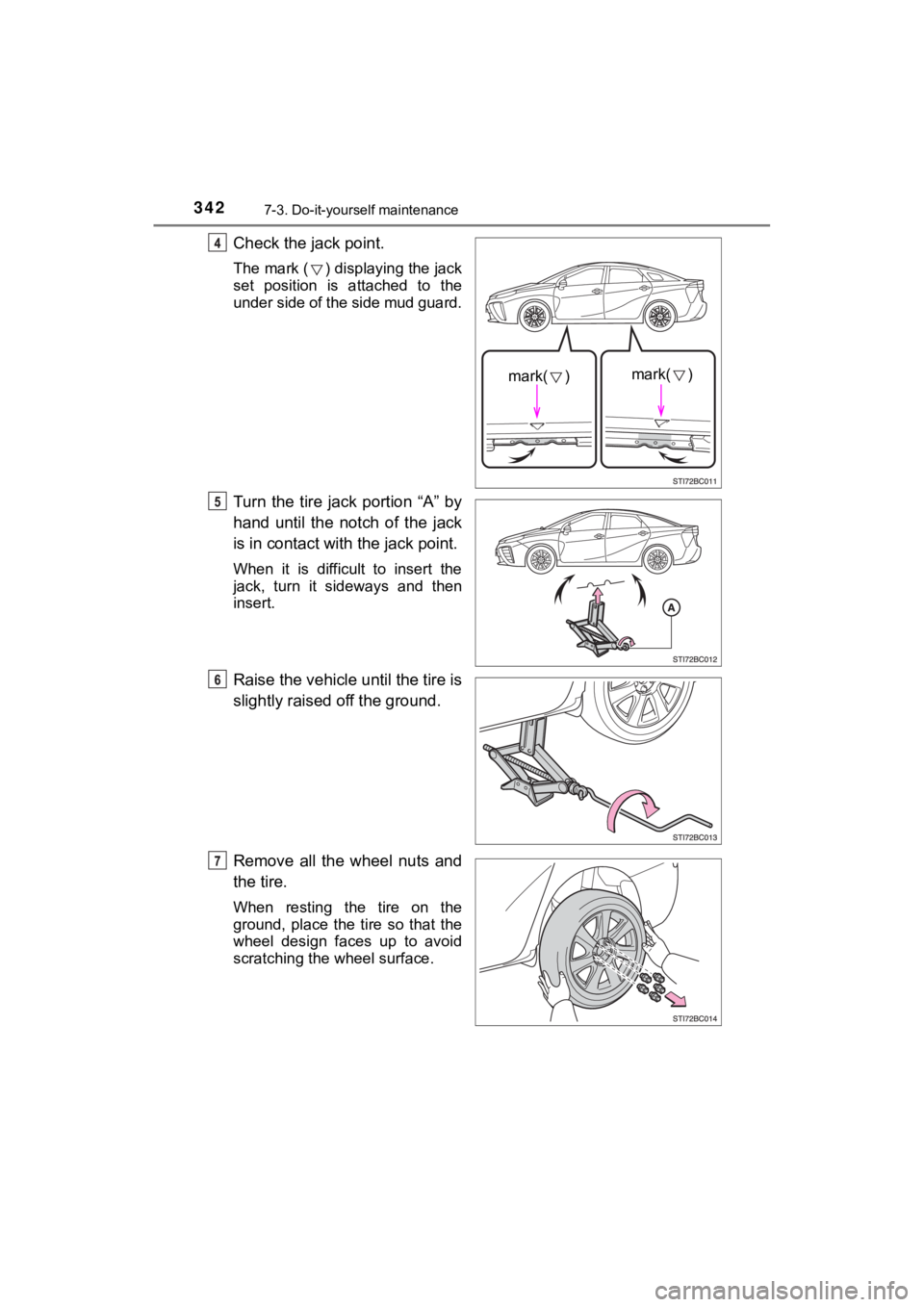
3427-3. Do-it-yourself maintenance
MIRAI_OM_USA_OM62025U
Check the jack point.
The mark ( ) displaying the jack
set position is attached to the
under side of the side mud guard.
Turn the tire jack portion “A” by
hand until the notch of the jack
is in contact with the jack point.
When it is difficult to insert the
jack, turn it sideways and then
insert.
Raise the vehicle until the tire is
slightly raised off the ground.
Remove all the wheel nuts and
the tire.
When resting the tire on the
ground, place the tire so that the
wheel design faces up to avoid
scratching the wheel surface.
mark( )mark( )
Page 359 of 464
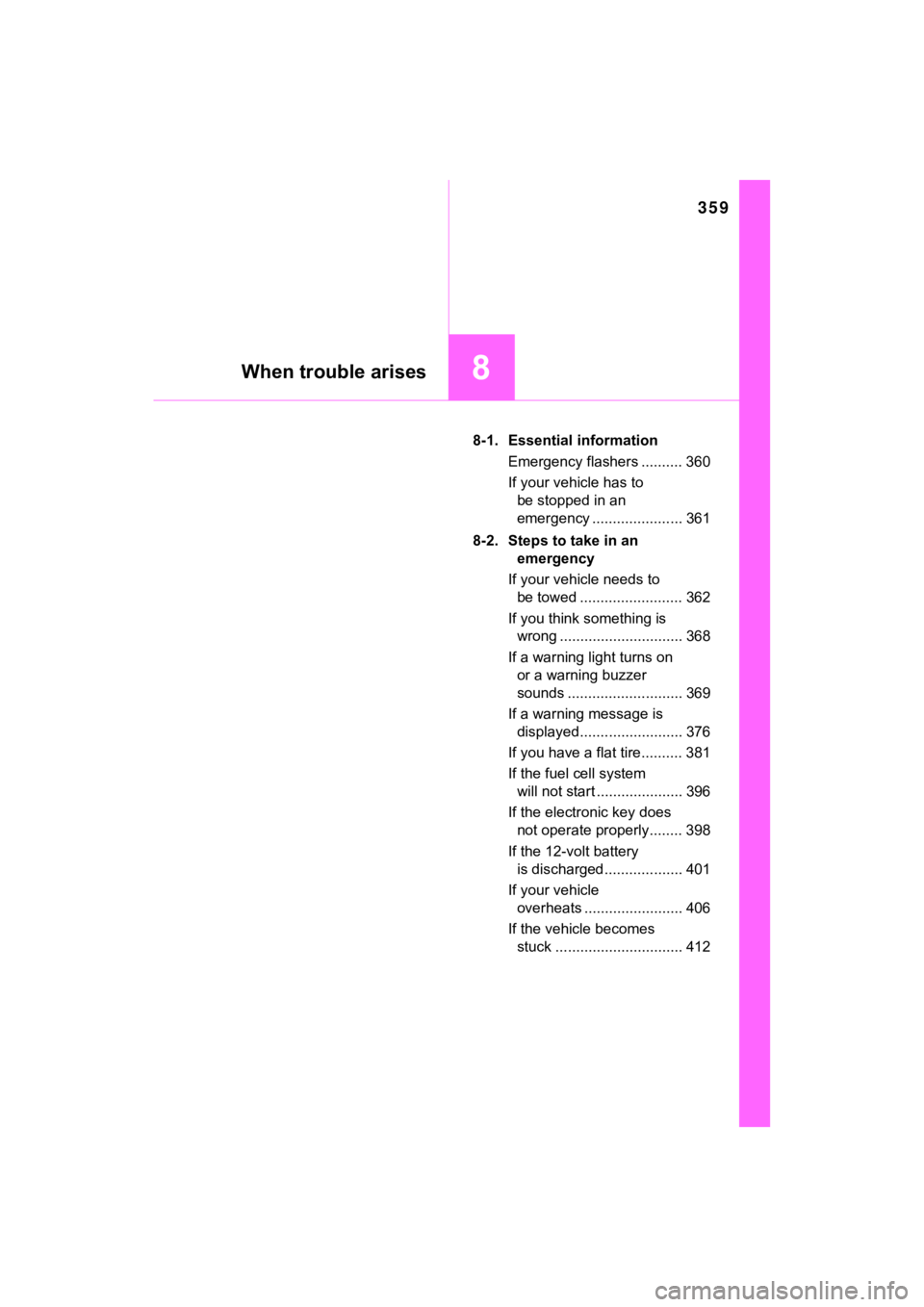
359
8When trouble arises
MIRAI_OM_USA_OM62025U8-1. Essential information
Emergency flashers .......... 360
If your vehicle has to be stopped in an
emergency ...................... 361
8-2. Steps to take in an emergency
If your vehicle needs to be towed ......................... 362
If you think something is wrong .............................. 368
If a warning light turns on or a warning buzzer
sounds ............................ 369
If a warning message is displayed......................... 376
If you have a flat tire.......... 381
If the fuel cell system will not start ..................... 396
If the electronic key does not operate properly ........ 398
If the 12-volt battery is discharged ................... 401
If your vehicle overheats ........................ 406
If the vehicle becomes stuck ............................... 412
Page 363 of 464
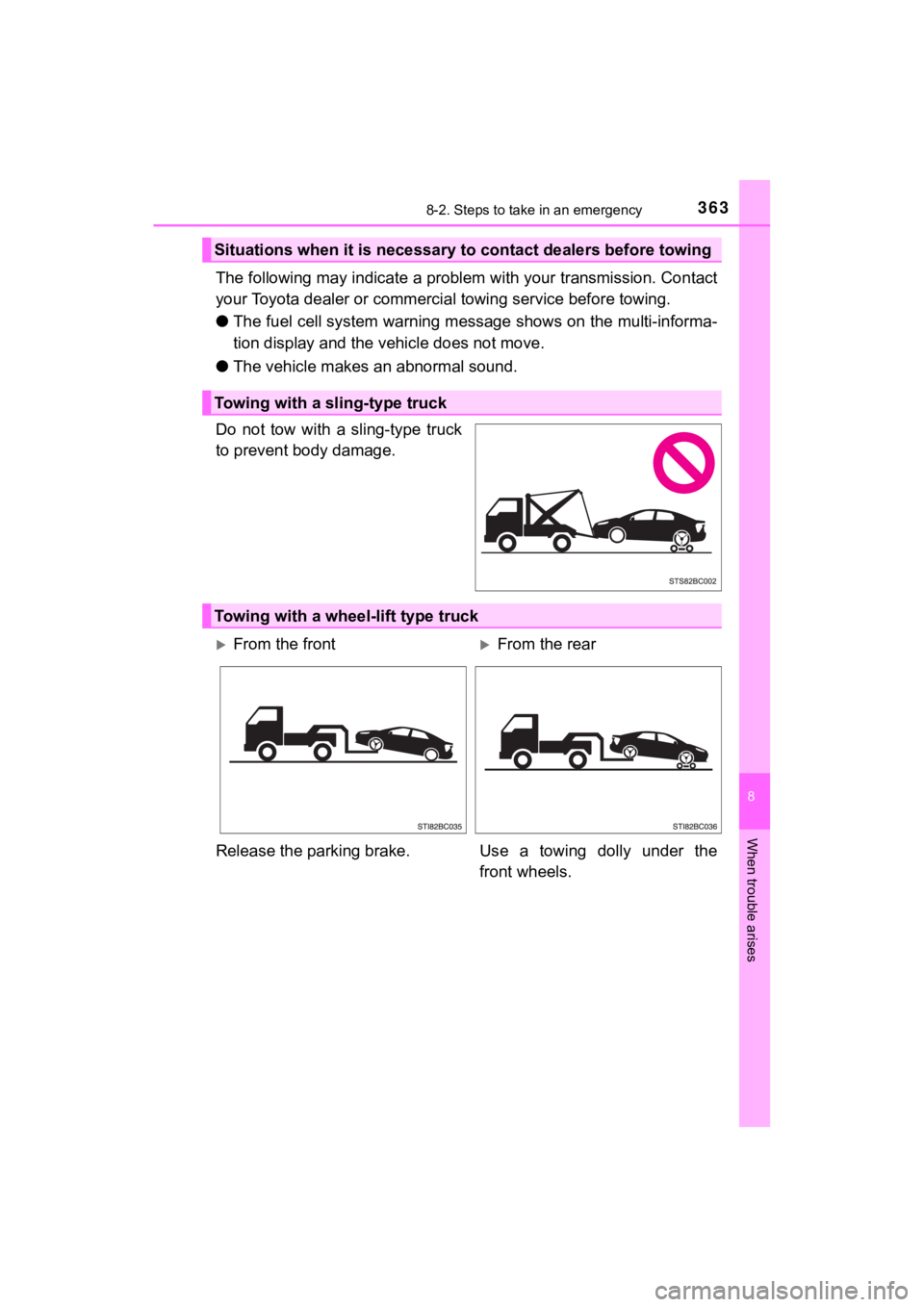
3638-2. Steps to take in an emergency
MIRAI_OM_USA_OM62025U
8
When trouble arises
The following may indicate a problem with your transmission. Contact
your Toyota dealer or commercial towing service before towing.
● The fuel cell system warning message shows on the multi-informa -
tion display and the vehicle does not move.
● The vehicle makes an abnormal sound.
Do not tow with a sling-type truck
to prevent body damage.
Situations when it is necessary to contact dealers before towing
Towing with a sling-type truck
Towing with a wheel-lift type truck
From the frontFrom the rear
Release the parking brake. Us e a towing dolly under the
front wheels.
Page 369 of 464
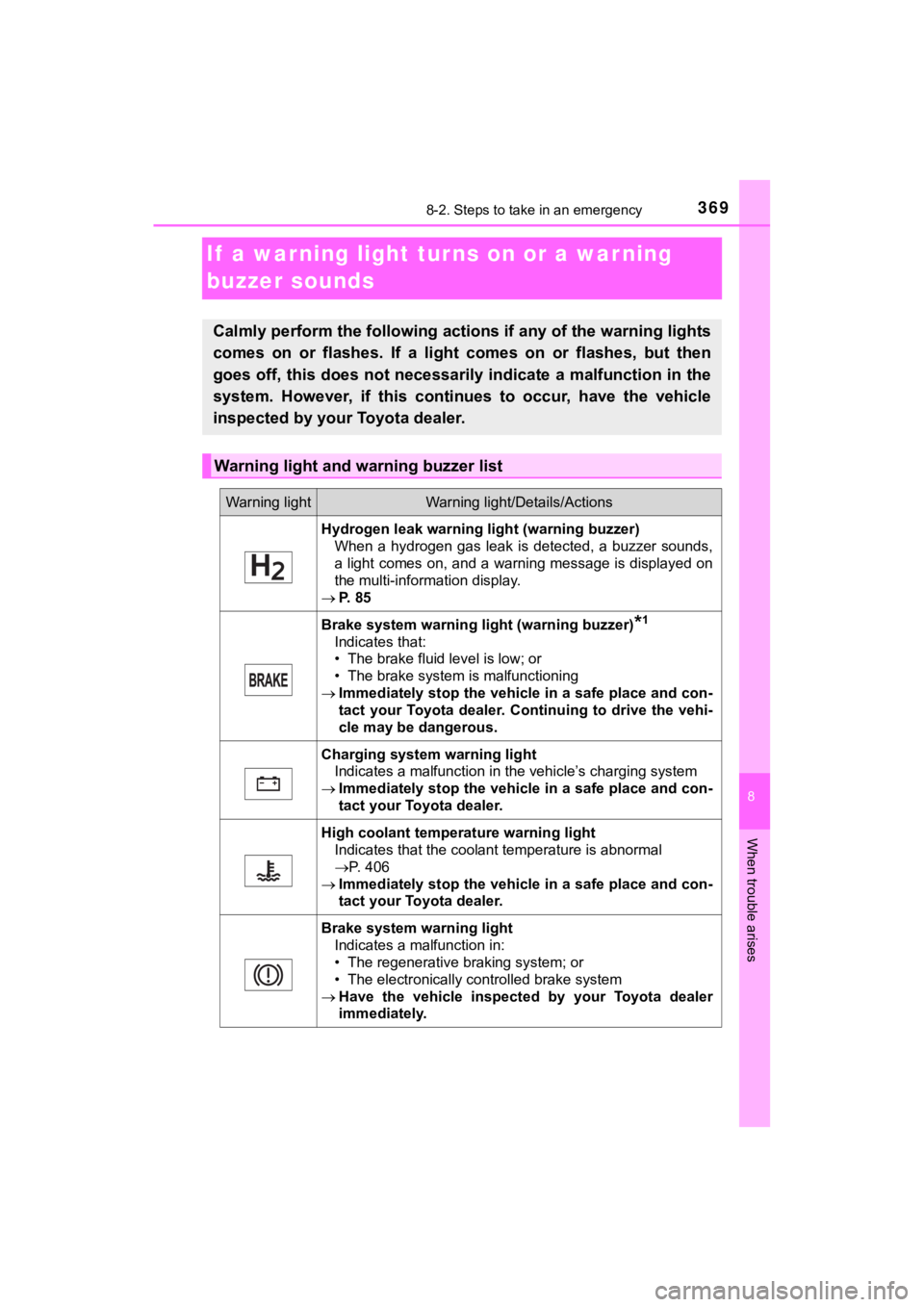
3698-2. Steps to take in an emergency
MIRAI_OM_USA_OM62025U
8
When trouble arises
If a warning light turns on or a war ning
buzzer sounds
Calmly perform the following actions if any of the warning ligh ts
comes on or flashes. If a light comes on or flashes, but then
goes off, this does not necessarily indicate a malfunction in the
system. However, if this continues to occur, have the vehicle
inspected by your Toyota dealer.
Warning light and w arning buzzer list
Warning lightWarning light/Details/Actions
Hydrogen leak warning light (warning buzzer)
When a hydrogen gas leak is detected, a buzzer sounds,
a light comes on, and a warning message is displayed on
the multi-information display.
P. 85
Brake system warning li ght (warning buzzer)*1
Indicates that:
• The brake fluid level is low; or
• The brake system is malfunctioning
Immediately stop the vehicle in a safe place and con-
tact your Toyota dealer. Continuing to drive the vehi-
cle may be dangerous.
Charging system warning light
Indicates a malfunction in the vehicle’s charging system
Immediately stop the vehicle in a safe place and con-
tact your Toyota dealer.
High coolant temperature warning light
Indicates that the coolant temperature is abnormal
P. 406
Immediately stop the vehicle in a safe place and con-
tact your Toyota dealer.
Brake system warning light
Indicates a malfunction in:
• The regenerative braking system; or
• The electronically controlled brake system
Have the vehicle inspected by your Toyota dealer
immediately.