display TOYOTA MIRAI 2021 (in English) Owner's Guide
Page 61 of 72
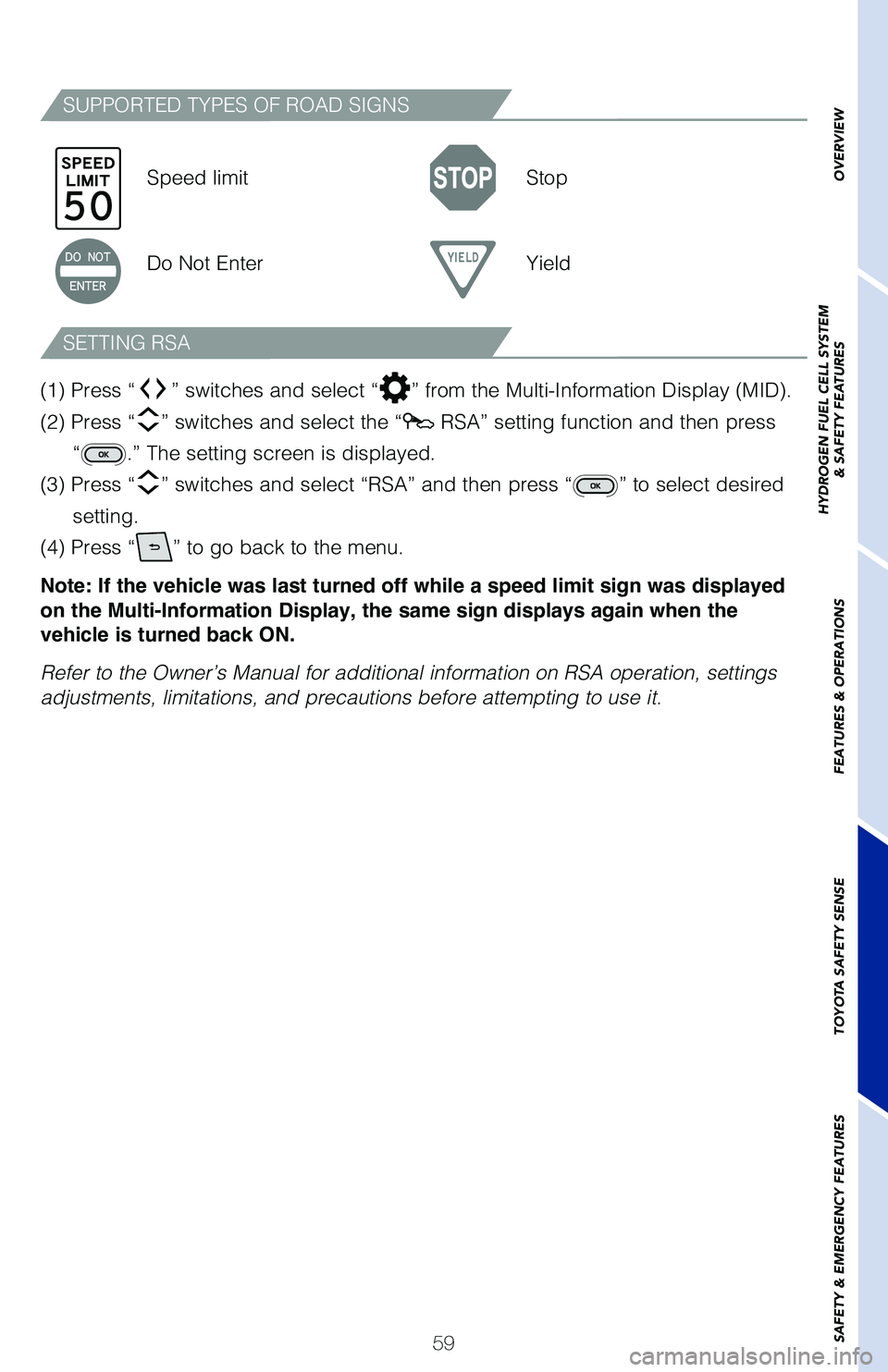
Page 65 of 72
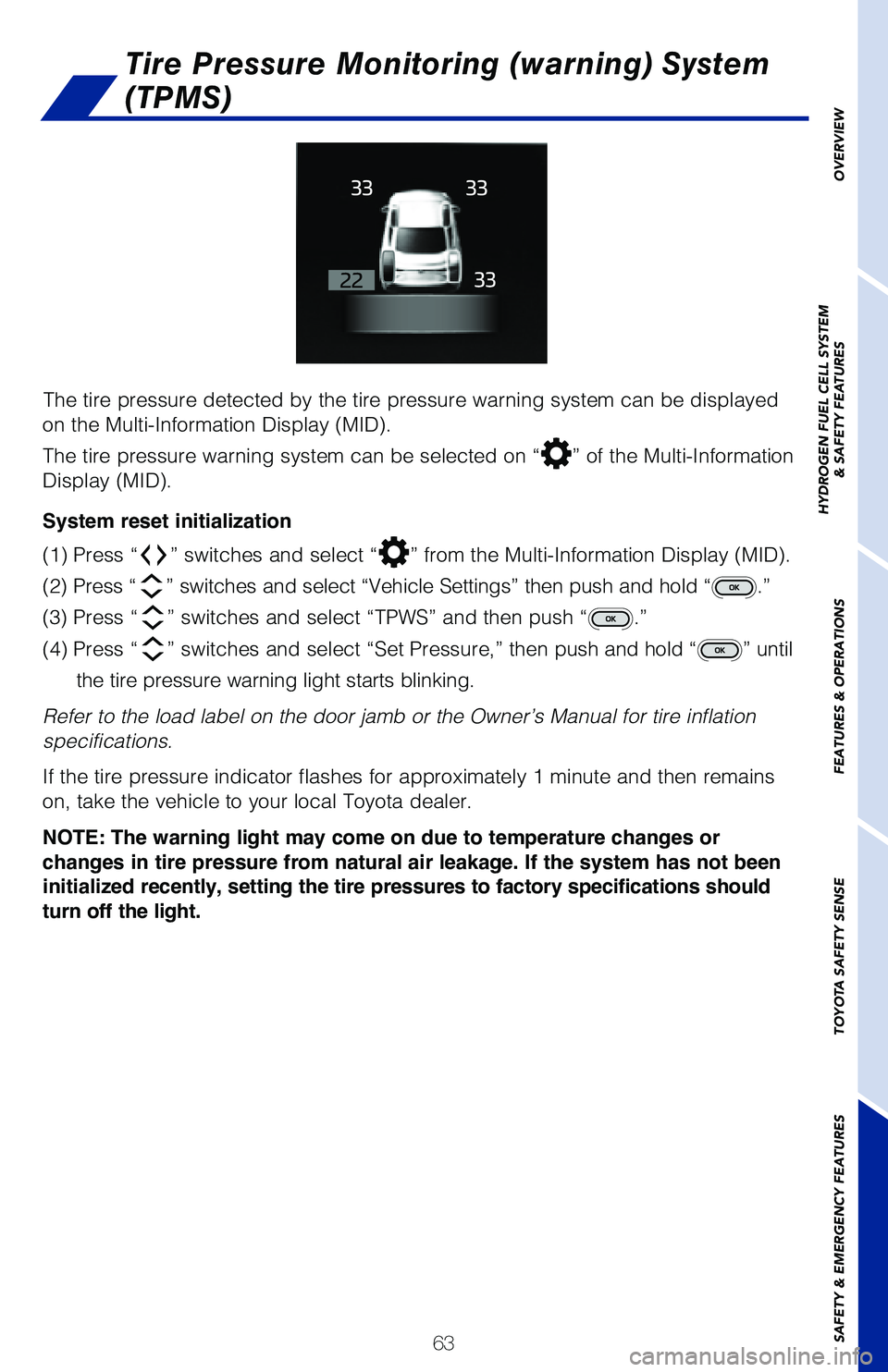
Page 69 of 72
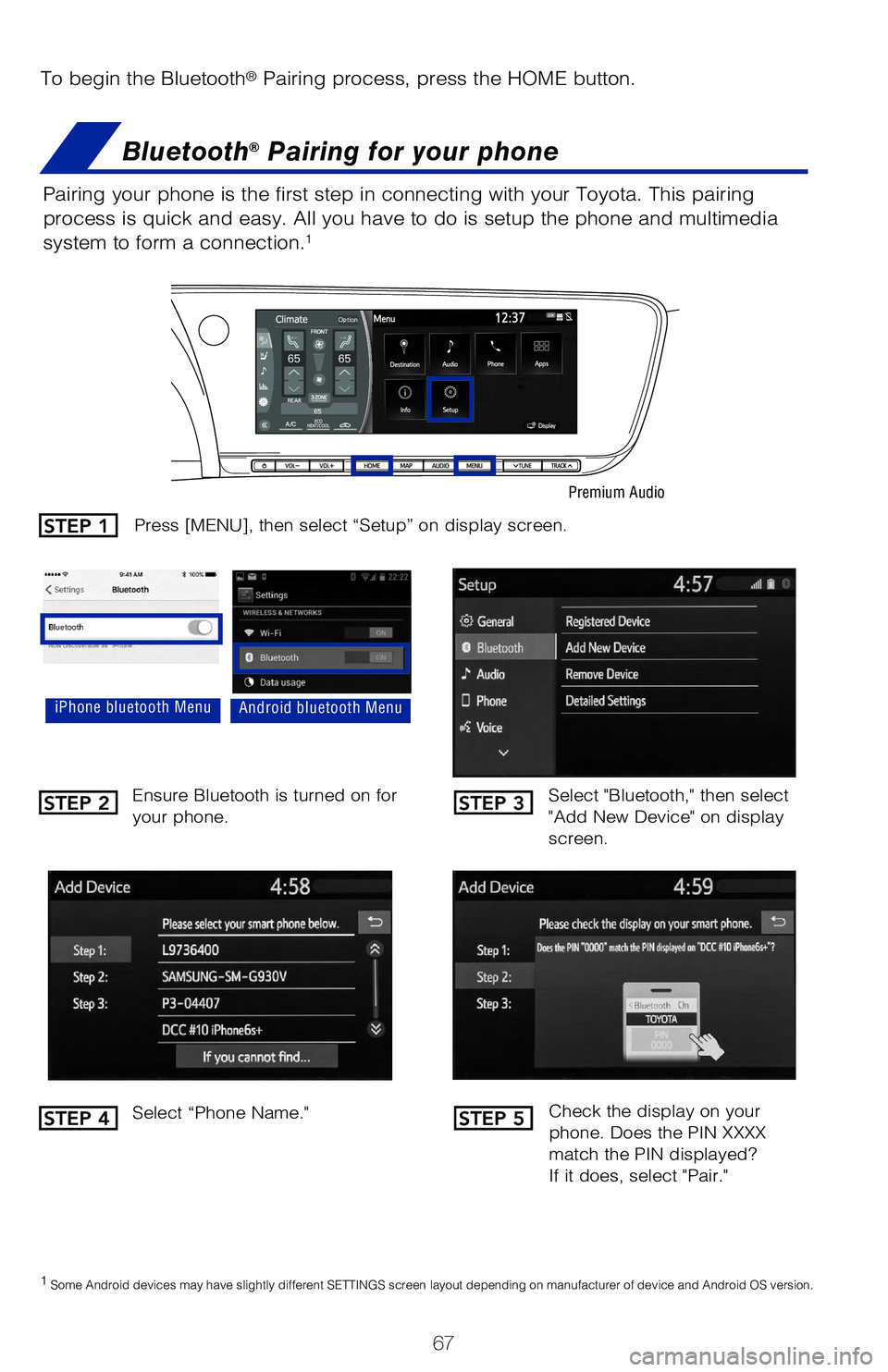
Page 70 of 72
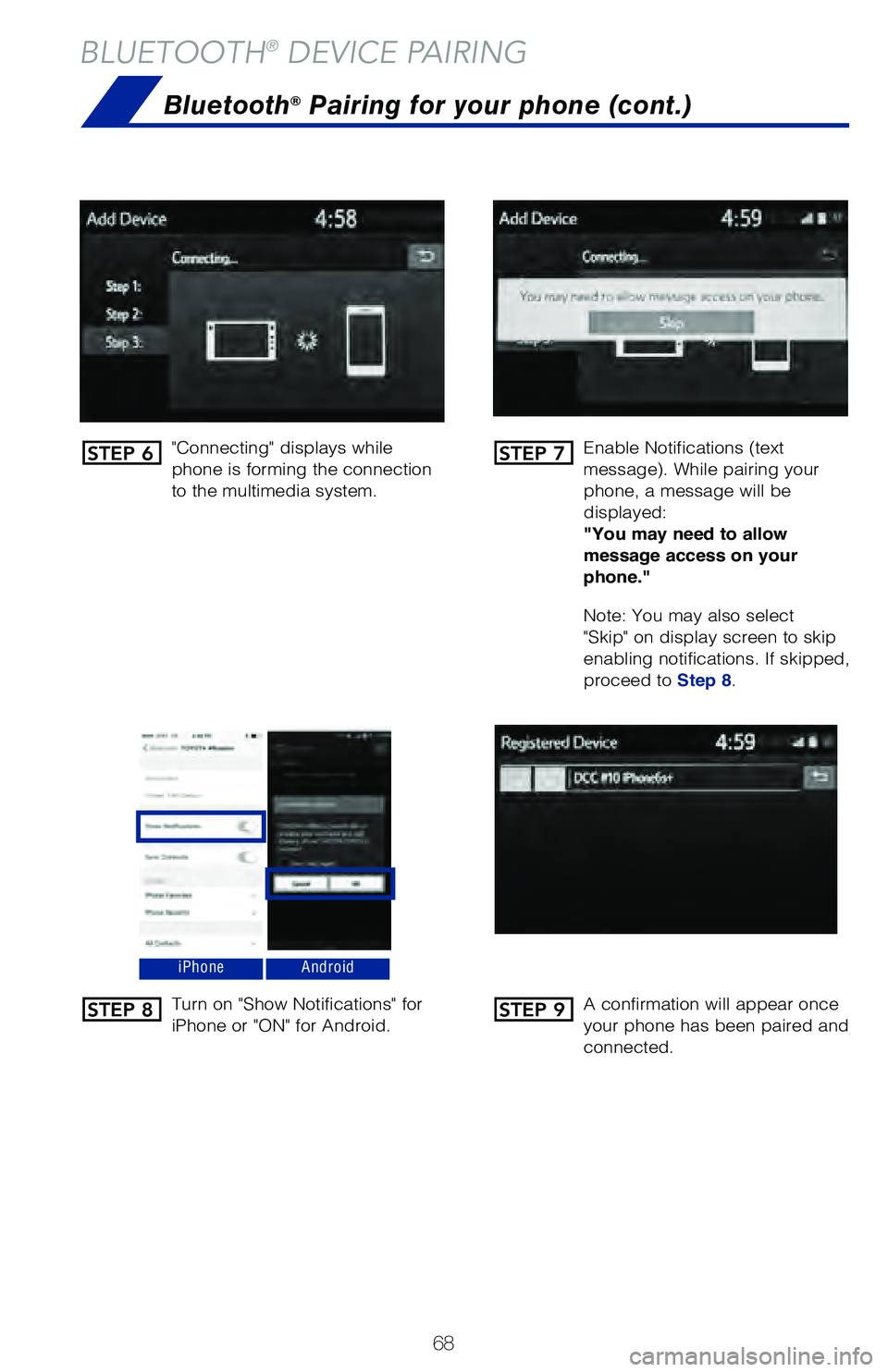
View, print and download for free: display - TOYOTA MIRAI 2021 (in English) Owner's Guide, 72 Pages, PDF Size: 7.71 MB. Search in TOYOTA MIRAI 2021 (in English) Owner's Guide online. CarManualsOnline.info is the largest online database of car user manuals. TOYOTA MIRAI 2021 (in English) Owner's Guide PDF Download. 1 OVERVIEW HYDROGEN FUEL CELL SYSTEM & SAFETY FEATURES FEATURES & OPERATIONS TOYOTA SAFETY SENSE SAFETY & EMERGENCY FEATURES Active Sound Control (ASC) 16 Aud
All product names, logos, and brands are property of their respective owners.