change time TOYOTA PRIUS C 2015 NHP10 / 1.G User Guide
[x] Cancel search | Manufacturer: TOYOTA, Model Year: 2015, Model line: PRIUS C, Model: TOYOTA PRIUS C 2015 NHP10 / 1.GPages: 552, PDF Size: 9.47 MB
Page 174 of 552
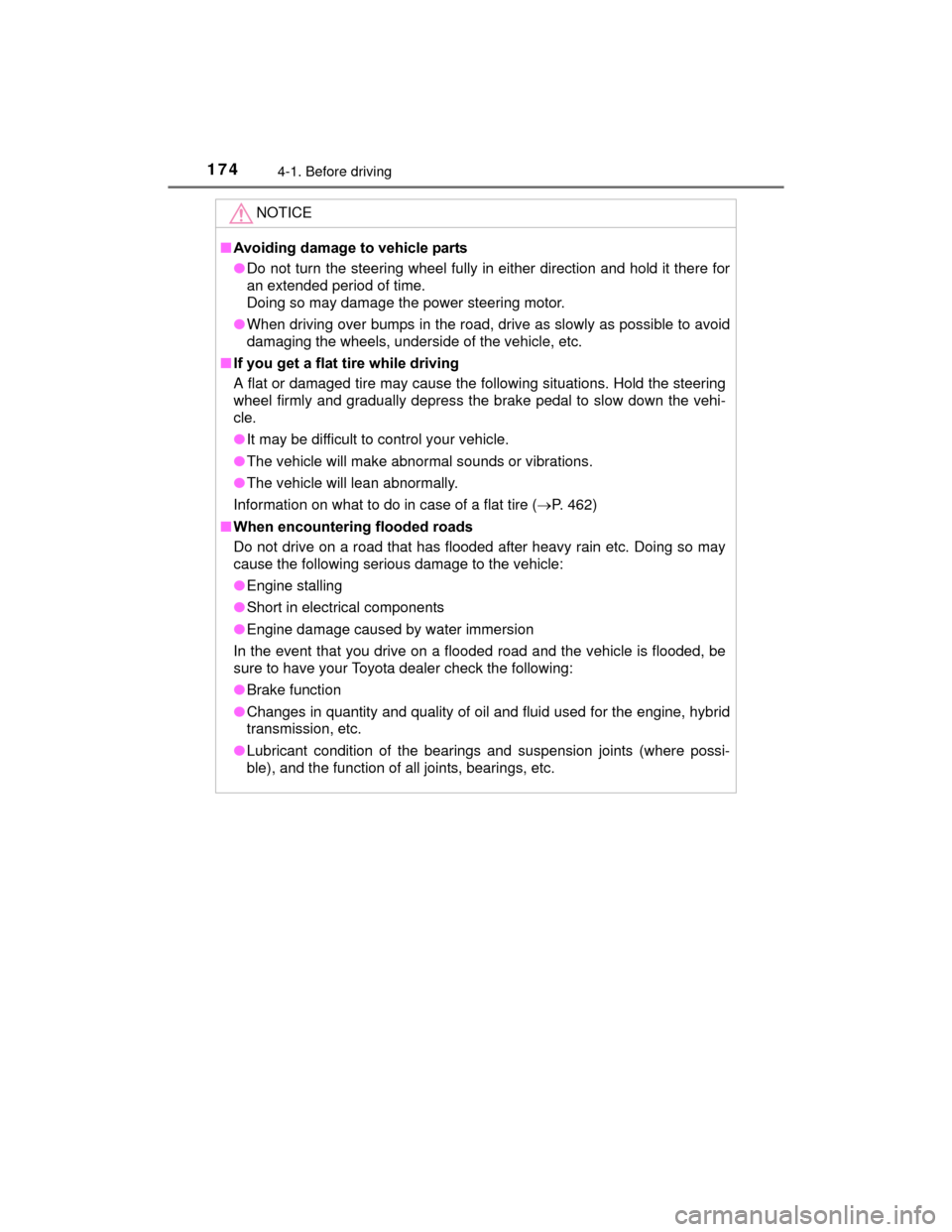
1744-1. Before driving
PRIUS c_U (OM52E68U)
NOTICE
■Avoiding damage to vehicle parts
●Do not turn the steering wheel fully in either direction and hold it there for
an extended period of time.
Doing so may damage the power steering motor.
● When driving over bumps in the road, drive as slowly as possible to avoid
damaging the wheels, underside of the vehicle, etc.
■ If you get a flat tire while driving
A flat or damaged tire may cause the following situations. Hold the steering
wheel firmly and gradually depress the brake pedal to slow down the vehi-
cle.
● It may be difficult to control your vehicle.
● The vehicle will make abnormal sounds or vibrations.
● The vehicle will lean abnormally.
Information on what to do in case of a flat tire ( P. 462)
■ When encountering flooded roads
Do not drive on a road that has flooded after heavy rain etc. Doing so may
cause the following serious damage to the vehicle:
●Engine stalling
● Short in electrical components
● Engine damage caused by water immersion
In the event that you drive on a flooded road and the vehicle is flooded, be
sure to have your Toyota dealer check the following:
● Brake function
● Changes in quantity and quality of oil and fluid used for the engine, hybrid
transmission, etc.
● Lubricant condition of the bearings and suspension joints (where possi-
ble), and the function of all joints, bearings, etc.
Page 187 of 552
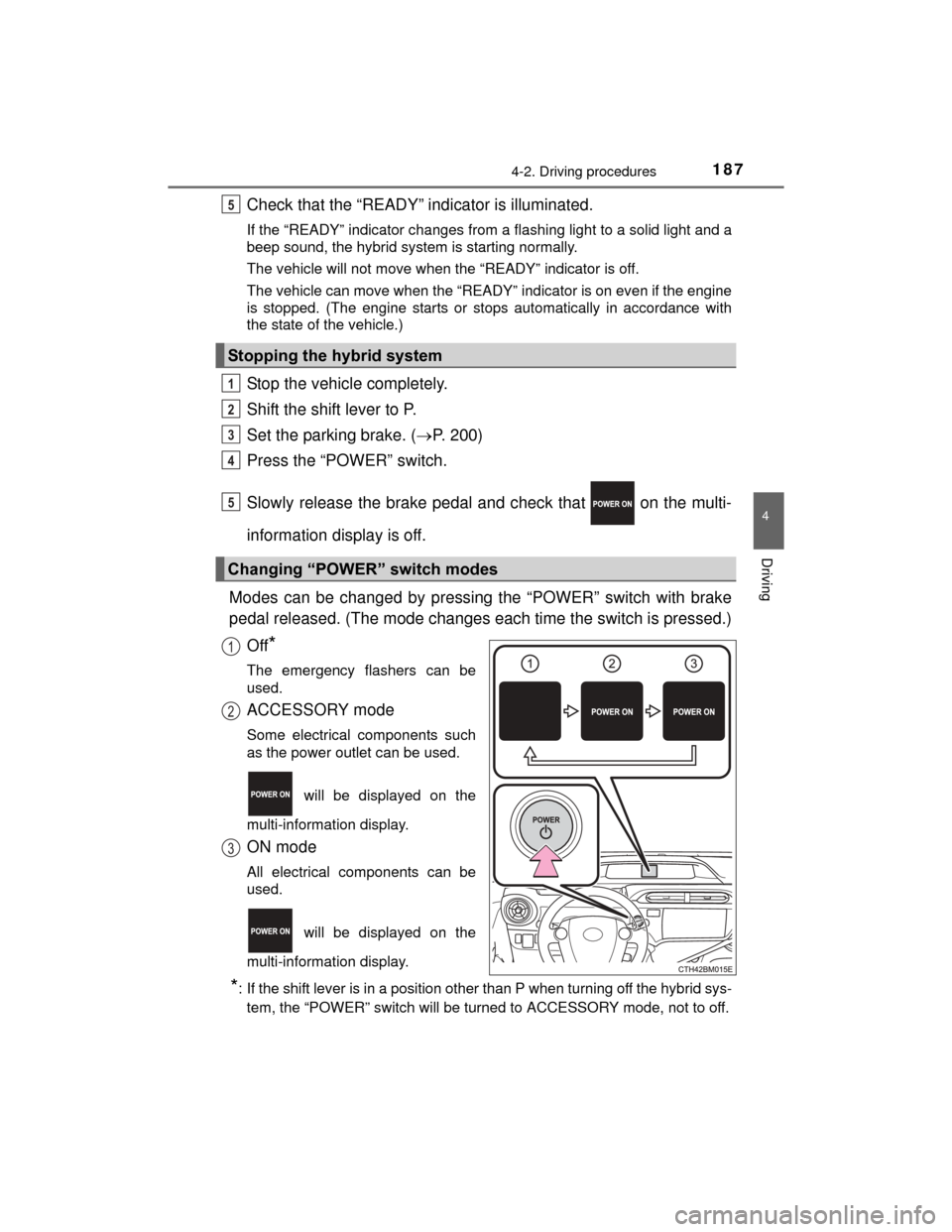
1874-2. Driving procedures
4
Driving
PRIUS c_U (OM52E68U)
Check that the “READY” indicator is illuminated.
If the “READY” indicator changes from a flashing light to a solid light and a
beep sound, the hybrid system is starting normally.
The vehicle will not move when the “READY” indicator is off.
The vehicle can move when the “READY” indicator is on even if the engine
is stopped. (The engine starts or stops automatically in accordance with
the state of the vehicle.)
Stop the vehicle completely.
Shift the shift lever to P.
Set the parking brake. ( P. 200)
Press the “POWER” switch.
Slowly release the brake pedal and check that on the multi-
information display is off.
Modes can be changed by pressing the “POWER” switch with brake
pedal released. (The mode changes each time the switch is pressed.) Off
*
The emergency flashers can be
used.
ACCESSORY mode
Some electrical components such
as the power outlet can be used.
will be displayed on the
multi-information display.
ON mode
All electrical components can be
used.
will be displayed on the
multi-information display.
*: If the shift lever is in a position other than P when turning off the hybrid sys- tem, the “POWER” switch will be turned to ACCESSORY mode, not to off.
Stopping the hybrid system
Changing “POWER” switch modes
5
1
2
3
4
5
1
2
3
Page 198 of 552
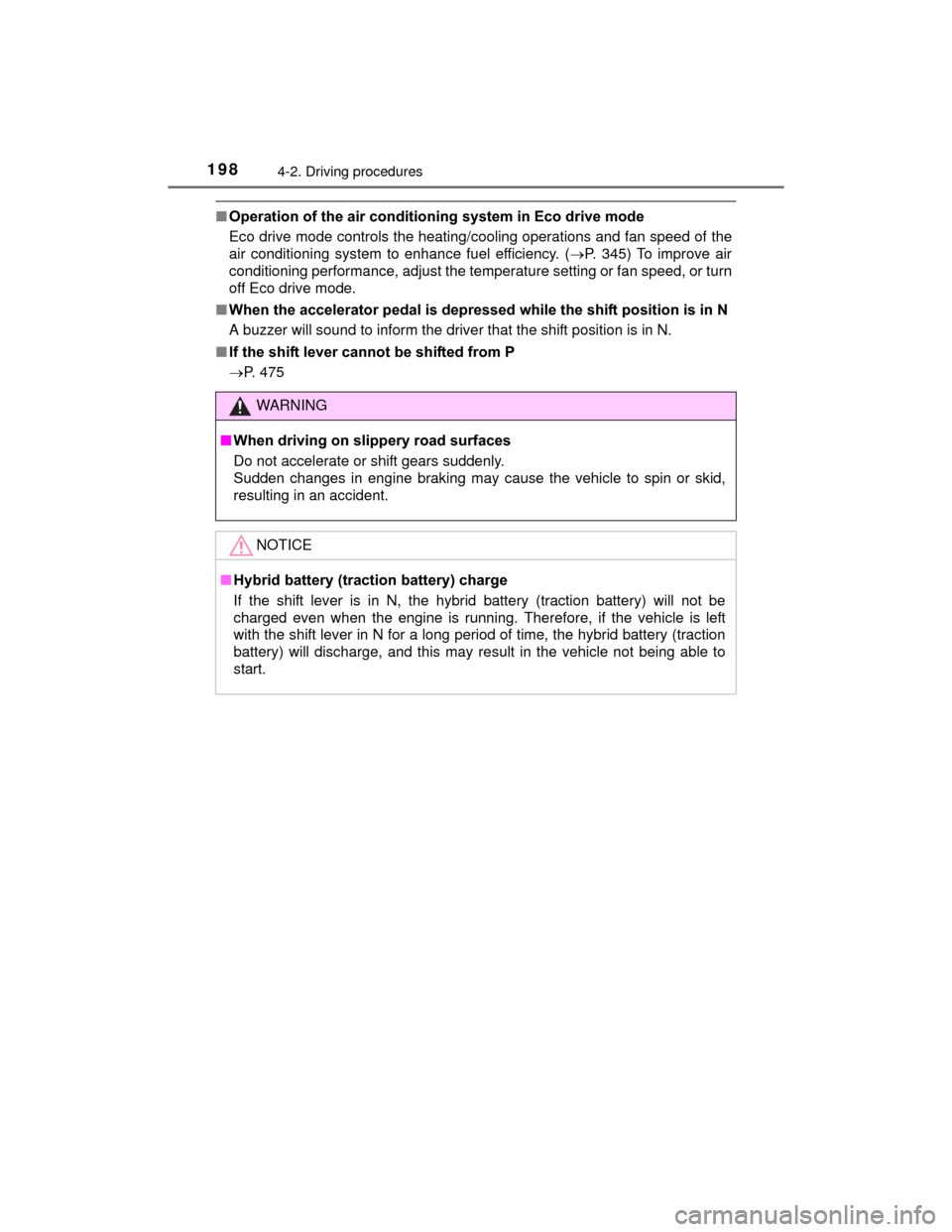
1984-2. Driving procedures
PRIUS c_U (OM52E68U)
■Operation of the air conditio ning system in Eco drive mode
Eco drive mode controls the heating/cooling operations and fan speed of the
air conditioning system to enhance fuel efficiency. ( P. 345) To improve air
conditioning performance, adjust the temperature setting or fan speed, or turn
off Eco drive mode.
■ When the accelerator pedal is depressed while the shift position is in N
A buzzer will sound to inform the driver that the shift position is in N.
■ If the shift lever cannot be shifted from P
P. 475
WARNING
■When driving on slippery road surfaces
Do not accelerate or shift gears suddenly.
Sudden changes in engine braking may cause the vehicle to spin or skid,
resulting in an accident.
NOTICE
■Hybrid battery (traction battery) charge
If the shift lever is in N, the hybrid battery (traction battery) will not be
charged even when the engine is running. T herefore, if the vehicle is left
with the shift lever in N for a long period of time, the hybrid battery (traction
battery) will discharge, and this may re sult in the vehicle not being able to
start.
Page 204 of 552
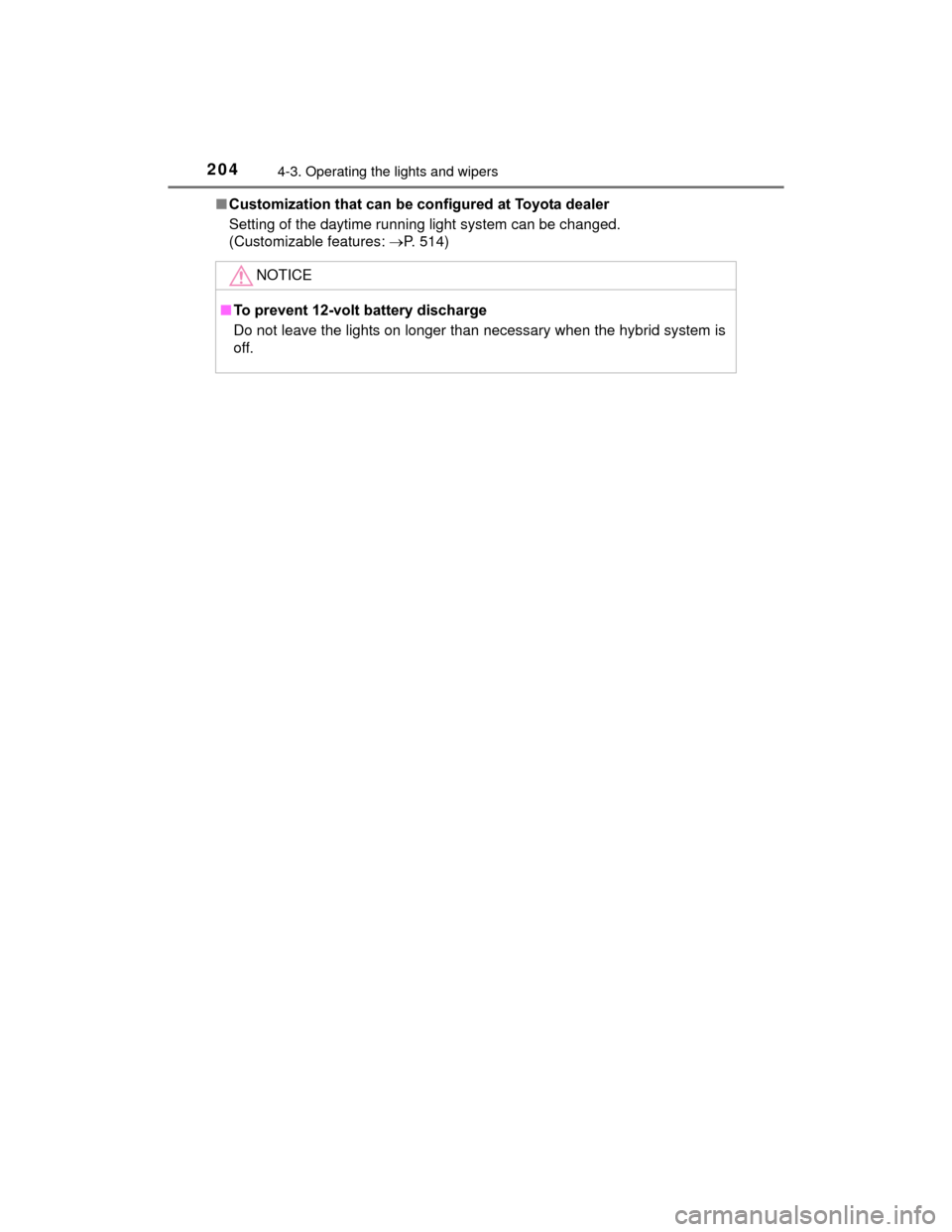
2044-3. Operating the lights and wipers
PRIUS c_U (OM52E68U)■
Customization that can be configured at Toyota dealer
Setting of the daytime running light system can be changed.
(Customizable features: P. 514)
NOTICE
■To prevent 12-volt battery discharge
Do not leave the lights on longer than necessary when the hybrid system is
off.
Page 219 of 552
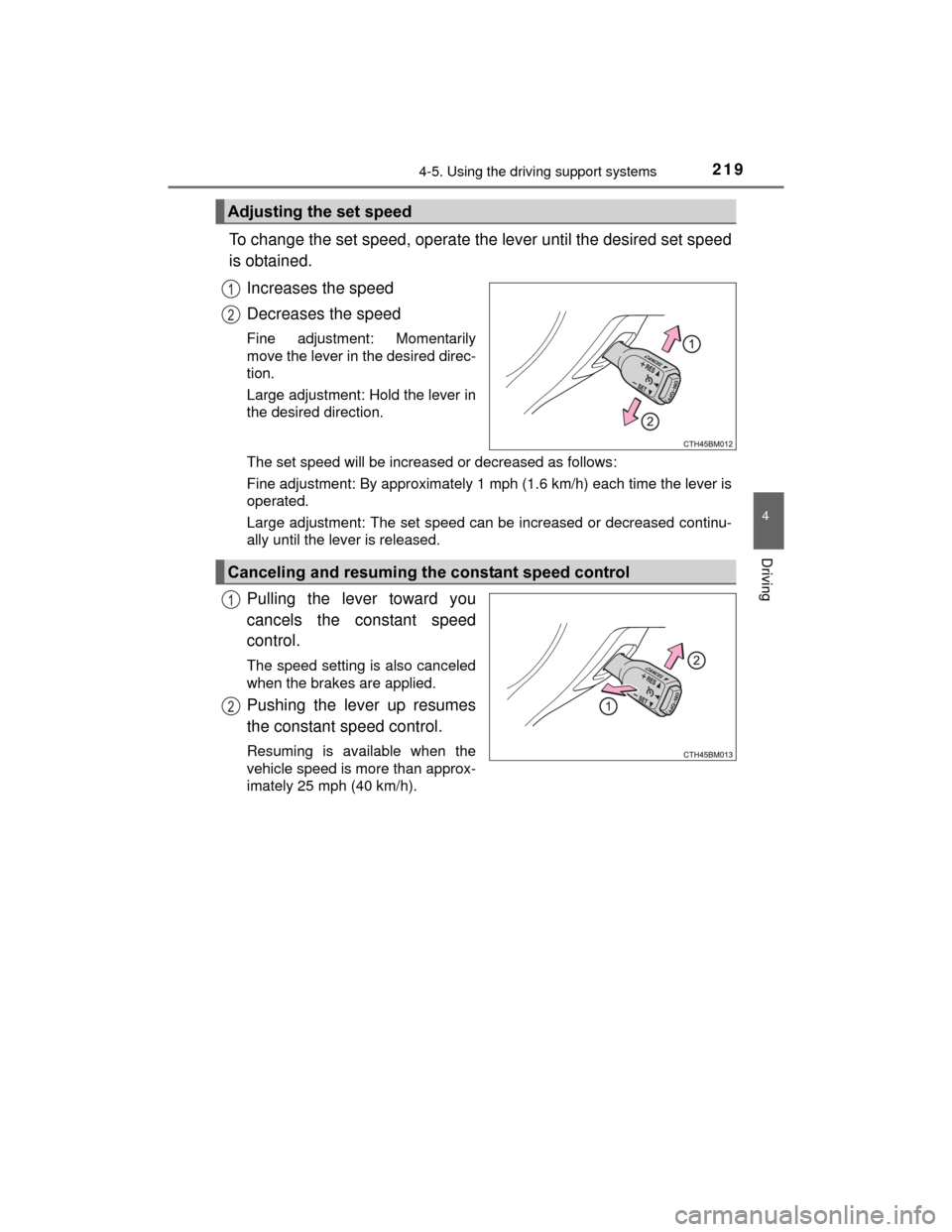
2194-5. Using the driving support systems
4
Driving
PRIUS c_U (OM52E68U)
To change the set speed, operate the lever until the desired set speed
is obtained.Increases the speed
Decreases the speed
Fine adjustment: Momentarily
move the lever in the desired direc-
tion.
Large adjustment: Hold the lever in
the desired direction.
The set speed will be increased or decreased as follows:
Fine adjustment: By approximately 1 mph (1.6 km/h) each time the lever is
operated.
Large adjustment: The set speed can be increased or decreased continu-
ally until the lever is released.
Pulling the lever toward you
cancels the constant speed
control.
The speed setting is also canceled
when the brakes are applied.
Pushing the lever up resumes
the constant speed control.
Resuming is available when the
vehicle speed is more than approx-
imately 25 mph (40 km/h).
Adjusting the set speed
1
2
Canceling and resuming the constant speed control
1
2
Page 248 of 552
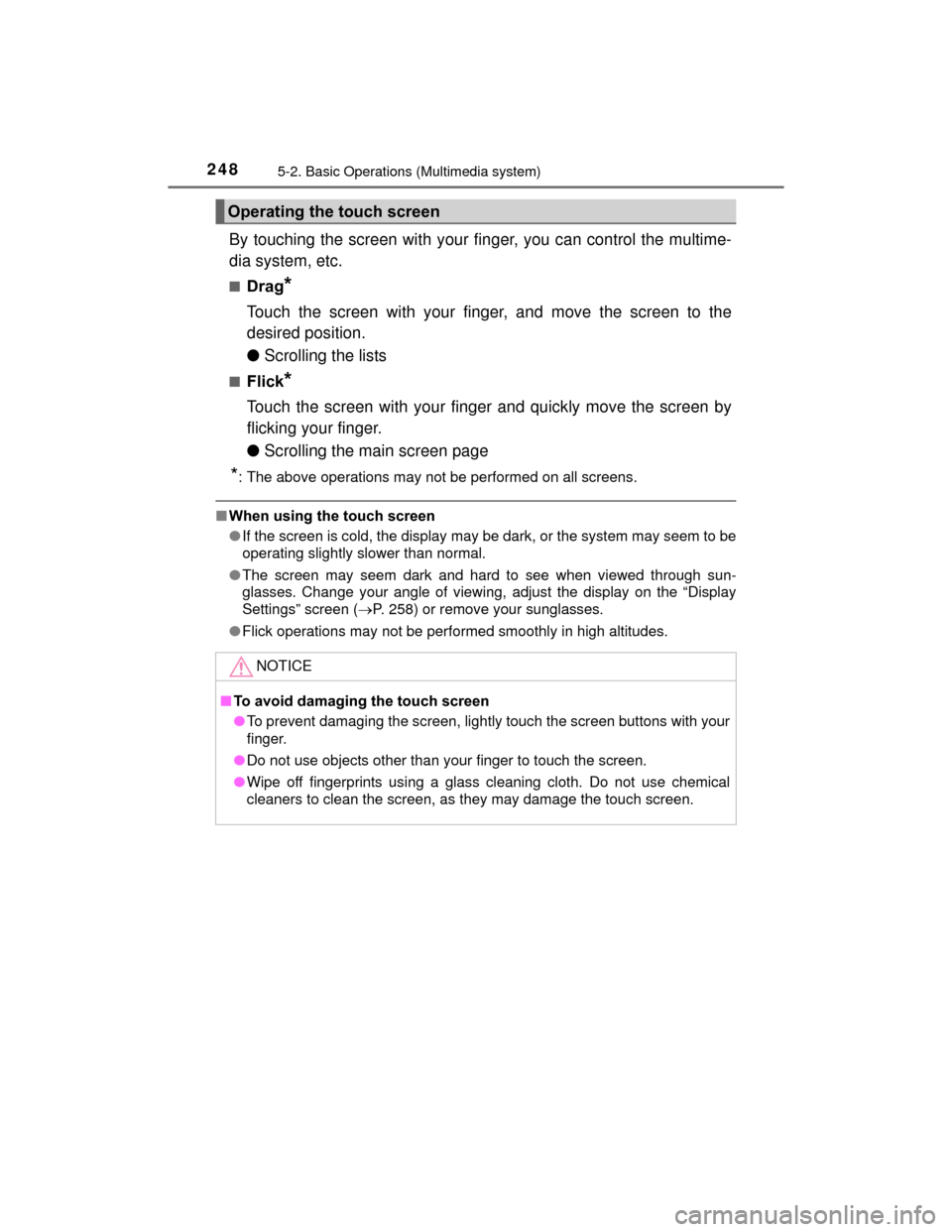
2485-2. Basic Operations (Multimedia system)
PRIUS c_U (OM52E68U)
By touching the screen with your finger, you can control the multime-
dia system, etc.
■Drag*
Touch the screen with your finger, and move the screen to the
desired position.
●Scrolling the lists
■Flick*
Touch the screen with your finger and quickly move the screen by
flicking your finger.
●Scrolling the main screen page
*: The above operations may not be performed on all screens.
■When using the touch screen
●If the screen is cold, the display may be dark, or the system may seem to be
operating slightly slower than normal.
● The screen may seem dark and hard to see when viewed through sun-
glasses. Change your angle of viewing, adjust the display on the “Display
Settings” screen (P. 258) or remove your sunglasses.
● Flick operations may not be performed smoothly in high altitudes.
Operating the touch screen
NOTICE
■To avoid damaging the touch screen
●To prevent damaging the screen, lightly touch the screen buttons with your
finger.
● Do not use objects other than your finger to touch the screen.
● Wipe off fingerprints using a glass cleaning cloth. Do not use chemical
cleaners to clean the screen, as they may damage the touch screen.
Page 249 of 552
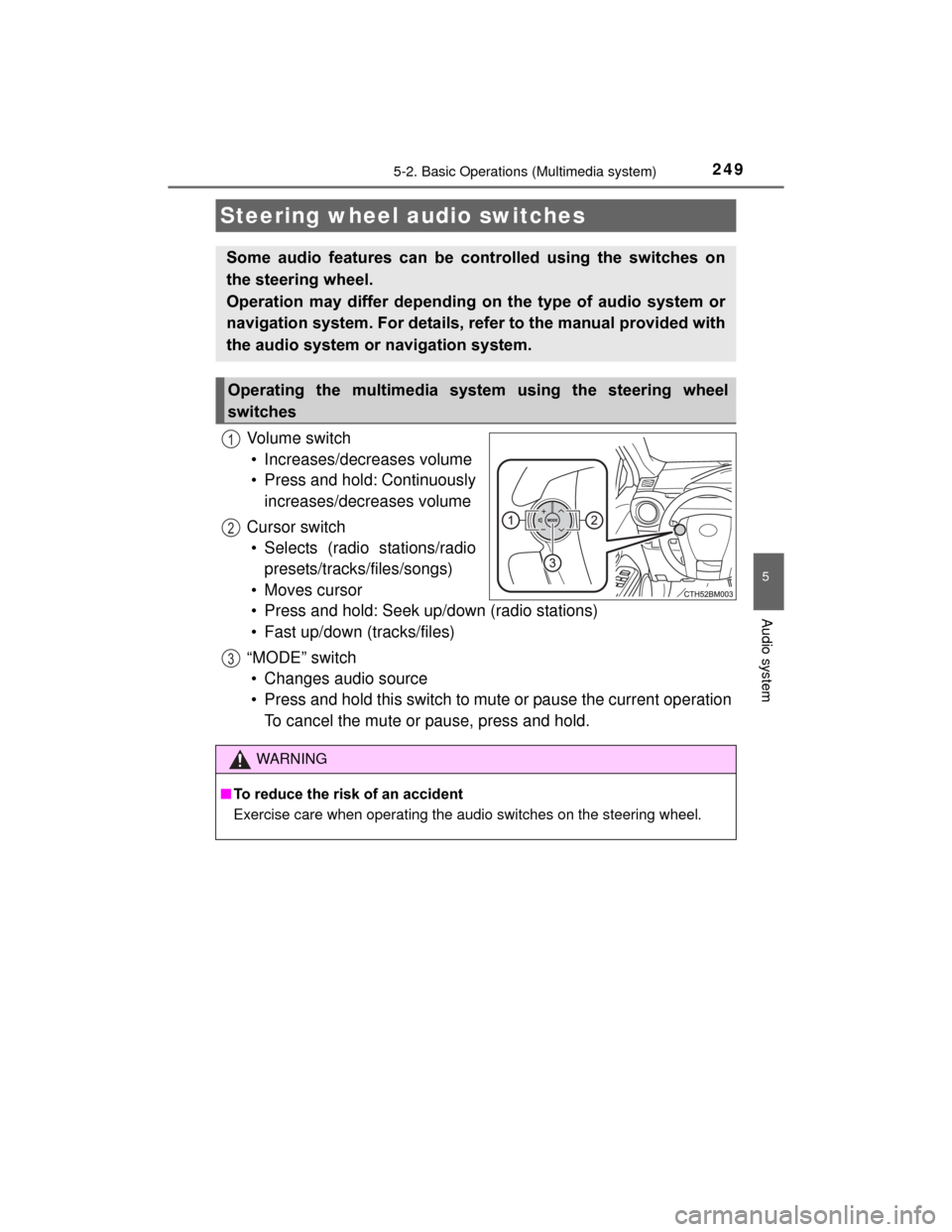
2495-2. Basic Operations (Multimedia system)
5
Audio system
PRIUS c_U (OM52E68U)
Vol um e s wit ch• Increases/decreases volume
• Press and hold: Continuously increases/decreases volume
Cursor switch • Selects (radio stations/radio presets/tracks/files/songs)
• Moves cursor
• Press and hold: Seek up/down (radio stations)
• Fast up/down (tracks/files)
“MODE” switch • Changes audio source
• Press and hold this switch to mute or pause the current operation To cancel the mute or pause, press and hold.
Steering wheel audio switches
Some audio features can be controlled using the switches on
the steering wheel.
Operation may differ depending on the type of audio system or
navigation system. For details, refer to the manual provided with
the audio system or navigation system.
Operating the multimedia system using the steering wheel
switches
1
12
3
WARNING
■ To reduce the risk of an accident
Exercise care when operating the audio switches on the steering wheel.
Page 253 of 552
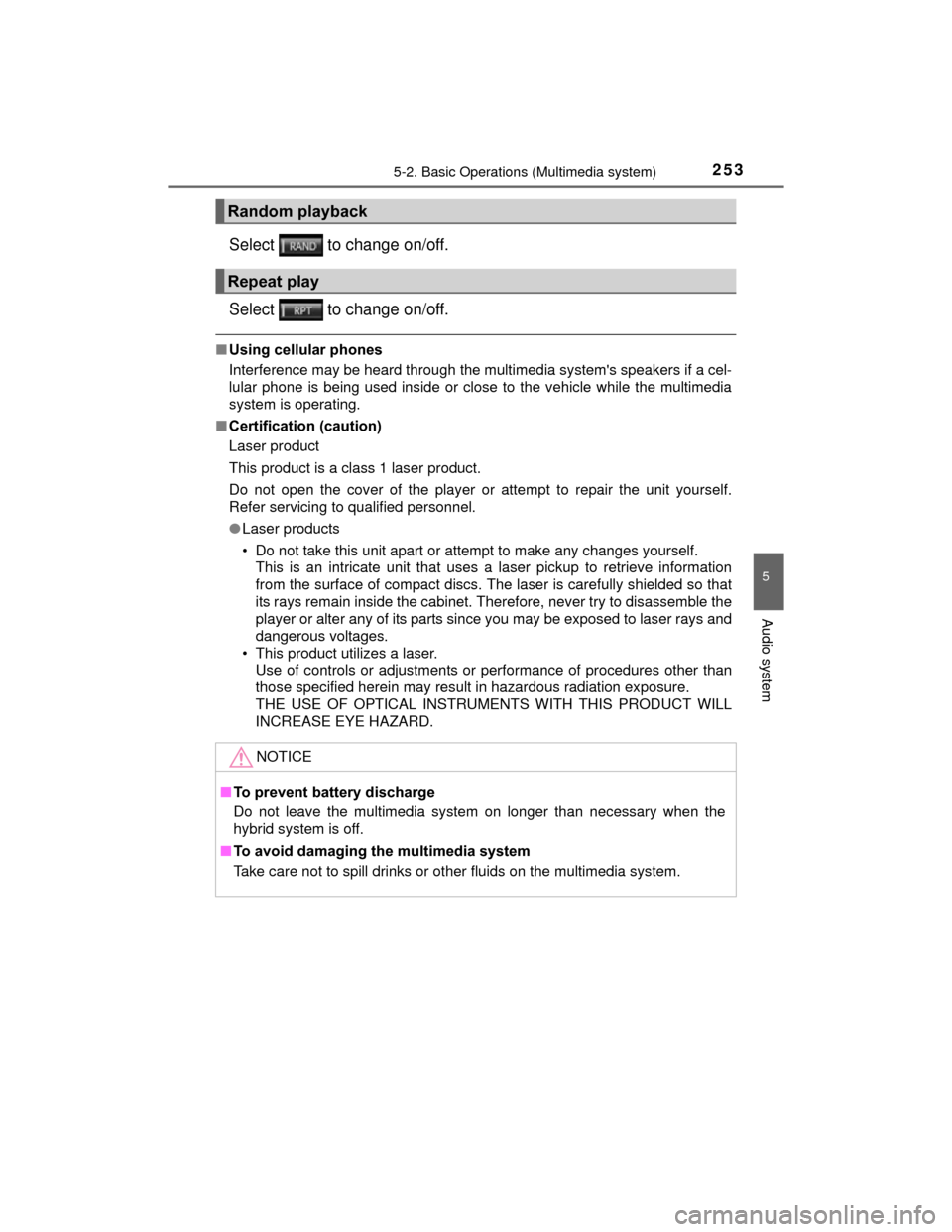
2535-2. Basic Operations (Multimedia system)
5
Audio system
PRIUS c_U (OM52E68U)
Select to change on/off.
Select to change on/off.
■Using cellular phones
Interference may be heard through the mu ltimedia system's speakers if a cel-
lular phone is being used inside or close to the vehicle while the multimedia
system is operating.
■ Certification (caution)
Laser product
This product is a class 1 laser product.
Do not open the cover of the player or attempt to repair the unit yourself.
Refer servicing to qualified personnel.
●Laser products
• Do not take this unit apart or attempt to make any changes yourself.
This is an intricate unit that uses a laser pickup to retrieve information
from the surface of compact discs. The laser is carefully shielded so that
its rays remain inside the cabinet. Therefore, never try to disassemble the
player or alter any of its parts since you may be exposed to laser rays and
dangerous voltages.
• This product utilizes a laser. Use of controls or adjustments or performance of procedures other than
those specified herein may result in hazardous radiation exposure.
THE USE OF OPTICAL INSTRUMENTS WITH THIS PRODUCT WILL
INCREASE EYE HAZARD.
Random playback
Repeat play
NOTICE
■To prevent battery discharge
Do not leave the multimedia system on longer than necessary when the
hybrid system is off.
■ To avoid damaging the multimedia system
Take care not to spill drinks or other fluids on the multimedia system.
Page 255 of 552
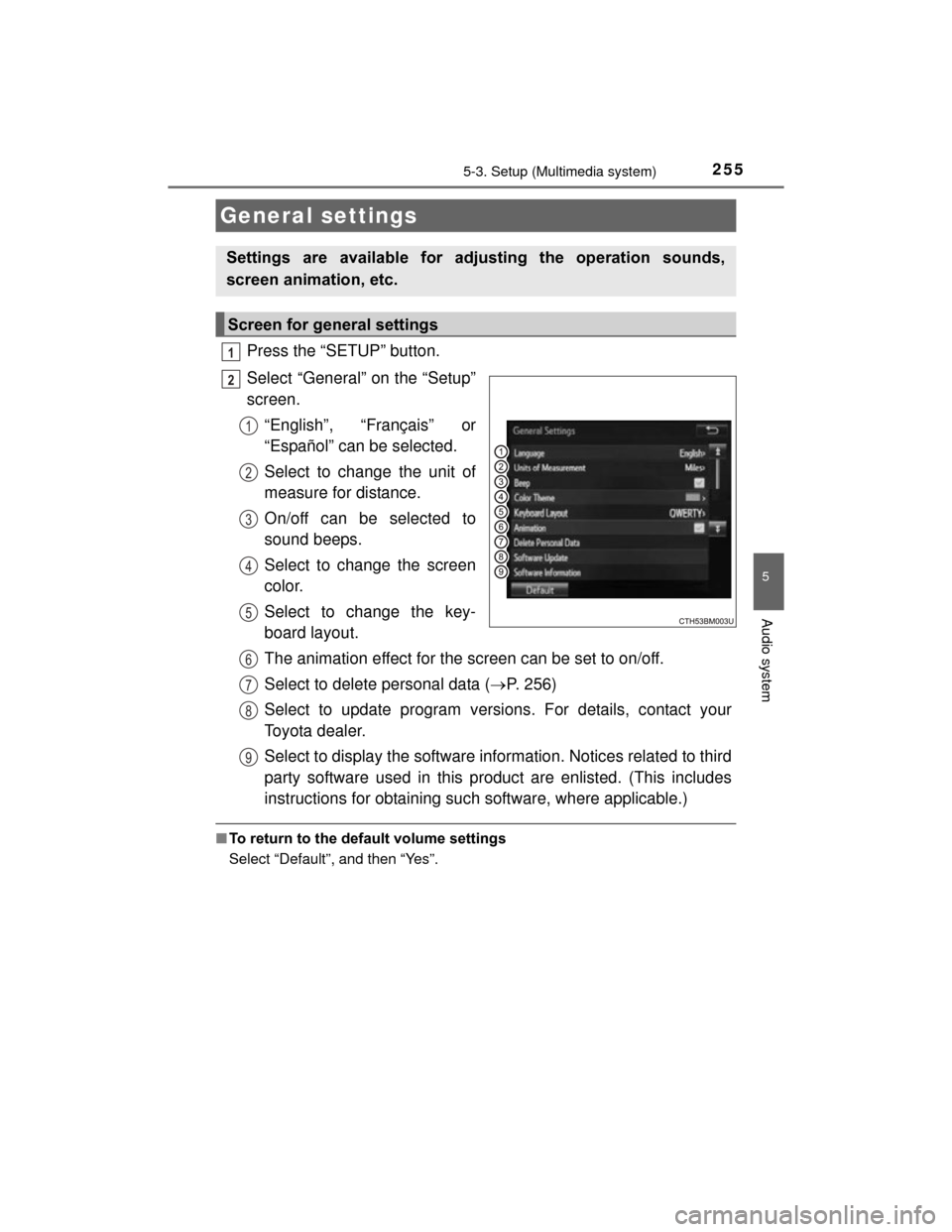
2555-3. Setup (Multimedia system)
5
Audio system
PRIUS c_U (OM52E68U)
Press the “SETUP” button.
Select “General” on the “Setup”
screen.“English”, “Français” or
“Español” can be selected.
Select to change the unit of
measure for distance.
On/off can be selected to
sound beeps.
Select to change the screen
color.
Select to change the key-
board layout.
The animation effect for the screen can be set to on/off.
Select to delete personal data ( P. 256)
Select to update program versions. For details, contact your
Toyota dealer.
Select to display the software information. Notices related to third
party software used in this product are enlisted. (This includes
instructions for obtaining such software, where applicable.)
■ To return to the default volume settings
Select “Default”, and then “Yes”.
General settings
Settings are available for adjusting the operation sounds,
screen animation, etc.
Screen for general settings
1
2
1
2
3
4
5
6
7
8
9
Page 256 of 552
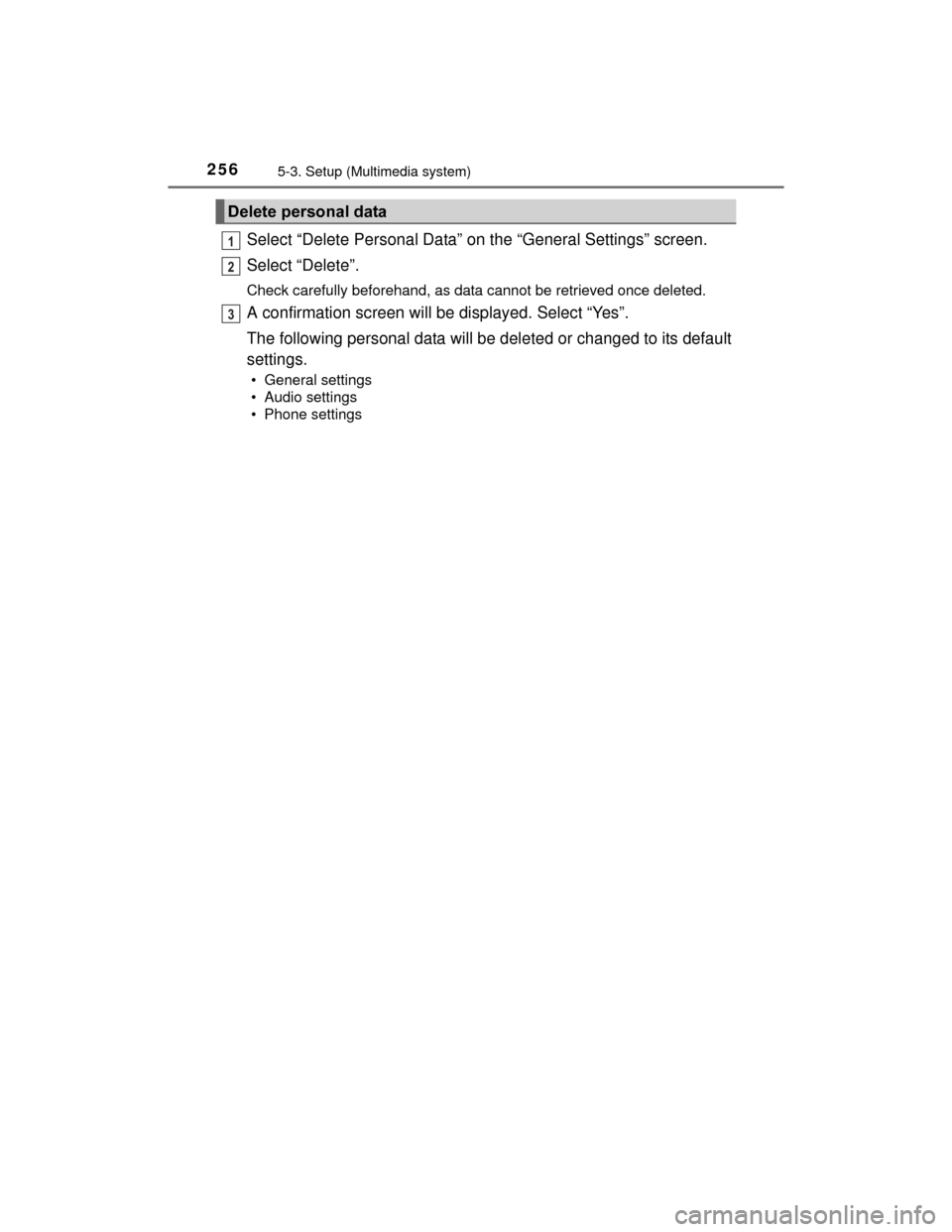
2565-3. Setup (Multimedia system)
PRIUS c_U (OM52E68U)
Select “Delete Personal Data” on the “General Settings” screen.
Select “Delete”.
Check carefully beforehand, as data cannot be retrieved once deleted.
A confirmation screen will be displayed. Select “Yes”.
The following personal data will be deleted or changed to its default
settings.
• General settings
• Audio settings
• Phone settings
Delete personal data
1
2
3