remote control TOYOTA PRIUS C 2015 NHP10 / 1.G Owner's Manual
[x] Cancel search | Manufacturer: TOYOTA, Model Year: 2015, Model line: PRIUS C, Model: TOYOTA PRIUS C 2015 NHP10 / 1.GPages: 552, PDF Size: 9.47 MB
Page 413 of 552
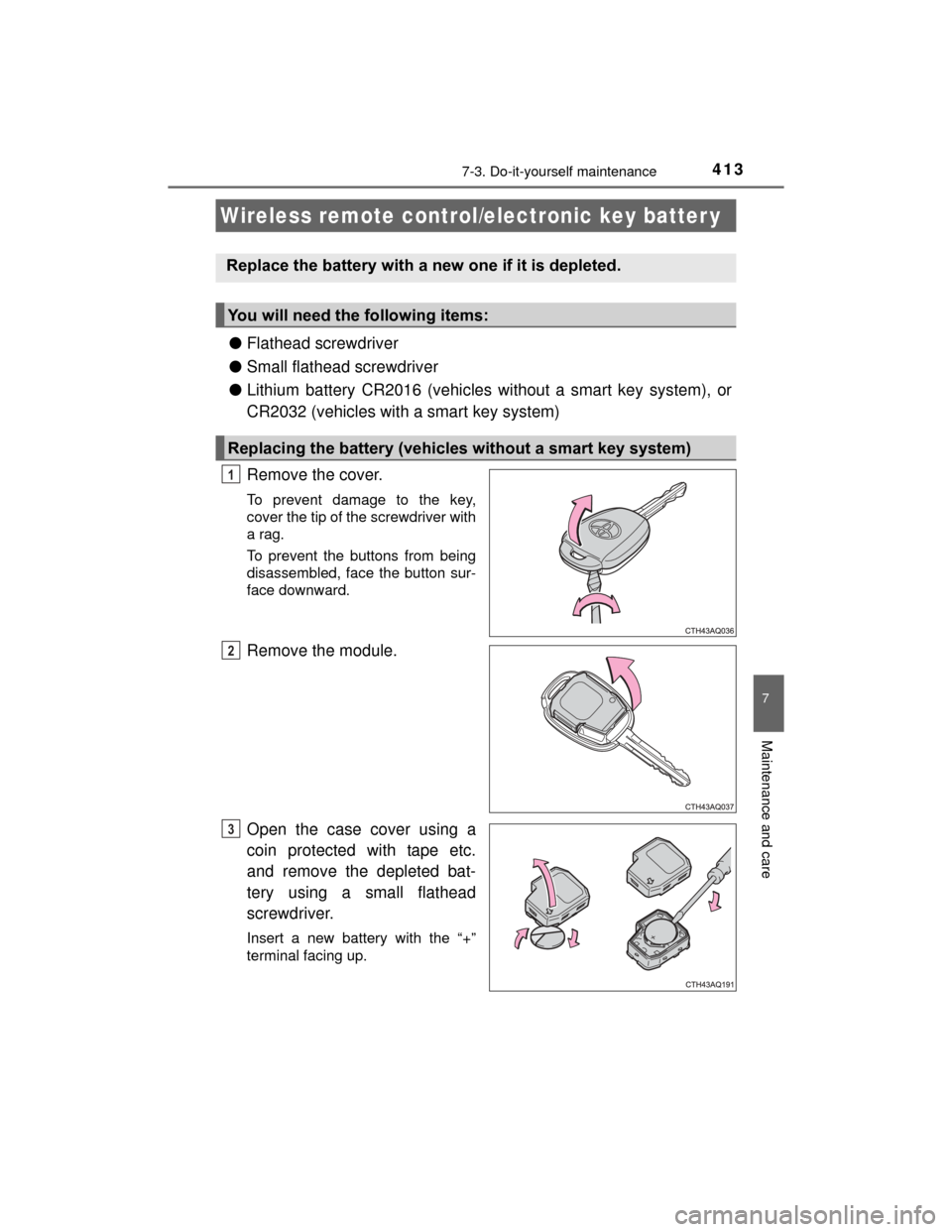
4137-3. Do-it-yourself maintenance
7
Maintenance and care
PRIUS c_U (OM52E68U)
●Flathead screwdriver
● Small flathead screwdriver
● Lithium battery CR2016 (vehicles without a smart key system), or
CR2032 (vehicles with a smart key system)
Remove the cover.
To prevent damage to the key,
cover the tip of the screwdriver with
a rag.
To prevent the buttons from being
disassembled, face the button sur-
face downward.
Remove the module.
Open the case cover using a
coin protected with tape etc.
and remove the depleted bat-
tery using a small flathead
screwdriver.
Insert a new battery with the “+”
terminal facing up.
Wireless remote control/electronic key batter y
Replace the battery with a new one if it is depleted.
You will need the following items:
Replacing the battery (vehicles without a smart key system)
1
2
3
Page 415 of 552
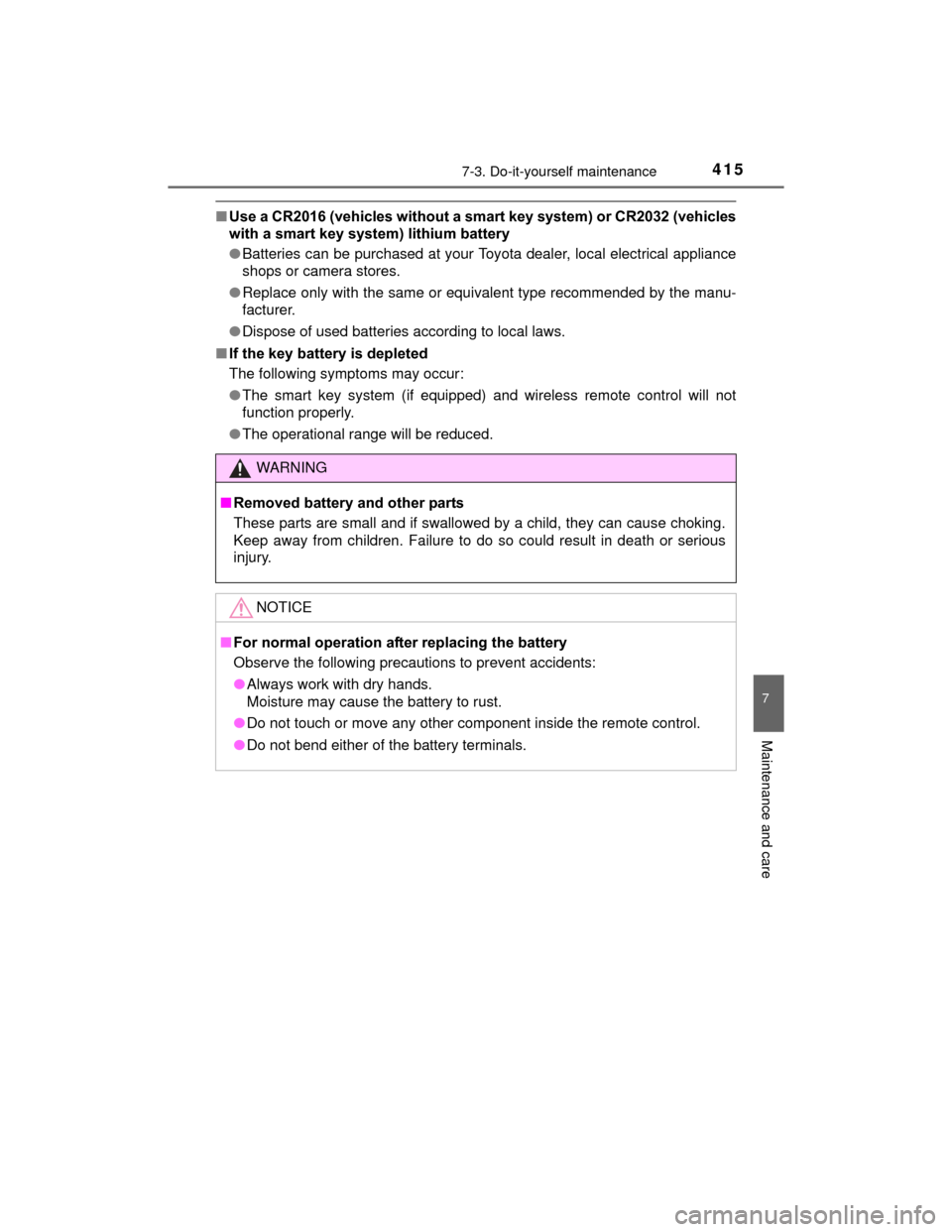
4157-3. Do-it-yourself maintenance
7
Maintenance and care
PRIUS c_U (OM52E68U)
■Use a CR2016 (vehicles without a smart key system) or CR2032 (vehicles
with a smart key system) lithium battery
●Batteries can be purchased at your Toyota dealer, local electrical appliance
shops or camera stores.
● Replace only with the same or equivalent type recommended by the manu-
facturer.
● Dispose of used batteries according to local laws.
■ If the key battery is depleted
The following symptoms may occur:
●The smart key system (if equipped) and wireless remote control will not
function properly.
● The operational range will be reduced.
WARNING
■Removed battery and other parts
These parts are small and if swallowed by a child, they can cause choking.
Keep away from children. Failure to do so could result in death or serious
injury.
NOTICE
■For normal operation after replacing the battery
Observe the following precautions to prevent accidents:
●Always work with dry hands.
Moisture may cause the battery to rust.
● Do not touch or move any other component inside the remote control.
● Do not bend either of the battery terminals.
Page 476 of 552
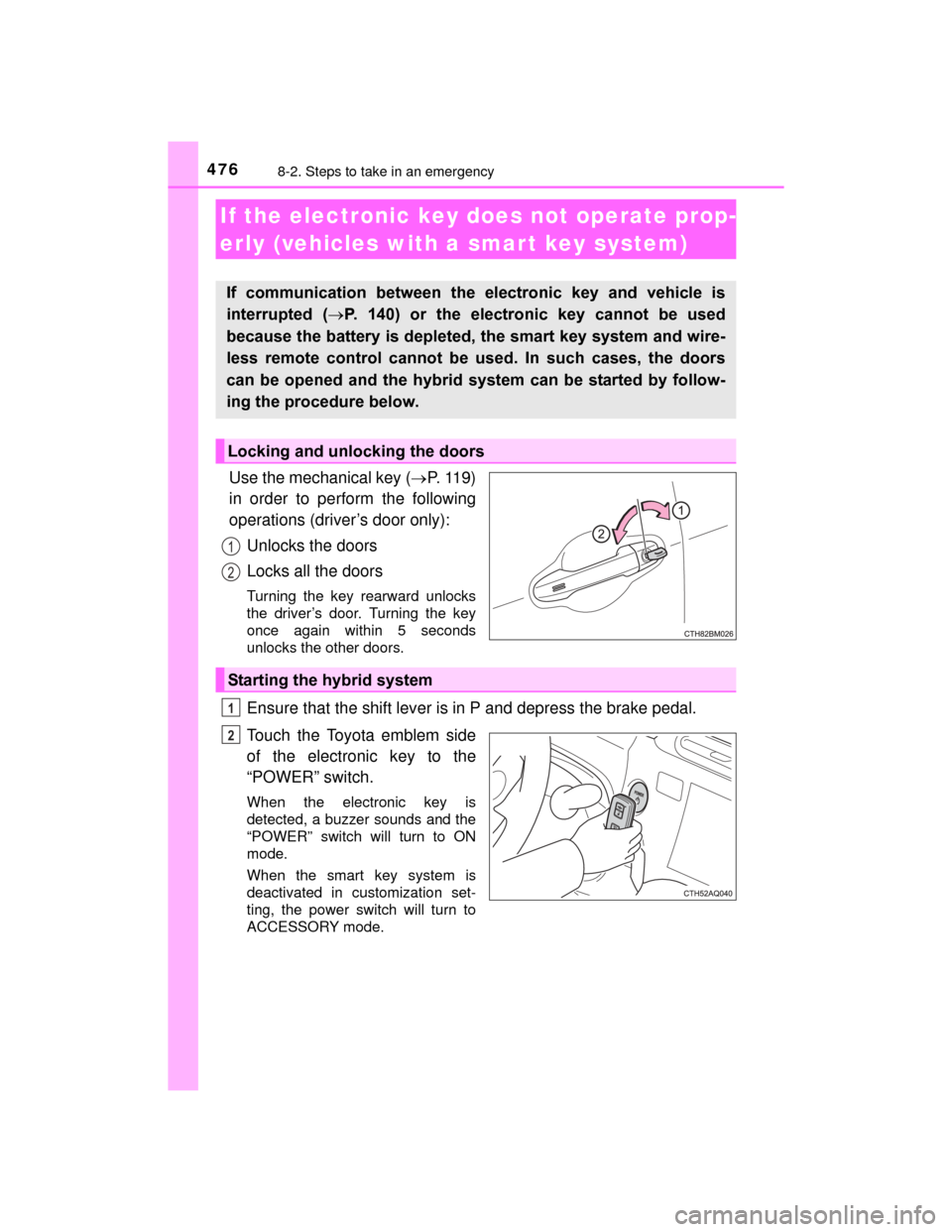
4768-2. Steps to take in an emergency
PRIUS c_U (OM52E68U)
Use the mechanical key (P. 1 1 9 )
in order to perform the following
operations (driver’s door only):
Unlocks the doors
Locks all the doors
Turning the key rearward unlocks
the driver’s door. Turning the key
once again within 5 seconds
unlocks the other doors.
Ensure that the shift lever is in P and depress the brake pedal.
Touch the Toyota emblem side
of the electronic key to the
“POWER” switch.
When the electronic key is
detected, a buzzer sounds and the
“POWER” switch will turn to ON
mode.
When the smart key system is
deactivated in customization set-
ting, the power switch will turn to
ACCESSORY mode.
If the electronic key does not operate prop-
erly (vehicles with a smar t key system)
If communication between the electronic key and vehicle is
interrupted ( P. 140) or the electronic key cannot be used
because the battery is depleted, the smart key system and wire-
less remote control cannot be used. In such cases, the doors
can be opened and the hybrid system can be started by follow-
ing the procedure below.
Locking and unlocking the doors
1
2
Starting the hybrid system
1
2
Page 477 of 552
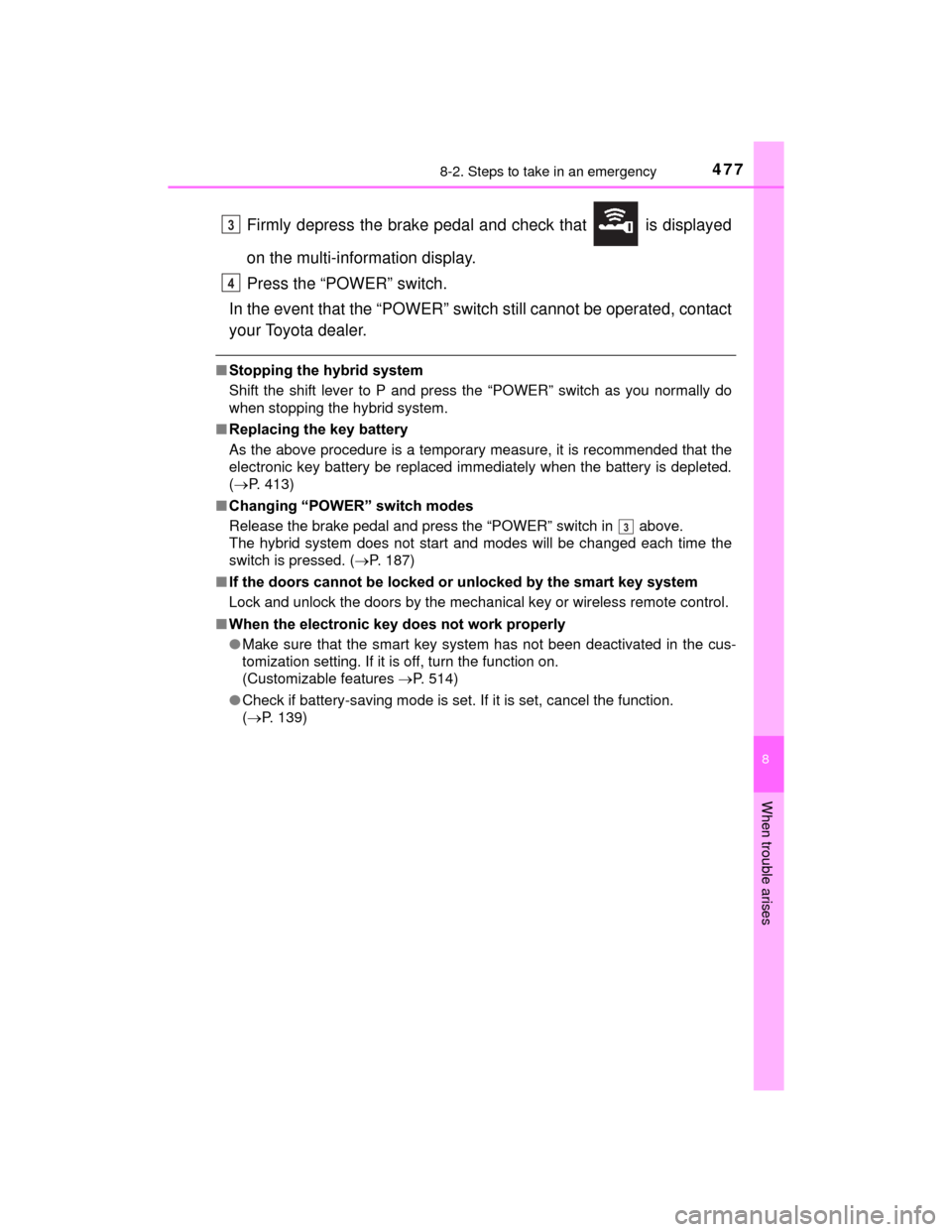
4778-2. Steps to take in an emergency
8
When trouble arises
PRIUS c_U (OM52E68U)
Firmly depress the brake pedal and check that is displayed
on the multi-information display.
Press the “POWER” switch.
In the event that the “POWER” switch still cannot be operated, contact
your Toyota dealer.
■ Stopping the hybrid system
Shift the shift lever to P and press the “POWER” switch as you normally do
when stopping the hybrid system.
■ Replacing the key battery
As the above procedure is a temporary measure, it is recommended that the
electronic key battery be replaced imm ediately when the battery is depleted.
( P. 413)
■ Changing “POWER” switch modes
Release the brake pedal and press the “POWER” switch in above.
The hybrid system does not start and modes will be changed each time the
switch is pressed. ( P. 187)
■ If the doors cannot be locked or unlocked by the smart key system
Lock and unlock the doors by the mechanical key or wireless remote control.
■ When the electronic key does not work properly
●Make sure that the smart key system has not been deactivated in the cus-
tomization setting. If it is off, turn the function on.
(Customizable features P. 514)
● Check if battery-saving mode is set. If it is set, cancel the function.
(P. 139)
3
4
3
Page 480 of 552
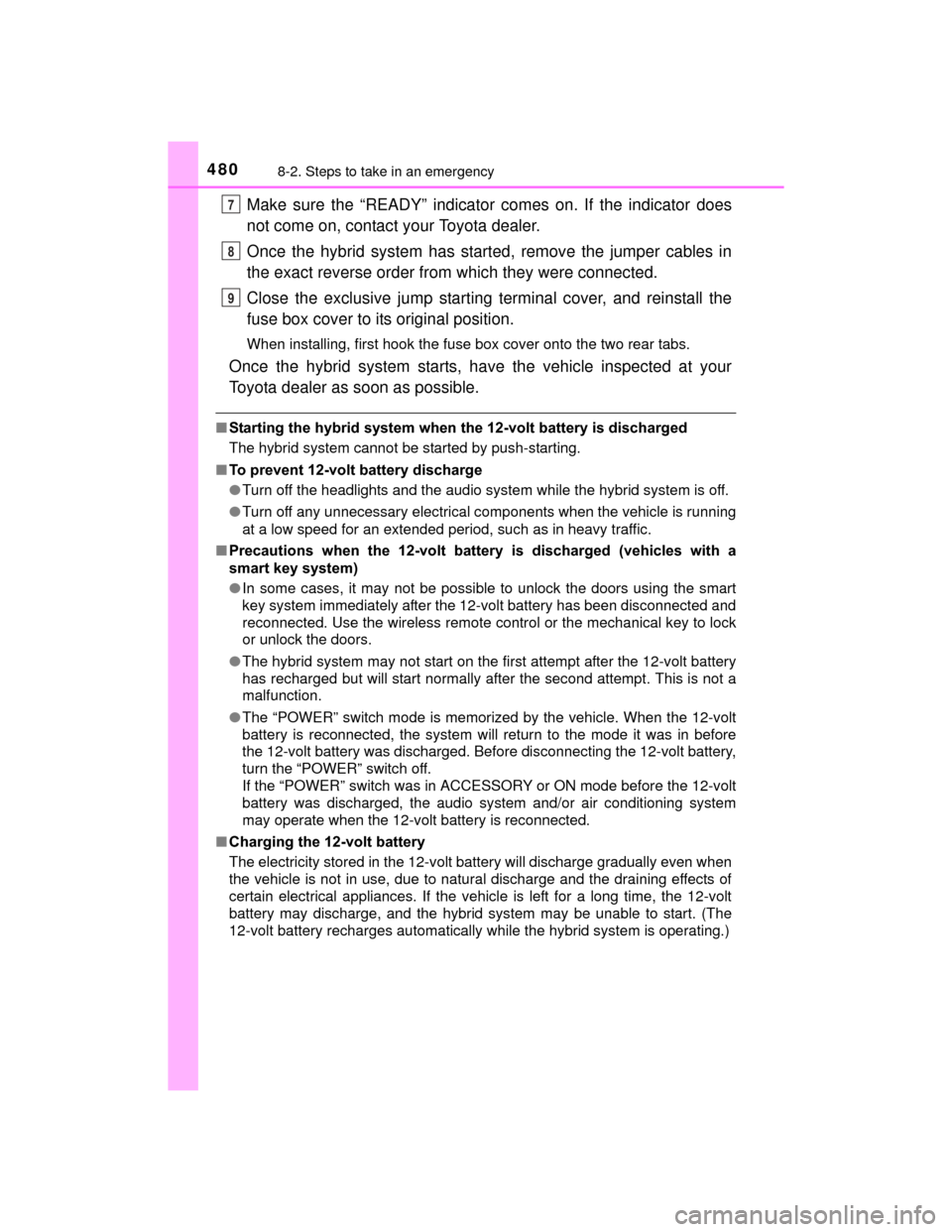
4808-2. Steps to take in an emergency
PRIUS c_U (OM52E68U)
Make sure the “READY” indicator comes on. If the indicator does
not come on, contact your Toyota dealer.
Once the hybrid system has started, remove the jumper cables in
the exact reverse order from which they were connected.
Close the exclusive jump starting terminal cover, and reinstall the
fuse box cover to its original position.
When installing, first hook the fuse box cover onto the two rear tabs.
Once the hybrid system starts, have the vehicle inspected at your
Toyota dealer as soon as possible.
■Starting the hybrid system when the 12-volt battery is discharged
The hybrid system cannot be started by push-starting.
■ To prevent 12-volt battery discharge
●Turn off the headlights and the audio system while the hybrid system is off.
● Turn off any unnecessary electrical components when the vehicle is running
at a low speed for an extended period, such as in heavy traffic.
■ Precautions when the 12-volt battery is discharged (vehicles with a
smart key system)
●In some cases, it may not be possible to unlock the doors using the smart
key system immediately after the 12-volt battery has been disconnected and
reconnected. Use the wireless remote control or the mechanical key to lock
or unlock the doors.
● The hybrid system may not start on the first attempt after the 12-volt battery
has recharged but will start normally after the second attempt. This is not a
malfunction.
● The “POWER” switch mode is memorized by the vehicle. When the 12-volt
battery is reconnected, the system will return to the mode it was in before
the 12-volt battery was discharged. Before disconnecting the 12-volt battery,
turn the “POWER” switch off.
If the “POWER” switch was in ACCESSORY or ON mode before the 12-volt
battery was discharged, the audio sy stem and/or air conditioning system
may operate when the 12-volt battery is reconnected.
■ Charging the 12-volt battery
The electricity stored in the 12-volt battery will discharge gradually even when
the vehicle is not in use, due to natural discharge and the draining effects of
certain electrical appliances. If the vehicle is left for a long time, the 12-volt
battery may discharge, and the hybrid system may be unable to start. (The
12-volt battery recharges automatically while the hybrid system is operating.)
7
8
9
Page 515 of 552
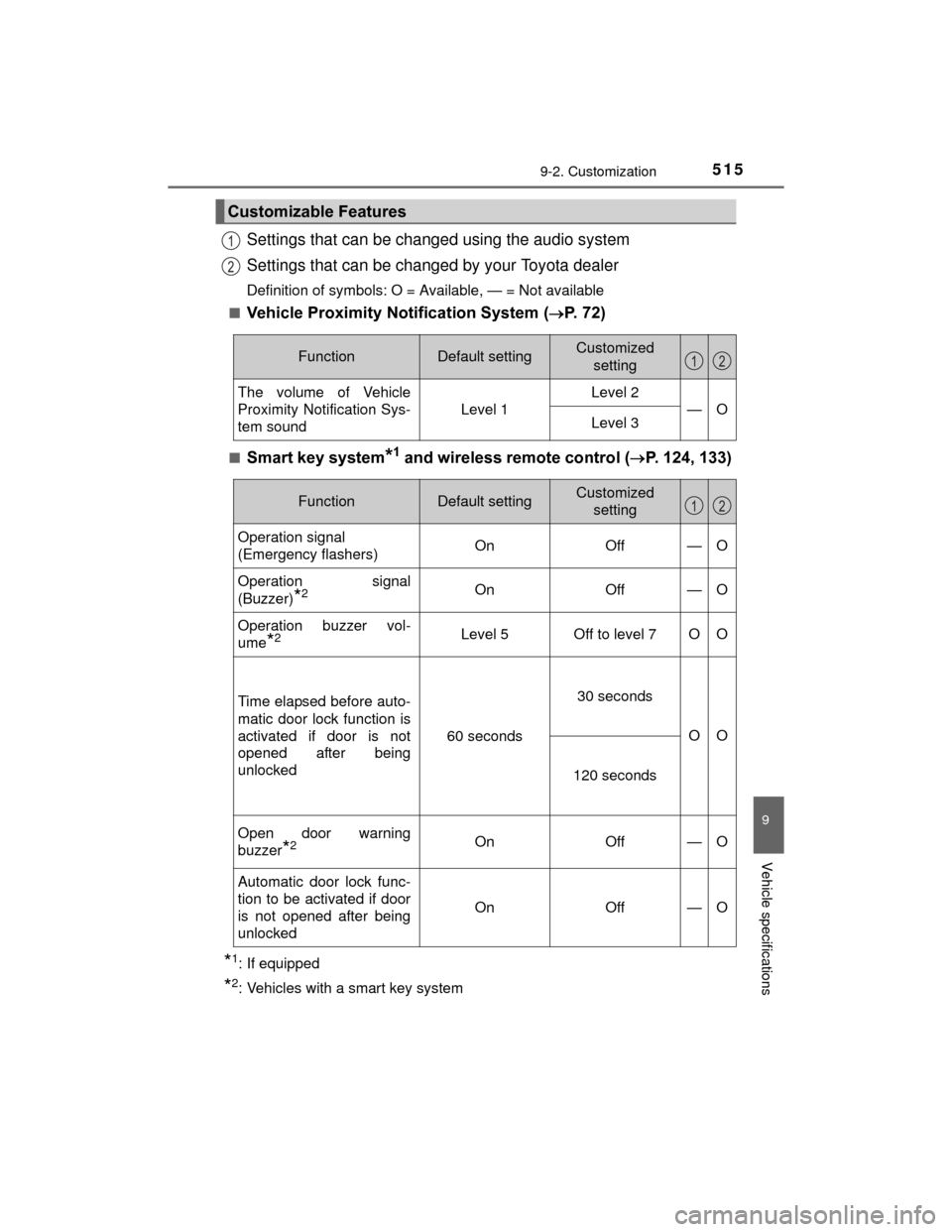
5159-2. Customization
9
Vehicle specifications
PRIUS c_U (OM52E68U)
Settings that can be changed using the audio system
Settings that can be changed by your Toyota dealer
Definition of symbols: O = Available, — = Not available
■
Vehicle Proximity Notification System (P. 7 2 )
■Smart key system*1 and wireless remote control (P. 124, 133)
*1: If equipped
*2: Vehicles with a smart key system
Customizable Features
1
2
FunctionDefault settingCustomized setting
The volume of Vehicle
Proximity Notification Sys-
tem sound
Level 1
Level 2
—OLevel 3
12
FunctionDefault settingCustomized setting
Operation signal
(Emergency flashers) On Off — O
Operation signal
(Buzzer)
*2On Off — O
Operation buzzer vol-
ume
*2Level 5 Off to level 7 O O
Time elapsed before auto-
matic door lock function is
activated if door is not
opened after being
unlocked 60 seconds
30 seconds
OO
120 seconds
Open door warning
buzzer
*2OnOff —O
Automatic door lock func-
tion to be activated if door
is not opened after being
unlocked On Off — O
12
Page 516 of 552
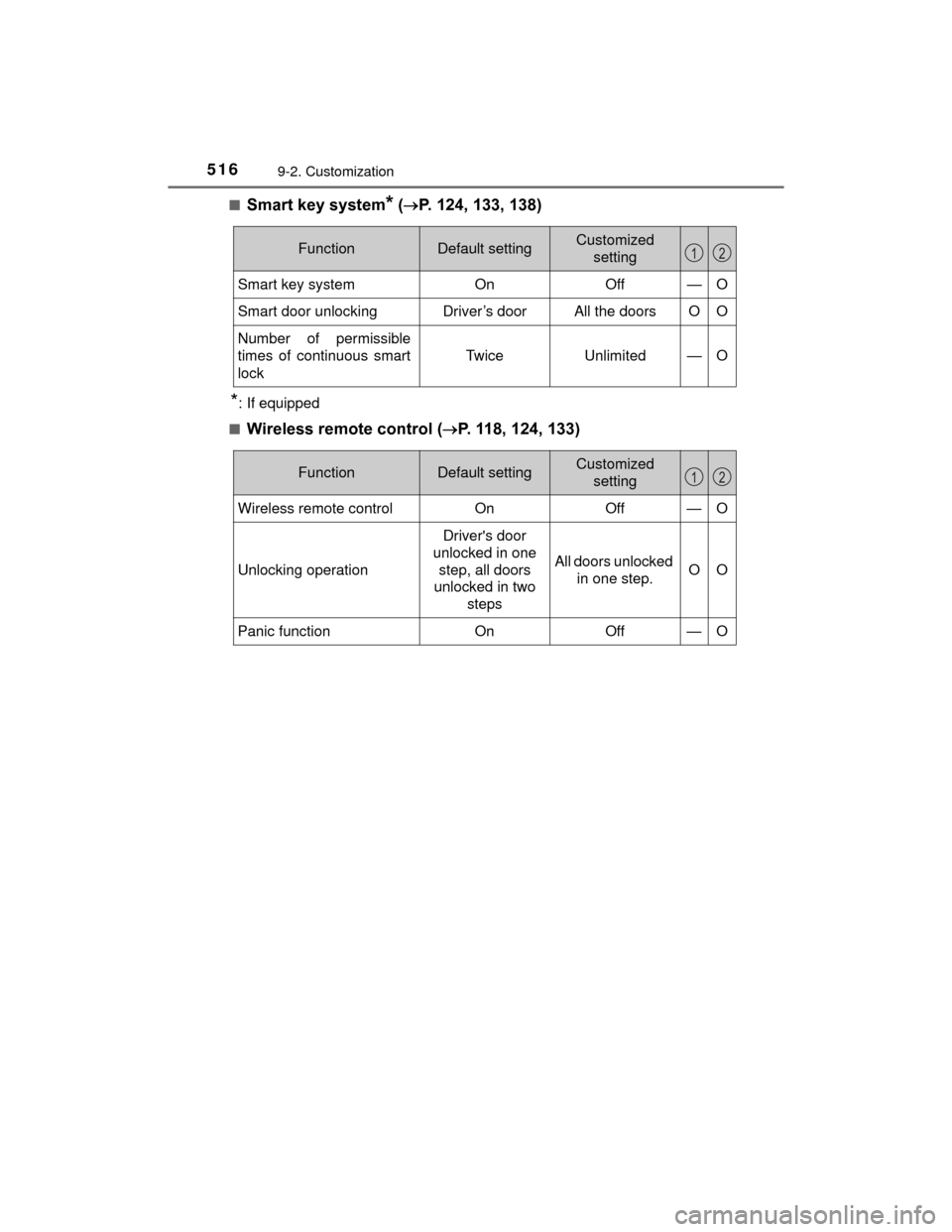
5169-2. Customization
PRIUS c_U (OM52E68U)■
Smart key system* (P. 124, 133, 138)
*: If equipped
■
Wireless remote control (P. 118, 124, 133)
FunctionDefault settingCustomized setting
Smart key system OnOff — O
Smart door unlocking Driver’s door All the doors O O
Number of permissible
times of continuous smart
lock Twice
Unlimited — O
12
FunctionDefault settingCustomized
setting
Wireless remote control OnOff — O
Unlocking operation Driver's door
unlocked in one step, all doors
unlocked in two
steps All doors unlocked
in one step. OO
Panic function OnOff — O
12
Page 546 of 552
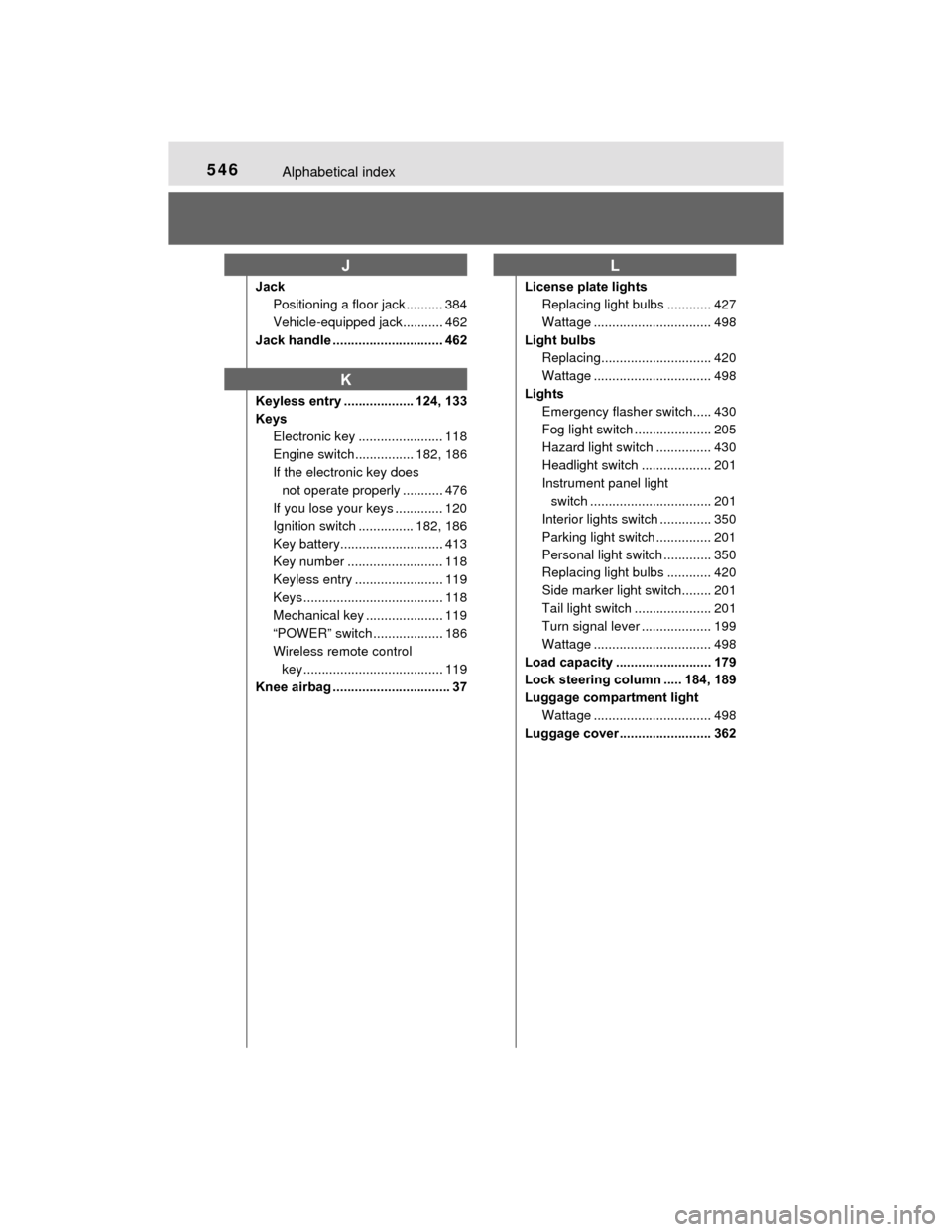
546Alphabetical index
PRIUS c_U (OM52E68U)
JackPositioning a floor jack .......... 384
Vehicle-equipped jack........... 462
Jack handle .............................. 462
Keyless entry ................... 124, 133
Keys Electronic key ....................... 118
Engine switch................ 182, 186
If the electronic key does not operate properly ........... 476
If you lose your keys ............. 120
Ignition switch ............... 182, 186
Key battery............................ 413
Key number .......................... 118
Keyless entry ........................ 119
Keys ...................................... 118
Mechanical key ..................... 119
“POWER” switch ................... 186
Wireless remote control key...................................... 119
Knee airbag ................................ 37 License plate lights
Replacing light bulbs ............ 427
Wattage ................................ 498
Light bulbs Replacing.............................. 420
Wattage ................................ 498
Lights Emergency flasher switch..... 430
Fog light switch ..................... 205
Hazard light switch ............... 430
Headlight switch ................... 201
Instrument panel light switch ................................. 201
Interior lights switch .............. 350
Parking light switch ............... 201
Personal light switch ............. 350
Replacing light bulbs ............ 420
Side marker light switch........ 201
Tail light switch ..................... 201
Turn signal lever ................... 199
Wattage ................................ 498
Load capacity .......................... 179
Lock steering column ..... 184, 189
Luggage compartment light Wattage ................................ 498
Luggage cover ......................... 362
J
K
L
Page 551 of 552
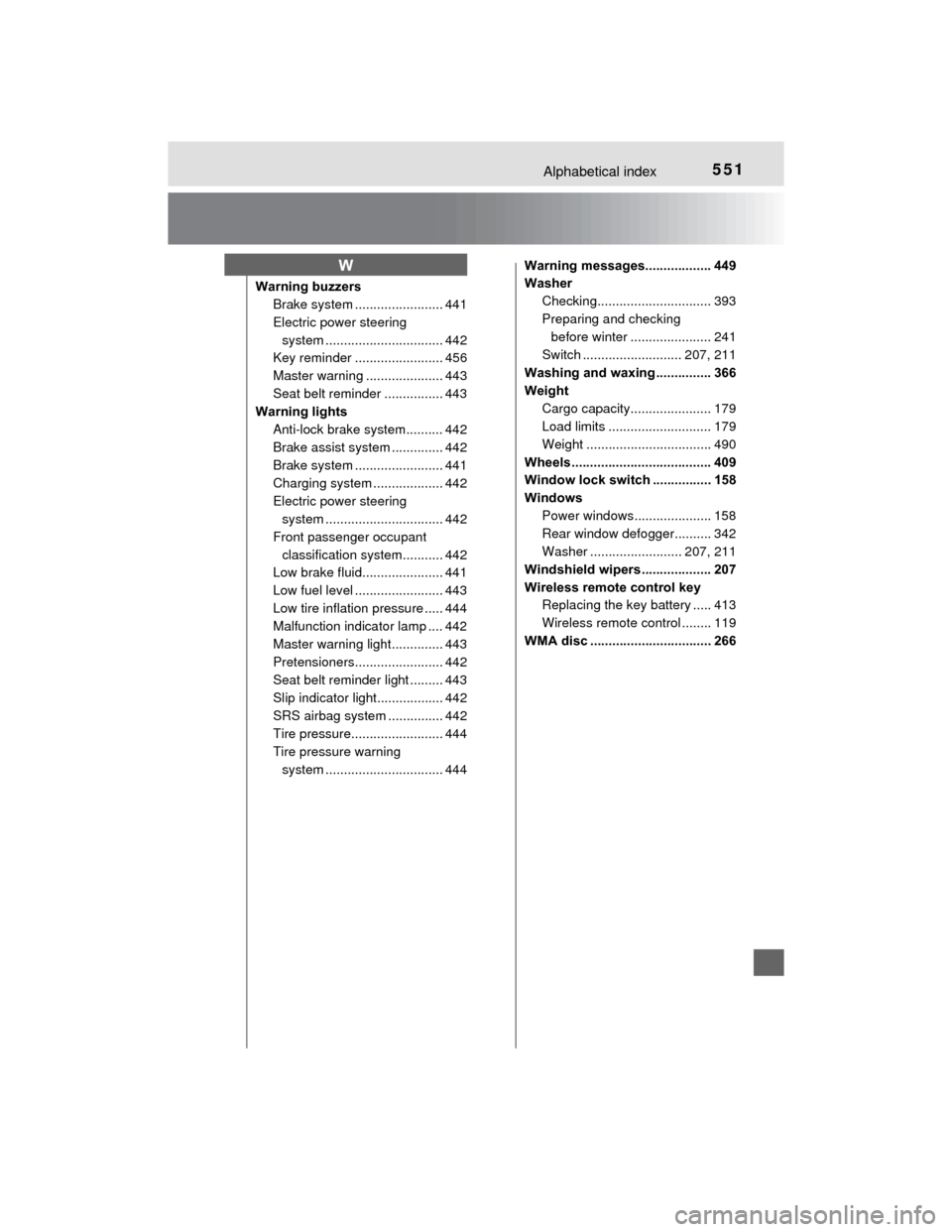
551Alphabetical index
PRIUS c_U (OM52E68U)
Warning buzzersBrake system ........................ 441
Electric power steering system ................................ 442
Key reminder ........................ 456
Master warning ..................... 443
Seat belt reminder ................ 443
Warning lights Anti-lock brake system.......... 442
Brake assist system .............. 442
Brake system ........................ 441
Charging system ................... 442
Electric power steering system ................................ 442
Front passenger occupant classification system........... 442
Low brake fluid...................... 441
Low fuel level ........................ 443
Low tire inflation pressure ..... 444
Malfunction indicator lamp .... 442
Master warning light.............. 443
Pretensioners........................ 442
Seat belt reminder light ......... 443
Slip indicator light.................. 442
SRS airbag system ............... 442
Tire pressure......................... 444
Tire pressure warning
system ................................ 444 Warning messages.................. 449
Washer
Checking............................... 393
Preparing and checking before winter ...................... 241
Switch ........................... 207, 211
Washing and waxing ............... 366
Weight Cargo capacity...................... 179
Load limits ............................ 179
Weight .................................. 490
Wheels...................................... 409
Window lock switch ................ 158
Windows Power windows..................... 158
Rear window defogger.......... 342
Washer ......................... 207, 211
Windshield wipers ................... 207
Wireless remote control key Replacing the key battery ..... 413
Wireless remote control ........ 119
WMA disc ................................. 266
W