change time TOYOTA PRIUS PLUG-IN HYBRID 2016 Workshop Manual
[x] Cancel search | Manufacturer: TOYOTA, Model Year: 2016, Model line: PRIUS PLUG-IN HYBRID, Model: TOYOTA PRIUS PLUG-IN HYBRID 2016Pages: 744, PDF Size: 84.41 MB
Page 476 of 744
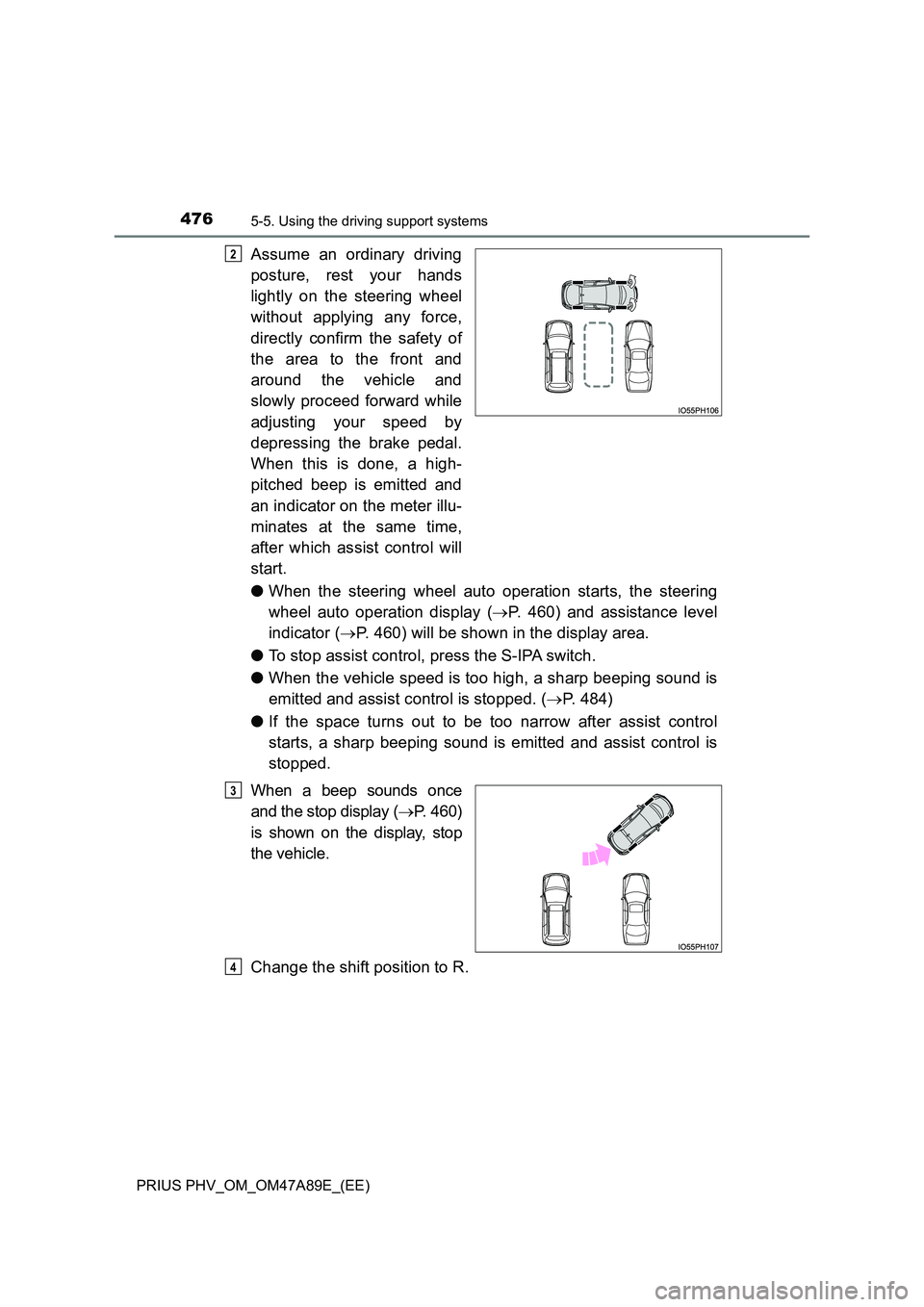
4765-5. Using the driving support systems
PRIUS PHV_OM_OM47A89E_(EE)
Assume an ordinary driving
posture, rest your hands
lightly on the steering wheel
without applying any force,
directly confirm the safety of
the area to the front and
around the vehicle and
slowly proceed forward while
adjusting your speed by
depressing the brake pedal.
When this is done, a high-
pitched beep is emitted and
an indicator on the meter illu-
minates at the same time,
after which assist control will
start.
● When the steering wheel auto operation starts, the steering
wheel auto operation display ( P. 460) and assistance level
indicator ( P. 460) will be shown in the display area.
● To stop assist control, press the S-IPA switch.
● When the vehicle speed is too high, a sharp beeping sound is
emitted and assist control is stopped. ( P. 484)
● If the space turns out to be too narrow after assist control
starts, a sharp beeping sound is emitted and assist control is
stopped.
When a beep sounds once
and the stop display ( P. 460)
is shown on the display, stop
the vehicle.
Change the shift position to R.
2
3
4
Page 505 of 744
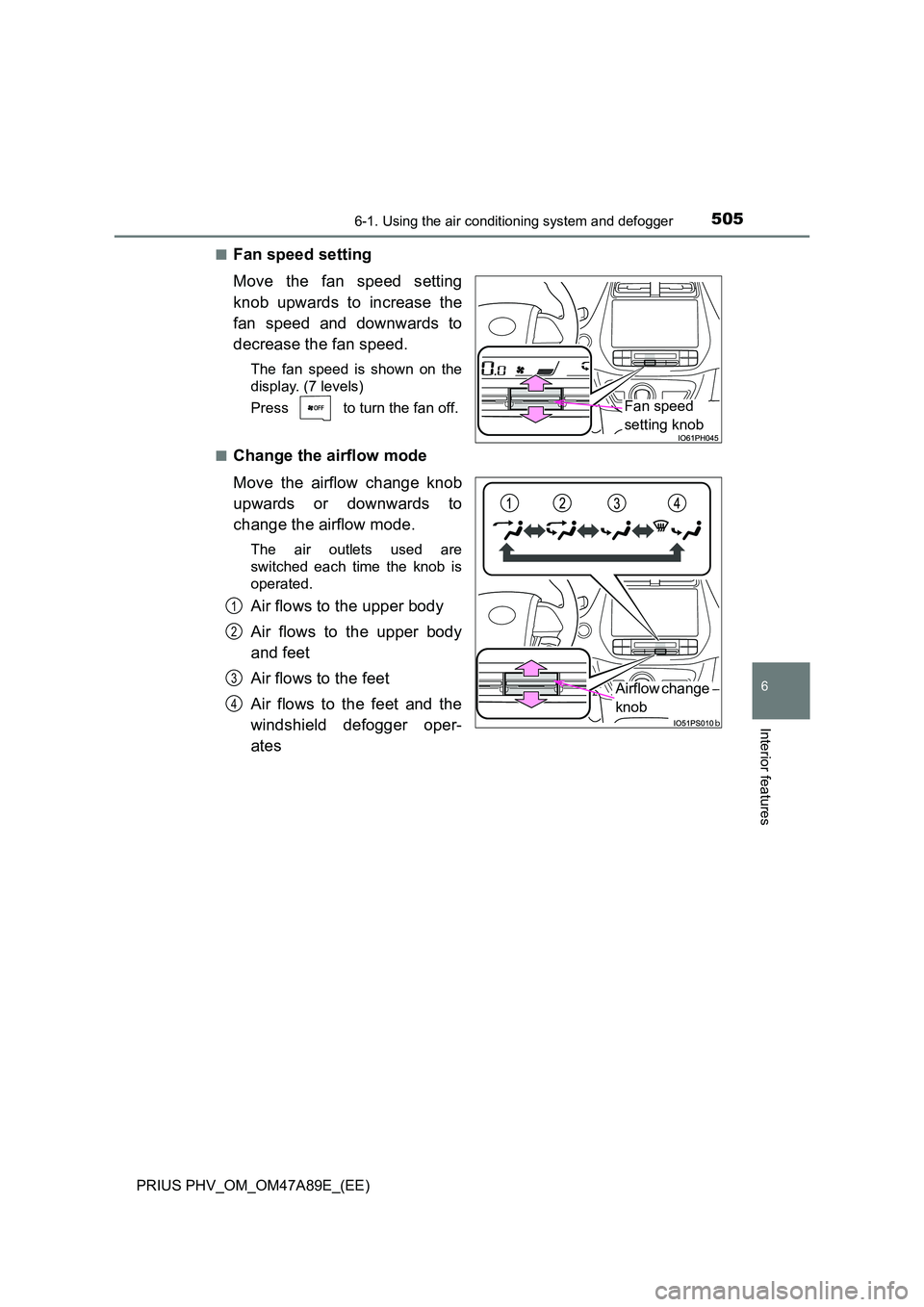
5056-1. Using the air conditioning system and defogger
PRIUS PHV_OM_OM47A89E_(EE)
6
Interior features
■Fan speed setting
Move the fan speed setting
knob upwards to increase the
fan speed and downwards to
decrease the fan speed.
The fan speed is shown on the
display. (7 levels)
Press to turn the fan off.
■Change the airflow mode
Move the airflow change knob
upwards or downwards to
change the airflow mode.
The air outlets used are
switched each time the knob is
operated.
Air flows to the upper body
Air flows to the upper body
and feet
Air flows to the feet
Air flows to the feet and the
windshield defogger oper-
ates
Fan speed
setting knob
Airflow change
knob
1
2
3
4
Page 508 of 744
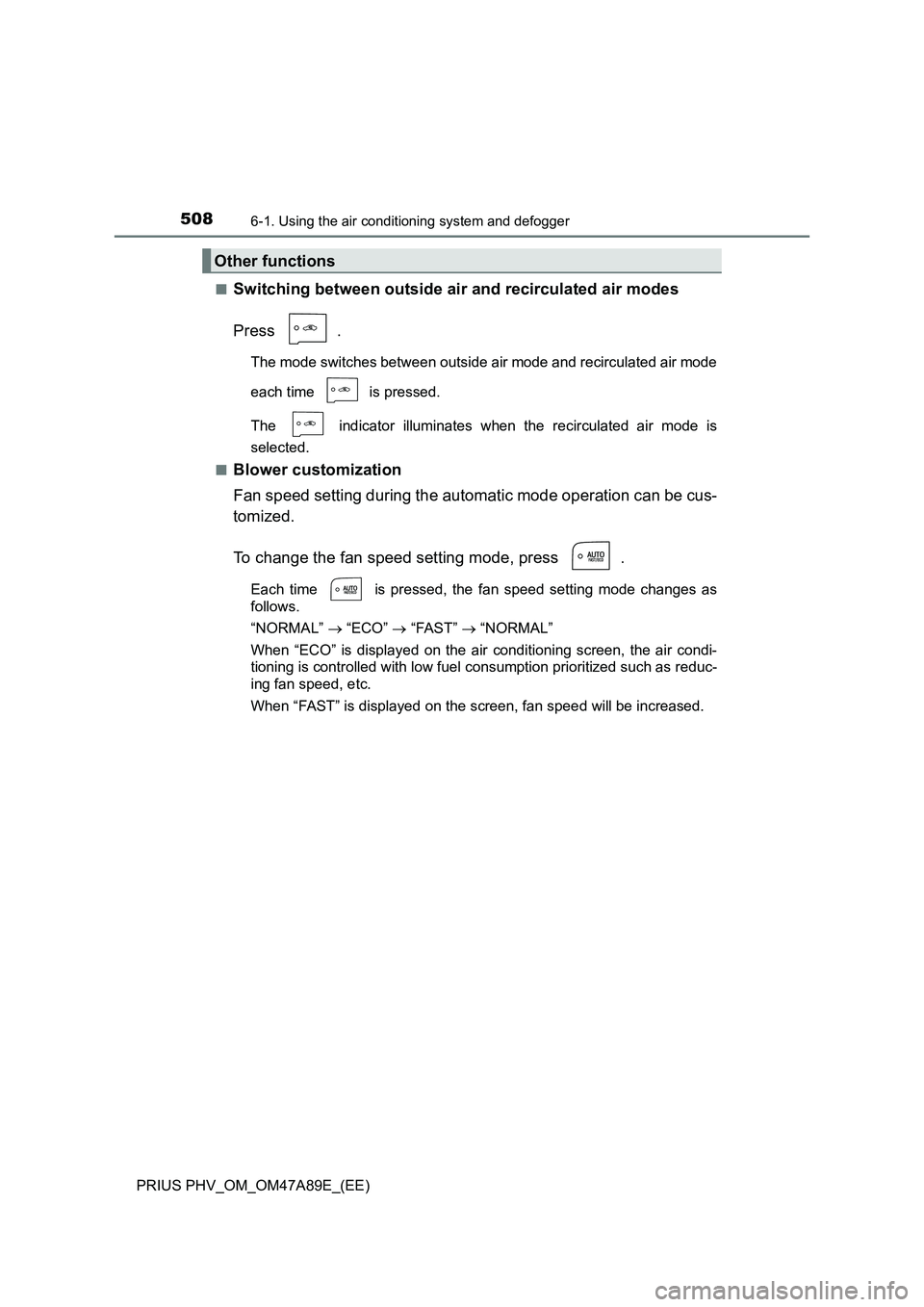
5086-1. Using the air conditioning system and defogger
PRIUS PHV_OM_OM47A89E_(EE)■
Switching between outside air and recirculated air modes
Press .
The mode switches between outside air mode and recirculated air mode
each time is pressed.
The indicator illuminates when the recirculated air mode is
selected.
■
Blower customization
Fan speed setting during the automatic mode operation can be cus-
tomized.
To change the fan speed setting mode, press .
Each time is pressed, the fan speed setting mode changes as
follows.
“NORMAL” “ECO” “FAST” “NORMAL”
When “ECO” is displayed on the air conditioning screen, the air condi-
tioning is controlled with low fuel consumption prioritized such as reduc-
ing fan speed, etc.
When “FAST” is displayed on the screen, fan speed will be increased.
Other functions
Page 514 of 744
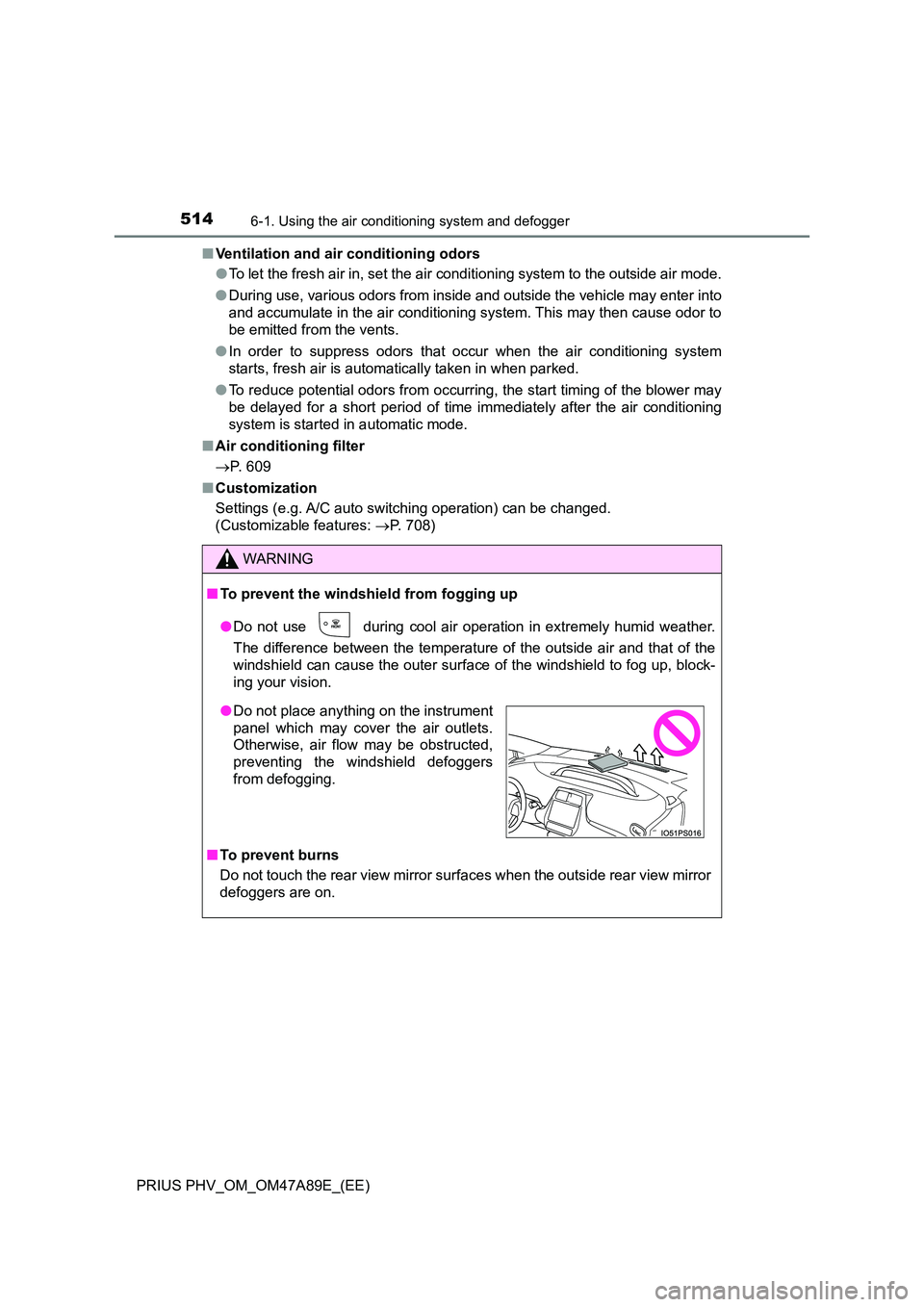
5146-1. Using the air conditioning system and defogger
PRIUS PHV_OM_OM47A89E_(EE)
■ Ventilation and air conditioning odors
● To let the fresh air in, set the air conditioning system to the outside air mode.
● During use, various odors from inside and outside the vehicle may enter into
and accumulate in the air conditioning system. This may then cause odor to
be emitted from the vents.
● In order to suppress odors that occur when the air conditioning system
starts, fresh air is automatically taken in when parked.
● To reduce potential odors from occurring, the start timing of the blower may
be delayed for a short period of time immediately after the air conditioning
system is started in automatic mode.
■ Air conditioning filter
P. 609
■ Customization
Settings (e.g. A/C auto switching operation) can be changed.
(Customizable features: P. 708)
WARNING
■To prevent the windshield from fogging up
● Do not use during cool air operation in extremely humid weather.
The difference between the temperature of the outside air and that of the
windshield can cause the outer surface of the windshield to fog up, block-
ing your vision.
■ To prevent burns
Do not touch the rear view mirror surfaces when the outside rear view mirror
defoggers are on.
● Do not place anything on the instrument
panel which may cover the air outlets.
Otherwise, air flow may be obstructed,
preventing the windshield defoggers
from defogging.
Page 517 of 744
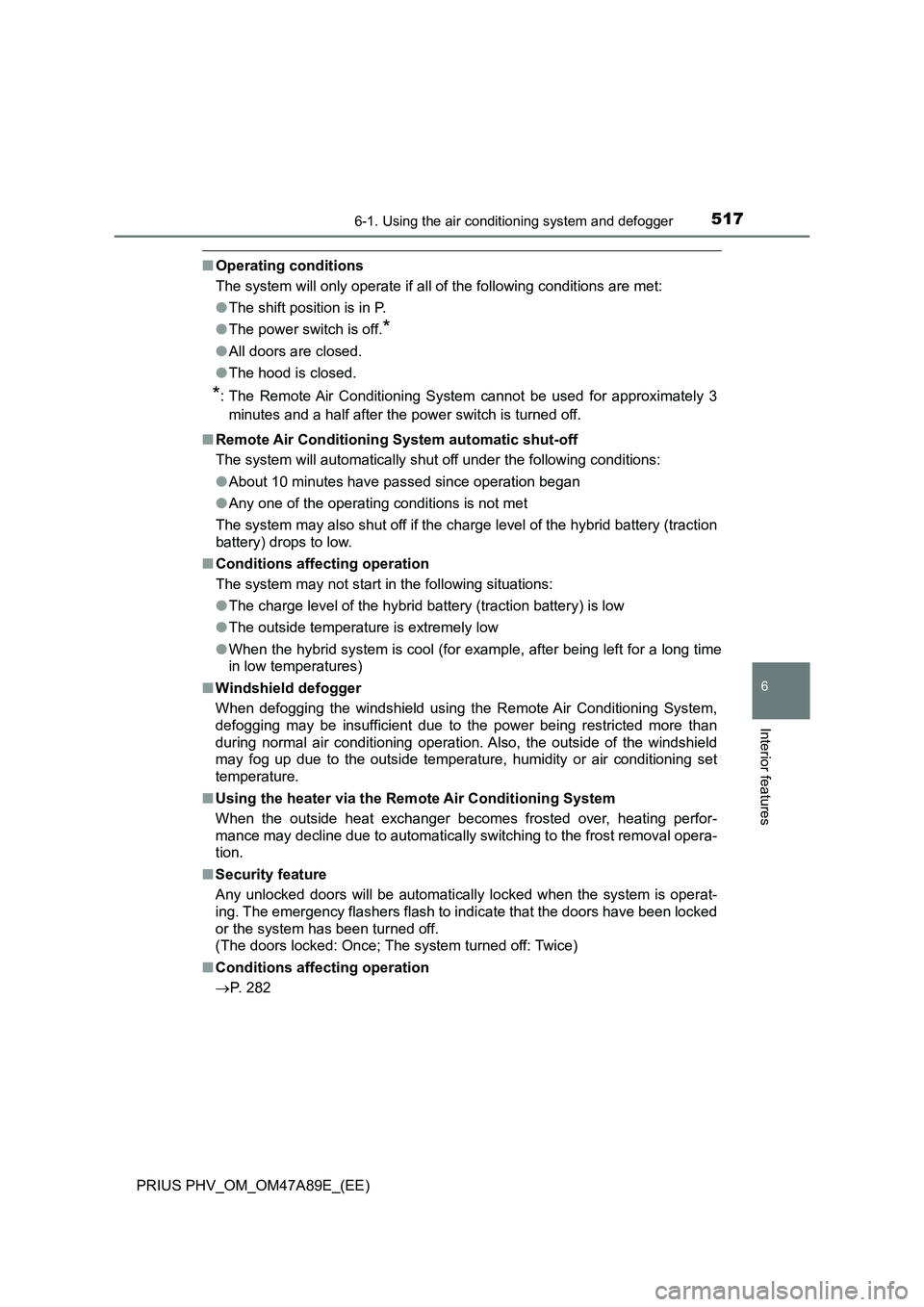
5176-1. Using the air conditioning system and defogger
PRIUS PHV_OM_OM47A89E_(EE)
6
Interior features
■Operating conditions
The system will only operate if all of the following conditions are met:
●The shift position is in P.
●The power switch is off.
*
●All doors are closed.
●The hood is closed.
*: The Remote Air Conditioning System cannot be used for approximately 3
minutes and a half after the power switch is turned off.
■Remote Air Conditioning System automatic shut-off
The system will automatically shut off under the following conditions:
●About 10 minutes have passed since operation began
●Any one of the operating conditions is not met
The system may also shut off if the charge level of the hybrid battery (traction
battery) drops to low.
■Conditions affecting operation
The system may not start in the following situations:
●The charge level of the hybrid battery (traction battery) is low
●The outside temperature is extremely low
●When the hybrid system is cool (for example, after being left for a long time
in low temperatures)
■Windshield defogger
When defogging the windshield using the Remote Air Conditioning System,
defogging may be insufficient due to the power being restricted more than
during normal air conditioning operation. Also, the outside of the windshield
may fog up due to the outside temperature, humidity or air conditioning set
temperature.
■Using the heater via the Remote Air Conditioning System
When the outside heat exchanger becomes frosted over, heating perfor-
mance may decline due to automatically switching to the frost removal opera-
tion.
■Security feature
Any unlocked doors will be automatically locked when the system is operat-
ing. The emergency flashers flash to indicate that the doors have been locked
or the system has been turned off.
(The doors locked: Once; The system turned off: Twice)
■Conditions affecting operation
P. 282
Page 524 of 744
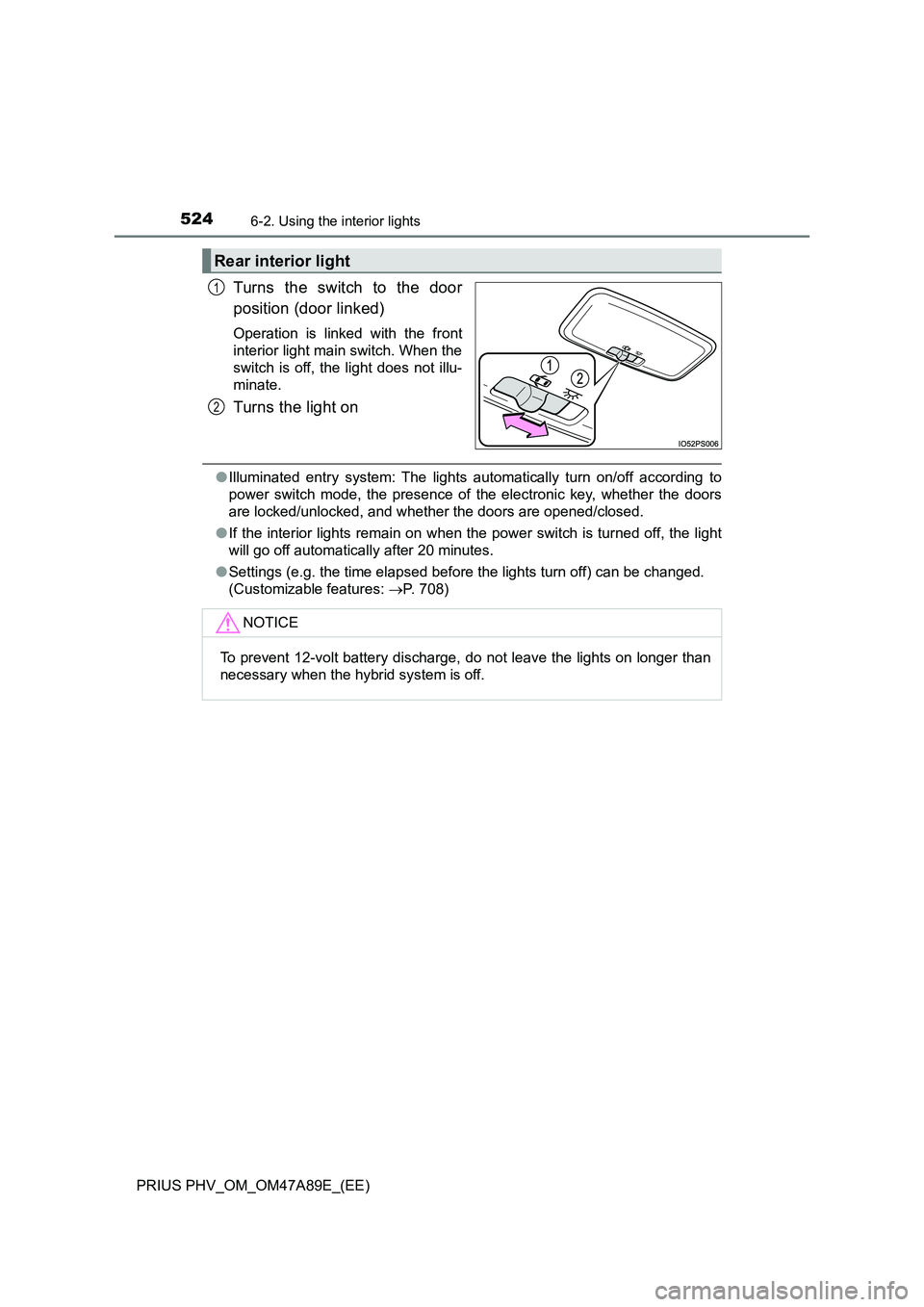
5246-2. Using the interior lights
PRIUS PHV_OM_OM47A89E_(EE)
Turns the switch to the door
position (door linked)
Operation is linked with the front
interior light main switch. When the
switch is off, the light does not illu-
minate.
Turns the light on
●Illuminated entry system: The lights automatically turn on/off according to
power switch mode, the presence of the electronic key, whether the doors
are locked/unlocked, and whether the doors are opened/closed.
●If the interior lights remain on when the power switch is turned off, the light
will go off automatically after 20 minutes.
●Settings (e.g. the time elapsed before the lights turn off) can be changed.
(Customizable features: P. 708)
Rear interior light
1
2
NOTICE
To prevent 12-volt battery discharge, do not leave the lights on longer than
necessary when the hybrid system is off.
Page 540 of 744
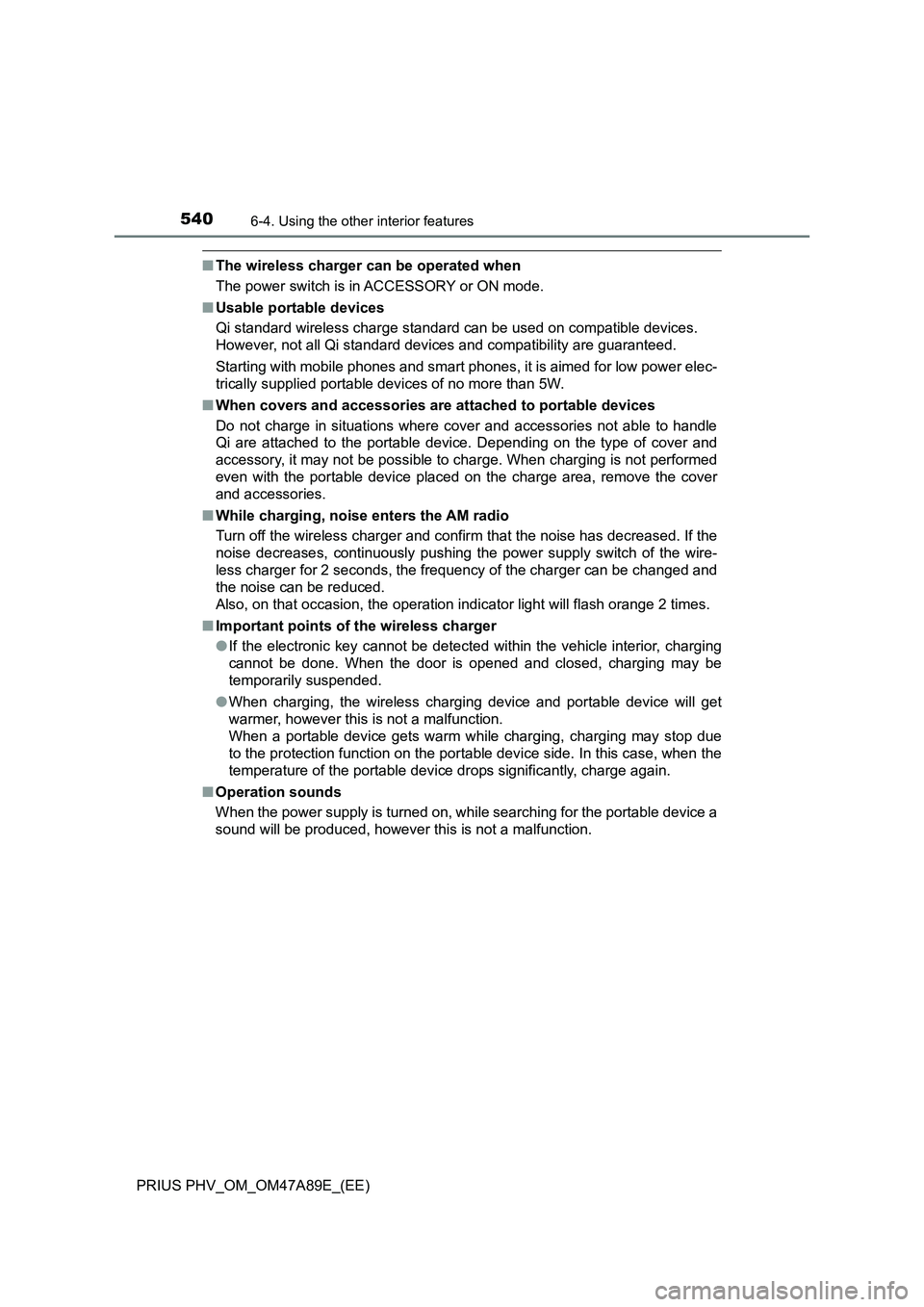
540
PRIUS PHV_OM_OM47A89E_(EE)
6-4. Using the other interior features
■The wireless charger can be operated when
The power switch is in ACCESSORY or ON mode.
■Usable portable devices
Qi standard wireless charge standard can be used on compatible devices.
However, not all Qi standard devices and compatibility are guaranteed.
Starting with mobile phones and smart phones, it is aimed for low power elec-
trically supplied portable devices of no more than 5W.
■When covers and accessories are attached to portable devices
Do not charge in situations where cover and accessories not able to handle
Qi are attached to the portable device. Depending on the type of cover and
accessory, it may not be possible to charge. When charging is not performed
even with the portable device placed on the charge area, remove the cover
and accessories.
■While charging, noise enters the AM radio
Turn off the wireless charger and confirm that the noise has decreased. If the
noise decreases, continuously pushing the power supply switch of the wire-
less charger for 2 seconds, the frequency of the charger can be changed and
the noise can be reduced.
Also, on that occasion, the operation indicator light will flash orange 2 times.
■Important points of the wireless charger
●If the electronic key cannot be detected within the vehicle interior, charging
cannot be done. When the door is opened and closed, charging may be
temporarily suspended.
●When charging, the wireless charging device and portable device will get
warmer, however this is not a malfunction.
When a portable device gets warm while charging, charging may stop due
to the protection function on the portable device side. In this case, when the
temperature of the portable device drops significantly, charge again.
■Operation sounds
When the power supply is turned on, while searching for the portable device a
sound will be produced, however this is not a malfunction.
Page 585 of 744
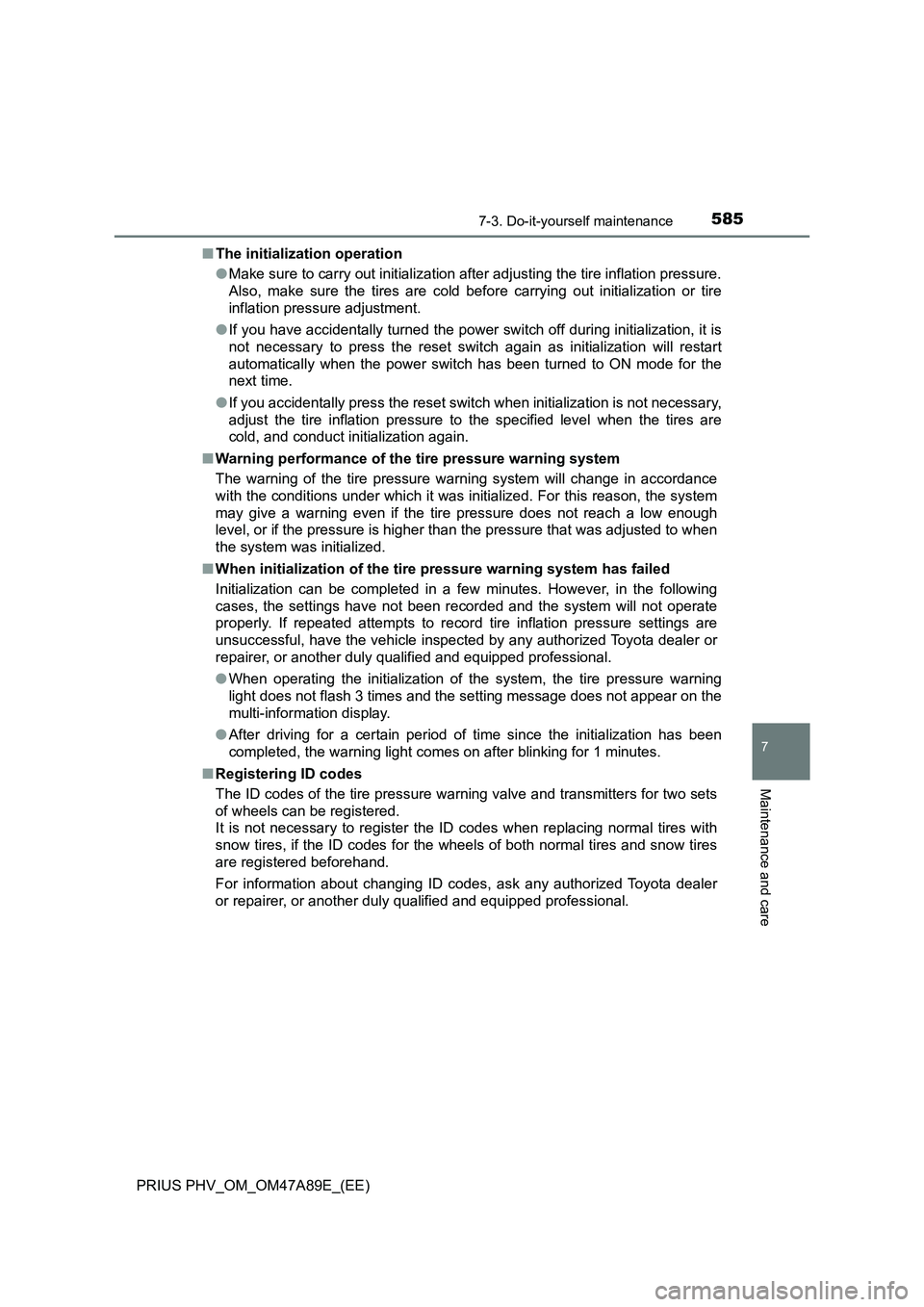
5857-3. Do-it-yourself maintenance
PRIUS PHV_OM_OM47A89E_(EE)
7
Maintenance and care
■The initialization operation
●Make sure to carry out initialization after adjusting the tire inflation pressure.
Also, make sure the tires are cold before carrying out initialization or tire
inflation pressure adjustment.
●If you have accidentally turned the power switch off during initialization, it is
not necessary to press the reset switch again as initialization will restart
automatically when the power switch has been turned to ON mode for the
next time.
●If you accidentally press the reset switch when initialization is not necessary,
adjust the tire inflation pressure to the specified level when the tires are
cold, and conduct initialization again.
■Warning performance of the tire pressure warning system
The warning of the tire pressure warning system will change in accordance
with the conditions under which it was initialized. For this reason, the system
may give a warning even if the tire pressure does not reach a low enough
level, or if the pressure is higher than the pressure that was adjusted to when
the system was initialized.
■When initialization of the tire pressure warning system has failed
Initialization can be completed in a few minutes. However, in the following
cases, the settings have not been recorded and the system will not operate
properly. If repeated attempts to record tire inflation pressure settings are
unsuccessful, have the vehicle inspected by any authorized Toyota dealer or
repairer, or another duly qualified and equipped professional.
●When operating the initialization of the system, the tire pressure warning
light does not flash 3 times and the setting message does not appear on the
multi-information display.
●After driving for a certain period of time since the initialization has been
completed, the warning light comes on after blinking for 1 minutes.
■Registering ID codes
The ID codes of the tire pressure warning valve and transmitters for two sets
of wheels can be registered.
It is not necessary to register the ID codes when replacing normal tires with
snow tires, if the ID codes for the wheels of both normal tires and snow tires
are registered beforehand.
For information about changing ID codes, ask any authorized Toyota dealer
or repairer, or another duly qualified and equipped professional.
Page 656 of 744
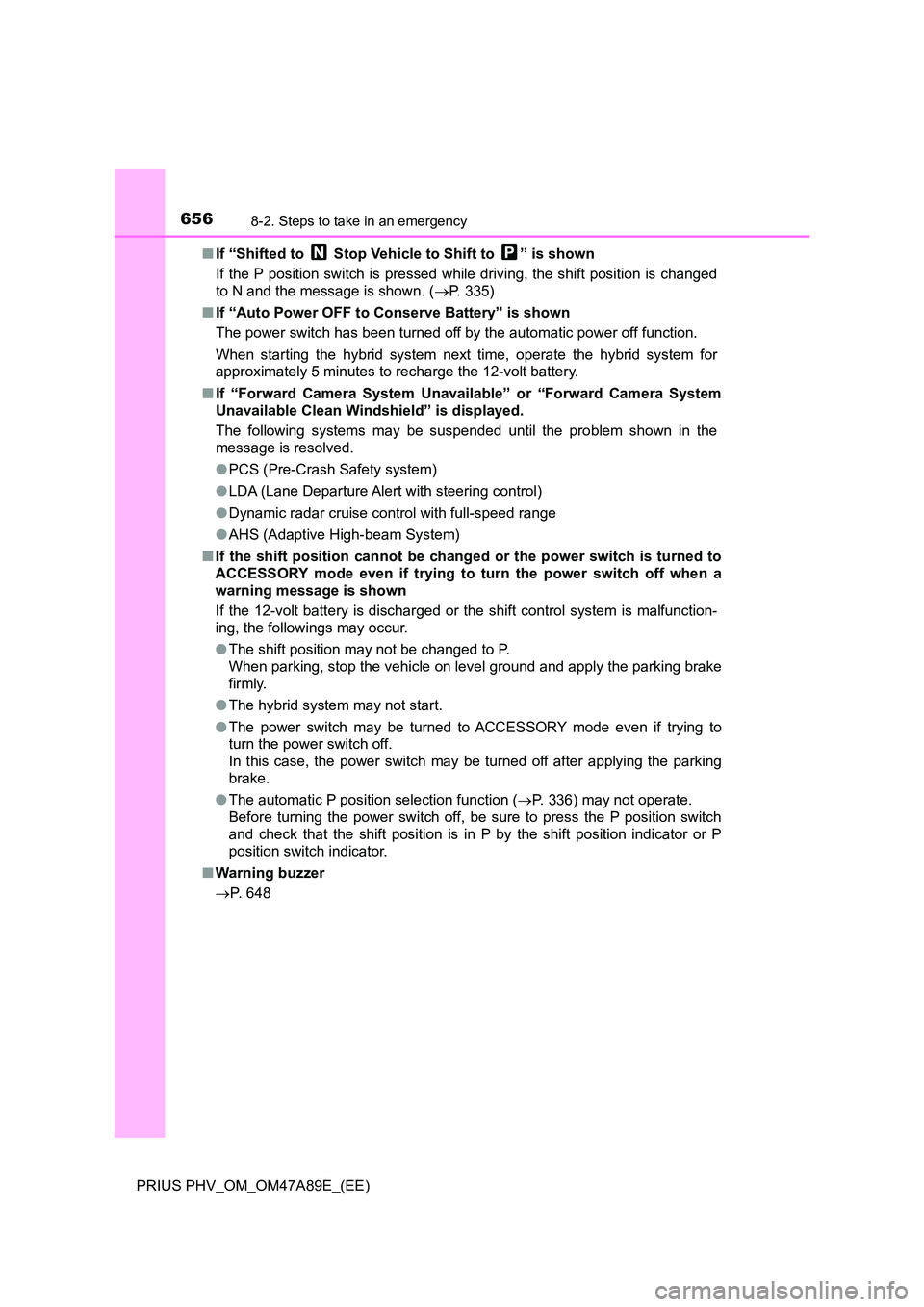
6568-2. Steps to take in an emergency
PRIUS PHV_OM_OM47A89E_(EE)
■ If “Shifted to Stop Vehicle to Shift to ” is shown
If the P position switch is pressed while driving, the shift position is changed
to N and the message is shown. ( P. 335)
■ If “Auto Power OFF to Conserve Battery” is shown
The power switch has been turned off by the automatic power off function.
When starting the hybrid system next time, operate the hybrid system for
approximately 5 minutes to recharge the 12-volt battery.
■ If “Forward Camera System Unavailable” or “Forward Camera System
Unavailable Clean Windshield” is displayed.
The following systems may be suspended until the problem shown in the
message is resolved.
● PCS (Pre-Crash Safety system)
● LDA (Lane Departure Alert with steering control)
● Dynamic radar cruise control with full-speed range
● AHS (Adaptive High-beam System)
■ If the shift position cannot be changed or the power switch is turned to
ACCESSORY mode even if trying to turn the power switch off when a
warning message is shown
If the 12-volt battery is discharged or the shift control system is malfunction-
ing, the followings may occur.
● The shift position may not be changed to P.
When parking, stop the vehicle on level ground and apply the parking brake
firmly.
● The hybrid system may not start.
● The power switch may be turned to ACCESSORY mode even if trying to
turn the power switch off.
In this case, the power switch may be turned off after applying the parking
brake.
● The automatic P position selection function (P. 336) may not operate.
Before turning the power switch off, be sure to press the P position switch
and check that the shift position is in P by the shift position indicator or P
position switch indicator.
■ Warning buzzer
P. 648
Page 681 of 744
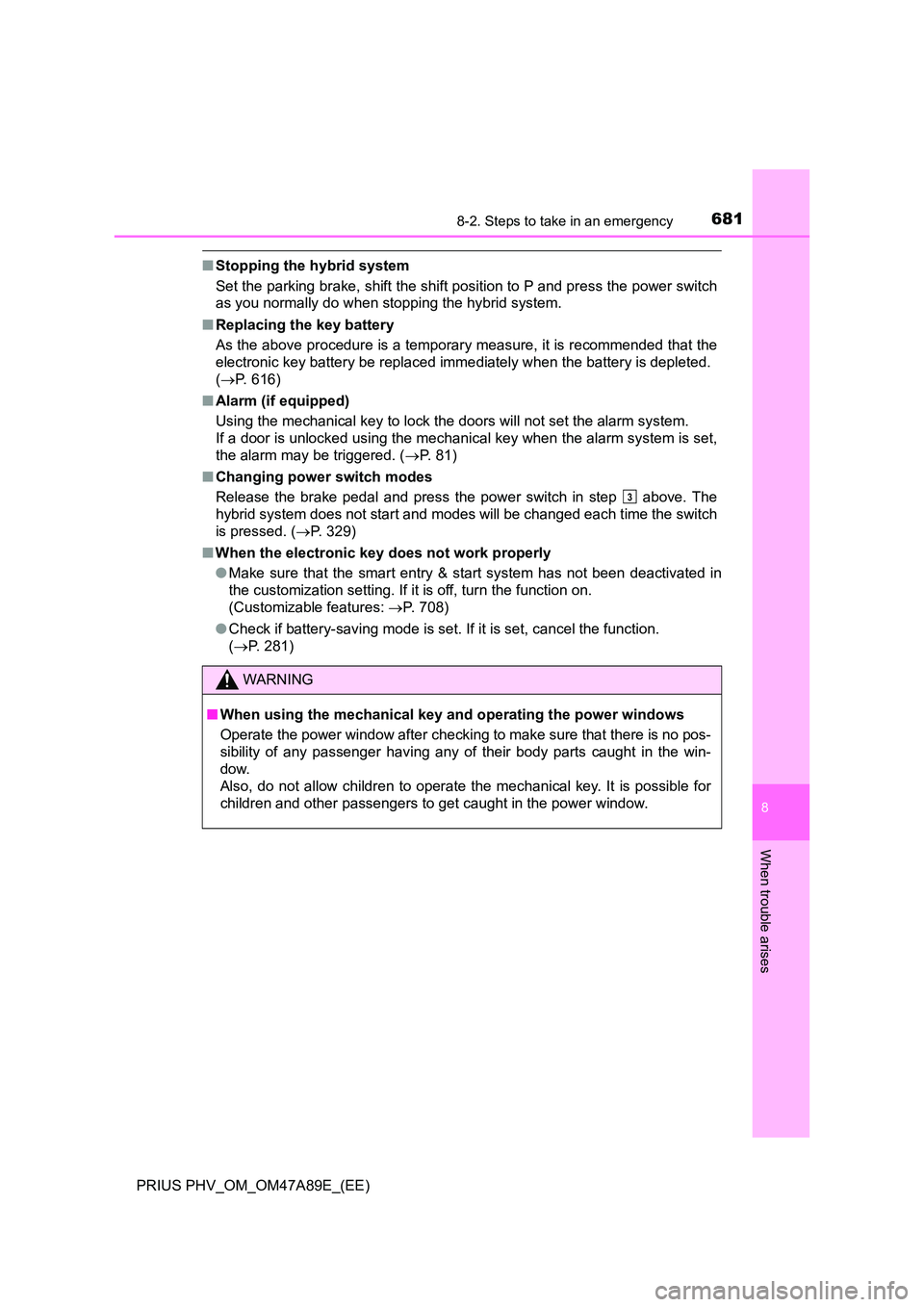
6818-2. Steps to take in an emergency
PRIUS PHV_OM_OM47A89E_(EE)
8
When trouble arises
■Stopping the hybrid system
Set the parking brake, shift the shift position to P and press the power switch
as you normally do when stopping the hybrid system.
■ Replacing the key battery
As the above procedure is a temporary measure, it is recommended that the
electronic key battery be replaced imm ediately when the battery is depleted.
( P. 616)
■ Alarm (if equipped)
Using the mechanical key to lock the doors will not set the alarm system.
If a door is unlocked using the mechanical key when the alarm system is set,
the alarm may be triggered. ( P. 8 1 )
■ Changing power switch modes
Release the brake pedal and press the power switch in step above. The
hybrid system does not start and modes will be changed each time the switch
is pressed. ( P. 329)
■ When the electronic key does not work properly
● Make sure that the smart entry & start system has not been deactivated in
the customization setting. If it is off, turn the function on.
(Customizable features: P. 708)
● Check if battery-saving mode is set. If it is set, cancel the function.
( P. 281)
WARNING
■When using the mechanical key and operating the power windows
Operate the power window after checking to make sure that there is no pos-
sibility of any passenger having any of their body parts caught in the win-
dow.
Also, do not allow children to operate the mechanical key. It is possible for
children and other passengers to get caught in the power window.
3