light TOYOTA PRIUS V 2013 Accessories, Audio & Navigation (in English)
[x] Cancel search | Manufacturer: TOYOTA, Model Year: 2013, Model line: PRIUS V, Model: TOYOTA PRIUS V 2013Pages: 411, PDF Size: 6.96 MB
Page 341 of 411
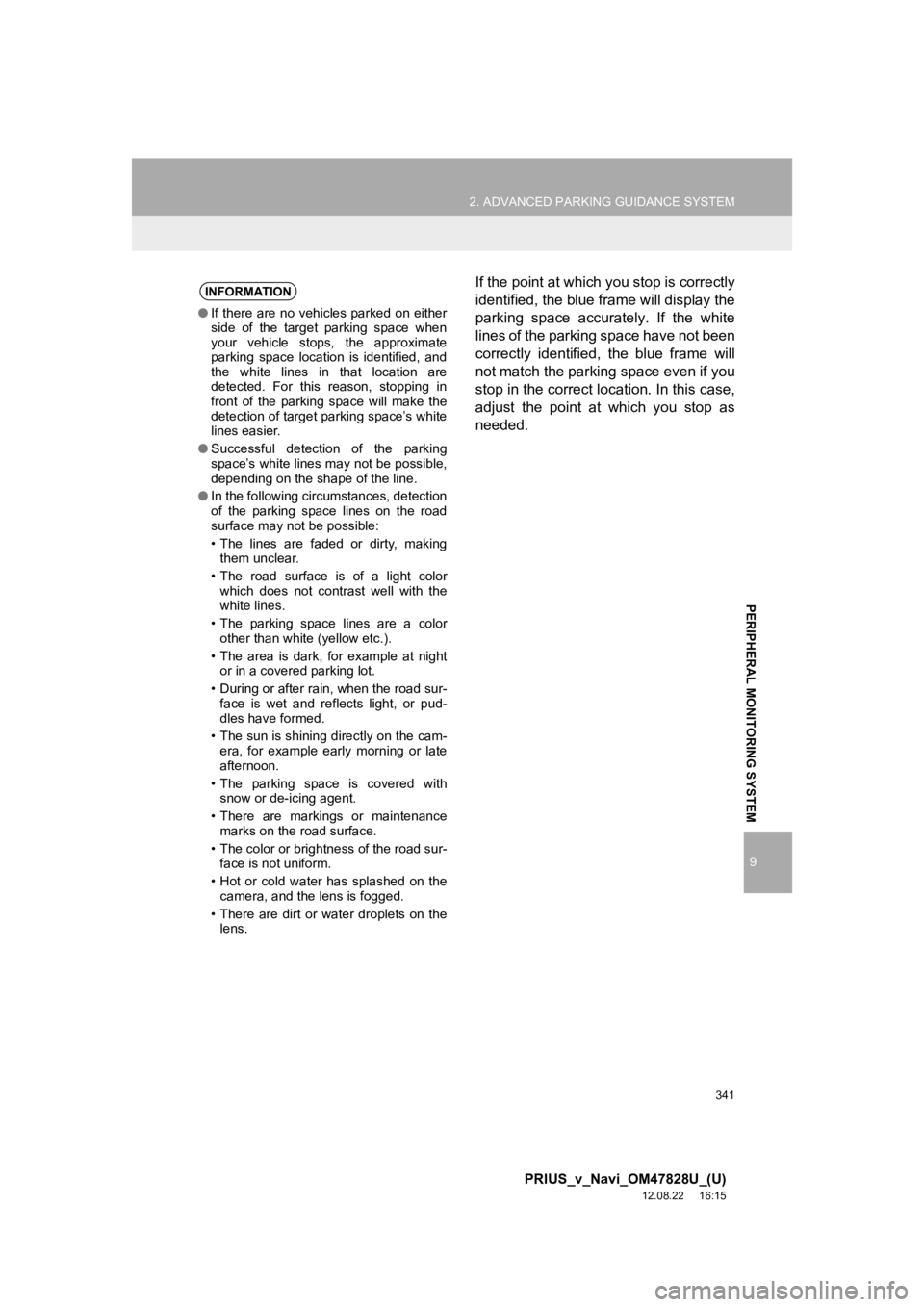
341
2. ADVANCED PARKING GUIDANCE SYSTEM
9
PRIUS_v_Navi_OM47828U_(U)
12.08.22 16:15
PERIPHERAL MONITORING SYSTEM
If the point at which you stop is correctly
identified, the blue frame will display the
parking space accurately. If the white
lines of the parking space have not been
correctly identified, the blue frame will
not match the parking space even if you
stop in the correct location. In this case,
adjust the point at which you stop as
needed.INFORMATION
●If there are no vehicles parked on either
side of the target parking space when
your vehicle stops, the approximate
parking space location is identified, and
the white lines in that location are
detected. For this reason, stopping in
front of the parking space will make the
detection of target parking space’s white
lines easier.
● Successful detection of the parking
space’s white lines may not be possible,
depending on the shape of the line.
● In the following circumstances, detection
of the parking space lines on the road
surface may not be possible:
• The lines are faded or dirty, making
them unclear.
• The road surface is of a light color which does not contrast well with the
white lines.
• The parking space lines are a color other than white (yellow etc.).
• The area is dark, for example at night or in a covered parking lot.
• During or after rain, when the road sur- face is wet and reflects light, or pud-
dles have formed.
• The sun is shining directly on the cam- era, for example early morning or late
afternoon.
• The parking space is covered with snow or de-icing agent.
• There are markings or maintenance marks on the road surface.
• The color or brightness of the road sur- face is not uniform.
• Hot or cold water has splashed on the camera, and the lens is fogged.
• There are dirt or water droplets on the lens.
Page 351 of 411
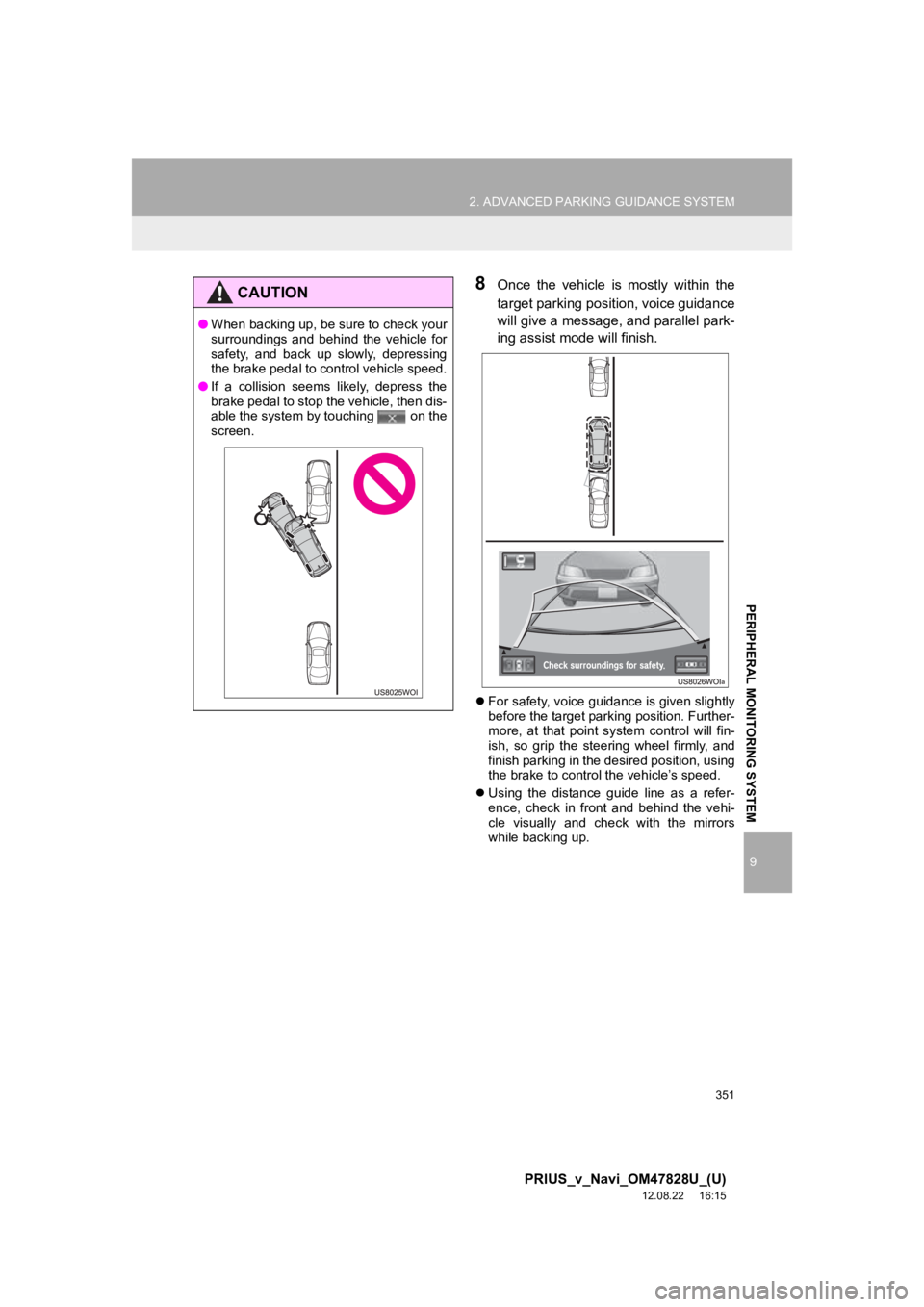
351
2. ADVANCED PARKING GUIDANCE SYSTEM
9
PRIUS_v_Navi_OM47828U_(U)
12.08.22 16:15
PERIPHERAL MONITORING SYSTEM
8Once the vehicle is mostly within the
target parking position, voice guidance
will give a message, and parallel park-
ing assist mode will finish.
For safety, voice guidance is given slightly
before the target parking position. Further-
more, at that point system control will fin-
ish, so grip the steering wheel firmly, and
finish parking in the desired position, using
the brake to control the vehicle’s speed.
Using the distance guide line as a refer-
ence, check in front and behind the vehi-
cle visually and check with the mirrors
while backing up.
CAUTION
●When backing up, be sure to check your
surroundings and behind the vehicle for
safety, and back up slowly, depressing
the brake pedal to control vehicle speed.
● If a collision seems likely, depress the
brake pedal to stop the vehicle, then dis-
able the system by touching on the
screen.
Page 356 of 411
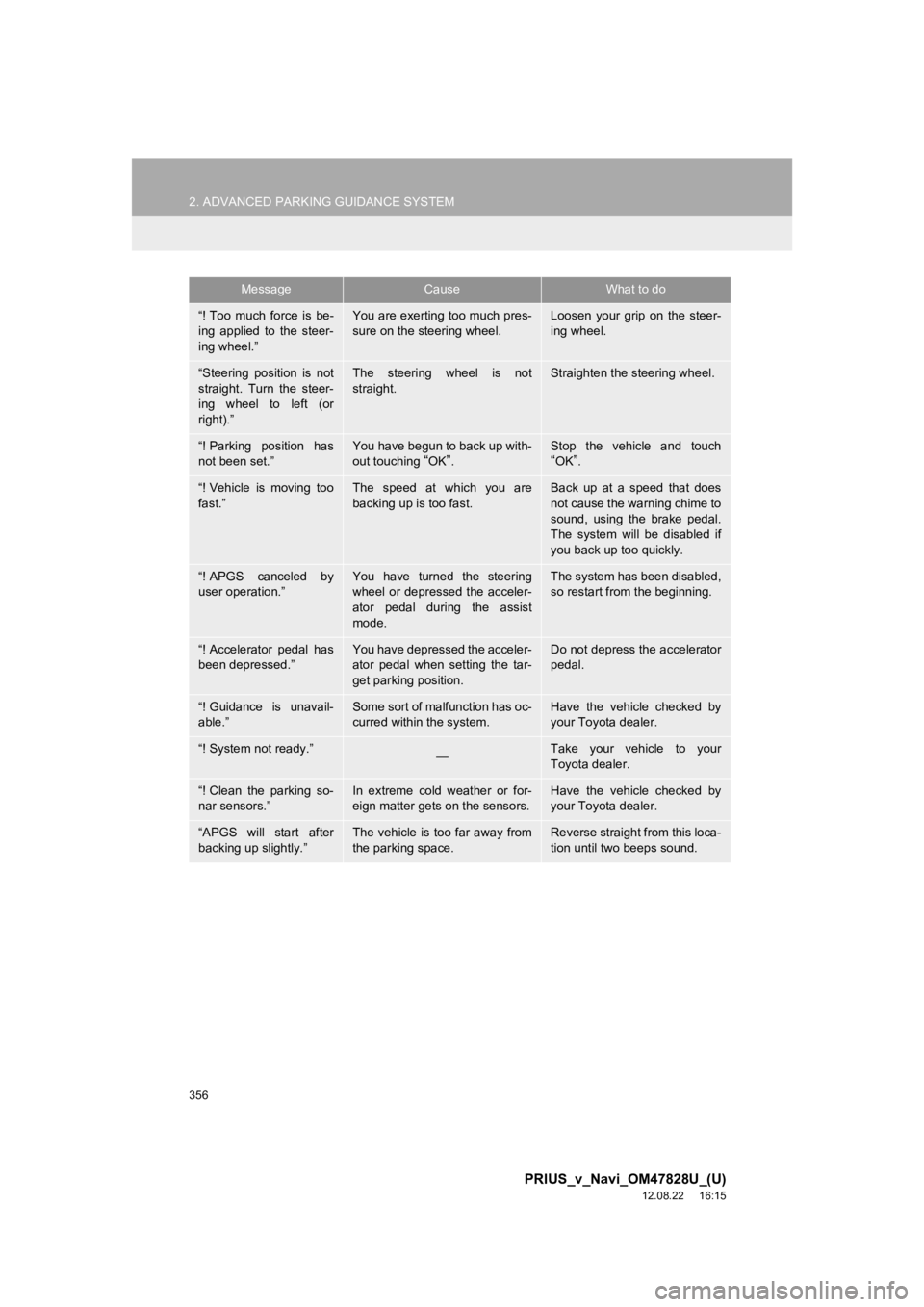
356
2. ADVANCED PARKING GUIDANCE SYSTEM
PRIUS_v_Navi_OM47828U_(U)
12.08.22 16:15
“! Too much force is be-
ing applied to the steer-
ing wheel.”You are exerting too much pres-
sure on the steering wheel.Loosen your grip on the steer-
ing wheel.
“Steering position is not
straight. Turn the steer-
ing wheel to left (or
right).”The steering wheel is not
straight.Straighten the steering wheel.
“! Parking position has
not been set.”You have begun to back up with-
out touching “OK”.Stop the vehicle and touch“OK”.
“! Vehicle is moving too
fast.”The speed at which you are
backing up is too fast.Back up at a speed that does
not cause the warning chime to
sound, using the brake pedal.
The system will be disabled if
you back up too quickly.
“! APGS canceled by
user operation.”You have turned the steering
wheel or depressed the acceler-
ator pedal during the assist
mode.The system has been disabled,
so restart from the beginning.
“! Accelerator pedal has
been depressed.”You have depressed the acceler-
ator pedal when setting the tar-
get parking position.Do not depress the accelerator
pedal.
“! Guidance is unavail-
able.”Some sort of malfunction has oc-
curred within the system.Have the vehicle checked by
your Toyota dealer.
“! System not ready.”—Take your vehicle to your
Toyota dealer.
“! Clean the parking so-
nar sensors.”In extreme cold weather or for-
eign matter gets on the sensors.Have the vehicle checked by
your Toyota dealer.
“APGS will start after
backing up slightly.”The vehicle is too far away from
the parking space.Reverse straight from this loca-
tion until two beeps sound.
MessageCauseWhat to do
Page 367 of 411
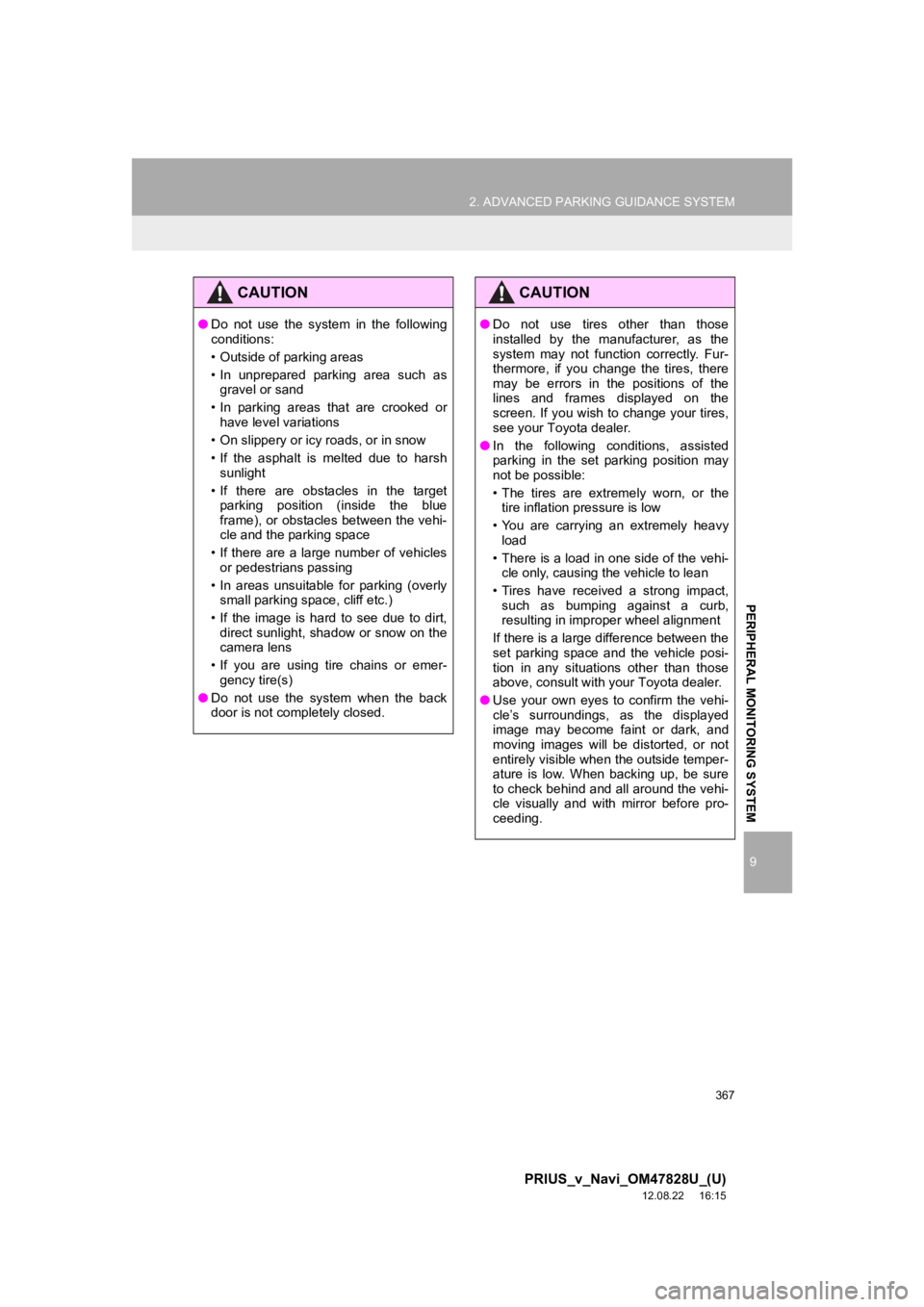
367
2. ADVANCED PARKING GUIDANCE SYSTEM
9
PRIUS_v_Navi_OM47828U_(U)
12.08.22 16:15
PERIPHERAL MONITORING SYSTEM
CAUTION
●Do not use the system in the following
conditions:
• Outside of parking areas
• In unprepared parking area such as
gravel or sand
• In parking areas that are crooked or have level variations
• On slippery or icy roads, or in snow
• If the asphalt is melted due to harsh sunlight
• If there are obstacles in the target parking position (inside the blue
frame), or obstacles between the vehi-
cle and the parking space
• If there are a large number of vehicles or pedestrians passing
• In areas unsuitable for parking (overly small parking space, cliff etc.)
• If the image is hard to see due to dirt, direct sunlight, shadow or snow on the
camera lens
• If you are using tire chains or emer- gency tire(s)
● Do not use the system when the back
door is not completely closed.
CAUTION
● Do not use tires other than those
installed by the manufacturer, as the
system may not function correctly. Fur-
thermore, if you change the tires, there
may be errors in the positions of the
lines and frames displayed on the
screen. If you wish to change your tires,
see your Toyota dealer.
● In the following conditions, assisted
parking in the set parking position may
not be possible:
• The tires are extremely worn, or the
tire inflation pressure is low
• You are carrying an extremely heavy load
• There is a load in one side of the vehi- cle only, causing the vehicle to lean
• Tires have received a strong impact, such as bumping against a curb,
resulting in improper wheel alignment
If there is a large difference between the
set parking space and the vehicle posi-
tion in any situations other than those
above, consult with your Toyota dealer.
● Use your own eyes to confirm the vehi-
cle’s surroundings, as the displayed
image may become faint or dark, and
moving images will be distorted, or not
entirely visible when the outside temper-
ature is low. When backing up, be sure
to check behind and all around the vehi-
cle visually and with mirror before pro-
ceeding.
Page 368 of 411
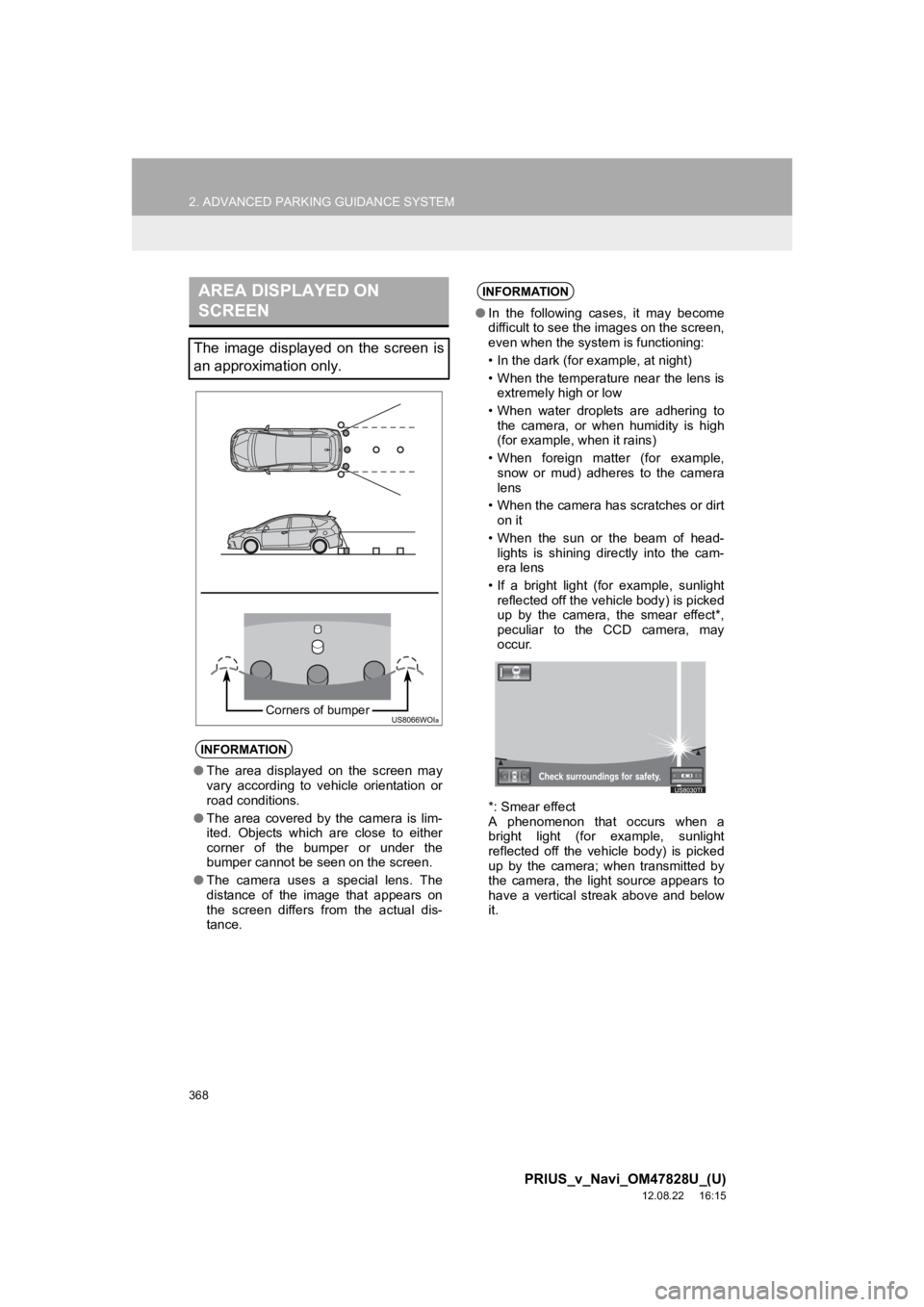
368
2. ADVANCED PARKING GUIDANCE SYSTEM
PRIUS_v_Navi_OM47828U_(U)
12.08.22 16:15
AREA DISPLAYED ON
SCREEN
The image displayed on the screen is
an approximation only.
INFORMATION
●The area displayed on the screen may
vary according to vehicle orientation or
road conditions.
● The area covered by the camera is lim-
ited. Objects which are close to either
corner of the bumper or under the
bumper cannot be seen on the screen.
● The camera uses a special lens. The
distance of the image that appears on
the screen differs from the actual dis-
tance.
Corners of bumper
INFORMATION
●In the following cases, it may become
difficult to see the images on the screen,
even when the system is functioning:
• In the dark (for example, at night)
• When the temperature near the lens is
extremely high or low
• When water droplets are adhering to the camera, or when humidity is high
(for example, when it rains)
• When foreign matter (for example, snow or mud) adheres to the camera
lens
• When the camera has scratches or dirt on it
• When the sun or the beam of head- lights is shining directly into the cam-
era lens
• If a bright light (for example, sunlight reflected off the vehicle body) is picked
up by the camera, the smear effect*,
peculiar to the CCD camera, may
occur.
*: Smear effect
A phenomenon that occurs when a
bright light (for example, sunlight
reflected off the vehicle body) is picked
up by the camera; when transmitted by
the camera, the light source appears to
have a vertical streak above and below
it.
Page 369 of 411
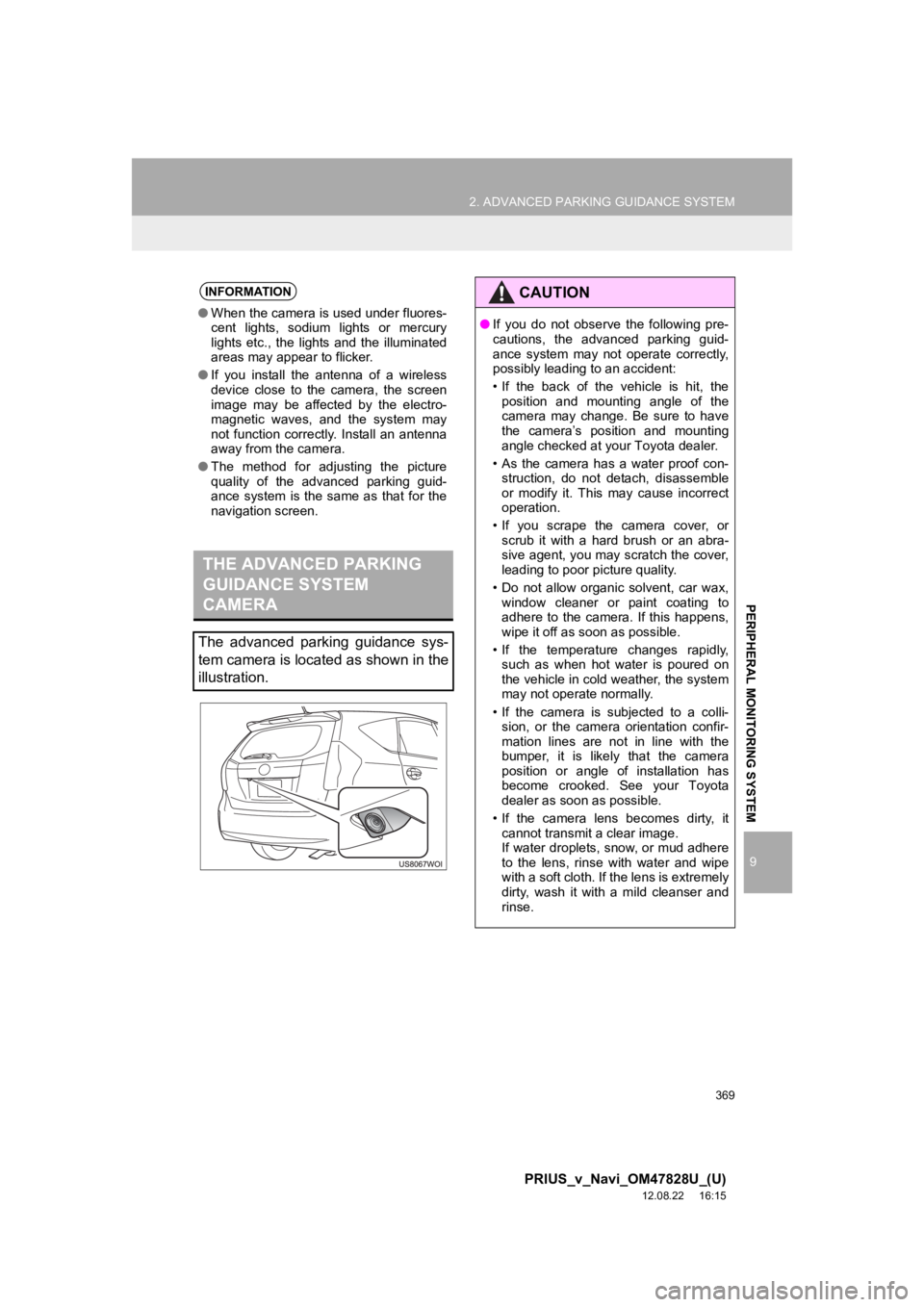
369
2. ADVANCED PARKING GUIDANCE SYSTEM
9
PRIUS_v_Navi_OM47828U_(U)
12.08.22 16:15
PERIPHERAL MONITORING SYSTEM
INFORMATION
●When the camera is used under fluores-
cent lights, sodium lights or mercury
lights etc., the lights and the illuminated
areas may appear to flicker.
● If you install the antenna of a wireless
device close to the camera, the screen
image may be affected by the electro-
magnetic waves, and the system may
not function correctly. Install an antenna
away from the camera.
● The method for adjusting the picture
quality of the advanced parking guid-
ance system is the same as that for the
navigation screen.
THE ADVANCED PARKING
GUIDANCE SYSTEM
CAMERA
The advanced parking guidance sys-
tem camera is located as shown in the
illustration.
CAUTION
● If you do not observe the following pre-
cautions, the advanced parking guid-
ance system may not operate correctly,
possibly leading to an accident:
• If the back of the vehicle is hit, the
position and mounting angle of the
camera may change. Be sure to have
the camera’s position and mounting
angle checked at your Toyota dealer.
• As the camera has a water proof con- struction, do not detach, disassemble
or modify it. This may cause incorrect
operation.
• If you scrape the camera cover, or scrub it with a hard brush or an abra-
sive agent, you may scratch the cover,
leading to poor picture quality.
• Do not allow organic solvent, car wax, window cleaner or paint coating to
adhere to the camera. If this happens,
wipe it off as soon as possible.
• If the temperature changes rapidly, such as when hot water is poured on
the vehicle in cold weather, the system
may not operate normally.
• If the camera is subjected to a colli- sion, or the camera orientation confir-
mation lines are not in line with the
bumper, it is likely that the camera
position or angle of installation has
become crooked. See your Toyota
dealer as soon as possible.
• If the camera lens becomes dirty, it cannot transmit a clear image.
If water droplets, snow, or mud adhere
to the lens, rinse with water and wipe
with a soft cloth. If the lens is extremely
dirty, wash it with a mild cleanser and
rinse.