TOYOTA RAV4 2014 XA40 / 4.G Owners Manual
Manufacturer: TOYOTA, Model Year: 2014, Model line: RAV4, Model: TOYOTA RAV4 2014 XA40 / 4.GPages: 732, PDF Size: 14.44 MB
Page 371 of 732
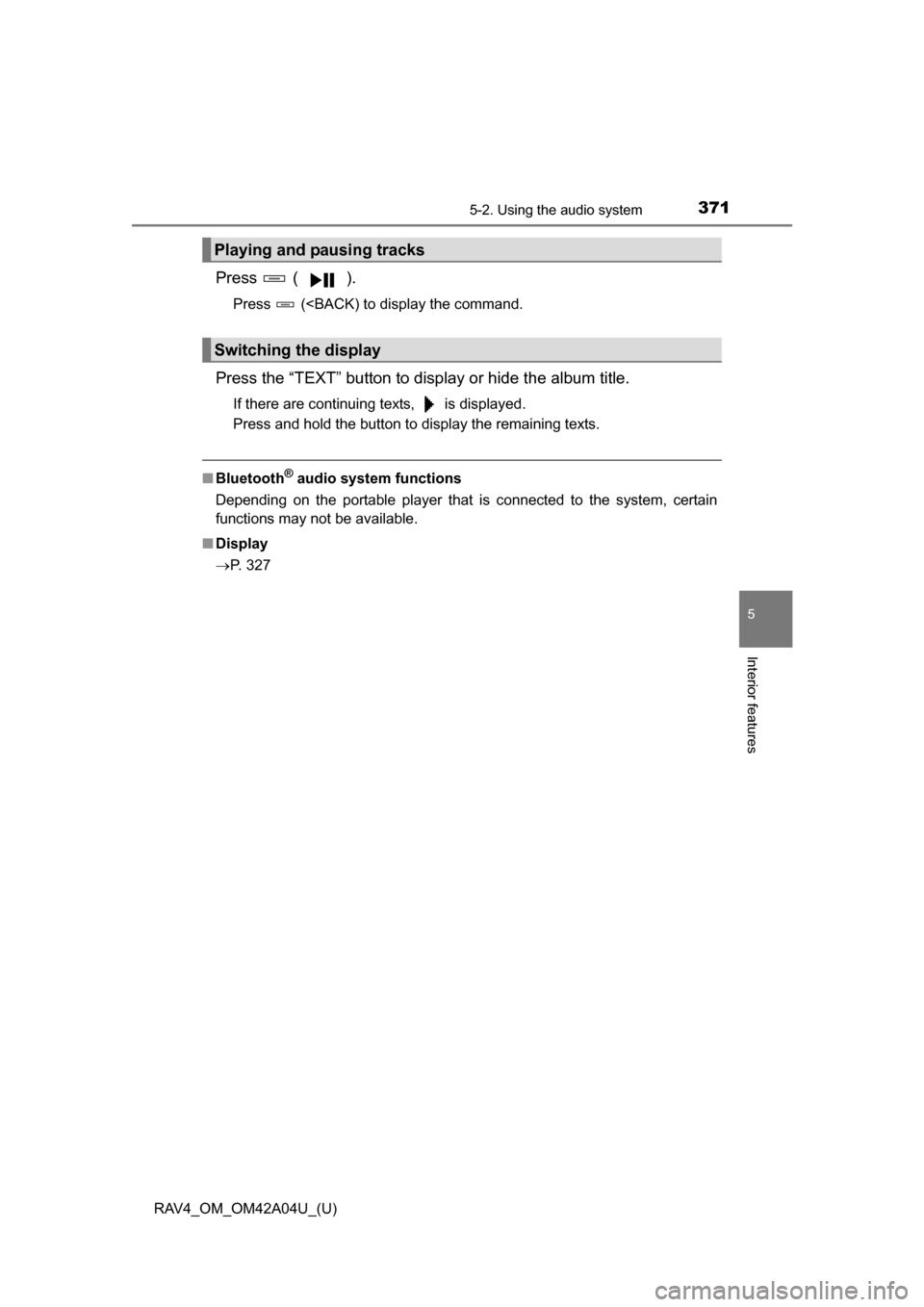
RAV4_OM_OM42A04U_(U)
3715-2. Using the audio system
5
Interior features
Press ( ).
Press (
If there are continuing texts, is displayed.
Press and hold the button to display the remaining texts.
■Bluetooth® audio system functions
Depending on the portable player that is connected to the system, certain
functions may not be available.
■ Display
P. 327
Playing and pausing tracks
Switching the display
Page 372 of 732

372
RAV4_OM_OM42A04U_(U)
5-2. Using the audio system
Making a phone call
■Making a phone call
●Dialing by inputting a name
● Speed dialing
● Dialing by entering the number
● Dialing from call histories
■Receiving a phone call
●Answering the phone
● Refusing the call
■Operations during a call
●Transferring a call
● Muting your voice
● Inputting digits
● Setting call volume
■Adjusting the ring tone volume when receiving a call
: If equipped
To enter the “PHONE” mode, press the off-hook switch.
Page 373 of 732
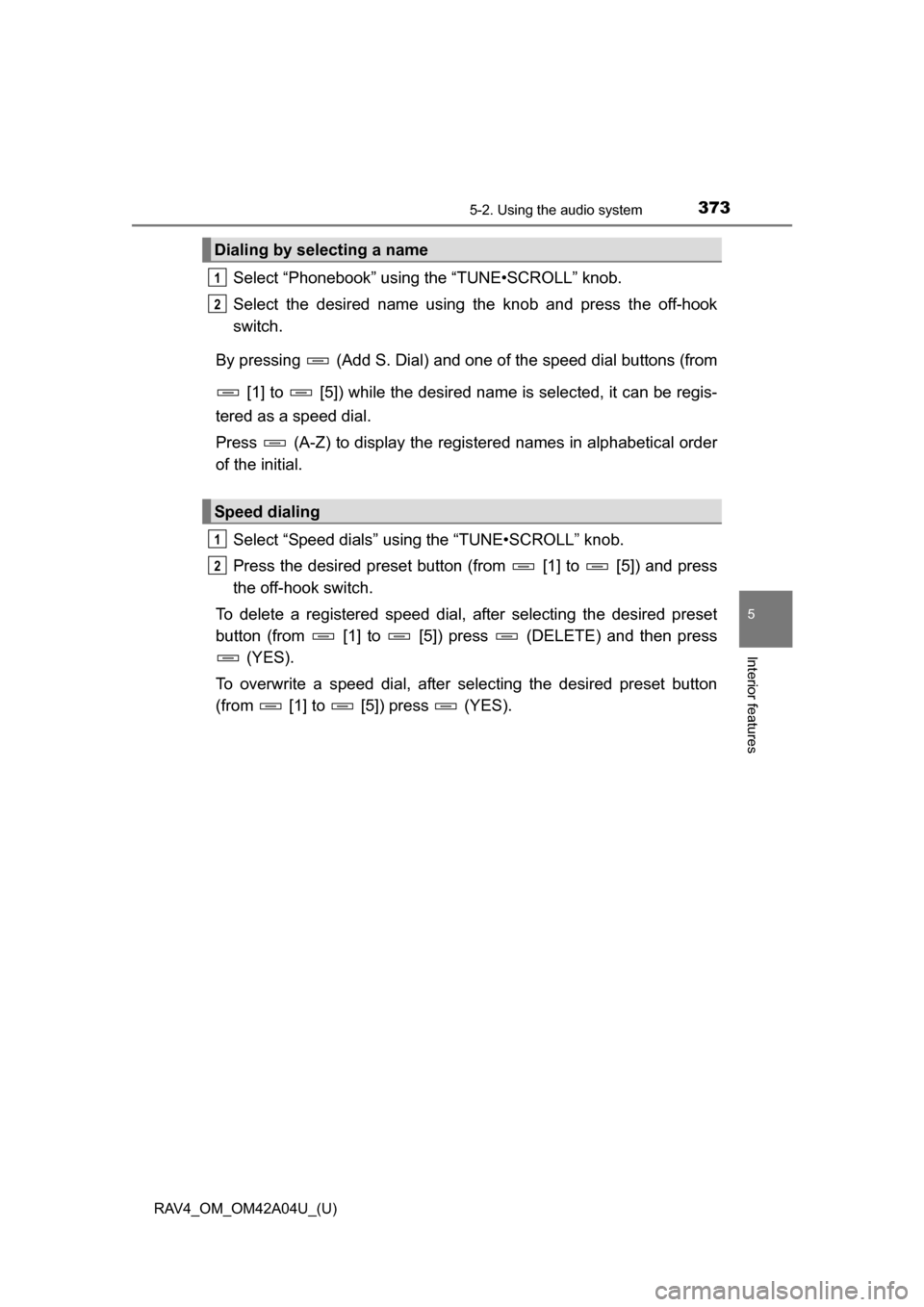
RAV4_OM_OM42A04U_(U)
3735-2. Using the audio system
5
Interior features
Select “Phonebook” using the “TUNE•SCROLL” knob.
Select the desired name using the knob and press the off-hook
switch.
By pressing (Add S. Dial) and one of the speed dial buttons (from [1] to [5]) while the desired name is selected, it can be regis-
tered as a speed dial.
Press (A-Z) to display the regi stered names in alphabetical order
of the initial.
Select “Speed dials” using the “TUNE•SCROLL” knob.
Press the desired preset button (f rom [1] to [5]) and press
the off-hook switch.
To delete a registered speed dial, after selecting the desired preset
button (from [1] to [5]) press (DELETE) and then press (YES).
To overwrite a speed dial, after selecting the desired preset button
(from [1] to [5]) press (YES).
Dialing by selecting a name
Speed dialing
1
2
1
2
Page 374 of 732
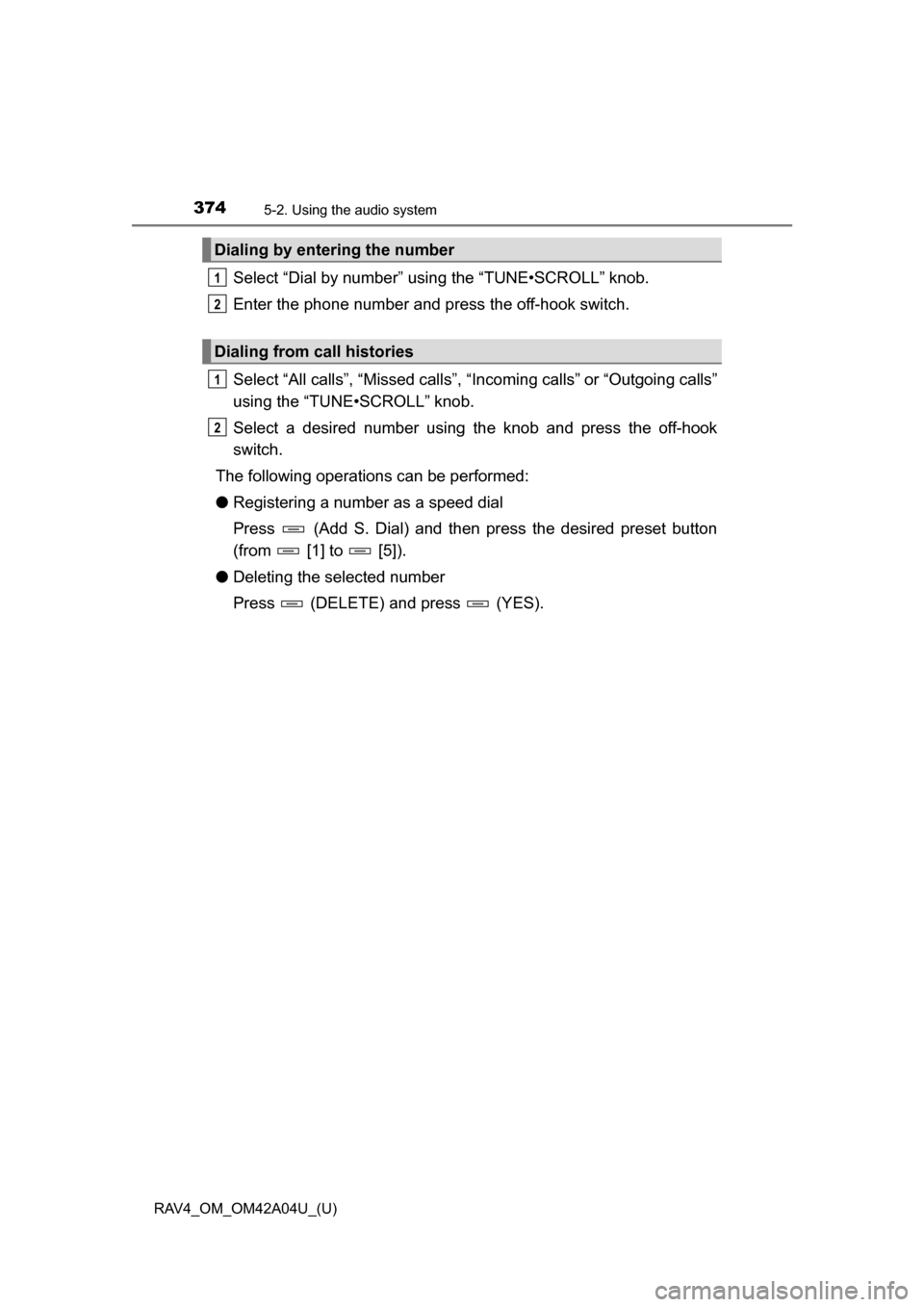
374
RAV4_OM_OM42A04U_(U)
5-2. Using the audio system
Select “Dial by number” using the “TUNE•SCROLL” knob.
Enter the phone number and press the off-hook switch.
Select “All calls”, “Missed calls”, “Incoming calls” or “Outgoing calls”
using the “TUNE•SCROLL” knob.
Select a desired number using th e knob and press the off-hook
switch.
The following operations can be performed:
● Registering a number as a speed dial
Press (Add S. Dial) and then press the desired preset button
(from [1] to [5]).
● Deleting the selected number
Press (DELETE) and press (YES).
Dialing by entering the number
Dialing from call histories
1
2
1
2
Page 375 of 732
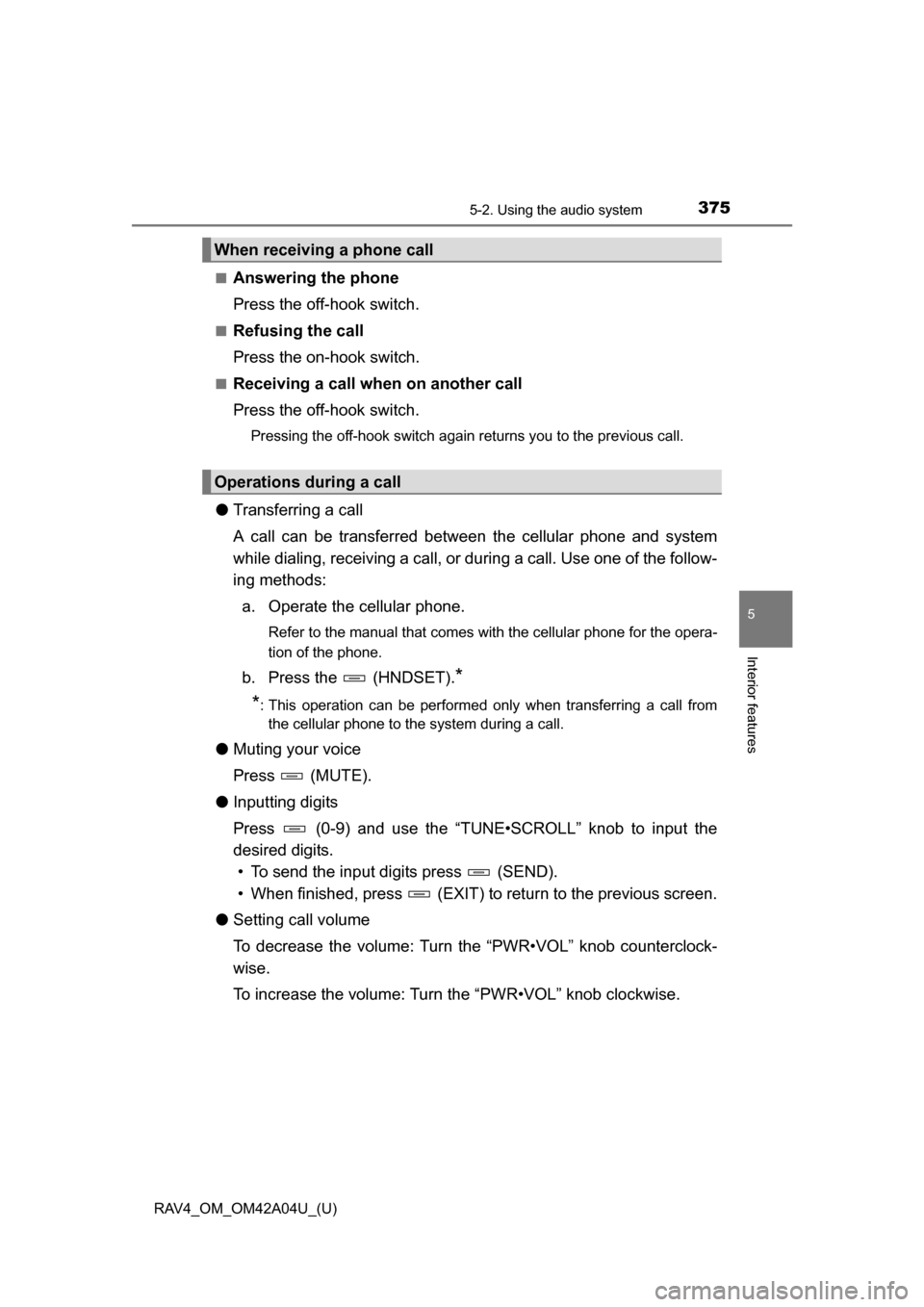
RAV4_OM_OM42A04U_(U)
3755-2. Using the audio system
5
Interior features
■Answering the phone
Press the off-hook switch.
■Refusing the call
Press the on-hook switch.
■Receiving a call when on another call
Press the off-hook switch.
Pressing the off-hook switch again returns you to the previous call.
●Transferring a call
A call can be transferred between the cellular phone and system
while dialing, receiving a call, or during a call. Use one of the follow-
ing methods:
a. Operate the cellular phone.
Refer to the manual that comes with the cellular phone for the opera-
tion of the phone.
b. Press the (HNDSET).*
*
: This operation can be performed only when transferring a call from the cellular phone to the system during a call.
● Muting your voice
Press (MUTE).
● Inputting digits
Press (0-9) and use the “TUNE•SCROLL” knob to input the
desired digits.
• To send the input digits press (SEND).
• When finished, press (EXIT) to return to the previous screen.
● Setting call volume
To decrease the volume: Turn the “PWR•VOL” knob counterclock-
wise.
To increase the volume: Turn the “PWR•VOL” knob clockwise.
When receiving a phone call
Operations during a call
Page 376 of 732
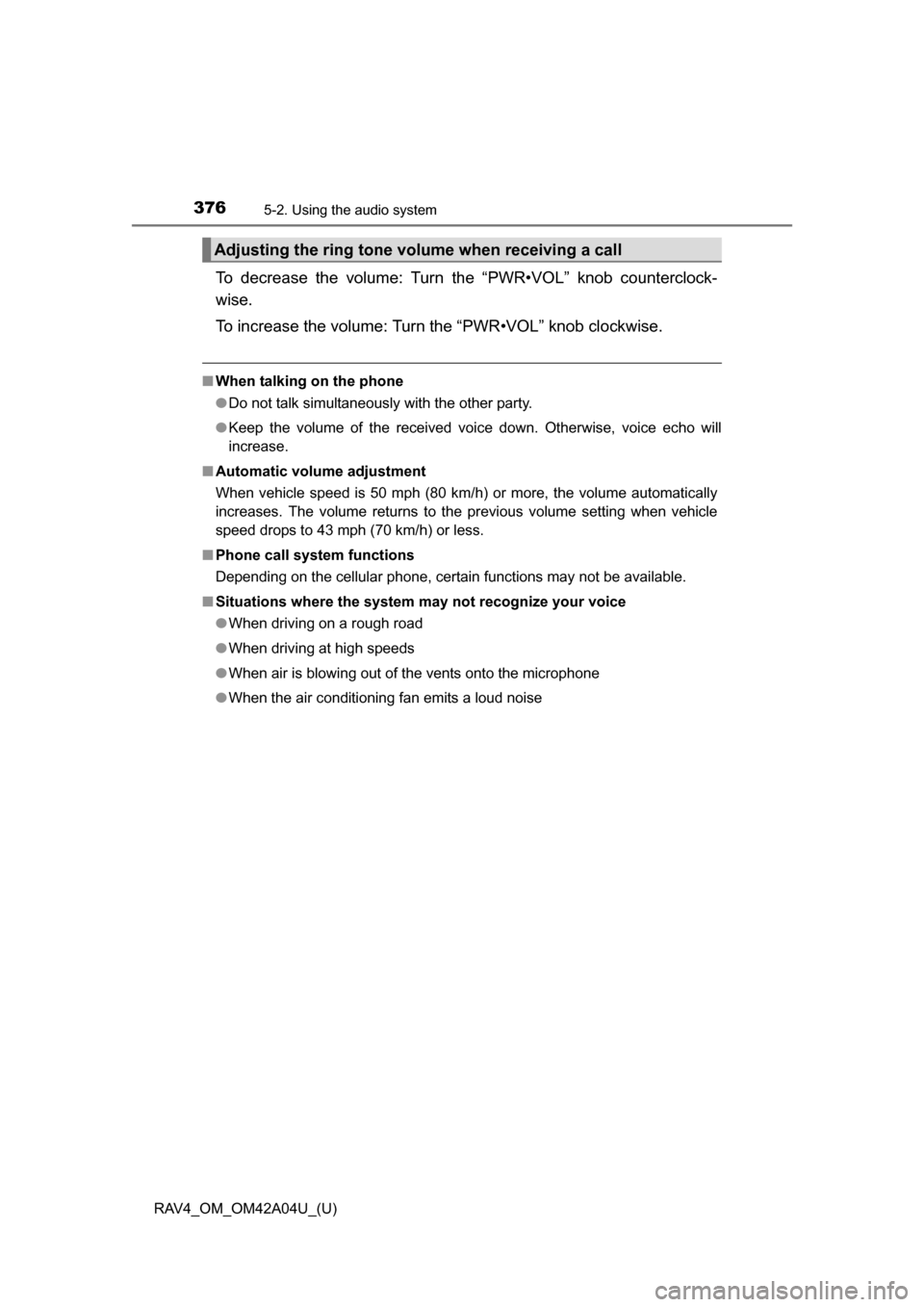
376
RAV4_OM_OM42A04U_(U)
5-2. Using the audio system
To decrease the volume: Turn the “PWR•VOL” knob counterclock-
wise.
To increase the volume: Turn the “PWR•VOL” knob clockwise.
■When talking on the phone
●Do not talk simultaneously with the other party.
● Keep the volume of the received voice down. Otherwise, voice echo will
increase.
■ Automatic volume adjustment
When vehicle speed is 50 mph (80 km/h) or more, the volume automatically
increases. The volume returns to the previous volume setting when vehicle
speed drops to 43 mph (70 km/h) or less.
■ Phone call system functions
Depending on the cellular phone, certain functions may not be available.
■ Situations where the system m ay not recognize your voice
● When driving on a rough road
● When driving at high speeds
● When air is blowing out of the vents onto the microphone
● When the air conditioning fan emits a loud noise
Adjusting the ring tone volume when receiving a call
Page 377 of 732
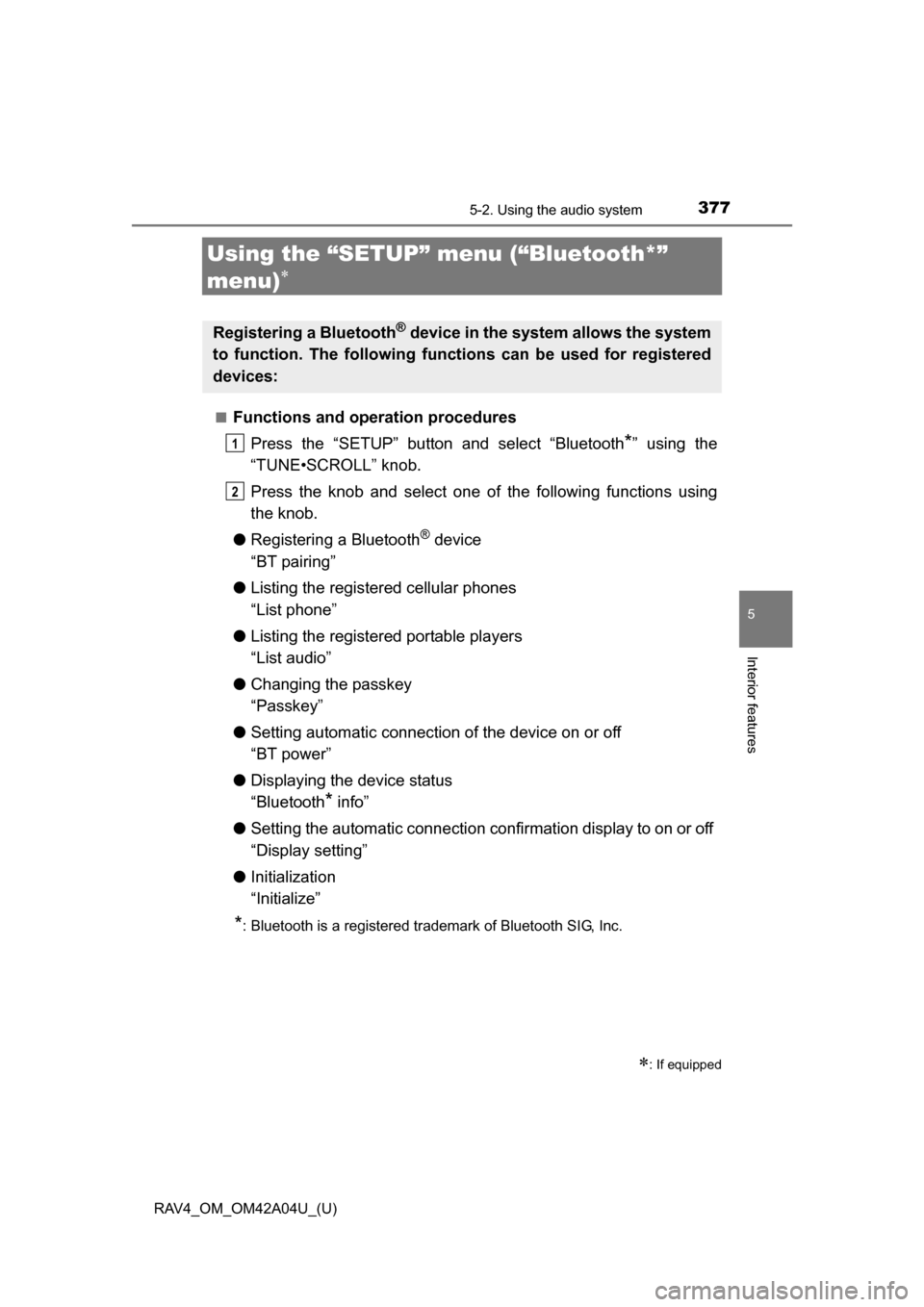
377
RAV4_OM_OM42A04U_(U)
5-2. Using the audio system
5
Interior features
Using the “SETUP” menu (“Bluetooth*”
menu)
■Functions and operation proceduresPress the “SETUP” button and select “Bluetooth
*” using the
“TUNE•SCROLL” knob.
Press the knob and select one of the following functions using
the knob.
● Registering a Bluetooth
® device
“BT pairing”
● Listing the registered cellular phones
“List phone”
● Listing the registered portable players
“List audio”
● Changing the passkey
“Passkey”
● Setting automatic connection of the device on or off
“BT power”
● Displaying the device status
“Bluetooth
* info”
● Setting the automatic connection confirmation display to on or off
“Display setting”
● Initialization
“Initialize”
*: Bluetooth is a registered trademark of Bluetooth SIG, Inc.
: If equipped
Registering a Bluetooth® device in the system allows the system
to function. The following functi ons can be used for registered
devices:
1
2
Page 378 of 732
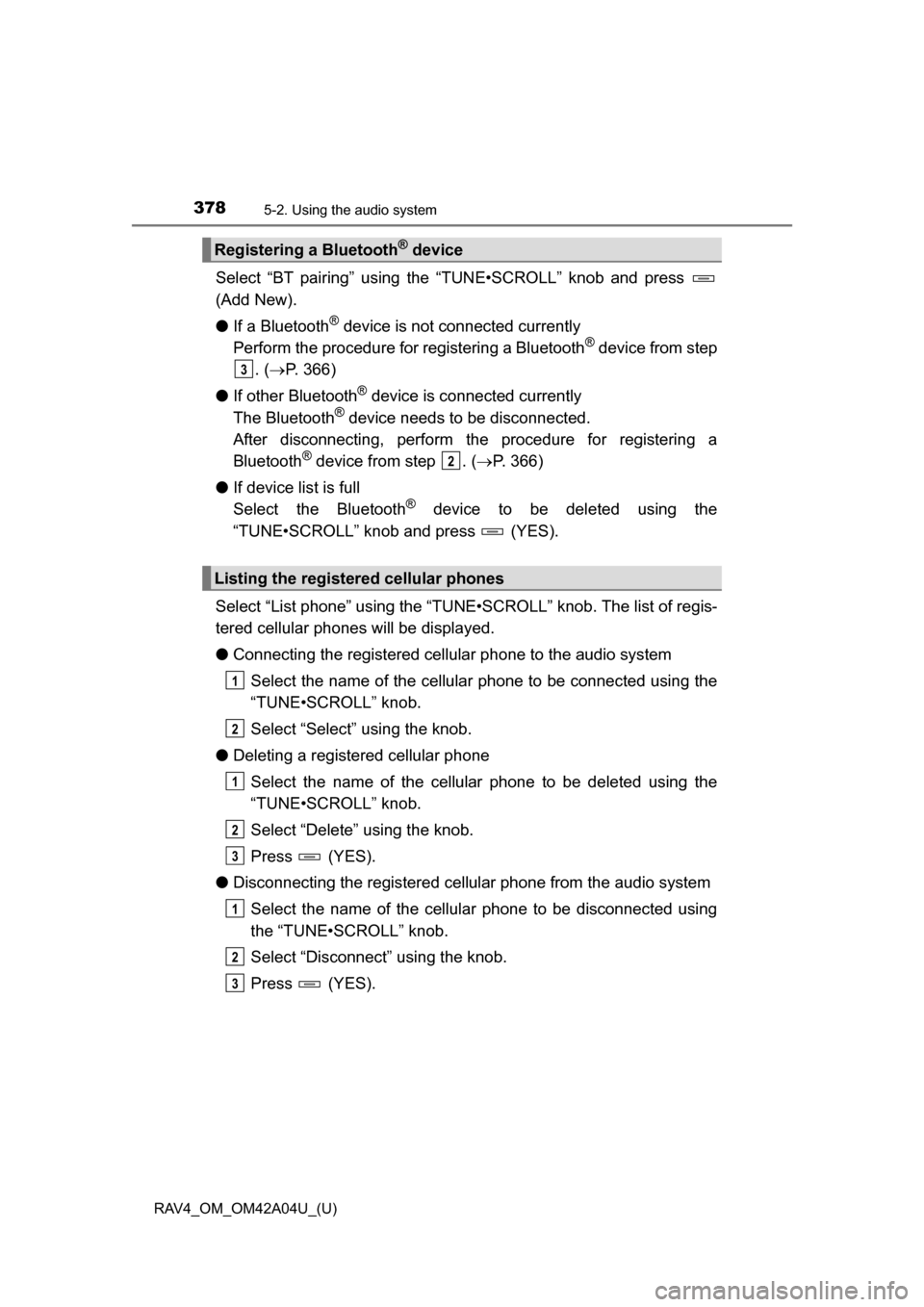
378
RAV4_OM_OM42A04U_(U)
5-2. Using the audio system
Select “BT pairing” using the “TUNE•SCROLL” knob and press
(Add New).
●If a Bluetooth
® device is not connected currently
Perform the procedure for registering a Bluetooth® device from step
. ( P. 366)
● If other Bluetooth
® device is connected currently
The Bluetooth® device needs to be disconnected.
After disconnecting, perform the procedure for registering a
Bluetooth
® device from step . ( P. 366)
● If device list is full
Select the Bluetooth
® device to be deleted using the
“TUNE•SCROLL” knob and press (YES).
Select “List phone” using the “TUNE•SCROLL” knob. The list of regis-
tered cellular phones will be displayed.
● Connecting the registered cellular phone to the audio system
Select the name of the cellular phone to be connected using the
“TUNE•SCROLL” knob.
Select “Select” using the knob.
● Deleting a registered cellular phone
Select the name of the cellular phone to be deleted using the
“TUNE•SCROLL” knob.
Select “Delete” using the knob.
Press (YES).
● Disconnecting the registered cellular phone from the audio system
Select the name of the cellular phone to be disconnected using
the “TUNE•SCROLL” knob.
Select “Disconnect” using the knob.
Press (YES).
Registering a Bluetooth® device
Listing the registered cellular phones
3
2
1
2
1
2
3
1
2
3
Page 379 of 732
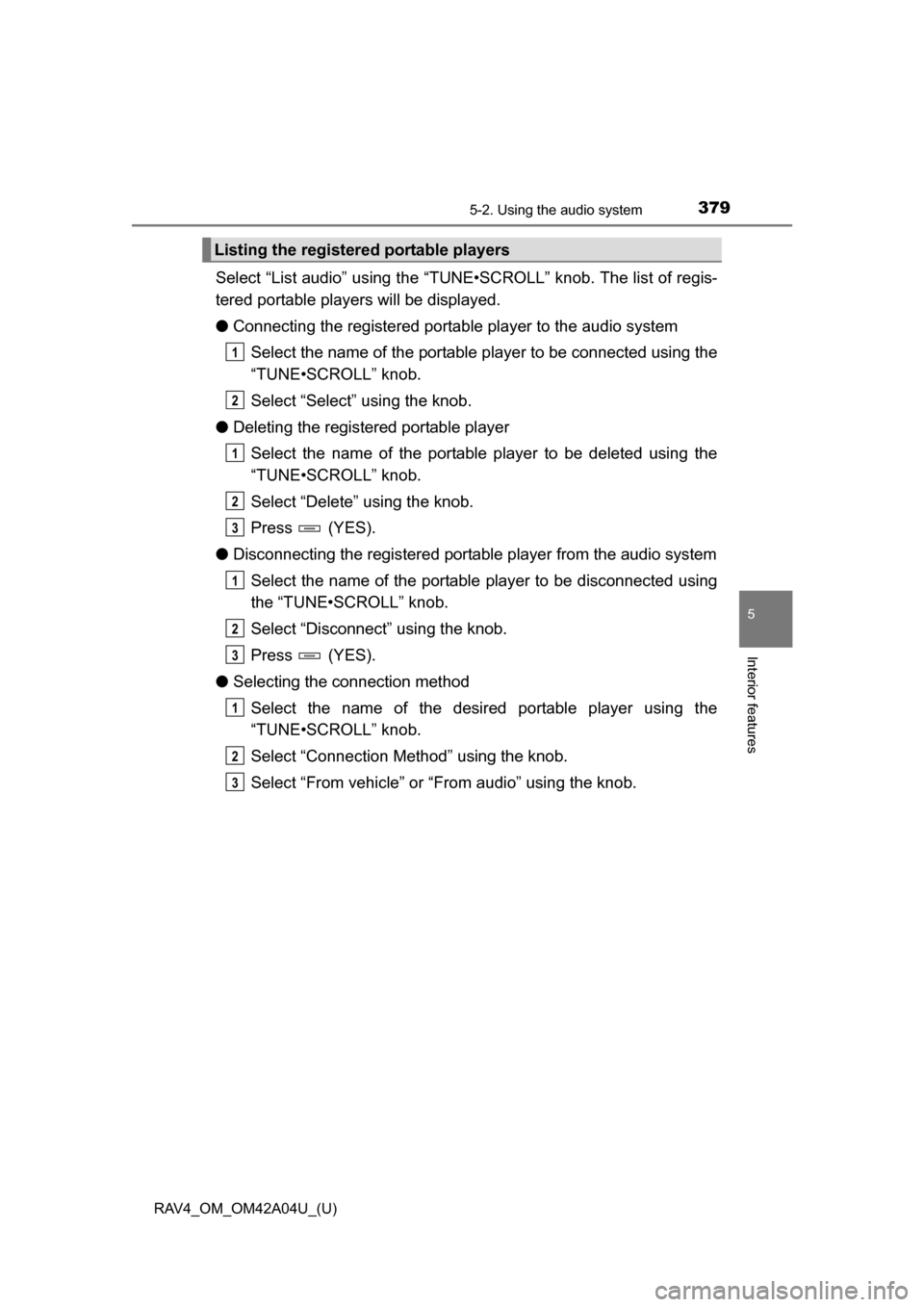
RAV4_OM_OM42A04U_(U)
3795-2. Using the audio system
5
Interior features
Select “List audio” using the “TUNE•SCROLL” knob. The list of regis-
tered portable players will be displayed.
●Connecting the registered portab le player to the audio system
Select the name of the portable player to be connected using the
“TUNE•SCROLL” knob.
Select “Select” using the knob.
● Deleting the registered portable player
Select the name of the portable player to be deleted using the
“TUNE•SCROLL” knob.
Select “Delete” using the knob.
Press (YES).
● Disconnecting the registered portable player from the audio system
Select the name of the portable player to be disconnected using
the “TUNE•SCROLL” knob.
Select “Disconnect” using the knob.
Press (YES).
● Selecting the connection method
Select the name of the desired portable player using the
“TUNE•SCROLL” knob.
Select “Connection Method” using the knob.
Select “From vehicle” or “From audio” using the knob.
Listing the registered portable players
1
2
1
2
3
1
2
3
1
2
3
Page 380 of 732
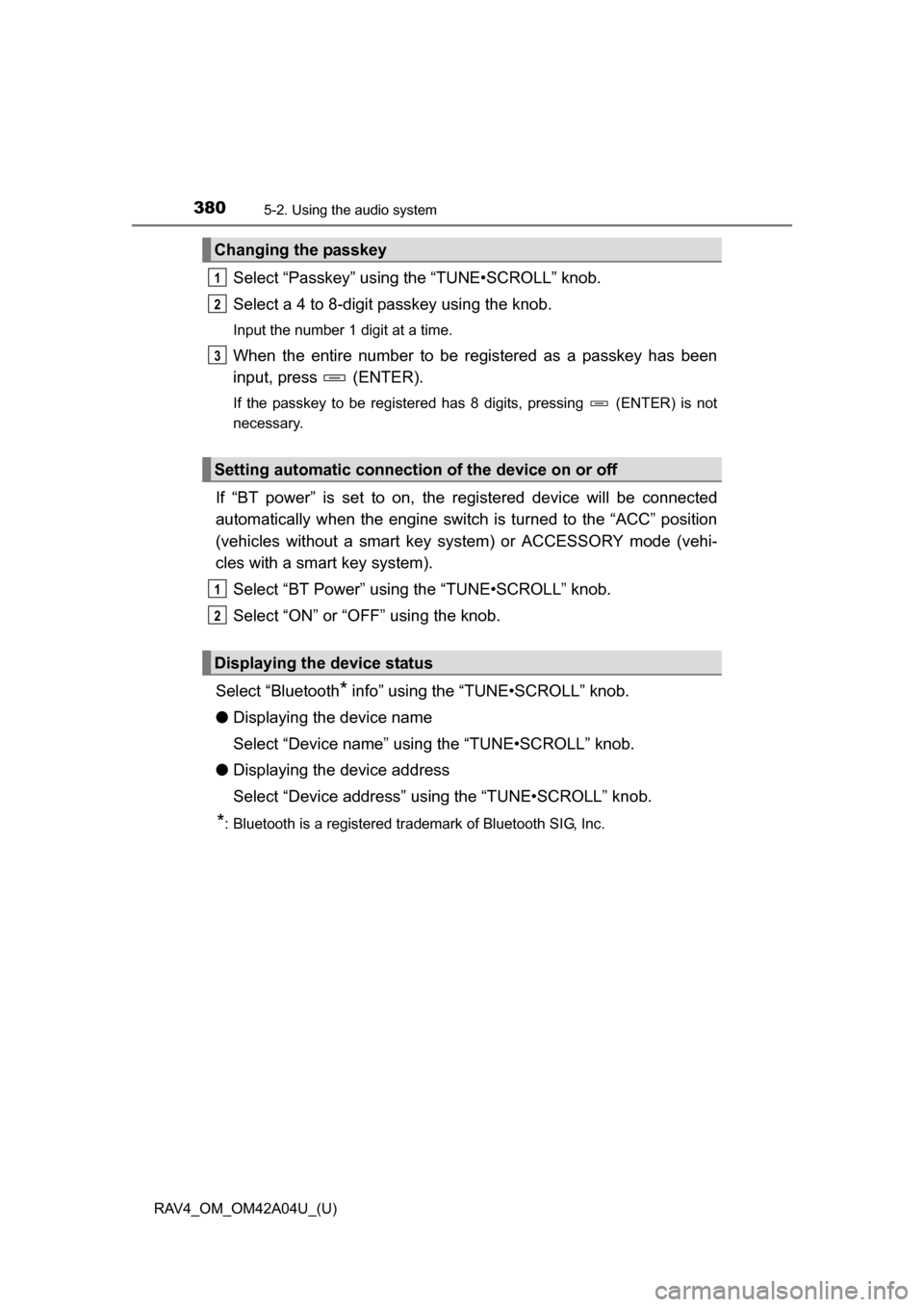
380
RAV4_OM_OM42A04U_(U)
5-2. Using the audio system
Select “Passkey” using the “TUNE•SCROLL” knob.
Select a 4 to 8-digit passkey using the knob.
Input the number 1 digit at a time.
When the entire number to be registered as a passkey has been
input, press (ENTER).
If the passkey to be registered has 8 digits, pressing (ENTER) is not
necessary.
If “BT power” is set to on, the registered device will be connected
automatically when the engine switch is turned to the “ACC” position
(vehicles without a smart key sy stem) or ACCESSORY mode (vehi-
cles with a smart key system).
Select “BT Power” using the “TUNE•SCROLL” knob.
Select “ON” or “OFF” using the knob.
Select “Bluetooth
* info” using the “TUNE•SCROLL” knob.
● Displaying the device name
Select “Device name” using the “TUNE•SCROLL” knob.
● Displaying the device address
Select “Device address” using the “TUNE•SCROLL” knob.
*: Bluetooth is a registered trademark of Bluetooth SIG, Inc.
Changing the passkey
Setting automatic connection of the device on or off
Displaying the device status
1
2
3
1
2