charging TOYOTA RAV4 PLUG-IN HYBRID 2021 Owners Manual
[x] Cancel search | Manufacturer: TOYOTA, Model Year: 2021, Model line: RAV4 PLUG-IN HYBRID, Model: TOYOTA RAV4 PLUG-IN HYBRID 2021Pages: 666, PDF Size: 161.28 MB
Page 335 of 666
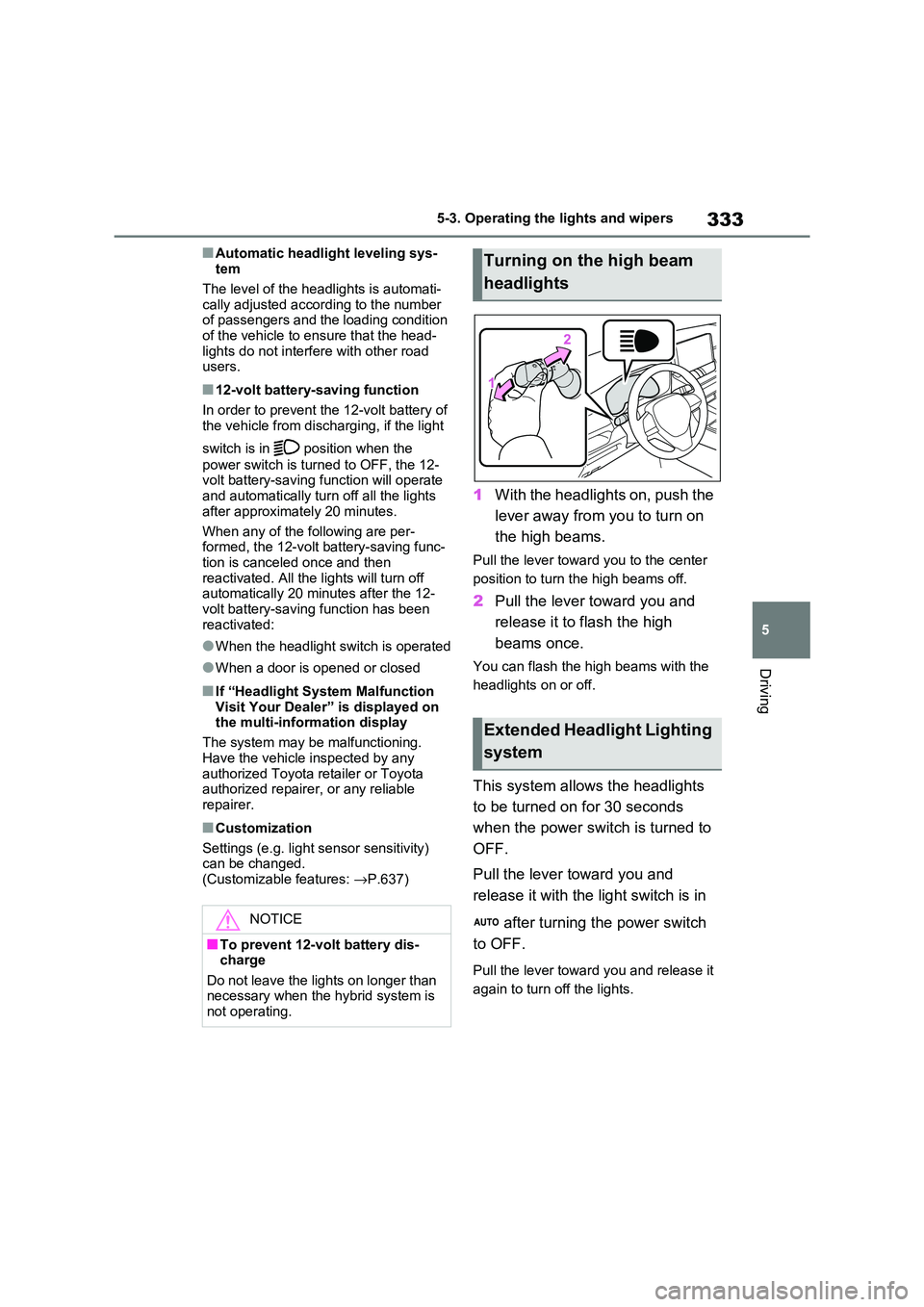
333
5
5-3. Operating the lights and wipers
Driving
■Automatic headlight leveling sys -
tem
The level of the headl ights is automati-
cally adjusted accord ing to the number
of passengers and the loading condition of the vehicle to ens ure that the head-
lights do not interfe re with other road
users.
■12-volt battery- saving function
In order to prevent the 12-volt battery of
the vehicle from discharging, if the light
switch is in po sition when the
power switch is turn ed to OFF, the 12- volt battery-saving function will operate
and automatically turn off all the lights
after approximate ly 20 minutes.
When any of the following are per -
formed, the 12-volt b attery-saving func-
tion is canceled once and then reactivated. All the lights will turn off
automatically 20 minutes after the 12-
volt battery-savin g function has been reactivated:
●When the headlight switch is operated
●When a door is opened or closed
■If “Headlight System Malfunction
Visit Your Dealer” is displayed on the multi-information display
The system may be malfunctioning.
Have the vehicle i nspected by any authorized Toyota retailer or Toyota
authorized repairer, or any reliable
repairer.
■Customization
Settings (e.g. light s ensor sensitivity)
can be changed.
(Customizable features: →P.637)
1With the headlights on, push the
lever away from you to turn on
the high beams.
Pull the lever towar d you to the center
position to turn the high beams off.
2 Pull the lever toward you and
release it to flash the high
beams once.
You can flash the hi gh beams with the
headlights on or off.
This system allows the headlights
to be turned on for 30 seconds
when the power switch is turned to
OFF.
Pull the lever to ward you and
release it with the light switch is in
after turning the power switch
to OFF.
Pull the lever towar d you and release it
again to turn off the lights.
NOTICE
■To prevent 12-volt battery dis - charge
Do not leave the lights on longer than
necessary when the hybrid system is not operating.
Turning on the high beam
headlights
Extended Headlight Lighting
system
Page 457 of 666
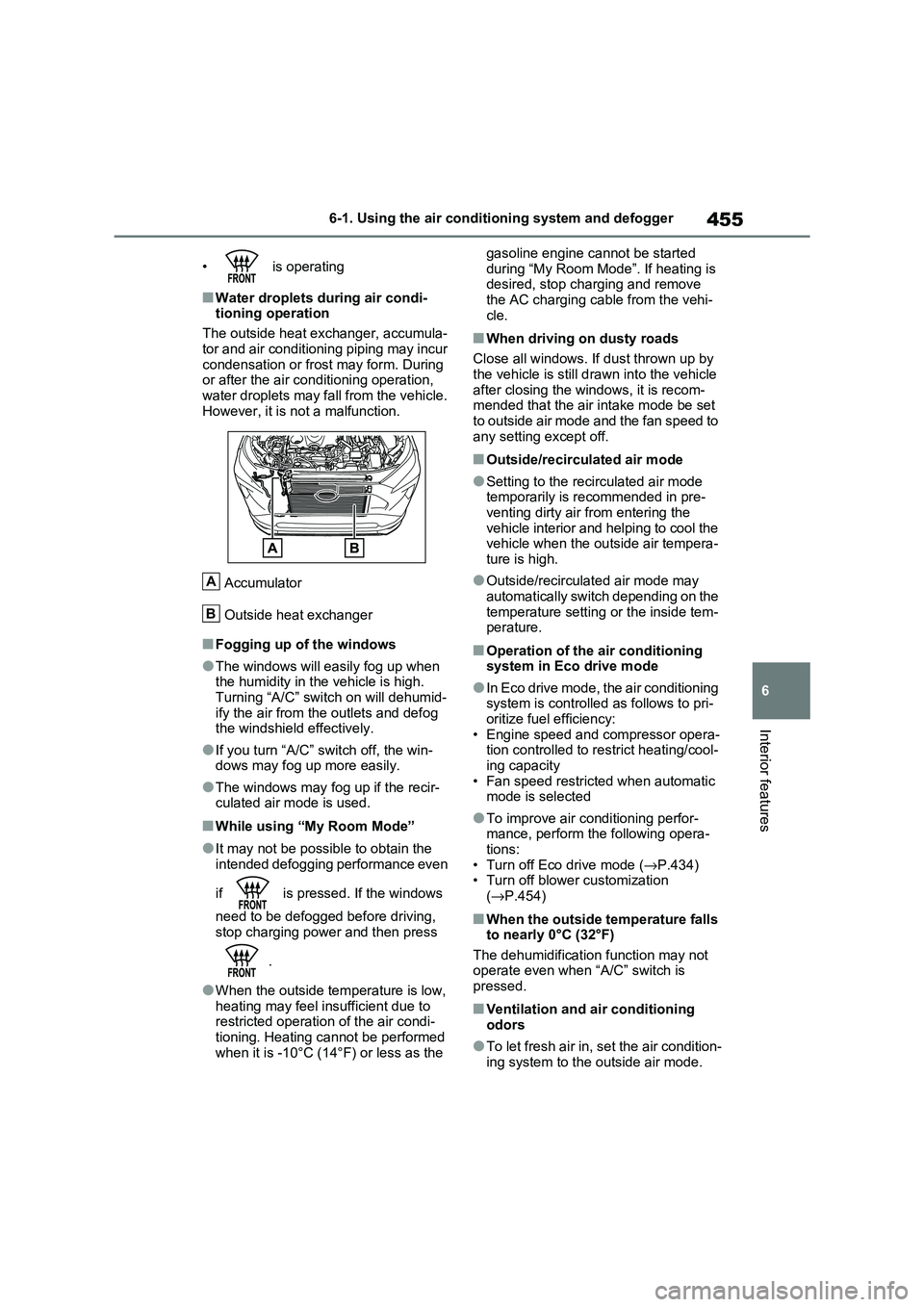
455
6
6-1. Using the air conditi oning system and defogger
Interior features
• is operating
■Water droplets during air condi-
tioning operation
The outside heat exchanger, accumula -
tor and air conditioning piping may incur
condensation or frost may form. During or after the air conditioning operation,
water droplets may fall from the vehicle.
However, it is not a malfunction.
Accumulator
Outside heat exchanger
■Fogging up of the windows
●The windows will ea sily fog up when
the humidity in the vehicle is high.
Turning “A/C” s witch on will dehumid- ify the air from the outlets and defog
the windshield effectively.
●If you turn “A/C” switch off, the win -
dows may fog up more easily.
●The windows may fog up if the recir -
culated air mode is used.
■While using “My Room Mode”
●It may not be possible to obtain the
intended defogging performance even
if is pressed. If the windows
need to be defogged before driving,
stop charging powe r and then press
.
●When the outside te mperature is low,
heating may feel insufficient due to
restricted operation of the air condi -
tioning. Heating cannot be performed when it is -10°C (14° F) or less as the
gasoline engine cannot be started
during “My Room Mode”. If heating is desired, stop charging and remove
the AC charging cable from the vehi -
cle.
■When driving o n dusty roads
Close all windows. If dust thrown up by
the vehicle is still d rawn into the vehicle
after closing the windows, it is recom - mended that the air intake mode be set
to outside air mode and the fan speed to
any setting except off.
■Outside/recirculated air mode
●Setting to the recir culated air mode
temporarily is recommended in pre - venting dirty air from entering the
vehicle interior and helping to cool the
vehicle when the ou tside air tempera- ture is high.
●Outside/recirculated air mode may automatically switch depending on the
temperature setting or the inside tem-
perature.
■Operation of the air conditioning system in Eco drive mode
●In Eco drive mode, the air conditioning system is controlled as follows to pri -
oritize fuel efficiency:
• Engine speed and compressor opera - tion controlled to res trict heating/cool-
ing capacity
• Fan speed restrict ed when automatic mode is selected
●To improve air conditioning perfor - mance, perform the following opera -
tions:
• Turn off Eco drive mode ( →P.434) • Turn off blower customization
( →P.454)
■When the outside temperature falls
to nearly 0°C (32°F)
The dehumidification function may not operate even when “A/C” switch is
pressed.
■Ventilation and air conditioning
odors
●To let fresh air in, set the air condition -
ing system to the outside air mode.
A
B
Page 462 of 666
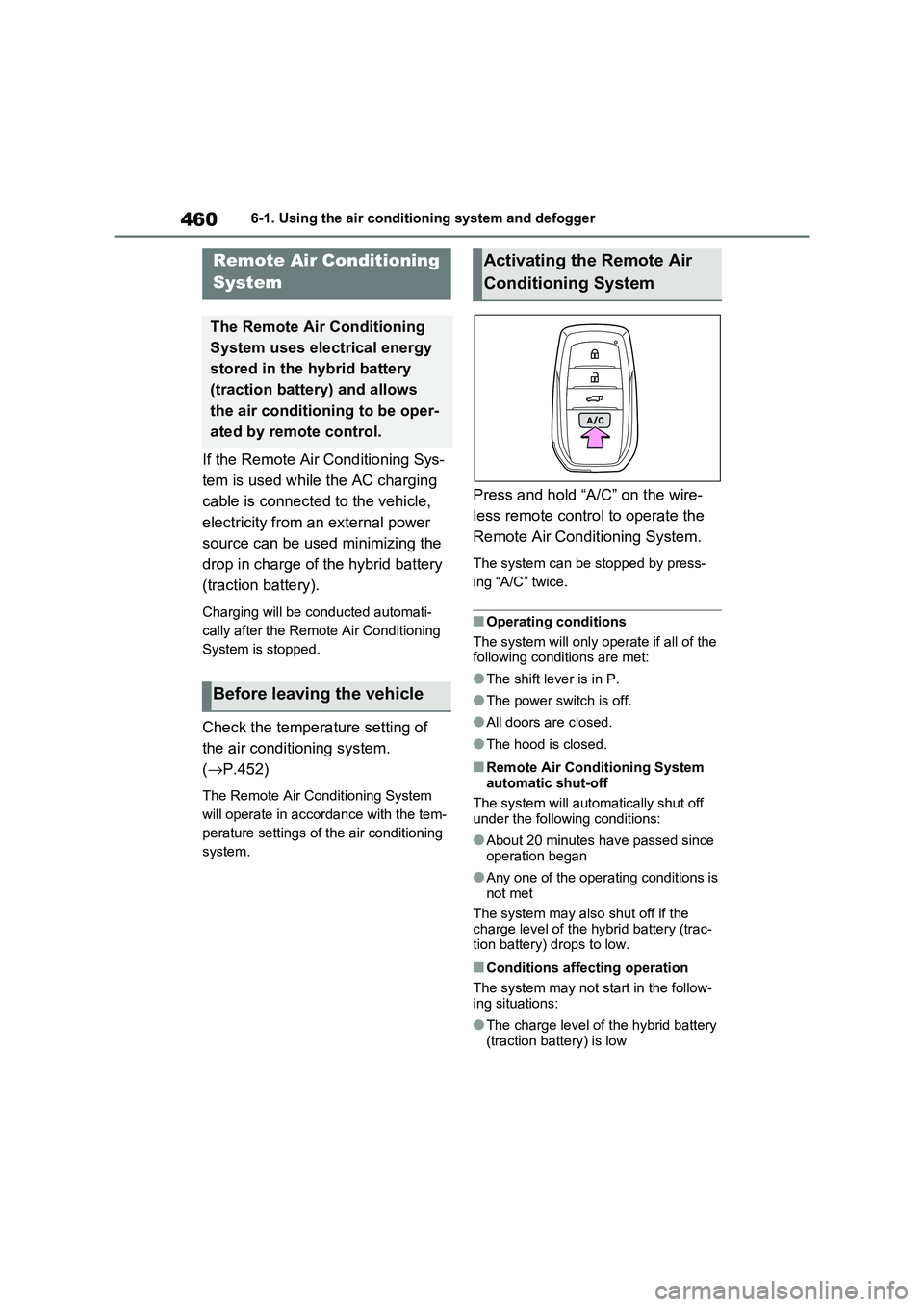
4606-1. Using the air conditioning system and defogger
If the Remote Air Conditioning Sys-
tem is used while the AC charging
cable is connected to the vehicle,
electricity from an external power
source can be used minimizing the
drop in charge of the hybrid battery
(traction battery).
Charging will be co nducted automati-
cally after the Remo te Air Conditioning
System is stopped.
Check the temperature setting of
the air conditioning system.
( →P.452)
The Remote Air Conditioning System
will operate in accordance with the tem -
perature settings of the air conditioning
system.
Press and hold “A/C” on the wire -
less remote control to operate the
Remote Air Conditioning System.
The system can be s topped by press-
ing “A/C” twice.
■Operating conditions
The system will only operate if all of the
following conditions are met:
●The shift lever is in P.
●The power switch is off.
●All doors are closed.
●The hood is closed.
■Remote Air Conditioning System
automatic shut-off
The system will automa tically shut off under the following conditions:
●About 20 minutes have passed since operation began
●Any one of the operating conditions is not met
The system may also shut off if the
charge level of the hybrid battery (trac -
tion battery) drops to low.
■Conditions affecting operation
The system may not s tart in the follow-
ing situations:
●The charge level of t he hybrid battery
(traction battery) is low
Remote Air Conditioning
System
The Remote Air Conditioning
System uses electrical energy
stored in the hybrid battery
(traction battery) and allows
the air conditi oning to be oper-
ated by remote control.
Before leaving the vehicle
Activating the Remote Air
Conditioning System
Page 475 of 666
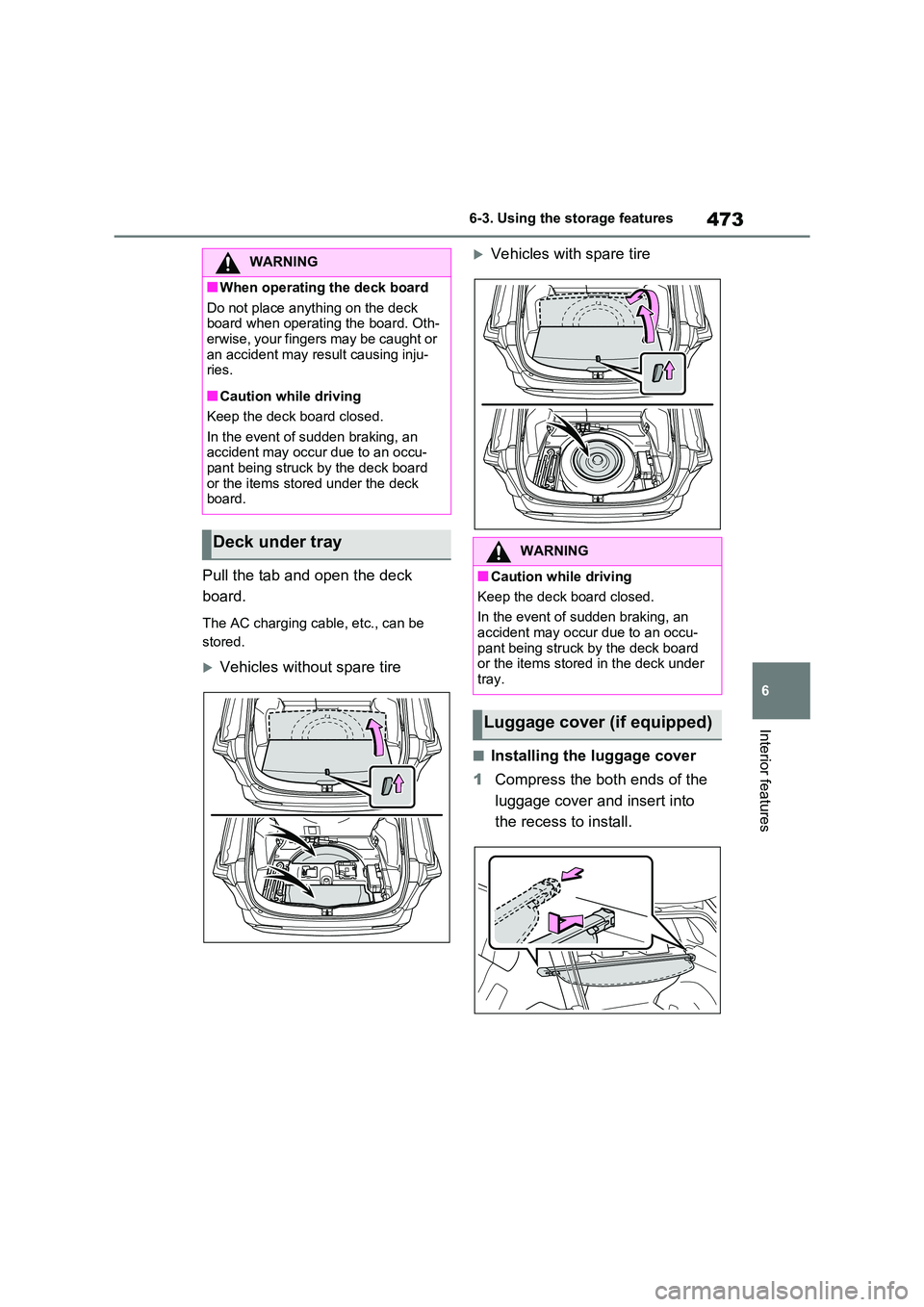
473
6
6-3. Using the storage features
Interior features
Pull the tab and open the deck
board.
The AC charging cable, etc., can be
stored.
Vehicles without spare tire
Vehicles with spare tire
■Installing the luggage cover
1 Compress the both ends of the
luggage cover and insert into
the recess to install.
WARNING
■When operating the deck board
Do not place anything on the deck
board when operatin g the board. Oth- erwise, your fingers may be caught or
an accident may res ult causing inju-
ries.
■Caution while driving
Keep the deck board closed.
In the event of s udden braking, an accident may occur due to an occu -
pant being struck b y the deck board
or the items stor ed under the deck board.
Deck under trayWARNING
■Caution while driving
Keep the deck board closed.
In the event of s udden braking, an
accident may occur due to an occu -
pant being struck by the deck board or the items stored in the deck under
tray.
Luggage cover (if equipped)
Page 479 of 666
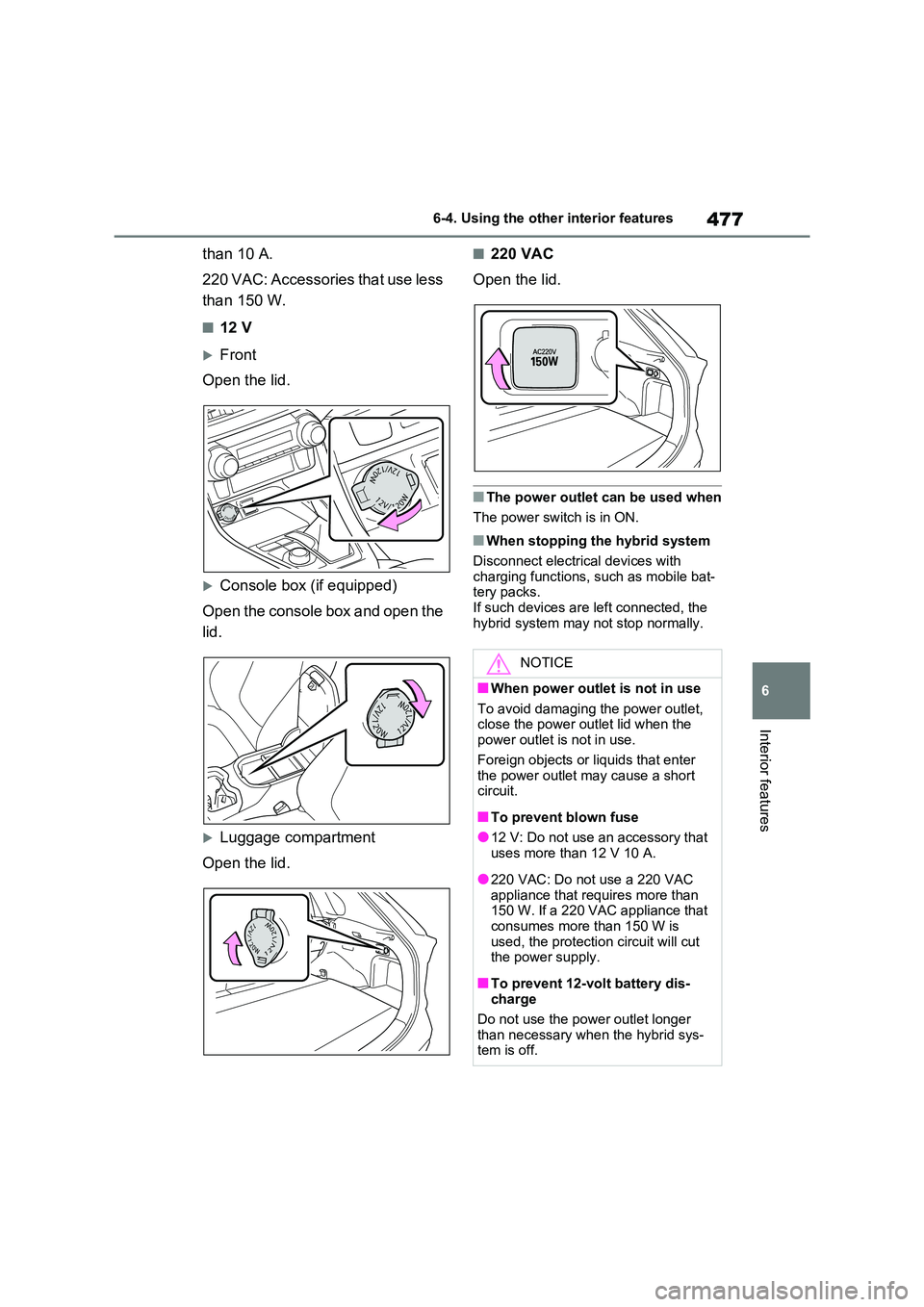
477
6
6-4. Using the other interior features
Interior features
than 10 A.
220 VAC: Accessories that use less
than 150 W.
■12 V
Front
Open the lid.
Console box (if equipped)
Open the console box and open the
lid.
Luggage compartment
Open the lid.
■220 VAC
Open the lid.
■The power outlet can be used when
The power switch is in ON.
■When stopping the hybrid system
Disconnect electrical devices with charging functions, such as mobile bat-
tery packs.
If such devices are left connected, the hybrid system may not stop normally.
NOTICE
■When power outlet is not in use
To avoid damaging the power outlet,
close the power outlet lid when the power outlet is not in use.
Foreign objects or liquids that enter
the power outlet may cause a short circuit.
■To prevent blown fuse
●12 V: Do not use an accessory that
uses more than 12 V 10 A.
●220 VAC: Do not use a 220 VAC
appliance that requires more than
150 W. If a 220 VAC appliance that consumes more than 150 W is
used, the protection circuit will cut
the power supply.
■To prevent 12-volt battery dis -
charge
Do not use the pow er outlet longer
than necessary when the hybrid sys -
tem is off.
Page 480 of 666
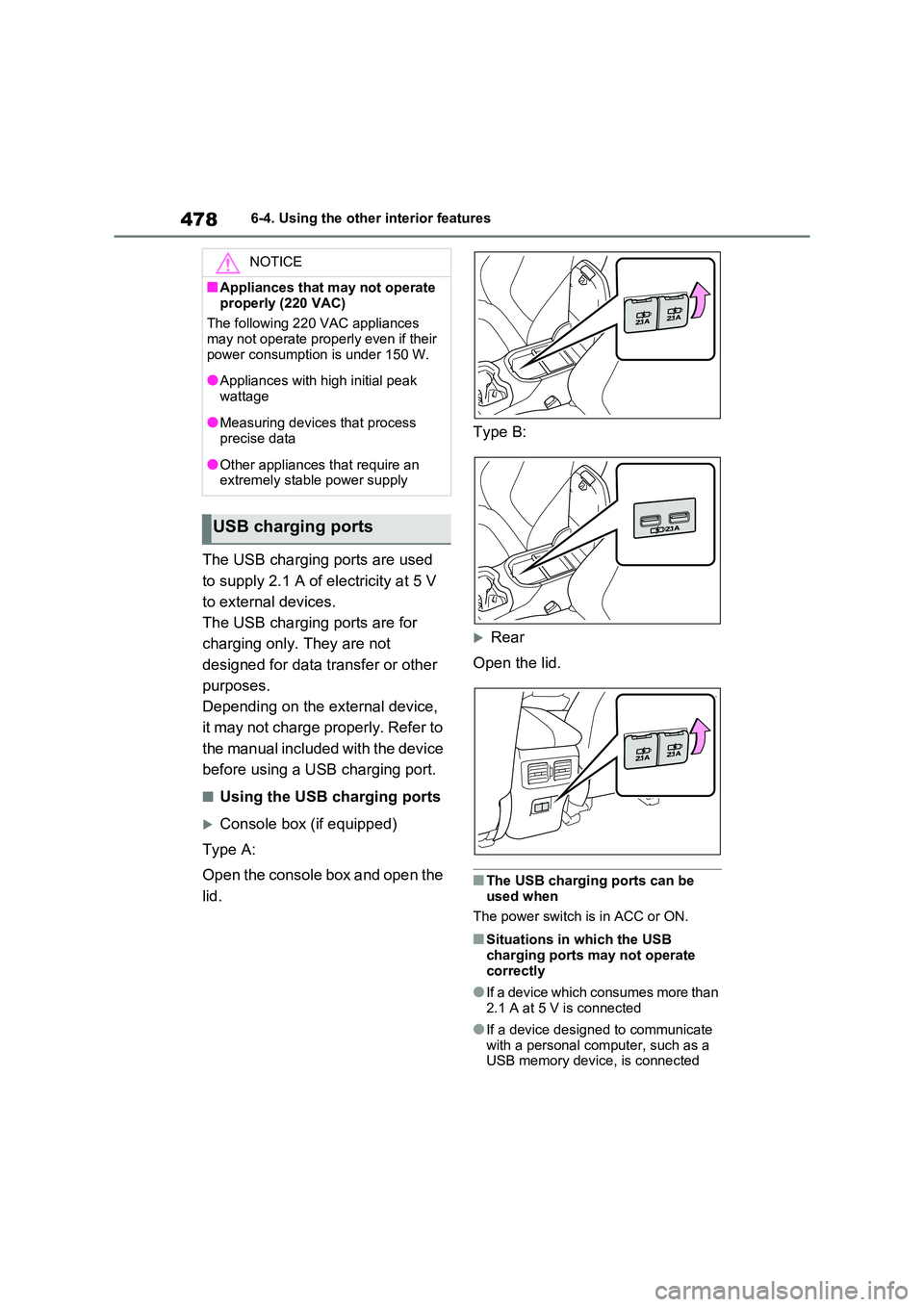
4786-4. Using the other interior features
The USB charging ports are used
to supply 2.1 A of electricity at 5 V
to external devices.
The USB charging ports are for
charging only. They are not
designed for data transfer or other
purposes.
Depending on the external device,
it may not charge properly. Refer to
the manual included with the device
before using a U SB charging port.
■Using the USB charging ports
Console box (if equipped)
Type A:
Open the console box and open the
lid.
Type B:
Rear
Open the lid.
■The USB charging ports can be
used when
The power switch is in ACC or ON.
■Situations in which the USB
charging ports may not operate
correctly
●If a device which consumes more than
2.1 A at 5 V is connected
●If a device designed to communicate
with a personal com puter, such as a USB memory device, is connected
NOTICE
■Appliances that may not operate
properly (220 VAC)
The following 220 VAC appliances may not operate properly even if their
power consumption is under 150 W.
●Appliances with high initial peak
wattage
●Measuring devices that process precise data
●Other appliances t hat require an extremely stable power supply
USB charging ports
Page 481 of 666
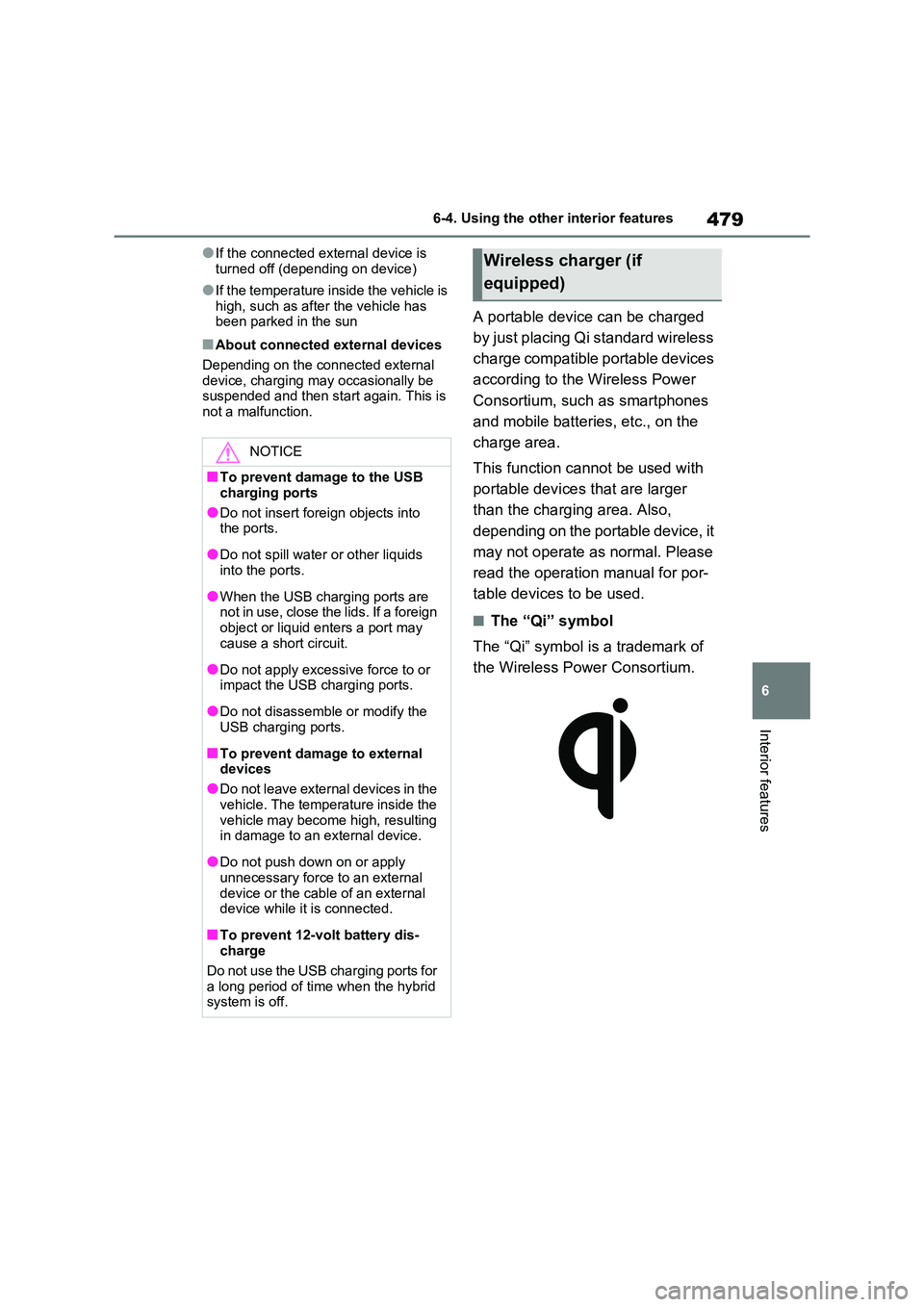
479
6
6-4. Using the other interior features
Interior features
●If the connected ex ternal device is
turned off (depending on device)
●If the temperature inside the vehicle is
high, such as after the vehicle has been parked in the sun
■About connected external devices
Depending on the connected external
device, charging may occasionally be suspended and then st art again. This is
not a malfunction.
A portable device can be charged
by just placing Qi standard wireless
charge compatible portable devices
according to the Wireless Power
Consortium, such as smartphones
and mobile batteries, etc., on the
charge area.
This function canno t be used with
portable devices that are larger
than the charging area. Also,
depending on the portable device, it
may not operate as normal. Please
read the operation manual for por -
table devices to be used.
■The “Qi” symbol
The “Qi” symbol is a trademark of
the Wireless Power Consortium.
NOTICE
■To prevent damage to the USB
charging ports
●Do not insert foreign objects into
the ports.
●Do not spill water or other liquids
into the ports.
●When the USB char ging ports are
not in use, close the lids. If a foreign
object or liquid enters a port may cause a short circuit.
●Do not apply exce ssive force to or impact the USB charging ports.
●Do not disassemble or modify the USB charging ports.
■To prevent damage to external devices
●Do not leave external devices in the
vehicle. The temperature inside the vehicle may become high, resulting
in damage to an external device.
●Do not push down on or apply
unnecessary force to an external
device or the cable of an external device while it is connected.
■To prevent 12-volt battery dis - charge
Do not use the USB charging ports for
a long period of time when the hybrid system is off.
Wireless charger (if
equipped)
Page 482 of 666
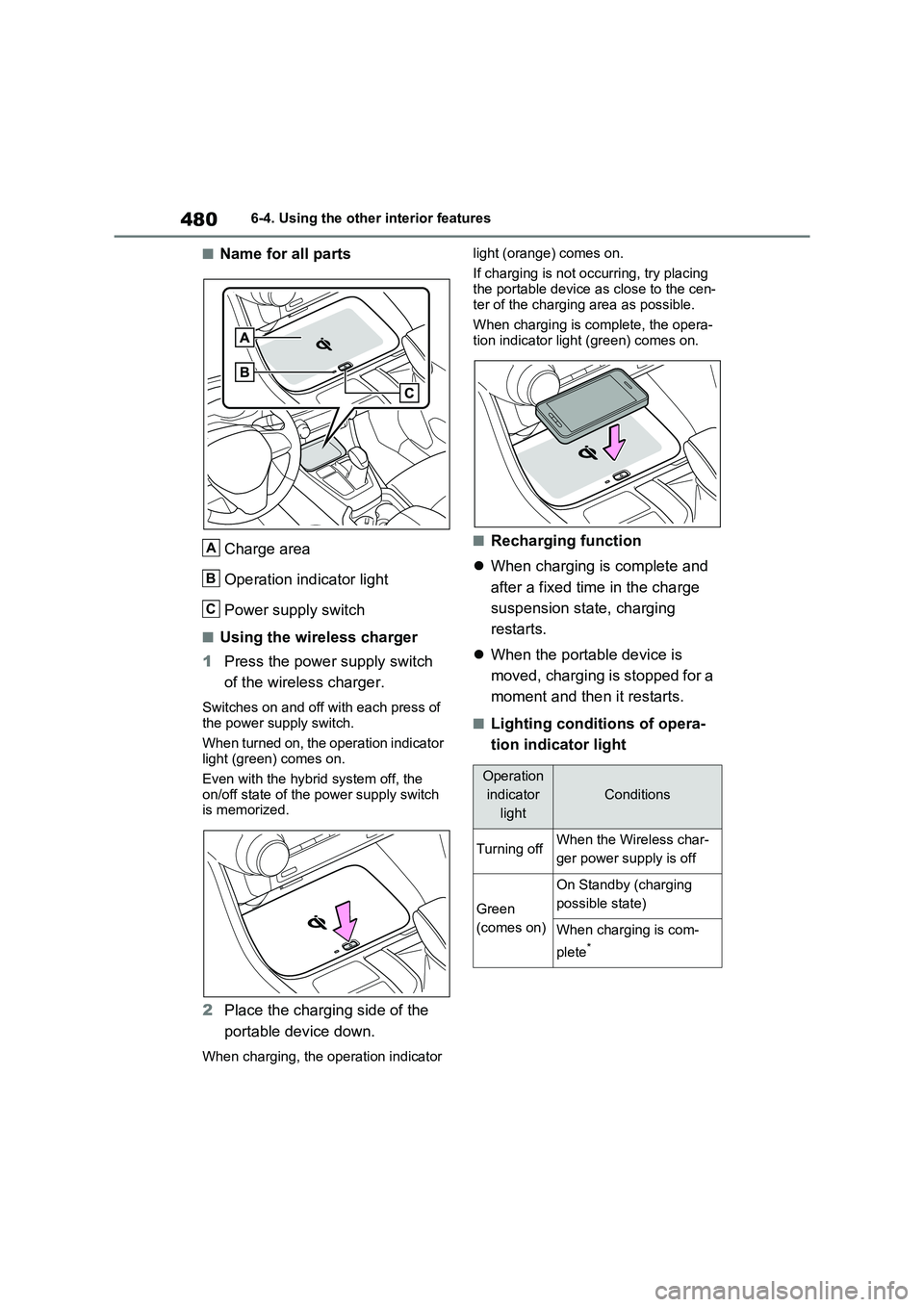
4806-4. Using the other interior features
■Name for all parts
Charge area
Operation indicator light
Power supply switch
■Using the wireless charger
1 Press the power supply switch
of the wireless charger.
Switches on and off wi th each press of the power supply switch.
When turned on, the operation indicator
light (green) comes on.
Even with the hybr id system off, the
on/off state of the power supply switch
is memorized.
2 Place the charging side of the
portable device down.
When charging, the operation indicator
light (orange) comes on.
If charging is not occurring, try placing the portable device a s close to the cen-
ter of the charging area as possible.
When charging is complete, the opera - tion indicator light (green) comes on.
■Recharging function
When charging is complete and
after a fixed time in the charge
suspension state, charging
restarts.
When the portable device is
moved, charging is stopped for a
moment and then it restarts.
■Lighting conditions of opera -
tion indicator light
A
B
C
Operation
indicator
light
Conditions
Turning offWhen the Wireless char -
ger power supply is off
Green
(comes on)
On Standby (charging
possible state)
When charging is com -
plete*
Page 483 of 666
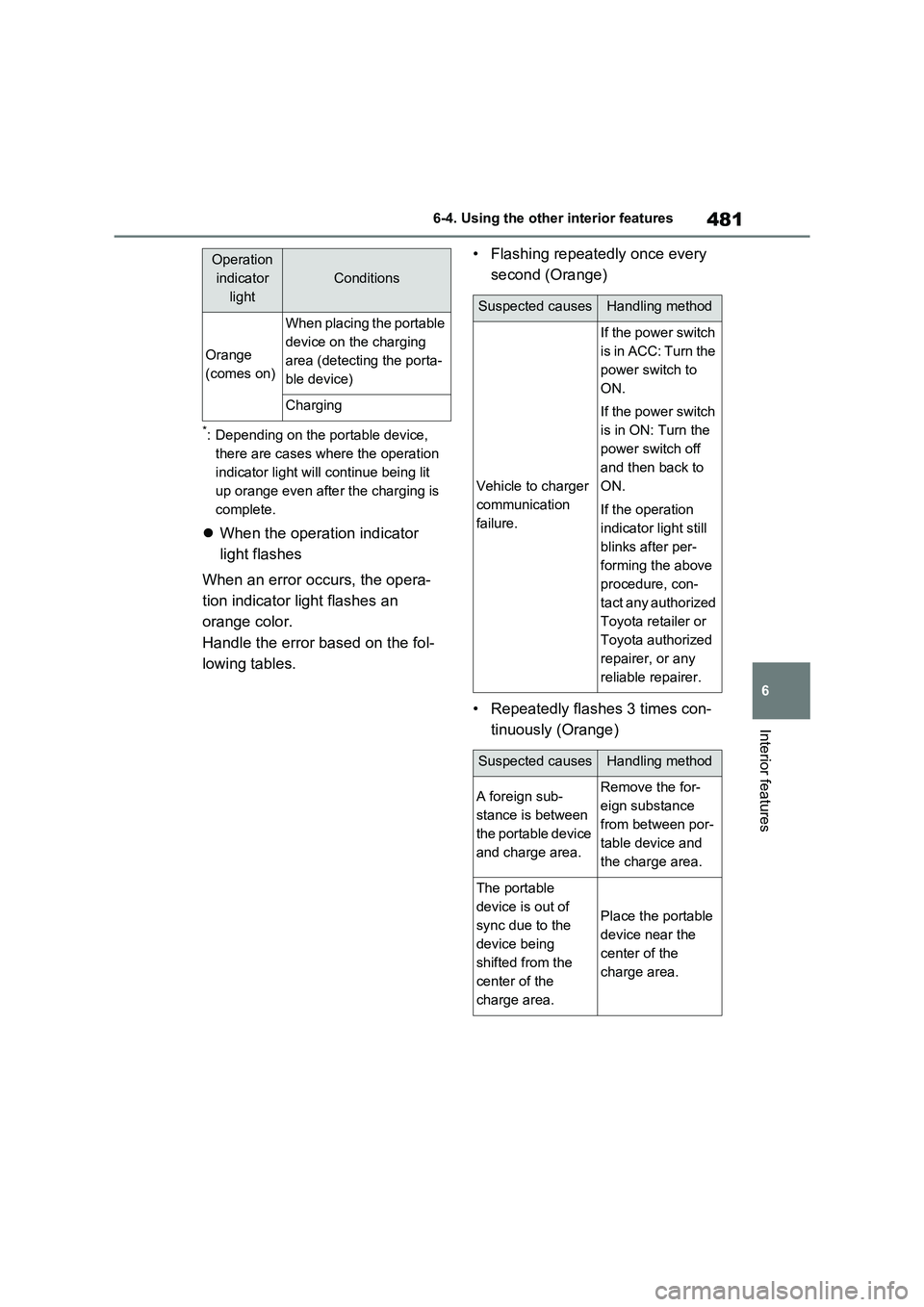
481
6
6-4. Using the other interior features
Interior features
*: Depending on the portable device,
there are cases where the operation
indicator light will continue being lit
up orange even afte r the charging is
complete.
When the operation indicator
light flashes
When an error occurs, the opera -
tion indicator light flashes an
orange color.
Handle the error based on the fol -
lowing tables.
• Flashing repeatedly once every
second (Orange)
• Repeatedly flashes 3 times con -
tinuously (Orange)
Orange
(comes on)
When placing the portable
device on the charging
area (detecting the porta -
ble device)
Charging
Operation
indicator
light
Conditions
Suspected causesHandling method
Vehicle to charger
communication
failure.
If the power switch
is in ACC: Turn the
power switch to
ON.
If the power switch
is in ON: Turn the
power switch off
and then back to
ON.
If the operation
indicator light still
blinks after per -
forming the above
procedure, con -
t a c t a n y a u t h o r i z e d
Toyota retailer or
Toyota authorized
repairer, or any
reliable repairer.
Suspected causesHandling method
A foreign sub -
stance is between
the portable device
and charge area.
Remove the for -
eign substance
from between por -
table device and
the charge area.
The portable
device is out of
sync due to the
device being
shifted from the
center of the
charge area.
Place the portable
device near the
center of the
charge area.
Page 484 of 666
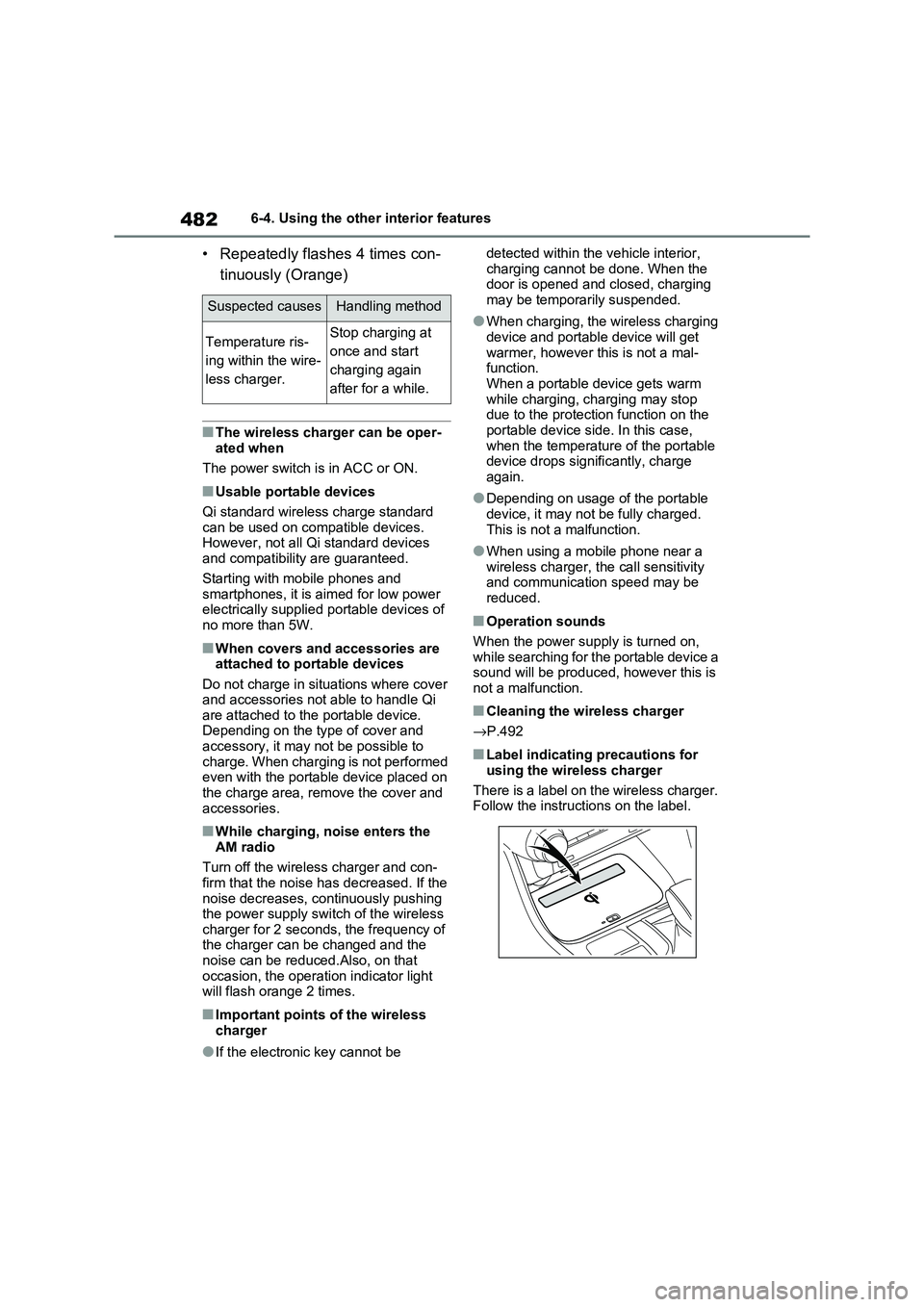
4826-4. Using the other interior features
• Repeatedly flashes 4 times con-
tinuously (Orange)
■The wireless charger can be oper -
ated when
The power switch is in ACC or ON.
■Usable portable devices
Qi standard wireless charge standard
can be used on compatible devices. However, not all Qi standard devices
and compatibility are guaranteed.
Starting with mobile phones and smartphones, it is aimed for low power
electrically supplie d portable devices of
no more than 5W.
■When covers and accessories are attached to portable devices
Do not charge in situations where cover
and accessories not able to handle Qi are attached to the portable device.
Depending on the type of cover and
accessory, it may n ot be possible to charge. When charging is not performed
even with the portable device placed on
the charge area, remove the cover and
accessories.
■While charging, noise enters the AM radio
Turn off the wireless charger and con -
firm that the noise has decreased. If the noise decreases, continuously pushing
the power supply switch of the wireless
charger for 2 seconds, the frequency of the charger can be changed and the
noise can be reduced.Also, on that
occasion, the operation indicator light will flash orange 2 times.
■Important points of the wireless
charger
●If the electronic key cannot be
detected withi n the vehicle interior,
charging cannot b e done. When the door is opened and closed, charging
may be temporarily suspended.
●When charging, the wireless charging
device and portable device will get
warmer, however this is not a mal - function.
When a portable device gets warm
while charging, c harging may stop due to the protecti on function on the
portable device side. In this case,
when the temperature of the portable device drops significantly, charge
again.
●Depending on usage of the portable
device, it may not be fully charged.
This is not a malfunction.
●When using a mobile phone near a
wireless charger, the call sensitivity and communication speed may be
reduced.
■Operation sounds
When the power supply is turned on, wh ile s e ar c hing fo r th e por t ab le de v ic e a
sound will be produced, however this is
not a malfunction.
■Cleaning the wireless charger
→ P.492
■Label indicating precautions for
using the wireless charger
There is a label on the wireless charger. Follow the instructions on the label.
Suspected causesHandling method
Temperature ris -
ing within the wire -
less charger.
Stop charging at
once and start
charging again
after for a while.