warning light TOYOTA RAV4 PRIME 2022 Owners Manual
[x] Cancel search | Manufacturer: TOYOTA, Model Year: 2022, Model line: RAV4 PRIME, Model: TOYOTA RAV4 PRIME 2022Pages: 624, PDF Size: 24.01 MB
Page 518 of 624
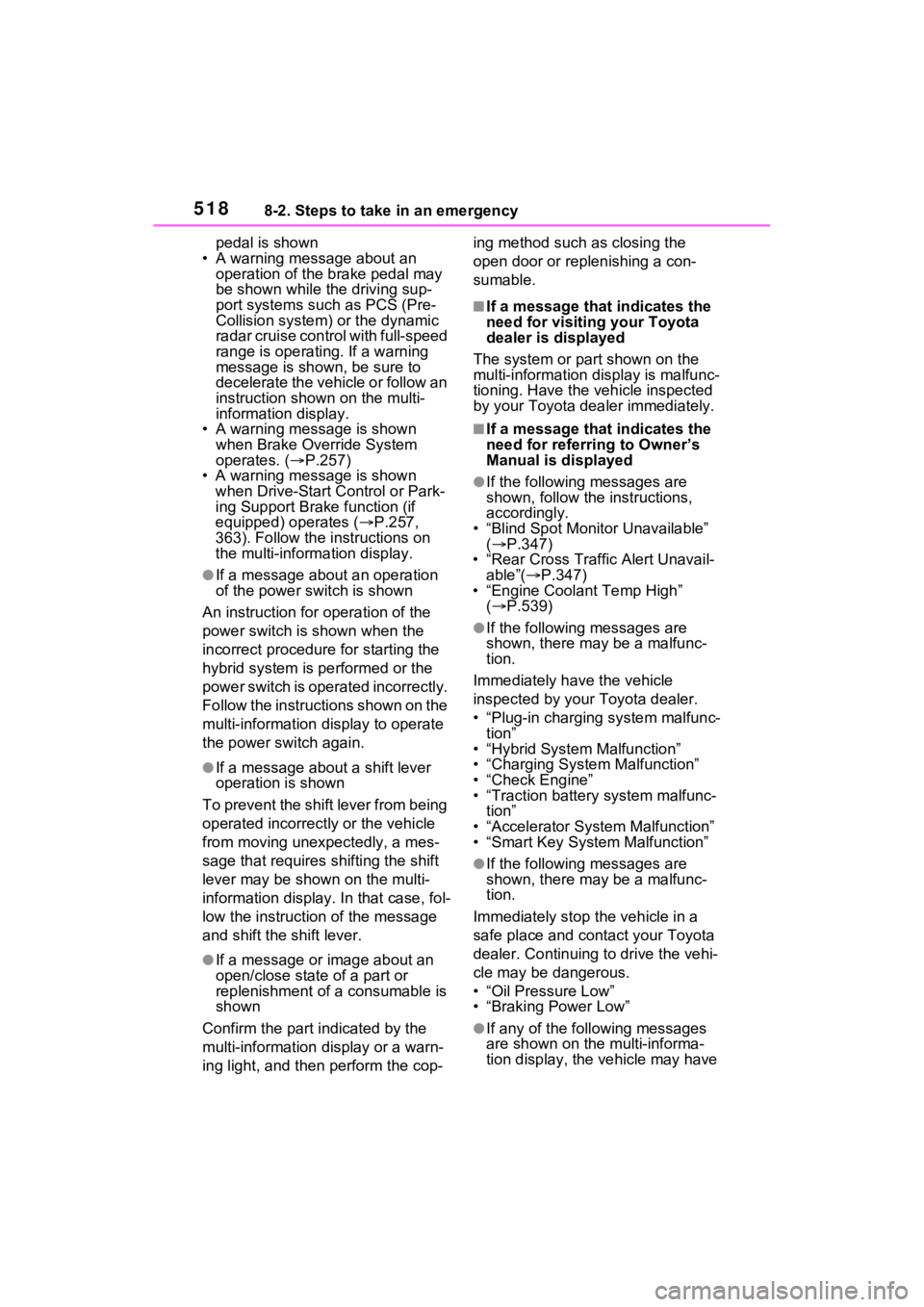
5188-2. Steps to take in an emergency
pedal is shown
• A warning message about an operation of the brake pedal may
be shown while the driving sup-
port systems such as PCS (Pre-
Collision system) or the dynamic
radar cruise control with full-speed
range is operati ng. If a warning
message is shown, be sure to
decelerate the vehicle or follow an
instruction show n on the multi-
information display.
• A warning message is shown when Brake Override System
operates. ( P.257)
• A warning message is shown when Drive-Start Control or Park-
ing Support Brake function (if
equipped) operates ( P.257,
363). Follow the instructions on
the multi-inform ation display.
●If a message about an operation
of the power switch is shown
An instruction for operation of the
power switch is shown when the
incorrect procedure for starting the
hybrid system is performed or the
power switch is operated incorrectly.
Follow the instructions shown on the
multi-information display to operate
the power switch again.
●If a message abou t a shift lever
operation is shown
To prevent the shift lever from being
operated incorrectly or the vehicle
from moving unexpectedly, a mes-
sage that requires shifting the shift
lever may be sho wn on the multi-
information display. In that case, fol-
low the instruction of the message
and shift the shift lever.
●If a message or image about an
open/close state of a part or
replenishment of a consumable is
shown
Confirm the part indicated by the
multi-information display or a warn-
ing light, and then perform the cop- ing method such as closing the
open door or replenishing a con-
sumable.
■If a message that indicates the
need for visiting your Toyota
dealer is displayed
The system or part shown on the
multi-information di splay is malfunc-
tioning. Have the vehicle inspected
by your Toyota dea ler immediately.
■If a message that indicates the
need for referring to Owner’s
Manual is displayed
●If the following messages are
shown, follow the instructions,
accordingly.
• “Blind Spot Monitor Unavailable” ( P.347)
• “Rear Cross Traffic Alert Unavail- able”( P.347)
• “Engine Coolant Temp High”
( P.539)
●If the following messages are
shown, there may be a malfunc-
tion.
Immediately have the vehicle
inspected by your Toyota dealer.
• “Plug-in charging system malfunc- tion”
• “Hybrid System Malfunction”
• “Charging System Malfunction”
• “Check Engine”
• “Traction battery system malfunc-
tion”
• “Accelerator System Malfunction”
• “Smart Key System Malfunction”
●If the following messages are
shown, there may be a malfunc-
tion.
Immediately stop the vehicle in a
safe place and contact your Toyota
dealer. Continuing to drive the vehi-
cle may be dangerous.
• “Oil Pressure Low”
• “Braking Power Low”
●If any of the following messages
are shown on the multi-informa-
tion display, the vehicle may have
Page 521 of 624
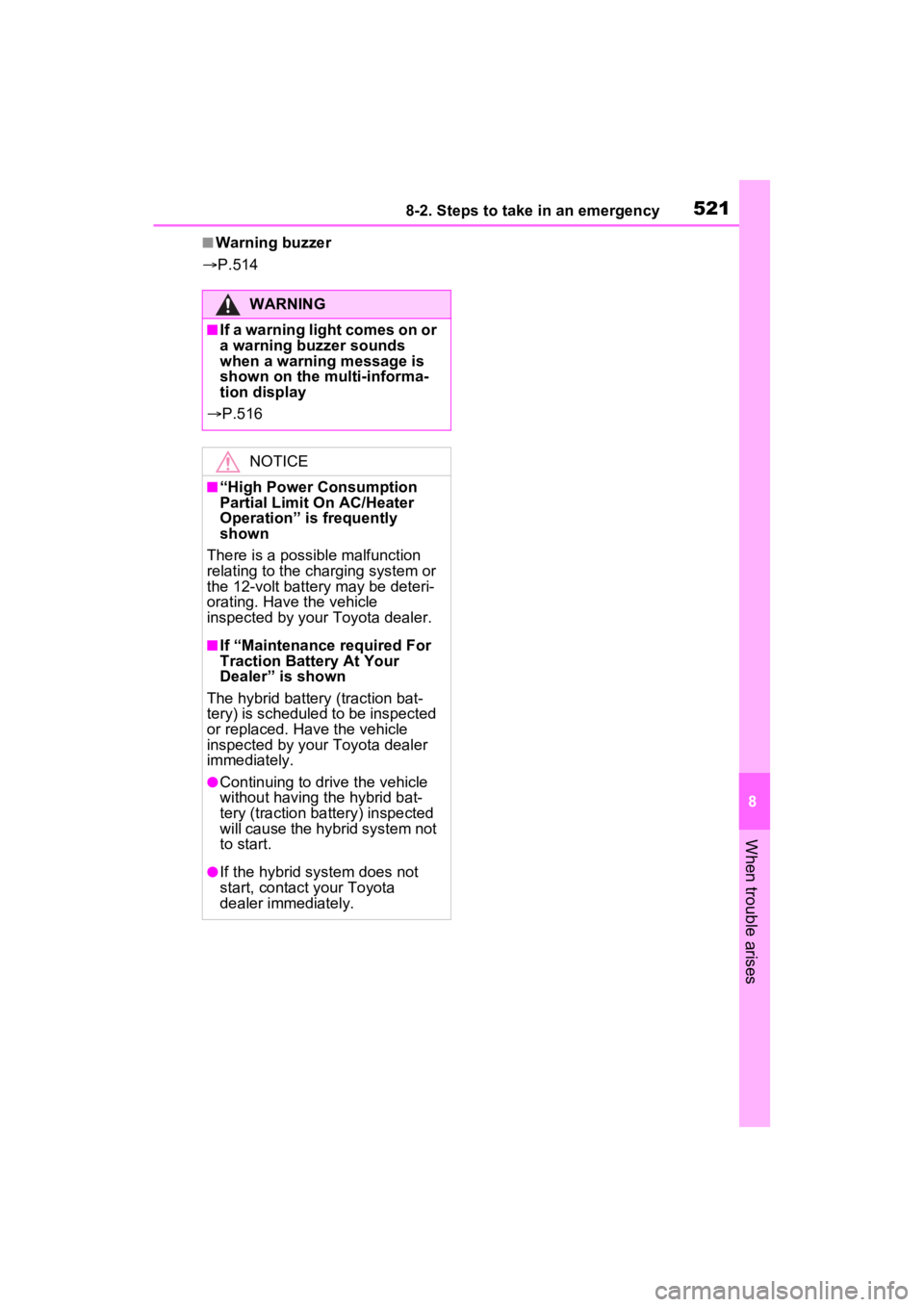
5218-2. Steps to take in an emergency
8
When trouble arises
■Warning buzzer
P.514
WARNING
■If a warning light comes on or
a warning buzzer sounds
when a warning message is
shown on the multi-informa-
tion display
P.516
NOTICE
■“High Power Consumption
Partial Limit On AC/Heater
Operation” is frequently
shown
There is a possible malfunction
relating to the charging system or
the 12-volt battery may be deteri-
orating. Have the vehicle
inspected by your Toyota dealer.
■If “Maintenance required For
Traction Battery At Your
Dealer” is shown
The hybrid battery (traction bat-
tery) is scheduled to be inspected
or replaced. Have the vehicle
inspected by your Toyota dealer
immediately.
●Continuing to dri ve the vehicle
without having the hybrid bat-
tery (traction battery) inspected
will cause the hybrid system not
to start.
●If the hybrid system does not
start, contact your Toyota
dealer immediately.
Page 525 of 624
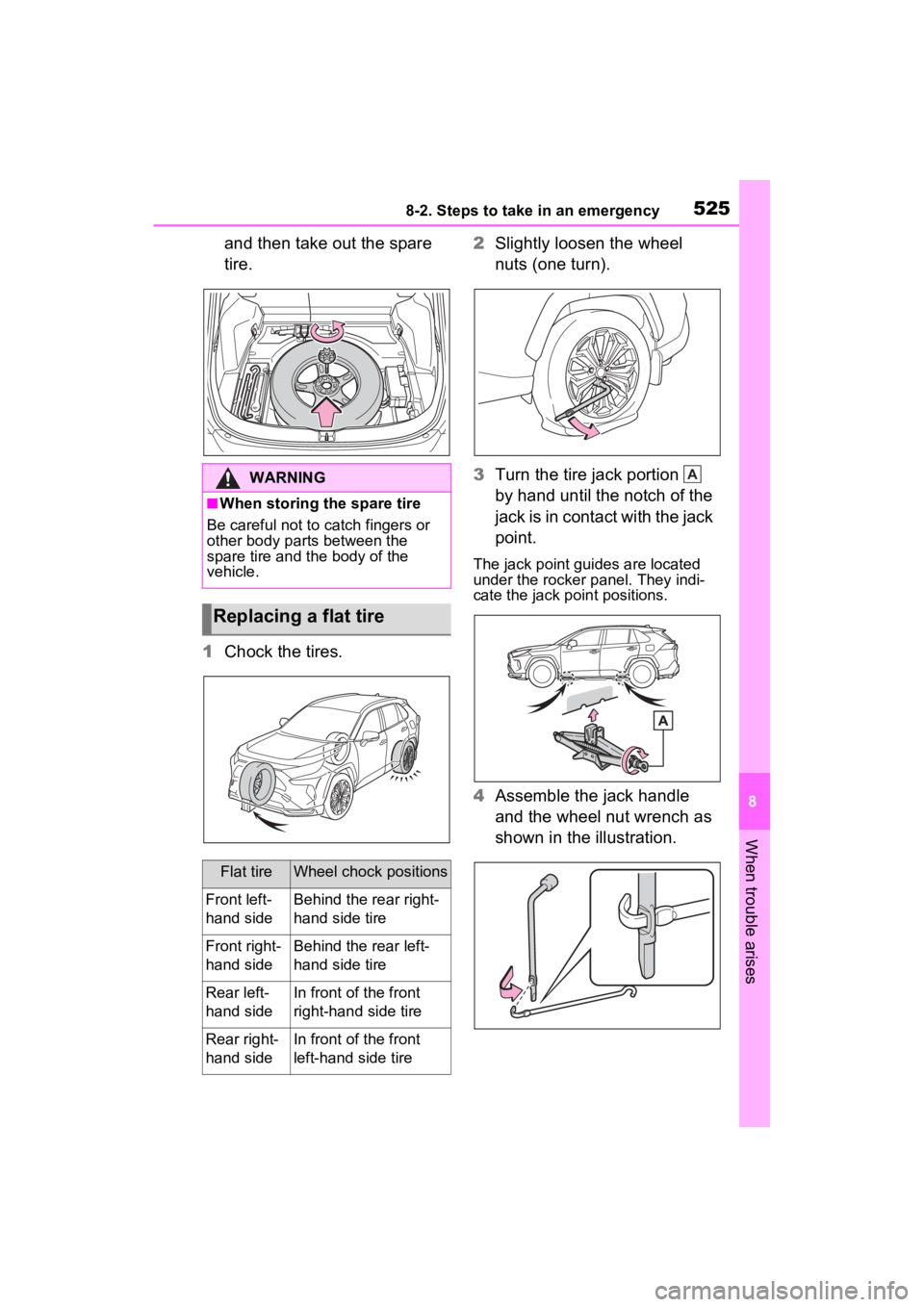
5258-2. Steps to take in an emergency
8
When trouble arises
and then take out the spare
tire.
1 Chock the tires. 2
Slightly loosen the wheel
nuts (one turn).
3 Turn the tire jack portion
by hand until the notch of the
jack is in contact with the jack
point.
The jack point guides are located
under the rocker panel. They indi-
cate the jack po int positions.
4Assemble the jack handle
and the wheel nut wrench as
shown in the illustration.
WARNING
■When storing the spare tire
Be careful not to catch fingers or
other body parts between the
spare tire and the body of the
vehicle.
Replacing a flat tire
Flat tireWheel chock positions
Front left-
hand sideBehind the rear right-
hand side tire
Front right-
hand sideBehind the rear left-
hand side tire
Rear left-
hand sideIn front of the front
right-hand side tire
Rear right-
hand sideIn front of the front
left-hand side tire
A
Page 526 of 624
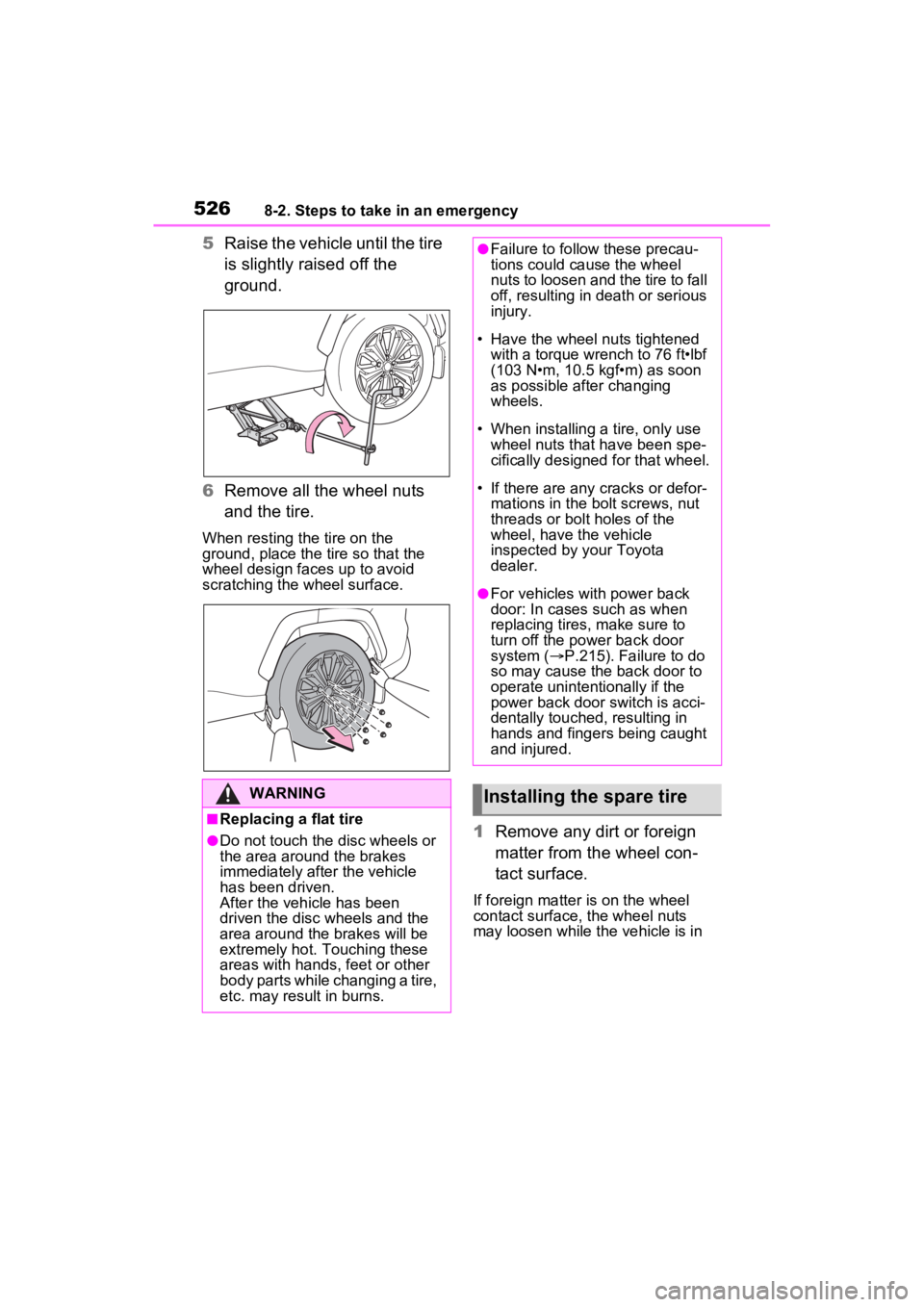
5268-2. Steps to take in an emergency
5Raise the vehicle until the tire
is slightly raised off the
ground.
6 Remove all the wheel nuts
and the tire.
When resting the tire on the
ground, place the tire so that the
wheel design faces up to avoid
scratching the wheel surface.
1 Remove any dirt or foreign
matter from the wheel con-
tact surface.
If foreign matter is on the wheel
contact surface, the wheel nuts
may loosen while the vehicle is in
WARNING
■Replacing a flat tire
●Do not touch the disc wheels or
the area around the brakes
immediately after the vehicle
has been driven.
After the vehicle has been
driven the disc wheels and the
area around the brakes will be
extremely hot. Touching these
areas with hands , feet or other
body parts while changing a tire,
etc. may result in burns.
●Failure to follow these precau-
tions could cause the wheel
nuts to loosen and the tire to fall
off, resulting in death or serious
injury.
• Have the wheel nuts tightened
with a torque wrench to 76 ft•lbf
(103 N•m, 10.5 kgf•m) as soon
as possible after changing
wheels.
• When installing a tire, only use wheel nuts that have been spe-
cifically designed for that wheel.
• If there are any cracks or defor- mations in the bolt screws, nut
threads or bolt holes of the
wheel, have the vehicle
inspected by your Toyota
dealer.
●For vehicles with power back
door: In cases such as when
replacing tires, make sure to
turn off the po wer back door
system ( P.215). Failure to do
so may cause the back door to
operate unintentionally if the
power back door switch is acci-
dentally touched , resulting in
hands and fingers being caught
and injured.
Installing the spare tire
Page 527 of 624
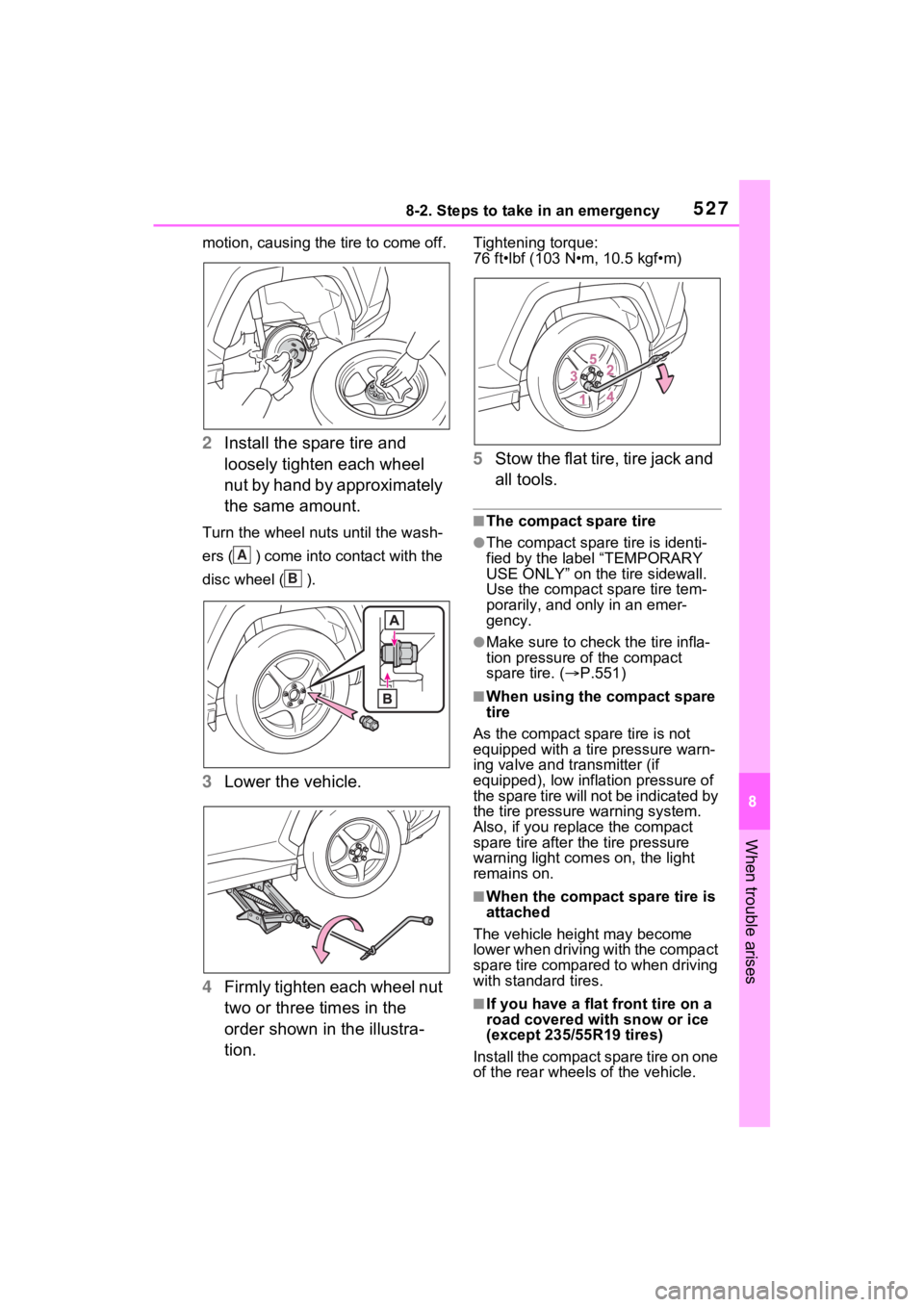
5278-2. Steps to take in an emergency
8
When trouble arises
motion, causing the tire to come off.
2Install the spare tire and
loosely tighten each wheel
nut by hand by approximately
the same amount.
Turn the wheel nuts until the wash-
ers ( ) come into contact with the
disc wheel ( ).
3Lower the vehicle.
4 Firmly tighten each wheel nut
two or three times in the
order shown in the illustra-
tion.
Tightening torque:
76 ft•lbf (103 N•m, 10.5 kgf•m)
5Stow the flat tire, tire jack and
all tools.
■The compact spare tire
●The compact spare tire is identi-
fied by the label “TEMPORARY
USE ONLY” on the tire sidewall.
Use the compact spare tire tem-
porarily, and only in an emer-
gency.
●Make sure to check the tire infla-
tion pressure of the compact
spare tire. ( P.551)
■When using the compact spare
tire
As the compact spare tire is not
equipped with a tire pressure warn-
ing valve and transmitter (if
equipped), low inflation pressure of
the spare tire will not be indicated by
the tire pressure warning system.
Also, if you replace the compact
spare tire after the tire pressure
warning light com es on, the light
remains on.
■When the compact spare tire is
attached
The vehicle height may become
lower when driving with the compact
spare tire compared to when driving
with standard tires.
■If you have a flat front tire on a
road covered wit h snow or ice
(except 235/55R19 tires)
Install the compact spare tire on one
of the rear wheels of the vehicle.
A
B
Page 538 of 624
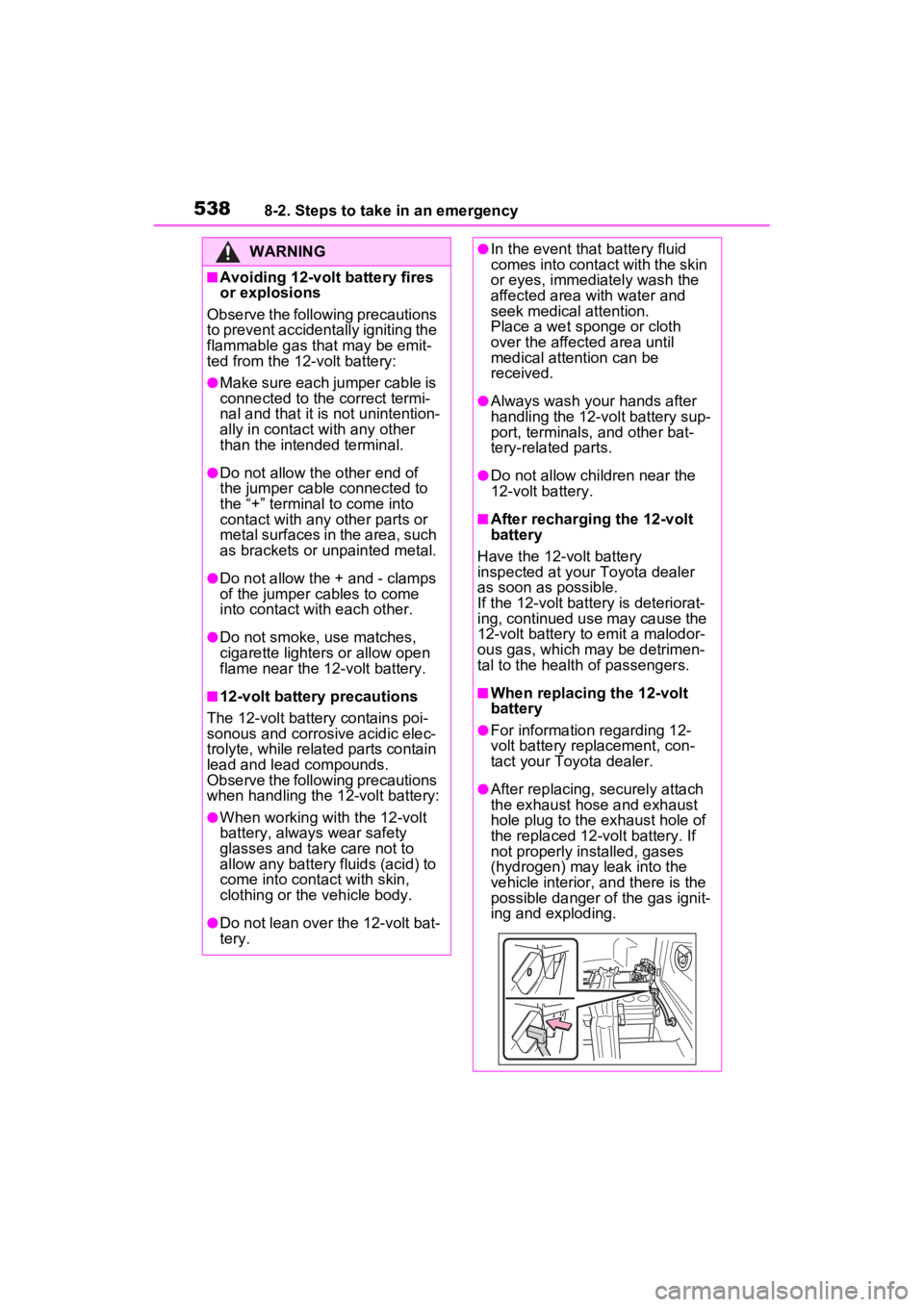
5388-2. Steps to take in an emergency
WARNING
■Avoiding 12-volt battery fires
or explosions
Observe the following precautions
to prevent accidentally igniting the
flammable gas that may be emit-
ted from the 12-volt battery:
●Make sure each jumper cable is
connected to the correct termi-
nal and that it is not unintention-
ally in contact with any other
than the intended terminal.
●Do not allow the other end of
the jumper cable connected to
the “+” terminal to come into
contact with any other parts or
metal surfaces in the area, such
as brackets or unpainted metal.
●Do not allow the + and - clamps
of the jumper cables to come
into contact with each other.
●Do not smoke, use matches,
cigarette lighters or allow open
flame near the 12-volt battery.
■12-volt battery precautions
The 12-volt battery contains poi-
sonous and corrosi ve acidic elec-
trolyte, while related parts contain
lead and lead compounds.
Observe the following precautions
when handling the 12-volt battery:
●When working with the 12-volt
battery, always wear safety
glasses and take care not to
allow any battery fluids (acid) to
come into contact with skin,
clothing or the vehicle body.
●Do not lean over the 12-volt bat-
tery.
●In the event that battery fluid
comes into contact with the skin
or eyes, immediately wash the
affected area with water and
seek medical attention.
Place a wet sponge or cloth
over the affected area until
medical attention can be
received.
●Always wash your hands after
handling the 12-volt battery sup-
port, terminals, and other bat-
tery-related parts.
●Do not allow children near the
12-volt battery.
■After recharging the 12-volt
battery
Have the 12-volt battery
inspected at your Toyota dealer
as soon as possible.
If the 12-volt battery is deteriorat-
ing, continued use may cause the
12-volt battery to emit a malodor-
ous gas, which may be detrimen-
tal to the health of passengers.
■When replacing the 12-volt
battery
●For information regarding 12-
volt battery rep lacement, con-
tact your Toyota dealer.
●After replacing, s ecurely attach
the exhaust hose and exhaust
hole plug to the exhaust hole of
the replaced 12-volt battery. If
not properly installed, gases
(hydrogen) may leak into the
vehicle interior, and there is the
possible danger of the gas ignit-
ing and exploding.
Page 539 of 624
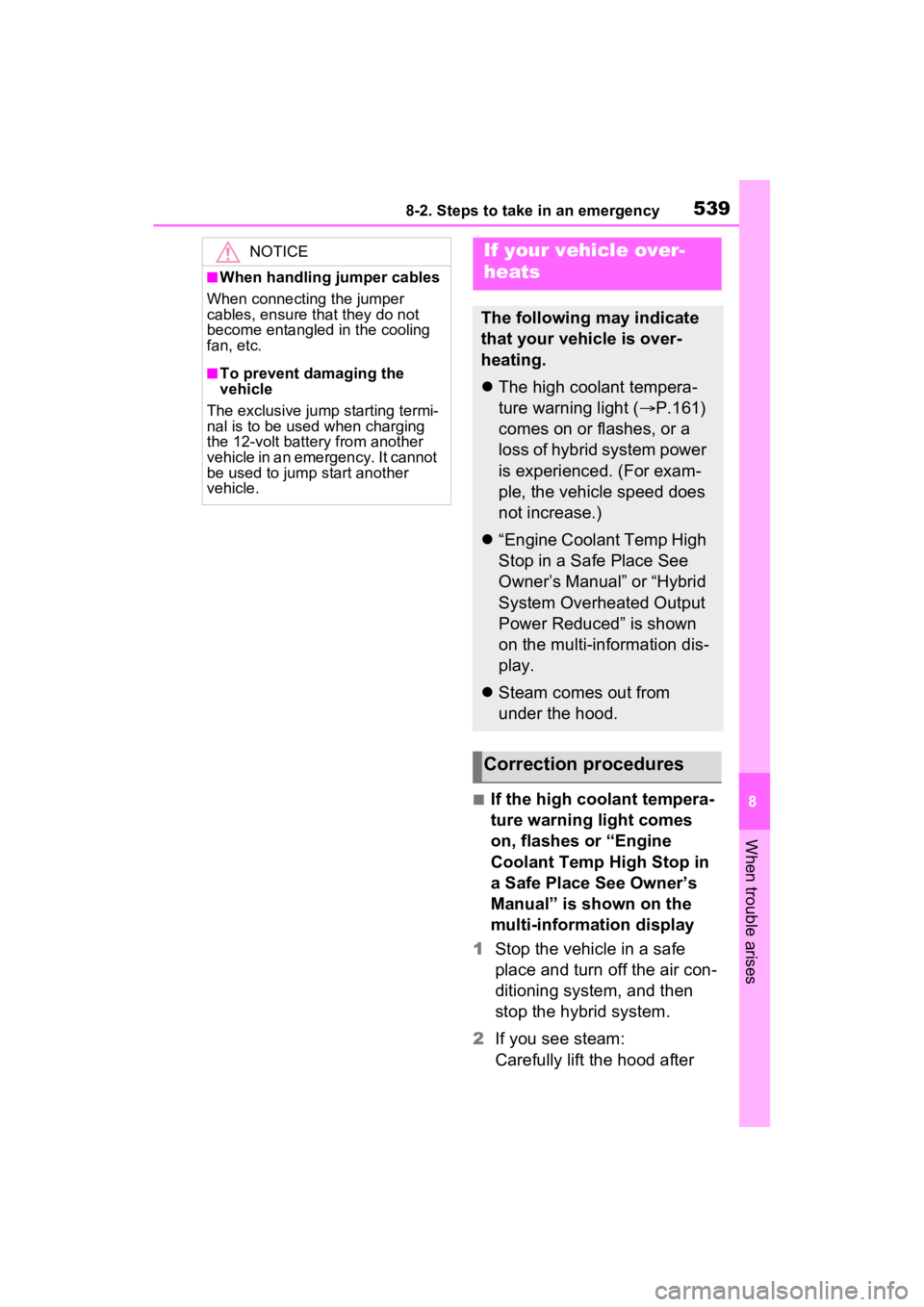
5398-2. Steps to take in an emergency
8
When trouble arises
■If the high coolant tempera-
ture warning light comes
on, flashes or “Engine
Coolant Temp High Stop in
a Safe Place See Owner’s
Manual” is shown on the
multi-information display
1 Stop the vehicle in a safe
place and turn off the air con-
ditioning system, and then
stop the hybrid system.
2 If you see steam:
Carefully lift the hood after
NOTICE
■When handling jumper cables
When connecting the jumper
cables, ensure that they do not
become entangled in the cooling
fan, etc.
■To prevent damaging the
vehicle
The exclusive jump starting termi-
nal is to be used when charging
the 12-volt battery from another
vehicle in an emergency. It cannot
be used to jump start another
vehicle.
If your vehicle over-
heats
The following may indicate
that your vehicle is over-
heating.
The high coolant tempera-
ture warning light ( P.161)
comes on or flashes, or a
loss of hybrid system power
is experienced. (For exam-
ple, the vehicle speed does
not increase.)
“Engine Coolant Temp High
Stop in a Safe Place See
Owner’s Manual” or “Hybrid
System Overheated Output
Power Reduced” is shown
on the multi-information dis-
play.
Steam comes out from
under the hood.
Correction procedures
Page 595 of 624

595What to do if... (Troubleshooting)
Is the 12-volt battery dis-
charged? ( P.534)
Is the power switch in ON?
If you cannot release the shift
lever by depressing the brake
pedal with the power switch in
ON ( P.284)
Is the window lock switch
pressed?
The power window except for
the one at the driver’s seat
cannot be operated if the win-
dow lock switch is pressed.
( P.246)
The auto power off function
will be operated if the vehicle
is left in ACC or ON (the
hybrid system is not operat-
ing) for a period of time.
( P.281)
The seat belt reminder light is
flashing
Are the driver and the passengers wearing the seat belts? (
P.513,
514
)
The parking brake indicator is
on
Is the parking br ake released?
(
P.287)
Depending on the situation,
other types of warning buzzer
may also sound. ( P.506, 518)
Did anyone inside the vehicle
open a door during setting the
alarm?
The sensor detects it and the
alarm sounds. ( P.72)
To stop the alarm, turn the power
switch to ON or start the hybrid sys-
tem.
Is the message displayed on
the multi-information display?
Check the message on the
multi-information display.
( P.518)
When a warning light turns on
or a warning message is dis-
played, refer to P.506, 518.
The shift lever cannot be
shifted from P even if you
depress the brake pedal
The windows do not open
or close by operating the
power window switches
The power switch is
turned off automatically
A warning buzzer sounds
during driving
An alarm is activated and
the horn sounds (if
equipped)
A warning buzzer sounds
when leaving the vehicle
A warning light turns on
or a warning message is
displayed
Page 597 of 624
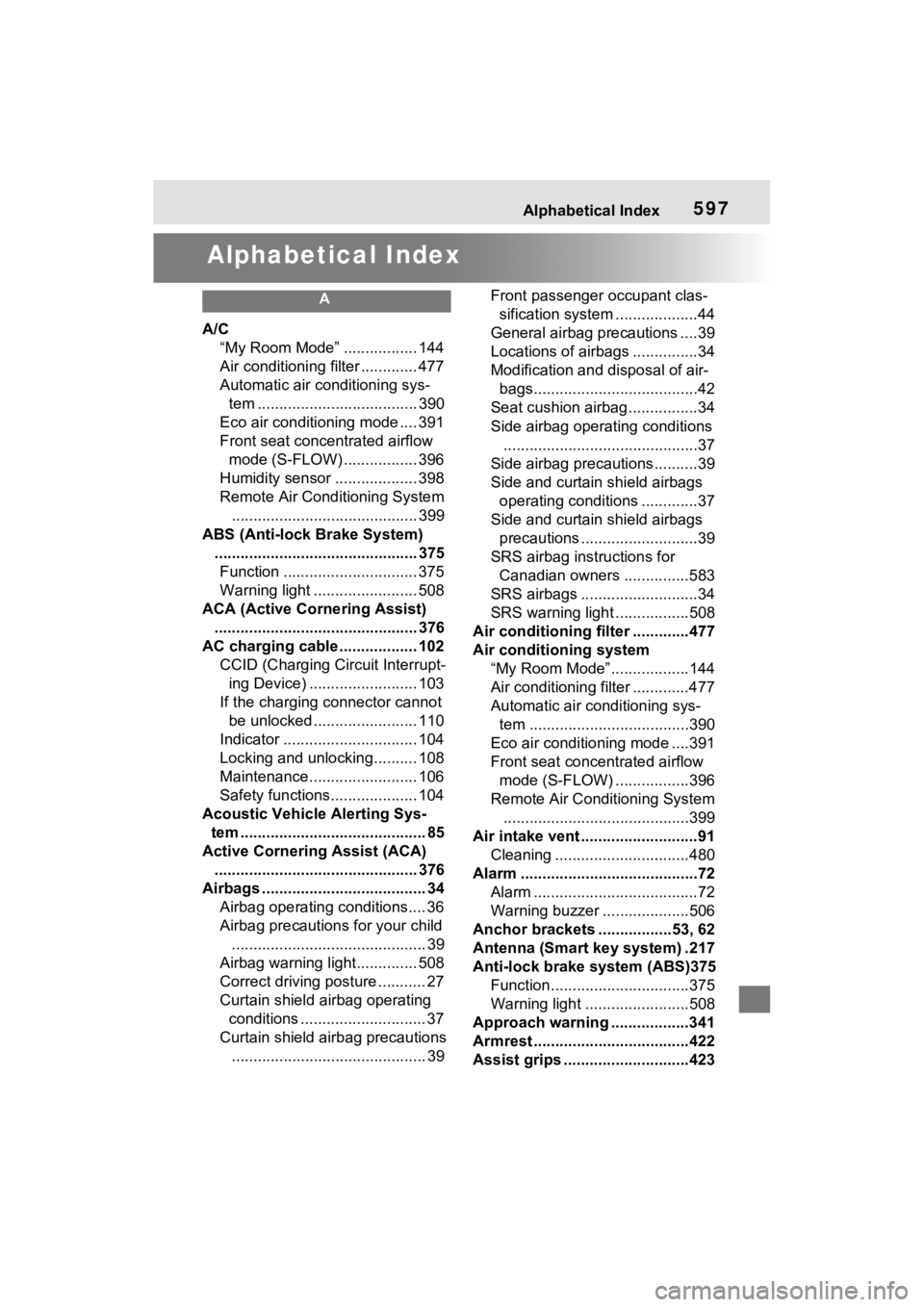
597Alphabetical Index
Alphabetical Index
A
A/C“My Room Mode” ................. 144
Air conditioning filter ............. 477
Automatic air conditioning sys-tem ..................................... 390
Eco air conditioning mode .... 391
Front seat concentrated airflow mode (S-FLOW) ................. 396
Humidity sensor ................... 398
Remote Air Conditioning System ........................................... 399
ABS (Anti-lock Brake System) ............................................... 375Function ............................... 375
Warning light ........................ 508
ACA (Active Cornering Assist) ............................................... 376
AC charging cable .................. 102 CCID (Charging Circuit Interrupt-ing Device) ......................... 103
If the charging connector cannot be unlocked ........................ 110
Indicator ............................... 104
Locking and unlocking.......... 108
Maintenance......................... 106
Safety functions.................... 104
Acoustic Vehicle Alerting Sys- tem ........................................... 85
Active Cornering Assist (ACA) ............................................... 376
Airbags ...................................... 34 Airbag operating conditions.... 36
Airbag precautions for your child............................................. 39
Airbag warning light.............. 508
Correct driving posture ........... 27
Curtain shield airbag operating conditions ............................. 37
Curtain shield airbag precautions ............................................. 39 Front passenger occupant clas-
sification system ...................44
General airbag precautions ....39
Locations of airbags ...............34
Modification and disposal of air- bags......................................42
Seat cushion airbag................34
Side airbag operating conditions .............................................37
Side airbag precautions..........39
Side and curtain shield airbags operating conditions .............37
Side and curtain shield airbags precautions ...........................39
SRS airbag instructions for Canadian owners ...............583
SRS airbags ...........................34
SRS warning light .................508
Air conditioning filter .............477
Air conditioning system “My Room Mode” ..................144
Air conditioning filter .............477
Automatic air conditioning sys-tem .....................................390
Eco air conditioning mode ....391
Front seat concent rated airflow
mode (S-FLOW) .................396
Remote Air Conditioning System ...........................................399
Air intake vent ...........................91 Cleaning ...............................480
Alarm .........................................72 Alarm ......................................72
Warning buzzer .. ..................506
Anchor brackets ... ..............53, 62
Antenna (Smart key system) .217
Anti-lock brake system (ABS)375 Function................................375
Warning light ........................508
Approach warning ..................341
Armrest ......... ......................... ..422
Assist grips .............................423
Page 598 of 624
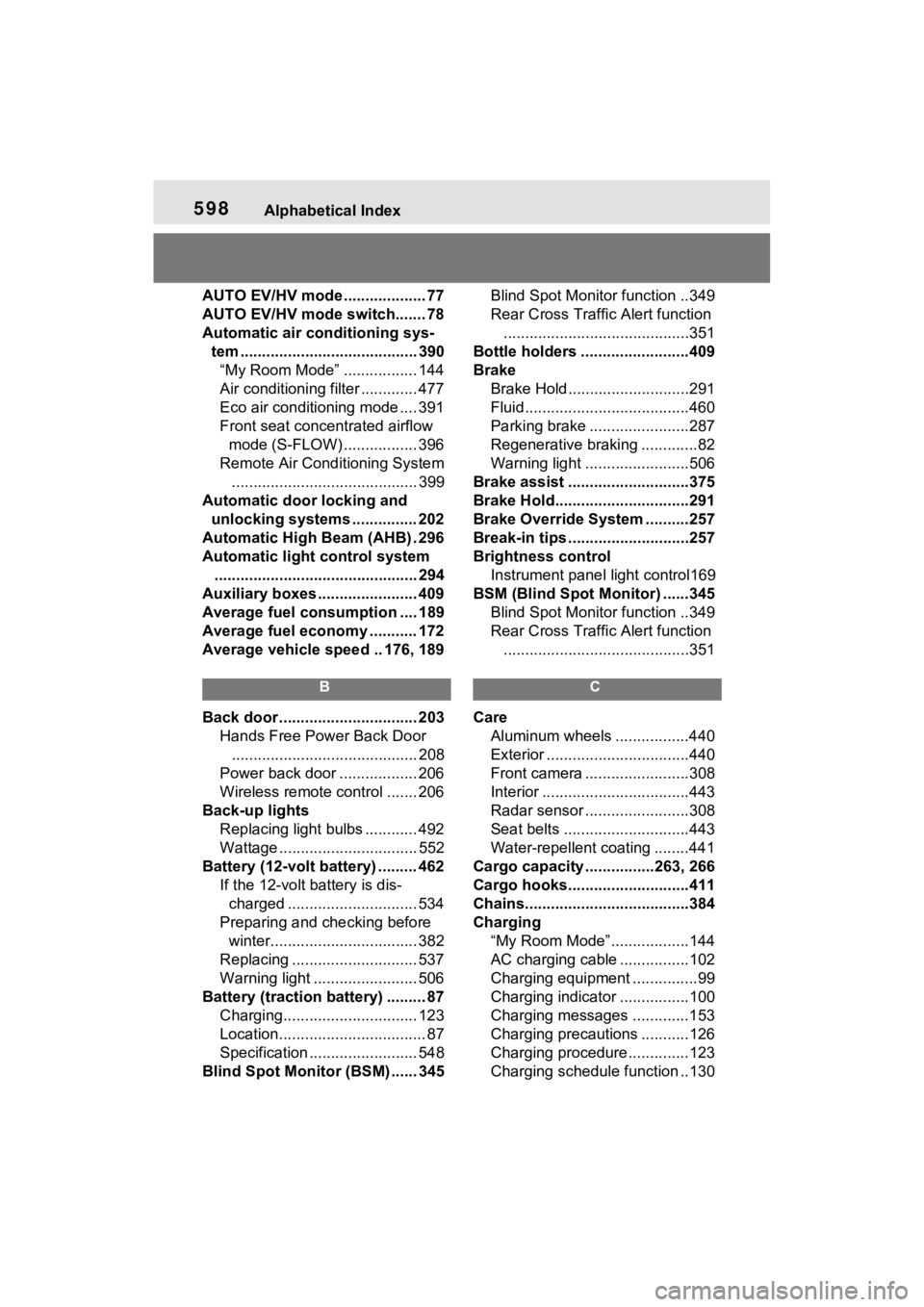
598Alphabetical Index
AUTO EV/HV mode ................... 77
AUTO EV/HV mode switch....... 78
Automatic air conditioning sys-tem ......................................... 390“My Room Mode” ................. 144
Air conditioning filter ............. 477
Eco air conditioning mode .... 391
Front seat concentrated airflow mode (S-FLOW) ................. 396
Remote Air Conditioning System ........................................... 399
Automatic door locking and unlocking systems ............... 202
Automatic High Beam (AHB) . 296
Automatic light control system ............................................... 294
Auxiliary boxes ....................... 409
Average fuel consumption .... 189
Average fuel economy ........... 172
Average vehicle speed .. 176, 189
B
Back door ................................ 203 Hands Free Power Back Door........................................... 208
Power back door .................. 206
Wireless remote control ....... 206
Back-up lights Replacing light bulbs ............ 492
Wattage ................................ 552
Battery (12-volt battery) ......... 462 If the 12-volt battery is dis-charged .............................. 534
Preparing and c hecking before
winter.................................. 382
Replacing ............................. 537
Warning light ........................ 506
Battery (traction battery) ......... 87 Charging............................... 123
Location.................................. 87
Specification ......................... 548
Blind Spot Monitor (BSM) ...... 345 Blind Spot Monitor function ..349
Rear Cross Traffic Alert function
...........................................351
Bottle holders .........................409
Brake Brake Hold ............................291
Fluid......................................460
Parking brake .......................287
Regenerative braking .............82
Warning light ........................506
Brake assist ............................375
Brake Hold...............................291
Brake Override System ..........257
Break-in tips ............................257
Brightness control Instrument panel light control169
BSM (Blind Spot Monitor) ......345 Blind Spot Monitor function ..349
Rear Cross Traffic Alert function...........................................351
C
Care Aluminum wheels .................440
Exterior .................................440
Front camera ........................308
Interior ..................................443
Radar sensor ........................308
Seat belts .............................443
Water-repellent coating ........441
Cargo capacity ................263, 266
Cargo hooks............................411
Chains......................................384
Charging “My Room Mode” ..................144
AC charging cable ................102
Charging equipment ...............99
Charging indicator ................100
Charging messages .............153
Charging precautions ...........126
Charging procedure..............123
Charging schedule function ..130