steering TOYOTA SUPRA 2020 Owners Manual (in English)
[x] Cancel search | Manufacturer: TOYOTA, Model Year: 2020, Model line: SUPRA, Model: TOYOTA SUPRA 2020Pages: 352, PDF Size: 6.49 MB
Page 2 of 352
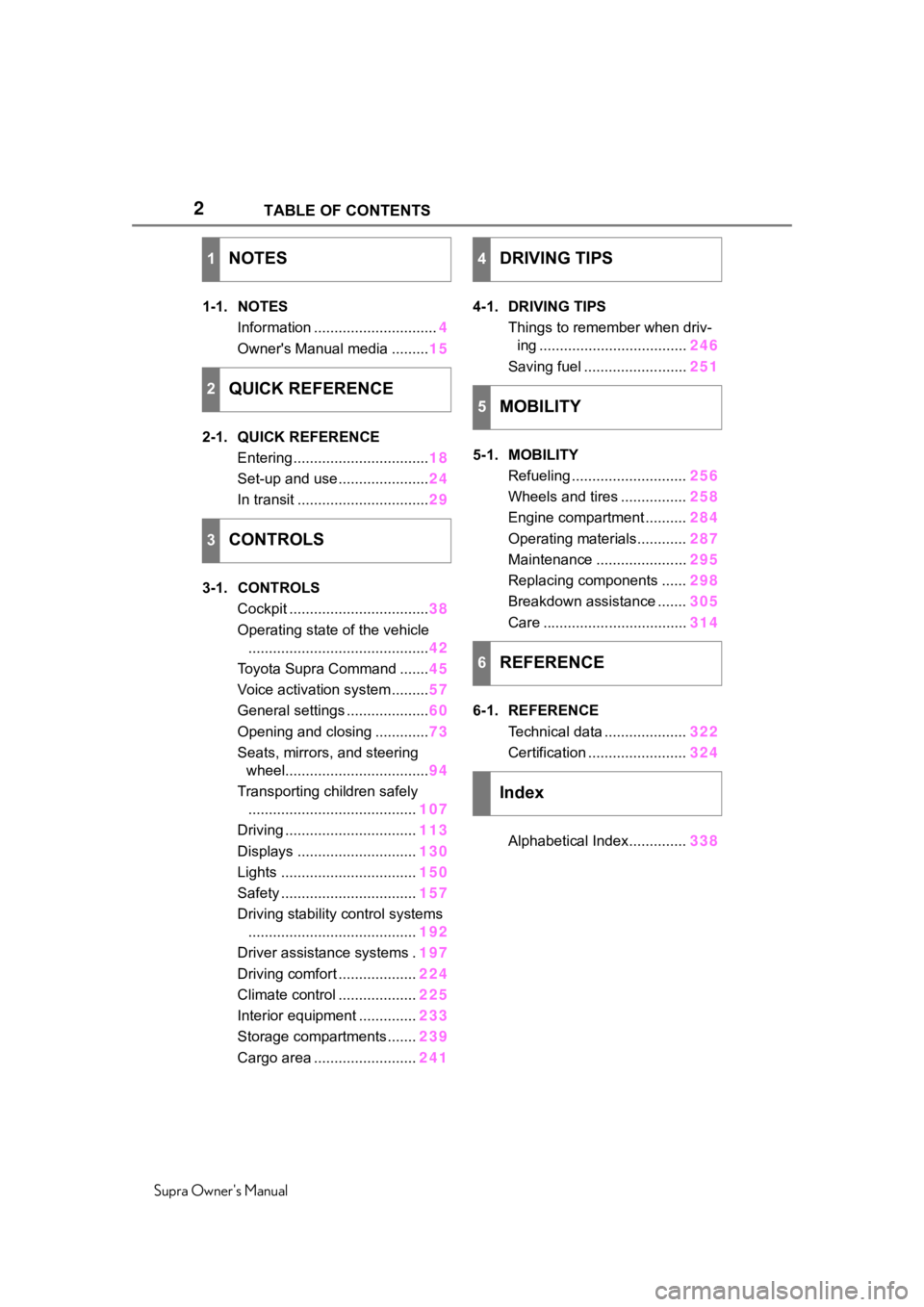
2
Supra Owner's ManualTABLE OF CONTENTS
1-1. NOTES
Information .............................. 4
Owner's Manual media ......... 15
2-1. QUICK REFERENCE Entering ................................. 18
Set-up and use ...................... 24
In transit ................................ 29
3-1. CONTROLS Cockpit .................................. 38
Operating state of the vehicle ............................................ 42
Toyota Supra Command ....... 45
Voice activation system ......... 57
General settings .................... 60
Opening and closing ............. 73
Seats, mirrors, and steering wheel................................... 94
Transporting children safely ......................................... 107
Driving ................................ 113
Displays ............................. 130
Lights ................................. 150
Safety ................................. 157
Driving stability control systems ......................................... 192
Driver assistance systems . 197
Driving comfort ................... 224
Climate control ................... 225
Interior equipment .............. 233
Storage compartments ....... 239
Cargo area ......................... 2414-1. DRIVING TIPS
Things to remember when driv-ing .................................... 246
Saving fuel ......................... 251
5-1. MOBILITY Refueling ............................ 256
Wheels and tires ................ 258
Engine compartment .......... 284
Operating materials............ 287
Maintenance ...................... 295
Replacing components ...... 298
Breakdown assistance ....... 305
Care ................................... 314
6-1. REFERENCE Technical data .................... 322
Certification ........................ 324
Alphabetical Index.............. 338
1NOTES
2QUICK REFERENCE
3CONTROLS
4DRIVING TIPS
5MOBILITY
6REFERENCE
Index
Page 24 of 352
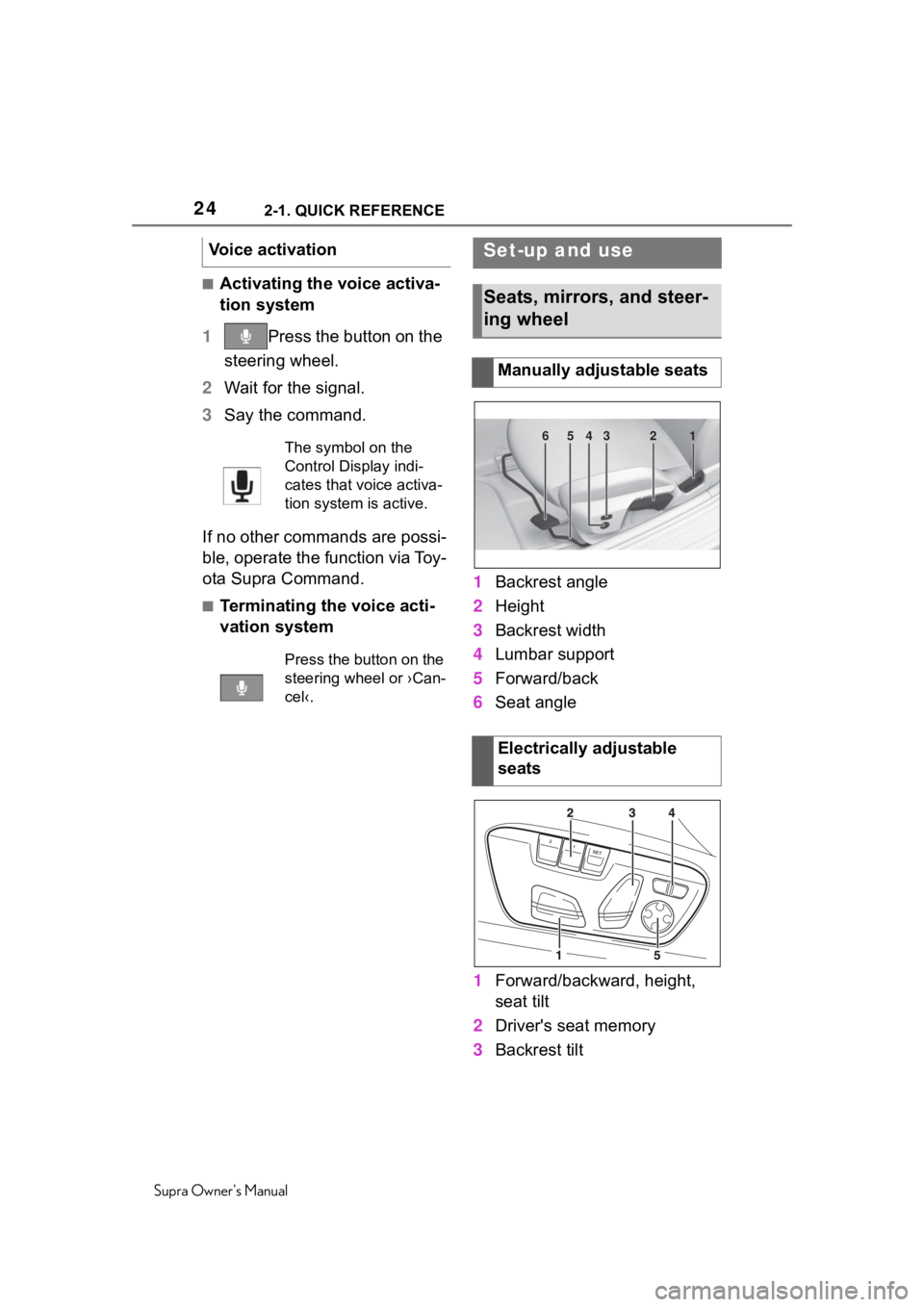
242-1. QUICK REFERENCE
Supra Owner's Manual
■Activating the voice activa-
tion system
1 Press the button on the
steering wheel.
2 Wait for the signal.
3 Say the command.
If no other commands are possi-
ble, operate the function via Toy-
ota Supra Command.
■Terminating the voice acti-
vation system 1
Backrest angle
2 Height
3 Backrest width
4 Lumbar support
5 Forward/back
6 Seat angle
1 Forward/backward, height,
seat tilt
2 Driver's seat memory
3 Backrest tilt
Voice activation
The symbol on the
Control Display indi-
cates that voice activa-
tion system is active.
Press the button on the
steering wheel or ›Can-
cel‹.
Set-up and use
Seats, mirrors, and steer-
ing wheel
Manually adjustable seats
Electrically adjustable
seats
654321
Page 25 of 352
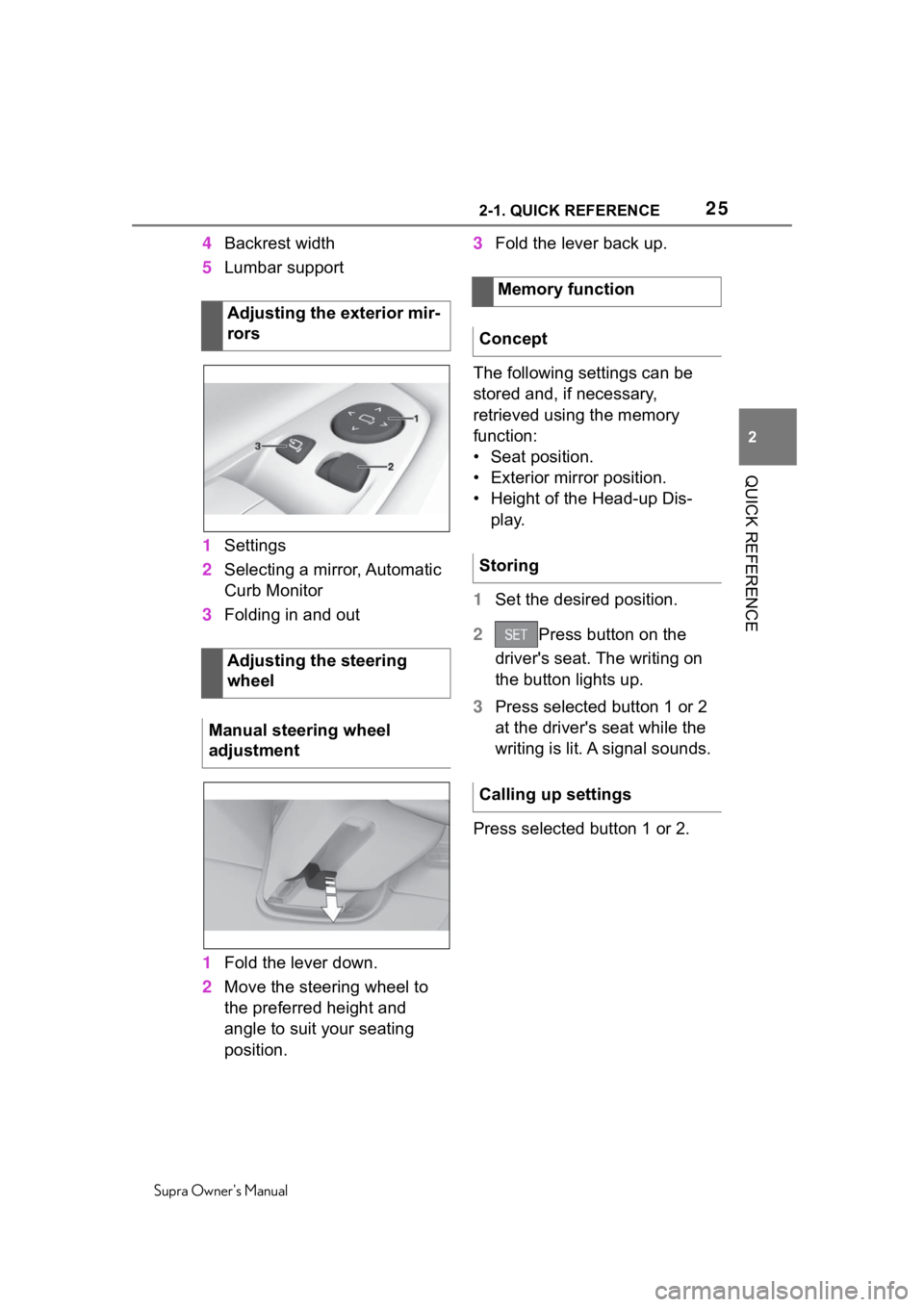
252-1. QUICK REFERENCE
Supra Owner's Manual
2
QUICK REFERENCE
4 Backrest width
5 Lumbar support
1 Settings
2 Selecting a mirror, Automatic
Curb Monitor
3 Folding in and out
1 Fold the lever down.
2 Move the steering wheel to
the preferred height and
angle to suit your seating
position. 3
Fold the lever back up.
The following settings can be
stored and, if necessary,
retrieved using the memory
function:
• Seat position.
• Exterior mirror position.
• Height of the Head-up Dis- play.
1 Set the desired position.
2 Press button on the
driver's seat. The writing on
the button lights up.
3 Press selected button 1 or 2
at the driver's seat while the
writing is lit. A signal sounds.
Press selected button 1 or 2.
Adjusting the exterior mir-
rors
Adjusting the steering
wheel
Manual steering wheel
adjustment
Memory function
Concept
Storing
Calling up settings
Page 27 of 352
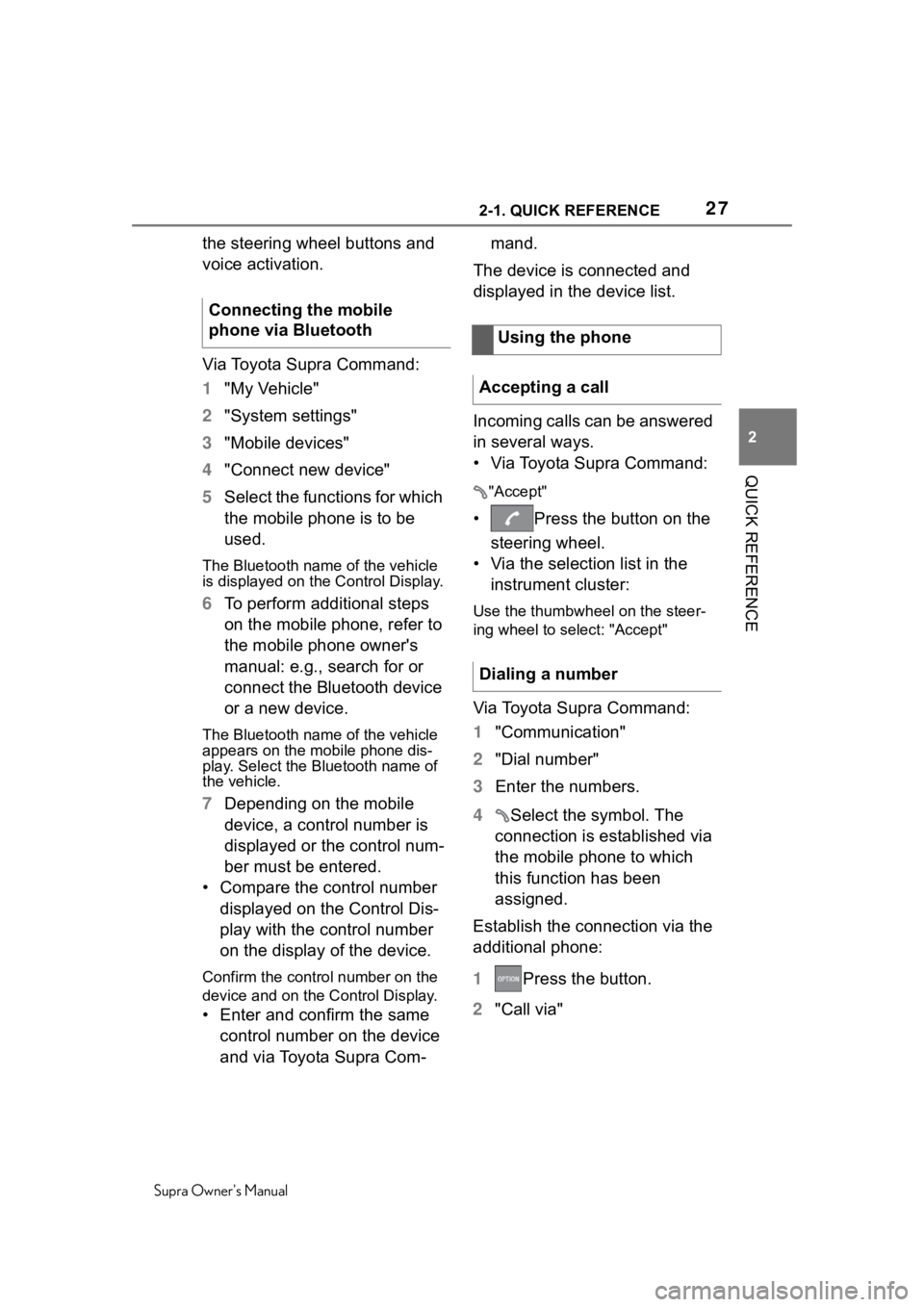
272-1. QUICK REFERENCE
Supra Owner's Manual
2
QUICK REFERENCE
the steering wheel buttons and
voice activation.
Via Toyota Supra Command:
1 "My Vehicle"
2 "System settings"
3 "Mobile devices"
4 "Connect new device"
5 Select the functions for which
the mobile phone is to be
used.
The Bluetooth name of the vehicle
is displayed on the Control Display.
6To perform additional steps
on the mobile phone, refer to
the mobile phone owner's
manual: e.g., search for or
connect the Bluetooth device
or a new device.
The Bluetooth name of the vehicle
appears on the mobile phone dis-
play. Select the Bl uetooth name of
the vehicle.
7 Depending on the mobile
device, a control number is
displayed or the control num-
ber must be entered.
• Compare the control number displayed on the Control Dis-
play with the control number
on the display of the device.
Confirm the control number on the
device and on the Control Display.
• Enter and confirm the same control number on the device
and via Toyota Supra Com- mand.
The device is connected and
displayed in the device list.
Incoming calls can be answered
in several ways.
• Via Toyota Supra Command:
"Accept"
• Press the button on the steering wheel.
• Via the selection list in the instrument cluster:
Use the thumbwheel on the steer-
ing wheel to select: "Accept"
Via Toyota Supra Command:
1 "Communication"
2 "Dial number"
3 Enter the numbers.
4 Select the symbol. The
connection is established via
the mobile phone to which
this function has been
assigned.
Establish the connection via the
additional phone:
1 Press the button.
2 "Call via"
Connecting the mobile
phone via Bluetooth
Using the phone
Accepting a call
Dialing a number
Page 37 of 352
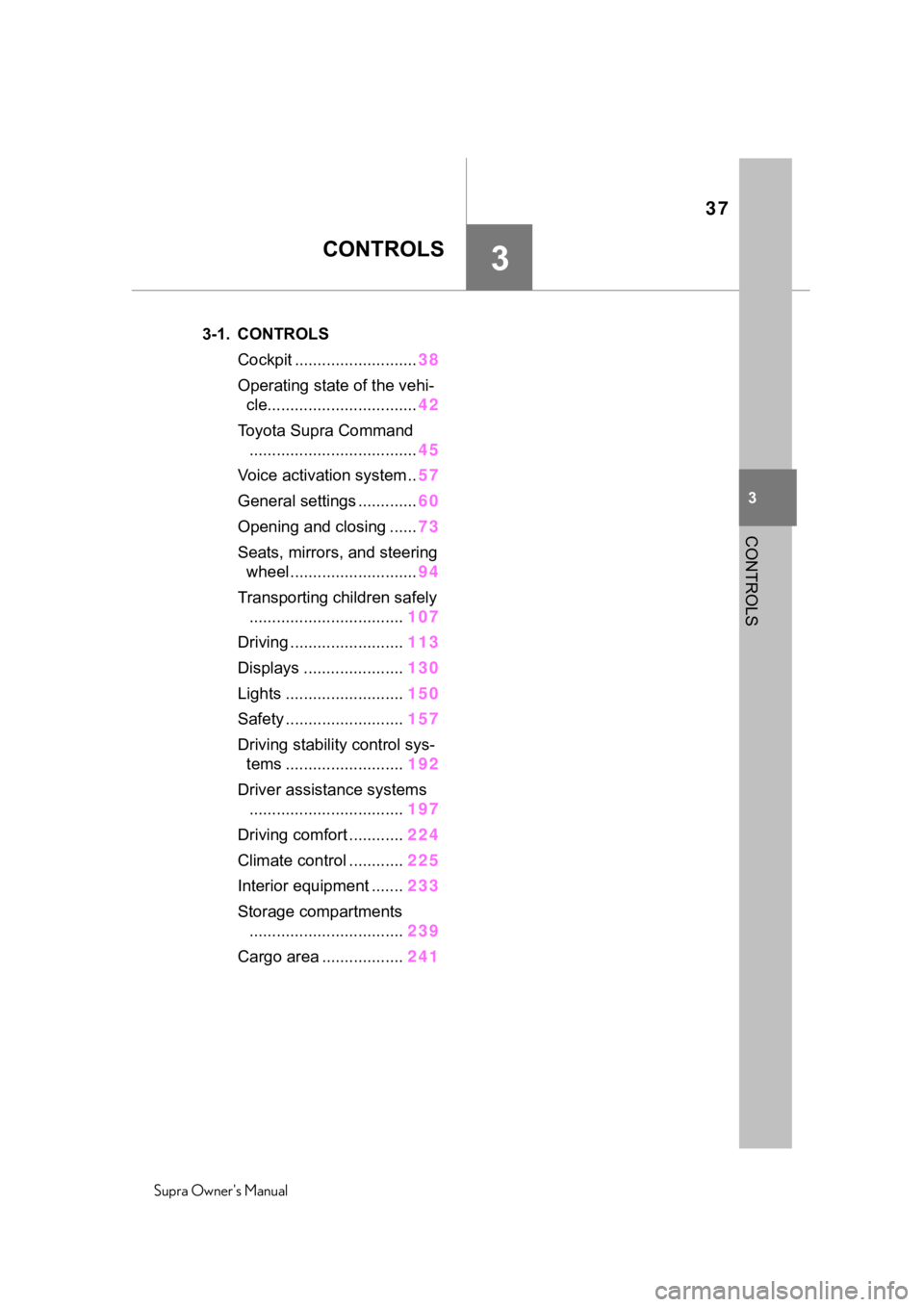
37
Supra Owner's Manual
3
3
CONTROLS
CONTROLS
.3-1. CONTROLSCockpit ........................... 38
Operating state of the vehi- cle................................. 42
Toyota Supra Command ..................................... 45
Voice activation system.. 57
General settings ............. 60
Opening and closing ...... 73
Seats, mirrors, and steering wheel ............................ 94
Transporting children safely .................................. 107
Driving ......................... 113
Displays ...................... 130
Lights .......................... 150
Safety .......................... 157
Driving stabilit y control sys-
tems .......................... 192
Driver assistance systems .................................. 197
Driving comfort ............ 224
Climate control ............ 225
Interior equipment ....... 233
Storage compartments .................................. 239
Cargo area .................. 241
Page 38 of 352
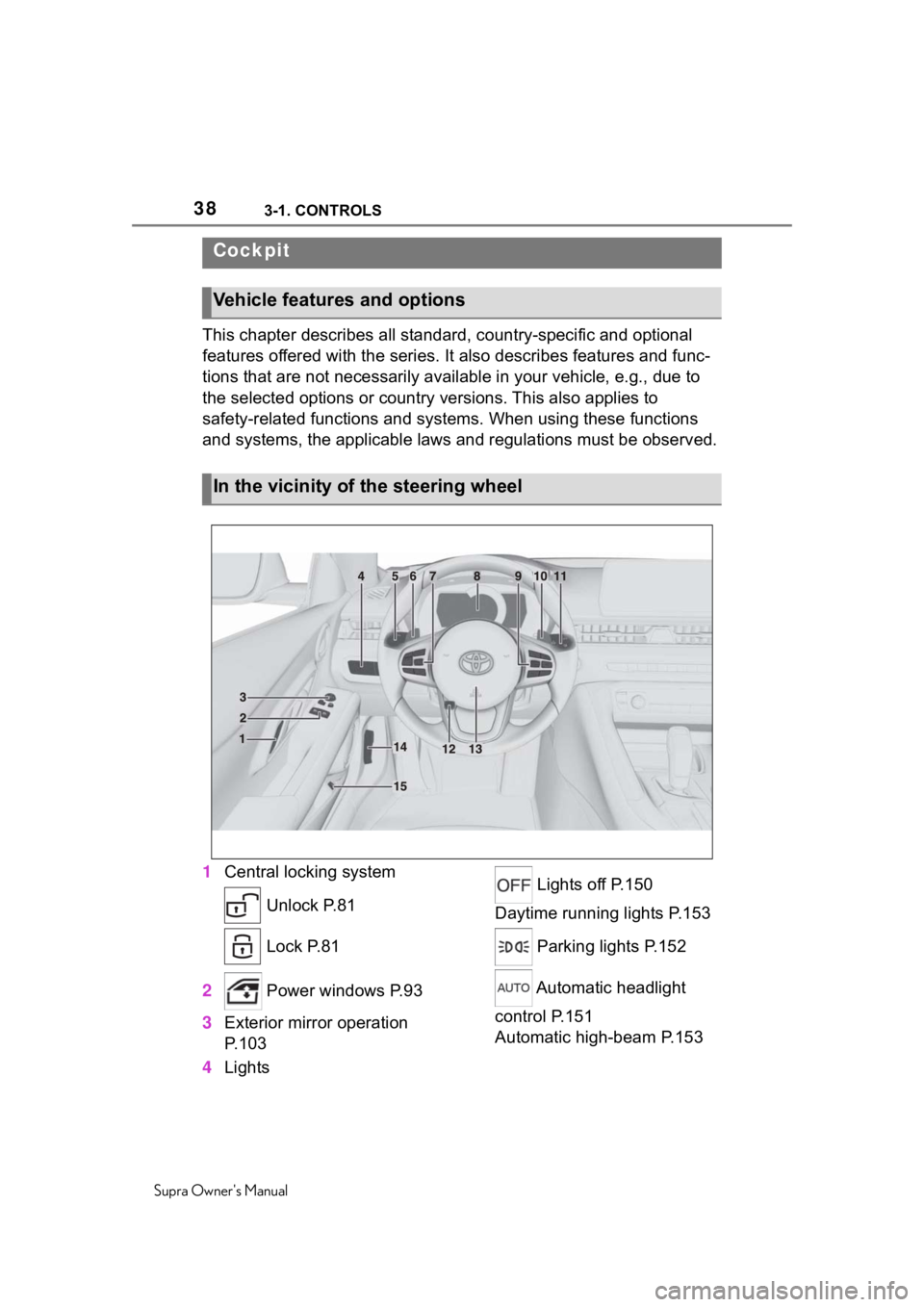
383-1. CONTROLS
Supra Owner's Manual
3-1.CONTROLS
This chapter describes all standard, country-specific and optional
features offered with the series . It also describes features and func-
tions that are not necessarily available in your vehicle, e.g., due to
the selected options or country versions. This also applies to
safety-related functions and systems. When using these functions
and systems, the applicable laws and regulations must be observ ed.
1 Central locking system
Unlock P.81
Lock P.81
2 Power windows P.93
3 Exterior mirror operation
P.103
4 Lights Lights off P.150
Daytime running lights P.153
Parking lights P.152
Automatic headlight
control P.151
Automatic high-beam P.153
Cockpit
Vehicle features and options
In the vicinity of the steering wheel
Page 39 of 352
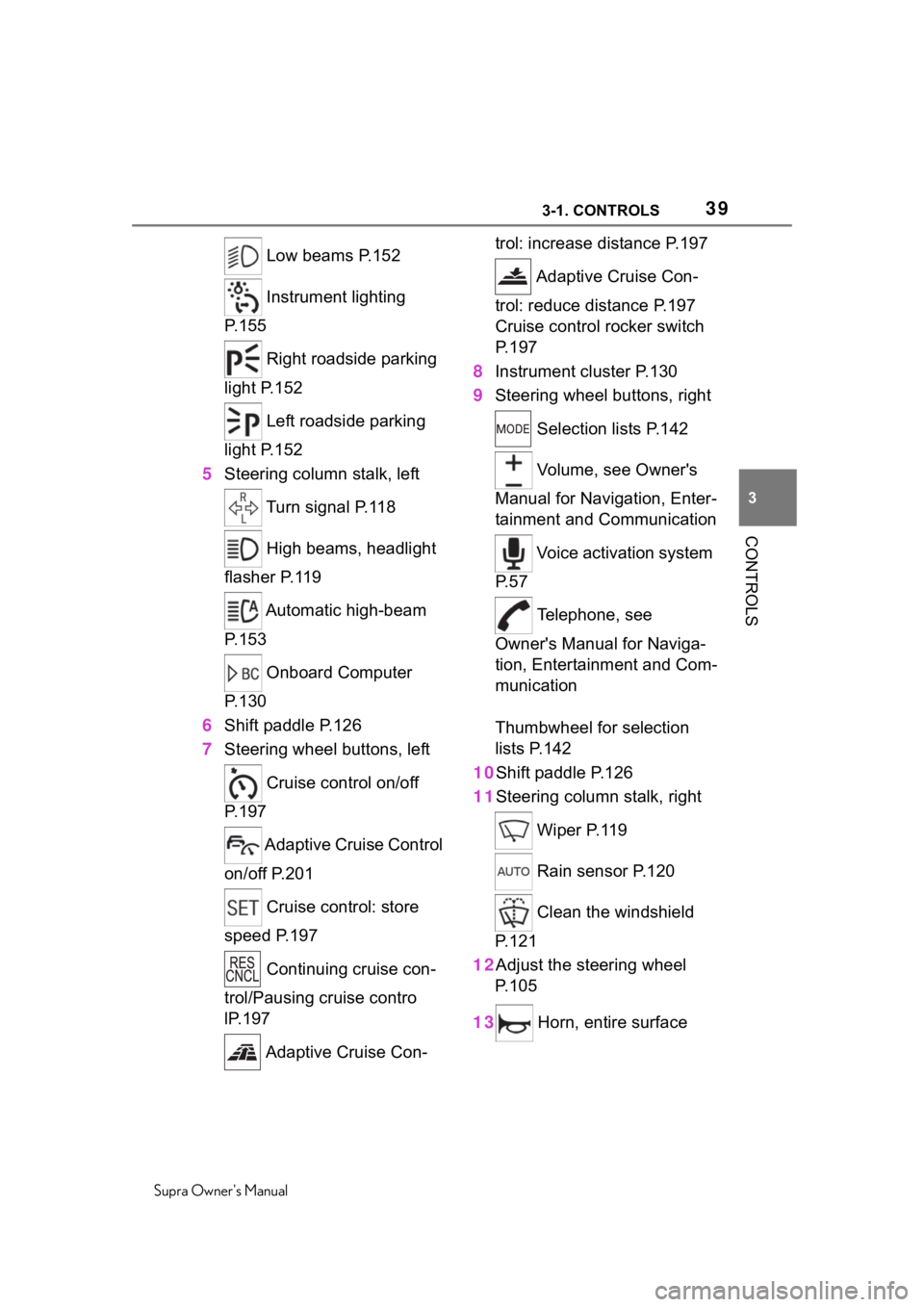
393-1. CONTROLS
Supra Owner's Manual
3
CONTROLS
Low beams P.152
Instrument lighting
P.155
Right roadside parking
light P.152
Left roadside parking
light P.152
5 Steering column stalk, left
Turn signal P.118
High beams, headlight
flasher P.119
Automatic high-beam
P.153
Onboard Computer
P.130
6 Shift paddle P.126
7 Steering wheel buttons, left
Cruise control on/off
P.197
Adaptive Cruise Control
on/off P.201
Cruise control: store
speed P.197
Continuing cruise con-
trol/Pausing cruise contro
lP.197
Adaptive Cruise Con- trol: increase distance P.197
Adaptive Cruise Con-
trol: reduce distance P.197
Cruise control rocker switch
P. 1 9 7
8 Instrument cluster P.130
9 Steering wheel buttons, right
Selection lists P.142
Volume, see Owner's
Manual for Navigation, Enter-
tainment and Communication
Voice activation system
P. 5 7
Telephone, see
Owner's Manual for Naviga-
tion, Entertainment and Com-
munication
Thumbwheel for selection
lists P.142
10Shift paddle P.126
11Steering column stalk, right
Wiper P.119
Rain sensor P.120
Clean the windshield
P. 1 2 1
12Adjust the steering wheel P. 1 0 5
13 Horn, entire surface
Page 57 of 352
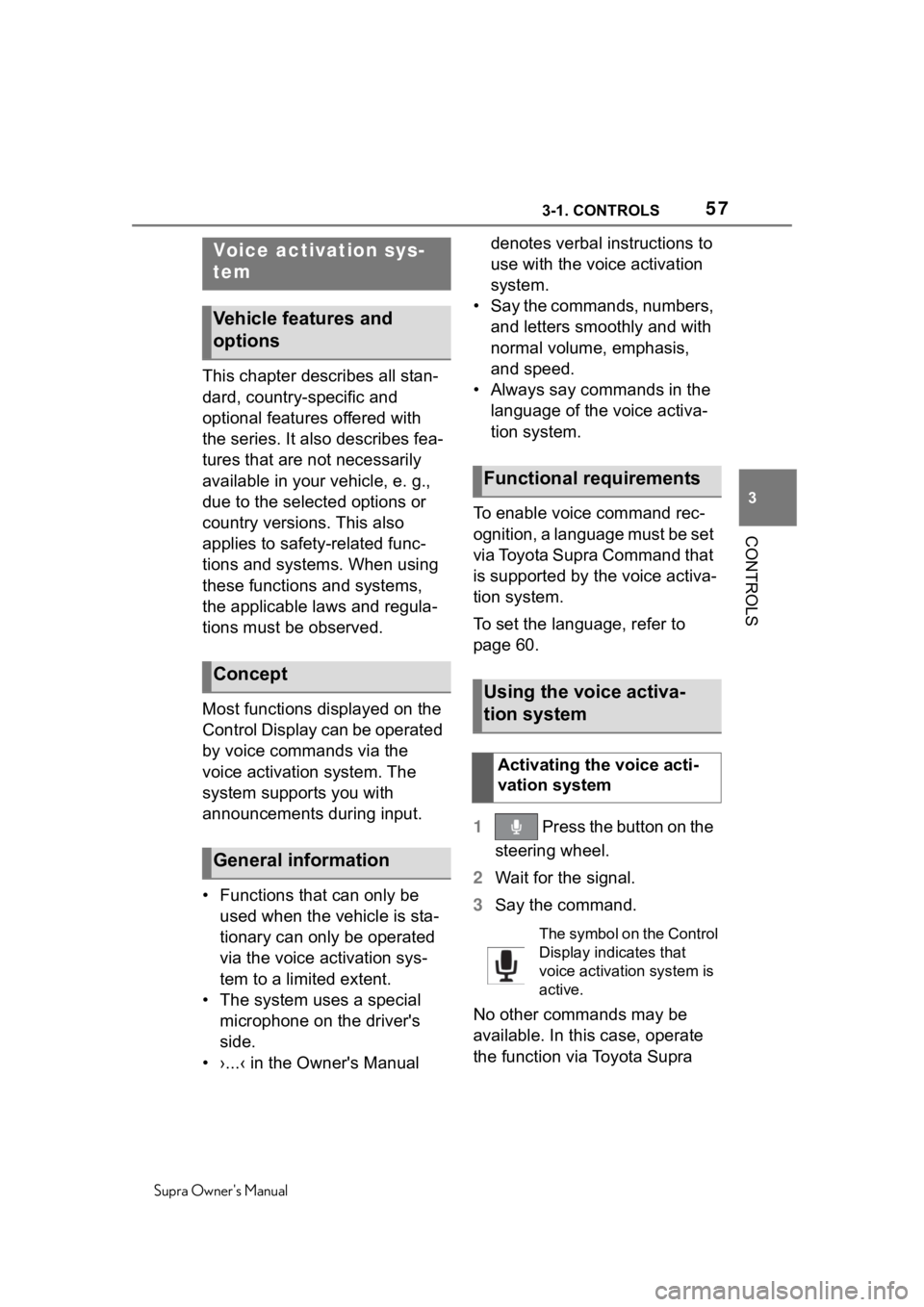
573-1. CONTROLS
Supra Owner's Manual
3
CONTROLS
This chapter describes all stan-
dard, country-specific and
optional features offered with
the series. It also describes fea-
tures that are not necessarily
available in your vehicle, e. g.,
due to the selected options or
country versions. This also
applies to safety-related func-
tions and systems. When using
these functions and systems,
the applicable laws and regula-
tions must be observed.
Most functions displayed on the
Control Display can be operated
by voice commands via the
voice activation system. The
system supports you with
announcements during input.
• Functions that can only be used when the vehicle is sta-
tionary can only be operated
via the voice activation sys-
tem to a limited extent.
• The system uses a special microphone on the driver's
side.
• ›...‹ in the Owner's Manual denotes verbal instructions to
use with the voice activation
system.
• Say the commands, numbers, and letters smoothly and with
normal volume, emphasis,
and speed.
• Always say commands in the language of the voice activa-
tion system.
To enable voice command rec-
ognition, a language must be set
via Toyota Supra Command that
is supported by the voice activa-
tion system.
To set the language, refer to
page 60.
1 Press the button on the
steering wheel.
2 Wait for the signal.
3 Say the command.
No other commands may be
available. In this case, operate
the function via Toyota Supra
Voice activation sys-
tem
Vehicle features and
options
Concept
General information
Functional requirements
Using the voice activa-
tion system
Activating the voice acti-
vation system
The symbol on the Control
Display indicates that
voice activation system is
active.
Page 58 of 352
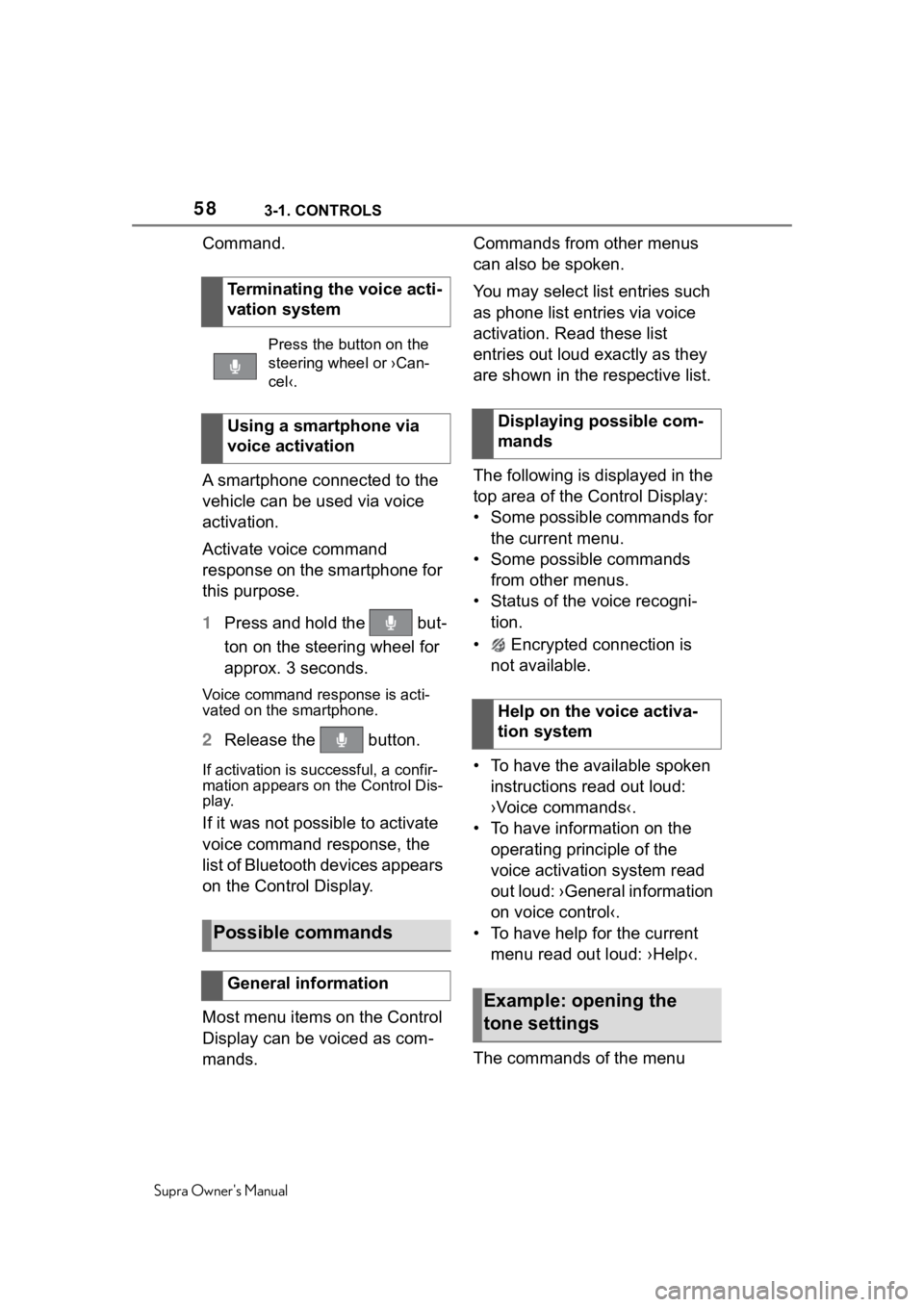
583-1. CONTROLS
Supra Owner's Manual
Command.
A smartphone connected to the
vehicle can be used via voice
activation.
Activate voice command
response on the smartphone for
this purpose.
1Press and hold the but-
ton on the steering wheel for
approx. 3 seconds.
Voice command response is acti-
vated on the smartphone.
2Release the button.
If activation is successful, a confir-
mation appears on the Control Dis-
play.
If it was not possible to activate
voice command response, the
list of Bluetooth devices appears
on the Control Display.
Most menu items on the Control
Display can be voiced as com-
mands. Commands from other menus
can also be spoken.
You may select list entries such
as phone list entries via voice
activation. Read these list
entries out loud exactly as they
are shown in the respective list.
The following is displayed in the
top area of the Control Display:
• Some possible commands for
the current menu.
• Some possible commands from other menus.
• Status of the voice recogni- tion.
• Encrypted connection is not available.
• To have the available spoken instructions read out loud:
›Voice commands‹.
• To have information on the operating principle of the
voice activation system read
out loud: ›General information
on voice control‹.
• To have help for the current menu read out loud: ›Help‹.
The commands of the menu
Terminating the voice acti-
vation system
Press the button on the
steering wheel or ›Can-
cel‹.
Using a smartphone via
voice activation
Possible commands
General information
Displaying possible com-
mands
Help on the voice activa-
tion system
Example: opening the
tone settings
Page 59 of 352
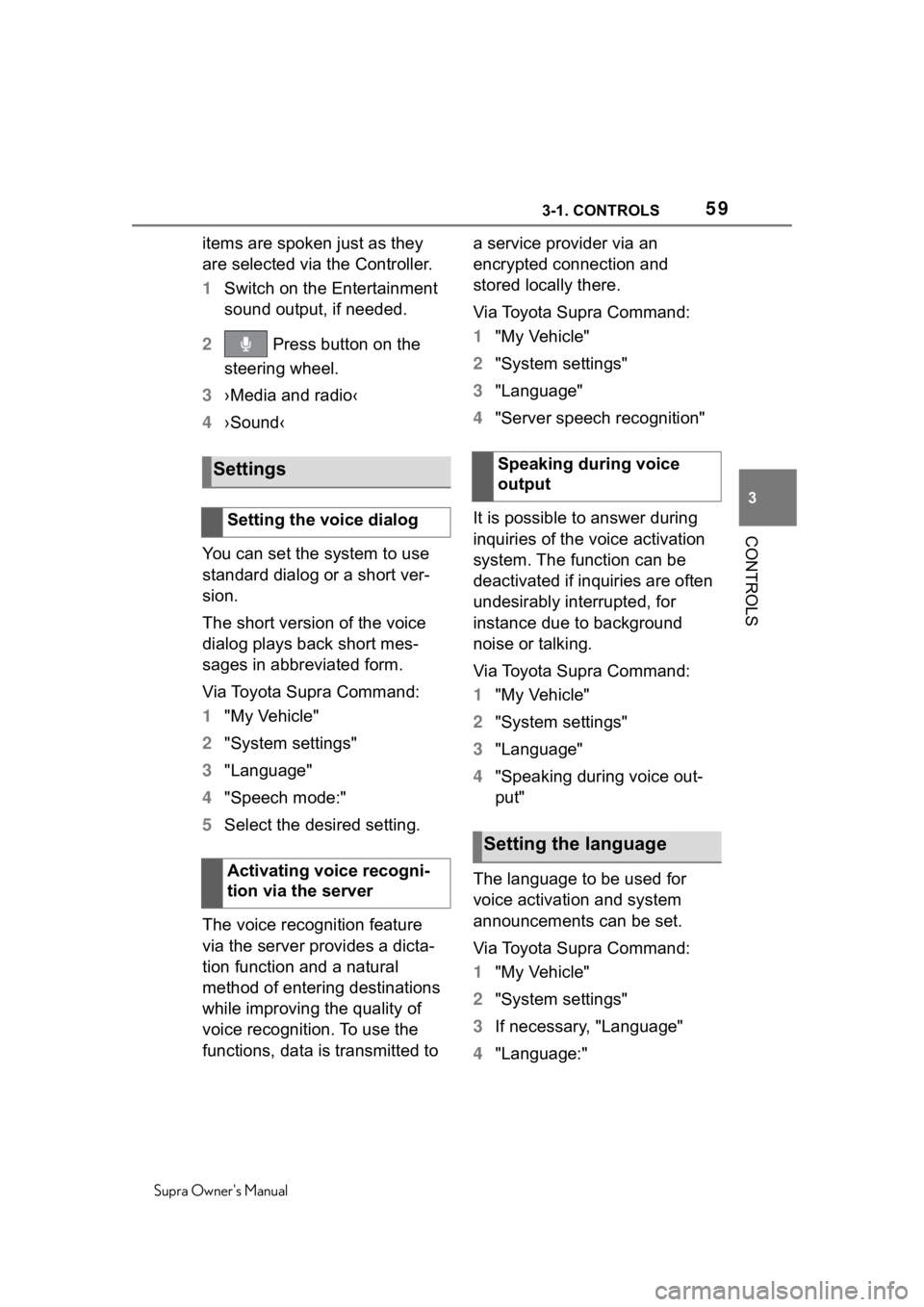
593-1. CONTROLS
Supra Owner's Manual
3
CONTROLS
items are spoken just as they
are selected via the Controller.
1 Switch on the Entertainment
sound output, if needed.
2 Press button on the
steering wheel.
3 ›Media and radio‹
4 ›Sound‹
You can set the system to use
standard dialog or a short ver-
sion.
The short version of the voice
dialog plays back short mes-
sages in abbreviated form.
Via Toyota Supra Command:
1 "My Vehicle"
2 "System settings"
3 "Language"
4 "Speech mode:"
5 Select the desired setting.
The voice recognition feature
via the server provides a dicta-
tion function and a natural
method of entering destinations
while improving the quality of
voice recognition. To use the
functions, data is transmitted to a service provider via an
encrypted connection and
stored locally there.
Via Toyota Supra Command:
1
"My Vehicle"
2 "System settings"
3 "Language"
4 "Server speech recognition"
It is possible to answer during
inquiries of the voice activation
system. The function can be
deactivated if inquiries are often
undesirably interrupted, for
instance due to background
noise or talking.
Via Toyota Supra Command:
1 "My Vehicle"
2 "System settings"
3 "Language"
4 "Speaking during voice out-
put"
The language to be used for
voice activation and system
announcements can be set.
Via Toyota Supra Command:
1 "My Vehicle"
2 "System settings"
3 If necessary, "Language"
4 "Language:"
Settings
Setting the voice dialog
Activating voice recogni-
tion via the server
Speaking during voice
output
Setting the language