ECO mode TOYOTA SUPRA 2021 Accessories, Audio & Navigation (in English)
[x] Cancel search | Manufacturer: TOYOTA, Model Year: 2021, Model line: SUPRA, Model: TOYOTA SUPRA 2021Pages: 88, PDF Size: 0.63 MB
Page 23 of 88
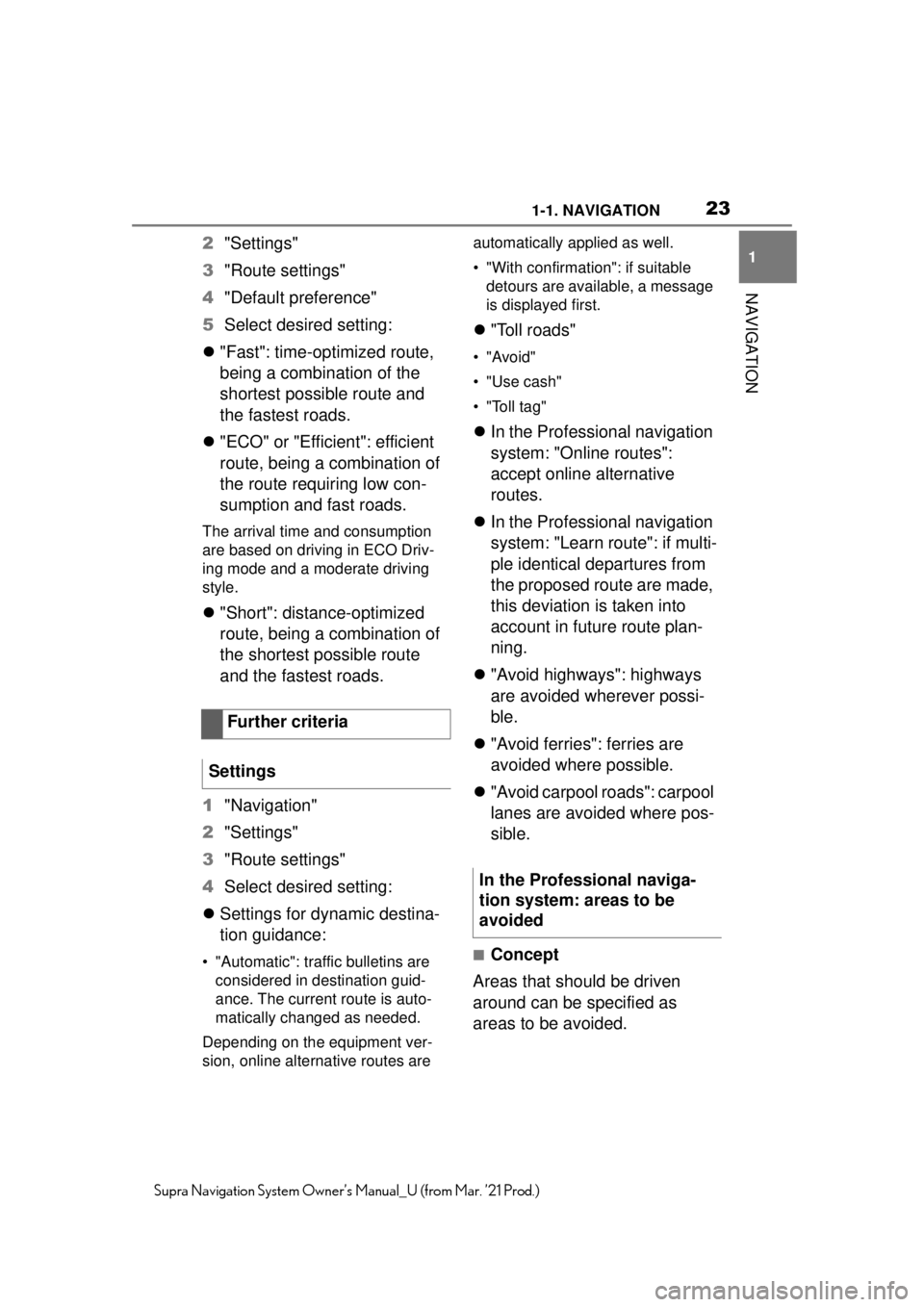
231-1. NAVIGATION
1
NAVIGATION
Supra Navigation System Owner’s Manual_U (from Mar. ’21 Prod.)
2"Settings"
3 "Route settings"
4 "Default preference"
5 Select desired setting:
"Fast": time-optimized route,
being a combination of the
shortest possible route and
the fastest roads.
"ECO" or "Efficient": efficient
route, being a combination of
the route requiring low con-
sumption and fast roads.
The arrival time and consumption
are based on driving in ECO Driv-
ing mode and a moderate driving
style.
"Short": distance-optimized
route, being a combination of
the shortest possible route
and the fastest roads.
1 "Navigation"
2 "Settings"
3 "Route settings"
4 Select desired setting:
Settings for dynamic destina-
tion guidance:
• "Automatic": traffic bulletins are
considered in destination guid-
ance. The current route is auto-
matically changed as needed.
Depending on the equipment ver-
sion, online alternative routes are automatically applied as well.
• "With confirmation": if suitable
detours are available, a message
is displayed first.
"Toll roads"
• "Avoid"
• "Use cash"
• "Toll tag"
In the Professional navigation
system: "Online routes":
accept online alternative
routes.
In the Professional navigation
system: "Learn route": if multi-
ple identical departures from
the proposed route are made,
this deviation is taken into
account in future route plan-
ning.
"Avoid highways": highways
are avoided wherever possi-
ble.
"Avoid ferries": ferries are
avoided where possible.
"Avoid carpool roads": carpool
lanes are avoided where pos-
sible.
■Concept
Areas that should be driven
around can be specified as
areas to be avoided.
Further criteria
Settings
In the Professional naviga-
tion system: areas to be
avoided
Page 41 of 88
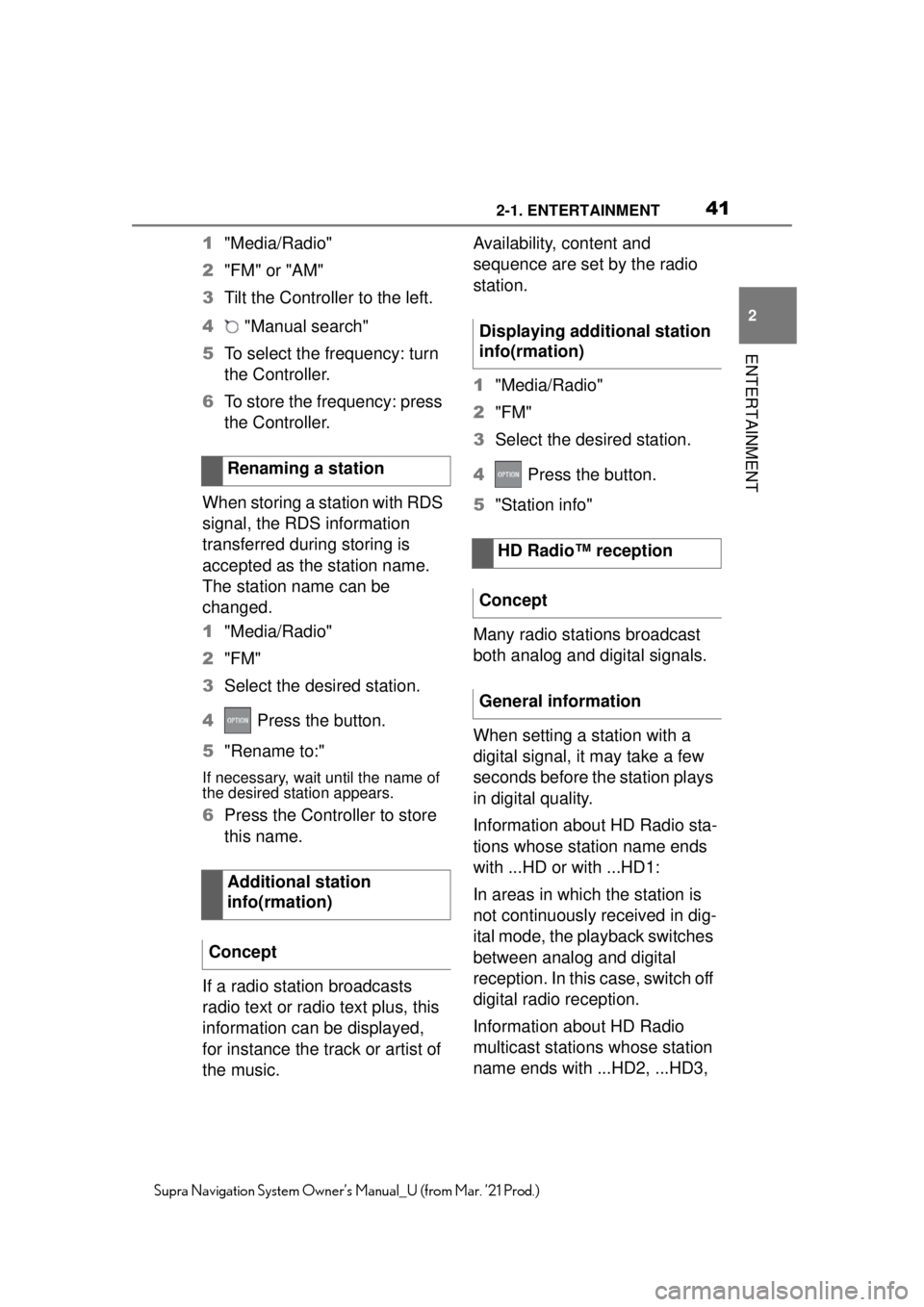
412-1. ENTERTAINMENT
2
ENTERTAINMENT
Supra Navigation System Owner’s Manual_U (from Mar. ’21 Prod.)
1"Media/Radio"
2 "FM" or "AM"
3 Tilt the Controller to the left.
4 "Manual search"
5 To select the frequency: turn
the Controller.
6 To store the frequency: press
the Controller.
When storing a station with RDS
signal, the RDS information
transferred during storing is
accepted as the station name.
The station name can be
changed.
1 "Media/Radio"
2 "FM"
3 Select the desired station.
4 Press the button.
5 "Rename to:"
If necessary, wait until the name of
the desired station appears.
6Press the Controller to store
this name.
If a radio station broadcasts
radio text or radio text plus, this
information can be displayed,
for instance the track or artist of
the music. Availability, content and
sequence are set by the radio
station.
1
"Media/Radio"
2 "FM"
3 Select the desired station.
4 Press the button.
5 "Station info"
Many radio stations broadcast
both analog and digital signals.
When setting a station with a
digital signal, it may take a few
seconds before the station plays
in digital quality.
Information about HD Radio sta-
tions whose station name ends
with ...HD or with ...HD1:
In areas in which the station is
not continuously received in dig-
ital mode, the playback switches
between analog and digital
reception. In this case, switch off
digital radio reception.
Information about HD Radio
multicast stations whose station
name ends with ...HD2, ...HD3,
Renaming a station
Additional station
info(rmation)
Concept
Displaying additional station
info(rmation)
HD Radio™ reception
Concept
General information
Page 42 of 88
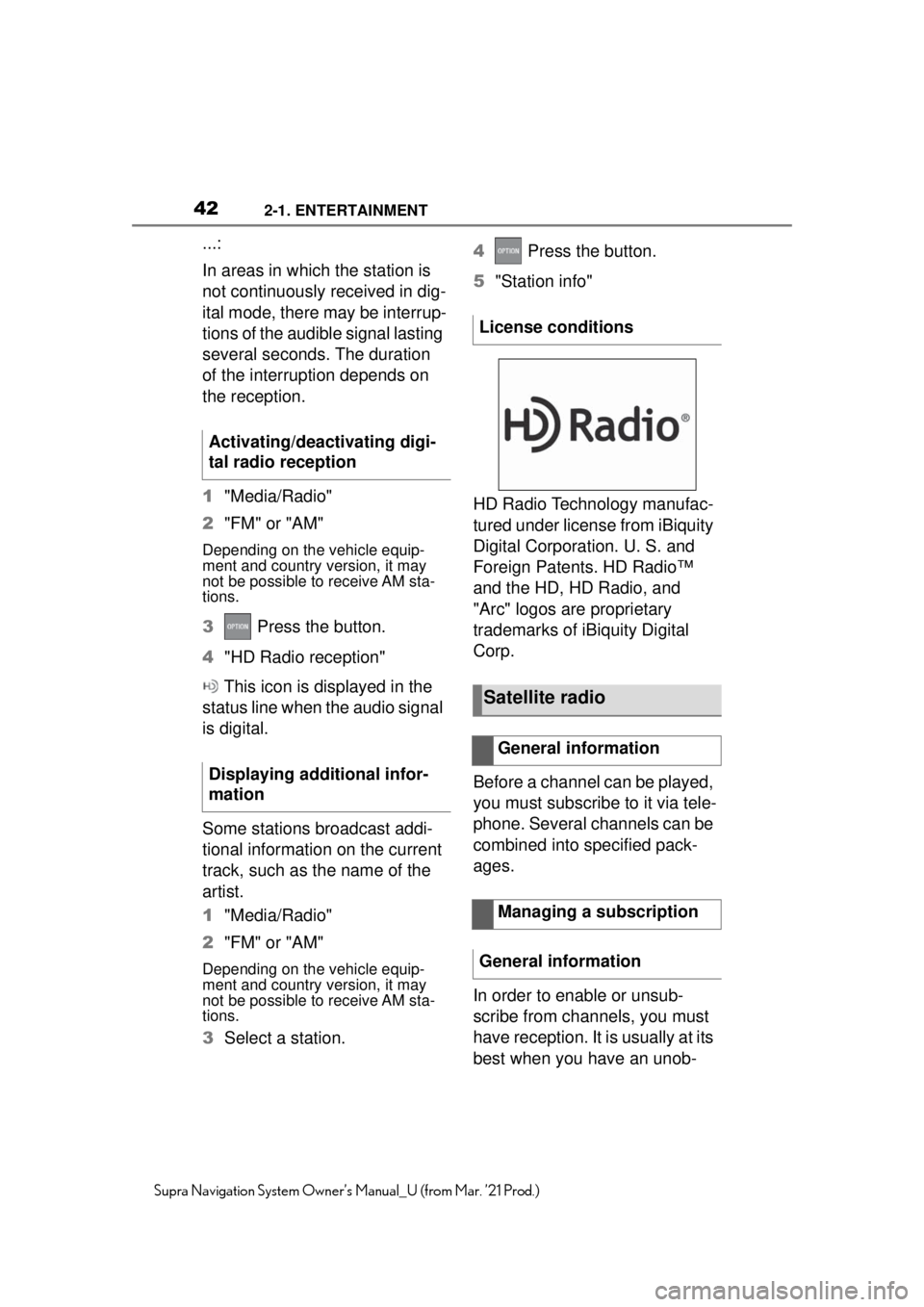
422-1. ENTERTAINMENT
Supra Navigation System Owner’s Manual_U (from Mar. ’21 Prod.)
...:
In areas in which the station is
not continuously received in dig-
ital mode, there may be interrup-
tions of the audible signal lasting
several seconds. The duration
of the interruption depends on
the reception.
1"Media/Radio"
2 "FM" or "AM"
Depending on the vehicle equip-
ment and country version, it may
not be possible to receive AM sta-
tions.
3 Press the button.
4 "HD Radio reception"
This icon is displayed in the
status line when the audio signal
is digital.
Some stations broadcast addi-
tional information on the current
track, such as the name of the
artist.
1 "Media/Radio"
2 "FM" or "AM"
Depending on the vehicle equip-
ment and country version, it may
not be possible to receive AM sta-
tions.
3Select a station. 4
Press the button.
5 "Station info"
HD Radio Technology manufac-
tured under license from iBiquity
Digital Corporation. U. S. and
Foreign Patents. HD Radio™
and the HD, HD Radio, and
"Arc" logos are proprietary
trademarks of iBiquity Digital
Corp.
Before a channel can be played,
you must subscribe to it via tele-
phone. Several channels can be
combined into specified pack-
ages.
In order to enable or unsub-
scribe from channels, you must
have reception. It is usually at its
best when you have an unob-
Activating/deactivating digi-
tal radio reception
Displaying additional infor-
mation
License conditions
Satellite radio
General information
Managing a subscription
General information
Page 78 of 88
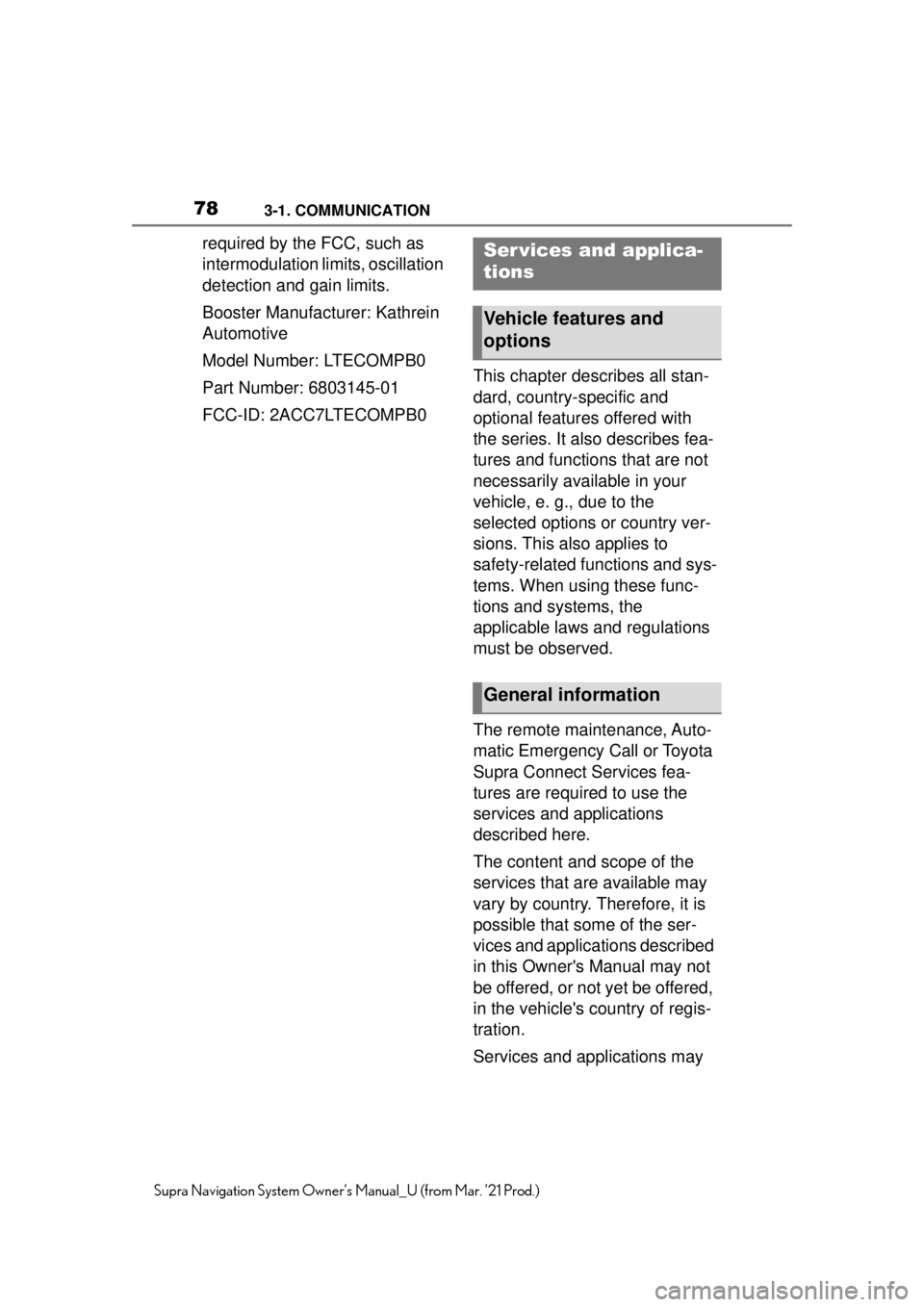
783-1. COMMUNICATION
Supra Navigation System Owner’s Manual_U (from Mar. ’21 Prod.)
required by the FCC, such as
intermodulation limits, oscillation
detection and gain limits.
Booster Manufacturer: Kathrein
Automotive
Model Number: LTECOMPB0
Part Number: 6803145-01
FCC-ID: 2ACC7LTECOMPB0 This chapter describes all stan-
dard, country-specific and
optional features offered with
the series. It also describes fea-
tures and functions that are not
necessarily available in your
vehicle, e. g., due to the
selected options or country ver-
sions. This also applies to
safety-related functions and sys-
tems. When using these func-
tions and systems, the
applicable laws and regulations
must be observed.
The remote maintenance, Auto-
matic Emergency Call or Toyota
Supra Connect Services fea-
tures are required to use the
services and applications
described here.
The content and scope of the
services that are available may
vary by country. Therefore, it is
possible that some of the ser-
vices and applications described
in this Owner's Manual may not
be offered, or not yet be offered,
in the vehicle's country of regis-
tration.
Services and applications may Ser vices and applica-
tions
Vehicle features and
options
General information