remote start TOYOTA SUPRA 2021 Owners Manual (in English)
[x] Cancel search | Manufacturer: TOYOTA, Model Year: 2021, Model line: SUPRA, Model: TOYOTA SUPRA 2021Pages: 364, PDF Size: 10.43 MB
Page 20 of 364

202-1. QUICK REFERENCE
Supra Owner’s Manual_U (from Mar. ’20
Prod.)
Touch the grooved surface on
the handle of a closed vehicle
door with your finger for approx.
1 second without grasping the
door handle.
Depending on the setting, the
doors may also be unlocked.
Close the trunk lid manually.1
Wipers
2 Instrument cluster
3 Turn signal indicator, high
beams
4 Light switch element
The indicator/warning lights can
light up in a variety of combina-
tions and colors.
Several of the lights are
checked for proper functioning
and light up temporarily when
the engine is started or standby
state is switched on.
Locking the vehicle
Trunk lid
Opening
Press and hold the but-
ton on the remote con-
trol for approx. 1
second.
Closing
Displays and control ele-
ments
In the vicinity of the steer-
ing wheel
Indicator/warning lights
Instrument cluster
1
2
3
4
Page 64 of 364
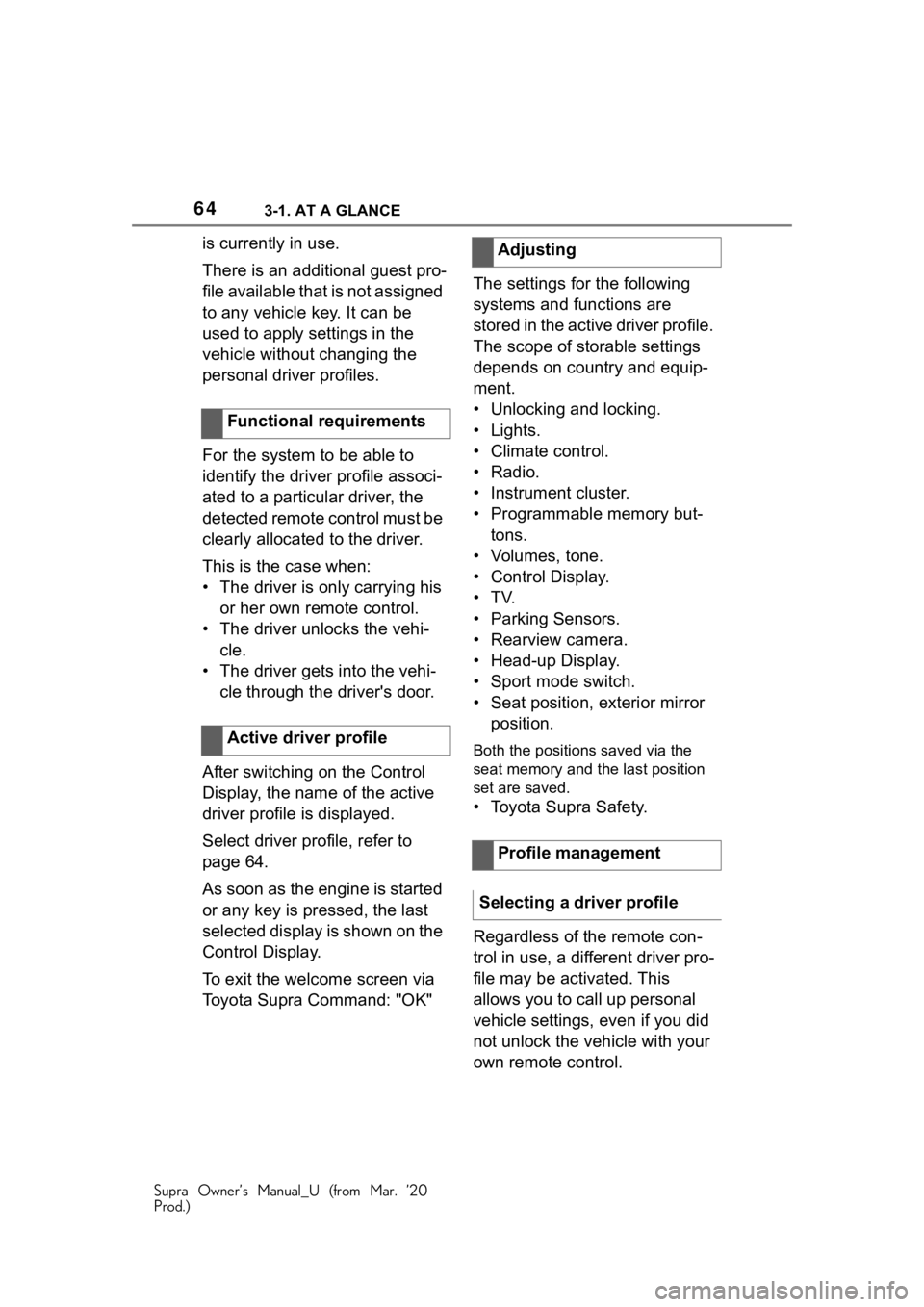
643-1. AT A GLANCE
Supra Owner’s Manual_U (from Mar. ’20
Prod.)
is currently in use.
There is an additional guest pro-
file available that is not assigned
to any vehicle key. It can be
used to apply settings in the
vehicle without changing the
personal driver profiles.
For the system to be able to
identify the driver profile associ-
ated to a particular driver, the
detected remote control must be
clearly allocated to the driver.
This is the case when:
• The driver is only carrying his or her own remote control.
• The driver unlocks the vehi- cle.
• The driver gets into the vehi- cle through the driver's door.
After switching on the Control
Display, the name of the active
driver profile is displayed.
Select driver profile, refer to
page 64.
As soon as the engine is started
or any key is pressed, the last
selected display is shown on the
Control Display.
To exit the welcome screen via
Toyota Supra Command: "OK" The settings for the following
systems and functions are
stored in the active driver profile.
The scope of storable settings
depends on country and equip-
ment.
• Unlocking and locking.
•Lights.
• Climate control.
• Radio.
• Instrument cluster.
• Programmable memory but-
tons.
• Volumes, tone.
• Control Display.
•TV.
• Parking Sensors.
• Rearview camera.
• Head-up Display.
• Sport mode switch.
• Seat position, exterior mirror position.
Both the positions saved via the
seat memory and th e last position
set are saved.
• Toyota Supra Safety.
Regardless of the remote con-
trol in use, a different driver pro-
file may be activated. This
allows you to call up personal
vehicle settings, even if you did
not unlock the vehicle with your
own remote control.
Functional requirements
Active driver profile
Adjusting
Profile management
Selecting a driver profile
Page 80 of 364
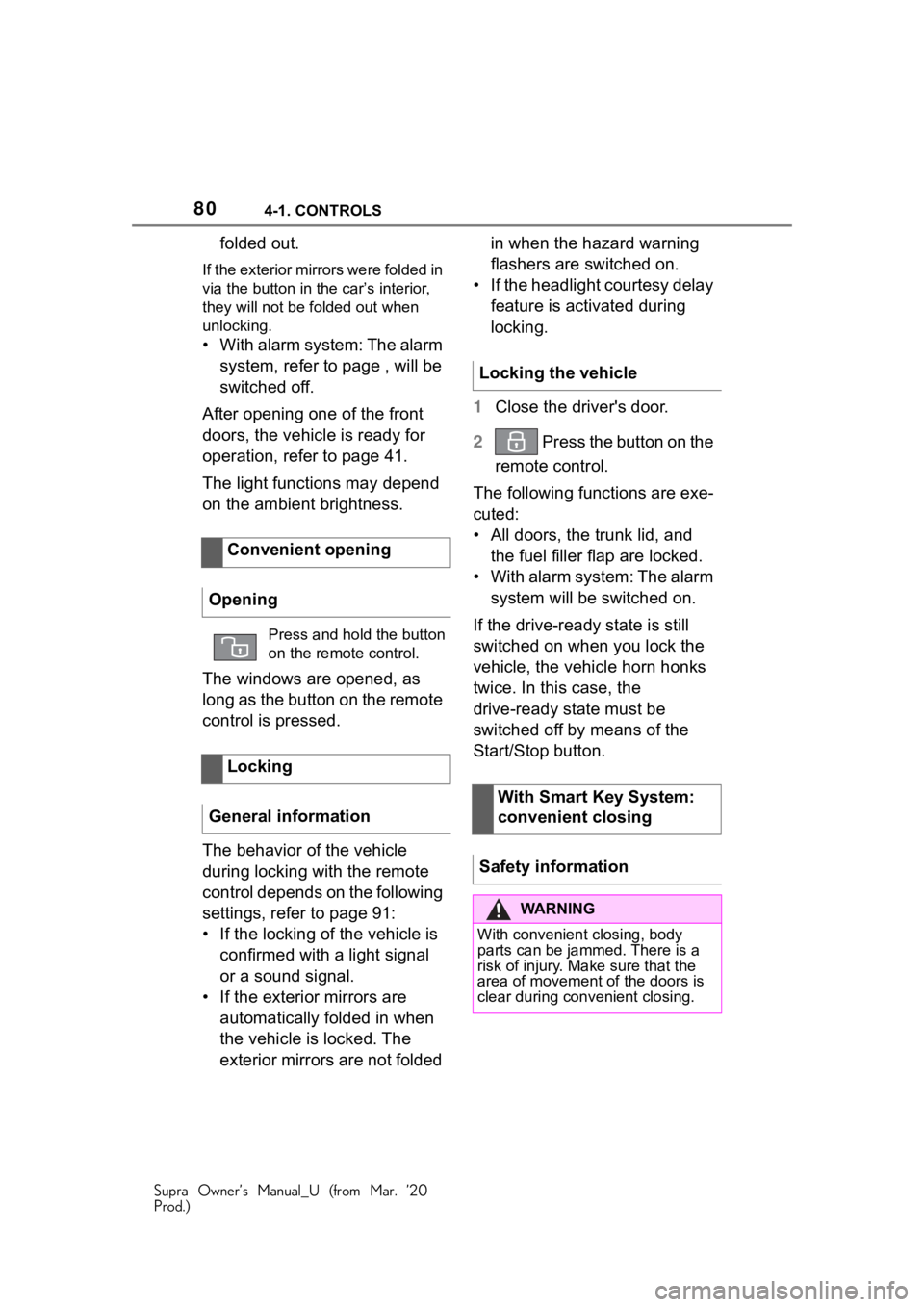
804-1. CONTROLS
Supra Owner’s Manual_U (from Mar. ’20
Prod.)
folded out.
If the exterior mirrors were folded in
via the button in the car’s interior,
they will not be folded out when
unlocking.
• With alarm system: The alarm
system, refer to page , will be
switched off.
After opening one of the front
doors, the vehicle is ready for
operation, refer to page 41.
The light functions may depend
on the ambient brightness.
The windows are opened, as
long as the button on the remote
control is pressed.
The behavior of the vehicle
during locking with the remote
control depends on the following
settings, refer to page 91:
• If the locking of the vehicle is confirmed with a light signal
or a sound signal.
• If the exterior mirrors are automatically folded in when
the vehicle is locked. The
exterior mirrors are not folded in when the hazard warning
flashers are switched on.
• If the headlight courtesy delay feature is activated during
locking.
1 Close the driver's door.
2 Press the button on the
remote control.
The following functions are exe-
cuted:
• All doors, the trunk lid, and the fuel filler flap are locked.
• With alarm system: The alarm system will be switched on.
If the drive-ready state is still
switched on when you lock the
vehicle, the vehicle horn honks
twice. In this case, the
drive-ready state must be
switched off by means of the
Start/Stop button.
Convenient opening
Opening
Press and hold the button
on the remote control.
Locking
General information
Locking the vehicle
With Smart Key System:
convenient closing
Safety information
WA R N I N G
With convenient closing, body
parts can be jammed. There is a
risk of injury. Mak e sure that the
area of movement of the doors is
clear during convenient closing.
Page 95 of 364
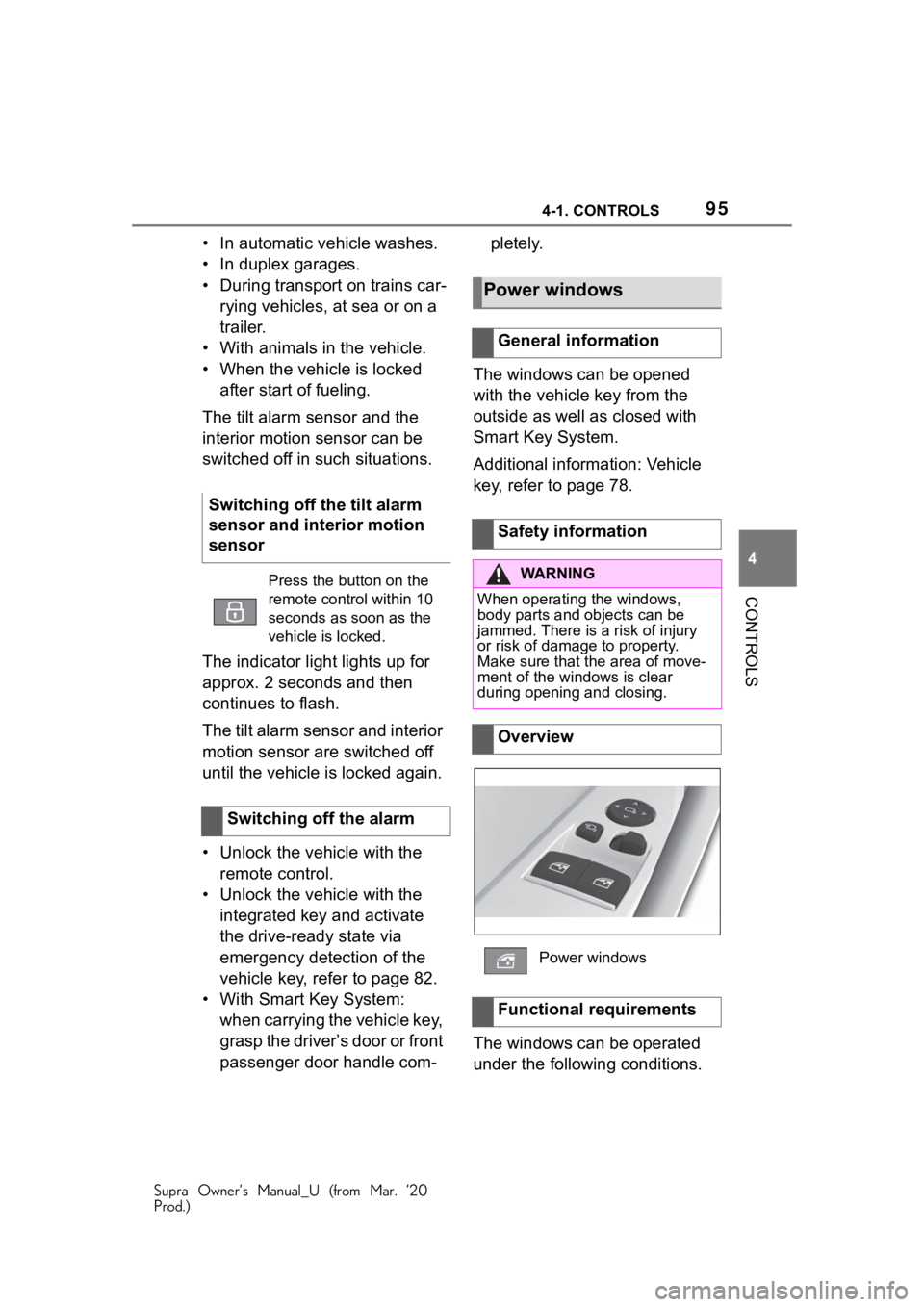
954-1. CONTROLS
Supra Owner’s Manual_U (from Mar. ’20
Prod.)
4
CONTROLS
• In automatic vehicle washes.
• In duplex garages.
• During transport on trains car- rying vehicles, at sea or on a
trailer.
• With animals in the vehicle.
• When the vehicle is locked after start of fueling.
The tilt alarm sensor and the
interior motion sensor can be
switched off in such situations.
The indicator light lights up for
approx. 2 seconds and then
continues to flash.
The tilt alarm sensor and interior
motion sensor are switched off
until the vehicle is locked again.
• Unlock the vehicle with the remote control.
• Unlock the vehicle with the integrated key and activate
the drive-ready state via
emergency detection of the
vehicle key, refer to page 82.
• With Smart Key System: when carrying the vehicle key,
grasp the driver’s door or front
passenger door handle com- pletely.
The windows can be opened
with the vehicle key from the
outside as well as closed with
Smart Key System.
Additional information: Vehicle
key, refer to page 78.
The windows can be operated
under the following conditions.
Switching off the tilt alarm
sensor and interior motion
sensor
Press the button on the
remote control within 10
seconds as soon as the
vehicle is locked.
Switching off the alarm
Power windows
General information
Safety information
WA R N I N G
When operating the windows,
body parts and objects can be
jammed. There is a risk of injury
or risk of damage to property.
Make sure that the area of move-
ment of the windows is clear
during opening and closing.
Overview
Power windows
Functional requirements
Page 112 of 364
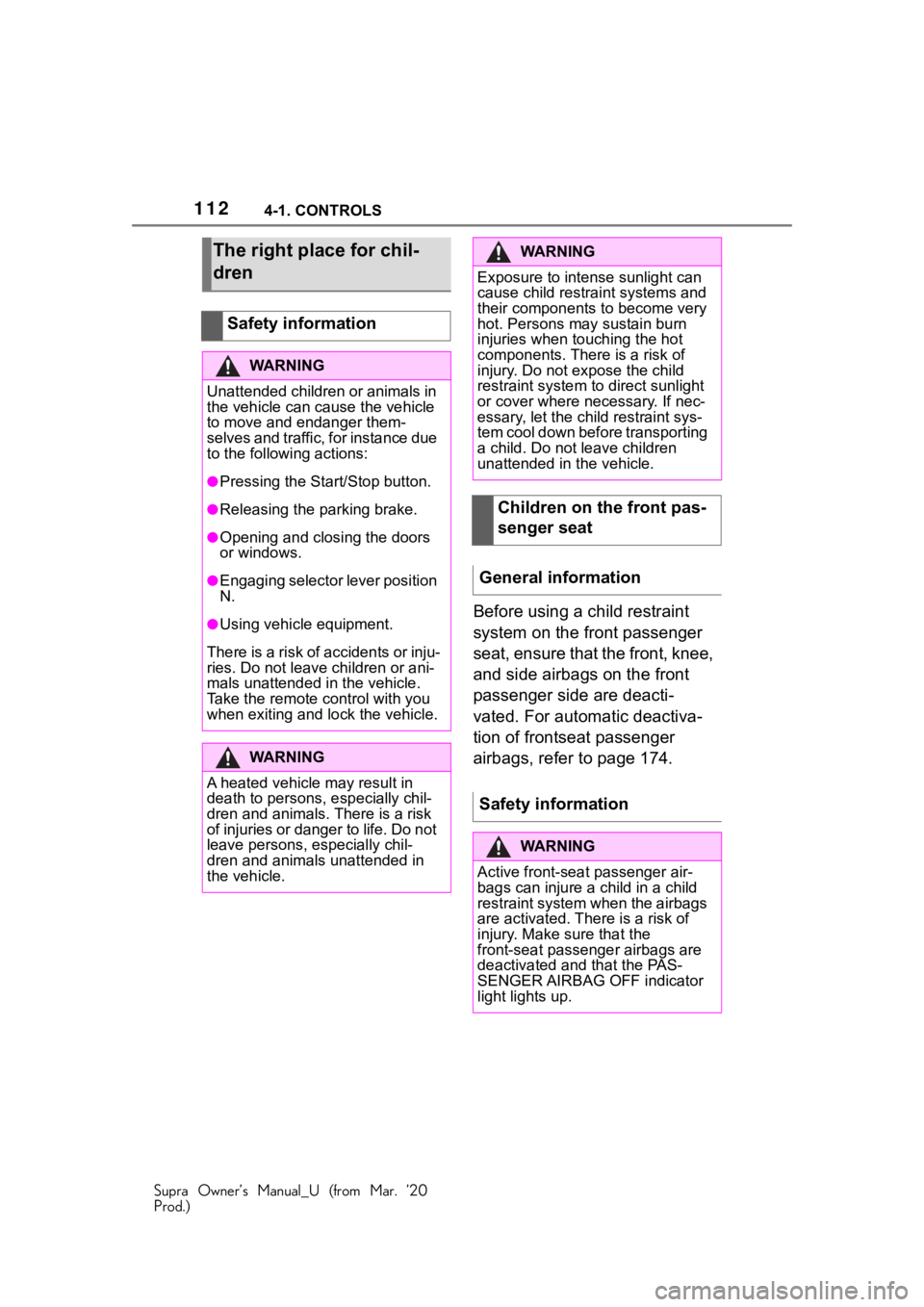
1124-1. CONTROLS
Supra Owner’s Manual_U (from Mar. ’20
Prod.)
Before using a child restraint
system on the front passenger
seat, ensure that the front, knee,
and side airbags on the front
passenger side are deacti-
vated. For automatic deactiva-
tion of frontseat passenger
airbags, refer to page 174.
The right place for chil-
dren
Safety information
WA R N I N G
Unattended children or animals in
the vehicle can cause the vehicle
to move and endanger them-
selves and traffic, for instance due
to the following actions:
●Pressing the Start/Stop button.
●Releasing the parking brake.
●Opening and closing the doors
or windows.
●Engaging selector lever position
N.
●Using vehicle equipment.
There is a risk of accidents or inju-
ries. Do not leave children or ani-
mals unattended in the vehicle.
Take the remote control with you
when exiting and lock the vehicle.
WA R N I N G
A heated vehicle may result in
death to persons, especially chil-
dren and animals. There is a risk
of injuries or danger to life. Do not
leave persons, especially chil-
dren and animals unattended in
the vehicle.
WA R N I N G
Exposure to intense sunlight can
cause child restraint systems and
their components to become very
hot. Persons may sustain burn
injuries when touching the hot
components. There is a risk of
injury. Do not e xpose the child
restraint system to direct sunlight
or cover where necessary. If nec-
essary, let the child restraint sys-
tem cool down before transporting
a child. Do not leave children
unattended in the vehicle.
Children on the front pas-
senger seat
General information
Safety information
WA R N I N G
Active front-sea t passenger air-
bags can injure a c hild in a child
restraint system when the airbags
are activated. Ther e is a risk of
injury. Make sure that the
front-seat passenger airbags are
deactivated and that the PAS-
SENGER AIRBAG OFF indicator
light lights up.
Page 122 of 364
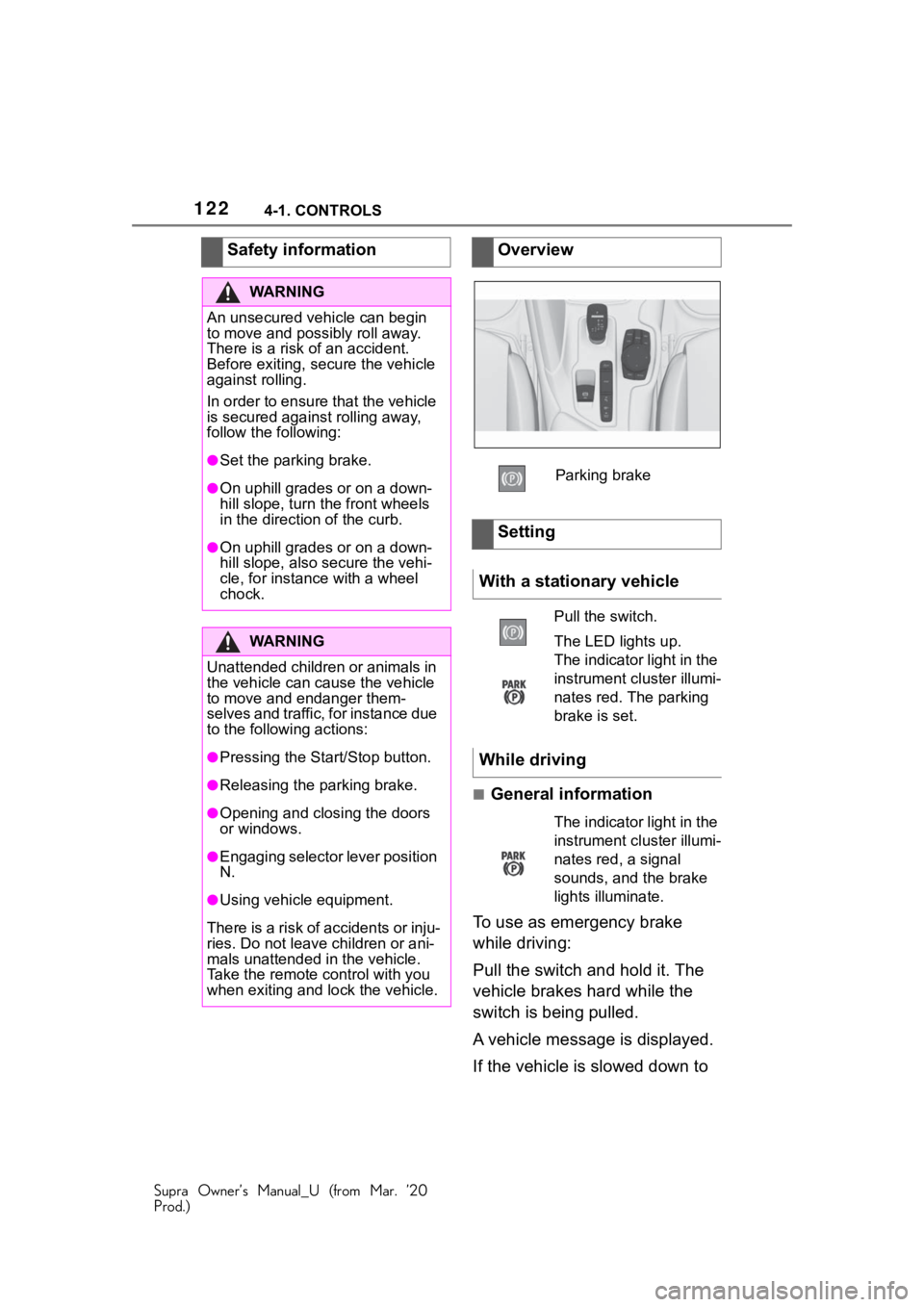
1224-1. CONTROLS
Supra Owner’s Manual_U (from Mar. ’20
Prod.)
■General information
To use as emergency brake
while driving:
Pull the switch and hold it. The
vehicle brakes hard while the
switch is being pulled.
A vehicle message is displayed.
If the vehicle is slowed down to
Safety information
WA R N I N G
An unsecured vehicle can begin
to move and possibly roll away.
There is a risk of an accident.
Before exiting, secure the vehicle
against rolling.
In order to ensure that the vehicle
is secured again
st rolling away,
follow the following:
●Set the parking brake.
●On uphill grades or on a down-
hill slope, turn t he front wheels
in the direction of the curb.
●On uphill grades or on a down-
hill slope, also secure the vehi-
cle, for instance with a wheel
chock.
WA R N I N G
Unattended children or animals in
the vehicle can cause the vehicle
to move and endanger them-
selves and traffic, for instance due
to the following actions:
●Pressing the Start/Stop button.
●Releasing the parking brake.
●Opening and closing the doors
or windows.
●Engaging selector lever position
N.
●Using vehicle equipment.
There is a risk of accidents or inju-
ries. Do not leave children or ani-
mals unattended in the vehicle.
Take the remote control with you
when exiting and lock the vehicle.
Overview
Parking brake
Setting
With a stationary vehicle
Pull the switch.
The LED lights up.
The indicator light in the
instrument cluster illumi-
nates red. The parking
brake is set.
While driving
The indicator light in the
instrument cluster illumi-
nates red, a signal
sounds, and the brake
lights illuminate.
Page 350 of 364
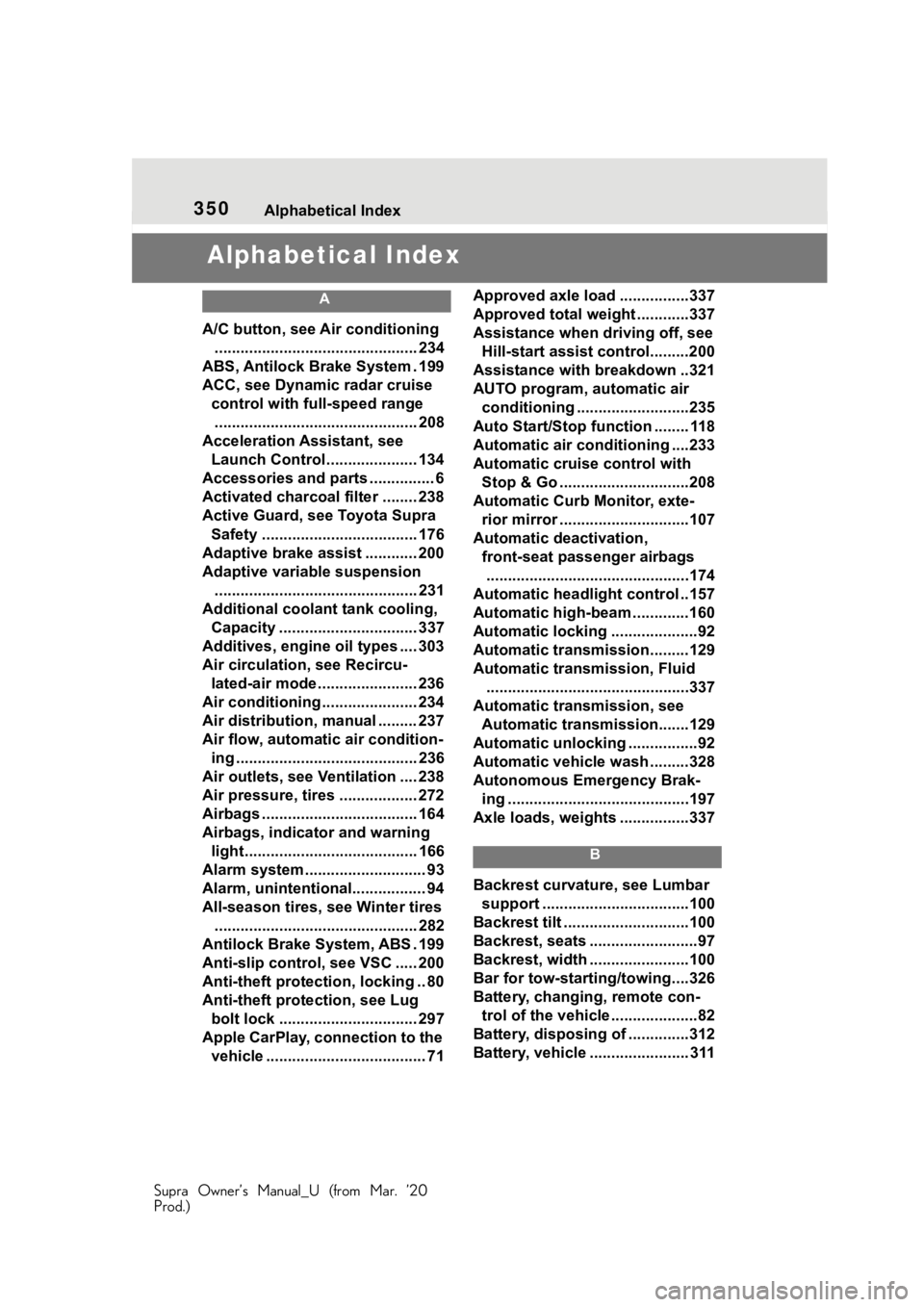
350Alphabetical Index
Supra Owner’s Manual_U (from Mar. ’20
Prod.)
Alphabetical Index
A
A/C button, see Air conditioning ............................................... 234
ABS, Antilock Brake System . 199
ACC, see Dynamic radar cruise control with fu ll-speed range
............................................... 208
Acceleration Assistant, see Launch Control..................... 134
Accessories and parts ............... 6
Activated charcoal filter ........ 238
Active Guard, see Toyota Supra Safety .................................... 176
Adaptive brake assist ............ 200
Adaptive variable suspension ............................................... 231
Additional coolant tank cooling, Capacity ................................ 337
Additives, engine oil types .... 303
Air circulation, see Recircu- lated-air mode....................... 236
Air conditioning ...................... 234
Air distribution, manual ......... 237
Air flow, automa tic air condition-
ing .......................................... 236
Air outlets, see Ventilation .... 238
Air pressure, tires .................. 272
Airbags .................................... 164
Airbags, indicator and warning light........................................ 166
Alarm system ............................ 93
Alarm, unintentional................. 94
All-season tires, see Winter tires ............................................... 282
Antilock Brake System, ABS . 199
Anti-slip control, see VSC ..... 200
Anti-theft protection, locking .. 80
Anti-theft protection, see Lug bolt lock ................................ 297
Apple CarPlay, connection to the vehicle ..................................... 71 Approved axle load ................337
Approved total weight ............337
Assistance when driving off, see
Hill-start assist control.........200
Assistance with breakdown ..321
AUTO program, automatic air conditioning ........ ..................235
Auto Start/Stop function ........ 118
Automatic air conditioning ....233
Automatic cruise control with Stop & Go ..............................208
Automatic Curb Monitor, exte- rior mirror ..............................107
Automatic deactivation, front-seat passenger airbags...............................................174
Automatic headlight control ..157
Automatic high-beam .............160
Automatic locking ....................92
Automatic transmission.........129
Automatic transmission, Fluid ...............................................337
Automatic transmission, see Automatic transm ission.......129
Automatic unlocking ................92
Automatic vehicle wash .........328
Autonomous Emergency Brak- ing ..........................................197
Axle loads, weights ................337
B
Backrest curvature, see Lumbar support ................ ..................100
Backrest tilt .............................100
Backrest, seats .........................97
Backrest, width .......................100
Bar for tow-starting/towing....326
Battery, changing, remote con- trol of the vehicle ....................82
Battery, disposing of ..............312
Battery, vehicle ....................... 311
Page 354 of 364
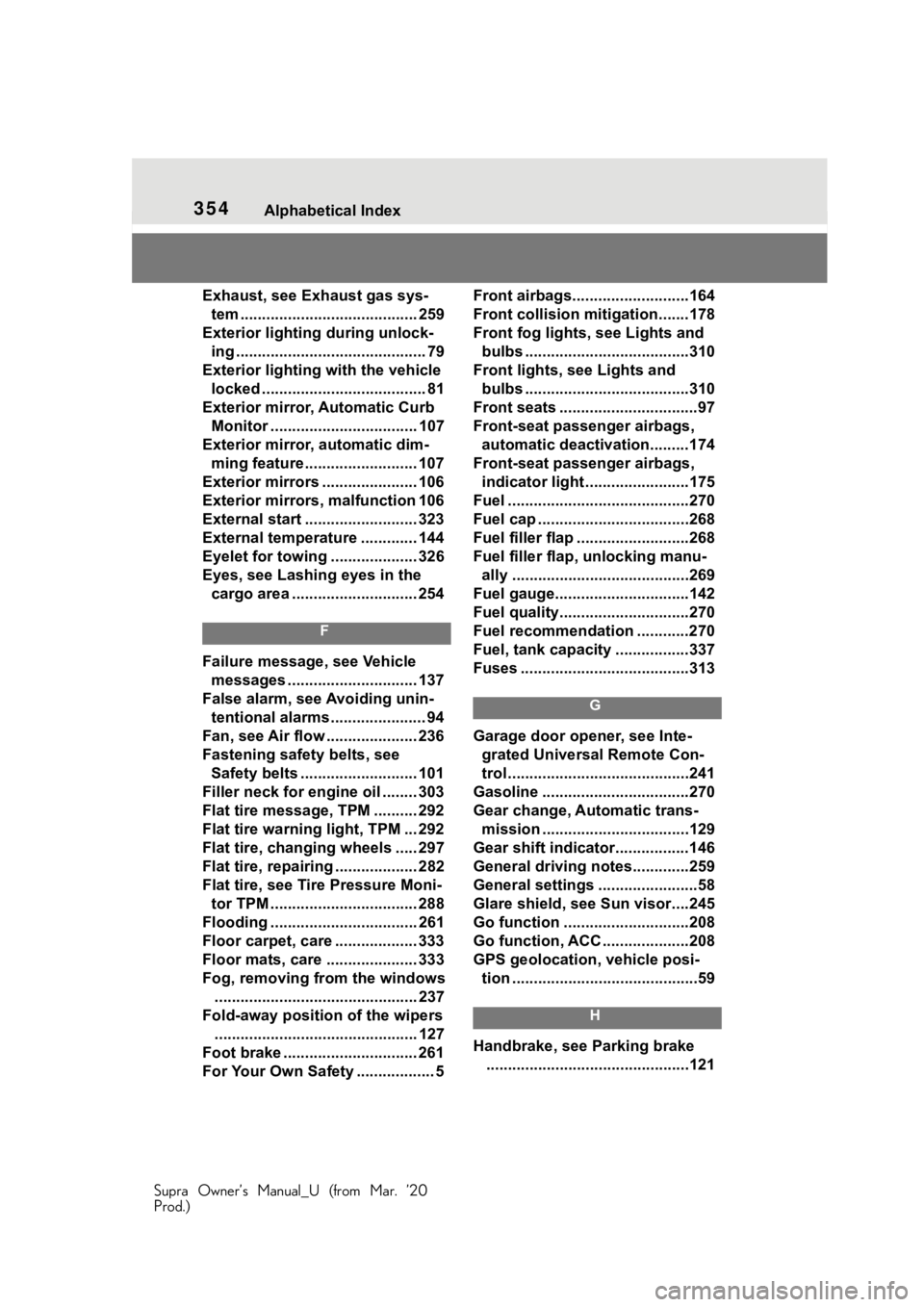
354Alphabetical Index
Supra Owner’s Manual_U (from Mar. ’20
Prod.)
Exhaust, see Exhaust gas sys- tem ......................................... 259
Exterior lighting during unlock- ing ............................................ 79
Exterior lighting with the vehicle locked ...................................... 81
Exterior mirror, Automatic Curb Monitor .................................. 107
Exterior mirror, automatic dim- ming feature.......................... 107
Exterior mirrors ...................... 106
Exterior mirrors, malfunction 106
External start .......................... 323
External temperature ............. 144
Eyelet for towing .................... 326
Eyes, see Lashing eyes in the cargo area ............................. 254
F
Failure message, see Vehicle messages .............................. 137
False alarm, see Avoiding unin- tentional alarms...................... 94
Fan, see Air flow ..................... 236
Fastening safety belts, see Safety belts ........................... 101
Filler neck for engine oil ........ 303
Flat tire message, TPM .......... 292
Flat tire warning light, TPM ... 292
Flat tire, changing wheels ..... 297
Flat tire, repairing ................... 282
Flat tire, see Tire Pressure Moni- tor TPM .................................. 288
Flooding .................................. 261
Floor carpet, care ................... 333
Floor mats, care ..................... 333
Fog, removing from the windows ............................................... 237
Fold-away position of the wipers ............................................... 127
Foot brake ............ ................... 261
For Your Own Safety .................. 5 Front airbags...........................164
Front collision mitigation.......178
Front fog lights, see Lights and
bulbs ......................................310
Front lights, see Lights and bulbs ......................................310
Front seats ................................97
Front-seat passenger airbags, automatic deactivation.........174
Front-seat passenger airbags, indicator light ........................175
Fuel ..........................................270
Fuel cap ...................................268
Fuel filler flap ..........................268
Fuel filler flap, unlocking manu- ally .........................................269
Fuel gauge...............................142
Fuel quality..............................270
Fuel recommendation ............270
Fuel, tank capacity .................337
Fuses .......................................313
G
Garage door opener, see Inte- grated Universal Remote Con-
trol ..........................................241
Gasoline ..................................270
Gear change, Automatic trans- mission ..................................129
Gear shift indicator.................146
General driving notes.............259
General settings .......................58
Glare shield, see Sun visor....245
Go function .............................208
Go function, ACC ....................208
GPS geolocation, vehicle posi- tion ...........................................59
H
Handbrake, see Parking brake ...............................................121
Page 355 of 364
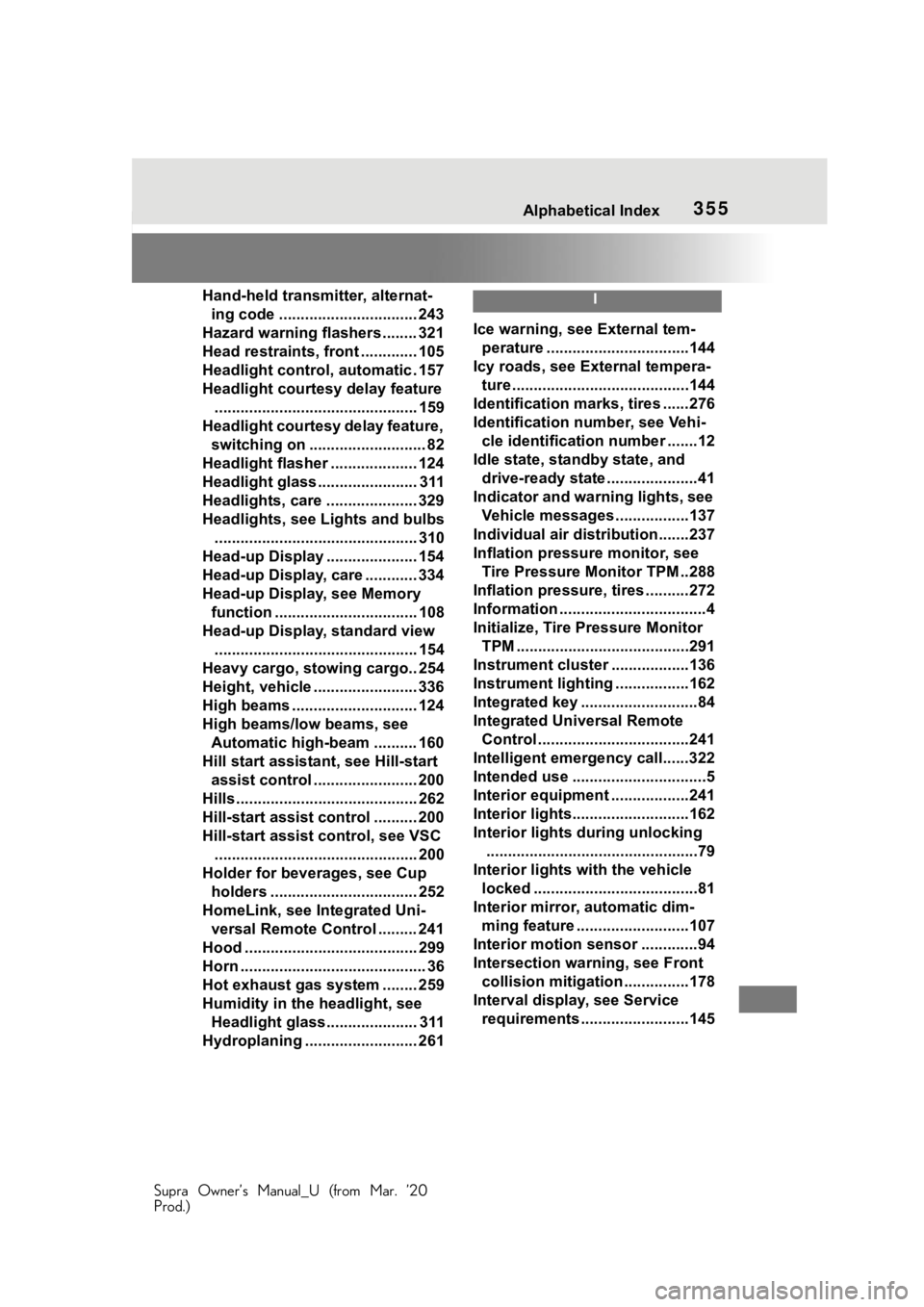
355Alphabetical Index
Supra Owner’s Manual_U (from Mar. ’20
Prod.)
Hand-held transmitter, alternat- ing code ................................ 243
Hazard warning flashers ........ 321
Head restraints, front ............. 105
Headlight control, automatic . 157
Headlight courtesy delay feature ............................................... 159
Headlight courtesy delay feature, switching on ........................... 82
Headlight flasher .................... 124
Headlight glass ....................... 311
Headlights, care ..................... 329
Headlights, see Lights and bulbs
............................................... 310
Head-up Display ..................... 154
Head-up Display, care ............ 334
Head-up Display, see Memory function ................................. 108
Head-up Display, standard view ............................................... 154
Heavy cargo, stowing cargo.. 254
Height, vehicle ........................ 336
High beams ............................. 124
High beams/low beams, see Automatic high-beam .......... 160
Hill start assista nt, see Hill-start
assist control ........................ 200
Hills .......................................... 262
Hill-start assist control .......... 200
Hill-start assist control, see VSC ............................................... 200
Holder for beverages, see Cup holders .................................. 252
HomeLink, see Integrated Uni- versal Remote Control ......... 241
Hood ........................................ 299
Horn ........................................... 36
Hot exhaust gas system ........ 259
Humidity in the headlight, see Headlight glass..................... 311
Hydroplaning .......................... 261I
Ice warning, see External tem- perature .................................144
Icy roads, see External tempera- ture .........................................144
Identification marks, tires ......276
Identification number, see Vehi- cle identification number .......12
Idle state, standby state, and drive-ready state .....................41
Indicator and warning lights, see Vehicle messages .................137
Individual air dist ribution.......237
Inflation pressure monitor, see Tire Pressure Monitor TPM ..288
Inflation pressure, tires ..........272
Information ..................................4
Initialize, Tire Pressure Monitor TPM ........................................291
Instrument cluster ..................136
Instrument lighting .................162
Integrated key ...........................84
Integrated Universal Remote Control ...................................241
Intelligent emergency call......322
Intended use ...............................5
Interior equipment ..................241
Interior lights...........................162
Interior lights during unlocking .................................................79
Interior lights wi th the vehicle
locked ......................................81
Interior mirror, automatic dim- ming feature ..........................107
Interior motion sensor .............94
Intersection warning, see Front collision mitigation ...............178
Interval display , see Service
requirements .........................145
Page 356 of 364
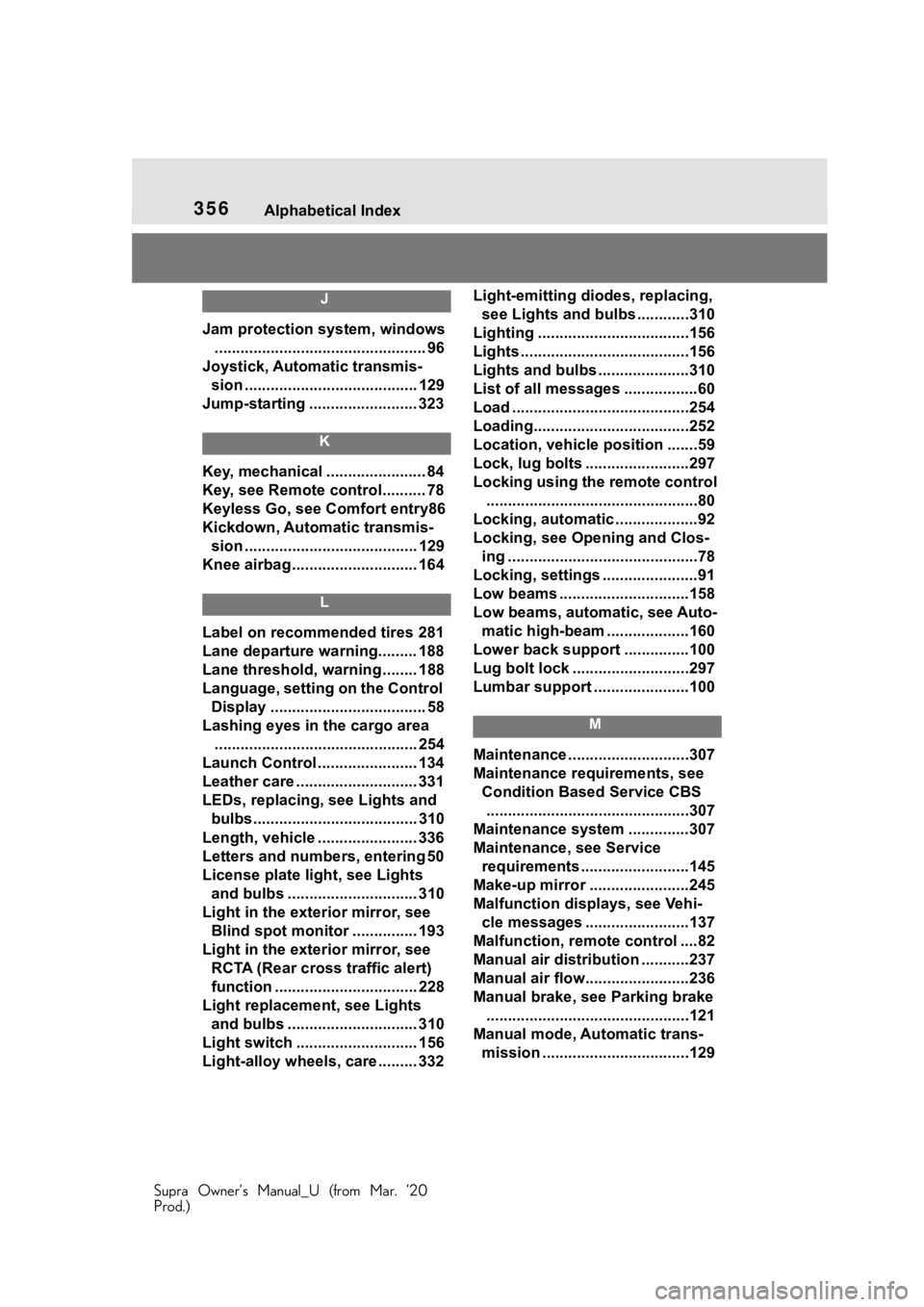
356Alphabetical Index
Supra Owner’s Manual_U (from Mar. ’20
Prod.)
J
Jam protection system, windows ................................................. 96
Joystick, Automatic transmis- sion ........................................ 129
Jump-starting ......................... 323
K
Key, mechanical ....................... 84
Key, see Remote control.......... 78
Keyless Go, see Comfort entry86
Kickdown, Automatic transmis- sion ........................................ 129
Knee airbag ............................. 164
L
Label on recommended tires 281
Lane departure warning......... 188
Lane threshold, warning ........ 188
Language, setting on the Control Display .................................... 58
Lashing eyes in the cargo area ............................................... 254
Launch Control ....................... 134
Leather care ............................ 331
LEDs, replacing, see Lights and
bulbs...................................... 310
Length, vehicle ....................... 336
Letters and numbers, entering 50
License plate li ght, see Lights
and bulbs .............................. 310
Light in the exterior mirror, see Blind spot monitor ............... 193
Light in the exterior mirror, see RCTA (Rear cross traffic alert)
function ................................. 228
Light replacement, see Lights and bulbs .............................. 310
Light switch ............................ 156
Light-alloy wheels, care ......... 332 Light-emitting diodes, replacing,
see Lights and bulbs ............310
Lighting ...................................156
Lights .......................................156
Lights and bulbs .....................310
List of all messages .................60
Load .........................................254
Loading....................................252
Location, vehicle position .......59
Lock, lug bolts ........................297
Locking using the remote control .................................................80
Locking, automatic ...................92
Locking, see Opening and Clos- ing ............................................78
Locking, settings ......................91
Low beams ..............................158
Low beams, automatic, see Auto- matic high-beam ...................160
Lower back support ...............100
Lug bolt lock ...........................297
Lumbar support ......................100
M
Maintenance ............................307
Maintenance requirements, see Condition Based Service CBS...............................................307
Maintenance system ..............307
Maintenance, see Service requirements .........................145
Make-up mirror .......................245
Malfunction displays, see Vehi- cle messages ........................137
Malfunction, remot e control ....82
Manual air distribution ...........237
Manual air flow...... ..................236
Manual brake, see Parking brake ...............................................121
Manual mode, Automatic trans- mission ..................................129