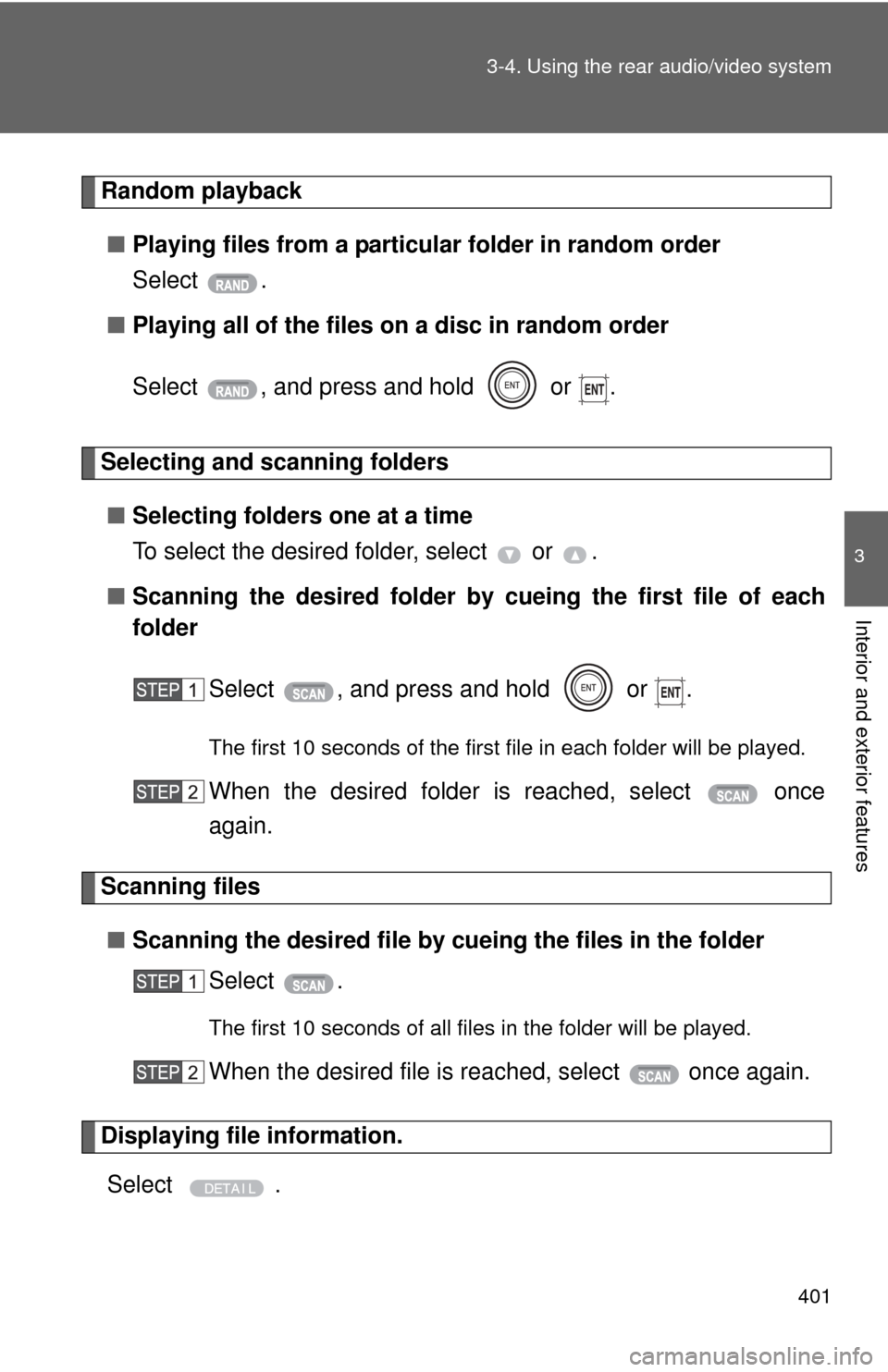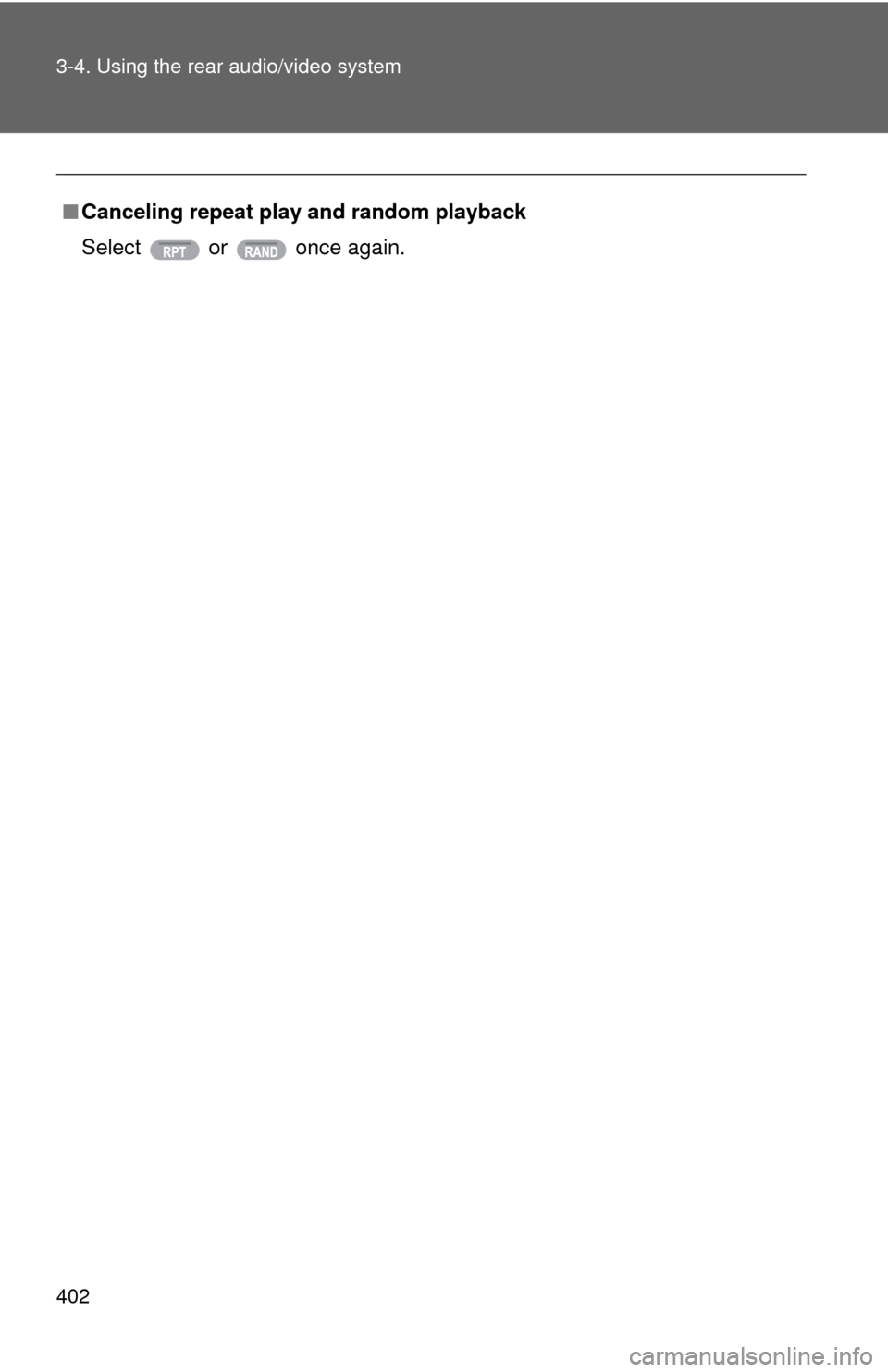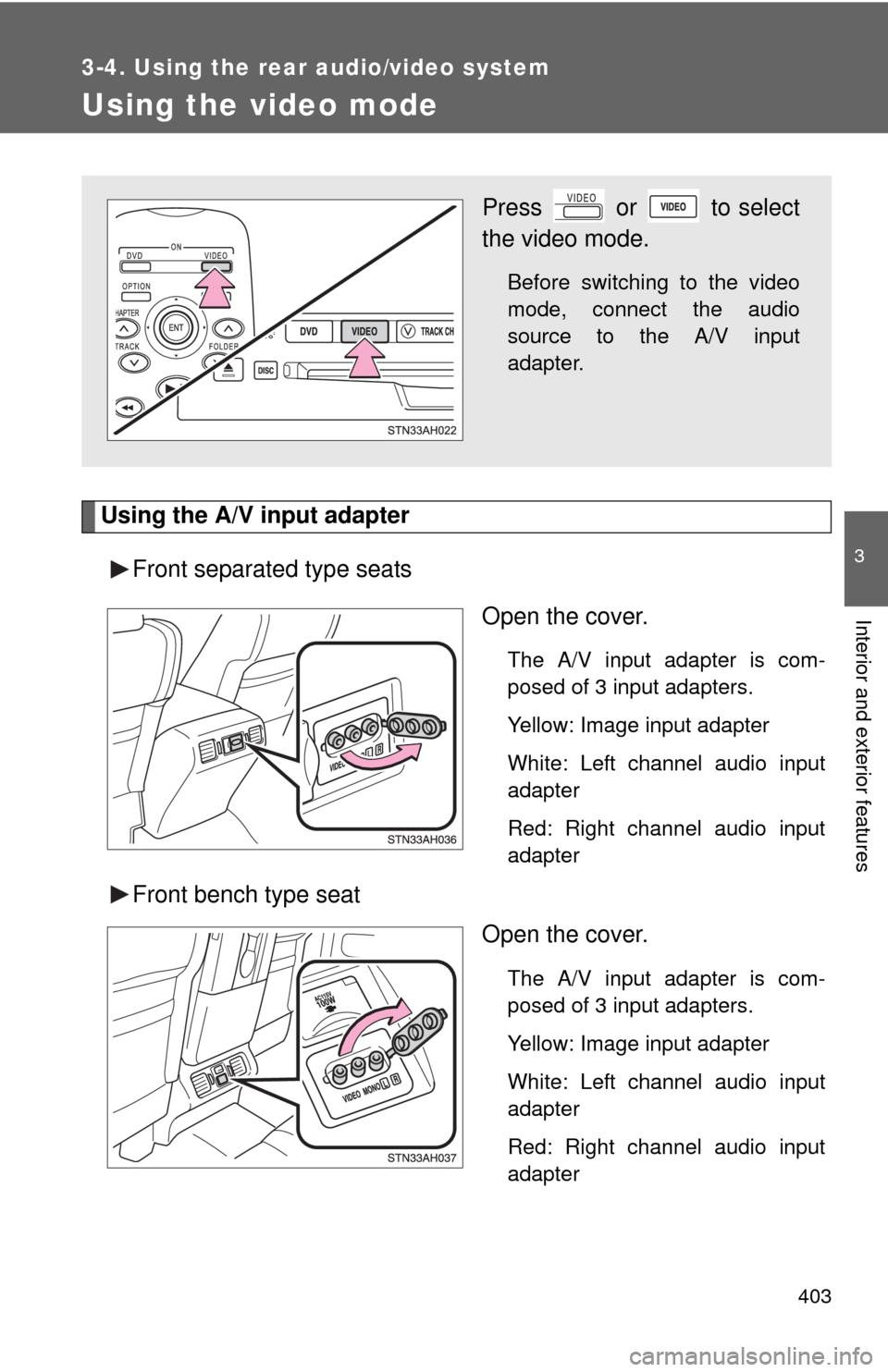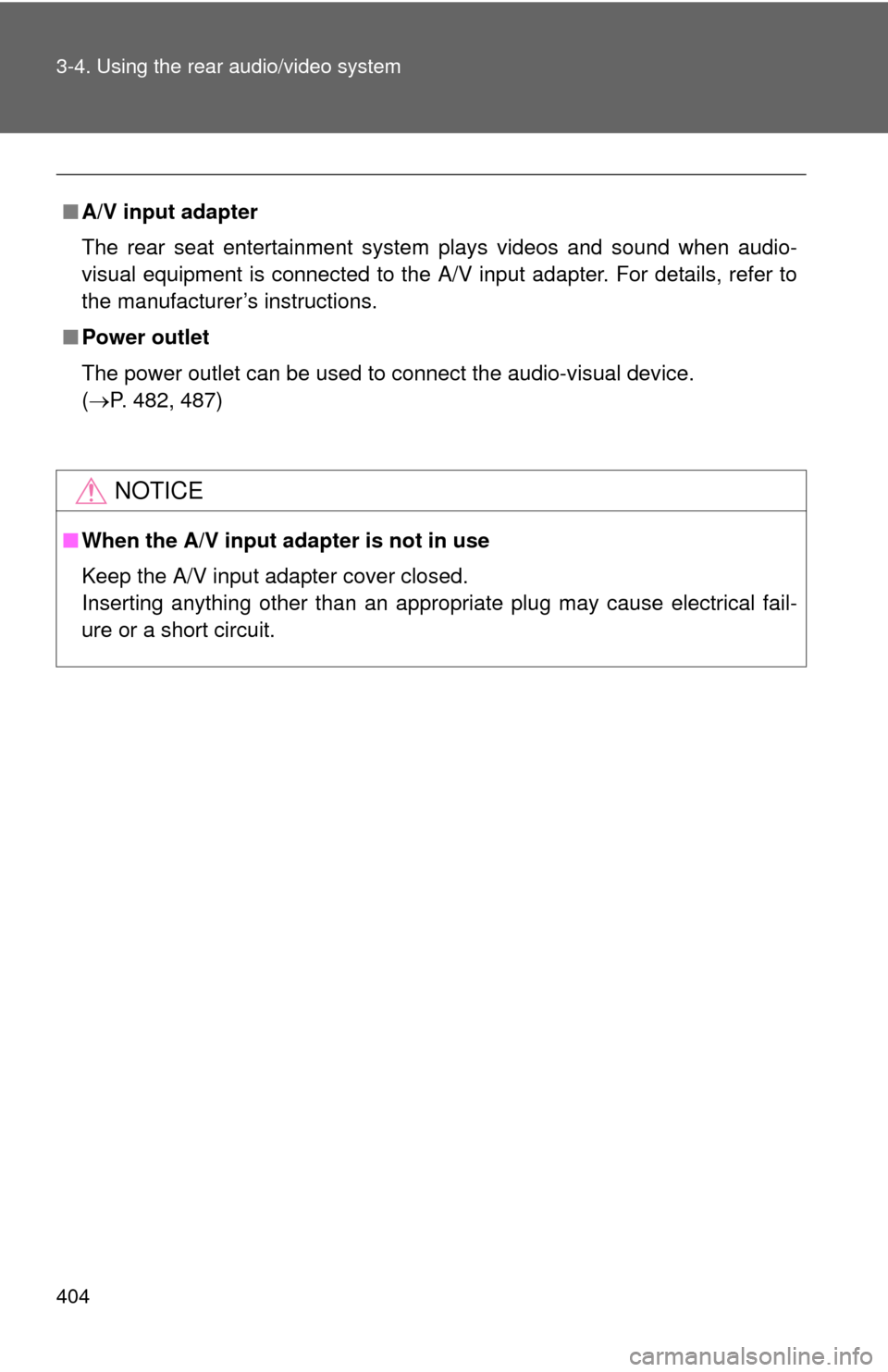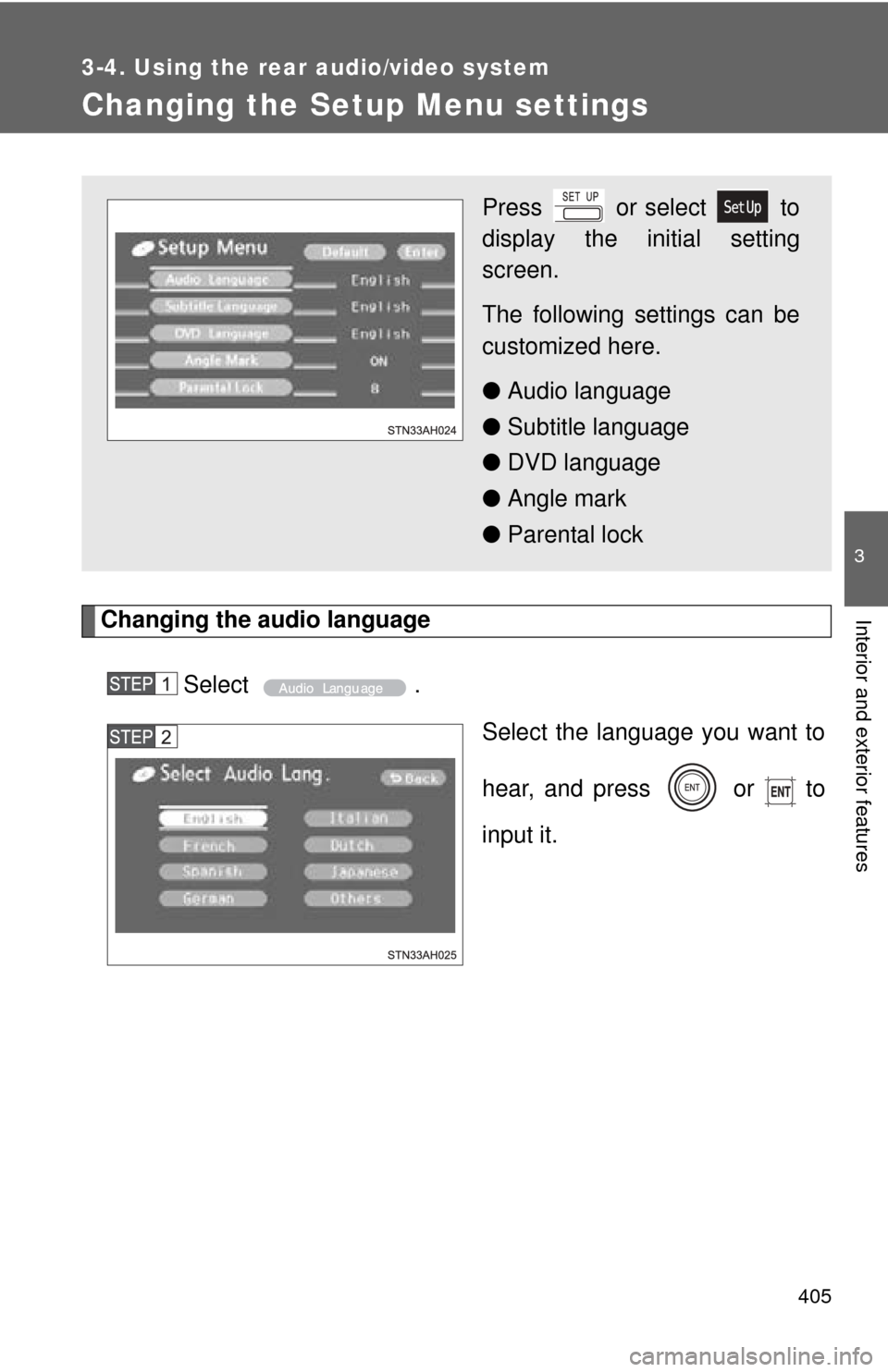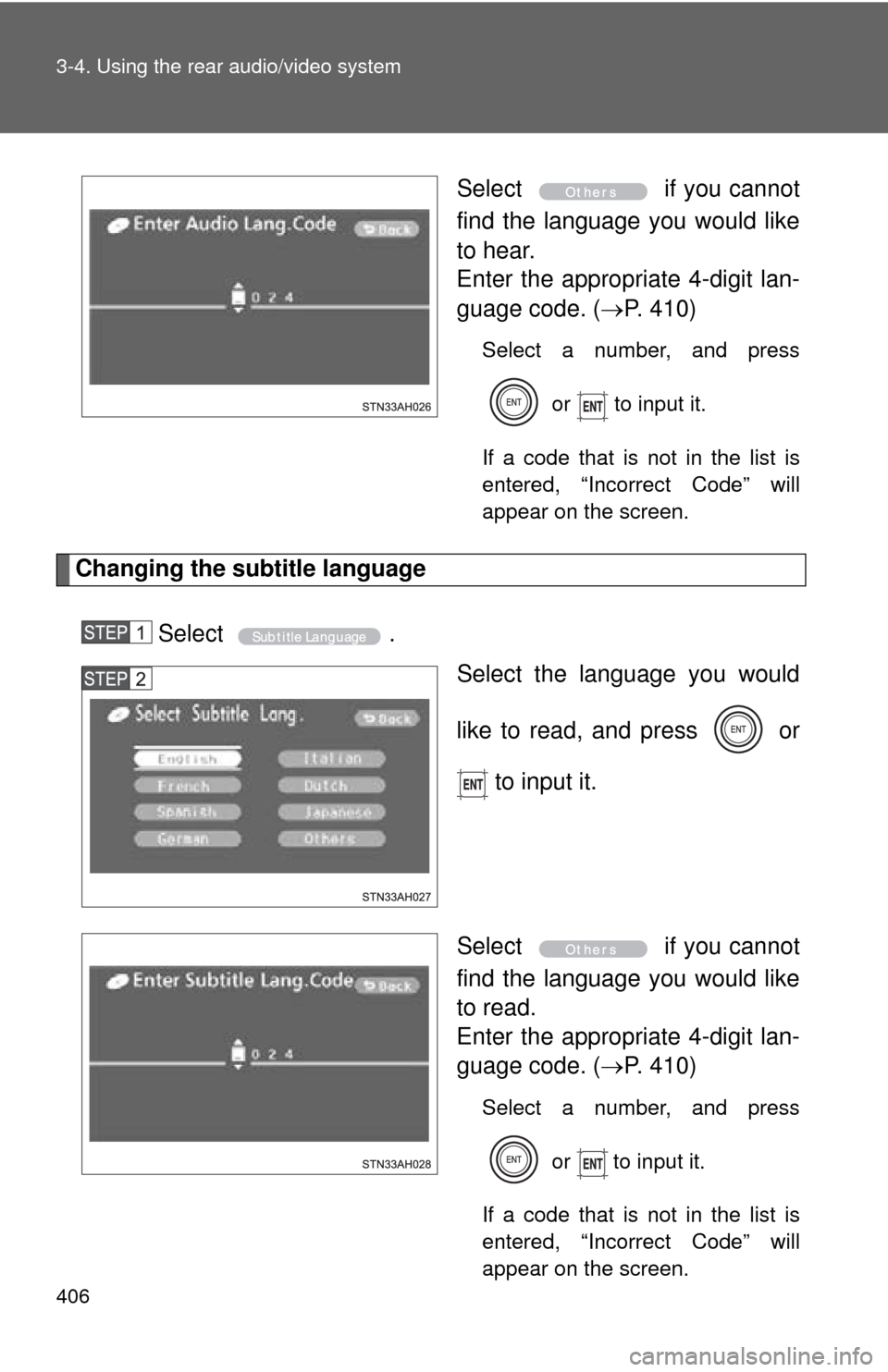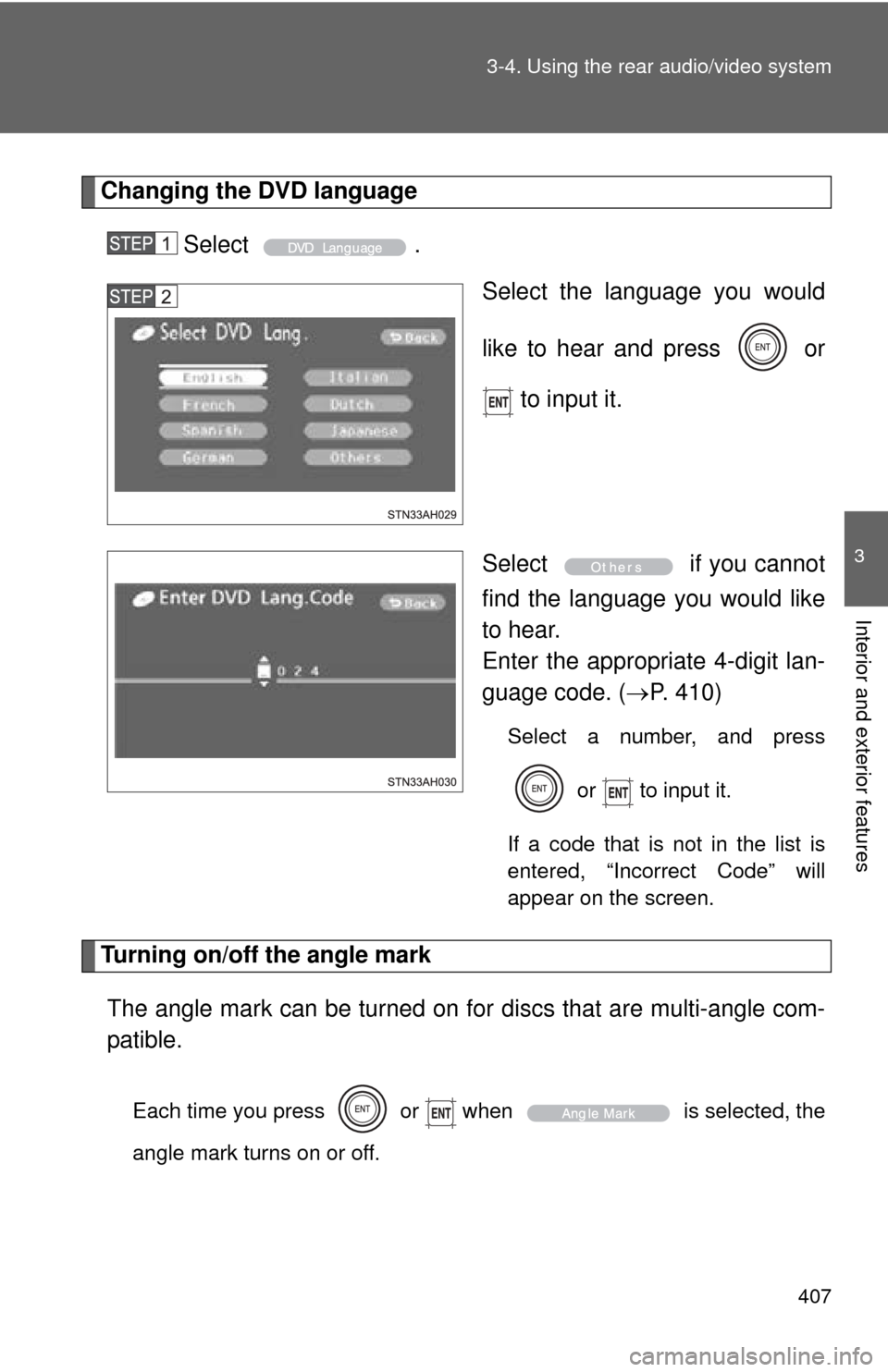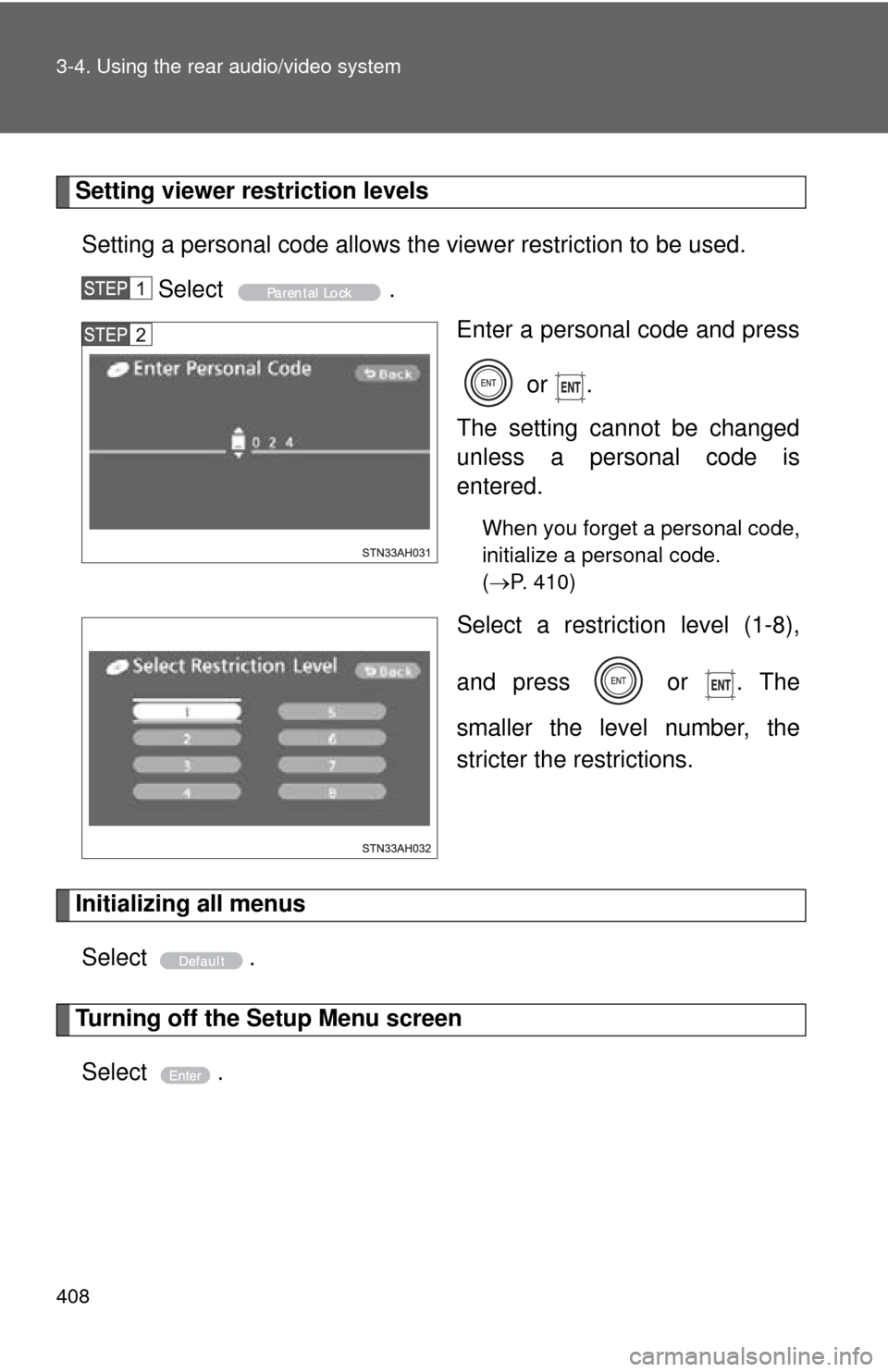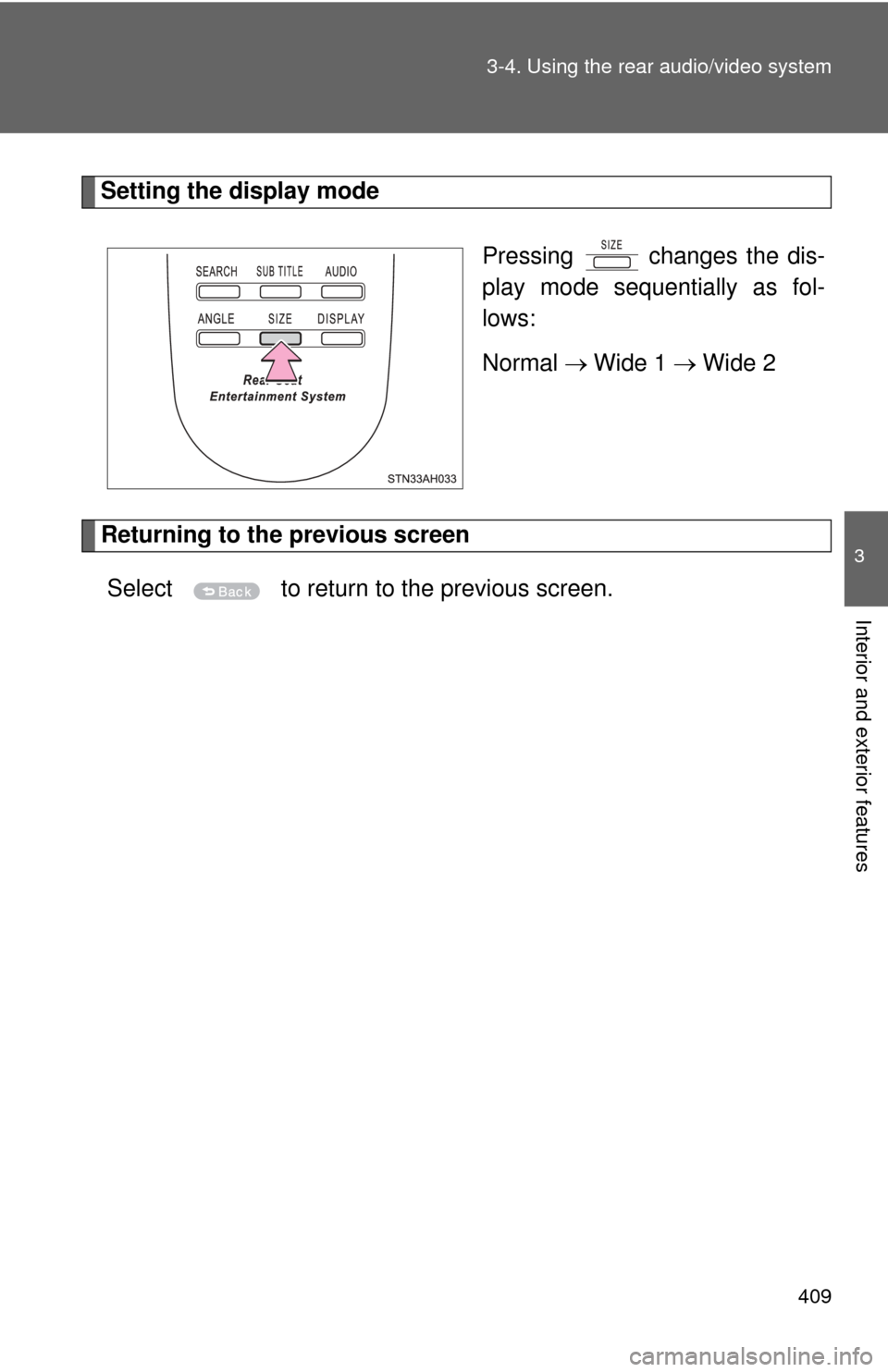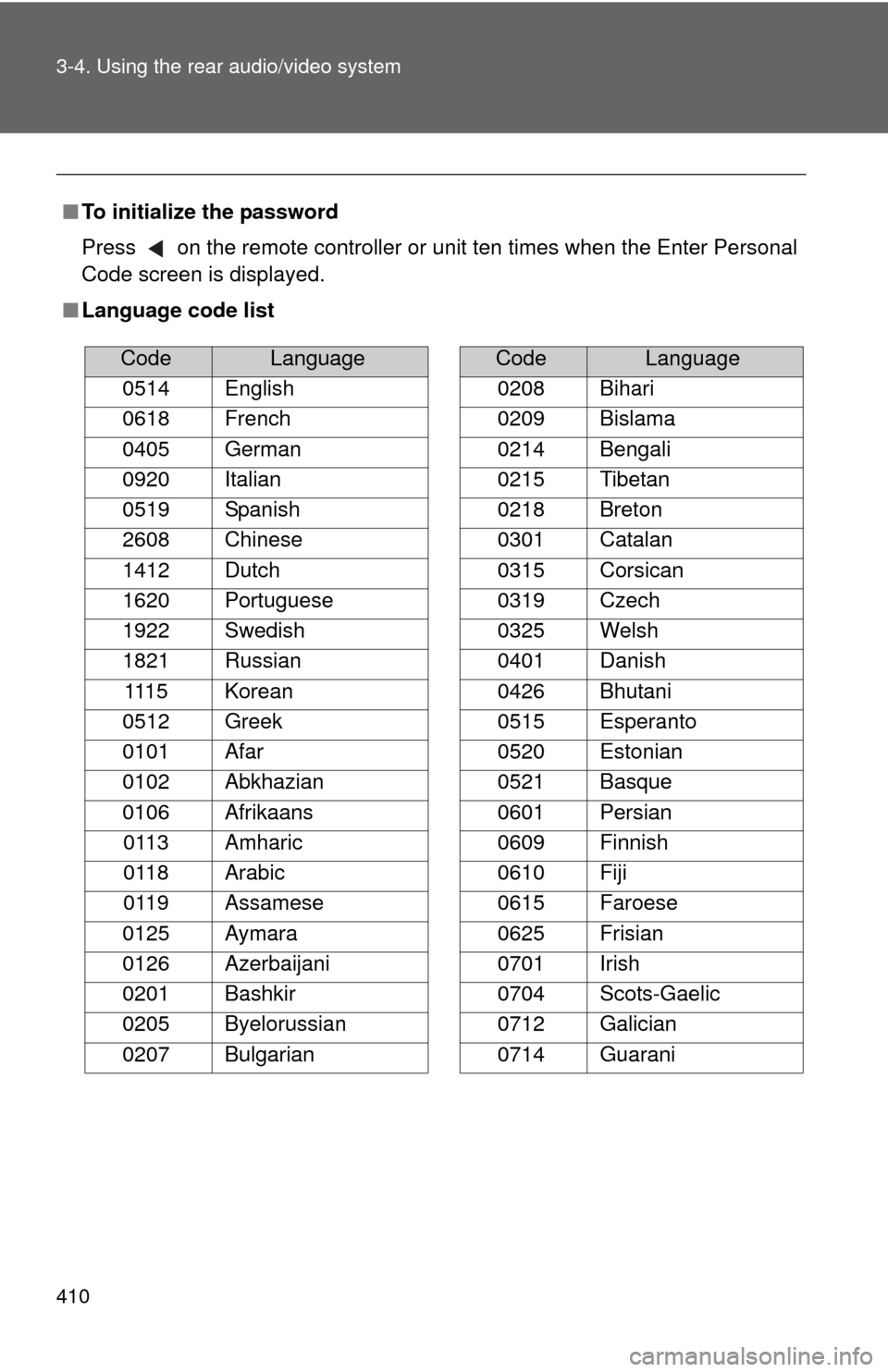TOYOTA TUNDRA 2010 2.G Owners Manual
TUNDRA 2010 2.G
TOYOTA
TOYOTA
https://www.carmanualsonline.info/img/14/6831/w960_6831-0.png
TOYOTA TUNDRA 2010 2.G Owners Manual
Trending: spare tire, oil reset, airbag, coolant reservoir, ESP, engine coolant, brake sensor
Page 401 of 724
401
3-4. Using the rear audio/video system
3
Interior and exterior features
Random playback
■ Playing files from a particular folder in random order
Select .
■ Playing all of the files on a disc in random order
Select , and press and hold or .
Selecting and scanning folders
■ Selecting folders one at a time
To select the desired folder, select or .
■ Scanning the desired folder by cueing the first file of each
folder
Select , and press and hold or .
The first 10 seconds of the first file in each folder will be played.
When the desired folder is reached, select once
again.
Scanning files■ Scanning the desired file by cueing the files in the folder
Select .
The first 10 seconds of all files in the folder will be played.
When the desired file is reached, select once again.
Displaying file information.
Select .
Page 402 of 724
402 3-4. Using the rear audio/video system
■Canceling repeat play and random playback
Select or once again.
Page 403 of 724
403
3-4. Using the rear audio/video system
3
Interior and exterior features
Using the video mode
Using the A/V input adapterFront separated type seats Open the cover.
The A/V input adapter is com-
posed of 3 input adapters.
Yellow: Image input adapter
White: Left channel audio input
adapter
Red: Right channel audio input
adapter
Front bench type seatOpen the cover.
The A/V input adapter is com-
posed of 3 input adapters.
Yellow: Image input adapter
White: Left channel audio input
adapter
Red: Right channel audio input
adapter
Press or to select
the video mode.
Before switching to the video
mode, connect the audio
source to the A/V input
adapter.
Page 404 of 724
404 3-4. Using the rear audio/video system
■A/V input adapter
The rear seat entertainment system plays videos and sound when audio-
visual equipment is connected to the A/V input adapter. For details, refer to
the manufacturer’s instructions.
■ Power outlet
The power outlet can be used to connect the audio-visual device.
(P. 482, 487)
NOTICE
■ When the A/V input adapter is not in use
Keep the A/V input adapter cover closed.
Inserting anything other than an appropriate plug may cause electrical fail-
ure or a short circuit.
Page 405 of 724
405
3-4. Using the rear audio/video system
3
Interior and exterior features
Changing the Setup Menu settings
Changing the audio languageSelect . Select the language you want to
hear, and press or to
input it.
Press or select to
display the initial setting
screen.
The following settings can be
customized here.
●Audio language
● Subtitle language
● DVD language
● Angle mark
● Parental lock
Page 406 of 724
406 3-4. Using the rear audio/video system
Select if you cannot
find the language you would like
to hear.
Enter the appropriate 4-digit lan-
guage code. ( P. 410)
Select a number, and press
or to input it.
If a code that is not in the list is
entered, “Incorrect Code” will
appear on the screen.
Changing the subtitle language
Select . Select the language you would
like to read, and press or
to input it.
Select if you cannot
find the language you would like
to read.
Enter the appropriate 4-digit lan-
guage code. ( P. 410)
Select a number, and press
or
to input it.
If a code that is not in the list is
entered, “Incorrect Code” will
appear on the screen.
Page 407 of 724
407
3-4. Using the rear audio/video system
3
Interior and exterior features
Changing the DVD language
Select . Select the language you would
like to hear and press or
to input it.
Select if you cannot
find the language you would like
to hear.
Enter the appropriate 4-digit lan-
guage code. ( P. 410)
Select a number, and press
or to input it.
If a code that is not in the list is
entered, “Incorrect Code” will
appear on the screen.
Turning on/off the angle mark The angle mark can be turned on for discs that are multi-angle com-
patible.
Each time you press or when is selected, the
angle mark turns on or off.
Page 408 of 724
408 3-4. Using the rear audio/video system
Setting viewer restriction levelsSetting a personal code allows the viewer restriction to be used. Select . Enter a personal code and press
or .
The setting cannot be changed
unless a personal code is
entered.
When you forget a personal code,
initialize a personal code.
( P. 410)
Select a restriction level (1-8),
and press or . The
smaller the level number, the
stricter the restrictions.
Initializing all menus
Select .
Turning off the Setup Menu screenSelect .
Page 409 of 724
409
3-4. Using the rear audio/video system
3
Interior and exterior features
Setting the display mode
Pressing changes the dis-
play mode sequentially as fol-
lows:
Normal Wide 1 Wide 2
Returning to the previous screen
Select to return to the previous screen.
Page 410 of 724
410 3-4. Using the rear audio/video system
■To initialize the password
Press on the remote controller or unit ten times when the Enter Personal
Code screen is displayed.
■ Language code list
CodeLanguage
0514 English
0618 French
0405 German
0920 Italian
0519 Spanish
2608 Chinese
1412 Dutch
1620 Portuguese
1922 Swedish
1821 Russian 1115 Korean
0512 Greek
0101 Afar
0102 Abkhazian
0106 Afrikaans 0113 Amharic
0118 Arabic
0119 Assamese
0125 Aymara
0126 Azerbaijani
0201 Bashkir
0205 Byelorussian
0207 Bulgarian
0208 Bihari
0209 Bislama
0214 Bengali
0215 Tibetan
0218 Breton
0301 Catalan
0315 Corsican
0319 Czech
0325 Welsh
0401 Danish
0426 Bhutani
0515 Esperanto
0520 Estonian
0521 Basque
0601 Persian
0609 Finnish
0610 Fiji
0615 Faroese
0625 Frisian
0701 Irish
0704 Scots-Gaelic
0712 Galician
0714 Guarani
CodeLanguage
Trending: instrument cluster, service interval, air suspension, horn, fuel cap, load capacity, ignition