audio TOYOTA xD 2011 Accessories, Audio & Navigation (in English)
[x] Cancel search | Manufacturer: TOYOTA, Model Year: 2011, Model line: xD, Model: TOYOTA xD 2011Pages: 52, PDF Size: 1.43 MB
Page 46 of 52
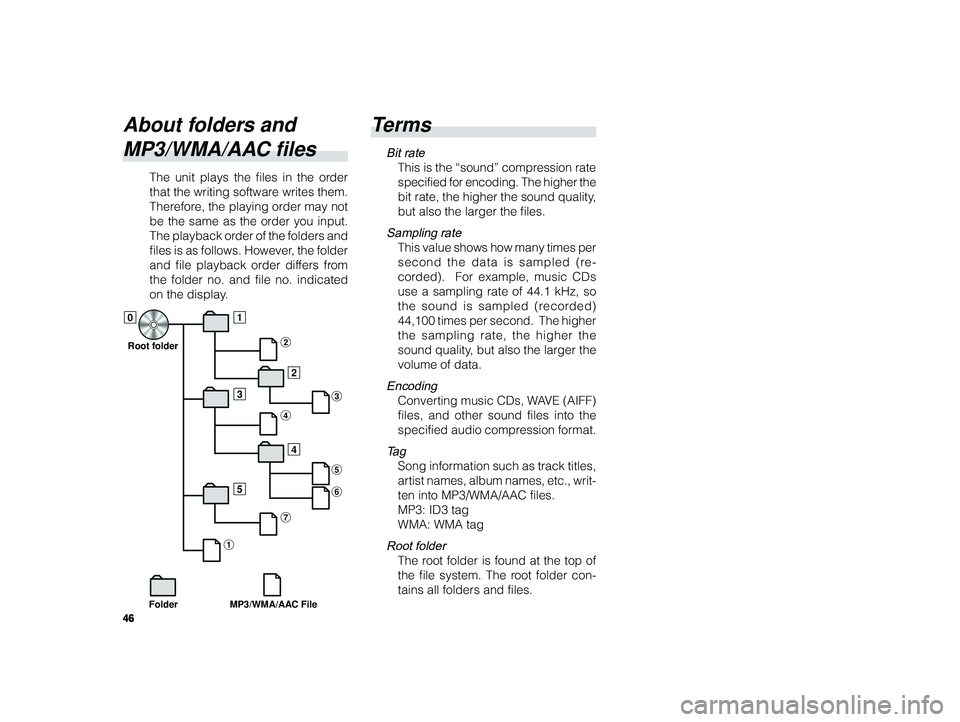
46
ALPINE MFTY802A 68-14470Z28-C (EN)
T erms
Bit rate
This is the “sound” compression rate
specified for encoding. The higher the
bit rate, the higher the sound quality,
but also the larger the files.
Sampling rate
This value shows how many times per
second the data is sampled (re-
corded). For example, music CDs
use a sampling rate of 44.1 kHz, so
the sound is sampled (recorded)
44,100 times per second. The higher
the sampling rate, the higher the
sound quality, but also the larger the
volume of data.
Encoding
Converting music CDs, WAVE (AIFF)
files, and other sound files into the
specified audio compression format.
Ta g
Song information such as track titles,
artist names, album names, etc., writ-
ten into MP3/WMA/AAC files.
MP3: ID3 tag
WMA: WMA tag
Root folder
The root folder is found at the top of
the file system. The root folder con-
tains all folders and files.
About folders and
MP3/WMA/AAC files
The unit plays the files in the order
that the writing software writes them.
Therefore, the playing order may not
be the same as the order you input.
The playback order of the folders and
files is as follows. However, the folder
and file playback order differs from
the folder no. and file no. indicated
on the display.
1
2
3
5 4
2
3
4
5
7 6
0
1
Root folder
MP3/WMA/AAC File
Folder
Page 48 of 52
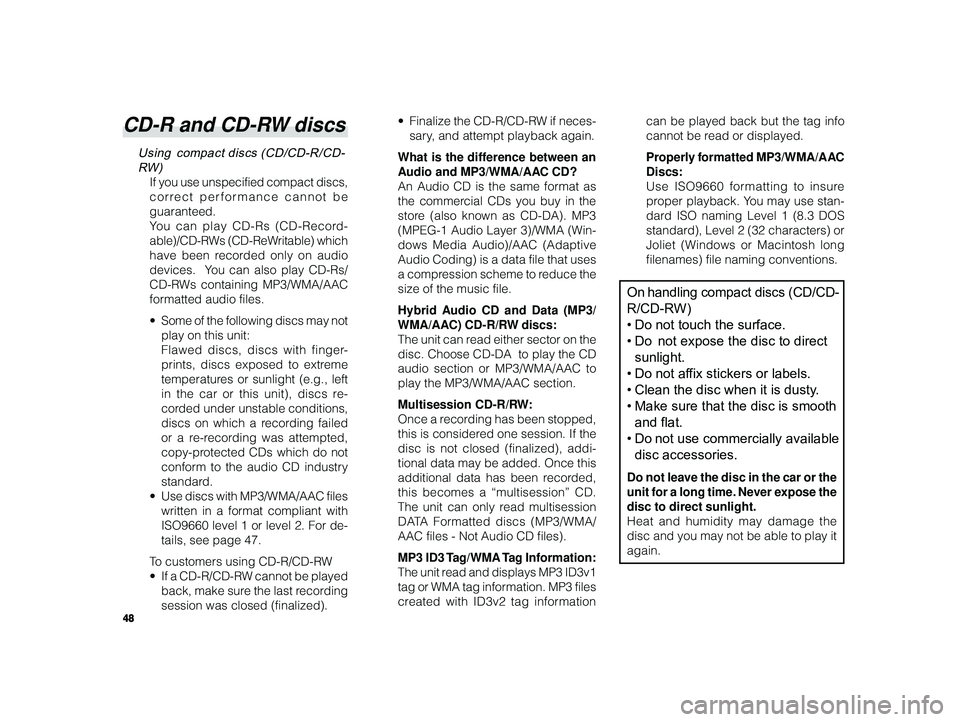
48
ALPINE MFTY802A 68-14470Z28-C (EN)
CD-R and CD-RW discs
Using compact discs (CD/CD-R/CD-
RW)
If you use unspecified compact discs,
correct performance cannot be
guaranteed.
Y ou can play CD-Rs (CD-Record-
able)/CD-RWs (CD-ReWritable) which
have been recorded only on audio
devices. You can also play CD-Rs/
CD-RWs containing MP3/WMA/AAC
formatted audio files.
• Some of the following discs may not
play on this unit:
Flawed discs, discs with finger-
prints, discs exposed to extreme
temperatures or sunlight (e.g., left
in the car or this unit), discs re-
corded under unstable conditions,
discs on which a recording failed
or a re-recording was attempted,
copy-protected CDs which do not
conform to the audio CD industry
standard.
•U se discs with MP3/WMA/AAC files
written in a format compliant with
ISO9660 level 1 or level 2. For de-
tails, see page 47.
To customers using CD-R/CD-RW
• If a CD-R/CD-RW cannot be played
back, make sure the last recording
session was closed (finalized). •
Finalize the CD-R/CD-RW if neces-
sary, and attempt playback again.
What is the difference between an
A udio and MP3/WMA/AAC CD?
An Audio CD is the same format as
the commercial CDs you buy in the
store (also known as CD-DA). MP3
(MPEG-1 Audio Layer 3)/WMA (Win-
dows Media Audio)/AAC (Adaptive
Audio Coding) is a data file that uses
a compression scheme to reduce the
size of the music file.
Hybrid Audio CD and Data (MP3/
WMA/AAC) CD-R/RW discs:
The unit can read either sector on the
disc. Choose CD-DA to play the CD
audio section or MP3/WMA/AAC to
play the MP3/WMA/AAC section.
Multisession CD-R/RW:
Once a recording has been stopped,
this is considered one session. If the
disc is not closed (finalized), addi-
tional data may be added. Once this
additional data has been recorded,
this becomes a “multisession” CD.
The unit can only read multisession
DATA Formatted discs (MP3/WMA/
AAC files - Not Audio CD files).
MP3 ID3 Tag/WMA Tag Information:
The unit read and displays MP3 ID3v1
tag or WMA tag information. MP3 files
created with ID3v2 tag information can be played back but the tag info
cannot be read or displayed.
Properly formatted MP3/WMA/AAC
Discs:
Use ISO9660 formatting to insure
proper playback. You may use stan-
dard ISO naming Level 1 (8.3 DOS
standard), Level 2 (32 characters) or
Joliet (Windows or Macintosh long
filenames) file naming conventions.
On handling compact discs (CD/CD-
R/CD-RW)
• Do not touch the surface.
• Do not expose the disc to direct
sunlight.
• Do not affix stickers or labels.
• Clean the disc when it is dusty.
• Make sure that the disc is smooth
and flat.
• Do not use commercially available
disc accessories.
Do not leave the disc in the car or the
unit for a long time. Never expose the
disc to direct sunlight.
Heat and humidity may damage the
disc and you may not be able to play it
again.
Page 49 of 52
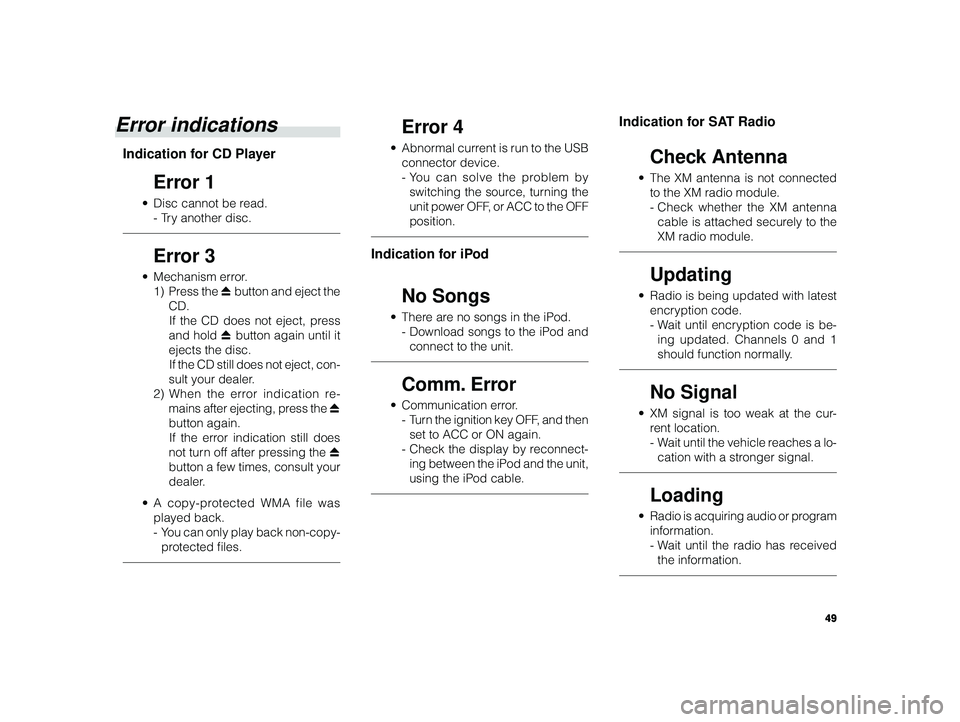
49
ALPINE MFTY802A 68-14470Z28-C (EN)
Error indications
Indication for CD Player
Error 1
• Disc cannot be read.
-T ry another disc.
Error 3
• Mechanism error.
1) Press the c button and eject the
CD. If the CD does not eject, press
and hold c button again until it
ejects the disc. If the CD still does not eject, con-
sult your dealer.
2) When the error indication re-
mains after ejecting, press the c
button again. If the error indication still does
not turn off after pressing the c
button a few times, consult your
dealer.
•A copy-protected WMA file was
played back.
-Y ou can only play back non-copy-
protected files.
Error 4
• Abnormal current is run to the USB
connector device.
-Y ou can solve the problem by
switching the source, turning the
unit power OFF, or ACC to the OFF
position.
Indication for iPod
No Songs
• There are no songs in the iPod.
-Download songs to the iPod and
connect to the unit.
Comm. Error
• Communication error.
-T urn the ignition key OFF, and then
set to ACC or ON again.
- Check the display by reconnect-
ing between the iPod and the unit,
using the iPod cable.
Indication for SAT Radio
Check Antenna
• The XM antenna is not connected
to the XM radio module.
-Check whether the XM antenna
cable is attached securely to the
XM radio module.
Updating
• Radio is being updated with latest
encryption code.
-W ait until encryption code is be-
ing updated. Channels 0 and 1
should function normally.
No Signal
• XM signal is too weak at the cur-
rent location.
-W ait until the vehicle reaches a lo-
cation with a stronger signal.
Loading
• Radio is acquiring audio or program
information.
-W ait until the radio has received
the information.
Page 51 of 52
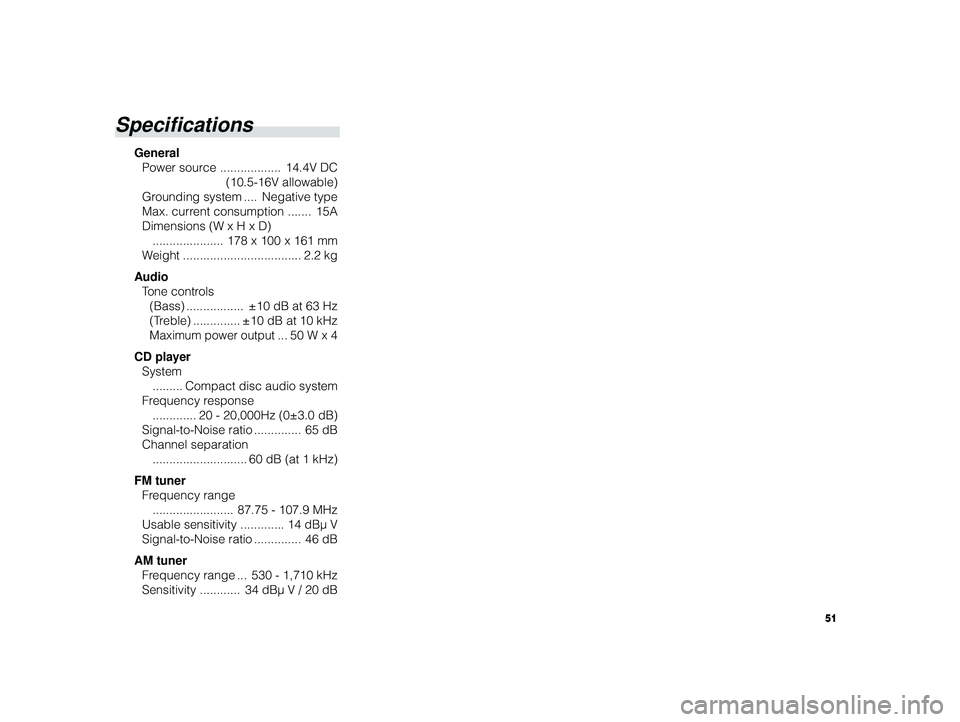
51
ALPINE MFTY802A 68-14470Z28-C (EN)
Specifications
General
Power source .................. 14.4V DC (10.5-16V allowable)
Grounding system .... Negative type
Max. current consumption ....... 15A
Dimensions (W x H x D) ..................... 178 x 100 x 161 mm
W eight ................................... 2.2 kg
A udio
T one controls
(Bass) ................. ±10 dB at 63 Hz
(Treble) .............. ±10 dB at 10 kHz
Maximum power output ...50 W x 4
CD player System ......... Compact disc audio system
Frequency response ............. 20 - 20,000Hz (0±3.0 dB)
Signal-to-Noise ratio .............. 65 dB
Channel separation ............................ 60 dB (at 1 kHz)
FM tuner Frequency range ........................ 87.75 - 107.9 MHz
Usable sensitivity ............. 14 dBµ V
Signal-to-Noise ratio .............. 46 dB
AM tuner Frequency range ... 530 - 1,710 kHz
Sensitivity ............ 34 dBµ V / 20 dB