key TOYOTA YARIS 2017 3.G User Guide
[x] Cancel search | Manufacturer: TOYOTA, Model Year: 2017, Model line: YARIS, Model: TOYOTA YARIS 2017 3.GPages: 396, PDF Size: 7.08 MB
Page 87 of 396
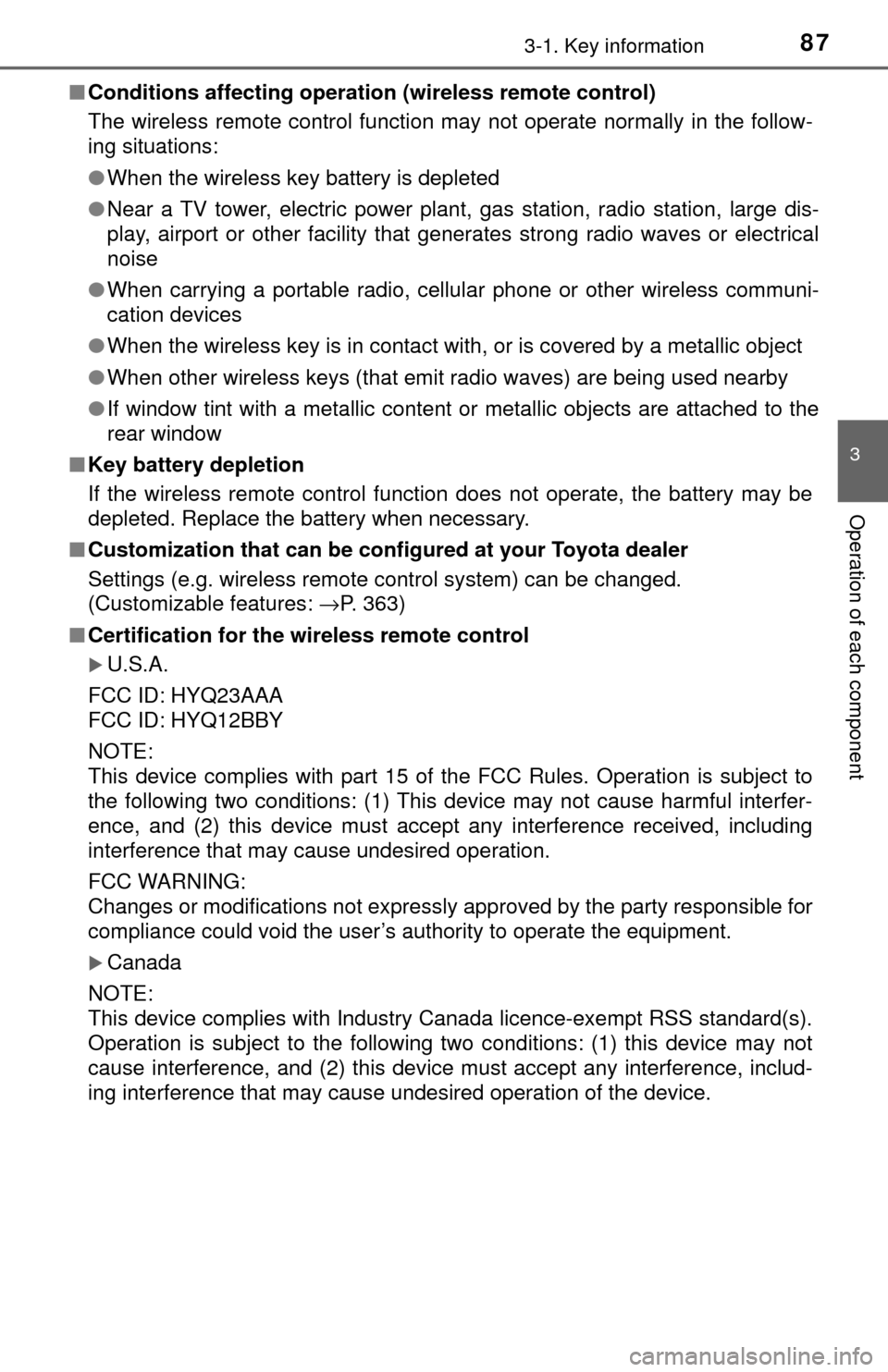
873-1. Key information
3
Operation of each component
■Conditions affecting operation (wireless remote control)
The wireless remote control function may not operate normally in the follow-
ing situations:
●When the wireless key battery is depleted
● Near a TV tower, electric power plant, gas station, radio station, large dis-
play, airport or other facility that generates strong radio waves or electrical
noise
● When carrying a portable radio, cellul ar phone or other wireless communi-
cation devices
● When the wireless key is in contact with, or is covered by a metallic object
● When other wireless keys (that emit radio waves) are being used nearby
● If window tint with a metallic content or metallic objects are attached to the
rear window
■ Key battery depletion
If the wireless remote control function does not operate, the battery may be
depleted. Replace the battery when necessary.
■ Customization that can be conf igured at your Toyota dealer
Settings (e.g. wireless remote control system) can be changed.
(Customizable features: →P. 363)
■ Certification for the wireless remote control
U.S.A.
FCC ID: HYQ23AAA
FCC ID: HYQ12BBY
NOTE:
This device complies with part 15 of the FCC Rules. Operation is subject to
the following two conditions: (1) This device may not cause harmful interfer-
ence, and (2) this device must accept any interference received, including
interference that may cause undesired operation.
FCC WARNING:
Changes or modifications not expressly approved by the party responsible for
compliance could void the user’s authority to operate the equipment.
Canada
NOTE:
This device complies with Industry Canada licence-exempt RSS standard(s).
Operation is subject to the following two conditions: (1) this device may not
cause interference, and (2) this device must accept any interference, includ-
ing interference that may cause undesired operation of the device.
Page 88 of 396
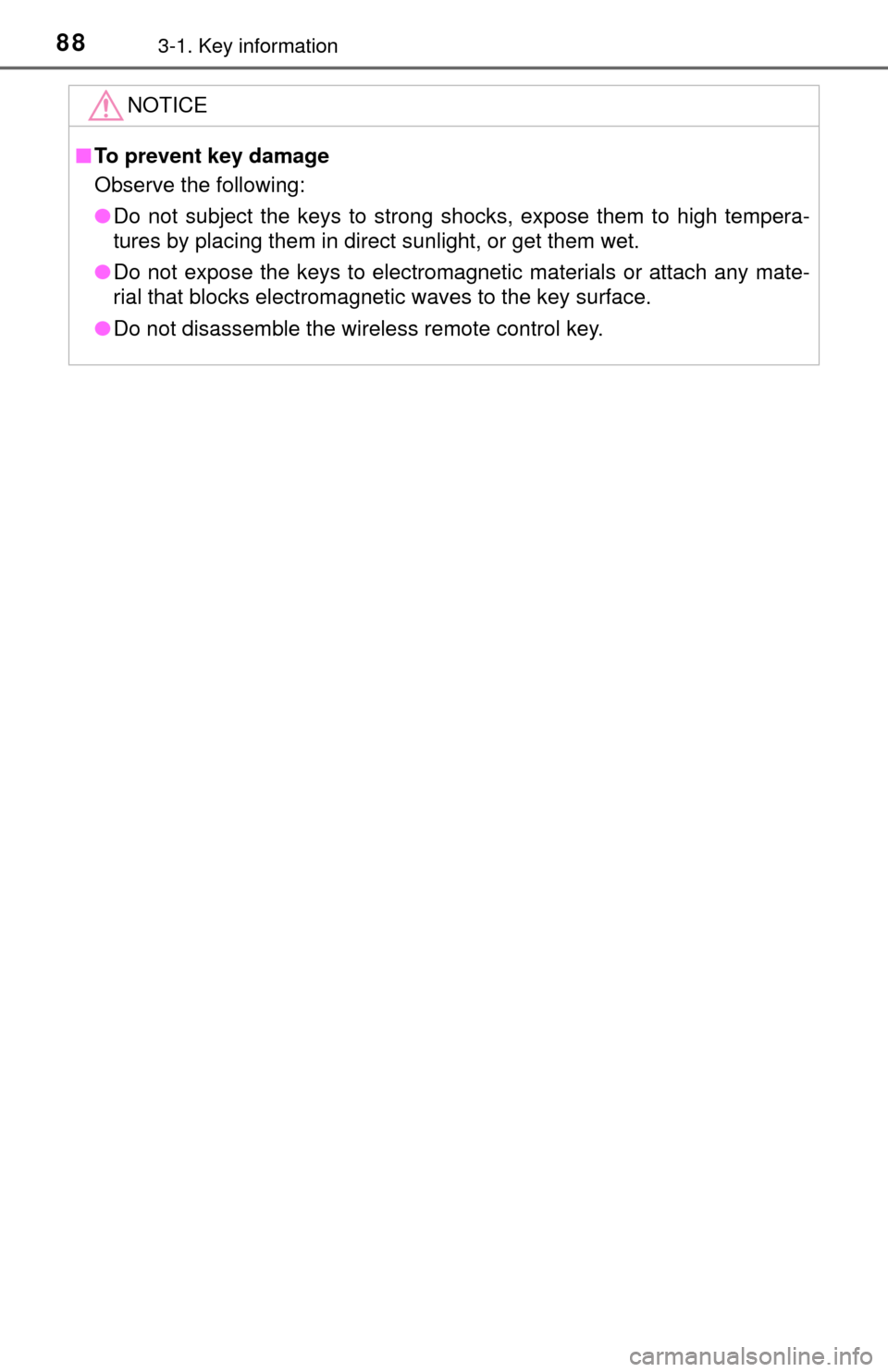
883-1. Key information
NOTICE
■To prevent key damage
Observe the following:
● Do not subject the keys to strong shocks, expose them to high tempera-
tures by placing them in direct sunlight, or get them wet.
● Do not expose the keys to electromagnetic materials or attach any mate-
rial that blocks electromagnetic waves to the key surface.
● Do not disassemble the wireless remote control key.
Page 89 of 396
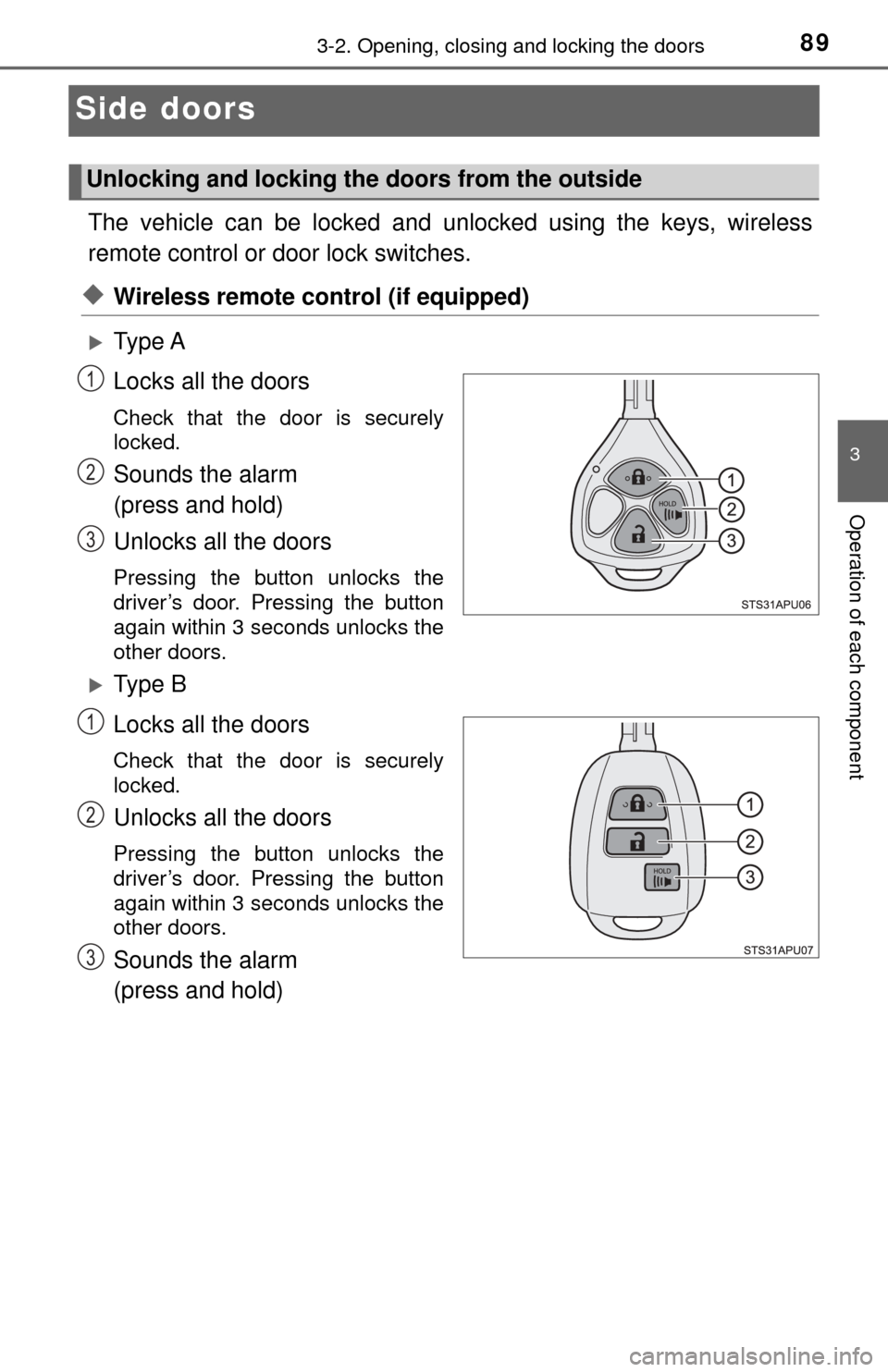
893-2. Opening, closing and locking the doors
3
Operation of each component
Side doors
The vehicle can be locked and unlocked using the keys, wireless
remote control or door lock switches.
◆Wireless remote control (if equipped)
Ty p e A
Locks all the doors
Check that the door is securely
locked.
Sounds the alarm
(press and hold)
Unlocks all the doors
Pressing the button unlocks the
driver’s door. Pressing the button
again within 3 seconds unlocks the
other doors.
Ty p e B
Locks all the doors
Check that the door is securely
locked.
Unlocks all the doors
Pressing the button unlocks the
driver’s door. Pressing the button
again within 3 seconds unlocks the
other doors.
Sounds the alarm
(press and hold)
Unlocking and locking the doors from the outside
1
2
3
1
2
3
Page 90 of 396
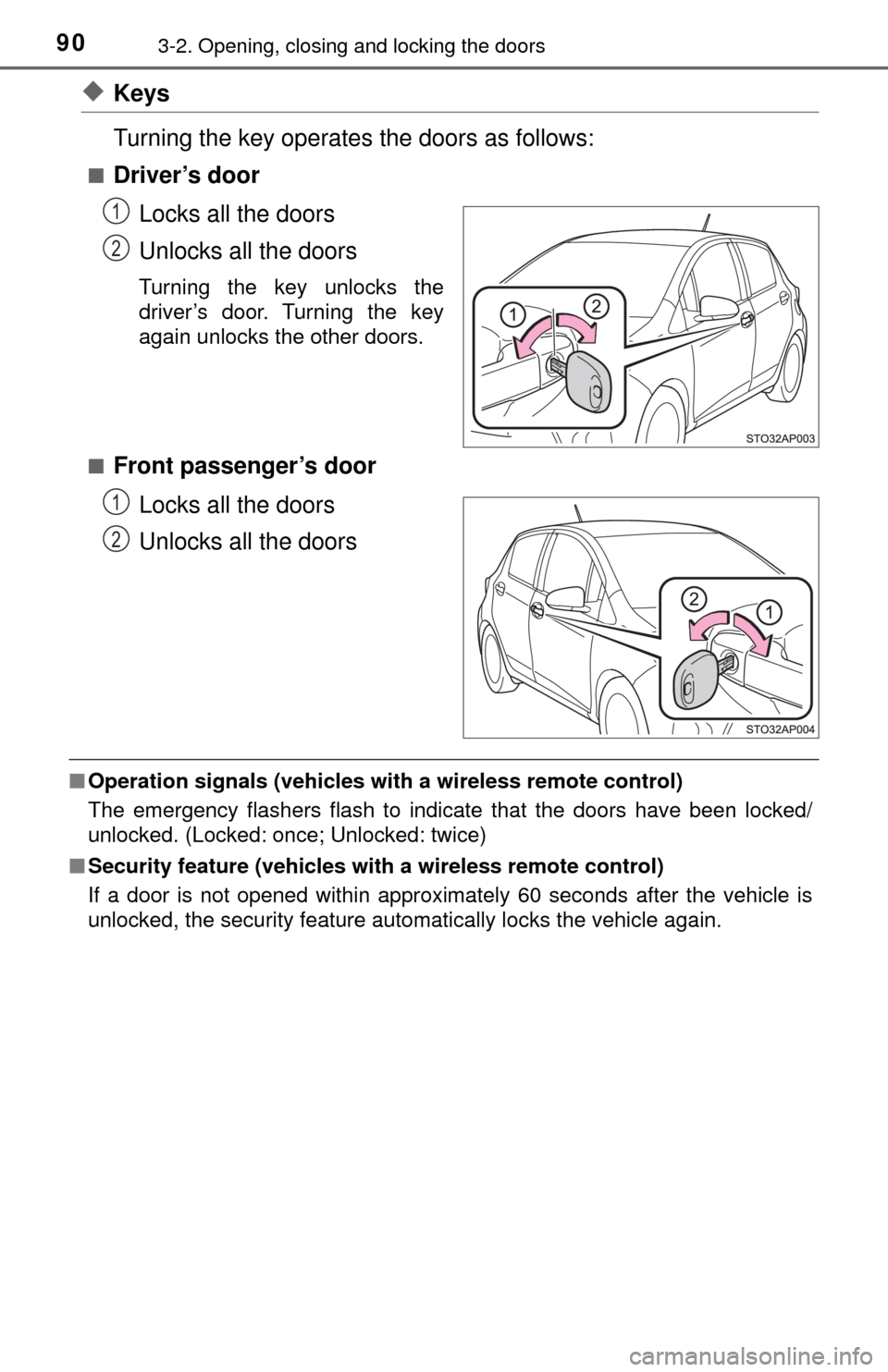
903-2. Opening, closing and locking the doors
◆Keys
Turning the key operates the doors as follows:
■Driver’s doorLocks all the doors
Unlocks all the doors
Turning the key unlocks the
driver’s door. Turning the key
again unlocks the other doors.
■
Front passenger’s door Locks all the doors
Unlocks all the doors
■Operation signals (vehicles with a wireless remote control)
The emergency flashers flash to indicate that the doors have been locked/
unlocked. (Locked: once; Unlocked: twice)
■ Security feature (vehicles with a wireless remote control)
If a door is not opened within approximately 60 seconds after the vehicle is
unlocked, the security feature automatically locks the vehicle again.
1
2
1
2
Page 91 of 396
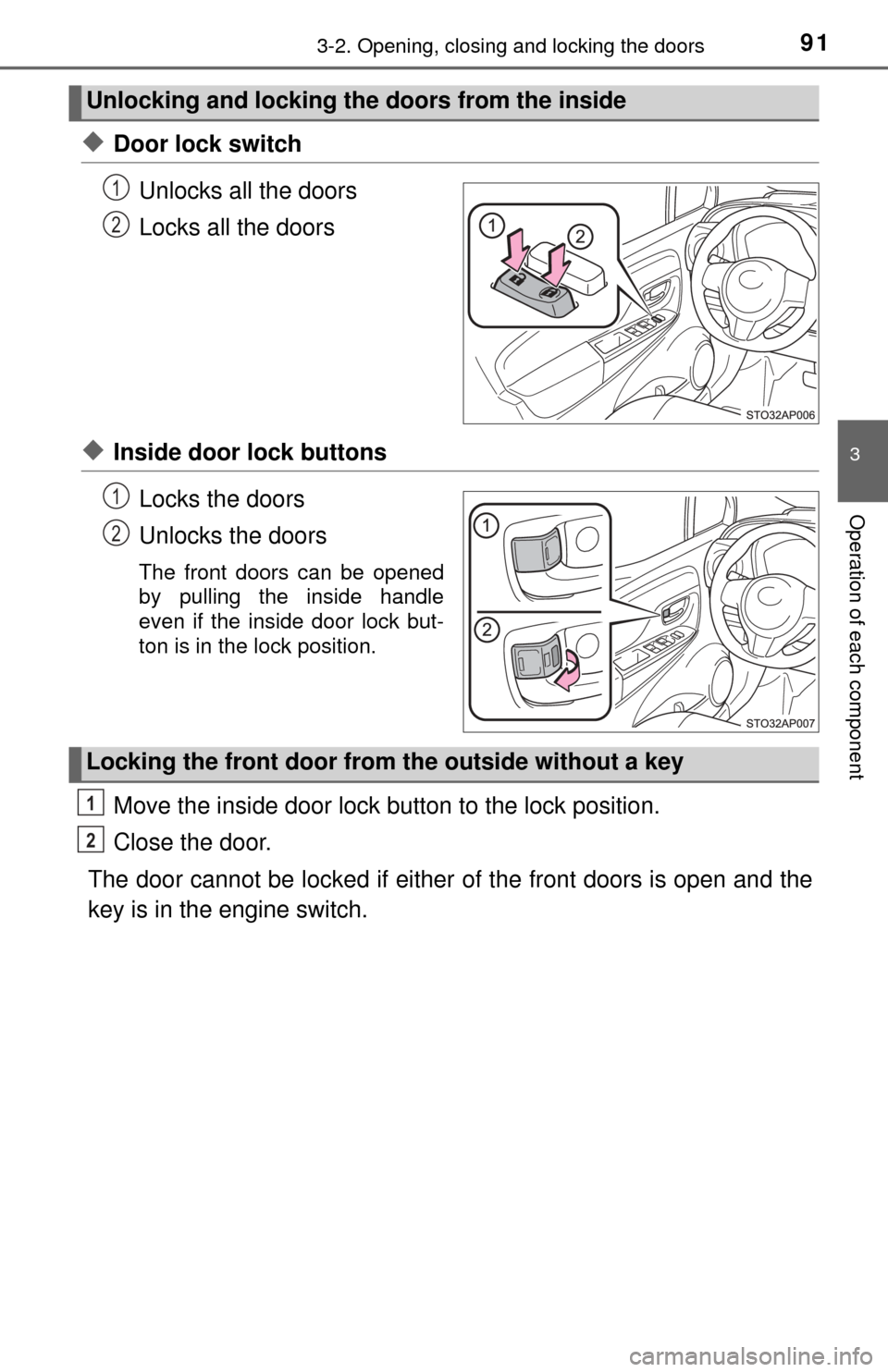
913-2. Opening, closing and locking the doors
3
Operation of each component
◆Door lock switchUnlocks all the doors
Locks all the doors
◆Inside door lock buttonsLocks the doors
Unlocks the doors
The front doors can be opened
by pulling the inside handle
even if the inside door lock but-
ton is in the lock position.
Move the inside door lock button to the lock position.
Close the door.
The door cannot be locked if either of the front doors is open and the
key is in the engine switch.
Unlocking and locking the doors from the inside
1
2
1
2
Locking the front door from the outside without a key
1
2
Page 92 of 396
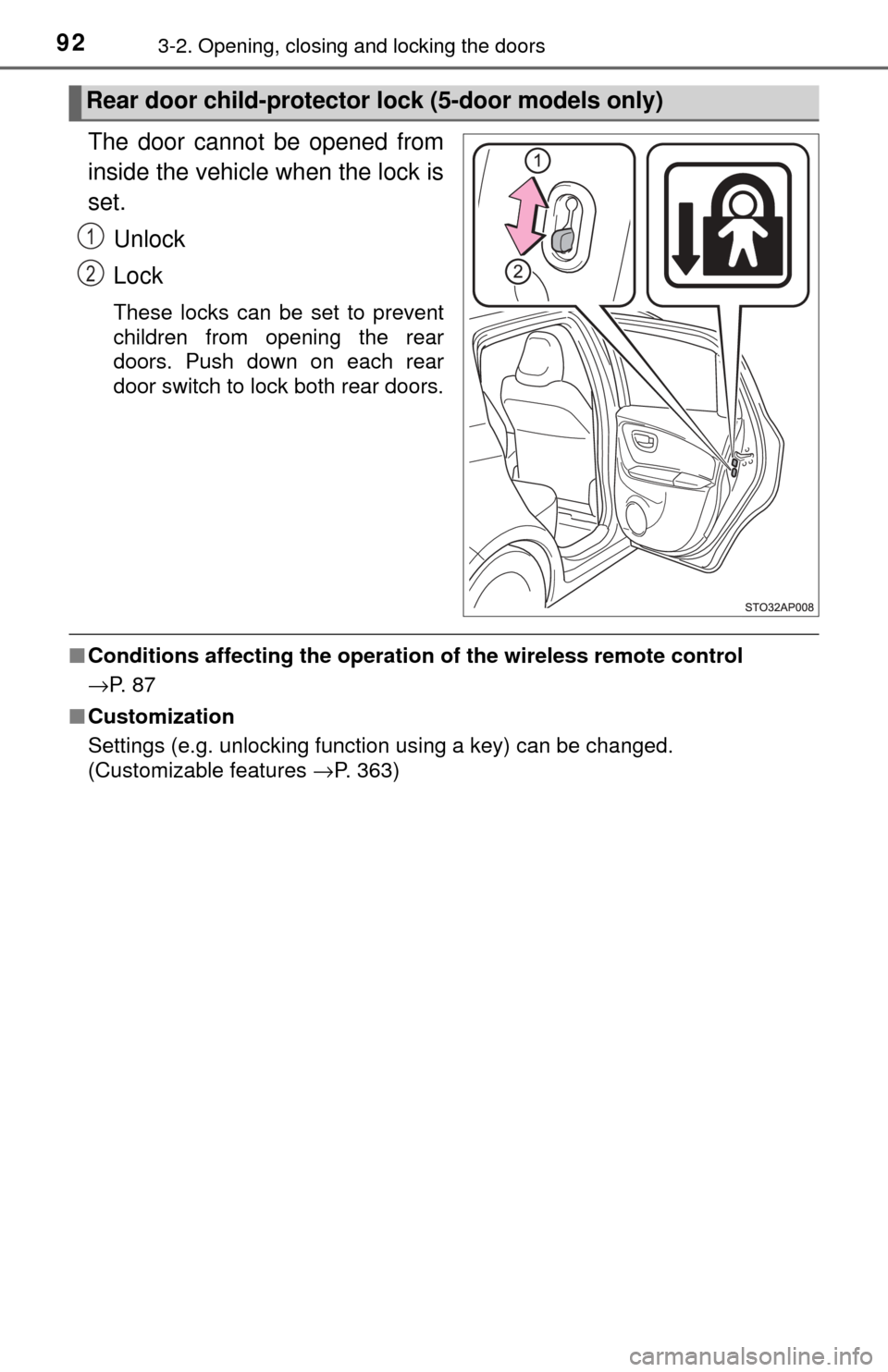
923-2. Opening, closing and locking the doors
The door cannot be opened from
inside the vehicle when the lock is
set.Unlock
Lock
These locks can be set to prevent
children from opening the rear
doors. Push down on each rear
door switch to lock both rear doors.
■Conditions affecting the operatio n of the wireless remote control
→P. 8 7
■ Customization
Settings (e.g. unlocking function using a key) can be changed.
(Customizable features →P. 363)
Rear door child-protector lock (5-door models only)
1
2
Page 94 of 396
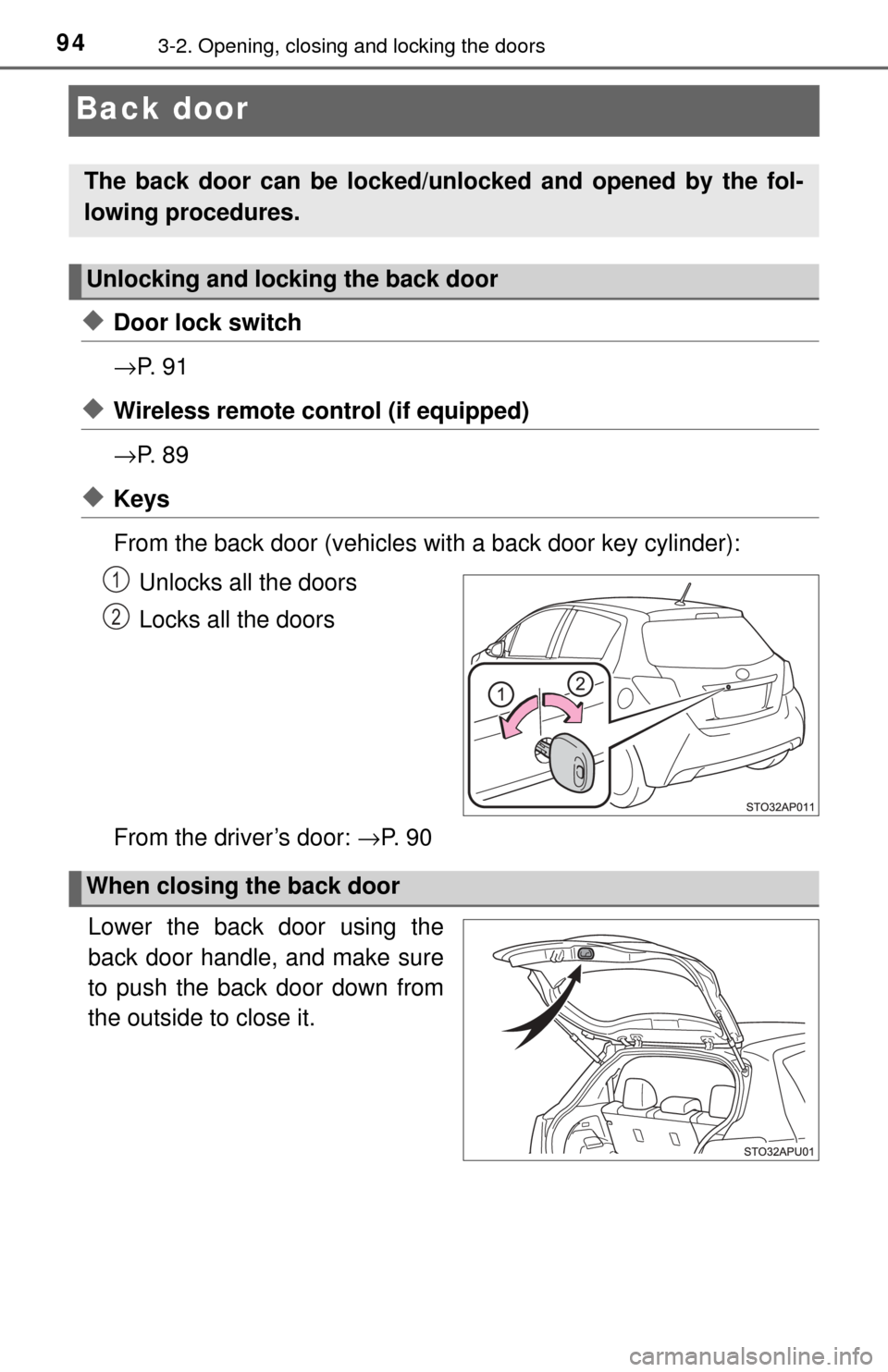
943-2. Opening, closing and locking the doors
Back door
◆Door lock switch
→P. 9 1
◆Wireless remote control (if equipped)
→P. 8 9
◆Keys
From the back door (vehicles with a back door key cylinder):
Unlocks all the doors
Locks all the doors
From the driver’s door: →P. 9 0
Lower the back door using the
back door handle, and make sure
to push the back door down from
the outside to close it.
The back door can be locked/unl ocked and opened by the fol-
lowing procedures.
Unlocking and locking the back door
1
2
When closing the back door
Page 114 of 396
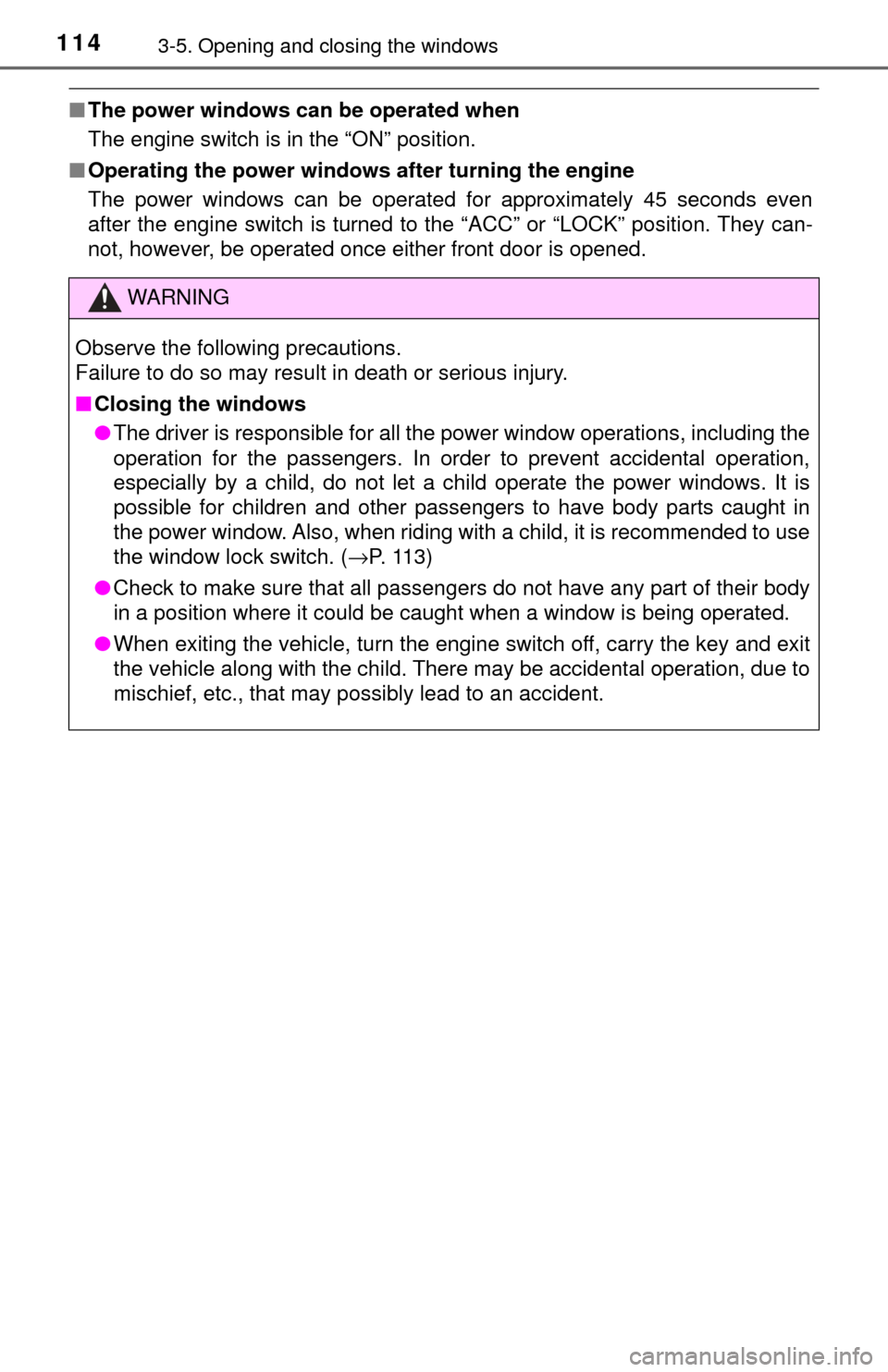
1143-5. Opening and closing the windows
■The power windows can be operated when
The engine switch is in the “ON” position.
■ Operating the power windows after turning the engine
The power windows can be operated for approximately 45 seconds even
after the engine switch is turned to the “ACC” or “LOCK” position. They can-
not, however, be operated once either front door is opened.
WARNING
Observe the following precautions.
Failure to do so may result in death or serious injury.
■ Closing the windows
● The driver is responsible for all the power window operations, including the
operation for the passengers. In order to prevent accidental operation,
especially by a child, do not let a child operate the power windows. It is
possible for children and other passengers to have body parts caught in
the power window. Also, when riding with a child, it is recommended to use
the window lock switch. ( →P. 113)
● Check to make sure that all passengers do not have any part of their body
in a position where it could be caught when a window is being operated.
● When exiting the vehicle, turn the engine switch off, carry the key and exit
the vehicle along with the child. There may be accidental operation, due to
mischief, etc., that may possibly lead to an accident.
Page 117 of 396
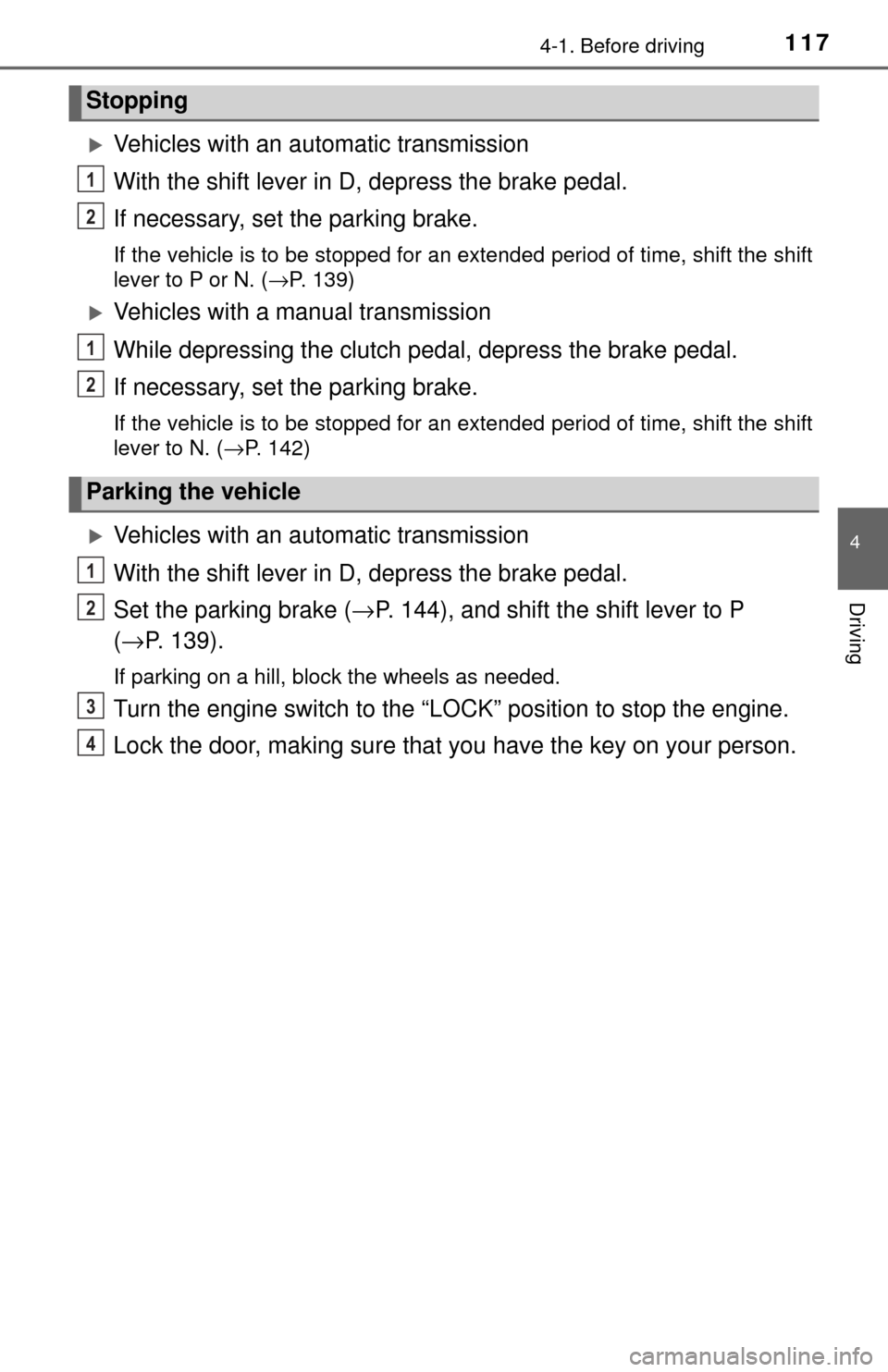
1174-1. Before driving
4
Driving
Vehicles with an automatic transmission
With the shift lever in D, depress the brake pedal.
If necessary, set the parking brake.
If the vehicle is to be stopped for an extended period of time, shift the shift
lever to P or N. (→P. 139)
Vehicles with a manual transmission
While depressing the clutch pedal, depress the brake pedal.
If necessary, set the parking brake.
If the vehicle is to be stopped for an extended period of time, shift the shift
lever to N. (→P. 142)
Vehicles with an automatic transmission
With the shift lever in D, depress the brake pedal.
Set the parking brake ( →P. 144), and shift the shift lever to P
( → P. 139).
If parking on a hill, block the wheels as needed.
Turn the engine switch to the “L OCK” position to stop the engine.
Lock the door, making sure that you have the key on your person.
Stopping
Parking the vehicle
1
2
1
2
1
2
3
4
Page 118 of 396
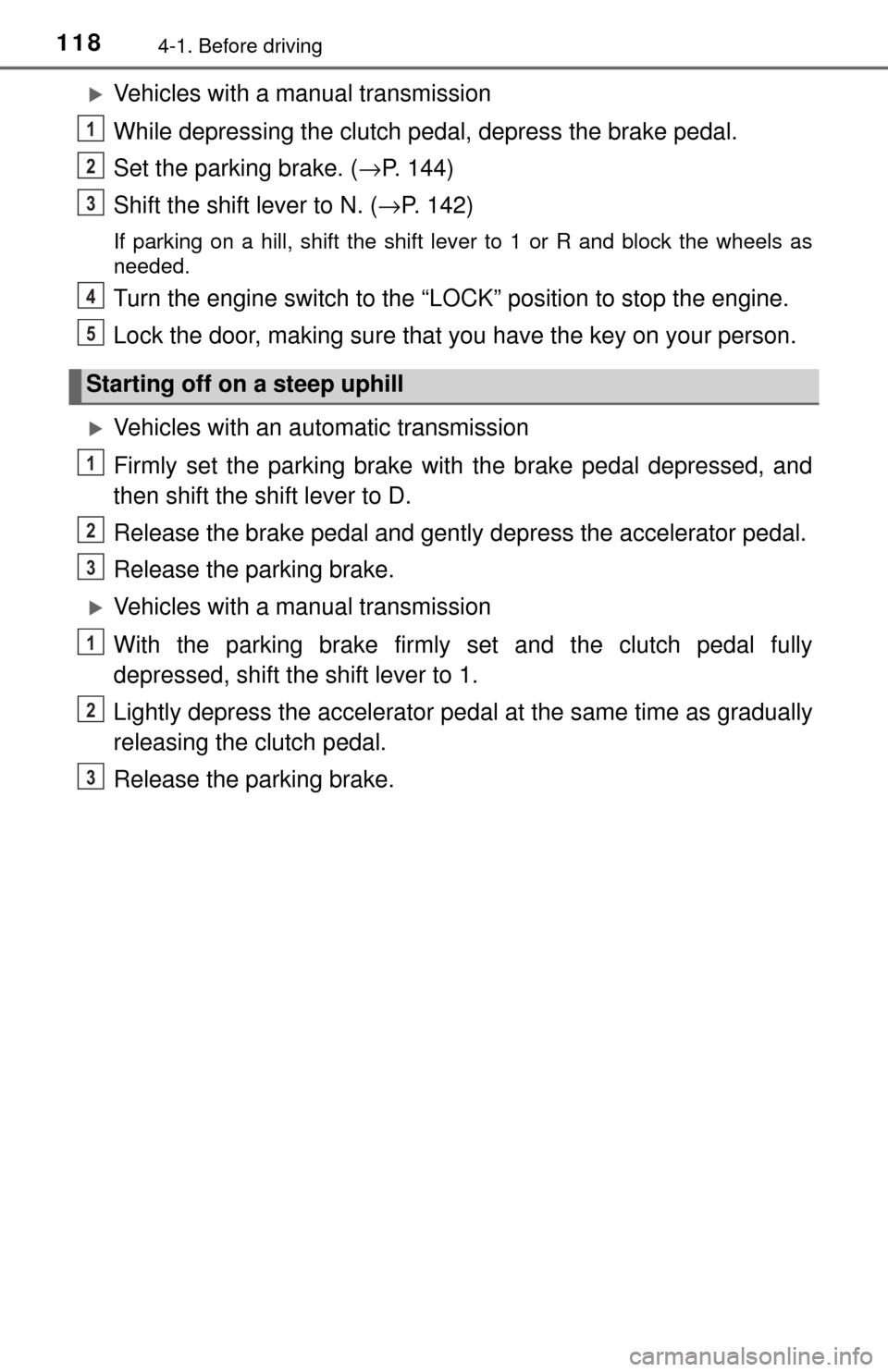
1184-1. Before driving
Vehicles with a manual transmission
While depressing the clutch pedal, depress the brake pedal.
Set the parking brake. (→P. 144)
Shift the shift lever to N. (→ P. 142)
If parking on a hill, shift the shift lever to 1 or R and block the wheels as
needed.
Turn the engine switch to the “L OCK” position to stop the engine.
Lock the door, making sure that you have the key on your person.
Vehicles with an automatic transmission
Firmly set the parking brake with the brake pedal depressed, and
then shift the shift lever to D.
Release the brake pedal and gently depress the accelerator pedal.
Release the parking brake.
Vehicles with a manual transmission
With the parking brake firmly set and the clutch pedal fully
depressed, shift the shift lever to 1.
Lightly depress the accelerator pedal at the same time as gradually
releasing the clutch pedal.
Release the parking brake.
Starting off on a steep uphill
1
2
3
4
5
1
2
3
1
2
3