Indicator TOYOTA YARIS CROSS 2023 Owners Manual
[x] Cancel search | Manufacturer: TOYOTA, Model Year: 2023, Model line: YARIS CROSS, Model: TOYOTA YARIS CROSS 2023Pages: 698, PDF Size: 147.65 MB
Page 364 of 698
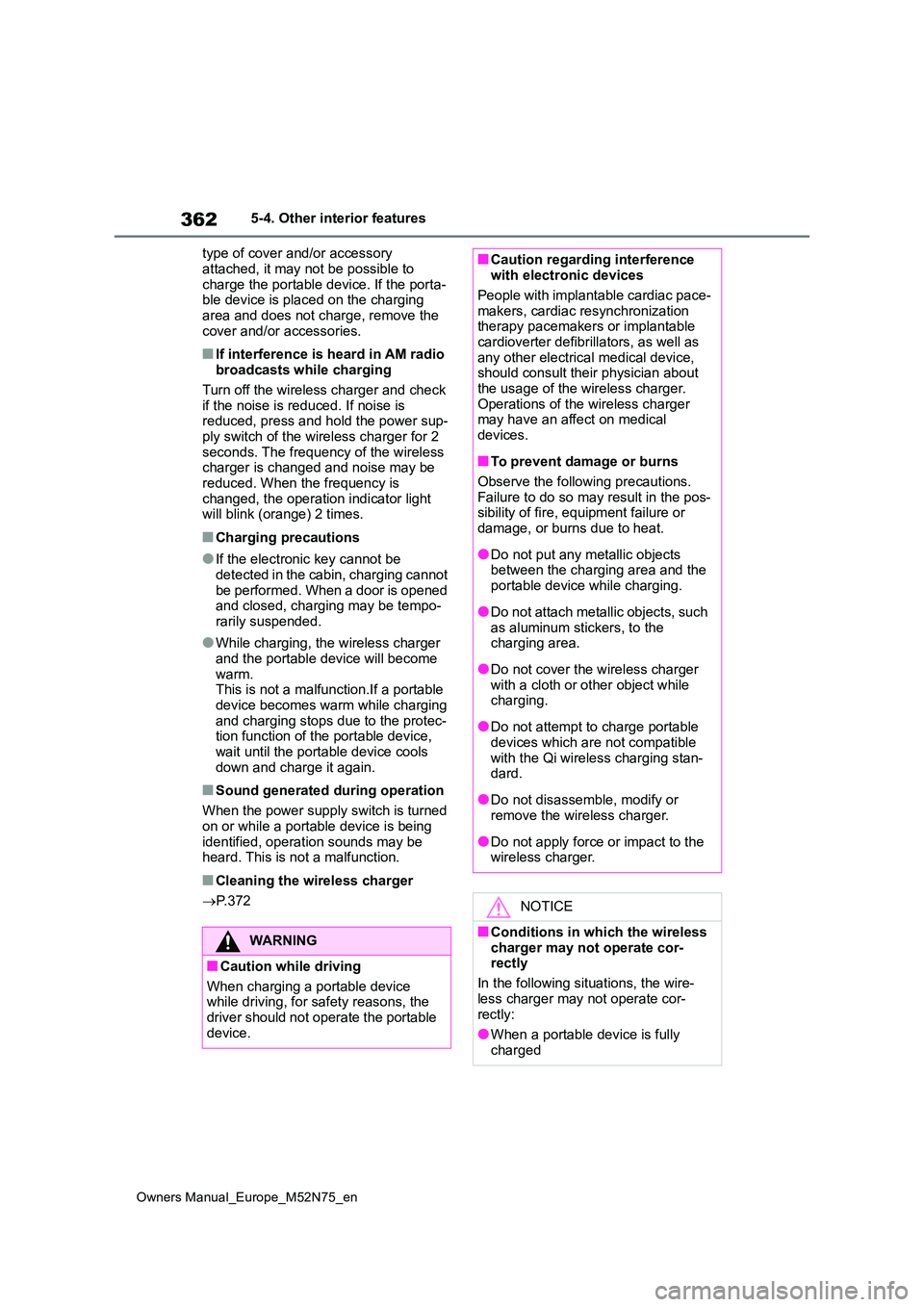
362
Owners Manual_Europe_M52N75_en
5-4. Other interior features
type of cover and/or accessory
attached, it may not be possible to charge the portable device. If the porta-ble device is placed on the charging
area and does not charge, remove the cover and/or accessories.
■If interference is heard in AM radio broadcasts while charging
Turn off the wireless charger and check if the noise is reduced. If noise is reduced, press and hold the power sup-
ply switch of the wireless charger for 2 seconds. The frequency of the wireless charger is changed and noise may be
reduced. When the frequency is changed, the operation indicator light will blink (orange) 2 times.
■Charging precautions
●If the electronic key cannot be detected in the cabin, charging cannot
be performed. When a door is opened and closed, charging may be tempo-rarily suspended.
●While charging, the wireless charger and the portable device will become
warm. This is not a malfunction.If a portable device becomes warm while charging
and charging stops due to the protec- tion function of the portable device, wait until the portable device cools
down and charge it again.
■Sound generated during operation
When the power supply switch is turned on or while a portable device is being
identified, operation sounds may be heard. This is not a malfunction.
■Cleaning the wireless charger
P. 3 7 2
WARNING
■Caution while driving
When charging a portable device while driving, for safety reasons, the
driver should not operate the portable device.
■Caution regarding interference with electronic devices
People with implantable cardiac pace-
makers, cardiac resynchronization therapy pacemakers or implantable cardioverter defibrillators, as well as
any other electrical medical device, should consult their physician about the usage of the wireless charger.
Operations of the wireless charger may have an affect on medical devices.
■To prevent damage or burns
Observe the following precautions.
Failure to do so may result in the pos- sibility of fire, equipment failure or damage, or burns due to heat.
●Do not put any metallic objects between the charging area and the
portable device while charging.
●Do not attach metallic objects, such
as aluminum stickers, to the charging area.
●Do not cover the wireless charger with a cloth or other object while charging.
●Do not attempt to charge portable devices which are not compatible
with the Qi wireless charging stan- dard.
●Do not disassemble, modify or remove the wireless charger.
●Do not apply force or impact to the wireless charger.
NOTICE
■Conditions in which the wireless
charger may not operate cor- rectly
In the following situations, the wire-
less charger may not operate cor- rectly:
●When a portable device is fully
charged
Page 365 of 698
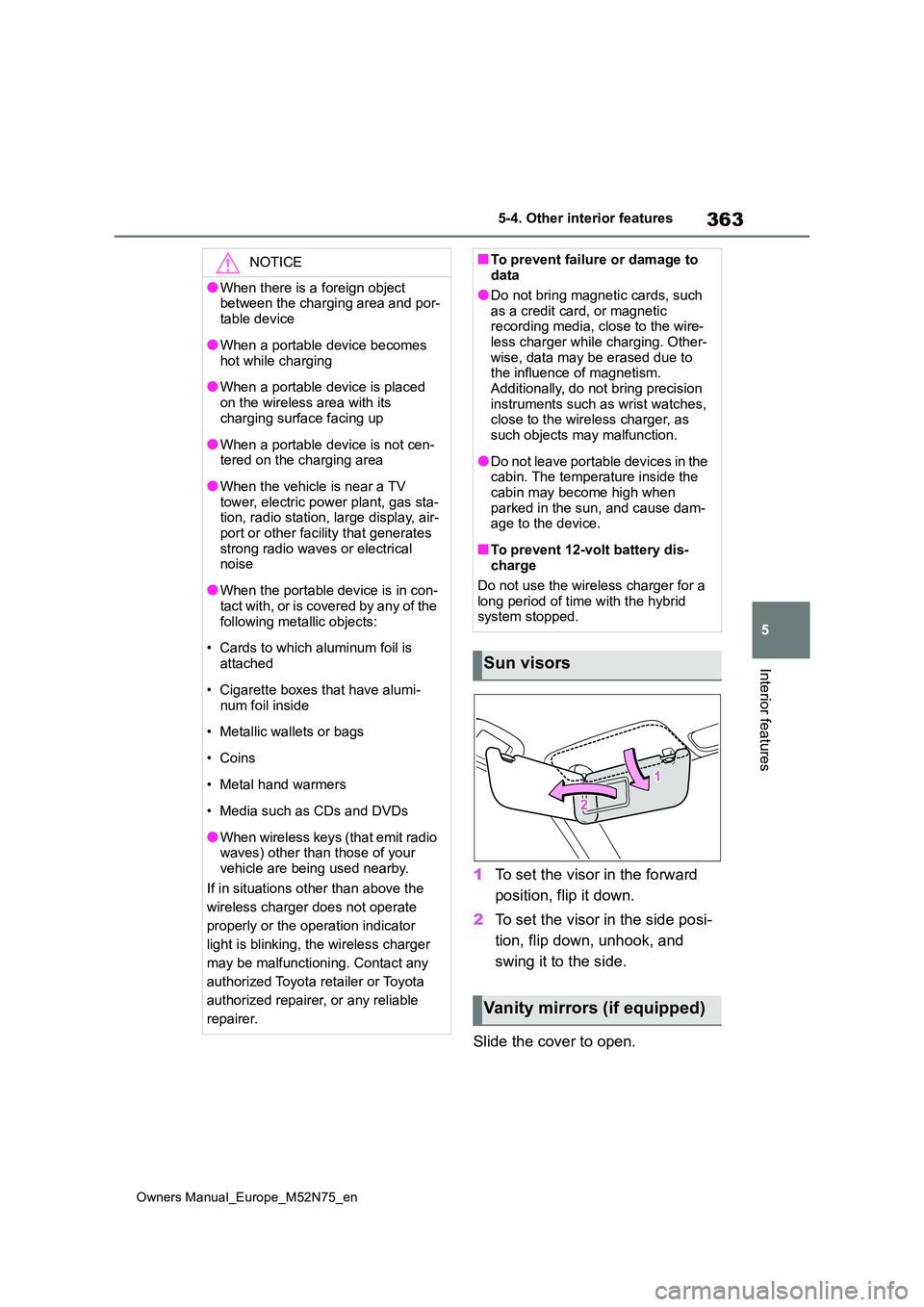
363
5
Owners Manual_Europe_M52N75_en
5-4. Other interior features
Interior features
1To set the visor in the forward
position, flip it down.
2 To set the visor in the side posi-
tion, flip down, unhook, and
swing it to the side.
Slide the cover to open.
NOTICE
●When there is a foreign object between the charging area and por-
table device
●When a portable device becomes
hot while charging
●When a portable device is placed
on the wireless area with its charging surface facing up
●When a portable device is not cen-tered on the charging area
●When the vehicle is near a TV tower, electric power plant, gas sta-tion, radio station, large display, air-
port or other facility that generates strong radio waves or electrical noise
●When the portable device is in con-tact with, or is covered by any of the
following metallic objects:
• Cards to which aluminum foil is
attached
• Cigarette boxes that have alumi-
num foil inside
• Metallic wallets or bags
•Coins
• Metal hand warmers
• Media such as CDs and DVDs
●When wireless keys (that emit radio waves) other than those of your
vehicle are being used nearby.
If in situations other than above the
wireless charger does not operate
properly or the operation indicator
light is blinking, the wireless charger
may be malfunctioning. Contact any
authorized Toyota retailer or Toyota
authorized repairer, or any reliable
repairer.
■To prevent failure or damage to data
●Do not bring magnetic cards, such
as a credit card, or magnetic recording media, close to the wire-less charger while charging. Other-
wise, data may be erased due to the influence of magnetism.Additionally, do not bring precision
instruments such as wrist watches, close to the wireless charger, as such objects may malfunction.
●Do not leave portable devices in the cabin. The temperature inside the
cabin may become high when parked in the sun, and cause dam-age to the device.
■To prevent 12-volt battery dis-charge
Do not use the wireless charger for a long period of time with the hybrid system stopped.
Sun visors
Vanity mirrors (if equipped)
Page 380 of 698
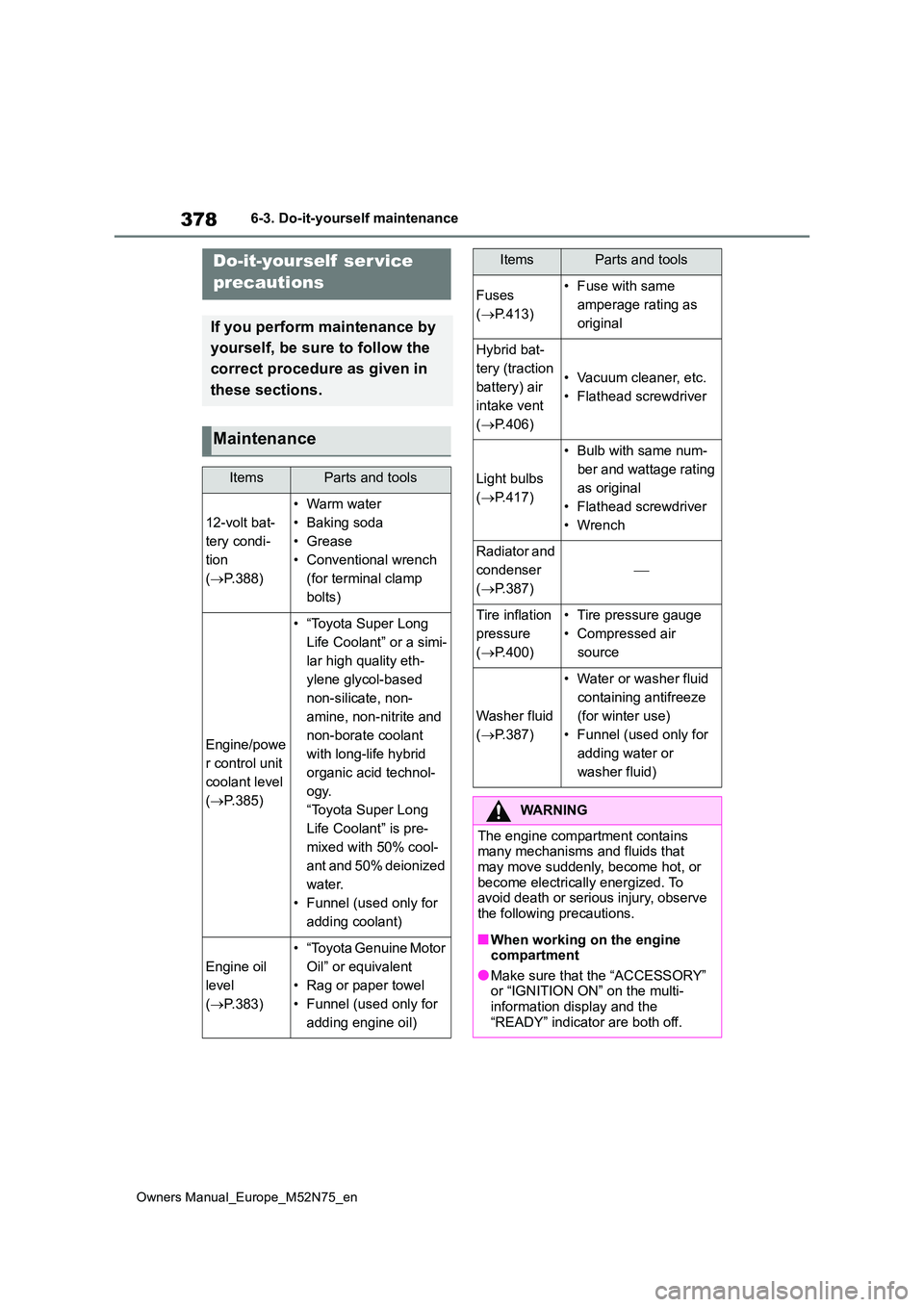
378
Owners Manual_Europe_M52N75_en
6-3. Do-it-yourself maintenance
6-3.Do-it-y ours elf main ten ance
Do-it-yourself ser vice
precautions
If you perform maintenance by
yourself, be sure to follow the
correct procedure as given in
these sections.
Maintenance
ItemsParts and tools
12-volt bat-
tery condi-
tion
( P.388)
•Warm water
• Baking soda
• Grease
• Conventional wrench
(for terminal clamp
bolts)
Engine/powe
r control unit
coolant level
( P.385)
• “Toyota Super Long
Life Coolant” or a simi-
lar high quality eth-
ylene glycol-based
non-silicate, non-
amine, non-nitrite and
non-borate coolant
with long-life hybrid
organic acid technol-
ogy.
“Toyota Super Long
Life Coolant” is pre-
mixed with 50% cool-
ant and 50% deionized
water.
• Funnel (used only for
adding coolant)
Engine oil
level
( P.383)
• “Toyota Genuine Motor
Oil” or equivalent
• Rag or paper towel
• Funnel (used only for
adding engine oil)
Fuses
( P.413)
• Fuse with same
amperage rating as
original
Hybrid bat-
tery (traction
battery) air
intake vent
( P.406)
• Vacuum cleaner, etc.
• Flathead screwdriver
Light bulbs
( P.417)
• Bulb with same num-
ber and wattage rating
as original
• Flathead screwdriver
•Wrench
Radiator and
condenser
( P.387)
Tire inflation
pressure
( P.400)
• Tire pressure gauge
• Compressed air
source
Washer fluid
( P.387)
• Water or washer fluid
containing antifreeze
(for winter use)
• Funnel (used only for
adding water or
washer fluid)
WARNING
The engine compartment contains many mechanisms and fluids that may move suddenly, become hot, or
become electrically energized. To avoid death or serious injury, observe the following precautions.
■When working on the engine compartment
●Make sure that the “ACCESSORY” or “IGNITION ON” on the multi-information display and the
“READY” indicator are both off.
ItemsParts and tools
Page 392 of 698
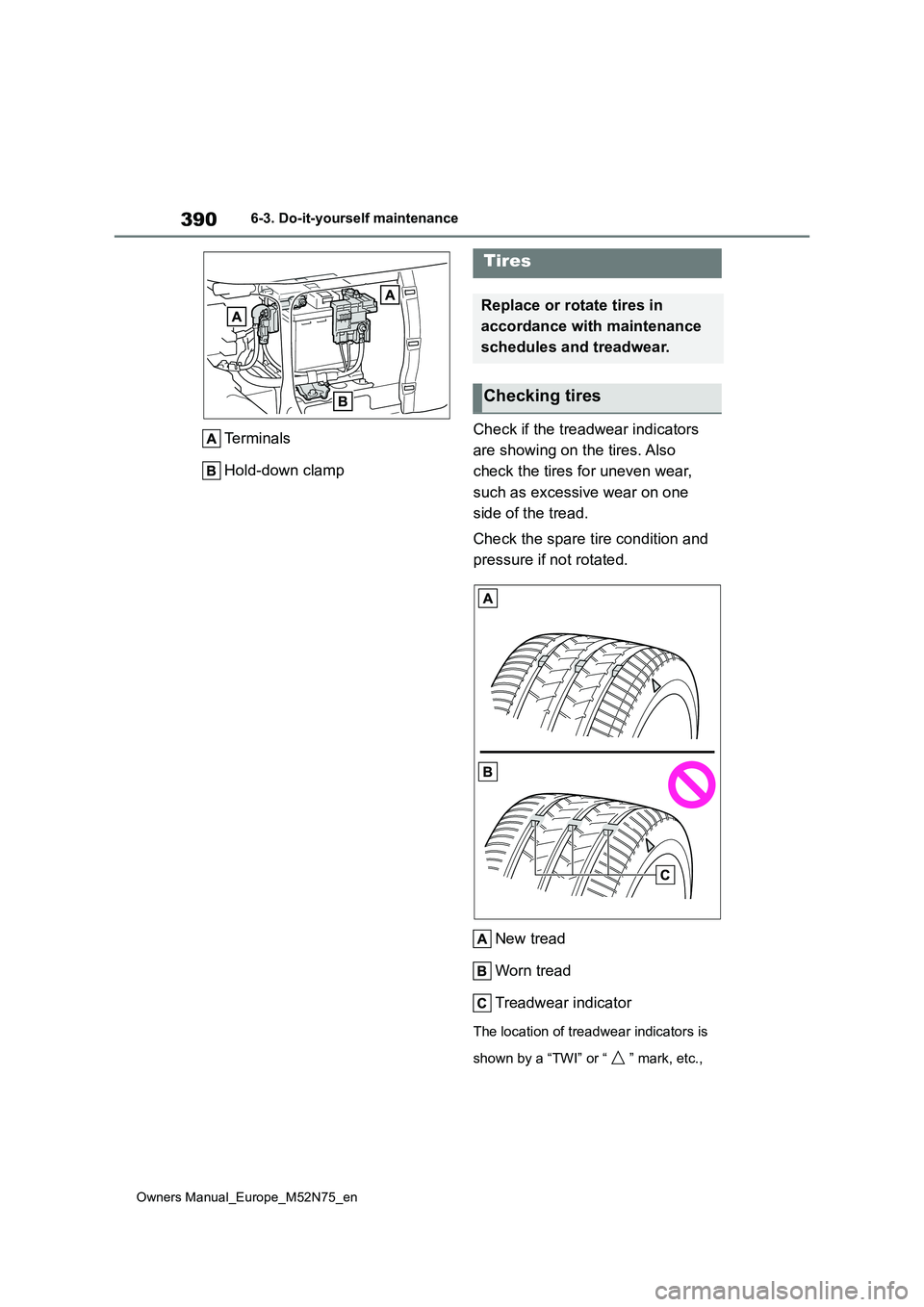
390
Owners Manual_Europe_M52N75_en
6-3. Do-it-yourself maintenance
Terminals
Hold-down clamp
Check if the treadwear indicators
are showing on the tires. Also
check the tires for uneven wear,
such as excessive wear on one
side of the tread.
Check the spare tire condition and
pressure if not rotated.
New tread
Worn tread
Treadwear indicator
The location of treadwear indicators is
shown by a “TWI” or “ ” mark, etc.,
Tires
Replace or rotate tires in
accordance with maintenance
schedules and treadwear.
Checking tires
Page 393 of 698
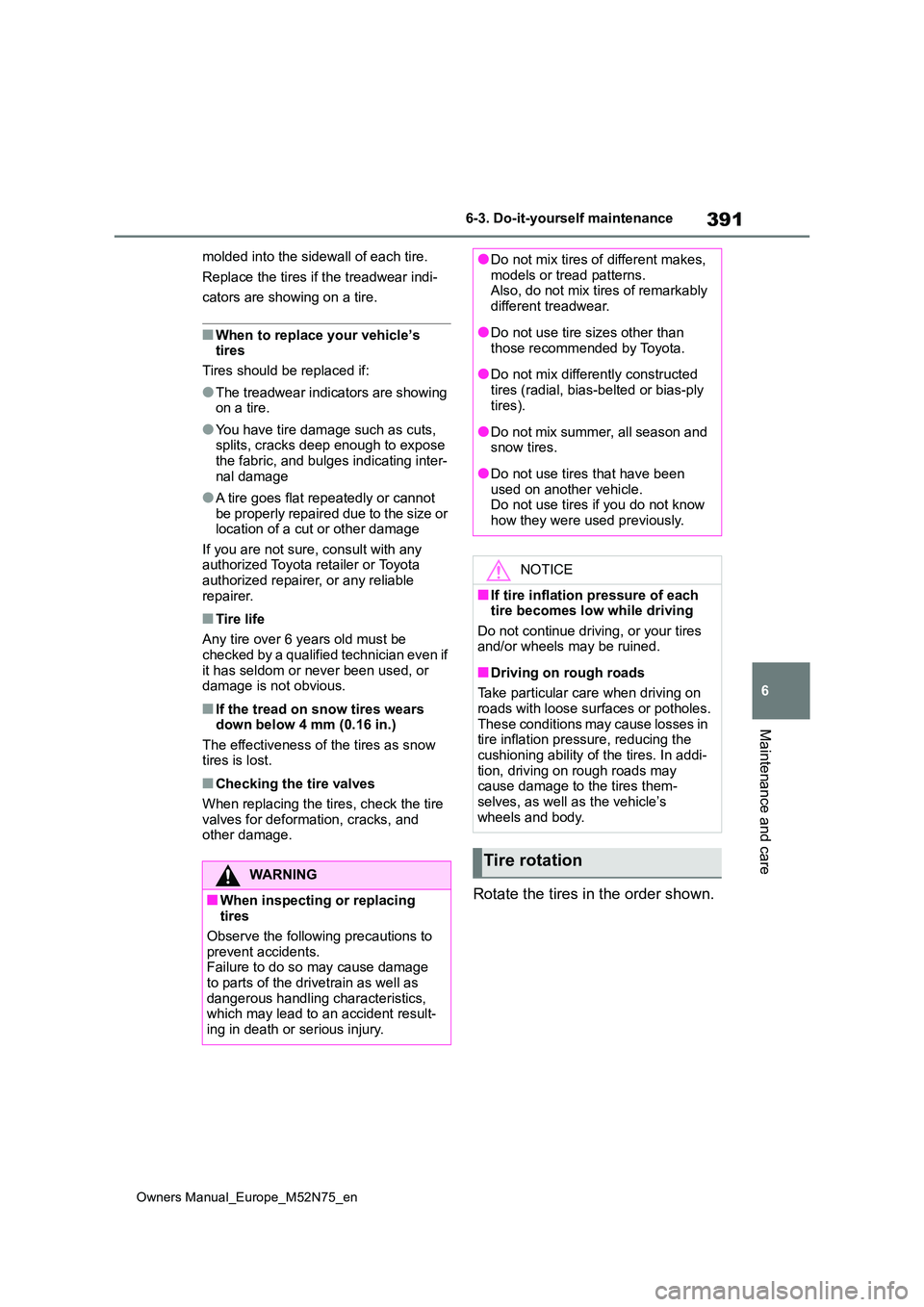
391
6
Owners Manual_Europe_M52N75_en
6-3. Do-it-yourself maintenance
Maintenance and care
molded into the sidewall of each tire.
Replace the tires if the treadwear indi-
cators are showing on a tire.
■When to replace your vehicle’s tires
Tires should be replaced if:
●The treadwear indicators are showing on a tire.
●You have tire damage such as cuts, splits, cracks deep enough to expose
the fabric, and bulges indicating inter- nal damage
●A tire goes flat repeatedly or cannot be properly repaired due to the size or location of a cut or other damage
If you are not sure, consult with any authorized Toyota retailer or Toyota authorized repairer, or any reliable
repairer.
■Tire life
Any tire over 6 years old must be checked by a qualified technician even if
it has seldom or never been used, or damage is not obvious.
■If the tread on snow tires wears down below 4 mm (0.16 in.)
The effectiveness of the tires as snow tires is lost.
■Checking the tire valves
When replacing the tires, check the tire
valves for deformation, cracks, and other damage.
Rotate the tires in the order shown.
WARNING
■When inspecting or replacing tires
Observe the following precautions to
prevent accidents. Failure to do so may cause damage to parts of the drivetrain as well as
dangerous handling characteristics, which may lead to an accident result-ing in death or serious injury.
●Do not mix tires of different makes, models or tread patterns.Also, do not mix tires of remarkably
different treadwear.
●Do not use tire sizes other than
those recommended by Toyota.
●Do not mix differently constructed
tires (radial, bias-belted or bias-ply tires).
●Do not mix summer, all season and snow tires.
●Do not use tires that have been used on another vehicle.Do not use tires if you do not know
how they were used previously.
NOTICE
■If tire inflation pressure of each tire becomes low while driving
Do not continue driving, or your tires and/or wheels may be ruined.
■Driving on rough roads
Take particular care when driving on roads with loose surfaces or potholes.
These conditions may cause losses in tire inflation pressure, reducing the cushioning ability of the tires. In addi-
tion, driving on rough roads may cause damage to the tires them-selves, as well as the vehicle’s
wheels and body.
Tire rotation
Page 438 of 698
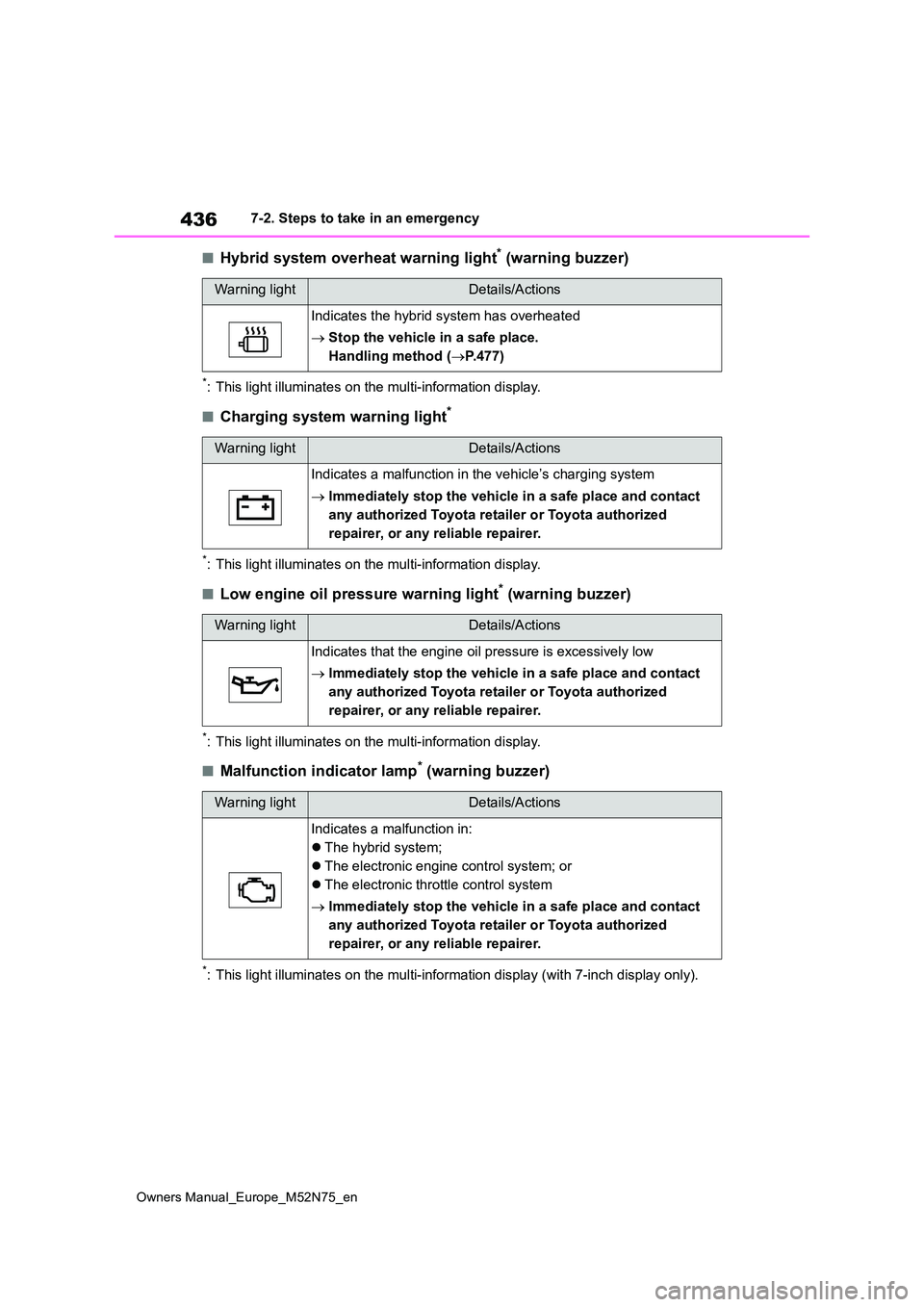
436
Owners Manual_Europe_M52N75_en
7-2. Steps to take in an emergency
■Hybrid system overheat warning light* (warning buzzer)
*: This light illuminates on the multi-information display.
■Charging system warning light*
*: This light illuminates on the multi-information display.
■Low engine oil pressure warning light* (warning buzzer)
*: This light illuminates on the multi-information display.
■Malfunction indicator lamp* (warning buzzer)
*: This light illuminates on the multi-information display (with 7-inch display only).
Warning lightDetails/Actions
Indicates the hybrid system has overheated
Stop the vehicle in a safe place.
Handling method ( P.477)
Warning lightDetails/Actions
Indicates a malfunction in the vehicle’s charging system
Immediately stop the vehicle in a safe place and contact
any authorized Toyota retailer or Toyota authorized
repairer, or any reliable repairer.
Warning lightDetails/Actions
Indicates that the engine oil pressure is excessively low
Immediately stop the vehicle in a safe place and contact
any authorized Toyota retailer or Toyota authorized
repairer, or any reliable repairer.
Warning lightDetails/Actions
Indicates a malfunction in:
The hybrid system;
The electronic engine control system; or
The electronic throttle control system
Immediately stop the vehicle in a safe place and contact
any authorized Toyota retailer or Toyota authorized
repairer, or any reliable repairer.
Page 441 of 698
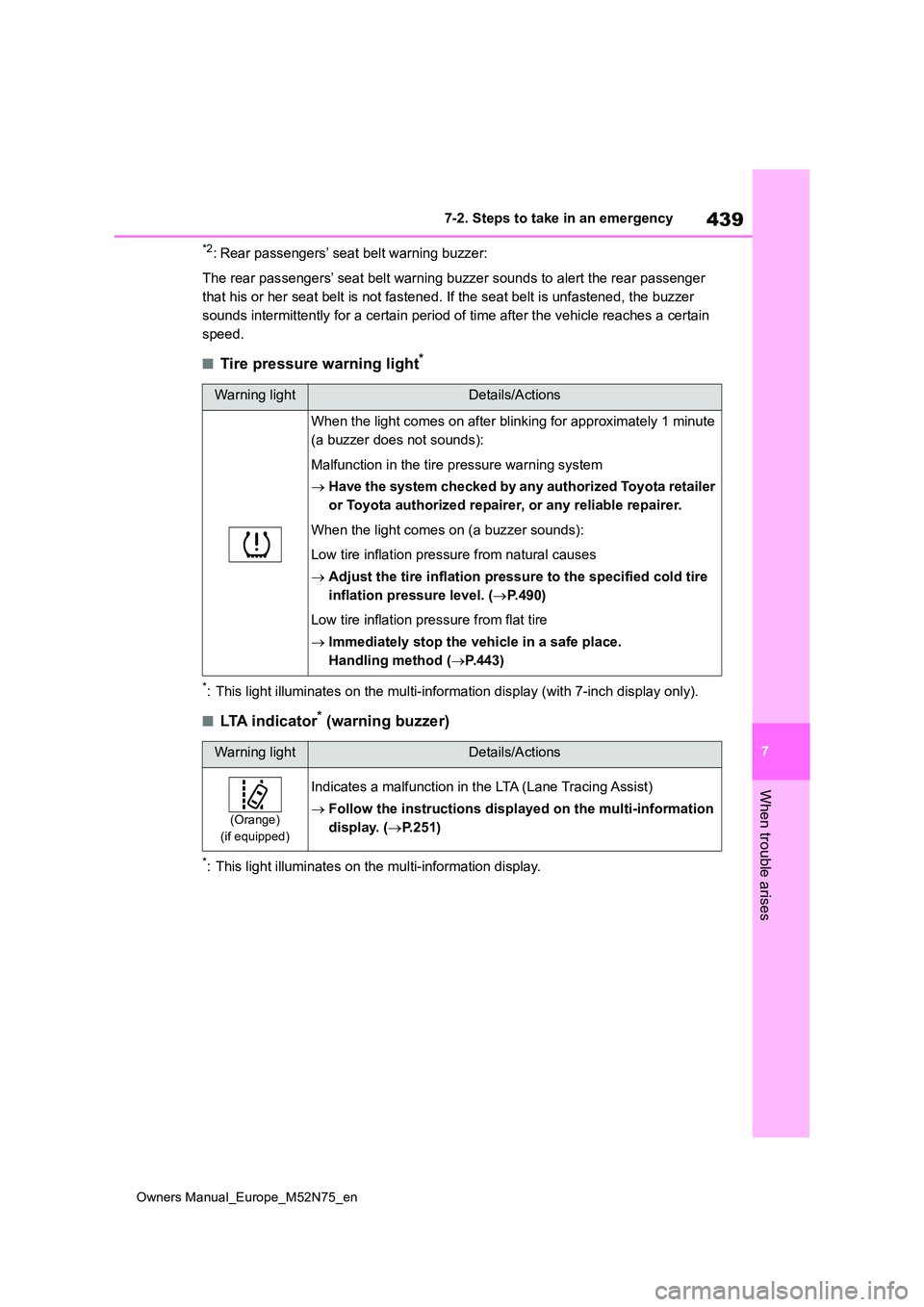
439
7
Owners Manual_Europe_M52N75_en
7-2. Steps to take in an emergency
When trouble arises
*2: Rear passengers’ seat belt warning buzzer:
The rear passengers’ seat belt warning buzzer sounds to alert t he rear passenger
that his or her seat belt is not fastened. If the seat belt is unfastened, the buzzer
sounds intermittently for a certain period of time after the ve hicle reaches a certain
speed.
■Tire pressure warning light*
*: This light illuminates on the multi-information display (with 7-inch display only).
■LTA indicator* (warning buzzer)
*: This light illuminates on the multi-information display.
Warning lightDetails/Actions
When the light comes on after blinking for approximately 1 minute
(a buzzer does not sounds):
Malfunction in the tire pressure warning system
Have the system checked by any authorized Toyota retailer
or Toyota authorized repairer, or any reliable repairer.
When the light comes on (a buzzer sounds):
Low tire inflation pressure from natural causes
Adjust the tire inflation pressure to the specified cold tire
inflation pressure level. ( P.490)
Low tire inflation pressure from flat tire
Immediately stop the vehicle in a safe place.
Handling method ( P.443)
Warning lightDetails/Actions
(Orange)
(if equipped)
Indicates a malfunction in the LTA (Lane Tracing Assist)
Follow the instructions displayed on the multi-information
display. ( P.251)
Page 442 of 698
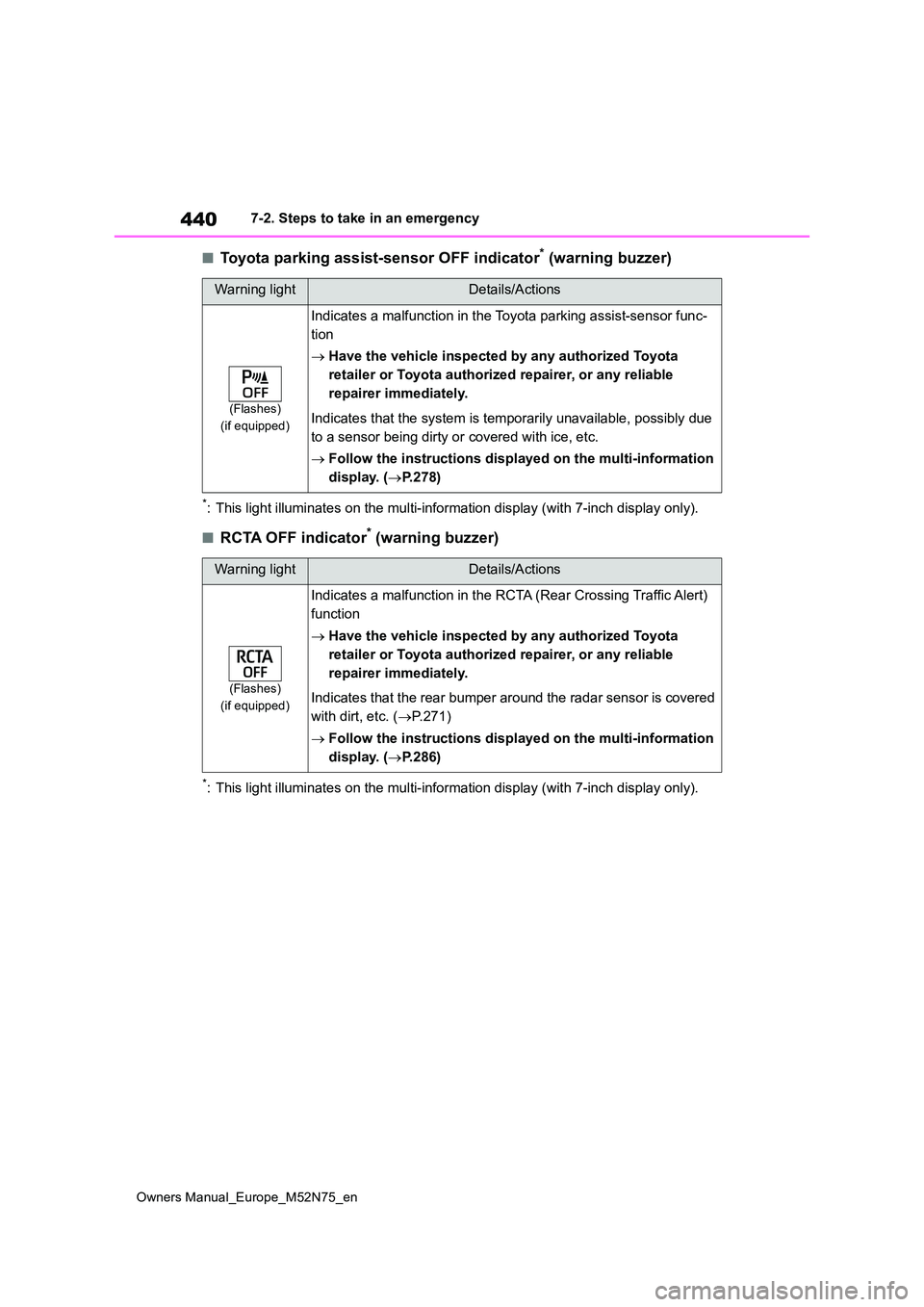
440
Owners Manual_Europe_M52N75_en
7-2. Steps to take in an emergency
■Toyota parking assist-sensor OFF indicator* (warning buzzer)
*: This light illuminates on the multi-information display (with 7-inch display only).
■RCTA OFF indicator* (warning buzzer)
*: This light illuminates on the multi-information display (with 7-inch display only).
Warning lightDetails/Actions
(Flashes)
(if equipped)
Indicates a malfunction in the Toyota parking assist-sensor fun c-
tion
Have the vehicle inspected by any authorized Toyota
retailer or Toyota authorized repairer, or any reliable
repairer immediately.
Indicates that the system is temporarily unavailable, possibly due
to a sensor being dirty or covered with ice, etc.
Follow the instructions displayed on the multi-information
display. ( P.278)
Warning lightDetails/Actions
(Flashes)
(if equipped)
Indicates a malfunction in the RCTA (Rear Crossing Traffic Aler t)
function
Have the vehicle inspected by any authorized Toyota
retailer or Toyota authorized repairer, or any reliable
repairer immediately.
Indicates that the rear bumper around the radar sensor is cover ed
with dirt, etc. ( P.271)
Follow the instructions displayed on the multi-information
display. ( P.286)
Page 443 of 698

441
7
Owners Manual_Europe_M52N75_en
7-2. Steps to take in an emergency
When trouble arises
■PKSB OFF indicator*
*: This light illuminates on the multi-information display (with 7-inch display only).
■PCS warning light
Warning lightDetails/Actions
(if equipped)
When a buzzer sounds:
Indicates a malfunction in the PKSB (Parking Support Brake) sys -
tem
Have the vehicle inspected by any authorized Toyota
retailer or Toyota authorized repairer, or any reliable
repairer immediately.
When a buzzer does not sound:
Indicates that the system is temporarily unavailable, possibly due
to a sensor being dirty or covered with ice, etc.
Follow the instructions displayed on the multi-information
display. ( P.295, 445)
Warning lightDetails/Actions
(Flashes or illumi- nates)
(if equipped)
When a buzzer sounds simultaneously:
Indicates a malfunction has occurred in the PCS (Pre-Collision
System).
Have the vehicle inspected by any authorized Toyota
retailer or Toyota authorized repairer, or any reliable
repairer immediately.
When a buzzer does not sound:
The PCS (Pre-Collision System) has become temporarily unavail-
able, corrective action may be necessary.
Follow the instructions displayed on the multi-information
display. ( P.229, 445)
If the PCS (Pre-Collision System) or VSC (Vehicle Stability Con-
trol) system is disabled, the PCS warning light will illuminate .
P. 3 3 0
Page 444 of 698
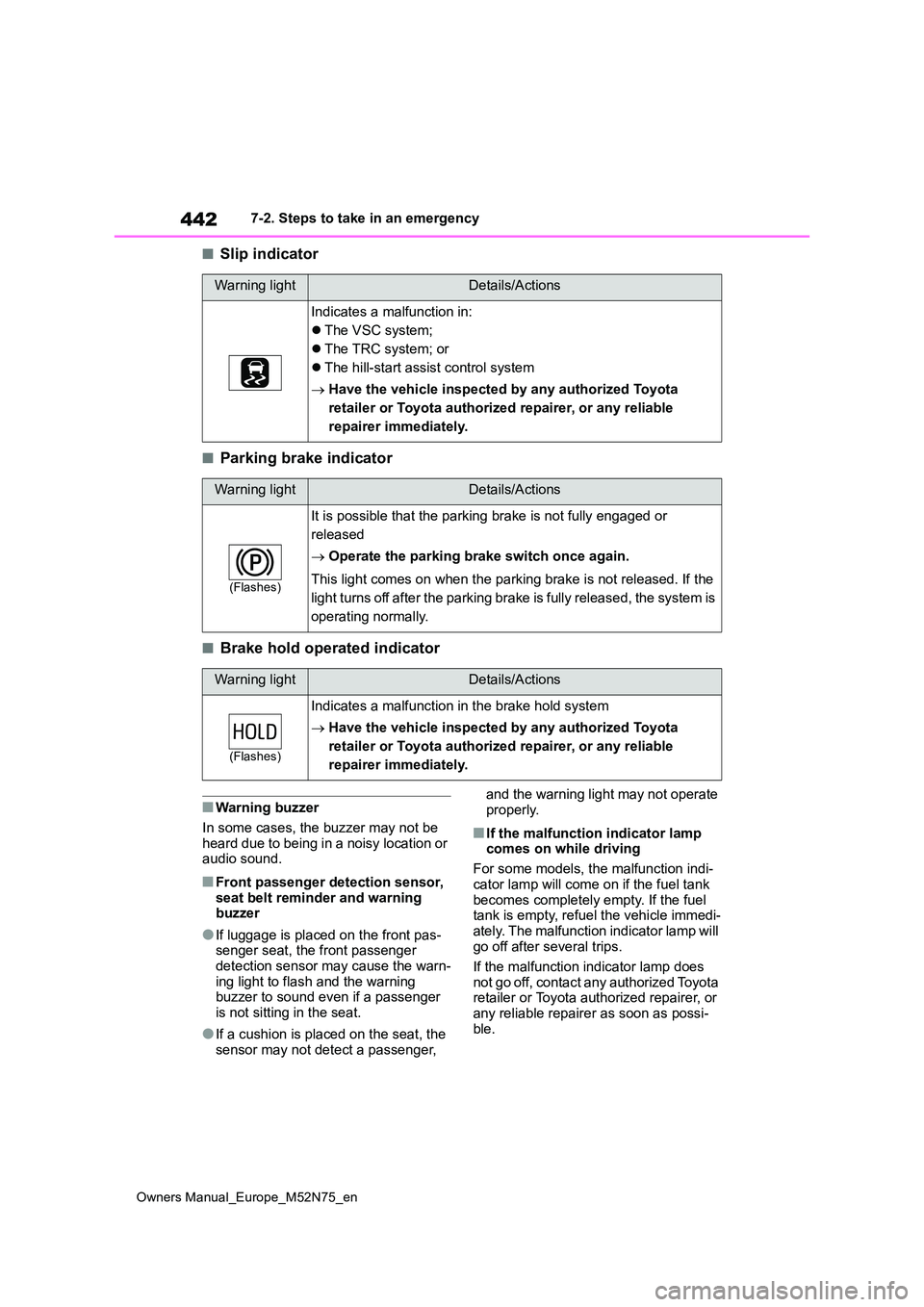
442
Owners Manual_Europe_M52N75_en
7-2. Steps to take in an emergency
■Slip indicator
■Parking brake indicator
■Brake hold operated indicator
■Warning buzzer
In some cases, the buzzer may not be heard due to being in a noisy location or audio sound.
■Front passenger detection sensor,
seat belt reminder and warning buzzer
●If luggage is placed on the front pas-senger seat, the front passenger detection sensor may cause the warn-
ing light to flash and the warning buzzer to sound even if a passenger is not sitting in the seat.
●If a cushion is placed on the seat, the sensor may not detect a passenger,
and the warning light may not operate
properly.
■If the malfunction indicator lamp comes on while driving
For some models, the malfunction indi-
cator lamp will come on if the fuel tank becomes completely empty. If the fuel tank is empty, refuel the vehicle immedi-
ately. The malfunction indicator lamp will go off after several trips.
If the malfunction indicator lamp does not go off, contact any authorized Toyota retailer or Toyota authorized repairer, or
any reliable repairer as soon as possi- ble.
Warning lightDetails/Actions
Indicates a malfunction in:
The VSC system;
The TRC system; or
The hill-start assist control system
Have the vehicle inspected by any authorized Toyota
retailer or Toyota authorized repairer, or any reliable
repairer immediately.
Warning lightDetails/Actions
(Flashes)
It is possible that the parking brake is not fully engaged or
released
Operate the parking brake switch once again.
This light comes on when the parking brake is not released. If the
light turns off after the parking brake is fully released, the system is
operating normally.
Warning lightDetails/Actions
(Flashes)
Indicates a malfunction in the brake hold system
Have the vehicle inspected by any authorized Toyota
retailer or Toyota authorized repairer, or any reliable
repairer immediately.