tow TOYOTA YARIS HATCHBACK 2020 (in English) User Guide
[x] Cancel search | Manufacturer: TOYOTA, Model Year: 2020, Model line: YARIS HATCHBACK, Model: TOYOTA YARIS HATCHBACK 2020Pages: 572, PDF Size: 7.94 MB
Page 205 of 572
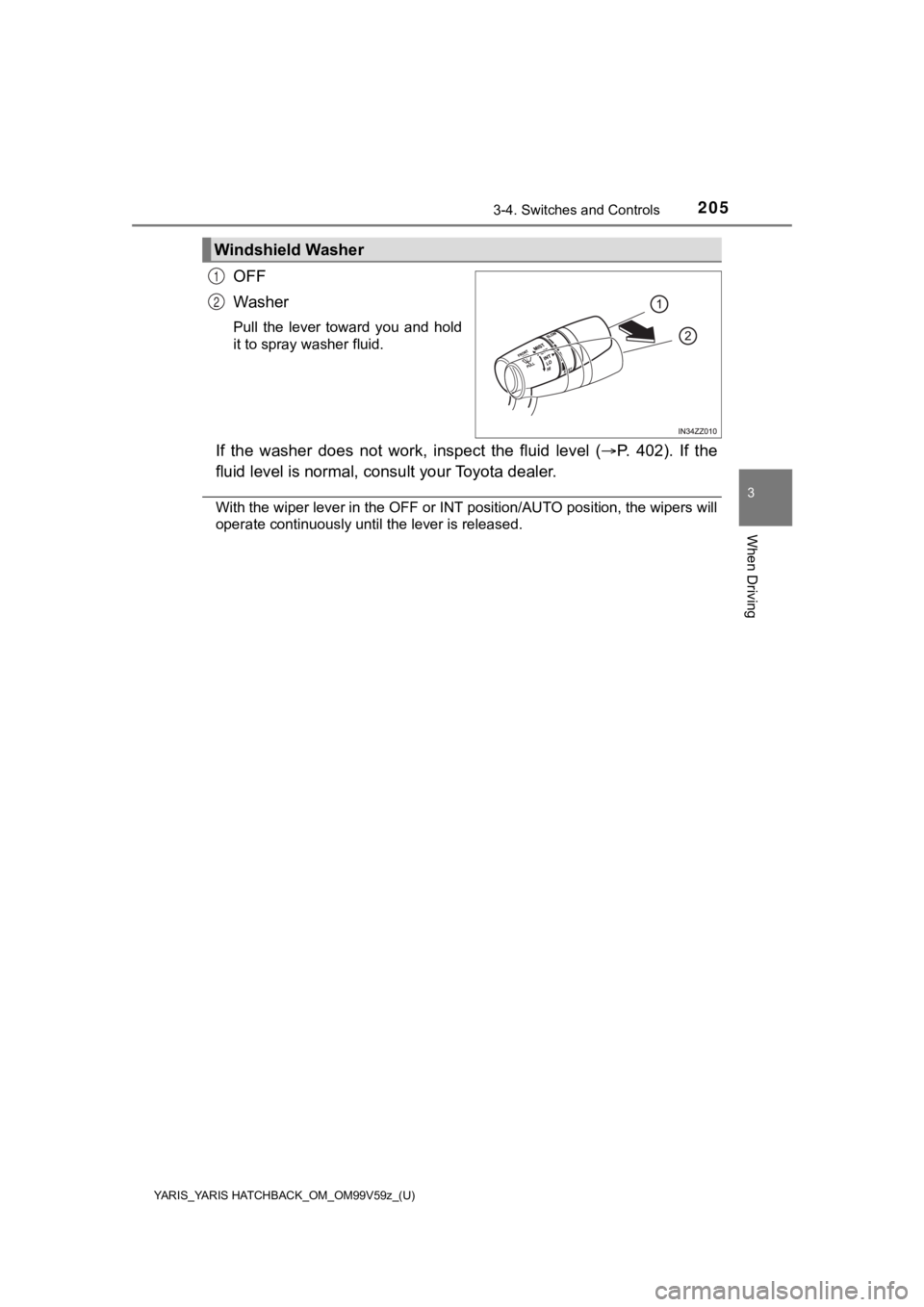
YARIS_YARIS HATCHBACK_OM_OM99V59z_(U)
2053-4. Switches and Controls
3
When Driving
OFF
Washer
Pull the lever toward you and hold
it to spray washer fluid.
If the washer does not work, inspect the fluid level (P. 402). If the
fluid level is normal, cons ult your Toyota dealer.
With the wiper lever in the OFF or INT position/AUTO position, the wipers will
operate continuously until the lever is released.
Windshield Washer
1
2
Page 208 of 572
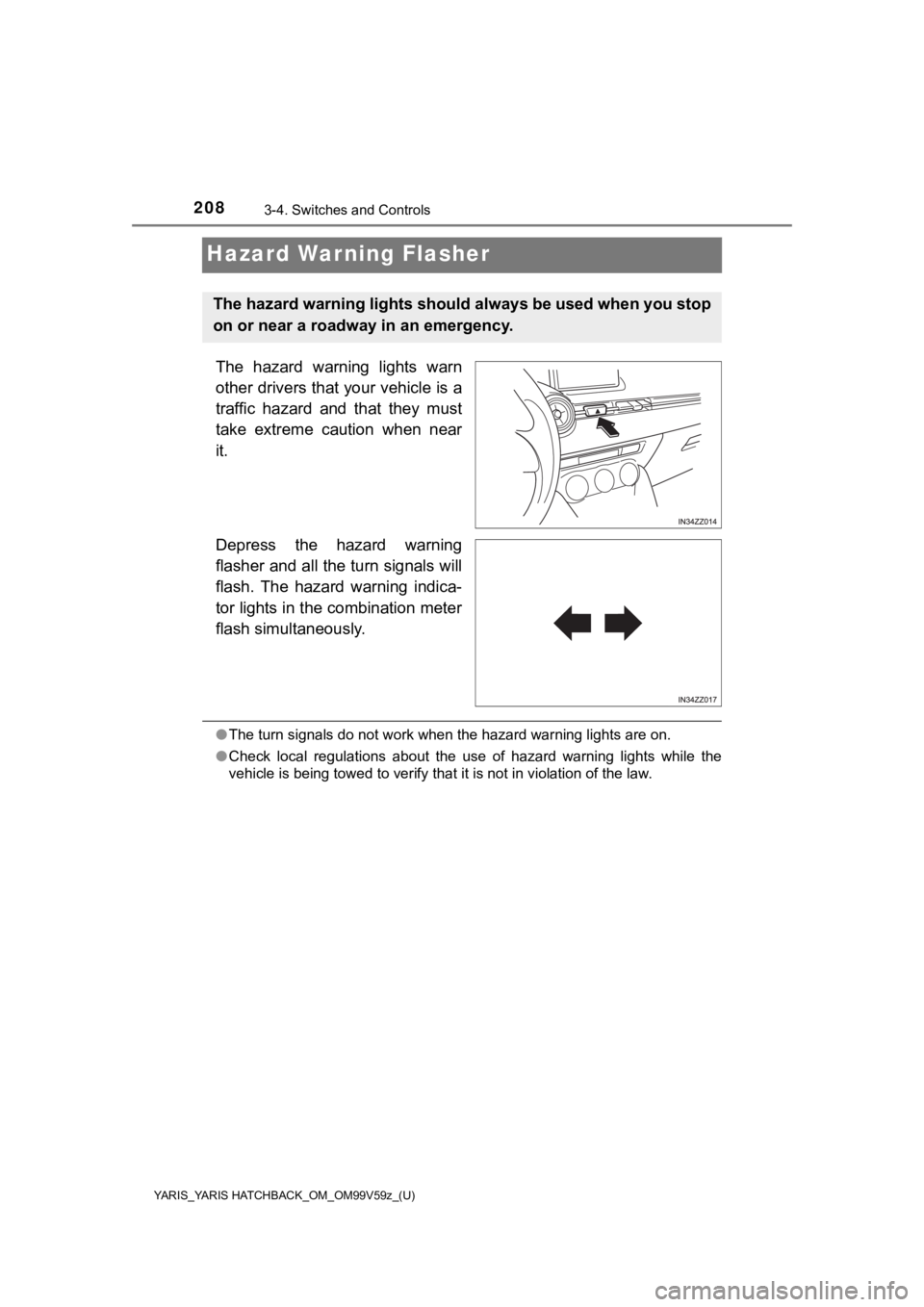
208
YARIS_YARIS HATCHBACK_OM_OM99V59z_(U)
3-4. Switches and Controls
Hazard Warning Flasher
The hazard warning lights warn
other drivers that your vehicle is a
traffic hazard and that they must
take extreme caution when near
it.
Depress the hazard warning
flasher and all the turn signals will
flash. The hazard warning indica-
tor lights in the combination meter
flash simultaneously.
●The turn signals do not work when the hazard warning lights are on.
● Check local regulations about the use of hazard warning lights while the
vehicle is being towed to verify that it is not in violation of the law.
The hazard warning lights should always be used when you stop
on or near a roadway in an emergency.
Page 214 of 572
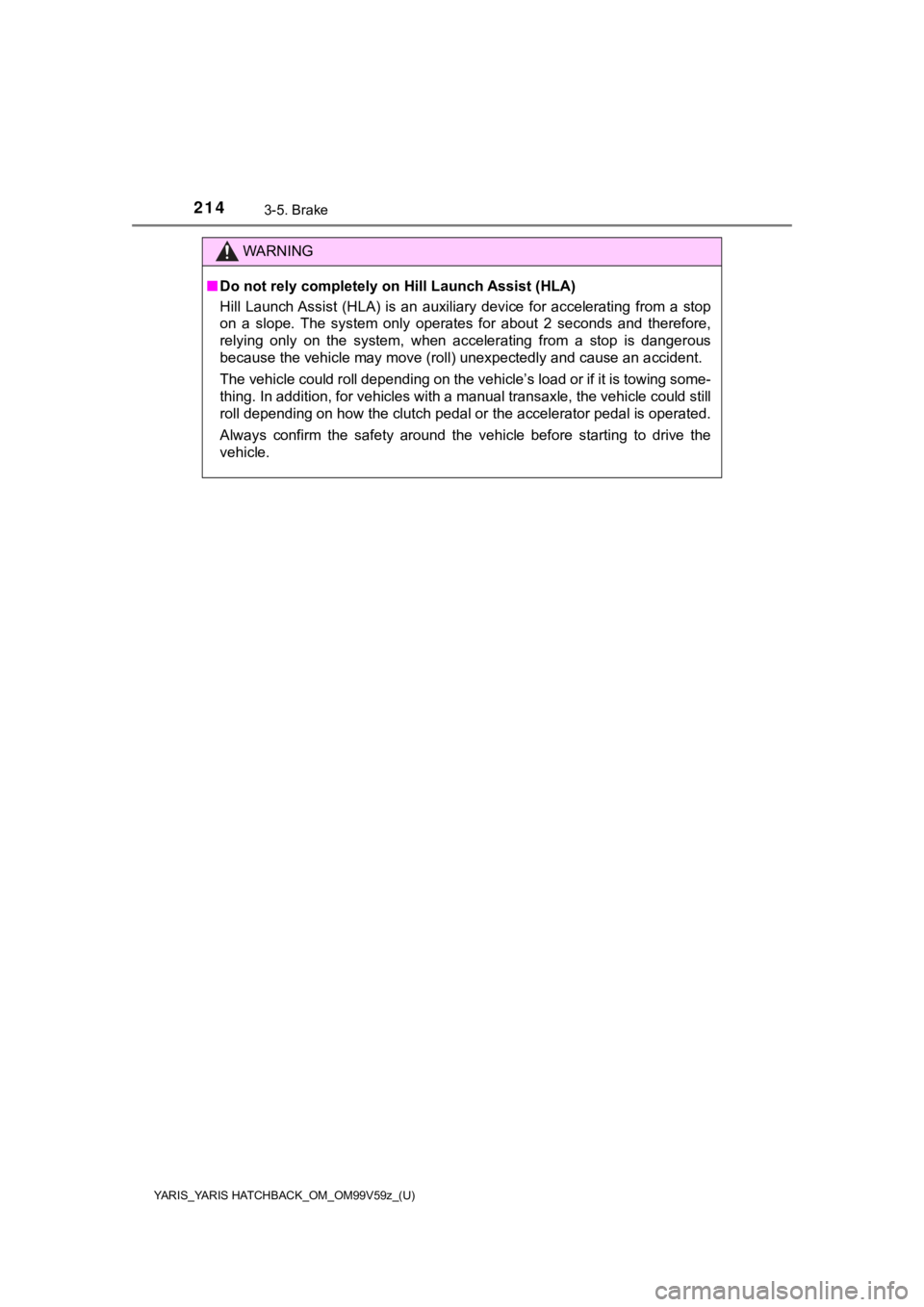
214
YARIS_YARIS HATCHBACK_OM_OM99V59z_(U)
3-5. Brake
WARNING
■Do not rely completely on Hill Launch Assist (HLA)
Hill Launch Assist (HLA) is an auxiliary device for acceleratin g from a stop
on a slope. The system only operates for about 2 seconds and th erefore,
relying only on the system, when accelerating from a stop is da ngerous
because the vehicle may move (roll) unexpectedly and cause an a ccident.
The vehicle could roll depending on the vehicle’s load or if it is towing some-
thing. In addition, for vehicles with a manual transaxle, the vehicle could still
roll depending on how the clutch pedal or the accelerator pedal is operated.
Always confirm the safety around the vehicle before starting to drive the
vehicle.
Page 229 of 572
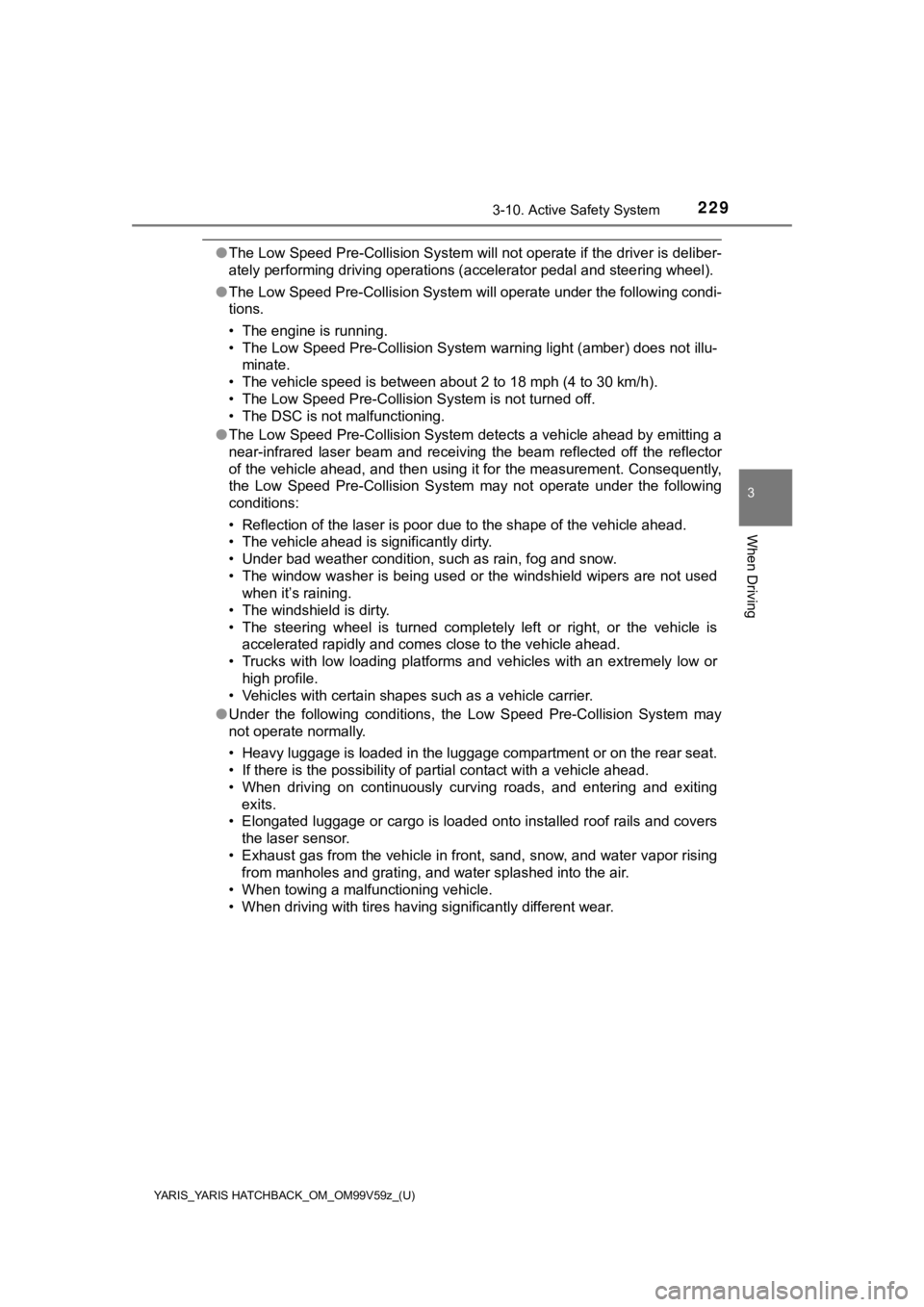
YARIS_YARIS HATCHBACK_OM_OM99V59z_(U)
2293-10. Active Safety System
3
When Driving
●The Low Speed Pre-Collision System will not operate if the driv er is deliber-
ately performing driving operations (accelerator pedal and stee ring wheel).
● The Low Speed Pre-Collision System will operate under the follo wing condi-
tions.
• The engine is running.
• The Low Speed Pre-Collision System warning light (amber) does not illu-
minate.
• The vehicle speed is between about 2 to 18 mph (4 to 30 km/h).
• The Low Speed Pre-Collision System is not turned off.
• The DSC is not malfunctioning.
● The Low Speed Pre-Collision System detects a vehicle ahead by emitting a
near-infrared laser beam and receiving the beam reflected off the reflector
of the vehicle ahead, and then using it for the measurement. Co nsequently,
the Low Speed Pre-Collision System may not operate under the following
conditions:
• Reflection of the laser is poor due to the shape of the vehicl e ahead.
• The vehicle ahead is significantly dirty.
• Under bad weather condition, such as rain, fog and snow.
• The window washer is being used or the windshield wipers are not used when it’s raining.
• The windshield is dirty.
• The steering wheel is turned completely left or right, or the vehicle is
accelerated rapidly and comes close to the vehicle ahead.
• Trucks with low loading platforms and vehicles with an extreme ly low or
high profile.
• Vehicles with certain shapes such as a vehicle carrier.
● Under the following conditions, the Low Speed Pre-Collision Sys tem may
not operate normally.
• Heavy luggage is loaded in the luggage compartment or on the r ear seat.
• If there is the possibility of partial contact with a vehicle ahead.
• When driving on continuously curving roads, and entering and e xiting
exits.
• Elongated luggage or cargo is loaded onto installed roof rails and covers
the laser sensor.
• Exhaust gas from the vehicle in front, sand, snow, and water v apor rising
from manholes and grating, and water splashed into the air.
• When towing a malfunctioning vehicle.
• When driving with tires having significantly different wear.
Page 232 of 572
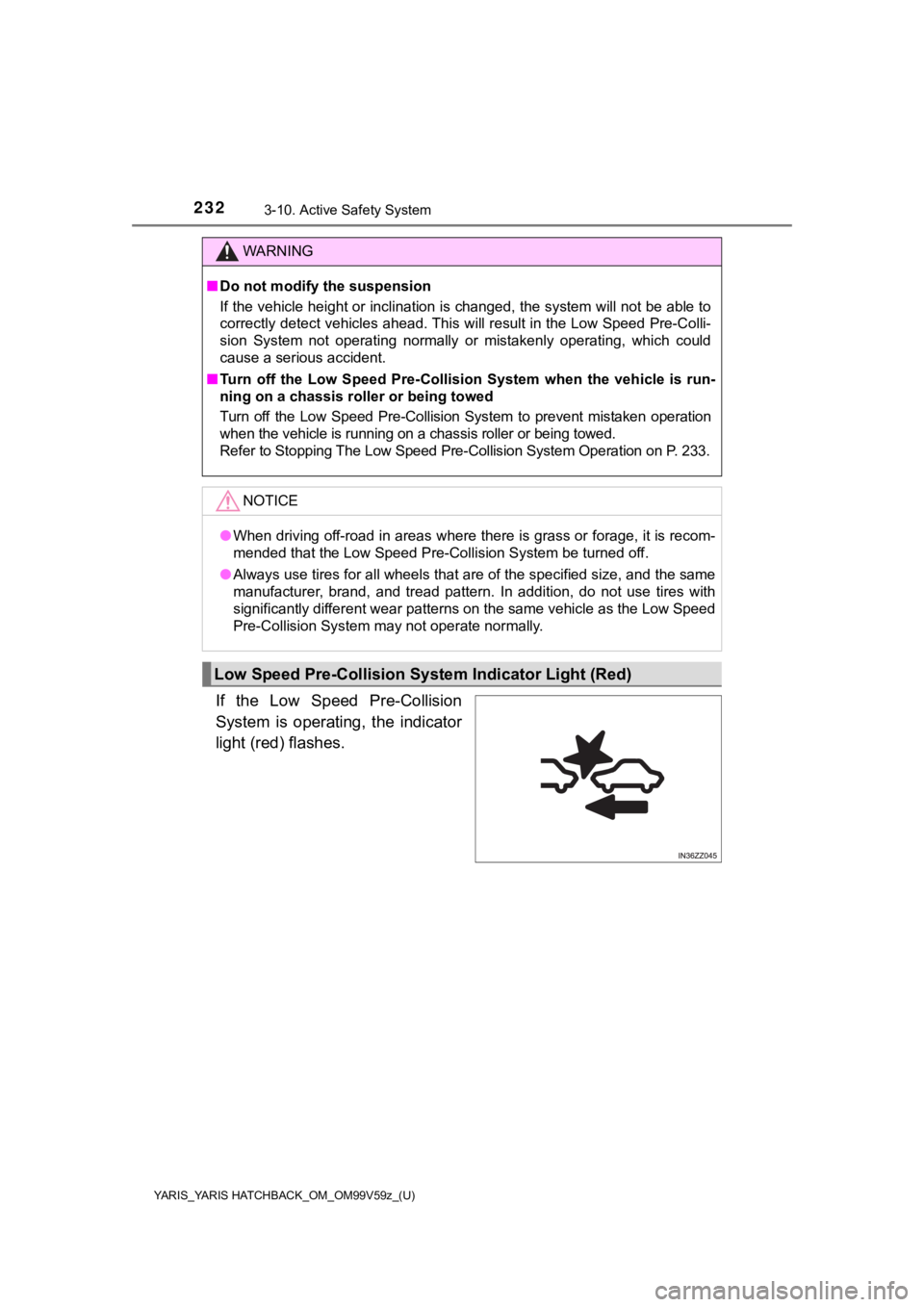
232
YARIS_YARIS HATCHBACK_OM_OM99V59z_(U)
3-10. Active Safety System
If the Low Speed Pre-Collision
System is operating, the indicator
light (red) flashes.
WARNING
■Do not modify the suspension
If the vehicle height or inclination is changed, the system will not be able to
correctly detect vehicles ahead. This will result in the Low Sp eed Pre-Colli-
sion System not operating normally or mistakenly operating, whi ch could
cause a serious accident.
■ Turn off the Low Speed Pre-Collision System when the vehicle is run-
ning on a chassis roller or being towed
Turn off the Low Speed Pre-Collision System to prevent mistaken operation
when the vehicle is running on a chassis roller or being towed.
Refer to Stopping The Low Speed Pre-Collision System Operation on P. 233.
NOTICE
●When driving off-road in areas where there is grass or forage, it is recom-
mended that the Low Speed Pre-Collision System be turned off.
● Always use tires for all wheels that are of the specified size, and the same
manufacturer, brand, and tread pattern. In addition, do not use tires with
significantly different wear patterns on the same vehicle as the Low Speed
Pre-Collision System may not operate normally.
Low Speed Pre-Collision Sy stem Indicator Light (Red)
Page 277 of 572

YARIS_YARIS HATCHBACK_OM_OM99V59z_(U)
2774-2. Audio System
4
Interior Features
●Strong signal noise
This occurs very close to a
transmitter tower. The broad-
cast signals are extremely
strong, so the result is noise
and sound breakup at the
radio receiver.
● Station drift noise
When a vehicle reaches the area o f 2 strong stations broadcast-
ing at similar frequencies, the original station may be tempora rily
lost and the second station picked up. At this time there will be
some noise from this disturbance.
Station 1
88.1 MHz
Station 2
88.3 MHz
MP3 stands for MPEG Audio Layer 3, which is standardized voice
compression establ ished by the ISO
*1 working group (MPEG).
Use of MP3 allows for audio data to be compressed to approximat ely
a tenth of the source data size.
This unit plays files with the extension (.mp3) as MP3 files.
*1: International Organization for Standardization
• When naming an MP3 file, be sure to add an MP3 file extension
(.mp3) after the file name.
• The number of characters which can be displayed is restricted.
1
2
Operating Tips for MP3
Page 336 of 572
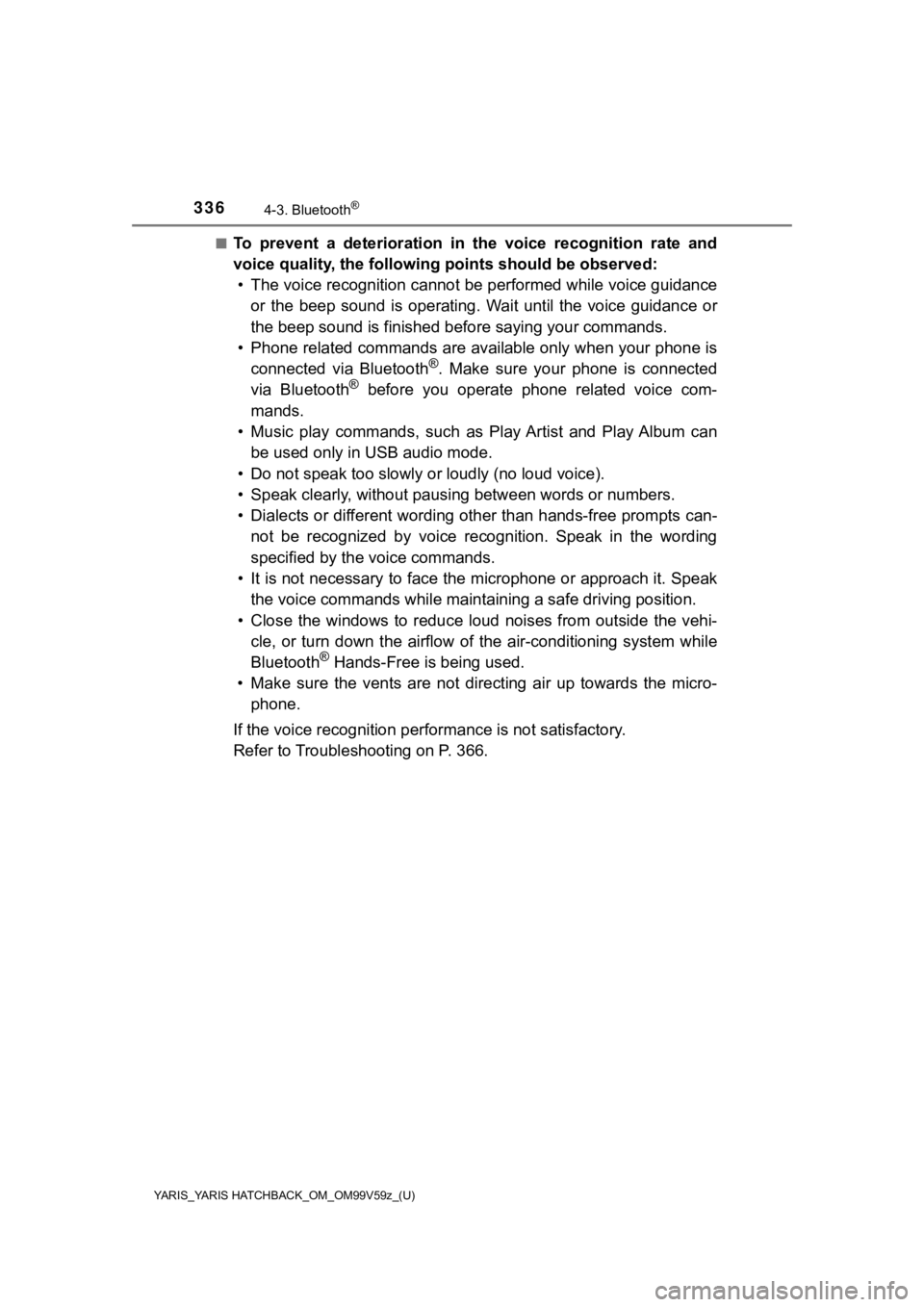
336
YARIS_YARIS HATCHBACK_OM_OM99V59z_(U)
4-3. Bluetooth®
■To prevent a deterioration in the voice recognition rate and
voice quality, the following points should be observed:
• The voice recognition cannot be performed while voice guidance
or the beep sound is operating. Wait until the voice guidance o r
the beep sound is finished bef ore saying your commands.
• Phone related commands are available only when your phone is connected via Bluetooth
®. Make sure your phone is connected
via Bluetooth® before you operate phone related voice com-
mands.
• Music play commands, such as Play Artist and Play Album can be used only in USB audio mode.
• Do not speak too slowly o r loudly (no loud voice).
• Speak clearly, without pausi ng between words or numbers.
• Dialects or different wording other than hands-free prompts ca n-
not be recognized by voice recognition. Speak in the wording
specified by the voice commands.
• It is not necessary to face the microphone or approach it. Spe ak
the voice commands while maint aining a safe driving position.
• Close the windows to reduce loud noises from outside the vehi- cle, or turn down the airflow of the air-conditioning system wh ile
Bluetooth
® Hands-Free is being used.
• Make sure the vents are not directing air up towards the micro -
phone.
If the voice recognition perf ormance is not satisfactory.
Refer to Troubleshooting on P. 366.
Page 382 of 572
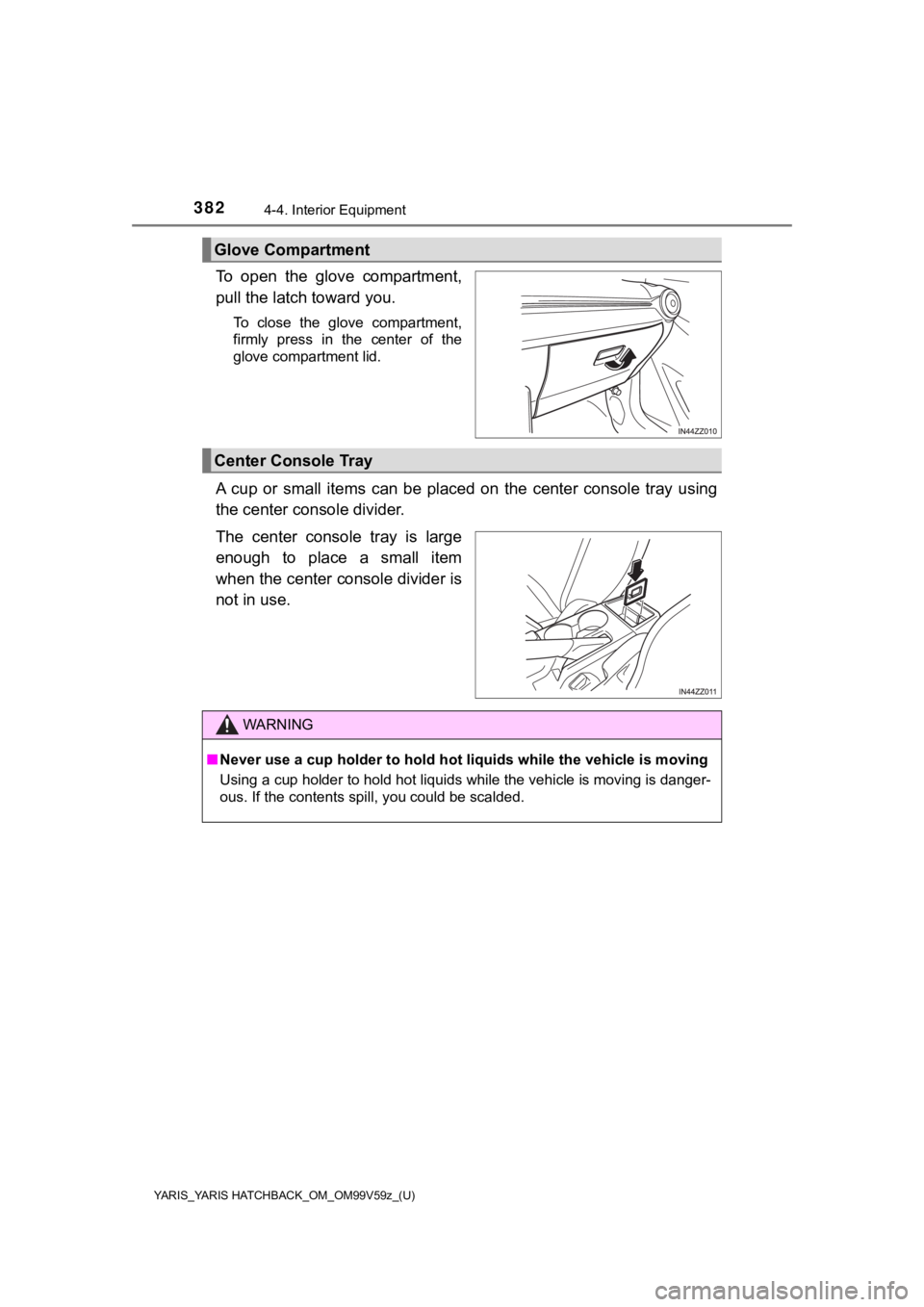
382
YARIS_YARIS HATCHBACK_OM_OM99V59z_(U)
4-4. Interior Equipment
To open the glove compartment,
pull the latch toward you.
To close the glove compartment,
firmly press in the center of the
glove compartment lid.
A cup or small items can be placed on the center console tray using
the center console divider.
The center console tray is large
enough to place a small item
when the center console divider is
not in use.
Glove Compartment
Center Console Tray
WARNING
■ Never use a cup holder to hold hot liquids while the vehicle is moving
Using a cup holder to hold hot liquids while the vehicle is mov ing is danger-
ous. If the contents spill, you could be scalded.
Page 405 of 572
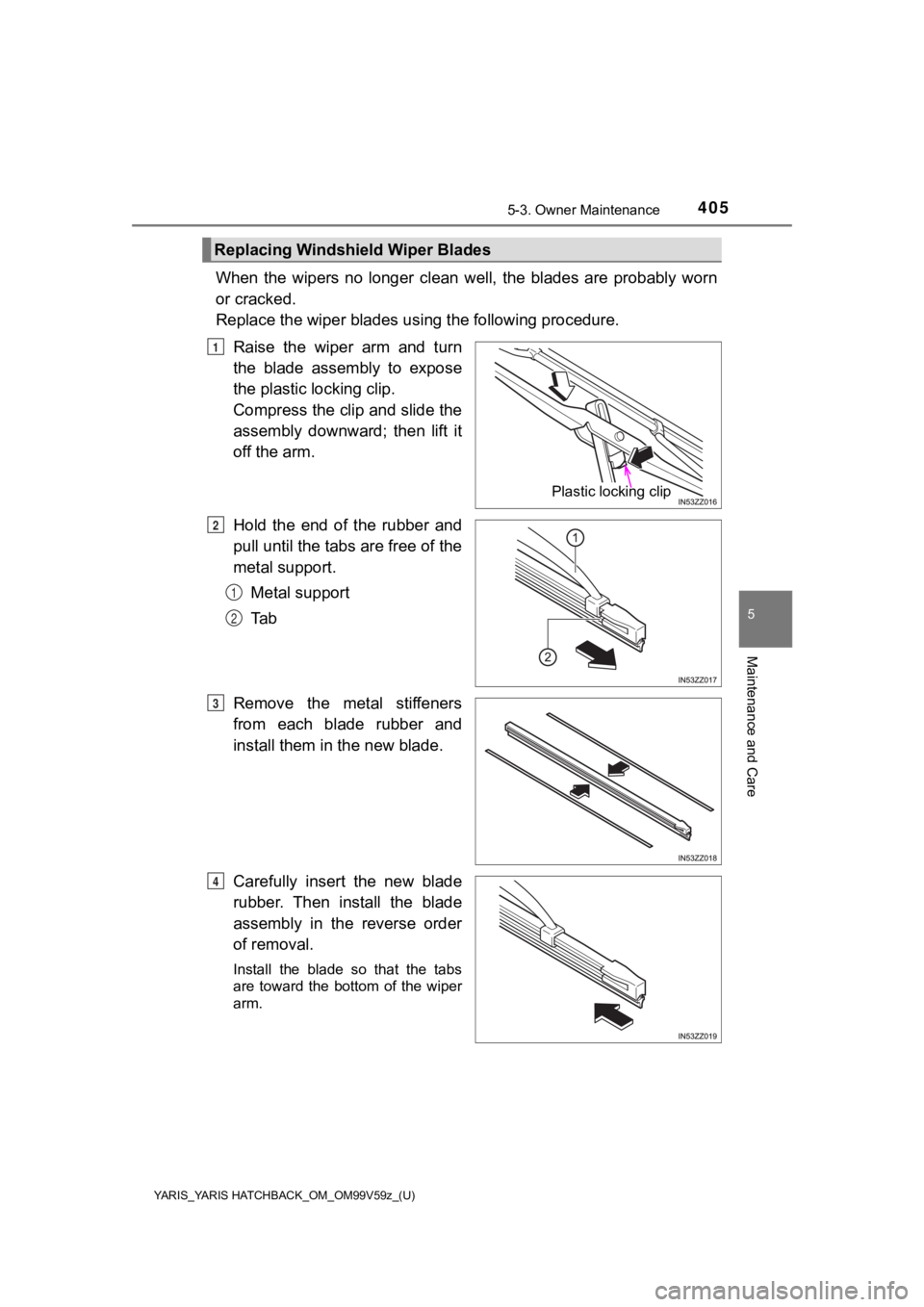
YARIS_YARIS HATCHBACK_OM_OM99V59z_(U)
4055-3. Owner Maintenance
5
Maintenance and Care
When the wipers no longer clean well, the blades are probably worn
or cracked.
Replace the wiper blades usi ng the following procedure.
Raise the wiper arm and turn
the blade assembly to expose
the plastic locking clip.
Compress the clip and slide the
assembly downward; then lift it
off the arm.
Hold the end of the rubber and
pull until the tabs are free of the
metal support. Metal support
Ta b
Remove the metal stiffeners
from each blade rubber and
install them in the new blade.
Carefully insert the new blade
rubber. Then install the blade
assembly in the reverse order
of removal.
Install the blade so that the tabs
are toward the bottom of the wiper
arm.
Replacing Windshield Wiper Blades
Plastic locking clip
1
2
1
2
3
4
Page 450 of 572
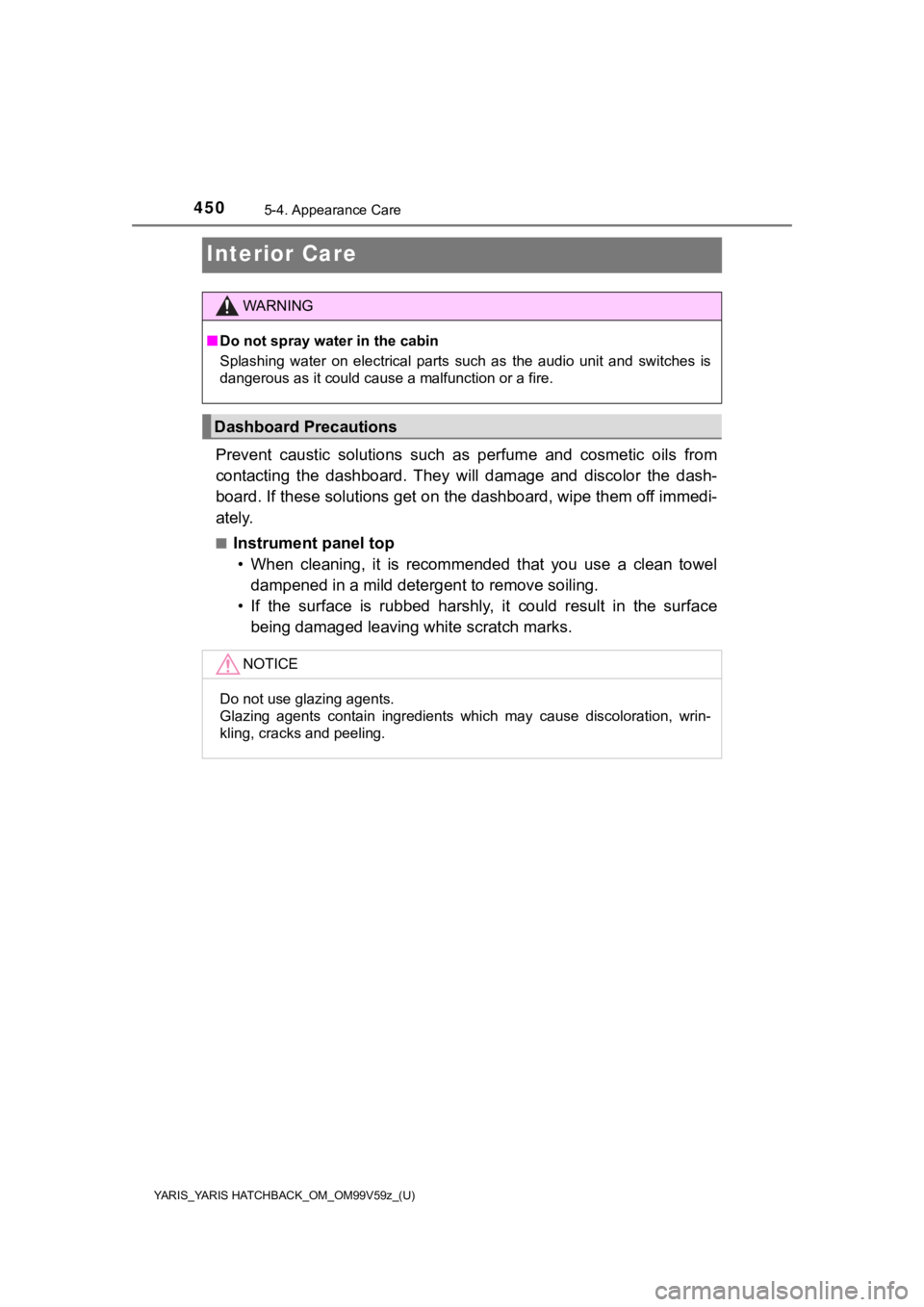
450
YARIS_YARIS HATCHBACK_OM_OM99V59z_(U)
5-4. Appearance Care
Interior Care
Prevent caustic solutions such as perfume and cosmetic oils from
contacting the dashb oard. They will damage and discolor the das h-
board. If these solutions get on the dashboard, wipe them off i mmedi-
ately.
■Instrument panel top • When cleaning, it is recommended that you use a clean towel dampened in a mild deterg ent to remove soiling.
• If the surface is rubbed harshly, it could result in the surfa ce
being damaged leaving white scratch marks.
WARNING
■Do not spray water in the cabin
Splashing water on electrical parts such as the audio unit and switches is
dangerous as it could cause a malfunction or a fire.
Dashboard Precautions
NOTICE
Do not use glazing agents.
Glazing agents contain ingredients which may cause discoloratio n, wrin-
kling, cracks and peeling.