steering VAUXHALL ADAM 2018.5 User Guide
[x] Cancel search | Manufacturer: VAUXHALL, Model Year: 2018.5, Model line: ADAM, Model: VAUXHALL ADAM 2018.5Pages: 245, PDF Size: 7.4 MB
Page 75 of 245
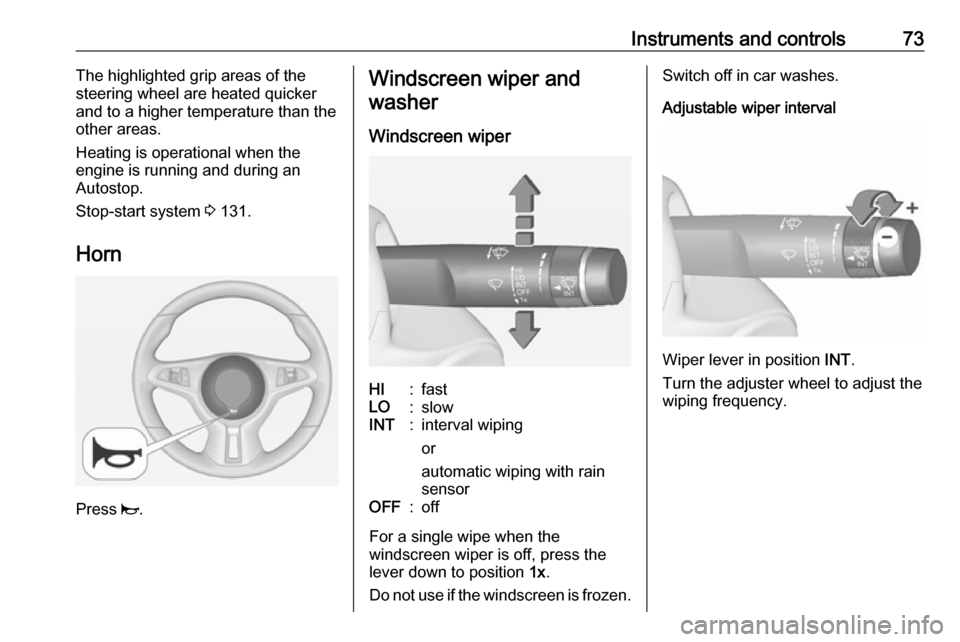
Instruments and controls73The highlighted grip areas of the
steering wheel are heated quicker and to a higher temperature than the
other areas.
Heating is operational when the
engine is running and during an
Autostop.
Stop-start system 3 131.
Horn
Press j.
Windscreen wiper and
washer
Windscreen wiperHI:fastLO:slowINT:interval wiping
or
automatic wiping with rain
sensorOFF:off
For a single wipe when the
windscreen wiper is off, press the
lever down to position 1x.
Do not use if the windscreen is frozen.
Switch off in car washes.
Adjustable wiper interval
Wiper lever in position INT.
Turn the adjuster wheel to adjust the
wiping frequency.
Page 88 of 245

86Instruments and controlsControl indicators in the centre
console
Overview
OTurn lights 3 86XSeat belt reminder 3 86vAirbag and belt tensioners
3 87VAirbag deactivation 3 87pCharging system 3 87ZMalfunction indicator light
3 88gService vehicle soon 3 88RBrake and clutch system
3 88-Operate pedal 3 88uAntilock brake system (ABS)
3 89[Gear shifting 3 89cPower steering 3 89rParking assist 3 89nElectronic Stability Control off
3 89bElectronic Stability Control and
Traction Control system 3 89%Exhaust filter 3 90wTyre pressure monitoring
system 3 90IEngine oil pressure 3 90YLow fuel 3 91dImmobiliser 3 918Exterior light 3 91CHigh beam 3 91rRear fog light 3 91mCruise control 3 91hDoor open 3 91
Turn lights
O illuminates or flashes green.
Illuminates briefly The parking lights are switched on.
Flashes
A turn light or the hazard warning
flashers are activated.
Rapid flashing: failure of a turn light or associated fuse.
Bulb replacement 3 172.
Fuses 3 181
Turn lights 3 113.
Seat belt reminder
Seat belt reminder on front seats
X for driver's seat illuminates or
flashes red in the tachometer.
Page 91 of 245
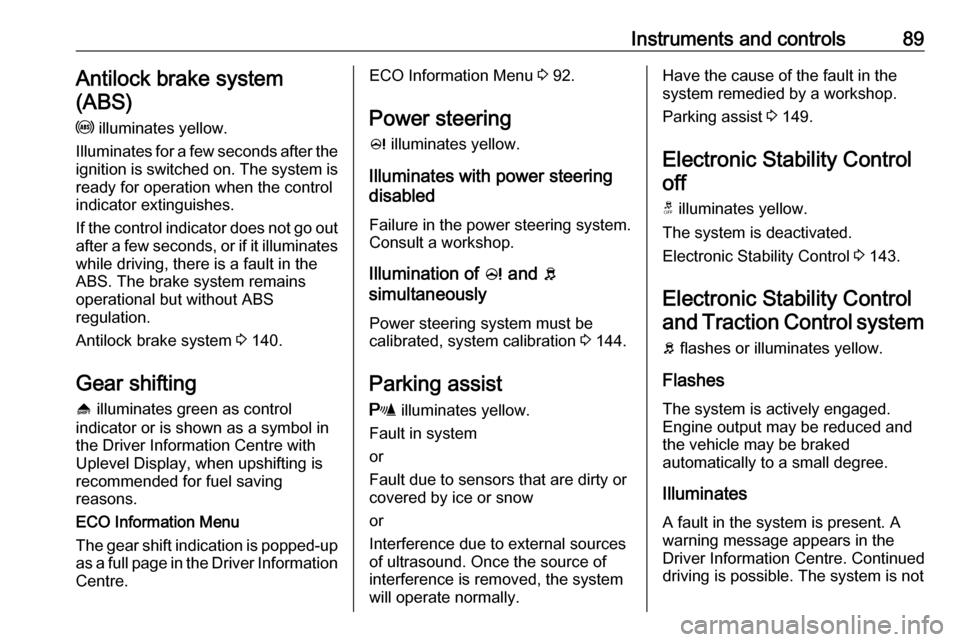
Instruments and controls89Antilock brake system
(ABS)
u illuminates yellow.
Illuminates for a few seconds after the ignition is switched on. The system is
ready for operation when the control
indicator extinguishes.
If the control indicator does not go out after a few seconds, or if it illuminates while driving, there is a fault in the
ABS. The brake system remains
operational but without ABS
regulation.
Antilock brake system 3 140.
Gear shifting [ illuminates green as control
indicator or is shown as a symbol in
the Driver Information Centre with
Uplevel Display, when upshifting is
recommended for fuel saving
reasons.
ECO Information Menu
The gear shift indication is popped-up
as a full page in the Driver Information
Centre.ECO Information Menu 3 92.
Power steering
c illuminates yellow.
Illuminates with power steering disabled
Failure in the power steering system.
Consult a workshop.
Illumination of c and b
simultaneously
Power steering system must be
calibrated, system calibration 3 144.
Parking assist
r illuminates yellow.
Fault in system
or
Fault due to sensors that are dirty or
covered by ice or snow
or
Interference due to external sources
of ultrasound. Once the source of interference is removed, the system
will operate normally.Have the cause of the fault in the
system remedied by a workshop.
Parking assist 3 149.
Electronic Stability Control off
t illuminates yellow.
The system is deactivated.
Electronic Stability Control 3 143.
Electronic Stability Control
and Traction Control system
b flashes or illuminates yellow.
Flashes
The system is actively engaged.
Engine output may be reduced and
the vehicle may be braked
automatically to a small degree.
Illuminates
A fault in the system is present. A
warning message appears in the
Driver Information Centre. Continued
driving is possible. The system is not
Page 93 of 245
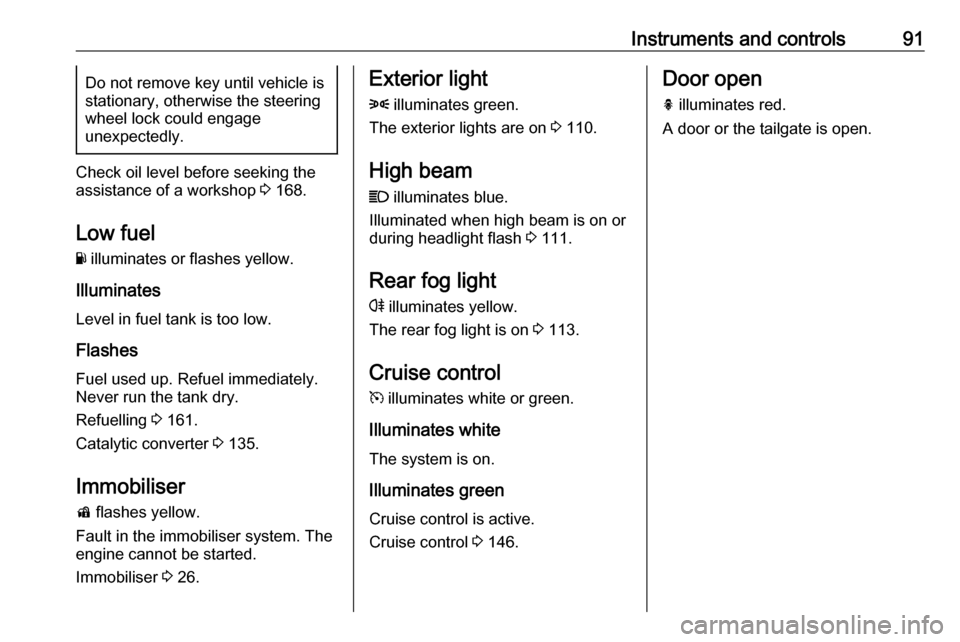
Instruments and controls91Do not remove key until vehicle is
stationary, otherwise the steering wheel lock could engage
unexpectedly.
Check oil level before seeking the
assistance of a workshop 3 168.
Low fuel Y illuminates or flashes yellow.
Illuminates
Level in fuel tank is too low.
Flashes
Fuel used up. Refuel immediately.
Never run the tank dry.
Refuelling 3 161.
Catalytic converter 3 135.
Immobiliser
d flashes yellow.
Fault in the immobiliser system. The
engine cannot be started.
Immobiliser 3 26.
Exterior light
8 illuminates green.
The exterior lights are on 3 110.
High beam
C illuminates blue.
Illuminated when high beam is on or
during headlight flash 3 111.
Rear fog light r illuminates yellow.
The rear fog light is on 3 113.
Cruise control
m illuminates white or green.
Illuminates white The system is on.
Illuminates green Cruise control is active.
Cruise control 3 146.Door open
h illuminates red.
A door or the tailgate is open.
Page 101 of 245
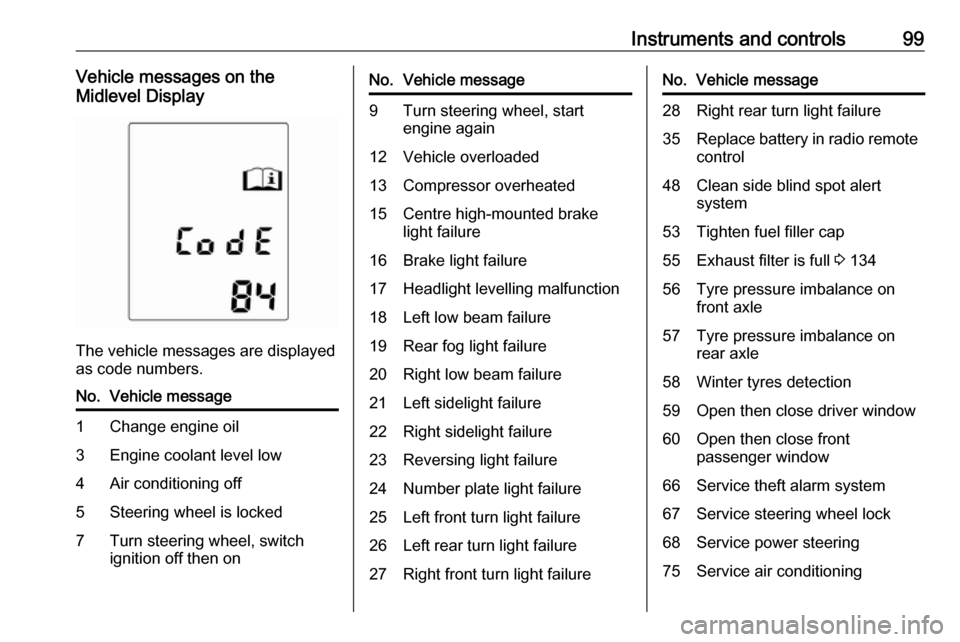
Instruments and controls99Vehicle messages on the
Midlevel Display
The vehicle messages are displayed
as code numbers.
No.Vehicle message1Change engine oil3Engine coolant level low4Air conditioning off5Steering wheel is locked7Turn steering wheel, switch
ignition off then onNo.Vehicle message9Turn steering wheel, start
engine again12Vehicle overloaded13Compressor overheated15Centre high-mounted brake
light failure16Brake light failure17Headlight levelling malfunction18Left low beam failure19Rear fog light failure20Right low beam failure21Left sidelight failure22Right sidelight failure23Reversing light failure24Number plate light failure25Left front turn light failure26Left rear turn light failure27Right front turn light failureNo.Vehicle message28Right rear turn light failure35Replace battery in radio remote
control48Clean side blind spot alert
system53Tighten fuel filler cap55Exhaust filter is full 3 13456Tyre pressure imbalance on
front axle57Tyre pressure imbalance on
rear axle58Winter tyres detection59Open then close driver window60Open then close front
passenger window66Service theft alarm system67Service steering wheel lock68Service power steering75Service air conditioning
Page 115 of 245
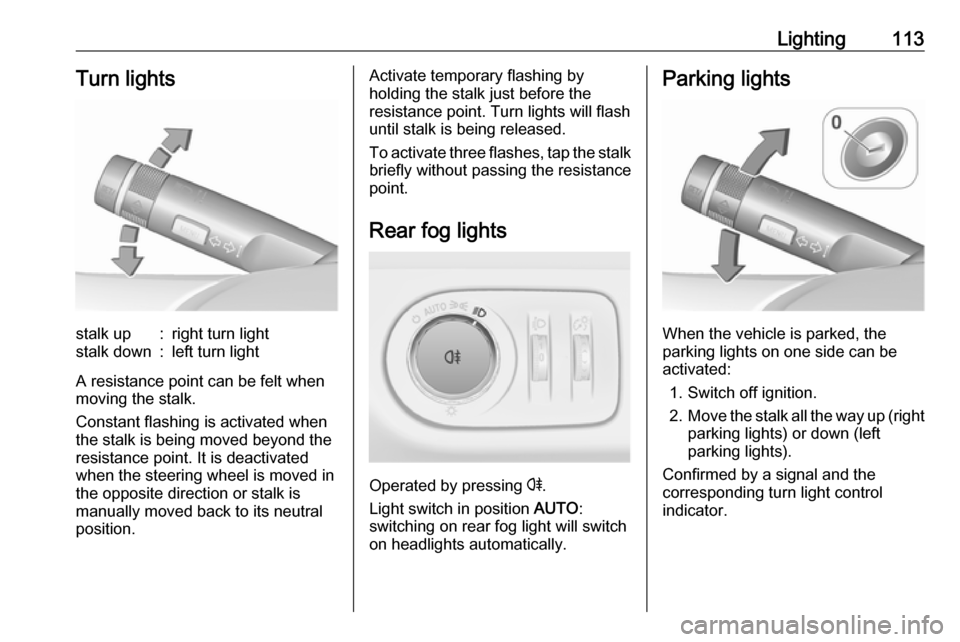
Lighting113Turn lightsstalk up:right turn lightstalk down:left turn light
A resistance point can be felt when
moving the stalk.
Constant flashing is activated when
the stalk is being moved beyond the
resistance point. It is deactivated
when the steering wheel is moved in
the opposite direction or stalk is
manually moved back to its neutral
position.
Activate temporary flashing by
holding the stalk just before the
resistance point. Turn lights will flash
until stalk is being released.
To activate three flashes, tap the stalk
briefly without passing the resistance
point.
Rear fog lights
Operated by pressing r
.
Light switch in position AUTO:
switching on rear fog light will switch
on headlights automatically.
Parking lights
When the vehicle is parked, the
parking lights on one side can be
activated:
1. Switch off ignition.
2. Move the stalk all the way up (right
parking lights) or down (left
parking lights).
Confirmed by a signal and the
corresponding turn light control
indicator.
Page 120 of 245
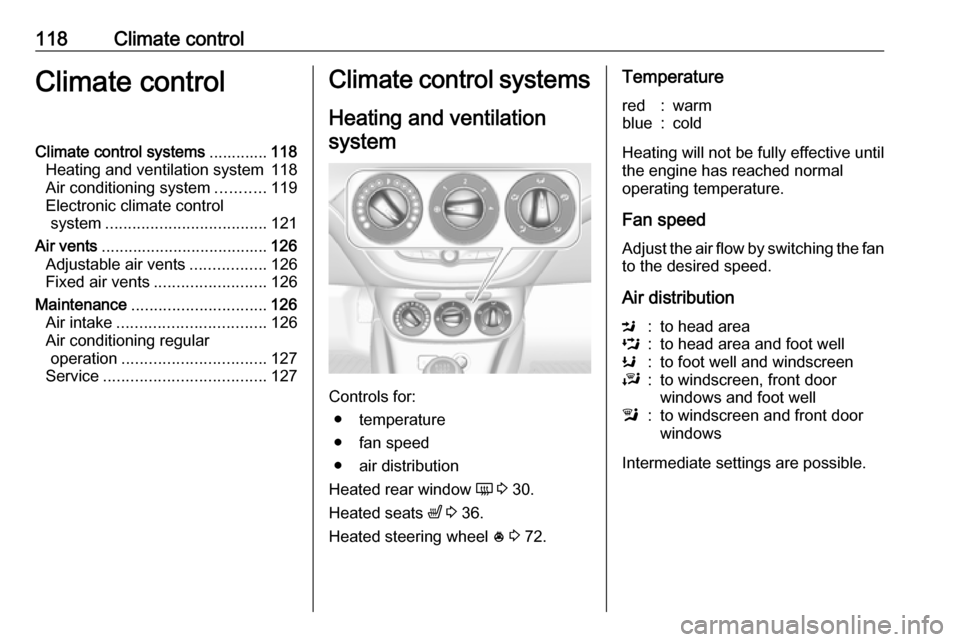
118Climate controlClimate controlClimate control systems.............118
Heating and ventilation system 118
Air conditioning system ...........119
Electronic climate control system .................................... 121
Air vents ..................................... 126
Adjustable air vents .................126
Fixed air vents ......................... 126
Maintenance .............................. 126
Air intake ................................. 126
Air conditioning regular operation ................................ 127
Service .................................... 127Climate control systems
Heating and ventilation system
Controls for: ● temperature
● fan speed
● air distribution
Heated rear window Ü 3 30.
Heated seats ß 3 36.
Heated steering wheel * 3 72.
Temperaturered:warmblue:cold
Heating will not be fully effective until
the engine has reached normal
operating temperature.
Fan speed
Adjust the air flow by switching the fan
to the desired speed.
Air distribution
M:to head areaL:to head area and foot wellK:to foot well and windscreenJ:to windscreen, front door
windows and foot welll:to windscreen and front door
windows
Intermediate settings are possible.
Page 121 of 245
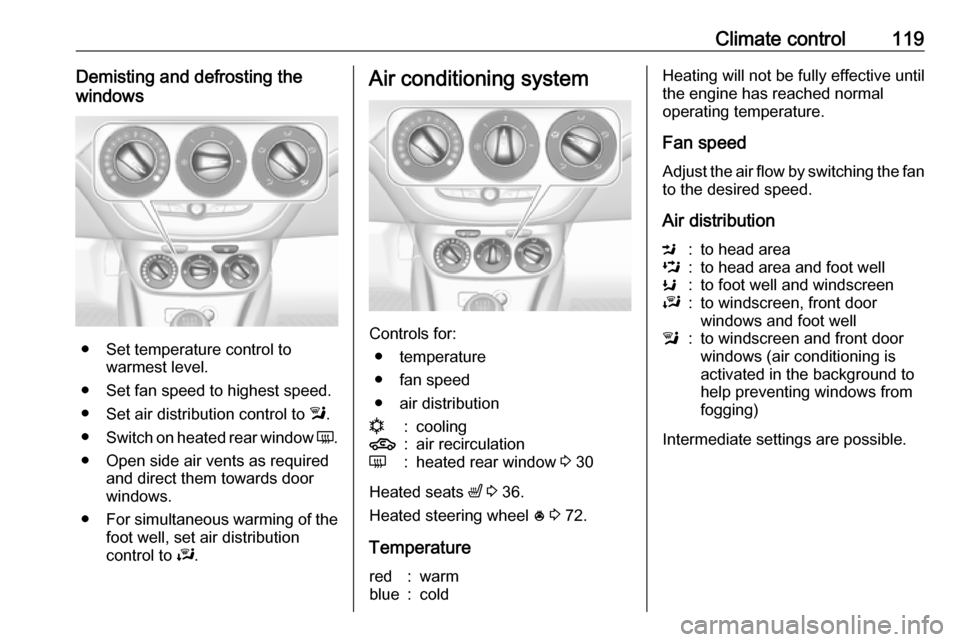
Climate control119Demisting and defrosting the
windows
● Set temperature control to warmest level.
● Set fan speed to highest speed.
● Set air distribution control to l.
● Switch on heated rear window Ü.
● Open side air vents as required and direct them towards door
windows.
● For simultaneous warming of the
foot well, set air distribution
control to J.
Air conditioning system
Controls for:
● temperature
● fan speed
● air distribution
n:cooling4:air recirculationÜ:heated rear window 3 30
Heated seats ß 3 36.
Heated steering wheel * 3 72.
Temperature
red:warmblue:coldHeating will not be fully effective until
the engine has reached normal
operating temperature.
Fan speed
Adjust the air flow by switching the fan
to the desired speed.
Air distributionM:to head areaL:to head area and foot wellK:to foot well and windscreenJ:to windscreen, front door
windows and foot welll:to windscreen and front door
windows (air conditioning is
activated in the background to
help preventing windows from
fogging)
Intermediate settings are possible.
Page 124 of 245
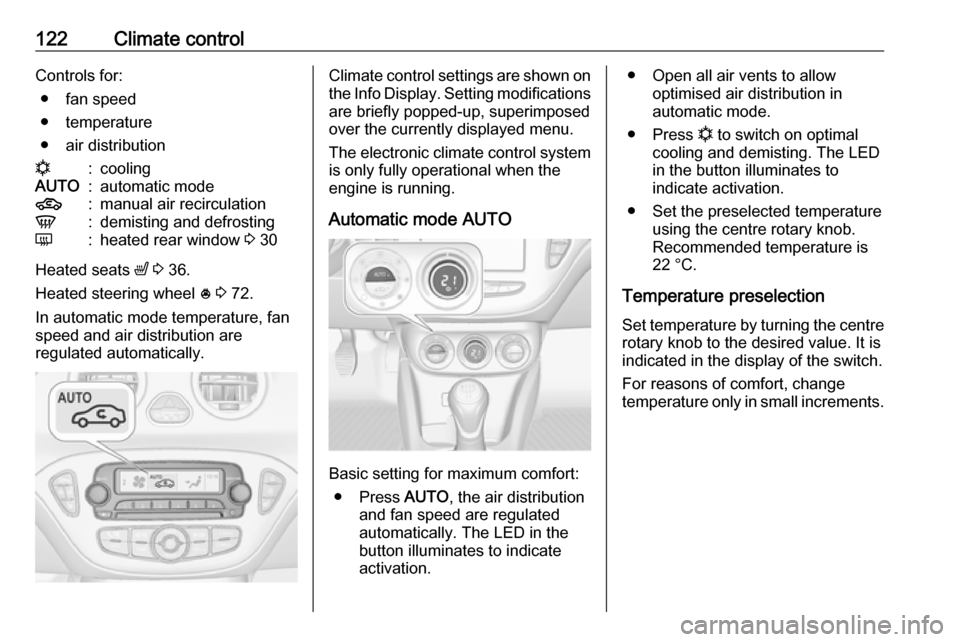
122Climate controlControls for:● fan speed
● temperature
● air distributionn:coolingAUTO:automatic mode4:manual air recirculationV:demisting and defrostingÜ:heated rear window 3 30
Heated seats ß 3 36.
Heated steering wheel * 3 72.
In automatic mode temperature, fan
speed and air distribution are
regulated automatically.
Climate control settings are shown on the Info Display. Setting modifications
are briefly popped-up, superimposed
over the currently displayed menu.
The electronic climate control system is only fully operational when the
engine is running.
Automatic mode AUTO
Basic setting for maximum comfort: ● Press AUTO, the air distribution
and fan speed are regulated
automatically. The LED in the
button illuminates to indicate
activation.
● Open all air vents to allow optimised air distribution in
automatic mode.
● Press n to switch on optimal
cooling and demisting. The LED in the button illuminates to
indicate activation.
● Set the preselected temperature using the centre rotary knob.Recommended temperature is
22 °C.
Temperature preselection
Set temperature by turning the centre
rotary knob to the desired value. It is
indicated in the display of the switch.
For reasons of comfort, change
temperature only in small increments.
Page 130 of 245
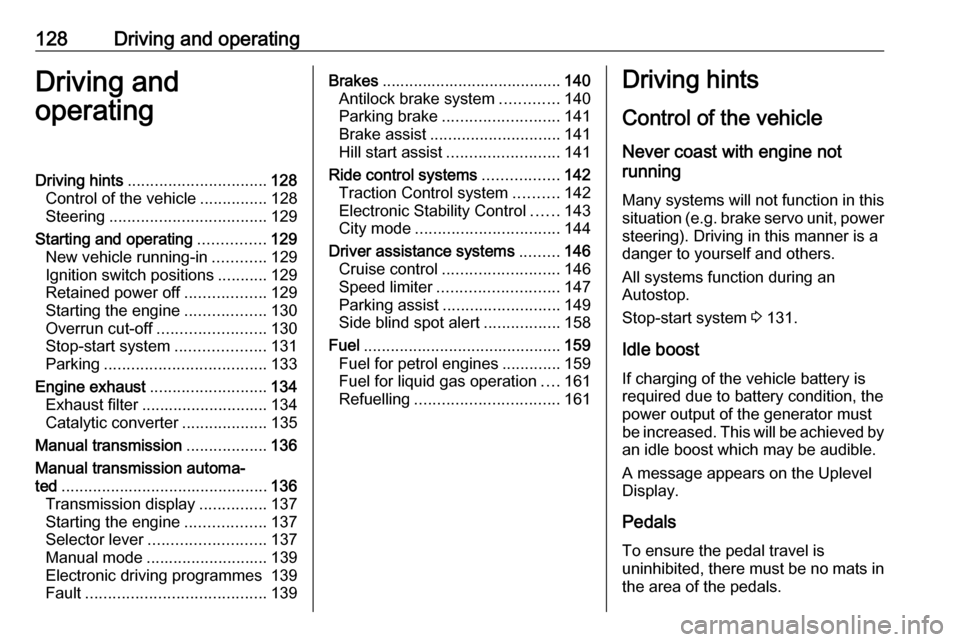
128Driving and operatingDriving and
operatingDriving hints ............................... 128
Control of the vehicle ...............128
Steering ................................... 129
Starting and operating ...............129
New vehicle running-in ............129
Ignition switch positions ...........129
Retained power off ..................129
Starting the engine ..................130
Overrun cut-off ........................ 130
Stop-start system ....................131
Parking .................................... 133
Engine exhaust .......................... 134
Exhaust filter ............................ 134
Catalytic converter ...................135
Manual transmission ..................136
Manual transmission automa‐ ted .............................................. 136
Transmission display ...............137
Starting the engine ..................137
Selector lever .......................... 137
Manual mode ........................... 139
Electronic driving programmes 139
Fault ........................................ 139Brakes........................................ 140
Antilock brake system .............140
Parking brake .......................... 141
Brake assist ............................. 141
Hill start assist ......................... 141
Ride control systems .................142
Traction Control system ..........142
Electronic Stability Control ......143
City mode ................................ 144
Driver assistance systems .........146
Cruise control .......................... 146
Speed limiter ........................... 147
Parking assist .......................... 149
Side blind spot alert .................158
Fuel ............................................ 159
Fuel for petrol engines .............159
Fuel for liquid gas operation ....161
Refuelling ................................ 161Driving hints
Control of the vehicle Never coast with engine not
running
Many systems will not function in this
situation (e.g. brake servo unit, power steering). Driving in this manner is a
danger to yourself and others.
All systems function during an
Autostop.
Stop-start system 3 131.
Idle boost
If charging of the vehicle battery is
required due to battery condition, the
power output of the generator must
be increased. This will be achieved by
an idle boost which may be audible.
A message appears on the Uplevel
Display.
Pedals
To ensure the pedal travel is
uninhibited, there must be no mats in the area of the pedals.