change language VAUXHALL MOKKA 2016.5 Owner's Manual
[x] Cancel search | Manufacturer: VAUXHALL, Model Year: 2016.5, Model line: MOKKA, Model: VAUXHALL MOKKA 2016.5Pages: 231, PDF Size: 6.57 MB
Page 101 of 231

Instruments and controls99Vehicle personalisation
The vehicle's behaviour can be
personalised by changing the settings in the Info-Display.
Depending on vehicle equipment
some of the functions described
below may not be available.
Some functions are only displayed or
active when the engine is running.
Settings in the
Graphic-Info-Display
CD 400
Press CONFIG . The Settings menu is
displayed.The following settings can be
selected by turning and pressing the
multifunction knob:
● Languages
● Time Date
● Radio settings
● Bluetooth settings
● Vehicle settings
In the corresponding submenus the
following settings can be changed:Languages
Selection of the desired language.Time Date
See 'Clock' 3 75.Radio settings
See Infotainment manual for further information.Bluetooth settings
See Infotainment manual for further information.Vehicle settings ● Climate and air quality
Auto fan speed : Modifies the
speed fan regulation. Changed
setting will be active afterswitching the ignition off and on
again.
Climate control mode : Activates
or deactivates cooling.
Auto demist : Supports
windscreen dehumidification by
automatically selecting the
necessary settings and auto air
conditioning mode.
Auto rear demist : Automatic
activation of the heated rear
window.
● Comfort settings
Chime volume : Changes the
volume of warning chimes.
Personalization by driver :
Activates or deactivates the
personalisation function.
Rear auto wipe in reverse :
Activates or deactivates
automatic switching on of the
rear window wiper when reverse gear is engaged.
● Exterior ambient lighting
Exterior lighting by unlocking :
Activates or deactivates the entry
lighting.
Page 102 of 231
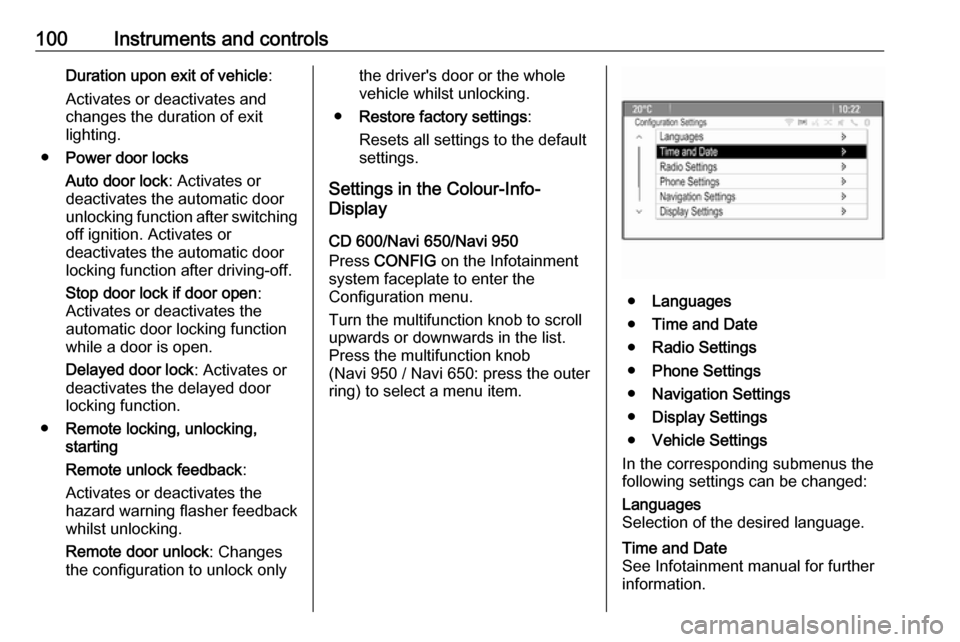
100Instruments and controlsDuration upon exit of vehicle:
Activates or deactivates and
changes the duration of exit
lighting.
● Power door locks
Auto door lock : Activates or
deactivates the automatic door
unlocking function after switching
off ignition. Activates or
deactivates the automatic door
locking function after driving-off.
Stop door lock if door open :
Activates or deactivates the
automatic door locking function
while a door is open.
Delayed door lock : Activates or
deactivates the delayed door locking function.
● Remote locking, unlocking,
starting
Remote unlock feedback :
Activates or deactivates the
hazard warning flasher feedback
whilst unlocking.
Remote door unlock : Changes
the configuration to unlock onlythe driver's door or the whole
vehicle whilst unlocking.
● Restore factory settings :
Resets all settings to the default settings.
Settings in the Colour-Info-
Display
CD 600/Navi 650/Navi 950
Press CONFIG on the Infotainment
system faceplate to enter the
Configuration menu.
Turn the multifunction knob to scroll
upwards or downwards in the list.
Press the multifunction knob
(Navi 950 / Navi 650: press the outer
ring) to select a menu item.
● Languages
● Time and Date
● Radio Settings
● Phone Settings
● Navigation Settings
● Display Settings
● Vehicle Settings
In the corresponding submenus the
following settings can be changed:
Languages
Selection of the desired language.Time and Date
See Infotainment manual for further
information.