radio VOLKSWAGEN GOLF PLUS 2007 User Guide
[x] Cancel search | Manufacturer: VOLKSWAGEN, Model Year: 2007, Model line: GOLF PLUS, Model: VOLKSWAGEN GOLF PLUS 2007Pages: 541, PDF Size: 98.86 MB
Page 303 of 541
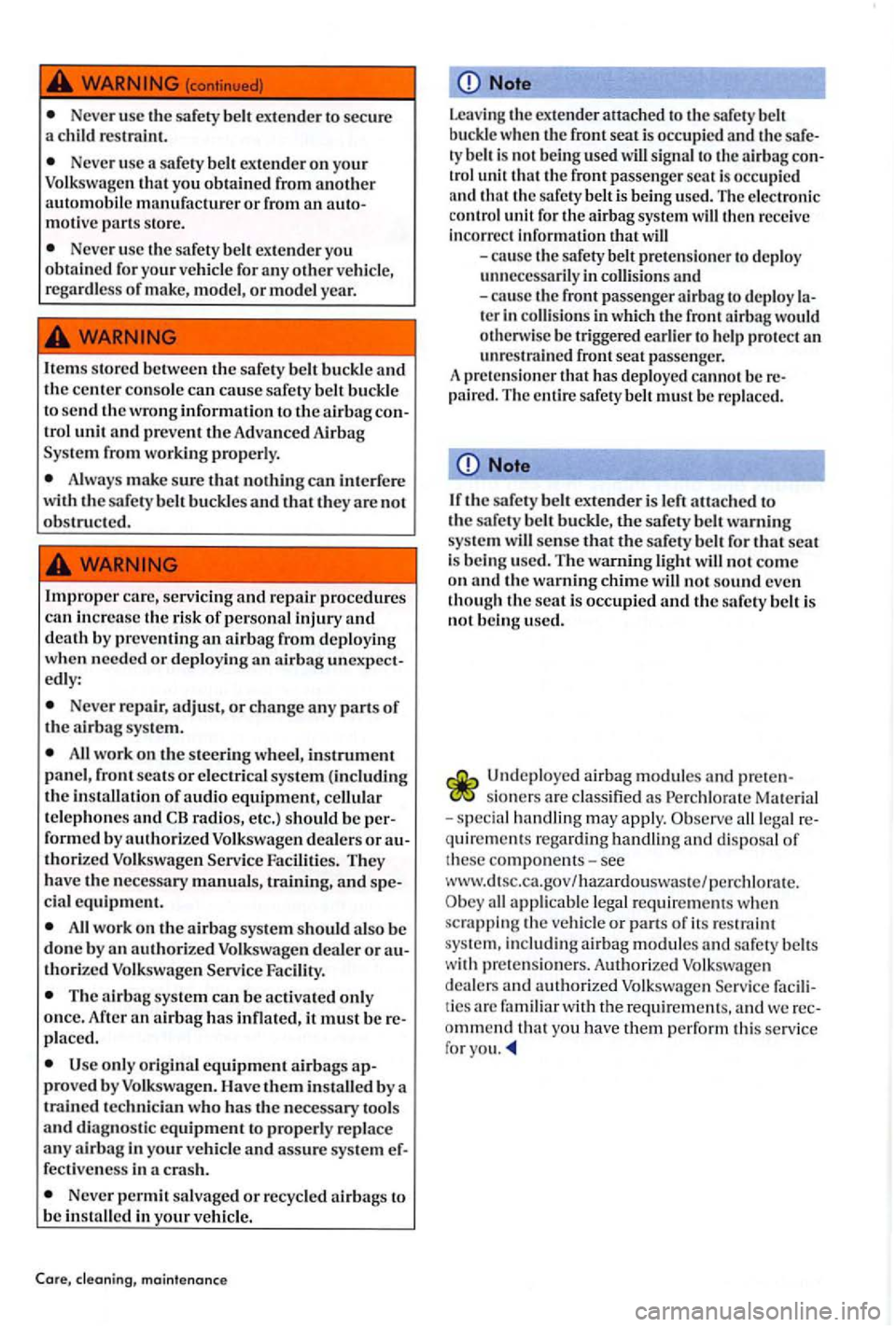
Never usc extender to sec ure
a chil d restraint.
Neve r usc a safety ex tender on your
motive part s store.
Neve r usc the safety exte nder you
obtained for your vehicl e for an y other ve hicl e,
r egardless of make, model, or model year.
It em s
store d between the safety
trol unit and prevent
Alwa ys mak e sure t hat nothing can interfere with the safety
needed or deploying an unexpectedly:
Never repair, adjust, or change any parts of the ai rbag sys tem.
All work on the steering whee l, instrume nt panel, fr ont scats or elec trical sys te m (in cl uding the installa tion of audio equip m ent, cellular te lephones and radio s, e tc .) should b e formed b y authorized Volkswagen dealers or thorized Volkswagen Service Faci lities. They have tl1c necessary manuals, tra inin g, and
All work on the ai rbag sys te m should also b e done by an Vo lk swag en d ealer o r
The alrbag system can b e ac tivated only
once. After an airbag has innatcd, it mus t b e placed.
o nl y o rigin al equipment airbags proved by Vol kswage n. Ha ve them installed by a
t ra ined technicia n who has the neces sa ry tool s
and d iagnosti c equi pm ent to properly rep lace
a n y a irba g in your vehicl e and ass ure sys tem fectiveness in a cras h.
Never permit sa lvaged or r ecycled airbags to
b e in stalle d in vehicle.
Care, cleaning, maintenance
Note-----
Leaving the extender attached to the sa fe ty belt
buck le whe n th e front seat is occu pied and the
ty belt is not being used will signa l to the airbag trol unit that the front passenger scat is occ upied
and that the safety belt is being use d. The e lectro ni c control unit fo r th e airbag system will then rece ive inco rre ct inf ormation that will -cau se the sa fety
ter in co llis ions in which the fro nt airb ag would
othe rwise be triggered earlier to help protect an
unr estrained front scat passenge r.
A pr etcnsio ncr th at h as depl oyed cannot be p air ed . Th e entir e safe ty belt mu st b e rep lace d.
Note
If th e safe ty belt extender is left attached to
th e safe ty belt buckle , the safety belt warning
sys tem will sense that the safe ty be lt for that seat is being used. T he warning light will no t com e
o n and th e warning will not sound even though th e scat is occupied and th e safe ty be lt i s
not being use d.
air bag module s and sio ne rs arc cla ssifie d as Pe rchlora te Mate ria l -special hand ling ma y apply. all le ga l quir em ent s regardi ng handlin g and dis po sal of th ese compone nts-see wlvw.dtsc.ca.gov/ha.zardouswas te/pcrchlom tc. all applicable legal requirements w hen
scmppi ng the vehicle or parts of its res tra int
sys te m , including airbag modules and safet y belts
w ith prctcnsio ne rs. A uthori zed Volk swage n
d ea lers and authori zed Volkswagen Service facili
t ies arc familiar with the requirements, and we yo u have them perform thi s se rvice for
Page 304 of 541
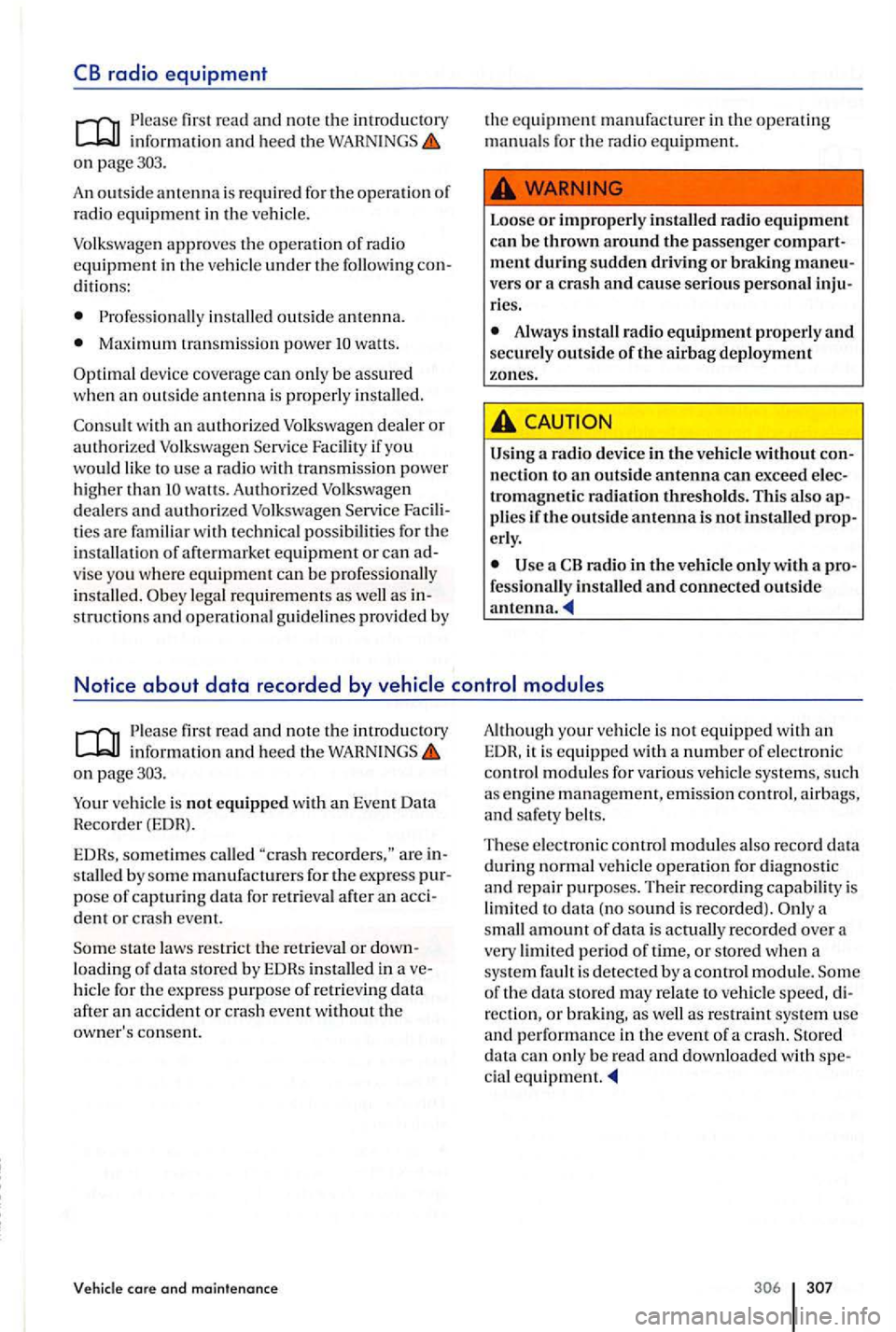
CB radio equipment
firs t r ea d an d no te the introducto ry
o n
dit ions:
in stalle d outs id e antenna.
Maximum tra nsmi ssio n powe r watts.
dev ice cove rage can only be assure d
w he n an out side a nt enna is p roperl y in stall ed.
w ith an authoriz e d Volksw age n deale r o r
a u thori z e d Volk swage n Serv ice Facility if you
would like t o use a radi o w ith t ransmissio n p owe r higher than wa tts. A uth orize d Volkswage n
d eale rs and a uth o ri ze d Volkswage n Service tie s are fam iliar w ith tec hni cal possib iliti es for th e
in stallatio n of aftermark e t equipme n t o r can
lega l requir em ent s as well as
Lo ose o r improperly installed radio equipment
ca n be thrown around the pass e n ger m ent during sudden driving or braking vers or a crash and c ause seriou s pe rsonal
U sing a radio device in the ve hicle without nection to an outside antenna can e xcee d tromagneti c radiation threshold s. T hi s a ls o
erly .
fir st rea d and no te the introduc tory
on
pos e o f cap turin g data for re tri eval after an
loadin g of d ata stored b y E DHs in stalle d in hicle fo r th e exp re s s purpo se o f re tri ev ing data
afte r an accide nt or cra sh ev ent with ou t th e
o w ne r's co nsent.
cor e and maint enanc e
Althoug h your ve hicl e is not equipped with a n
EDH, it i s equippe d with a numbe r o f e le c troni c
co ntrol modul es for variou s vehicl e sys te m s, su ch
a s e ng in e m anage ment , e mi ssion control, ai rbag s, and sa fe ty
Th es e ele c tro nic c ontrol m odules a ls o re c o rd data
duri ng no rm al v eh icle operation fo r diagno sti c
an d repair purp os es. T heir re cordin g capabili ty is
limit ed to data (no sound is re cord ed). a
small amo un t of da ta is ac tually reco rded ove r a
v ery lim ited period o f time, or store d when a syste m fault is dete c te d b y a control m odul e. S o m e of th e da ta sto re d m ay rela te to vehicl e s pee d, re cti o n, or braking, as w ell as re straint syste m use and p erform ance in the ev ent of a cras h. Store d
d ata can o nl y be read and down loa ded with cia l
Page 305 of 541

Using a when it is not connected to the
firs t n ote the imroductory
informati on and h eed the on page303.
Mob
ile or cellul ar t eleph o nes send receive
rad io waves, sometimes called "radiofr eque ncy
e ne rgy" (RF en ergy). bo th when they be ing
u se d when they in stand-b y mode. scie nt ific literature indi cates that radio
tablish ed b y authoriti es and commiuees in an efT to keep the troma gnetic radiati on from leve ls that not cause proble m s. ever , th ere is no sc ie mifi cally ba sed proof that
w ireles s phones arc absolut ely safe.
Therefore some ex pert s recomm end a tionary approach regarding the use of cellular phones by taking meas ures low er th e sonal exposure to elec tromagnetic fields. usin g a cellular te lepho ne in sid e m otor ve hicle
without proper connectio n to an integrat ed h icle te lephone antenna, your p erso nal exposure
to elec tromagn eti c fie ld s be highe r than whe n
u sing th e necte d to an or o th er o ut sid e vehicle
t e leph o ne a ntenna.
Y o
ur ve hicl e may be equipp ed w ith an optio nal hands-free sys te m that will permit many or th e
features o f a compatibl e Blueto oth ® enabled
ni ence and is consis te nt with the laws or an and lo ca litie s that hibit the use of te lephones with out som e
kind or hands -free dev ice.
The hands- free system in your vehicl e ca n be used with certain cell phones th at arc connecte d b y
w ire and hard ware connector or via compatibl e
B luetooth® -enabl ed pho nes with cradle that is
designed to your
times. the phone
in its cradle permit s it t o be charged. but more portantly conn ec ts th e cellular phone to the hicle's outsid e A
low er your p erso nal exposure to e lec tromagnetic fie ld s. You
n o t be co nnected to th e ve hicle's
rien ce more dropped
on a bas e plate on the instrument panel. Because of the large numbe r and variet y of cellular
tel eph ones on th e mark et and the frequ ency with
w hi ch new models are int roduced, Volkswage n does not ofTer c radle s for cellular te leph ones. of the ce llular
t e lephone that you plan to use.
A cell pho ne on th e scat, instrument panel or in other p laces can be th row n around th e inside of the ve hicl e during sudden braking maneuver,
cupants.
Neve r plac e or altach accessories or other objects (such as cup holders, telephone brackets, note pads, navigat ion systems, large,
h eavy or b ulky objects) on the doors, on th e
winds h ie ld, over or near th e area marked
pant. Such object s could cause se rious injury in a collisio n, especially when the a.irbags
Using a cell phone or radio inside th e ve hicle without separate side antenna can be dangerou s to your health and that or your passengers because the magnetic radiation e nergy that cell phones and rad io s emit may be above establi shed li m its.
T hi s also applies if th e out side antenna is not properly.
Always keep the cell phone antenna at least 8 inches
th e way pacemakers work.
Page 309 of 541
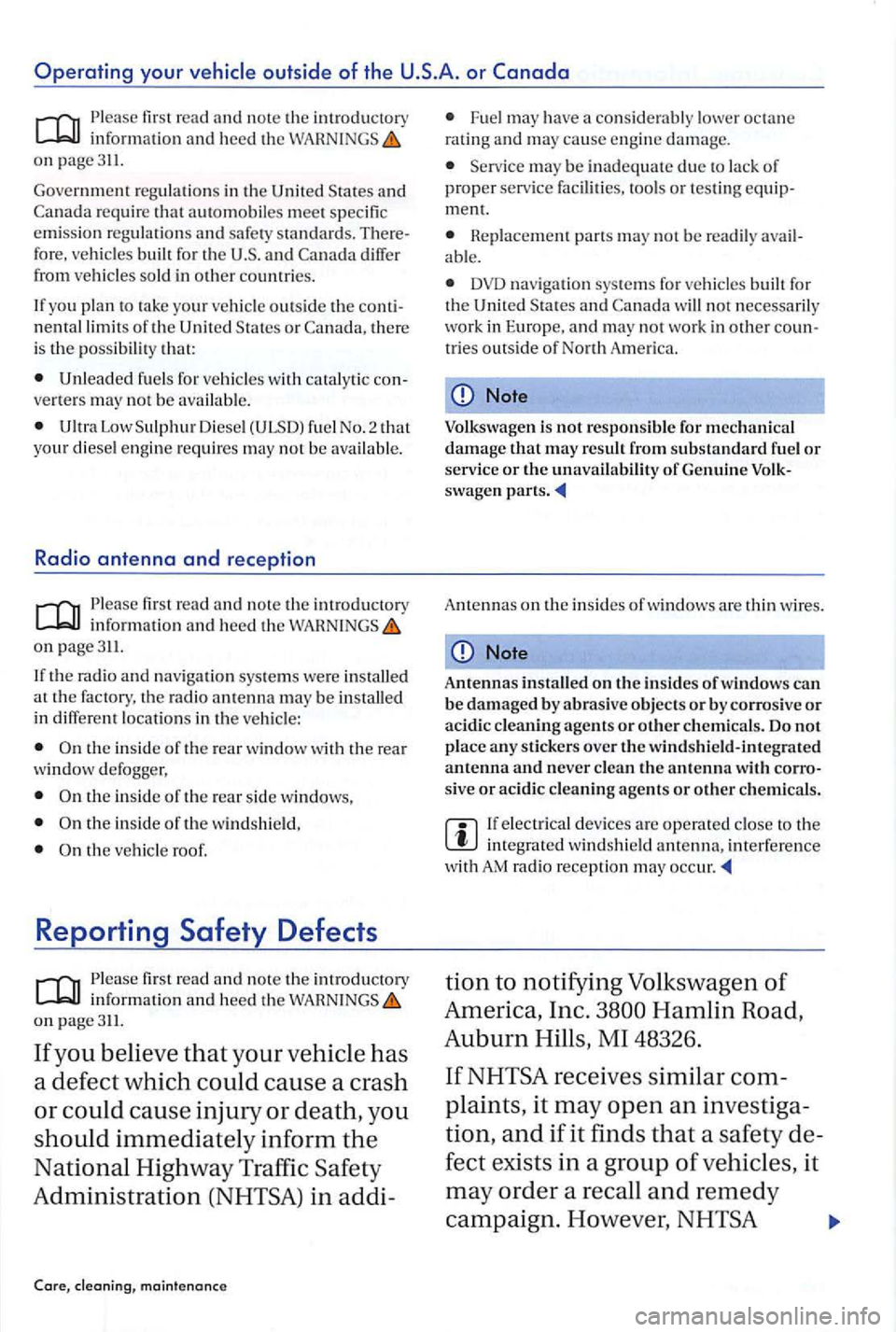
Operating your or
info rma tion on
Government regula tions in th e Unit ed a n d requir e that automobiles meet specific emission regulations safety stand ards. differ
from vehicles sold in other countries.
If yo u
plan to take your ve hicl e outs ide th e nental limits of th e Unit ed or there
is the p ossib ility that:
Low Diese l
first read and n ote th e in trodu c to ry info rma tion and heed the on
If the rad io and nav iga tion systems were installed at the factory, th e radio antenna m ay be in stalled in diff ere n t lo cat ions in the veh icle:
the in side of the rear sid e w indows,
the insid e of th e win dshi eld.
the ve hicle roof.
Reporting Safety Defects
information and heed th e
If you beli eve th at your ve hicl e has
a de fec t w hi ch co uld
cause a crash
or co uld cause injury or death, you
sh ould immediately inform th e
Natio nal Hig h way Traffic Sa fety
A
dmin is tratio n (NHTSA) in addi-
Fue l may have a co nsiderably lower octa n e
rating an d may cause engine damage.
may be in ad equate due to lack of proper service fac ilit ies, tools or testin g ment.
Replacement parts may not be readily
naviga tio n sys tems for ve hicle s built for the United
Note
Vo lkswage n is not respo nsibl e for mechanical
d amage that may result from substandard fu el or service or the unavaila bility of Genuine
Ante nnas on the insides of windows are thin wires.
Note
Antennas install ed on the insides of windows can be d amaged b y abras ive objects or by corro sive or acidic cleaning agents or other ch emicals. Do not place any stic k ers over t h e windshield-integ ra te d antenn a and never clean the antenna with
If electrical devices are ope rated close to th e integrat ed windshield antenna, inte rference
wit h AM rad io receptio n may occ ur
ti on t o no tifying Volk swage n of
America, Inc. Hamlin Road,
Auburn Hills, MI 48326.
IfNHTSA receives simil ar
ti on, and if it f ind s that a safety
fect exists in a group o f ve hicles, it
m ay
order a reca ll and re medy
ca mpaign. Howeve r,
Page 311 of 541
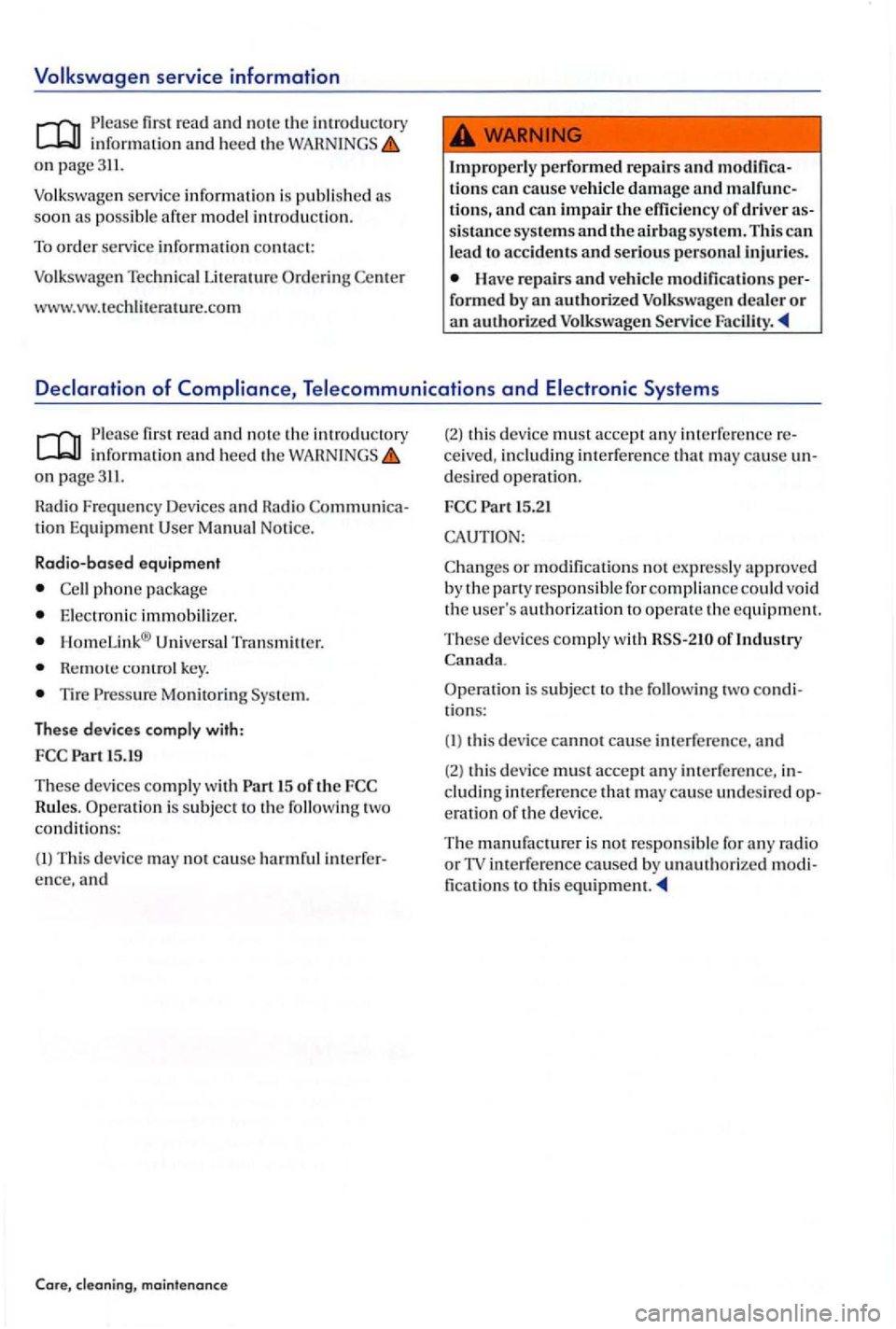
Volkswagen service information
Please fir st r ead and information and heed the on page
Volkswag en service information is publi sh ed as
soon a s poss ible afte r model introdu ction.
To order serv ice info rmati on contact
Volkswagen Technical Litera ture Orderi ng
www.vw.tec hliterature.com
Improperly performed repairs and modifica
tions can cause vehic le damage and tion s, and can impair the efficie ncy of driver sistance systems and the airbag system. This can lead to accidents and serious personal injuries.
H ave repairs and vehicle modification s formed by an authorized Volkswagen dealer or an authori zed
Telecomm unications and Elect ronic Systems
first r ea d and note the introductory information and heed th e on
Communica
tion Equipment Manual Notice.
Radio-based equipment
Cell phone package
Electronic immobili zer.
HomeLin k® Uni versa l Transm iller.
key.
Tir e Monitoring
These devices comply with:
FCC Pa
rtl5.19
T h
ese devices compl y with is s ubj ect to the followin g
Thi s dev ice may not cause ha rmful ence , and
Core,
ceived , includin g interferenc e may cause desired operatio n.
FCC
15.21
C ha nges or modifica tion s no t express ly approved
by the parry responsible for complia nce could void
th e user's authoriza tion to operate the equipment.
Th
ese d ev ices compl y with of Industry Canada.
is s ubj ect to the following two tions:
( I) thi s device cannot ca use interfe rence. and
(2) thi s device must accept any imerfe re n ce, cl ud in g interference that m ay cause undes ired
fication s to this equipm ent .
Page 397 of 541
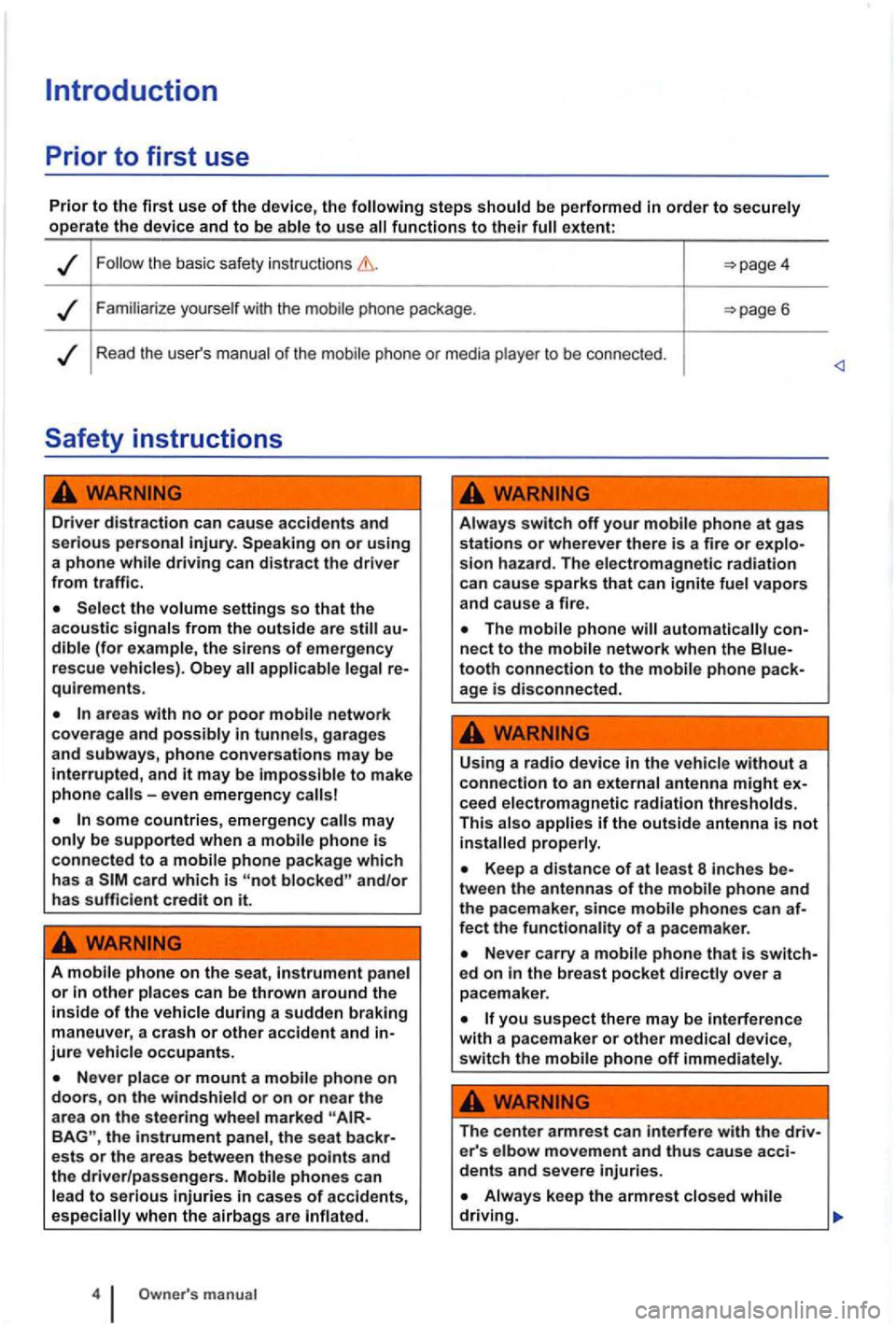
be performed in order to operate the device and to be functions to their extent:
Familiarize with the phone package .
Read the user's of the to be connected .
Driver distraction can cause accidents and serious injury. on or using a phone while driving can distract the driver from traffic.
settings so that the acoustic from the outside are (for the sirens of emergency
rescue vehicles).
areas with no or poor in garages and subways, phone conversations may be
interrupted, and it may be impossible to make
phone
some countrie s, emergency may be supported when a mobile phone is connected to a and/or has sufficient credit on it.
A or in other
switch off your phone at gas stations or wherever there is a fire or sion hazard. The electromagnetic radiation can cause sparks that can ignite vapors
and cause a fire.
nect to the phone age is disconnected.
Using a radio device in the without a connection to an ceed electromagnetic radiation thresholds. This if the outside antenn a is not
8 inches tween the antennas of the phone and the pacemaker , since phones can
Nev er carry a phone that is ed on in the breast pocket over a
pacemaker .
The center armrest can interfere with the er's movement and thu s cause dents and seve re injuries.
keep the armrest
area on the stee ring the seat ests or the areas between these points and the drive r/passengers.
driving.
Owner's
Page 399 of 541
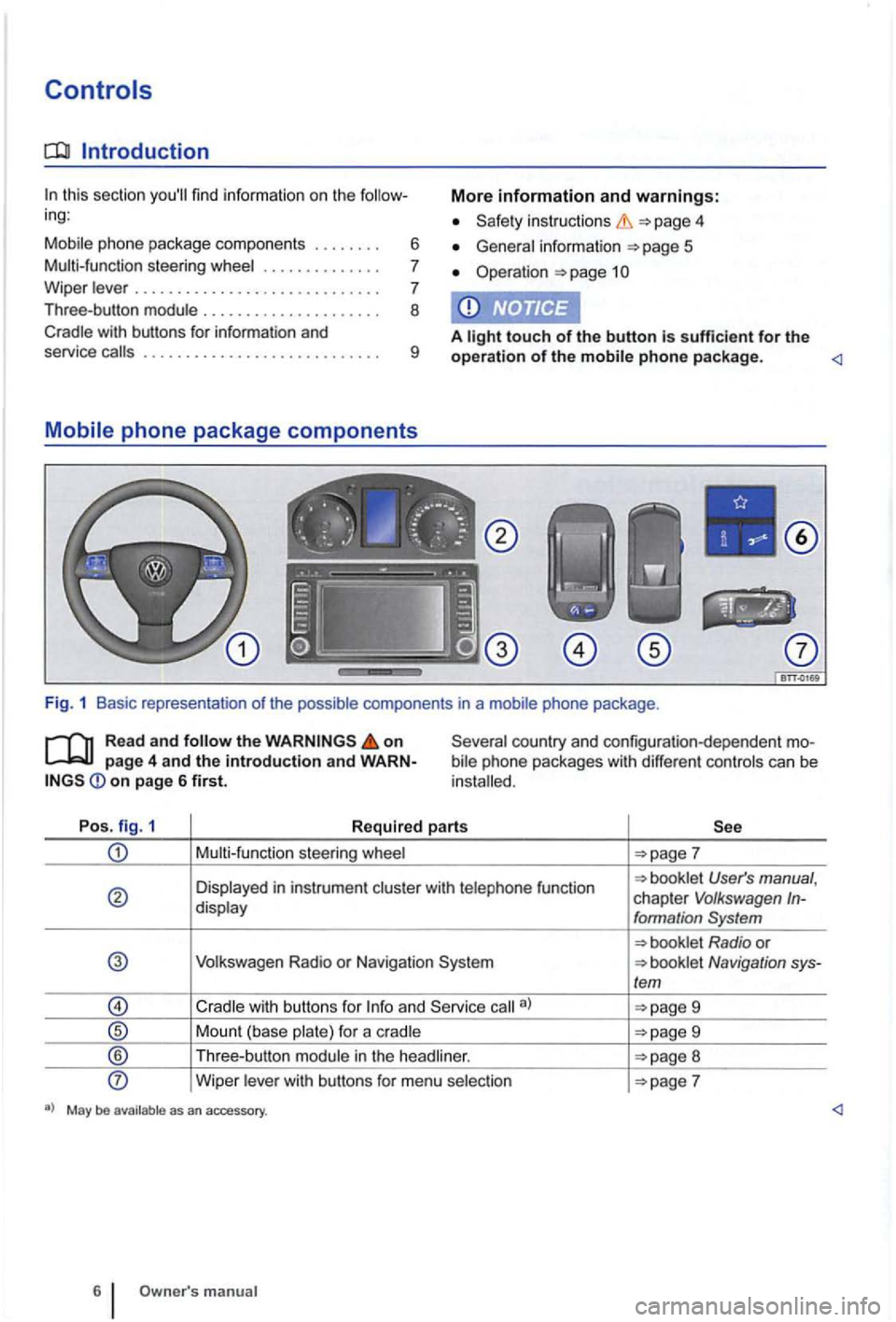
Introduction
In this section you'll find information on the follow
ing :
Mobil e phone package component s
....... .
Multi-func tion stee
ring whee l ............. .
W ipe r leve r
............................ .
Three-bu tton modu le .................... .
Cradle with buttons for information and
6
7
7
8
More information and warnings:
instruction s 4
General in fo rma tion 5
Ope rat ion page 1
A light touch of the button is sufficient for the service call s ............. .............. . 9 operation of the mobile phone p ackage.
bile phone packages with different controls ca n be
in stalled.
Po s. fig. 1
Required parts
Multi-funct ion steering whee l
User's manual , chapter V olkswagen In-display formation System
Volkswagen Radio or N avigation Navigation sys-/em
9
Mount (base plate) for a c radle 9
® Th ree -button module in the head liner. 8
Wipe r lever with bu ttons for menu selection
manual
Page 403 of 541
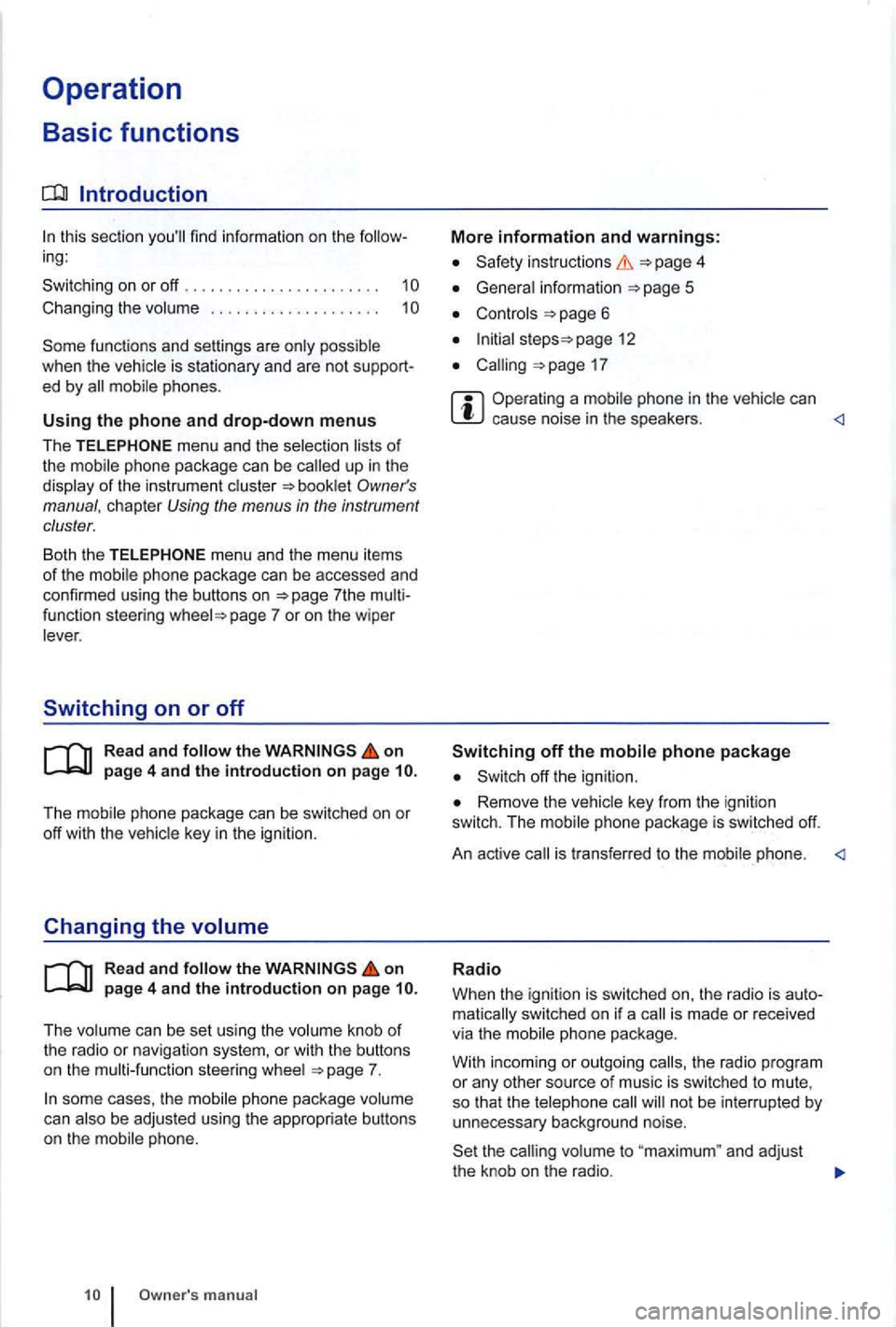
Operation
Basic functions
ing:
Switching on or off . . . . . . . . . . . . . . . . . . . . . . . 1
. . . . . . . . . . . . . . . .
funct ions and settings are when the ed by
of the
?the page 7 or on the wiper
Switching on or off
on page 4 and the introduction on page
The key in the ignition.
C hanging the
on page 4 and the introduction on page
The can be set using the
can phone.
More information and warnings:
instructions
information
page 6
page 12
Operating a can cause noise in the speakers.
off th e ignition.
Remove the phone package is switched off.
An act ive
is made or received
via the phone package.
W ith incoming or ou
tgoing the radio program
o r any other source of music is sw itched to mute ,
so that the not be interrupted by
unn ecessary background noise.
to "maximum" and adjust
the knob on the radio .
Page 406 of 541

phone.
Enter the 4-character password, shown on th e
display of the instru ment cluster within onds in the mobile phone and confirm the
Confirm the passwo rd .
Confirm further queries on the mobile phone.
Confirm a message in the instrument cluster
tha t a user
The data stored in the phone contacts is 1 l
Now the
the mobile phone package . D epending on the
radio or naviga tion system , "shortcut buttons" can
be stored for three or four devices .
the on page 4 and the introduction and on page 12 first.
Each mobile phone must be initially paired to the
mobile phone package via Bluetooth hands-free
Linking takes several minutes.
vehicles without the menu in the instrument
cluster , perform pairing via the mobile phone.
Applies only to Vento: before pairing , set a
suitable cradle in the mount for the cradle ; see the
t ip at the end of the description of the ess.
Bluetoo th devices or adapters can be set so that they can be connected to the bil e phone package product by themse lves . To
For the device search , select a location with the likelihood of only a few unknown
a device has already been connected via
for pairing a phone .
Switch the ignition on.
phone package automatically comes visible for three minutes after it is swi tc hed as long as no other device has been connected
to the mobile phone package .
(applies only to vehicles with the ton module) : in the
three -button module 8.
The mobile phone must be paired the mobile
phone package within thre e m inutes . Bluetoo th
of the
Activate Bluetooth function on the mobile
phone .
Initiate the search for Bluetooth devices in the
mobile phone. A list of f ound devices appears.
VW .
Operatio n
Page 407 of 541
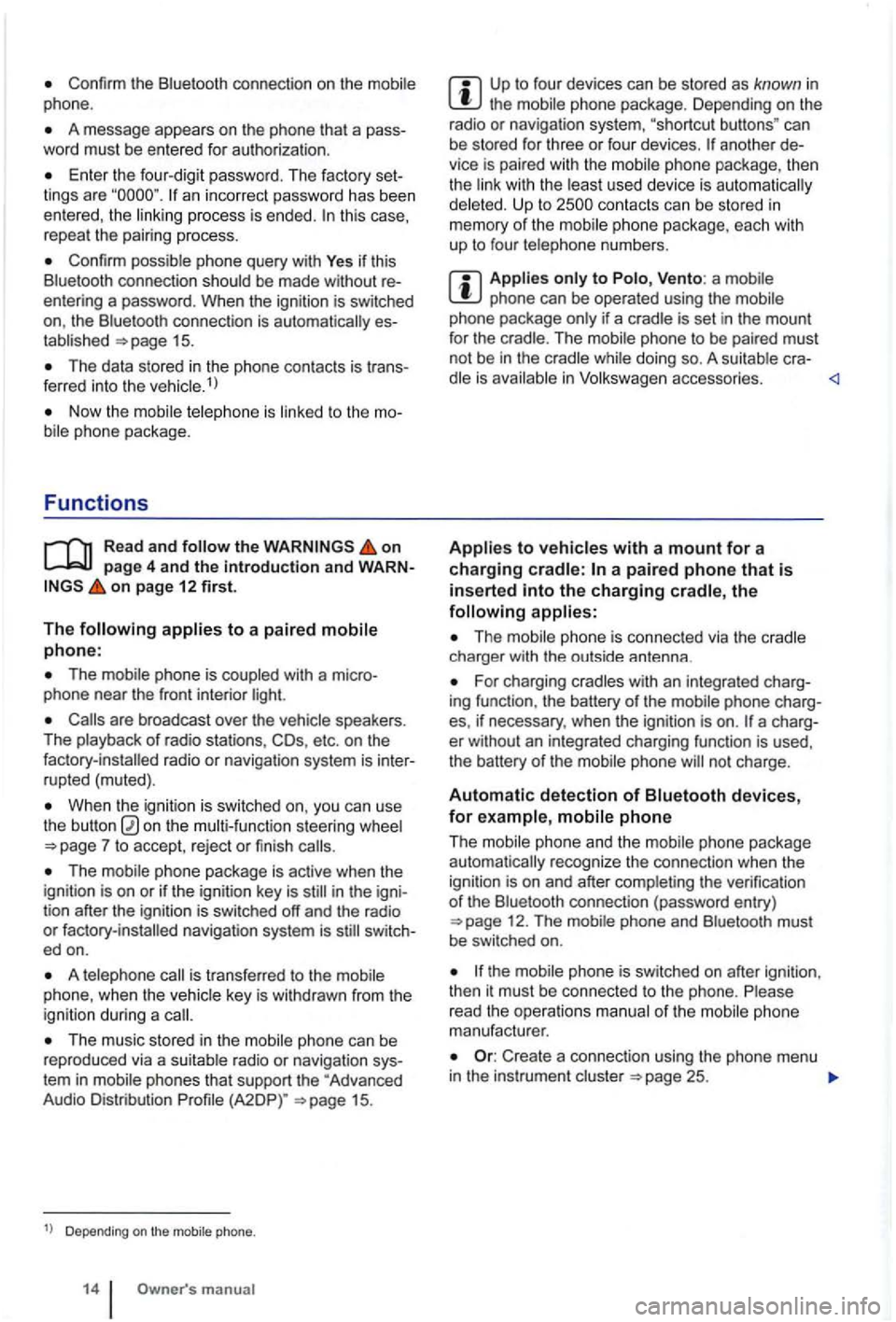
Confirm the Bluetooth connection on the phone.
A message appears on the phone that a pass
word must be entered for authoriza tion .
Enter the four-dig it password . T he factory set
lings are an incorrect password has been entered, the this case,
repeal the pairing process.
Confirm possible phone query with Yes if thi s
Blue tooth connect ion sh ould be made without
entering a password . When the ignitio n is switched
on, the Bluetoo th connec tion is
15.
The data stored in the phone contac ts is tr ans
ferred into the ve hicle.1
)
on page 4 and the introduction and WARNon page 12 first.
The
The mobil e phone is coupled with a micro
phone near the front interior light.
are broadcast over the speakers.
The playback of radio stations, COs, etc . on the
When the igniti on is sw itched on, you can use
the button on the steering wheel
The mobile phone package is active when the
ignition is on or if the ignition key is in the igni
tion after the ignition is switched off and the radio or switc h
ed on.
A is transfe rred to the
The music stored in the phone can be
reproduced via a su itable radio or navigat ion sys
tem in mobile phones that support the "Advanced
Audio Distribution
Depending on the mobile phone.
m anual
Up to fou r dev ices can be stored as known in the mobile phone package. Depending on the
radio or navigat ion system, "shortcut buttons " can
be stored for three or four devices.
anothe r
Up to
phone can be operated using the if a cradle is set in the mount
for the crad le. The phone to be paired must
not be in the while doing so. A cra-in
The charger with the outside antenna .
For charging cradles with an integrated charg
ing function , the battery of the mobile phone charg
es, if necessary, when the
ignition is on .
phone and the mobile phone package recognize the connection when the
igni tion is on and after the verification of th e Bluetooth connection (password entry ) 12. The
phone
manufacturer.
Create a connec tion using the phone menu in the instrument cluster 25.