lock VOLVO S60 2001 Owners Manual
[x] Cancel search | Manufacturer: VOLVO, Model Year: 2001, Model line: S60, Model: VOLVO S60 2001Pages: 128, PDF Size: 2.52 MB
Page 1 of 128

2 0 0 1
VOLVO S60
Introduction
Welcome to the world-wide family of Volvo owners. We trust that you will enjoy many years of safe driving in your
Volvo, an automobile designed with your safety and comfort in mind. To help ensure your satisfaction with this
vehicle, we encourage you to familiarize yourself with the equipment descriptions, operating instructions and
maintenance require- ments/ recommendations in this manual. We also urge you and your passengers to wear seat
belts at all times in this (or any other) automobile. And, of course, please do not operate a vehicle if you may be
affected by alcohol, medication or any impairment that could hinder your ability to drive.
Your Volvo is designed to meet all applicable safety and emission standards, as evidenced by the certification labels
attached to the driver's door opening and on the left wheel housing in the engine compartment.
For further information please contact your retailer, or:
In the USA:
Volvo Cars of North America
Customer Relations
P.O. Box 914
Rockleigh, New Jersey 07647-0914
800-458-1552
In Canada:
Volvo Canada Ltd.
175 Gordon Baker Road
Willowdale, Ontario M2H 2N7
800-663-8255
General Information
Shiftlock (automatic transmission)
When your car is parked, the gear selector is locked in the (P) ark position. To release the selector from this position,
turn the ignition key to position II (or start the engine), depress the brake pedal, press the button on the front side of the
gear selector and move the selector from (P) ark.
ProCarManuals.com
Page 2 of 128
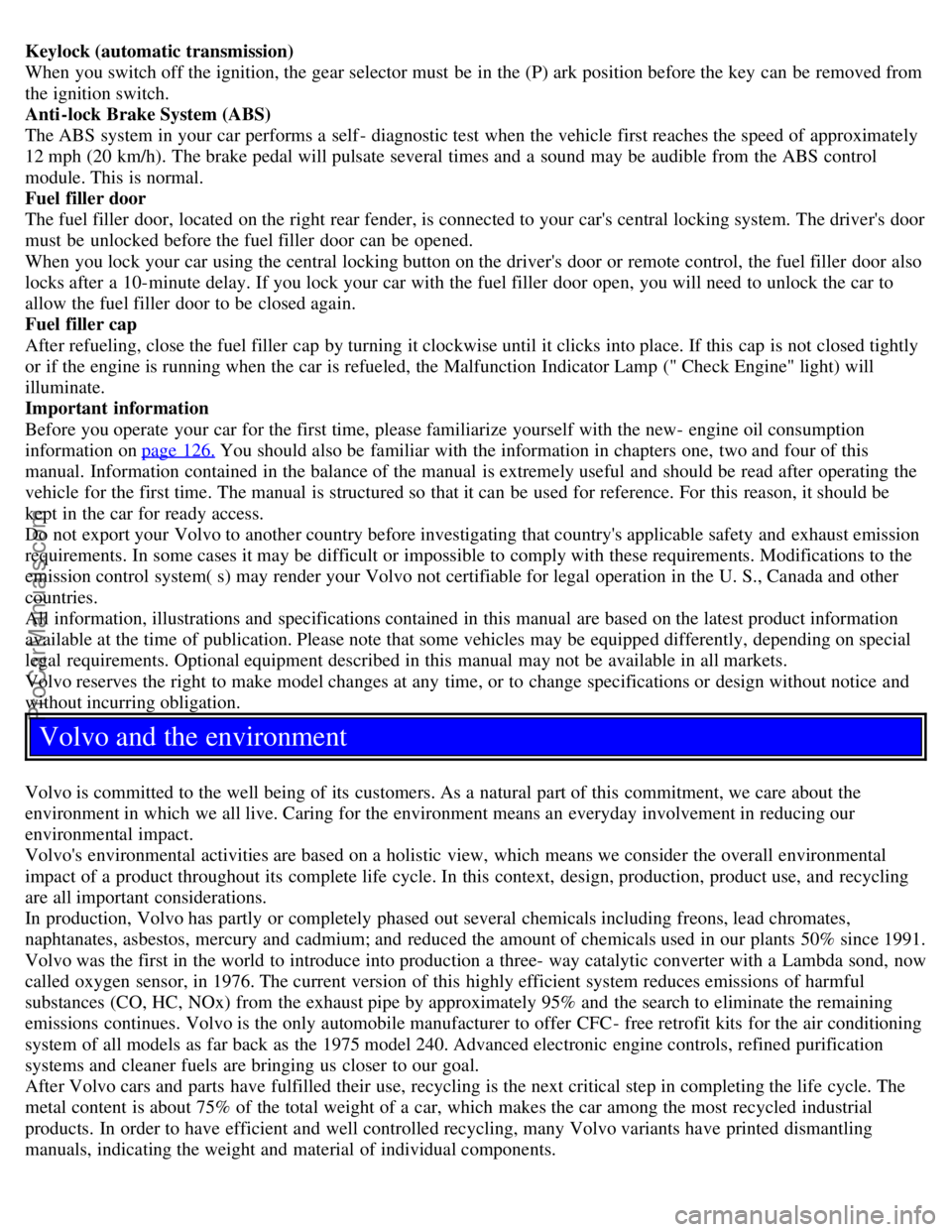
Keylock (automatic transmission)
When you switch off the ignition, the gear selector must be in the (P) ark position before the key can be removed from
the ignition switch.
Anti-lock Brake System (ABS)
The ABS system in your car performs a self - diagnostic test when the vehicle first reaches the speed of approximately
12 mph (20 km/h). The brake pedal will pulsate several times and a sound may be audible from the ABS control
module. This is normal.
Fuel filler door
The fuel filler door, located on the right rear fender, is connected to your car's central locking system. The driver's door
must be unlocked before the fuel filler door can be opened.
When you lock your car using the central locking button on the driver's door or remote control, the fuel filler door also
locks after a 10-minute delay. If you lock your car with the fuel filler door open, you will need to unlock the car to
allow the fuel filler door to be closed again.
Fuel filler cap
After refueling, close the fuel filler cap by turning it clockwise until it clicks into place. If this cap is not closed tightly
or if the engine is running when the car is refueled, the Malfunction Indicator Lamp (" Check Engine" light) will
illuminate.
Important information
Before you operate your car for the first time, please familiarize yourself with the new- engine oil consumption
information on page 126.
You should also be familiar with the information in chapters one, two and four of this
manual. Information contained in the balance of the manual is extremely useful and should be read after operating the
vehicle for the first time. The manual is structured so that it can be used for reference. For this reason, it should be
kept in the car for ready access.
Do not export your Volvo to another country before investigating that country's applicable safety and exhaust emission
requirements. In some cases it may be difficult or impossible to comply with these requirements. Modifications to the
emission control system( s) may render your Volvo not certifiable for legal operation in the U. S., Canada and other
countries.
All information, illustrations and specifications contained in this manual are based on the latest product information
available at the time of publication. Please note that some vehicles may be equipped differently, depending on special
legal requirements. Optional equipment described in this manual may not be available in all markets.
Volvo reserves the right to make model changes at any time, or to change specifications or design without notice and
without incurring obligation.
Volvo and the environment
Volvo is committed to the well being of its customers. As a natural part of this commitment, we care about the
environment in which we all live. Caring for the environment means an everyday involvement in reducing our
environmental impact.
Volvo's environmental activities are based on a holistic view, which means we consider the overall environmental
impact of a product throughout its complete life cycle. In this context, design, production, product use, and recycling
are all important considerations.
In production, Volvo has partly or completely phased out several chemicals including freons, lead chromates,
naphtanates, asbestos, mercury and cadmium; and reduced the amount of chemicals used in our plants 50% since 1991.
Volvo was the first in the world to introduce into production a three- way catalytic converter with a Lambda sond, now
called oxygen sensor, in 1976. The current version of this highly efficient system reduces emissions of harmful
substances (CO, HC, NOx) from the exhaust pipe by approximately 95% and the search to eliminate the remaining
emissions continues. Volvo is the only automobile manufacturer to offer CFC- free retrofit kits for the air conditioning
system of all models as far back as the 1975 model 240. Advanced electronic engine controls, refined purification
systems and cleaner fuels are bringing us closer to our goal.
After Volvo cars and parts have fulfilled their use, recycling is the next critical step in completing the life cycle. The
metal content is about 75% of the total weight of a car, which makes the car among the most recycled industrial
products. In order to have efficient and well controlled recycling, many Volvo variants have printed dismantling
manuals, indicating the weight and material of individual components.
ProCarManuals.com
Page 4 of 128

6. Horn4
7. Instrument panel30
8. Audio controls67
9. Windshield wipers41
10. Parking brake (hand brake)45
11. Center console switches37, 38
12. Climate control51
13. Audio system61
14. 12 V socket45
15. Hazard warning flashers42
16. Glove compartment108
17. Panel vents53
18. Text window30
19. Temperature gauge30
20. Odometer/ Trip odometer/Cruise control indicator30/ 44
21. Speedometer30
22. Turn signal indicators30
23. Tachometer30
24. Ambient temperature/ Clock/Selected gear indicator30
25. Fuel gauge30
26. Indicator and warning symbols31
27. Cup holder (option)108
28. Panel vents53
29. Instrument lighting39
30. Lighting panel39
31. Reading lights104
32. Interior lighting104
33. Sun roof control49
34. Seat belt reminder4, 10
35. Rearview mirror48
36. Lock button, for all doors119
37. Blocking rear seat power windows46
38. Controls, power windows46
39. Controls, sideview mirrors48
ProCarManuals.com
Page 5 of 128

Contents
Contents
Safety
Instruments and controls
Climate control
Audiio
Interior
Locks and alarm
Starting and driving
Wheels and tires
Car care
Maintenance and service
Specifications
Index
Contents | Top of Page
ProCarManuals.com
Page 7 of 128
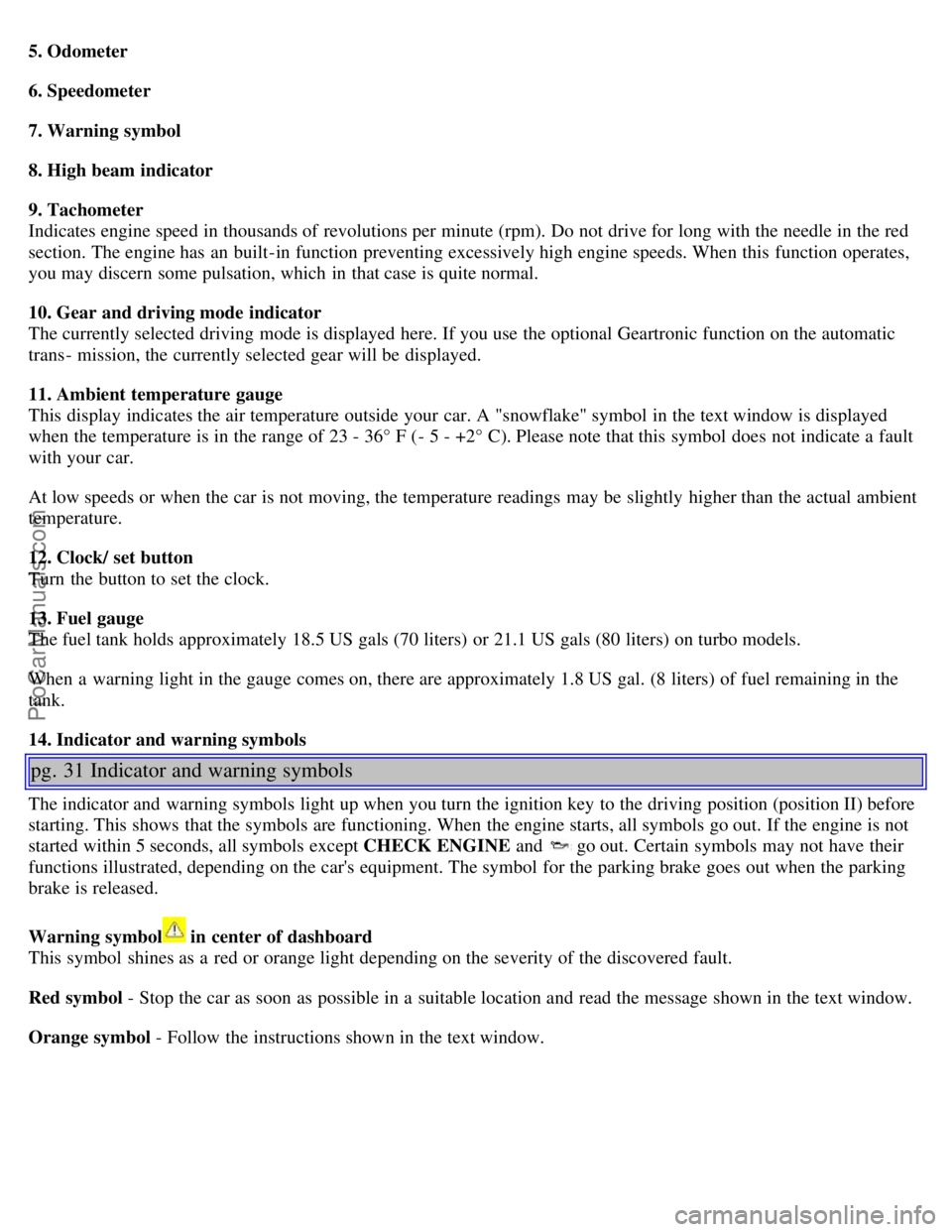
5. Odometer
6. Speedometer
7. Warning symbol
8. High beam indicator
9. Tachometer
Indicates engine speed in thousands of revolutions per minute (rpm). Do not drive for long with the needle in the red
section. The engine has an built-in function preventing excessively high engine speeds. When this function operates,
you may discern some pulsation, which in that case is quite normal.
10. Gear and driving mode indicator
The currently selected driving mode is displayed here. If you use the optional Geartronic function on the automatic
trans - mission, the currently selected gear will be displayed.
11. Ambient temperature gauge
This display indicates the air temperature outside your car. A "snowflake" symbol in the text window is displayed
when the temperature is in the range of 23 - 36° F (- 5 - +2° C). Please note that this symbol does not indicate a fault
with your car.
At low speeds or when the car is not moving, the temperature readings may be slightly higher than the actual ambient
temperature.
12. Clock/ set button
Turn the button to set the clock.
13. Fuel gauge
The fuel tank holds approximately 18.5 US gals (70 liters) or 21.1 US gals (80 liters) on turbo models.
When a warning light in the gauge comes on, there are approximately 1.8 US gal. (8 liters) of fuel remaining in the
tank.
14. Indicator and warning symbols
pg. 31 Indicator and warning symbols
The indicator and warning symbols light up when you turn the ignition key to the driving position (position II) before
starting. This shows that the symbols are functioning. When the engine starts, all symbols go out. If the engine is not
started within 5 seconds, all symbols except CHECK ENGINE and
go out. Certain symbols may not have their
functions illustrated, depending on the car's equipment. The symbol for the parking brake goes out when the parking
brake is released.
Warning symbol
in center of dashboard
This symbol shines as a red or orange light depending on the severity of the discovered fault.
Red symbol - Stop the car as soon as possible in a suitable location and read the message shown in the text window.
Orange symbol - Follow the instructions shown in the text window.
ProCarManuals.com
Page 8 of 128
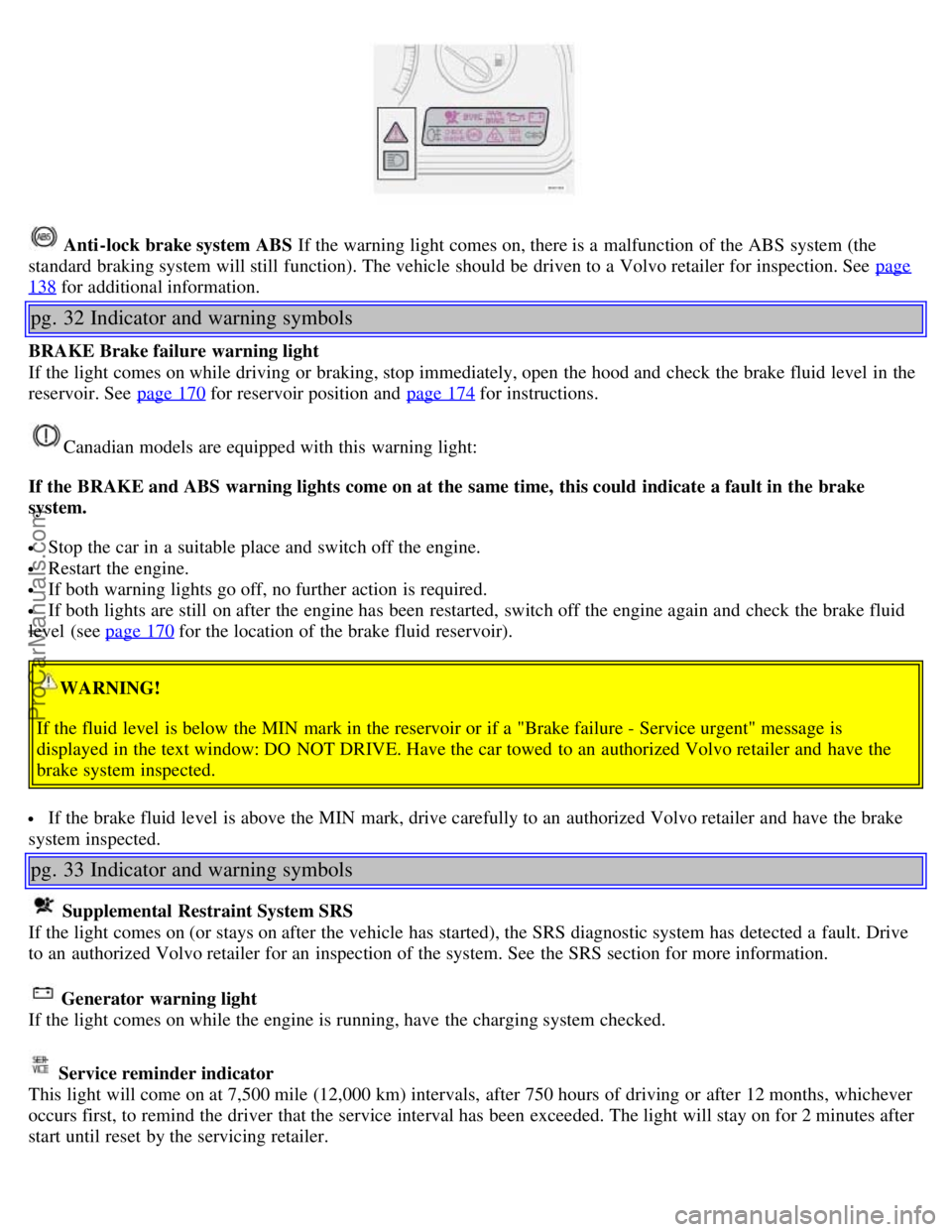
Anti-lock brake system ABS If the warning light comes on, there is a malfunction of the ABS system (the
standard braking system will still function). The vehicle should be driven to a Volvo retailer for inspection. See page
138 for additional information.
pg. 32 Indicator and warning symbols
BRAKE Brake failure warning light
If the light comes on while driving or braking, stop immediately, open the hood and check the brake fluid level in the
reservoir. See page 170
for reservoir position and page 174 for instructions.
Canadian models are equipped with this warning light:
If the BRAKE and ABS warning lights come on at the same time, this could indicate a fault in the brake
system.
Stop the car in a suitable place and switch off the engine.
Restart the engine.
If both warning lights go off, no further action is required.
If both lights are still on after the engine has been restarted, switch off the engine again and check the brake fluid
level (see page 170
for the location of the brake fluid reservoir).
WARNING!
If the fluid level is below the MIN mark in the reservoir or if a "Brake failure - Service urgent" message is
displayed in the text window: DO NOT DRIVE. Have the car towed to an authorized Volvo retailer and have the
brake system inspected.
If the brake fluid level is above the MIN mark, drive carefully to an authorized Volvo retailer and have the brake
system inspected.
pg. 33 Indicator and warning symbols
Supplemental Restraint System SRS
If the light comes on (or stays on after the vehicle has started), the SRS diagnostic system has detected a fault. Drive
to an authorized Volvo retailer for an inspection of the system. See the SRS section for more information.
Generator warning light
If the light comes on while the engine is running, have the charging system checked.
Service reminder indicator
This light will come on at 7,500 mile (12,000 km) intervals, after 750 hours of driving or after 12 months, whichever
occurs first, to remind the driver that the service interval has been exceeded. The light will stay on for 2 minutes after
start until reset by the servicing retailer.
ProCarManuals.com
Page 10 of 128
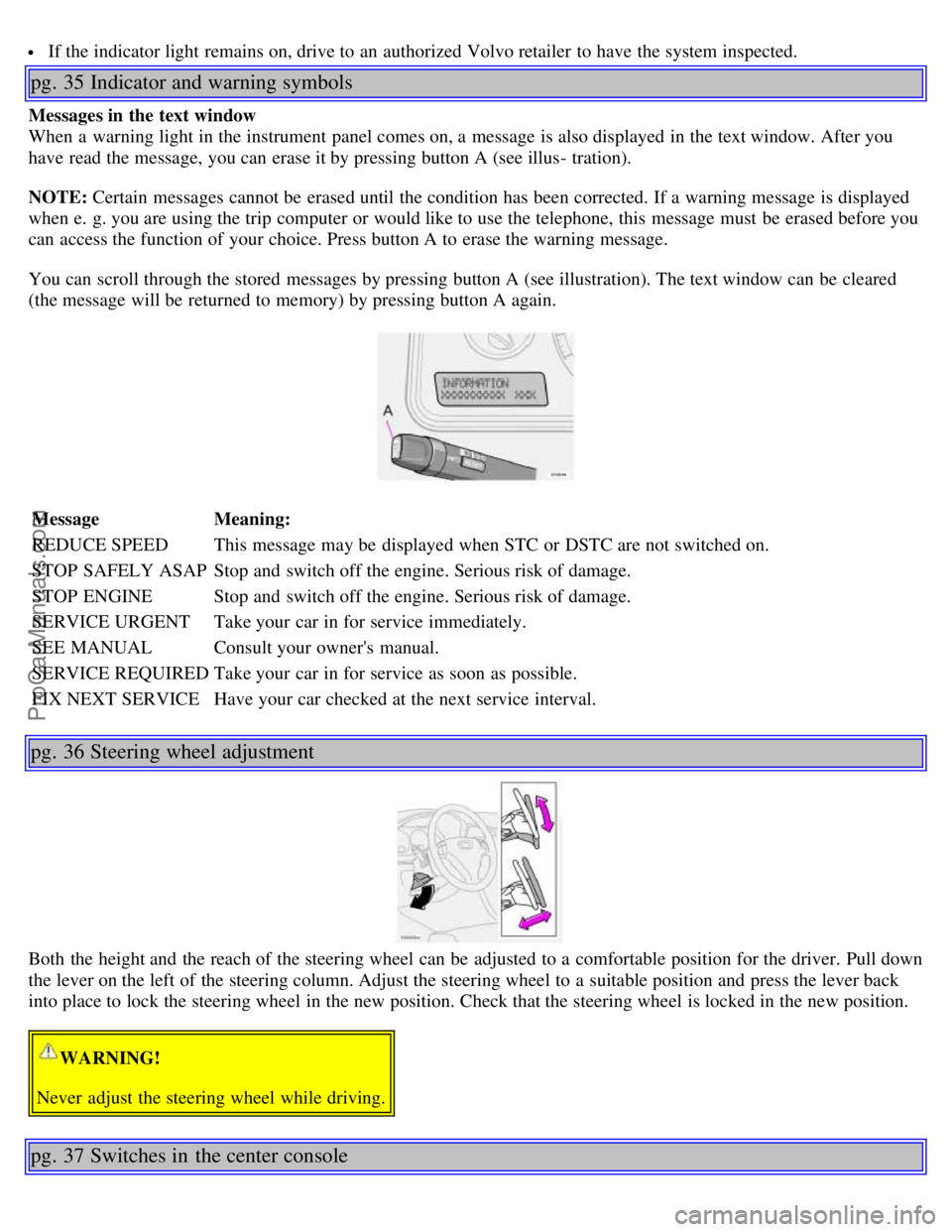
If the indicator light remains on, drive to an authorized Volvo retailer to have the system inspected.
pg. 35 Indicator and warning symbols
Messages in the text window
When a warning light in the instrument panel comes on, a message is also displayed in the text window. After you
have read the message, you can erase it by pressing button A (see illus- tration).
NOTE: Certain messages cannot be erased until the condition has been corrected. If a warning message is displayed
when e. g. you are using the trip computer or would like to use the telephone, this message must be erased before you
can access the function of your choice. Press button A to erase the warning message.
You can scroll through the stored messages by pressing button A (see illustration). The text window can be cleared
(the message will be returned to memory) by pressing button A again.
MessageMeaning:
REDUCE SPEED This message may be displayed when STC or DSTC are not switched on.
STOP SAFELY ASAP Stop and switch off the engine. Serious risk of damage.
STOP ENGINE Stop and switch off the engine. Serious risk of damage.
SERVICE URGENT Take your car in for service immediately.
SEE MANUAL Consult your owner's manual.
SERVICE REQUIRED Take your car in for service as soon as possible.
FIX NEXT SERVICE Have your car checked at the next service interval.
pg. 36 Steering wheel adjustment
Both the height and the reach of the steering wheel can be adjusted to a comfortable position for the driver. Pull down
the lever on the left of the steering column. Adjust the steering wheel to a suitable position and press the lever back
into place to lock the steering wheel in the new position. Check that the steering wheel is locked in the new position.
WARNING!
Never adjust the steering wheel while driving.
pg. 37 Switches in the center console
ProCarManuals.com
Page 14 of 128
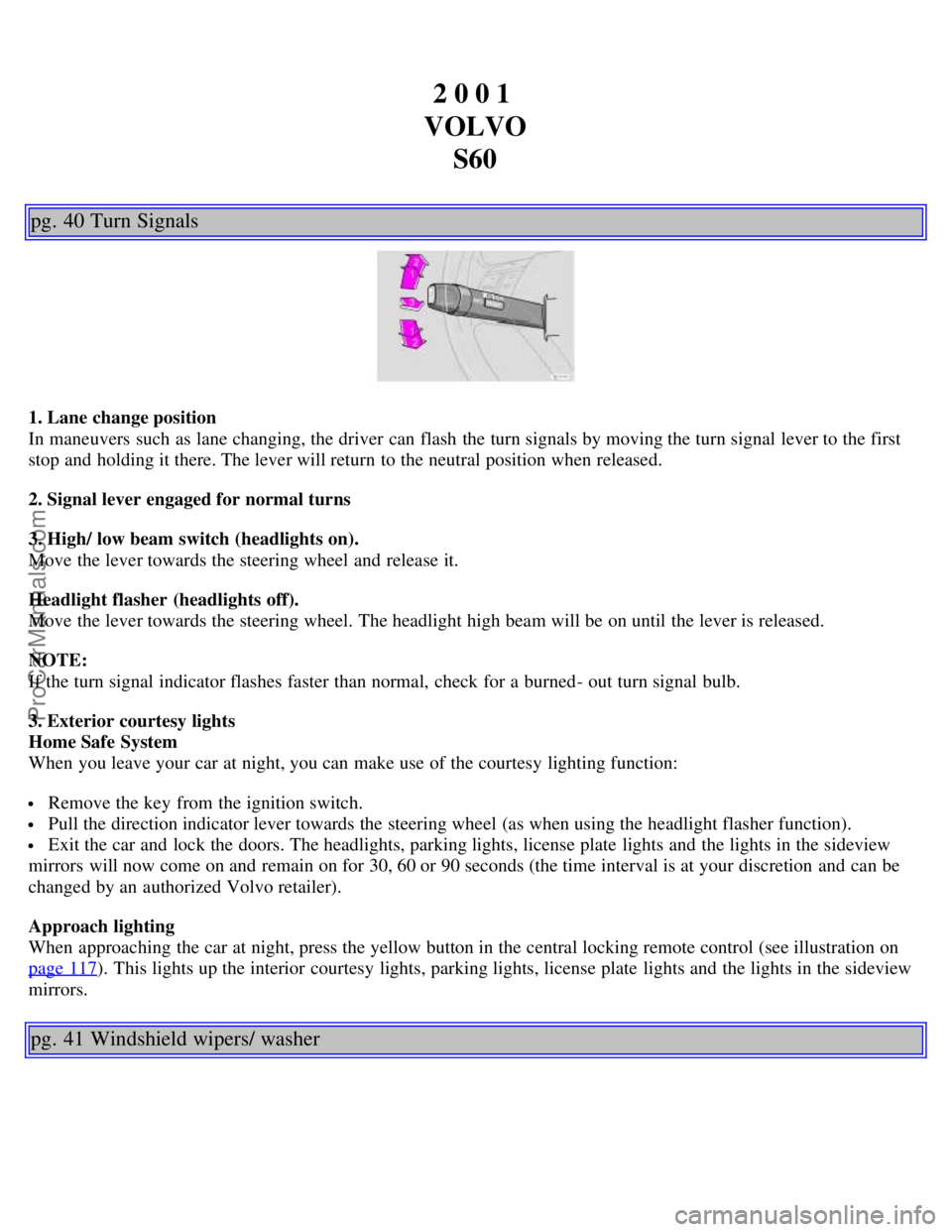
2 0 0 1
VOLVO S60
pg. 40 Turn Signals
1. Lane change position
In maneuvers such as lane changing, the driver can flash the turn signals by moving the turn signal lever to the first
stop and holding it there. The lever will return to the neutral position when released.
2. Signal lever engaged for normal turns
3. High/ low beam switch (headlights on).
Move the lever towards the steering wheel and release it.
Headlight flasher (headlights off).
Move the lever towards the steering wheel. The headlight high beam will be on until the lever is released.
NOTE:
If the turn signal indicator flashes faster than normal, check for a burned- out turn signal bulb.
3. Exterior courtesy lights
Home Safe System
When you leave your car at night, you can make use of the courtesy lighting function:
Remove the key from the ignition switch.
Pull the direction indicator lever towards the steering wheel (as when using the headlight flasher function).
Exit the car and lock the doors. The headlights, parking lights, license plate lights and the lights in the sideview
mirrors will now come on and remain on for 30, 60 or 90 seconds (the time interval is at your discretion and can be
changed by an authorized Volvo retailer).
Approach lighting
When approaching the car at night, press the yellow button in the central locking remote control (see illustration on
page 117
). This lights up the interior courtesy lights, parking lights, license plate lights and the lights in the sideview
mirrors.
pg. 41 Windshield wipers/ washer
ProCarManuals.com
Page 20 of 128

Cutout switch for rear windows
The electrically operated rear door windows can be disabled by a switch located on the driver's door (see illustration).
If the LED in the switch is OFF: The rear door windows can be raised or lowered with the buttons on the rear door
armrests or with the buttons on the driver's door armrest.
If the LED in the switch is ON: The rear door windows can only be raised or lowered with the buttons on the
driver's door armrest.
pg. 47 Electrically operated windows
Electrically operated window in the front passenger's seat
The control for the electrically operated window in the front passenger's seat operates that window only.
Electrically operated windows in the rear doors.
The rear door windows can be operated with the control on each door and the switch on the driver's door. If the LED
in the switch for blocking electrically operated windows in the rear doors (located in the driver's door control panel) is
on, the rear door windows can only be operated from the driver's door.
pg. 48 Rearview mirror/ sideview mirrors
ProCarManuals.com
Page 21 of 128

Rearview mirror
A Normal position
B Night position, reduces glare from following headlights
Autodim function (option)
The autodim function reacts to headlights from following traffic and automatically reduces glare.
NOTE: This function is automatically switched off when the gear selector is placed in the Reverse position.
Electrically operated sideview mirrors
The mirror control switches are located on the driver's door armrest.
Driver's side: Press the L switch (an LED in the switch will light up) to activate the adjustment control and then use
this control to adjust the driver's door mirror.
Passenger's door: Press the R switch (an LED in the switch will light up) and then use the adjustment control to
adjust the passenger's door mirror.
After you have adjusted the mirror( s), press the L or R switch again (the LED will go out) to deactivate the
adjustment control.
WARNING!
The mirrors should always be adjusted prior to driving. Objects seen in the passenger's side wide - angle sideview
mirror are closer than they appear to be.
Remote control (central locking system) - option
If you lock the car and later unlock it with the same remote control and open the driver's door, the sideview mirrors
(and the driver's seat) will automatically move to the position they were in when you left the car.
pg. 49 Electrically operated sun roof
ProCarManuals.com