USB VOLVO XC60 TWIN ENGINE 2020 Owners Manual
[x] Cancel search | Manufacturer: VOLVO, Model Year: 2020, Model line: XC60 TWIN ENGINE, Model: VOLVO XC60 TWIN ENGINE 2020Pages: 687, PDF Size: 14.65 MB
Page 13 of 687

11
AUDIO, MEDIA AND INTERNET
Audio, media and Internet470
Sound settings 470
Sound experience *
471
Apps 472
Download apps 473
Updating apps 473
Deleting apps 474
Radio 474
Starting the radio 475
Changing waveband and radio station 476
Searching for a radio station 476
Storing radio channels in the Radio favorites app 477
Radio settings 478
RBDS 478
HD Radio ™
479
Activating and deactivating the HDRadio ™ 480
HD Radio ™ sub-channels
480
HD Radio ™ limitations
481
SiriusXM ®
Satellite radio *
482
Using SiriusXM ®
Satellite radio *
483
Settings for SiriusXM ®
Satellite radio *
484
SiriusXM Travel Link ®
* 486
SiriusXM Travel Link ®
* - Weather
487
SiriusXM Travel Link ®
* - Notifications
488
SiriusXM Travel Link ®
* - Fuel
489
SiriusXM Travel Link ®
* - Sports
490
Media player 491
Playing media 492
Controlling and changing media 493
Media searches 494
Gracenote ®
495
CD player *
495
Video 496
Playing video 496
Playing DivX ®
496
Video settings 497
Streaming media via Bluetooth ®
497
Connecting a device via Bluetooth ®
497
Playing media via the USB port 498
Connecting a device via the USB port 498
Technical specifications for USB devices 499
Compatible file formats for media 499
Apple ®
CarPlay ®
* 500
Using Apple ®
CarPlay ®
* 501
Settings for Apple ®
CarPlay ®
* 503
Tips for using Apple ®
CarPlay ®
* 503
Android Auto *
504
Using Android Auto *
505
Settings for Android Auto *
506
Tips for using Android Auto *
506
Phone 507
Connecting a phone to the car via Bluetooth for the first time 508
Connecting a phone to the car viaBluetooth automatically 510
Connecting a phone to the car viaBluetooth manually 510
Disconnecting a Bluetooth-con-nected phone 510
Switch between phones connectedvia Bluetooth 511
Disconnecting Bluetooth-con-nected devices 511
Handling phone calls 511
Handling text messages 512
Text message settings 513
Managing the phone book 514
Phone settings 514
Settings for Bluetooth devices 515
Internet-connected vehicle *
516
Connecting the vehicle to the Inter-net via a Bluetooth-connected phone 517
Page 130 of 687

||
DISPLAYS AND VOICE CONTROL
* Option/accessory.
128
Symbol Meaning
Tethering activated (Wi-Fi hot- spot). This means that the vehi-cle shares an available Internetconnection.
Vehicle modem activated.
USB sharing active.
Action in progress.
Timer for preconditioning active. A
Audio source being played.
Audio source paused.
Phone call in progress.
Audio source muted.
News broadcasts from current radio station.B
Traffic information being received.B
Clock.
A
Only hybrid models.
B Not available in all markets.
Related information
Navigating in the center display's views (p. 118)
Messages in the center display (p. 143)
Internet-connected vehicle
* (p. 516)
Connecting a device via the USB port(p. 498)
Phone (p. 507)
Date and time (p. 96)
Page 138 of 687

||
DISPLAYS AND VOICE CONTROL
136
A sub-category in the Settings menu with various possible settings; has a multi-selection button andradio buttons.
Related information
Center display overview (p. 113)
Resetting center display settings (p. 137)
Table of settings in the center display (p. 138)
Opening contextual setting in the center display Most of the settings for the vehicle's basic apps can be changed directly in Top view inthe center display via contextual settings.
Top view with button for contextual settings.
Contextual setting is a shortcut for accessing specific settings related to the active functiondisplayed on the screen. Apps that are factory- installed in your vehicle, e.g.
FM radio andUSB, are part of Sensus and are used to con-
trol the vehicle's integrated functions. The set- tings for these apps can be changed directlyvia contextual setting in Top view. When contextual setting is available:
1. Pull down Top view when an app is in
expanded form, e.g.
Navigation. 2.
Tap
Navigation Settings.
> The navigation settings page will open.
3. Change the desired settings and confirm. Tap
Close or press the Home button under
the center display to close Settings view. Most of the vehicle's basic apps have this con- textual setting option, but not all.
Third-party appsThird-party apps are apps that are not factory-installed in the vehicle's system, but can be downloaded, e.g.
Volvo ID. Settings for these
apps are changed in the apps themselves, not in Top view.
Related information
Changing settings in the center display'sTop view (p. 135)
Center display overview (p. 113)
Resetting center display settings (p. 137)
Download apps (p. 473)
Page 154 of 687

||
DISPLAYS AND VOICE CONTROL
* Option/accessory.
152
Related information
Voice Control (p. 148)
Use voice recognition (p. 149)
Voice control for radio and media (p. 152)
Climate control system voice commands (p. 205)
Voice control settings (p. 153)
Internet-connected vehicle
* (p. 516)Voice control for radio and media 18
Voice commands for the radio and media players are shown below.
Tap and say one of the following com-
mands: "
Media" - initiates a dialog for media and
radio and displays examples of com- mands.
"
Play [artist]" - plays music by the
selected artist.
"
Play [song title]" - plays the selected
song.
"
Play [song title] from [album]" - plays
the selected song from the selected album.
"
Play [radio station]" - starts the
selected radio station.
"
Tune to [frequency]" - tunes to the
selected radio frequency in the currently active waveband. If no radio source isactive, the FM band will be started asdefault.
"
Tune to [frequency] [waveband]" -
tunes to the selected radio frequency on the selected waveband.
"
Radio" - starts FM radio.
"
Radio FM" - starts FM radio.
"
SiriusXM" - starts SiriusXM radio
*
"
CD" - starts playback from CD
*.
"
USB" - starts playback from USB.
"
iPod" - starts playback from iPod.
"
Bluetooth" - starts playback from a
Bluetooth-connected media source.
"
Similar music" - plays music from a
USB-connected device with music similar to that currently playing.
Related information
Voice Control (p. 148)
Use voice recognition (p. 149)
Voice control for cellular phones (p. 151)
Climate control system voice commands(p. 205)
Voice control settings (p. 153)
17
Certain markets only.
18 Certain markets only.
Page 486 of 687

||
AUDIO, MEDIA AND INTERNET
* Option/accessory.
484 5. The song/artist/team will now be added to
the list of alerts. Favorite sports teams can also be added to the list using “GameAlert” in the SiriusXM satellite radio set-tings.
> When your choice is being broadcaston a channel, you will be informed by a pop-up.
iTunes taggingFrom the center display's Top view, tapSiriusXM Settings. Tap the iTunes Taggingmenu. Tap the iTunes Tagging box to acti-
vate/deactivate this function and tap Close to
return to Home view. Tap Tags List to display
a list of all tagged songs. If the function is activated, the
iTunes tagbutton will be displayed in Home view. If a song is played that you would like to buy inthe iTunes store, tap this button while the song is playing to tag it. If a song with
iTunes
Tagging information is available, the button
will be selectable. Tap the button to tag the song. If you would like to buy a tagged songvia iTunes, Tap the iTunes tag button. To buy a song in iTunes, begin by connecting an iPhone/iPod/iPad to the USB port in thetunnel console. The iTunes tagging list willautomatically be transferred to the device andremoved from the list in the vehicle. If thedevice is connected when a song is tagged,the data will automatically be saved in the device. To purchase the song, consult theiTunes support page.
Related information
SiriusXM ®
Satellite radio * (p. 482)
Entering characters, letters and words byhand in the center display (p. 132)
Settings for SiriusXM ®
Satellite radio *
(p. 484)
Settings for SiriusXM ®
Satellite radio *
(p. 484)
Connecting a device via the USB port(p. 498)
Settings for SiriusXM ®
Satellite
radio *
There are numerous settings that can be made to enhance your SiriusXM ®
Satellite
radio listening experience.
SettingsDrag down the top view and tap on Settings
MediaSiriusXM. The following alterna-
tives will be displayed:
Page 493 of 687
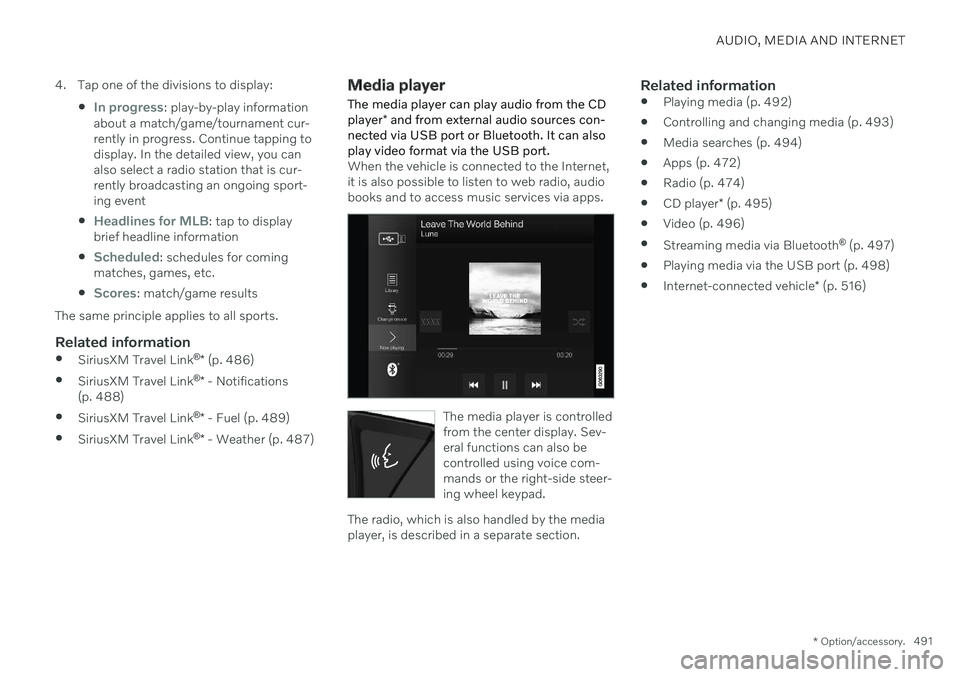
AUDIO, MEDIA AND INTERNET
* Option/accessory.491
4. Tap one of the divisions to display:
In progress: play-by-play information
about a match/game/tournament cur- rently in progress. Continue tapping todisplay. In the detailed view, you canalso select a radio station that is cur-rently broadcasting an ongoing sport-ing event
Headlines for MLB: tap to display
brief headline information
Scheduled: schedules for coming
matches, games, etc.
Scores: match/game results
The same principle applies to all sports.
Related information
SiriusXM Travel Link ®
* (p. 486)
SiriusXM Travel Link ®
* - Notifications
(p. 488)
SiriusXM Travel Link ®
* - Fuel (p. 489)
SiriusXM Travel Link ®
* - Weather (p. 487)
Media player
The media player can play audio from the CD player * and from external audio sources con-
nected via USB port or Bluetooth. It can also play video format via the USB port.
When the vehicle is connected to the Internet, it is also possible to listen to web radio, audiobooks and to access music services via apps.
The media player is controlled from the center display. Sev-eral functions can also becontrolled using voice com-mands or the right-side steer-ing wheel keypad.
The radio, which is also handled by the media player, is described in a separate section.
Related information
Playing media (p. 492)
Controlling and changing media (p. 493)
Media searches (p. 494)
Apps (p. 472)
Radio (p. 474)
CD player
* (p. 495)
Video (p. 496)
Streaming media via Bluetooth ®
(p. 497)
Playing media via the USB port (p. 498)
Internet-connected vehicle
* (p. 516)
Page 494 of 687

AUDIO, MEDIA AND INTERNET
* Option/accessory.
492
Playing media
The media player is controlled from the cen- ter display. Several other functions can alsobe controlled using the right-side steeringwheel keypad or by using voice commands. The radio can also be controlled in the media player. See the section describing the radio.
Starting a media source
App view. (Generic illustration; basic apps vary depending on market and model).
CD *
1. Insert a CD. 2.
Open the
CD app from App view.
3. Select the track you would like to play. > Playback will begin.
USB flash drive
1. Inset a USB flash drive. 2.Open the
USB app from App view.
3. Select the track you would like to play. > Playback will begin.
MP3 player and iPod®
NOTE
To start playback from an iPod, the iPod app must be used (not USB). When an iPod is used as source, the car's audio and media system has a menu struc-ture similar to the iPod player's own menustructure.
1. Connect a media source.
2. Start playback in the connected media
source.
3. Open the app (
iPod, USB) from App view.
> Playback will begin.
Bluetooth-connected device
1. Activate Bluetooth in the media source. 2. Connect a media source.
3. Start playback in the connected media
source.
4. Open the
Bluetooth app from App view.
> Playback will begin.
Media with Internet connection
Medial playback from apps with Internet con- nection:
1. Connect the vehicle to the Internet.
2. Open the app from the App view. > Playback will begin.
Read the separate section on how to down- load apps.
Video
1. Connect a media source. 2. Open the
USB app from App view.
3. Tap the title you would like to play. > Playback will begin.
Apple CarPlay
CarPlay is described in a separate section.
Android Auto
Android Auto is described in a separate sec- tion.
Page 495 of 687

AUDIO, MEDIA AND INTERNET
}}
* Option/accessory.493
Related information
Handling the App menu in the instrument panel (p. 108)
Radio (p. 474)
Controlling and changing media (p. 493)
Connecting a device via the USB port(p. 498)
Connecting a device via Bluetooth ®
(p. 497)
Download apps (p. 473)
Internet-connected vehicle
* (p. 516)
Video (p. 496)
Apple ®
CarPlay ®
* (p. 500)
Android Auto
* (p. 504)
Voice control for radio and media (p. 152)
Compatible file formats for media(p. 499)
Controlling and changing media
Media playback can be controlled using voice commands, the steering wheel keypad or thecenter display.
The media player can be con- trolled using voice com-mands, the right-side steer-ing wheel keypad or the cen-ter display.
Volume - turn the knob under the center dis- play or tap
on the right-side steering
wheel keypad to raise or lower the volume. Play/pause - tap the image for the track you would like to play, or press the button below the center display or
on the right-side
steering wheel keypad. Changing track/song - tap the desired track in the center display, or press
or below
the center display or on the right-side steering wheel keypad. Rewinding/fast-forwarding - tap the time axis in the center display and drag it sideways, or press and hold
or below the center
display or on the right-side steering wheel keypad. Changing media source - select from among previous sources in the app, tap the desiredapp in App view or use the right-side steeringwheel keypad to select the app in the app menu
.
Library - tap the button to
play from the library.
Shuffle - tap the button to
play tracks in a random order.
Page 496 of 687

||
AUDIO, MEDIA AND INTERNET
* Option/accessory.
494
Similar - tap the button to
use Gracenote to search for similar music on the USBdevice and create a playlistfrom the music found. Theplaylist can contain up to 50tracks.
Change device - tap the but-
ton to toggle between USB devices when more than oneis connected.
Related information
Media player (p. 491)
Media searches (p. 494)
Sound settings (p. 470)
Apps (p. 472)
Gracenote ®
(p. 495)
Voice control for radio and media (p. 152)
Media searches
Searches can be performed to locate a spe- cific artist, composer, song title, album,video, audio book or playlist. If the vehicle isconnected to the Internet, it is also possibleto search for podcasts (online digital media).
1. Tap .
> Search view will displayed and the key- board will open.
2. Enter a search word/phrase. 3. Tap
Search.
> A search will be performed on con- nected devices and the results will be displayed by category.
Swipe the screen horizontally to display eachcategory separately.
Related information
Media player (p. 491)
Internet-connected vehicle
* (p. 516)
Playing media (p. 492)
Entering characters, letters and words byhand in the center display (p. 132)
Page 498 of 687

AUDIO, MEDIA AND INTERNET
496
Video
The media player can play videos from USB- connected devices.
Video is not available when the vehicle is mov- ing; only audio will be played. Video willresume when the vehicle is stationary. Information on compatible media formats is provided in a separate section.
Related information
Playing video (p. 496)
Playing DivX ®
(p. 496)
Video settings (p. 497)
Compatible file formats for media(p. 499)
Playing video The
USB app in App view is used to play vid-
eos.
1. Connecting media source (USB device). 2. Open the
USB app from App view.
3. Tap the title you would like to play. > Playback will begin.
If the USB device also contains music and audio tracks, it may be difficult to locate the video files. To find them, go to
Library and
select the video tab.
Related information
Video (p. 496)
Playing DivX ®
(p. 496)
Video settings (p. 497)
Compatible file formats for media (p. 499)
Playing DivX ®
The DivX Certified ®
device must be registered
to play purchased DivX video-on-demand (VOD) movies.
1. Tap Settings in the Top view.
2. Tap
VideoDivX ® VOD to get a regis-
tration code.
3. Go to vod.divx.com for more information and to complete the registration process.
Related information
Video (p. 496)
Playing video (p. 496)
Video settings (p. 497)
Compatible file formats for media (p. 499)