buttons VOLVO XC90 2014 Owner´s Manual
[x] Cancel search | Manufacturer: VOLVO, Model Year: 2014, Model line: XC90, Model: VOLVO XC90 2014Pages: 308, PDF Size: 13.31 MB
Page 4 of 308
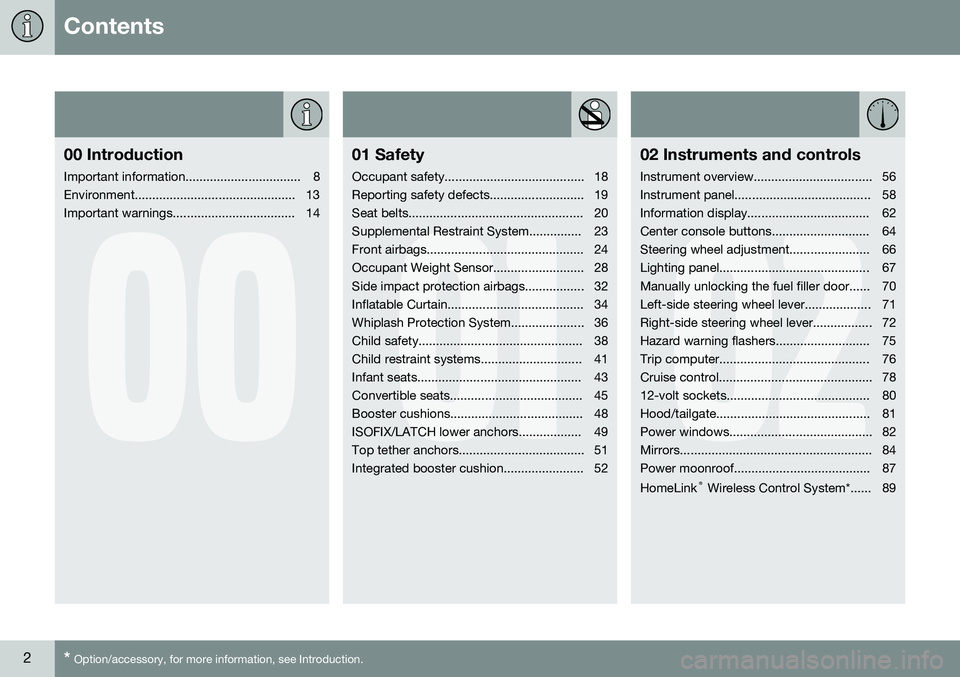
Contents
2* Option/accessory, for more information, see Introduction.
00
00 Introduction
Important information................................. 8
Environment.............................................. 13
Important warnings................................... 14
01
01 Safety
Occupant safety........................................ 18
Reporting safety defects........................... 19
Seat belts.................................................. 20
Supplemental Restraint System............... 23
Front airbags............................................. 24
Occupant Weight Sensor.......................... 28
Side impact protection airbags................. 32
Inflatable Curtain....................................... 34
Whiplash Protection System..................... 36
Child safety............................................... 38
Child restraint systems............................. 41
Infant seats............................................... 43
Convertible seats...................................... 45
Booster cushions...................................... 48
ISOFIX/LATCH lower anchors.................. 49
Top tether anchors.................................... 51
Integrated booster cushion....................... 52
02
02 Instruments and controls
Instrument overview.................................. 56
Instrument panel....................................... 58
Information display................................... 62
Center console buttons............................ 64
Steering wheel adjustment....................... 66
Lighting panel........................................... 67
Manually unlocking the fuel filler door...... 70
Left-side steering wheel lever................... 71
Right-side steering wheel lever................. 72
Hazard warning flashers........................... 75
Trip computer........................................... 76
Cruise control............................................ 78
12-volt sockets......................................... 80
Hood/tailgate............................................ 81
Power windows......................................... 82
Mirrors....................................................... 84
Power moonroof....................................... 87 HomeLink ®
Wireless Control System*...... 89
Page 56 of 308
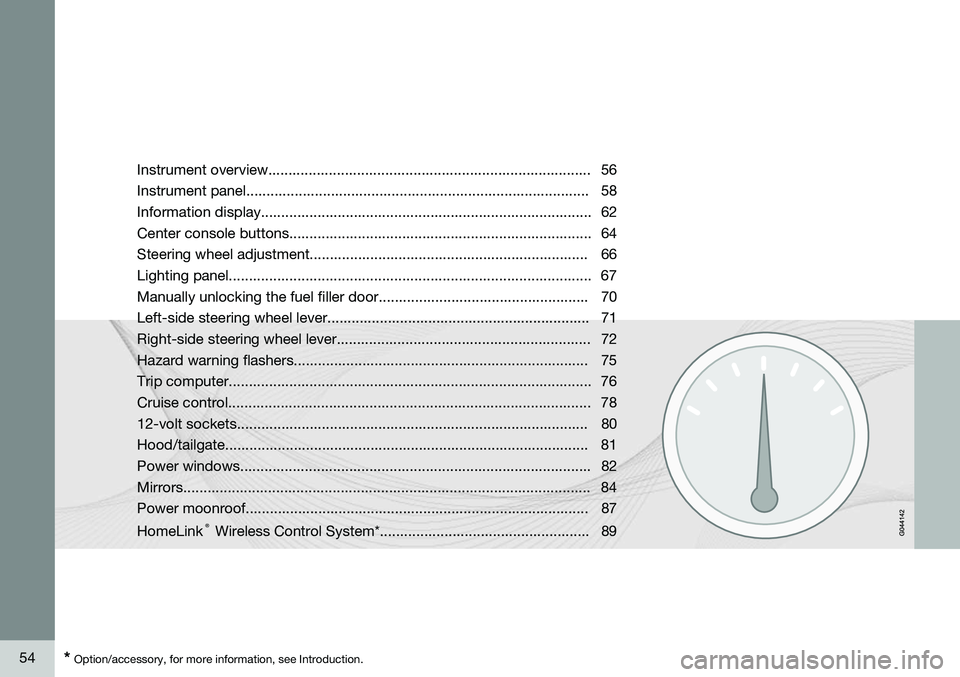
54* Option/accessory, for more information, see Introduction. Instrument overview................................................................................ 56 Instrument panel..................................................................................... 58Information display.................................................................................. 62
Center console buttons........................................................................... 64
Steering wheel adjustment..................................................................... 66Lighting panel.......................................................................................... 67
Manually unlocking the fuel filler door.................................................... 70
Left-side steering wheel lever................................................................. 71
Right-side steering wheel lever............................................................... 72
Hazard warning flashers......................................................................... 75Trip computer.......................................................................................... 76Cruise control.......................................................................................... 7812-volt sockets....................................................................................... 80Hood/tailgate.......................................................................................... 81
Power windows.......................................................................................82Mirrors..................................................................................................... 84
Power moonroof..................................................................................... 87 HomeLink
®
Wireless Control System*.................................................... 89
Page 59 of 308
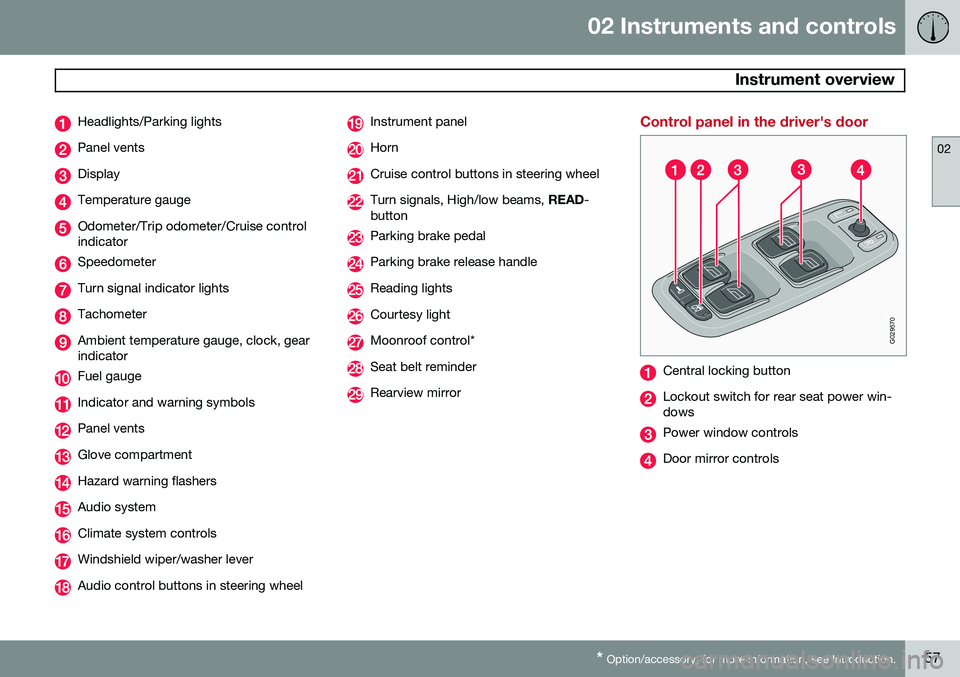
02 Instruments and controls
Instrument overview
02
* Option/accessory, for more information, see Introduction.57
Headlights/Parking lights
Panel vents
Display
Temperature gauge
Odometer/Trip odometer/Cruise control indicator
Speedometer
Turn signal indicator lights
Tachometer
Ambient temperature gauge, clock, gear indicator
Fuel gauge
Indicator and warning symbols
Panel vents
Glove compartment
Hazard warning flashers
Audio system
Climate system controls
Windshield wiper/washer lever
Audio control buttons in steering wheel
Instrument panel
Horn
Cruise control buttons in steering wheel
Turn signals, High/low beams, READ-
button
Parking brake pedal
Parking brake release handle
Reading lights
Courtesy light
Moonroof control*
Seat belt reminder
Rearview mirror
Control panel in the driver's door
G029570
Central locking button
Lockout switch for rear seat power win- dows
Power window controls
Door mirror controls
Page 66 of 308
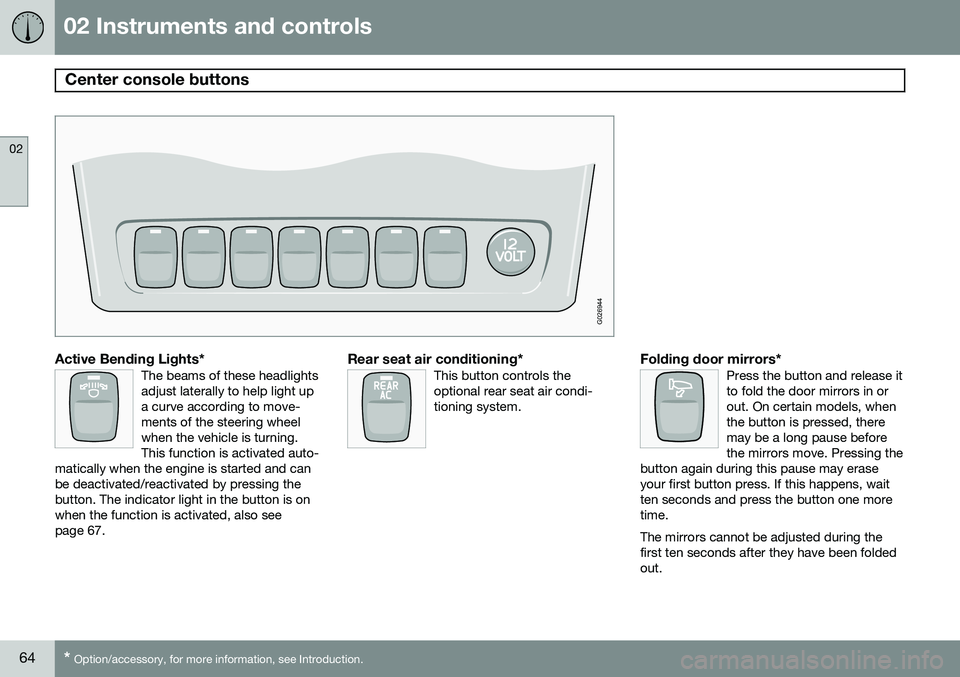
02 Instruments and controls
Center console buttons
02
64* Option/accessory, for more information, see Introduction.
G026944
Active Bending Lights*The beams of these headlights adjust laterally to help light upa curve according to move-ments of the steering wheelwhen the vehicle is turning.This function is activated auto-
matically when the engine is started and canbe deactivated/reactivated by pressing thebutton. The indicator light in the button is onwhen the function is activated, also seepage 67.Rear seat air conditioning*This button controls the optional rear seat air condi-tioning system.Folding door mirrors*Press the button and release it to fold the door mirrors in orout. On certain models, whenthe button is pressed, theremay be a long pause beforethe mirrors move. Pressing the
button again during this pause may eraseyour first button press. If this happens, waitten seconds and press the button one moretime.
The mirrors cannot be adjusted during the first ten seconds after they have been foldedout.
Page 67 of 308
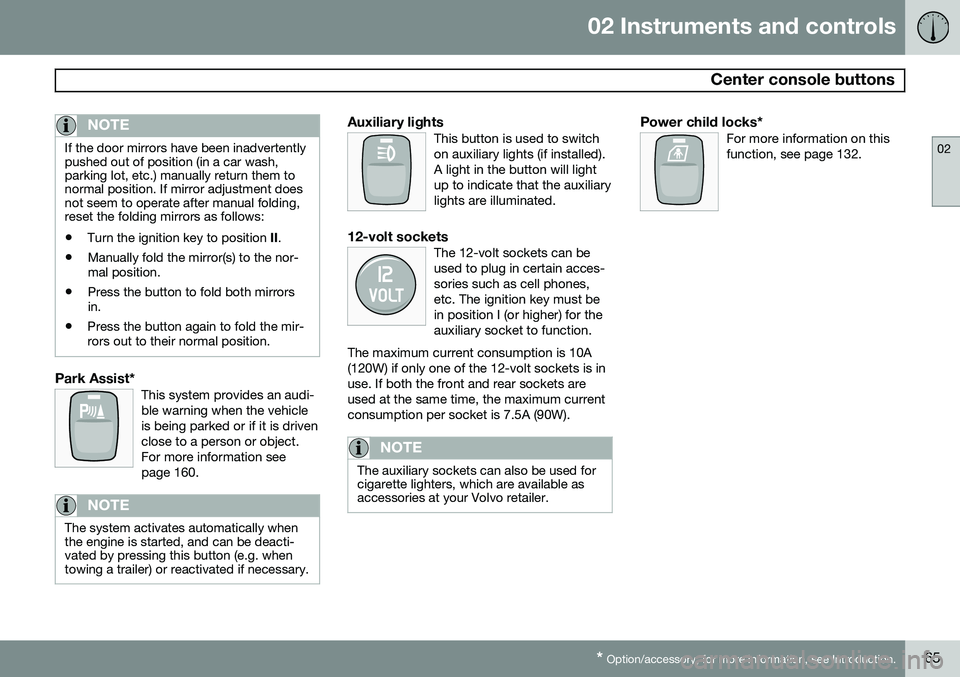
02 Instruments and controls
Center console buttons
02
* Option/accessory, for more information, see Introduction.65
NOTE
If the door mirrors have been inadvertently pushed out of position (in a car wash,parking lot, etc.) manually return them tonormal position. If mirror adjustment doesnot seem to operate after manual folding,reset the folding mirrors as follows:
• Turn the ignition key to position
II.
• Manually fold the mirror(s) to the nor- mal position.
• Press the button to fold both mirrorsin.
• Press the button again to fold the mir-rors out to their normal position.
Park Assist*This system provides an audi- ble warning when the vehicleis being parked or if it is drivenclose to a person or object.For more information seepage 160.
NOTE
The system activates automatically when the engine is started, and can be deacti-vated by pressing this button (e.g. whentowing a trailer) or reactivated if necessary.
Auxiliary lightsThis button is used to switch on auxiliary lights (if installed).A light in the button will lightup to indicate that the auxiliarylights are illuminated.
12-volt socketsThe 12-volt sockets can be used to plug in certain acces-sories such as cell phones,etc. The ignition key must bein position I (or higher) for theauxiliary socket to function.
The maximum current consumption is 10A(120W) if only one of the 12-volt sockets is inuse. If both the front and rear sockets areused at the same time, the maximum currentconsumption per socket is 7.5A (90W).
NOTE
The auxiliary sockets can also be used for cigarette lighters, which are available asaccessories at your Volvo retailer.
Power child locks*For more information on this function, see page 132.
Page 84 of 308
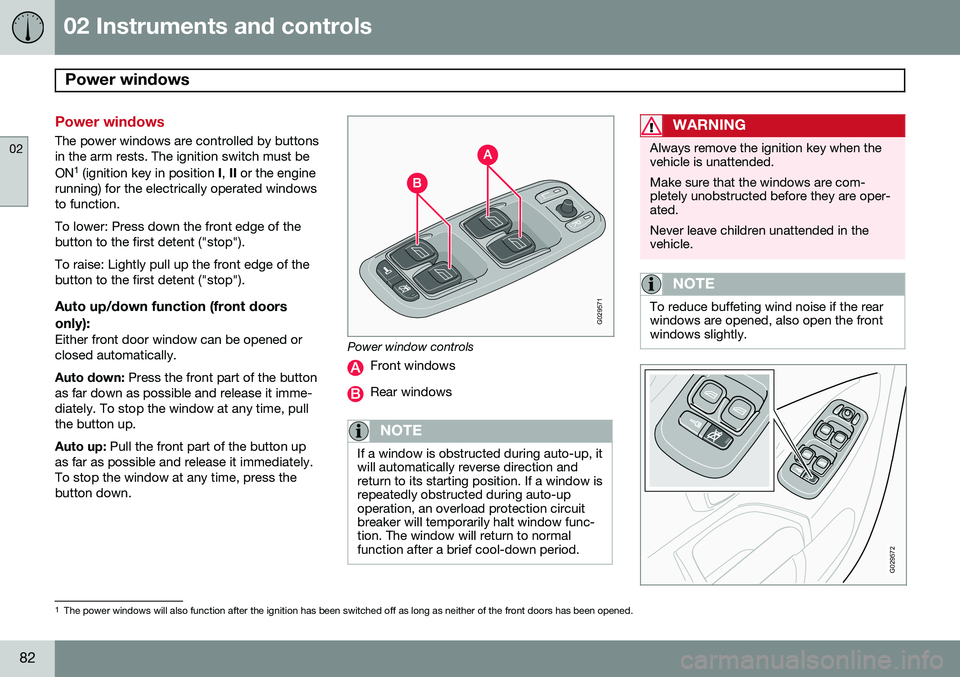
02 Instruments and controls
Power windows
02
82
Power windows
The power windows are controlled by buttons in the arm rests. The ignition switch must be ON1
(ignition key in position I, II or the engine
running) for the electrically operated windows to function. To lower: Press down the front edge of the button to the first detent ("stop"). To raise: Lightly pull up the front edge of the button to the first detent ("stop").
Auto up/down function (front doors
only):
Either front door window can be opened orclosed automatically. Auto down: Press the front part of the button
as far down as possible and release it imme- diately. To stop the window at any time, pullthe button up. Auto up: Pull the front part of the button up
as far as possible and release it immediately. To stop the window at any time, press thebutton down.
G029571
Power window controls
Front windows
Rear windows
NOTE
If a window is obstructed during auto-up, it will automatically reverse direction andreturn to its starting position. If a window isrepeatedly obstructed during auto-upoperation, an overload protection circuitbreaker will temporarily halt window func-tion. The window will return to normalfunction after a brief cool-down period.
WARNING
Always remove the ignition key when the vehicle is unattended. Make sure that the windows are com- pletely unobstructed before they are oper-ated. Never leave children unattended in the vehicle.
NOTE
To reduce buffeting wind noise if the rear windows are opened, also open the frontwindows slightly.
G029572
1 The power windows will also function after the ignition has been switched off as long as neither of the front doors has been opened.
Page 85 of 308
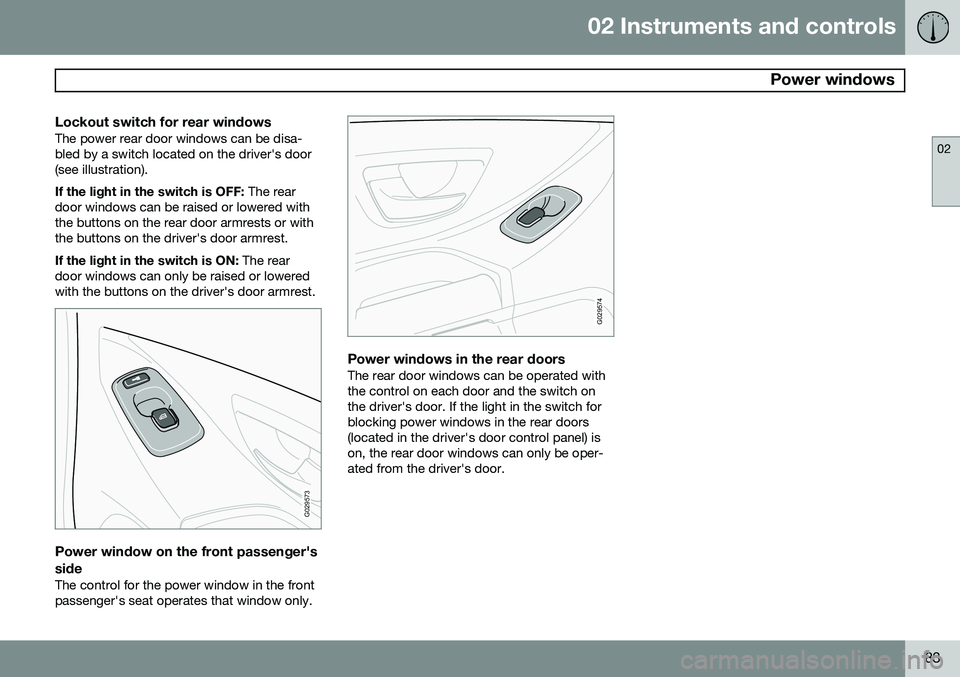
02 Instruments and controls
Power windows
02
83
Lockout switch for rear windowsThe power rear door windows can be disa- bled by a switch located on the driver's door(see illustration). If the light in the switch is OFF: The rear
door windows can be raised or lowered with the buttons on the rear door armrests or withthe buttons on the driver's door armrest. If the light in the switch is ON: The rear
door windows can only be raised or lowered with the buttons on the driver's door armrest.
G029573
Power window on the front passenger's side
The control for the power window in the front passenger's seat operates that window only.
G029574
Power windows in the rear doorsThe rear door windows can be operated with the control on each door and the switch onthe driver's door. If the light in the switch forblocking power windows in the rear doors(located in the driver's door control panel) ison, the rear door windows can only be oper-ated from the driver's door.
Page 91 of 308
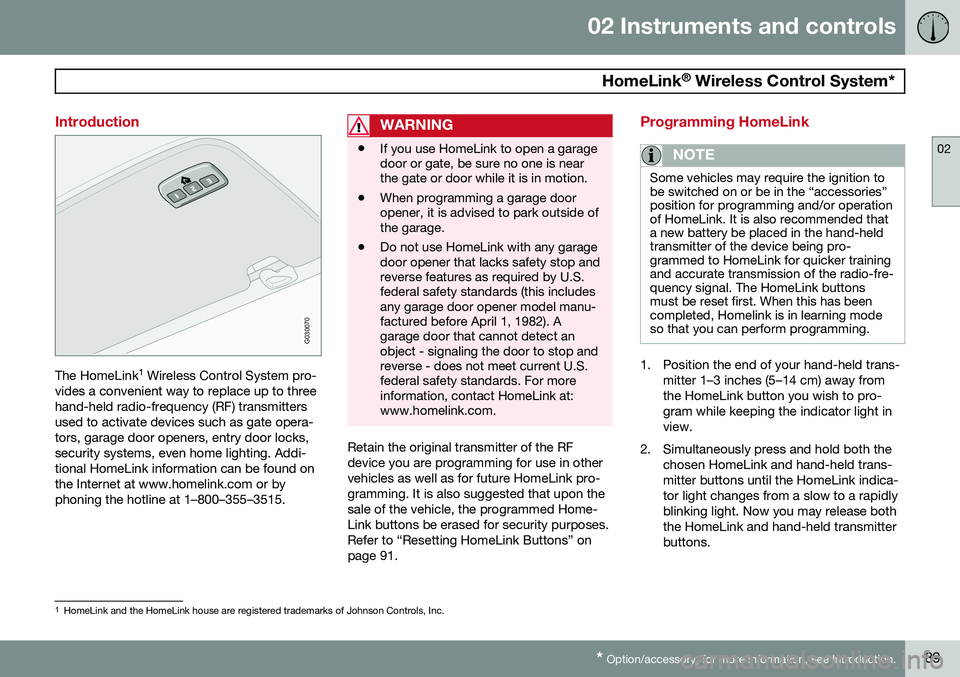
02 Instruments and controls
HomeLink®
Wireless Control System*
02
* Option/accessory, for more information, see Introduction.89
Introduction
G030070
The HomeLink 1
Wireless Control System pro-
vides a convenient way to replace up to three hand-held radio-frequency (RF) transmittersused to activate devices such as gate opera-tors, garage door openers, entry door locks,security systems, even home lighting. Addi-tional HomeLink information can be found onthe Internet at www.homelink.com or byphoning the hotline at 1–800–355–3515.
WARNING
• If you use HomeLink to open a garage door or gate, be sure no one is nearthe gate or door while it is in motion.
• When programming a garage dooropener, it is advised to park outside ofthe garage.
• Do not use HomeLink with any garagedoor opener that lacks safety stop andreverse features as required by U.S.federal safety standards (this includesany garage door opener model manu-factured before April 1, 1982). Agarage door that cannot detect anobject - signaling the door to stop andreverse - does not meet current U.S.federal safety standards. For moreinformation, contact HomeLink at:www.homelink.com.
Retain the original transmitter of the RF device you are programming for use in othervehicles as well as for future HomeLink pro-gramming. It is also suggested that upon thesale of the vehicle, the programmed Home-Link buttons be erased for security purposes.Refer to “Resetting HomeLink Buttons” onpage 91.
Programming HomeLink
NOTE
Some vehicles may require the ignition to be switched on or be in the “accessories”position for programming and/or operationof HomeLink. It is also recommended thata new battery be placed in the hand-heldtransmitter of the device being pro-grammed to HomeLink for quicker trainingand accurate transmission of the radio-fre-quency signal. The HomeLink buttonsmust be reset first. When this has beencompleted, Homelink is in learning modeso that you can perform programming.
1. Position the end of your hand-held trans-
mitter 1–3 inches (5–14 cm) away from the HomeLink button you wish to pro-gram while keeping the indicator light inview.
2. Simultaneously press and hold both the chosen HomeLink and hand-held trans-mitter buttons until the HomeLink indica-tor light changes from a slow to a rapidlyblinking light. Now you may release boththe HomeLink and hand-held transmitterbuttons.
1HomeLink and the HomeLink house are registered trademarks of Johnson Controls, Inc.
Page 92 of 308
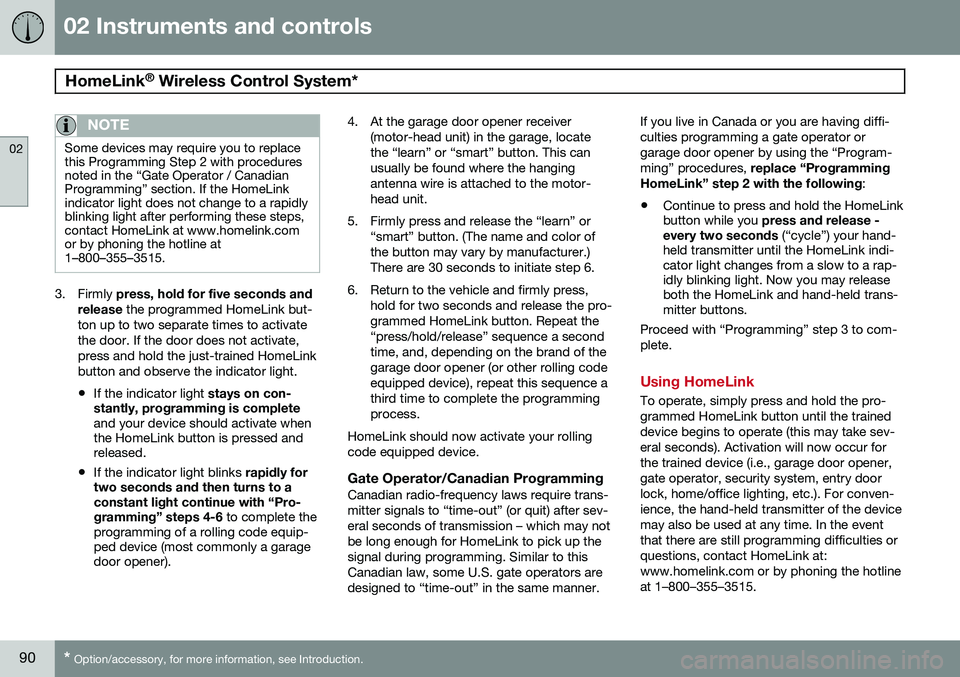
02 Instruments and controls
HomeLink®
Wireless Control System*
02
90* Option/accessory, for more information, see Introduction.
NOTE
Some devices may require you to replace this Programming Step 2 with proceduresnoted in the “Gate Operator / CanadianProgramming” section. If the HomeLinkindicator light does not change to a rapidlyblinking light after performing these steps,contact HomeLink at www.homelink.comor by phoning the hotline at1–800–355–3515.
3. Firmly press, hold for five seconds and
release the programmed HomeLink but-
ton up to two separate times to activate the door. If the door does not activate,press and hold the just-trained HomeLinkbutton and observe the indicator light.
• If the indicator light
stays on con-
stantly, programming is complete and your device should activate when the HomeLink button is pressed andreleased.
• If the indicator light blinks
rapidly for
two seconds and then turns to aconstant light continue with “Pro- gramming” steps 4-6 to complete the
programming of a rolling code equip- ped device (most commonly a garagedoor opener). 4. At the garage door opener receiver
(motor-head unit) in the garage, locate the “learn” or “smart” button. This canusually be found where the hangingantenna wire is attached to the motor-head unit.
5. Firmly press and release the “learn” or “smart” button. (The name and color ofthe button may vary by manufacturer.)There are 30 seconds to initiate step 6.
6. Return to the vehicle and firmly press, hold for two seconds and release the pro-grammed HomeLink button. Repeat the“press/hold/release” sequence a secondtime, and, depending on the brand of thegarage door opener (or other rolling codeequipped device), repeat this sequence athird time to complete the programmingprocess.
HomeLink should now activate your rollingcode equipped device.
Gate Operator/Canadian ProgrammingCanadian radio-frequency laws require trans-mitter signals to “time-out” (or quit) after sev-eral seconds of transmission – which may notbe long enough for HomeLink to pick up thesignal during programming. Similar to thisCanadian law, some U.S. gate operators aredesigned to “time-out” in the same manner. If you live in Canada or you are having diffi-culties programming a gate operator orgarage door opener by using the “Program-ming” procedures,
replace “Programming
HomeLink” step 2 with the following :
• Continue to press and hold the HomeLink button while you
press and release -
every two seconds (“cycle”) your hand-
held transmitter until the HomeLink indi-cator light changes from a slow to a rap-idly blinking light. Now you may releaseboth the HomeLink and hand-held trans-mitter buttons.
Proceed with “Programming” step 3 to com- plete.
Using HomeLink
To operate, simply press and hold the pro- grammed HomeLink button until the traineddevice begins to operate (this may take sev-eral seconds). Activation will now occur forthe trained device (i.e., garage door opener,gate operator, security system, entry doorlock, home/office lighting, etc.). For conven-ience, the hand-held transmitter of the devicemay also be used at any time. In the eventthat there are still programming difficulties orquestions, contact HomeLink at:www.homelink.com or by phoning the hotlineat 1–800–355–3515.
Page 93 of 308
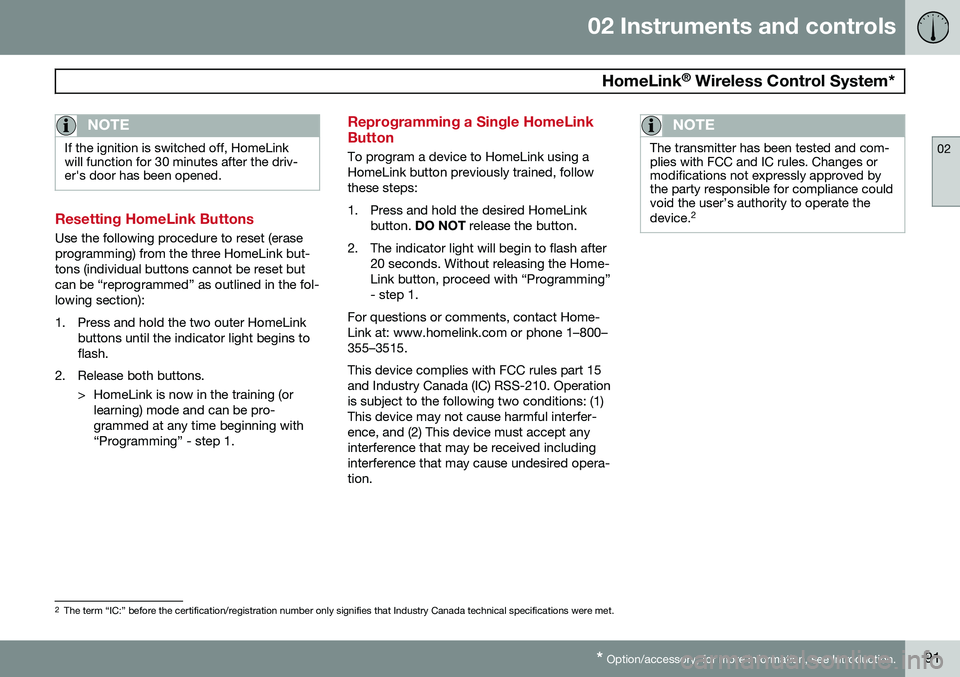
02 Instruments and controls
HomeLink®
Wireless Control System*
02
* Option/accessory, for more information, see Introduction.91
NOTE
If the ignition is switched off, HomeLink will function for 30 minutes after the driv-er's door has been opened.
Resetting HomeLink Buttons
Use the following procedure to reset (erase programming) from the three HomeLink but-tons (individual buttons cannot be reset butcan be “reprogrammed” as outlined in the fol-lowing section):
1. Press and hold the two outer HomeLink
buttons until the indicator light begins to flash.
2. Release both buttons. > HomeLink is now in the training (orlearning) mode and can be pro-grammed at any time beginning with“Programming” - step 1.
Reprogramming a Single HomeLink Button
To program a device to HomeLink using a HomeLink button previously trained, followthese steps:
1. Press and hold the desired HomeLink button. DO NOT release the button.
2. The indicator light will begin to flash after 20 seconds. Without releasing the Home- Link button, proceed with “Programming”- step 1.
For questions or comments, contact Home-Link at: www.homelink.com or phone 1–800–355–3515. This device complies with FCC rules part 15 and Industry Canada (IC) RSS-210. Operationis subject to the following two conditions: (1)This device may not cause harmful interfer-ence, and (2) This device must accept anyinterference that may be received includinginterference that may cause undesired opera-tion.
NOTE
The transmitter has been tested and com- plies with FCC and IC rules. Changes ormodifications not expressly approved bythe party responsible for compliance couldvoid the user’s authority to operate the device. 2
2
The term “IC:” before the certification/registration number only signifies that Industry Canada technical specifications were met.