apple carplay VOLVO XC90 TWIN ENGINE 2019 Owners Manual
[x] Cancel search | Manufacturer: VOLVO, Model Year: 2019, Model line: XC90 TWIN ENGINE, Model: VOLVO XC90 TWIN ENGINE 2019Pages: 697, PDF Size: 10.33 MB
Page 13 of 697
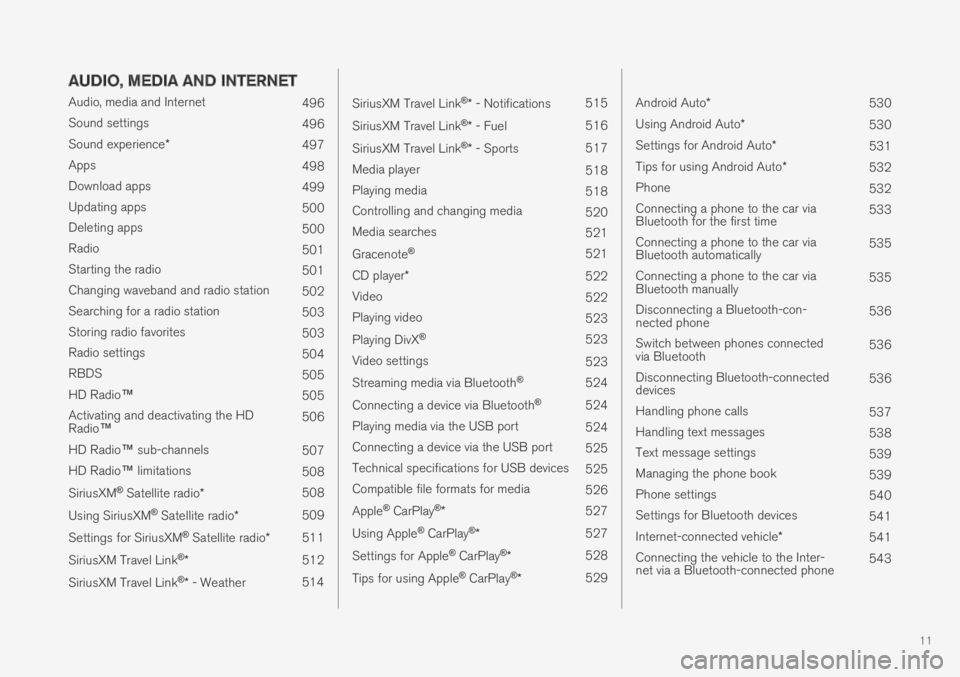
11
AUDIO, MEDIA AND INTERNET
Audio, media and Internet496
Sound settings496
Sound experience*497
Apps498
Download apps499
Updating apps500
Deleting apps500
Radio501
Starting the radio501
Changing waveband and radio station502
Searching for a radio station503
Storing radio favorites503
Radio settings504
RBDS505
HD Radio™505
Activating and deactivating the HDRadio™506
HD Radio™ sub-channels507
HD Radio™ limitations508
SiriusXM® Satellite radio*508
Using SiriusXM® Satellite radio*509
Settings for SiriusXM® Satellite radio*511
SiriusXM Travel Link®*512
SiriusXM Travel Link®* - Weather514
SiriusXM Travel Link®* - Notifications515
SiriusXM Travel Link®* - Fuel516
SiriusXM Travel Link®* - Sports517
Media player518
Playing media518
Controlling and changing media520
Media searches521
Gracenote®521
CD player*522
Video522
Playing video523
Playing DivX® 523
Video settings523
Streaming media via Bluetooth®524
Connecting a device via Bluetooth®524
Playing media via the USB port524
Connecting a device via the USB port525
Technical specifications for USB devices525
Compatible file formats for media526
Apple® CarPlay®*527
Using Apple® CarPlay®*527
Settings for Apple® CarPlay®*528
Tips for using Apple® CarPlay®*529
Android Auto*530
Using Android Auto*530
Settings for Android Auto*531
Tips for using Android Auto*532
Phone532
Connecting a phone to the car viaBluetooth for the first time533
Connecting a phone to the car viaBluetooth automatically535
Connecting a phone to the car viaBluetooth manually535
Disconnecting a Bluetooth-con-nected phone536
Switch between phones connectedvia Bluetooth536
Disconnecting Bluetooth-connecteddevices536
Handling phone calls537
Handling text messages538
Text message settings539
Managing the phone book539
Phone settings540
Settings for Bluetooth devices541
Internet-connected vehicle*541
Connecting the vehicle to the Inter-net via a Bluetooth-connected phone543
Page 137 of 697

DISPLAYS AND VOICE CONTROL
}}
* Option/accessory. 135
Table of settings in the center
display
The center display's Settings menu has a num-
ber of main categories and sub-categories that
contain settings and information for many of the
vehicle's features and functions.
There are seven main categories: My Car,
Sound, Navigation, Media, Communication,
Climate and System.
Each category, in turn, contains a number of sub-
categories and possible settings. The table below
shows the first level of sub-categories. The possi-
ble settings for a function or an area are descri-
bed in more detail in their respective sections of
the Owner's Manual.
Some settings are personal, which means that
they can be saved to a Driver Profiles. Others
are global, which means that they are not linked
to a driver profile.
My Car Sub-categories
Displays
IntelliSafe
Drive Preferences/Individual Drive Mode*
Lights and Lighting
Mirrors and Convenience Sub-categories
Locking
Parking Brake and Suspension
Wipers
Sound
Sub-categories
Tone
Balance
System Volumes
Navigation
Sub-categories
Map
Route and Guidance
Traffic
Media
Sub-categories
AM/FM Radio
SiriusXM
SiriusXM Travel Link Sub-categories
Gracenote®
Video
Communication
Sub-categories
Phone
Text Messages
Android Auto
*
Apple CarPlay*
Bluetooth Devices
Wi-Fi
Vehicle Wi-Fi Hotspot
Vehicle Modem Internet
Volvo On Call
Volvo Service Networks
ClimateThe Climate main category does not have any
sub-categories.
Page 501 of 697

AUDIO, MEDIA AND INTERNET
* Option/accessory.499
Start an app by pressing the app in the center
display's app view.
Related information
Download apps (p. 499)
Updating apps (p. 500)
Deleting apps (p. 500)
Apple ®
CarPlay ®
* (p. 527)
Android Auto* (p. 530)
Internet-connected vehicle* (p. 541)
Hard disk storage space (p. 548)
Terms of use and data sharing (p. 548) Download apps
New apps can be downloaded when the vehicle
is connected to the Internet.NOTE Data downloading can affect other services
such as transfer data, e.g. web radio. If the
affect on other services is experienced as
problematic, the download can be interrupted.
Alternatively, it may be appropriate to switch
off or cancel other services.
NOTE
When downloading using a phone, pay extra
attention to the data traffic costs.
1.
Open the Download Center app in App
view. 2.
Select New apps to open a list of apps that
are available but are not installed in the vehi-
cle. 3.
Tap on the row for an app in order to expand
in the list and get more information about the
app.
4. Select Install to start the download and
installation of the app.
>
The current status of the download and
installation will be shown.
If a download cannot be started immedi-
ately, a message will be displayed. The
app will remain in the list and it will be
possible to reattempt downloading.
Canceling a download
– Tap Abort to cancel a download in progress.
Note that only a download can be cancelled. An
installation cannot be cancelled once it has
begun.
Related information
Apps (p. 498)
Updating apps (p. 500)
Deleting apps (p. 500)
Internet-connected vehicle* (p. 541)
Handling system updates via Download Cen-
ter (p. 613)
Hard disk storage space (p. 548)
Page 521 of 697

AUDIO, MEDIA AND INTERNET
* Option/accessory.519
CD*
1. Insert a CD.
2.
Open the CD app from App view.
3.
Select the track you would like to play.
> Playback will begin.
USB flash drive
1. Inset a USB flash drive.
2. Open the USB app from App view.
3.
Select the track you would like to play.
> Playback will begin.
MP3 player and iPod ®
NOTETo start playback from an iPod, the iPod app
must be used (not USB).
When an iPod is used as source, the car's
audio and media system has a menu struc-
ture similar to the iPod player's own menu
structure.
1. Connect a media source.
2.
Start playback in the connected media
source.
3. Open the app ( iPod, USB) from App view.
>
Playback will begin.
Bluetooth-connected device
1. Activate Bluetooth in the media source.
2. Connect a media source.
3. Start playback in the connected media source.
4. Open the Bluetooth app from App view.
>
Playback will begin.
Media with Internet connection
Medial playback from apps with Internet connec-
tion:
1. Connect the vehicle to the Internet.
2. Open the app from the App view. > Playback will begin.
Read the separate section on how to download
apps.
Video
1. Connect a media source.
2. Open the USB app from App view.
3.
Tap the title you would like to play.
> Playback will begin.
Apple CarPlay
CarPlay is described in a separate section.
Android Auto
Android Auto is described in a separate section.
Related information
Handling the App menu in the instrument
panel (p. 104)
Radio (p. 501)
Controlling and changing media (p. 520)
Connecting a device via the USB port
(p. 525)
Connecting a device via Bluetooth ®
(p. 524)
Download apps (p. 499)
Internet-connected vehicle* (p. 541)
Video (p. 522)
Apple ®
CarPlay ®
* (p. 527)
Android Auto* (p. 530)
Voice control for radio and media (p. 148)
Compatible file formats for media (p. 526)
Page 526 of 697

AUDIO, MEDIA AND INTERNET
* Option/accessory.
524 Streaming media via Bluetooth
®
The vehicle's media player is equipped with
Bluetooth and can play audio files from
Bluetooth-enabled external devices such as cel-
lular phones and tablets.
In order for the media player to be able to wire-
lessly play audio files from an external device, the
device must be connected to the vehicle via
Bluetooth.
Related information
Connecting a device via Bluetooth ®
(p. 524)
Connecting a phone to the car via Bluetooth
for the first time (p. 533)
Playing media (p. 518)
Compatible file formats for media (p. 526) Connecting a device via Bluetooth
®
Connect a Bluetooth ®
device to the vehicle to
wirelessly play media and give the vehicle an
Internet connection if it is available.
Many cellular phones on the market currently
offer wireless Bluetooth ®
technology, but not all
phones are fully compatible with the vehicle. For
additional information on compatibility, see
support.volvocars.com.
The procedure for connecting a media device is
the same as for connecting a cellular phone to
the vehicle via Bluetooth ®
.
Related information
Streaming media via Bluetooth ®
(p. 524)
Connecting a phone to the car via Bluetooth
for the first time (p. 533)
Playing media (p. 518) Playing media via the USB port
External audio sources, such as an iPod® or
MP3 player, can be connected to the audio sys-
tem via the vehicle's USB port.
Devices with rechargeable batteries can be
charged when they are connected via the USB
port and the ignition is in mode I, II or the engine
is running.
The content on the external source can be read
faster if it only contains data of a compatible for-
mat. Video files can also be played via the USB
port.
Some MP3 players have their own file system
that the vehicle has support for.Related information
Connecting a device via the USB port
(p. 525)
Playing media (p. 518)
Video (p. 522)
Ignition modes (p. 437)
Technical specifications for USB devices
(p. 525)
Apple ®
CarPlay ®
* (p. 527)
Android Auto* (p. 530)
Page 527 of 697
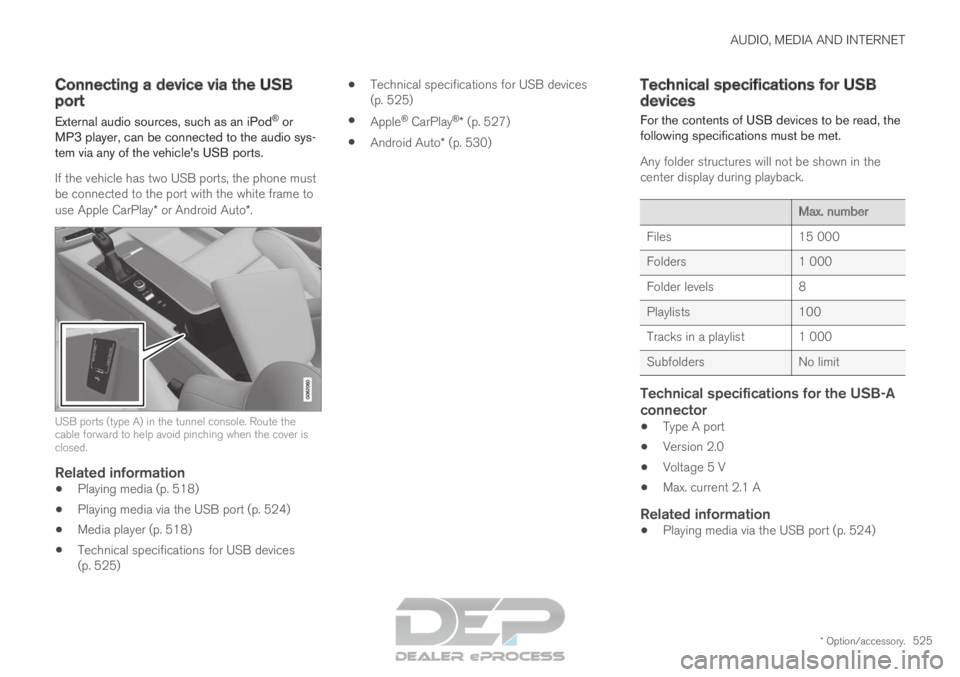
AUDIO, MEDIA AND INTERNET
* Option/accessory.525
Connecting a device via the USB
port
External audio sources, such as an iPod ®
or
MP3 player, can be connected to the audio sys-
tem via any of the vehicle's USB ports.
If the vehicle has two USB ports, the phone must
be connected to the port with the white frame to
use Apple CarPlay* or Android Auto*. USB ports (type A) in the tunnel console. Route the
cable forward to help avoid pinching when the cover is
closed.
Related information
Playing media (p. 518)
Playing media via the USB port (p. 524)
Media player (p. 518)
Technical specifications for USB devices
(p. 525)
Technical specifications for USB devices
(p. 525)
Apple ®
CarPlay ®
* (p. 527)
Android Auto* (p. 530) Technical specifications for USB
devices
For the contents of USB devices to be read, the
following specifications must be met.
Any folder structures will not be shown in the
center display during playback. Max. number
Files
15 000
Folders 1 000
Folder levels 8
Playlists 100
Tracks in a playlist 1 000
Subfolders No limit
Technical specifications for the USB-A
connector
Type A port
Version 2.0
Voltage 5 V
Max. current 2.1 A
Related information
Playing media via the USB port (p. 524)
Page 529 of 697
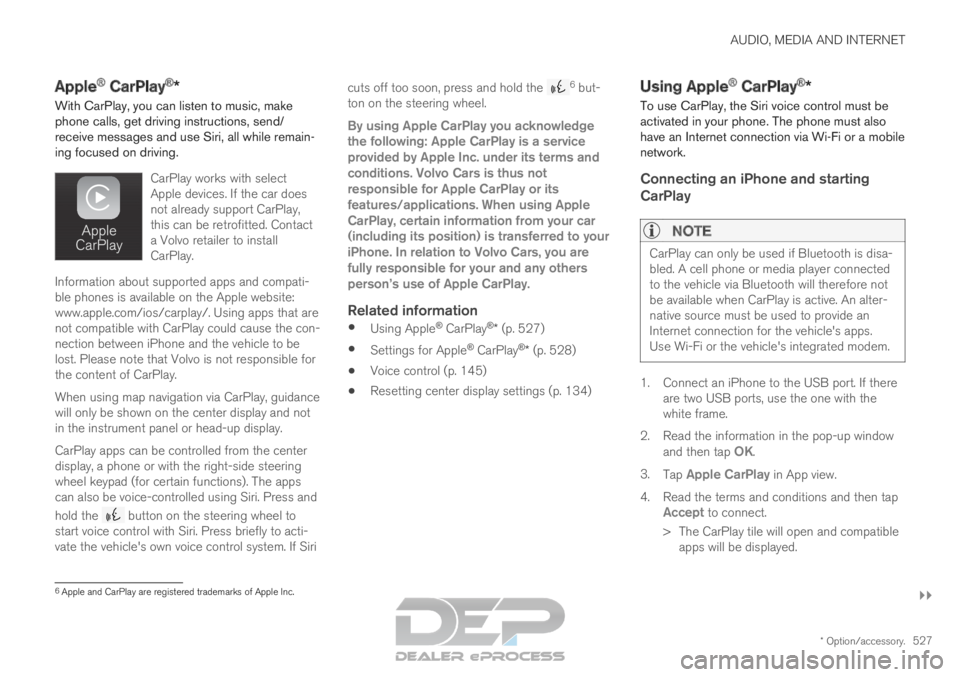
AUDIO, MEDIA AND INTERNET
}}
* Option/accessory. 527
Apple
®
CarPlay ®
*
With CarPlay, you can listen to music, make
phone calls, get driving instructions, send/
receive messages and use Siri, all while remain-
ing focused on driving.
CarPlay works with select
Apple devices. If the car does
not already support CarPlay,
this can be retrofitted. Contact
a Volvo retailer to install
CarPlay.Information about supported apps and compati-
ble phones is available on the Apple website:
www.apple.com/ios/carplay/. Using apps that are
not compatible with CarPlay could cause the con-
nection between iPhone and the vehicle to be
lost. Please note that Volvo is not responsible for
the content of CarPlay.
When using map navigation via CarPlay, guidance
will only be shown on the center display and not
in the instrument panel or head-up display.
CarPlay apps can be controlled from the center
display, a phone or with the right-side steering
wheel keypad (for certain functions). The apps
can also be voice-controlled using Siri. Press and
hold the
button on the steering wheel to
start voice control with Siri. Press briefly to acti-
vate the vehicle's own voice control system. If Siri cuts off too soon, press and hold the 6
but-
ton on the steering wheel.
By using Apple CarPlay you acknowledge
the following: Apple CarPlay is a service
provided by Apple Inc. under its terms and
conditions. Volvo Cars is thus not
responsible for Apple CarPlay or its
features/applications. When using Apple
CarPlay, certain information from your car
(including its position) is transferred to your
iPhone. In relation to Volvo Cars, you are
fully responsible for your and any others
person
Page 530 of 697

||AUDIO, MEDIA AND INTERNET
* Option/accessory.
528 5. Tap the desired app.
> The app will start up.
Starting CarPlay
CarPlay can be started as follows after an iPhone
is connected.
1. Connect an iPhone to the USB port. If thereare two USB ports, use the one with the
white frame.
>If the auto start setting is selected -
the name of the phone will be displayed.
2. Tap the name of the phone - the CarPlay tile will open and compatible apps will be dis-
played.
3. If the CarPlay tile does not open, tap Apple
CarPlay in App view.
>
The CarPlay tile will open and compatible
apps will be displayed.
4. Tap the desired app. > The app will start up.
CarPlay will run in the background if another app
is started in the same tile. To display CarPlay in
the tile, tap the CarPlay icon in App view.
Switching connection between CarPlay and iPod
CarPlay to iPod
1. Tap Settings in the Top view. 2.Proceed to
Communication Apple
CarPlay .
3.
Uncheck the box for the Apple device that
should no longer start CarPlay automatically
when the USB cable is connected.
4. Remove and then reinsert the Apple device into the USB port.
5. Open the iPod app from App view.
iPod to CarPlay
1.
Tap Apple CarPlay in App view.
2.
Read the information in the pop-up window
and then tap OK.
3.
Remove and then reinsert the Apple device
into the USB port.
> The Apple CarPlay tile will open and com-
patible apps will be displayed 7
.
Related information
Connecting a device via the USB port
(p. 525)
Apple ®
CarPlay ®
* (p. 527)
Settings for Apple ®
CarPlay ®
* (p. 528)
Connecting the vehicle to the Internet via a
phone (Wi-Fi) (p. 543)
Connecting the vehicle to the Internet via
vehicle modem (SIM card) (p. 544)
Voice control (p. 145) Settings for Apple
®
CarPlay ®
*
Settings for an
Apple device connected through
CarPlay 8
.
Automatic start1. Tap Settings in the Top view.
2.
Tap Communication Apple CarPlay
and
select the desired setting:
Check the box - CarPlay will start auto-
matically when the USB cable is con-
nected.
Uncheck the box - CarPlay will not start
automatically when the USB cable is con-
nected.
A maximum of 20 Apple devices can be stored in
the list. When the list is full and a new device is
connected, the oldest one will be deleted.
To delete the list, the settings must be rest in the
center display (factory reset).
System Volumes1. Tap Settings in the Top view.
2.
Tap Sound System Volumes
to change
the settings for the following:
Voice Control
Navi Voice Guidance
Phone Ringtone 7
Apple, CarPlay, iPhone and iPod are registered trademarks of Apple Inc.
Page 531 of 697

AUDIO, MEDIA AND INTERNET
* Option/accessory.529
Related information
Apple ®
CarPlay ®
* (p. 527)
Using Apple ®
CarPlay ®
* (p. 527)
Resetting center display settings (p. 134) Tips for using Apple
®
CarPlay ®
*
Here are some useful tips for when you use
CarPlay ®
.
Update your iPhone with the latest version of
iOS operating system and ensure that the
apps have been updated.
In the event of a problem with CarPlay, dis-
connect the phone from the USB port and
reconnect. Otherwise, try to close the app on
the phone that is not working and then
restart the app, or try closing all apps and
restart your phone.
If the apps do not appear when CarPlay
starts (black screen), try minimizing and
expanding the tile for CarPlay.
Using apps that are not compatible with
CarPlay may sometimes mean that the con-
nection between the phone and the car is
broken. Information about supported apps
and compatible phone models can be found
on Apple's website. You can also search for
CarPlay in the App Store to find information
about apps that are compatible with CarPlay
in your market.
CarPlay only works with iPhone 9
.NOTE Availability and functionality can vary depend-
ing on market.
Related information
Apple ®
CarPlay ®
* (p. 527) 8
Apple and CarPlay are registered trademarks of Apple Inc..
9 Apple, CarPlay and iPhone are registered trademarks owned by Apple Inc.
Page 544 of 697

||AUDIO, MEDIA AND INTERNET
542
tion (Wi-Fi hotspot) so that other devices, e.g.
tablets, can access the Internet
12
.
The Internet status is shown by a symbol in the
center display's status bar.
NOTE Data (data traffic) is transfered when using
the internet, which can incur additional costs.
Activating data roaming can cause additional
charges.
Contact your network operator about data
traffic costs.
NOTE When using Apple CarPlay, it is only possible
to connect the vehicle to the Internet using
Wi-Fi or the vehicle's modem.
NOTE
When using Android Auto, it is possible to
connect the vehicle to the Internet using
Wi-Fi, Bluetooth or the vehicle's modem.
Read Terms and Conditions for Services and
Customer Privacy Policy at
support.volvocars.com before connecting the car
to the Internet.
Related information
Symbols in the center display status bar
(p. 124)
Connecting the vehicle to the Internet via a
Bluetooth-connected phone (p. 543)
Connecting the vehicle to the Internet via a
phone (Wi-Fi) (p. 543)
Connecting the vehicle to the Internet via
vehicle modem (SIM card) (p. 544)
Apps (p. 498)
No or poor Internet connection (p. 546)
Sharing Internet from the vehicle via Wi-Fi
hotspot (tethering) (p. 545)
Deleting Wi-Fi networks (p. 547)
Wi-Fi technology and security (p. 547)
Volvo ID (p. 26)
Terms of use and data sharing (p. 548) 12
This is not possible when the vehicle is connected to another Wi-Fi hots\
pot.