light YAMAHA EC-03 2011 User Guide
[x] Cancel search | Manufacturer: YAMAHA, Model Year: 2011, Model line: EC-03, Model: YAMAHA EC-03 2011Pages: 78, PDF Size: 2.04 MB
Page 34 of 78
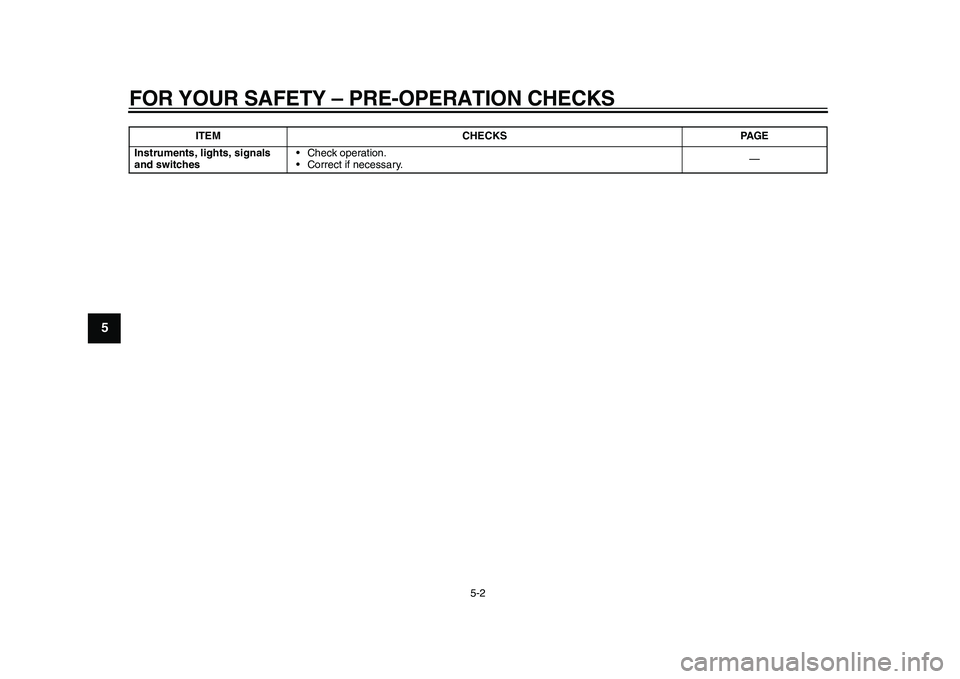
FOR YOUR SAFETY – PRE-OPERATION CHECKS
5-2
1
2
3
45
6
7
8
9
Instruments, lights, signals
and switches• Check operation.
• Correct if necessary.— ITEM CHECKS PAGE
1CB-9-E0.book 2 ページ 2010年10月15日 金曜日 午前10時19分
Page 36 of 78
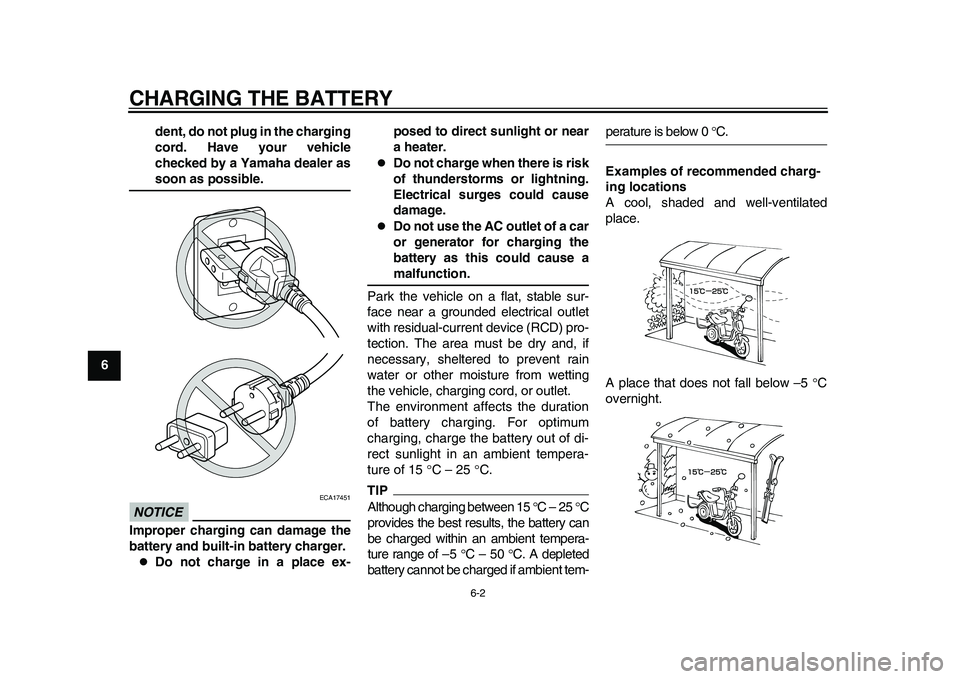
CHARGING THE BATTERY
6-2
1
2
3
4
56
7
8
9dent, do not plug in the charging
cord. Have your vehicle
checked by a Yamaha dealer as
soon as possible.
NOTICE
ECA17451
Improper charging can damage the
battery and built-in battery charger.
Do not charge in a place ex-posed to direct sunlight or near
a heater.
Do not charge when there is risk
of thunderstorms or lightning.
Electrical surges could cause
damage.
Do not use the AC outlet of a car
or generator for charging the
battery as this could cause amalfunction.
Park the vehicle on a flat, stable sur-
face near a grounded electrical outlet
with residual-current device (RCD) pro-
tection. The area must be dry and, if
necessary, sheltered to prevent rain
water or other moisture from wetting
the vehicle, charging cord, or outlet.
The environment affects the duration
of battery charging. For optimum
charging, charge the battery out of di-
rect sunlight in an ambient tempera-
ture of 15 C – 25 C.
TIPAlthough charging between 15 C – 25 C
provides the best results, the battery can
be charged within an ambient tempera-
ture range of –5 C – 50 C. A depleted
battery cannot be charged if ambient tem-
perature is below 0 C.
Examples of recommended charg-
ing locations
A cool, shaded and well-ventilated
place.
A place that does not fall below –5 C
overnight.
1CB-9-E0.book 2 ページ 2010年10月15日 金曜日 午前10時19分
Page 37 of 78
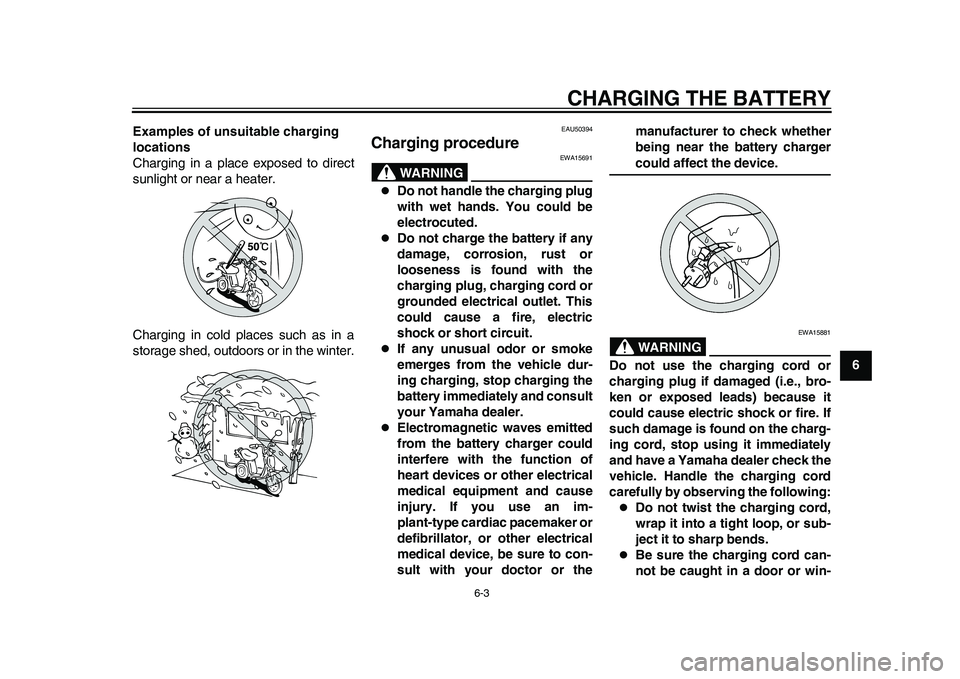
CHARGING THE BATTERY
6-3
2
3
4
567
8
9 Examples of unsuitable charging
locations
Charging in a place exposed to direct
sunlight or near a heater.
Charging in cold places such as in a
storage shed, outdoors or in the winter.
EAU50394
Charging procedure
WARNING
EWA15691
Do not handle the charging plug
with wet hands. You could be
electrocuted.
Do not charge the battery if any
damage, corrosion, rust or
looseness is found with the
charging plug, charging cord or
grounded electrical outlet. This
could cause a fire, electric
shock or short circuit.
If any unusual odor or smoke
emerges from the vehicle dur-
ing charging, stop charging the
battery immediately and consult
your Yamaha dealer.
Electromagnetic waves emitted
from the battery charger could
interfere with the function of
heart devices or other electrical
medical equipment and cause
injury. If you use an im-
plant-type cardiac pacemaker or
defibrillator, or other electrical
medical device, be sure to con-
sult with your doctor or themanufacturer to check whether
being near the battery charger
could affect the device.WARNING
EWA15881
Do not use the charging cord or
charging plug if damaged (i.e., bro-
ken or exposed leads) because it
could cause electric shock or fire. If
such damage is found on the charg-
ing cord, stop using it immediately
and have a Yamaha dealer check the
vehicle. Handle the charging cord
carefully by observing the following:
Do not twist the charging cord,
wrap it into a tight loop, or sub-
ject it to sharp bends.
Be sure the charging cord can-
not be caught in a door or win-
1CB-9-E0.book 3 ページ 2010年10月15日 金曜日 午前10時19分
Page 43 of 78
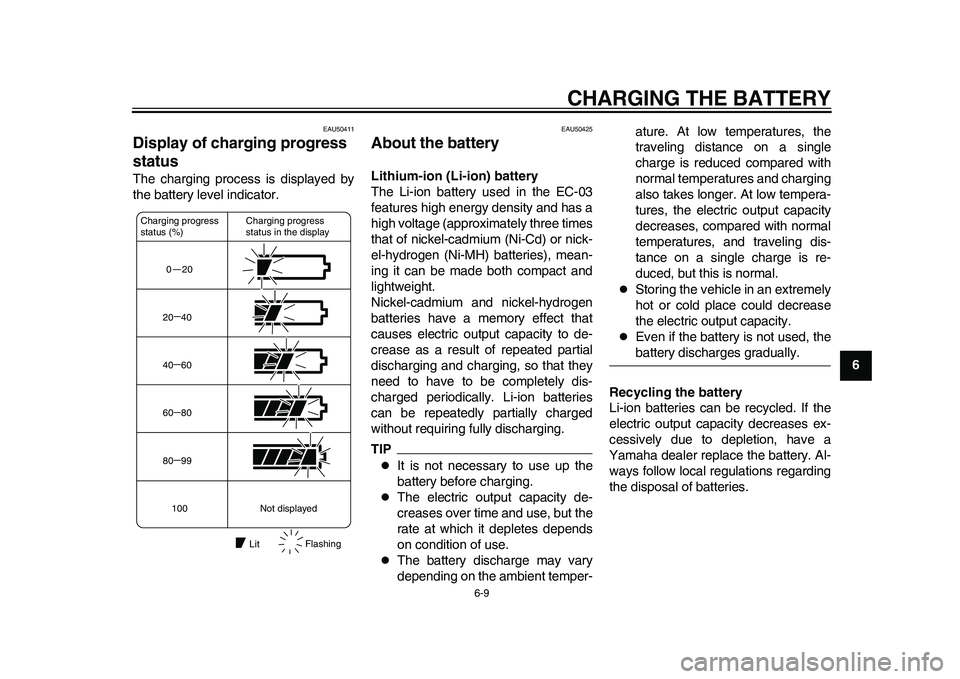
CHARGING THE BATTERY
6-9
2
3
4
567
8
9
EAU50411
Display of charging progress
status The charging process is displayed by
the battery level indicator.
EAU50425
About the battery Lithium-ion (Li-ion) battery
The Li-ion battery used in the EC-03
features high energy density and has a
high voltage (approximately three times
that of nickel-cadmium (Ni-Cd) or nick-
el-hydrogen (Ni-MH) batteries), mean-
ing it can be made both compact and
lightweight.
Nickel-cadmium and nickel-hydrogen
batteries have a memory effect that
causes electric output capacity to de-
crease as a result of repeated partial
discharging and charging, so that they
need to have to be completely dis-
charged periodically. Li-ion batteries
can be repeatedly partially charged
without requiring fully discharging.TIP
It is not necessary to use up the
battery before charging.
The electric output capacity de-
creases over time and use, but the
rate at which it depletes depends
on condition of use.
The battery discharge may vary
depending on the ambient temper-ature. At low temperatures, the
traveling distance on a single
charge is reduced compared with
normal temperatures and charging
also takes longer. At low tempera-
tures, the electric output capacity
decreases, compared with normal
temperatures, and traveling dis-
tance on a single charge is re-
duced, but this is normal.
Storing the vehicle in an extremely
hot or cold place could decrease
the electric output capacity.
Even if the battery is not used, thebattery discharges gradually.
Recycling the battery
Li-ion batteries can be recycled. If the
electric output capacity decreases ex-
cessively due to depletion, have a
Yamaha dealer replace the battery. Al-
ways follow local regulations regarding
the disposal of batteries.
0 2020 40
40 60
60 80
80 99
100
Charging progress
status in the display Charging progress
status (%)
Not displayed
LitFlashing
1CB-9-E0.book 9 ページ 2010年10月15日 金曜日 午前10時19分
Page 52 of 78
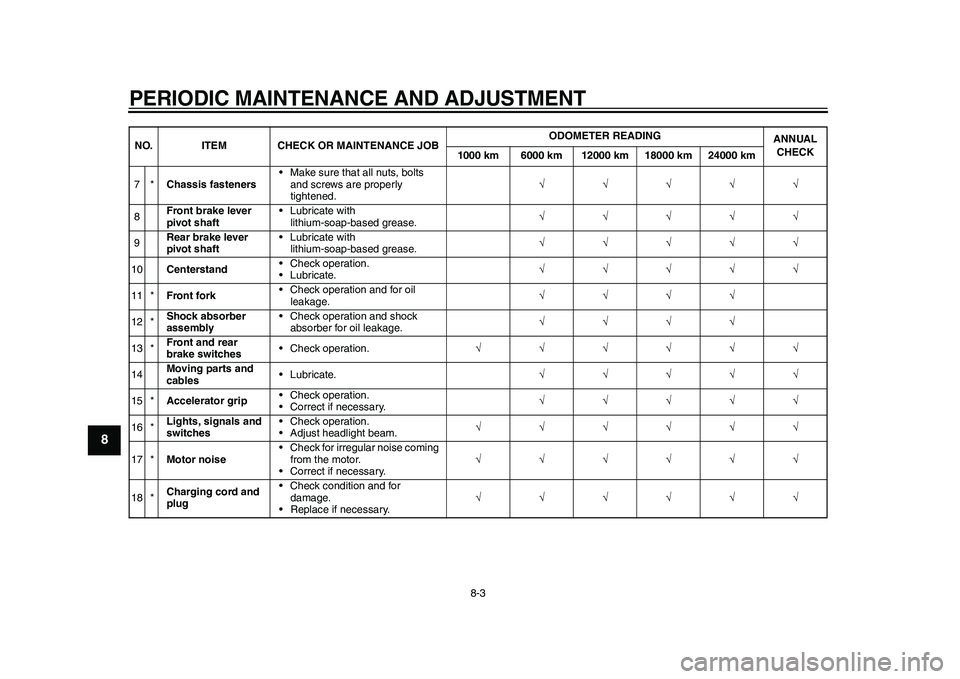
PERIODIC MAINTENANCE AND ADJUSTMENT
8-3
1
2
3
4
5
6
78
9
7*Chassis fasteners• Make sure that all nuts, bolts
and screws are properly
tightened.
8Front brake lever
pivot shaft• Lubricate with
lithium-soap-based grease.
9Rear brake lever
pivot shaft• Lubricate with
lithium-soap-based grease.
10Centerstand• Check operation.
• Lubricate.
11 *Front fork• Check operation and for oil
leakage.
12 *Shock absorber
assembly• Check operation and shock
absorber for oil leakage.
13 *Front and rear
brake switches• Check operation.
14Moving parts and
cables• Lubricate.
15 *Accelerator grip• Check operation.
• Correct if necessary.
16 *Lights, signals and
switches• Check operation.
• Adjust headlight beam.
17 *Motor noise• Check for irregular noise coming
from the motor.
• Correct if necessary.
18 *Charging cord and
plug• Check condition and for
damage.
• Replace if necessary. NO. ITEM CHECK OR MAINTENANCE JOBODOMETER READING
ANNUAL
CHECK
1000 km 6000 km 12000 km 18000 km 24000 km
1CB-9-E0.book 3 ページ 2010年10月15日 金曜日 午前10時19分
Page 60 of 78
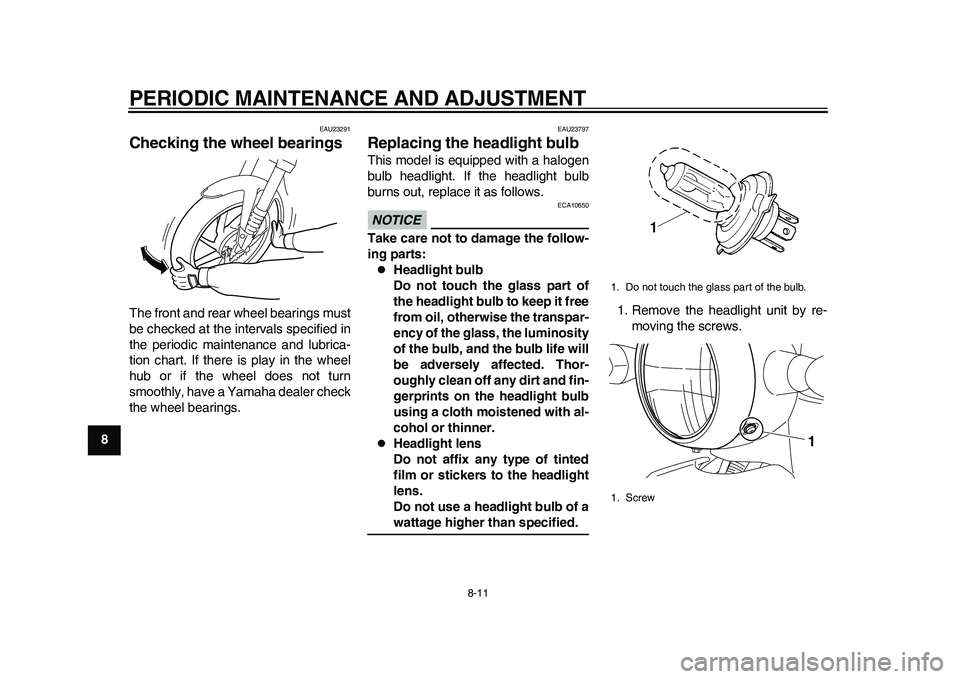
PERIODIC MAINTENANCE AND ADJUSTMENT
8-11
1
2
3
4
5
6
78
9
EAU23291
Checking the wheel bearings The front and rear wheel bearings must
be checked at the intervals specified in
the periodic maintenance and lubrica-
tion chart. If there is play in the wheel
hub or if the wheel does not turn
smoothly, have a Yamaha dealer check
the wheel bearings.
EAU23797
Replacing the headlight bulb This model is equipped with a halogen
bulb headlight. If the headlight bulb
burns out, replace it as follows.NOTICE
ECA10650
Take care not to damage the follow-
ing parts:
Headlight bulb
Do not touch the glass part of
the headlight bulb to keep it free
from oil, otherwise the transpar-
ency of the glass, the luminosity
of the bulb, and the bulb life will
be adversely affected. Thor-
oughly clean off any dirt and fin-
gerprints on the headlight bulb
using a cloth moistened with al-
cohol or thinner.
Headlight lens
Do not affix any type of tinted
film or stickers to the headlight
lens.
Do not use a headlight bulb of awattage higher than specified.1. Remove the headlight unit by re-
moving the screws.
1. Do not touch the glass part of the bulb.
1. Screw
1
1CB-9-E0.book 11 ページ 2010年10月15日 金曜日 午前10時19分
Page 61 of 78
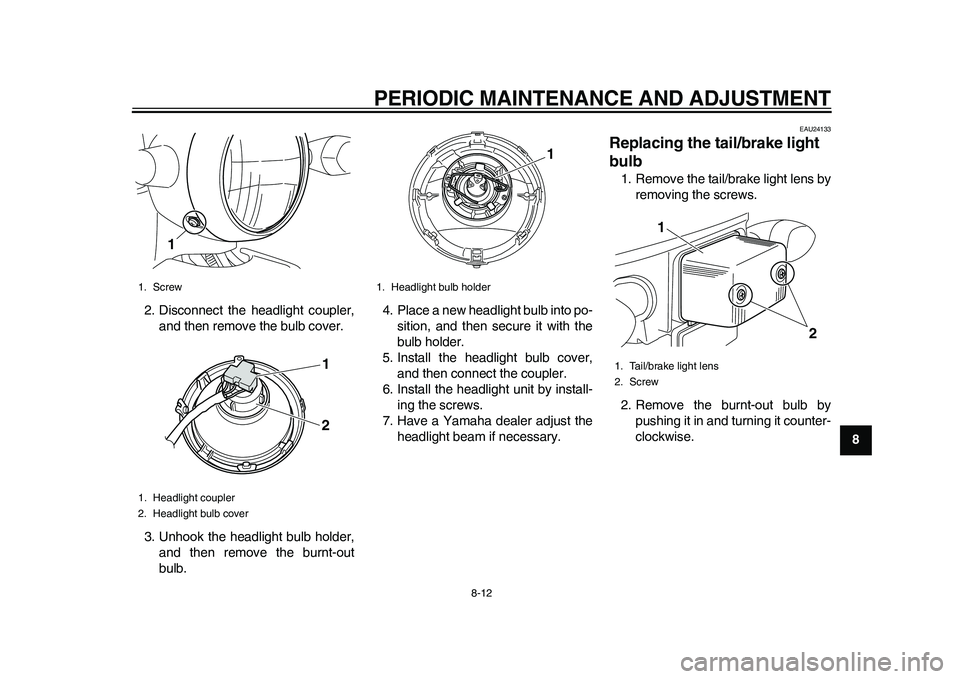
PERIODIC MAINTENANCE AND ADJUSTMENT
8-12
2
3
4
5
6
789 2. Disconnect the headlight coupler,
and then remove the bulb cover.
3. Unhook the headlight bulb holder,
and then remove the burnt-out
bulb.4. Place a new headlight bulb into po-
sition, and then secure it with the
bulb holder.
5. Install the headlight bulb cover,
and then connect the coupler.
6. Install the headlight unit by install-
ing the screws.
7. Have a Yamaha dealer adjust the
headlight beam if necessary.
EAU24133
Replacing the tail/brake light
bulb 1. Remove the tail/brake light lens by
removing the screws.
2. Remove the burnt-out bulb by
pushing it in and turning it counter-
clockwise.
1. Screw
1. Headlight coupler
2. Headlight bulb cover
1
1
2
1. Headlight bulb holder
1
1. Tail/brake light lens
2. Screw
1
2
1CB-9-E0.book 12 ページ 2010年10月15日 金曜日 午前10時19分
Page 62 of 78
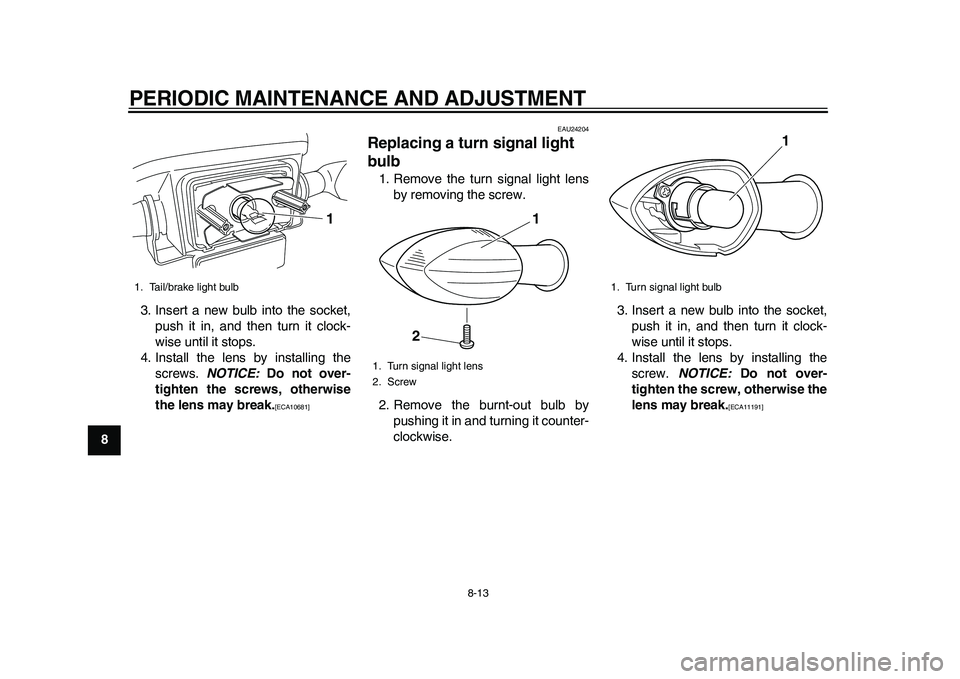
PERIODIC MAINTENANCE AND ADJUSTMENT
8-13
1
2
3
4
5
6
78
93. Insert a new bulb into the socket,
push it in, and then turn it clock-
wise until it stops.
4. Install the lens by installing the
screws. NOTICE: Do not over-
tighten the screws, otherwise
the lens may break.
[ECA10681]
EAU24204
Replacing a turn signal light
bulb 1. Remove the turn signal light lens
by removing the screw.
2. Remove the burnt-out bulb by
pushing it in and turning it counter-
clockwise.3. Insert a new bulb into the socket,
push it in, and then turn it clock-
wise until it stops.
4. Install the lens by installing the
screw. NOTICE: Do not over-
tighten the screw, otherwise the
lens may break.
[ECA11191]
1. Tail/brake light bulb
1
1. Turn signal light lens
2. Screw
1
2
1. Turn signal light bulb
1
1CB-9-E0.book 13 ページ 2010年10月15日 金曜日 午前10時19分
Page 64 of 78
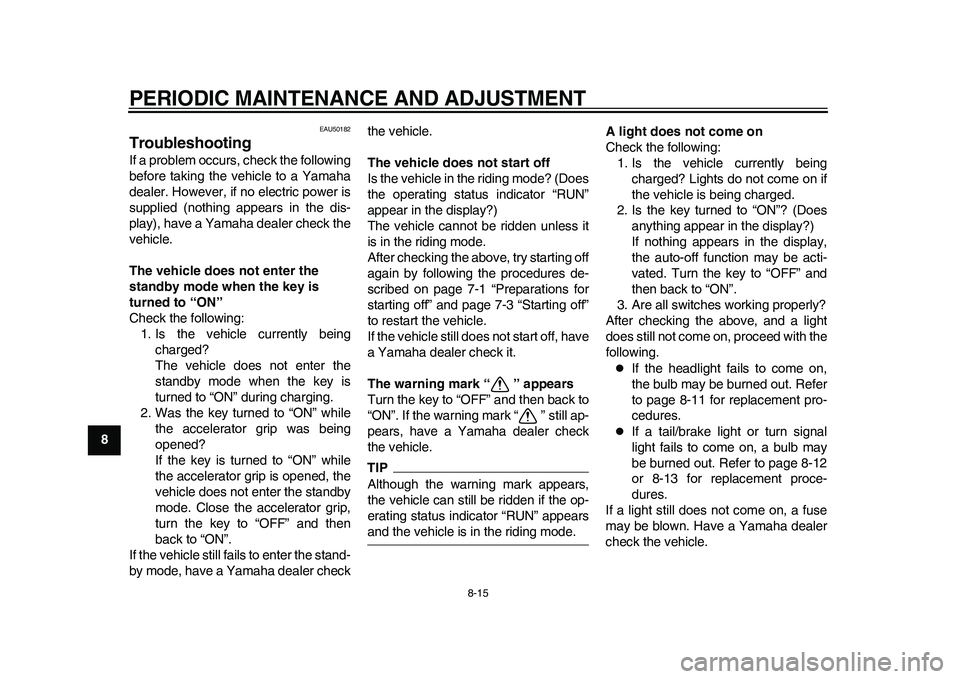
PERIODIC MAINTENANCE AND ADJUSTMENT
8-15
1
2
3
4
5
6
78
9
EAU50182
Troubleshooting If a problem occurs, check the following
before taking the vehicle to a Yamaha
dealer. However, if no electric power is
supplied (nothing appears in the dis-
play), have a Yamaha dealer check the
vehicle.
The vehicle does not enter the
standby mode when the key is
turned to “ON”
Check the following:
1. Is the vehicle currently being
charged?
The vehicle does not enter the
standby mode when the key is
turned to “ON” during charging.
2. Was the key turned to “ON” while
the accelerator grip was being
opened?
If the key is turned to “ON” while
the accelerator grip is opened, the
vehicle does not enter the standby
mode. Close the accelerator grip,
turn the key to “OFF” and then
back to “ON”.
If the vehicle still fails to enter the stand-
by mode, have a Yamaha dealer checkthe vehicle.
The vehicle does not start off
Is the vehicle in the riding mode? (Does
the operating status indicator “RUN”
appear in the display?)
The vehicle cannot be ridden unless it
is in the riding mode.
After checking the above, try starting off
again by following the procedures de-
scribed on page 7-1 “Preparations for
starting off” and page 7-3 “Starting off”
to restart the vehicle.
If the vehicle still does not start off, have
a Yamaha dealer check it.
The warning mark “ ” appears
Turn the key to “OFF” and then back to
“ON”. If the warning mark “ ” still ap-
pears, have a Yamaha dealer check
the vehicle.
TIPAlthough the warning mark appears,
the vehicle can still be ridden if the op-
erating status indicator “RUN” appearsand the vehicle is in the riding mode.A light does not come on
Check the following:
1. Is the vehicle currently being
charged? Lights do not come on if
the vehicle is being charged.
2. Is the key turned to “ON”? (Does
anything appear in the display?)
If nothing appears in the display,
the auto-off function may be acti-
vated. Turn the key to “OFF” and
then back to “ON”.
3. Are all switches working properly?
After checking the above, and a light
does still not come on, proceed with the
following.
If the headlight fails to come on,
the bulb may be burned out. Refer
to page 8-11 for replacement pro-
cedures.
If a tail/brake light or turn signal
light fails to come on, a bulb may
be burned out. Refer to page 8-12
or 8-13 for replacement proce-
dures.
If a light still does not come on, a fuse
may be blown. Have a Yamaha dealer
check the vehicle.
1CB-9-E0.book 15 ページ 2010年10月15日 金曜日 午前10時19分
Page 65 of 78
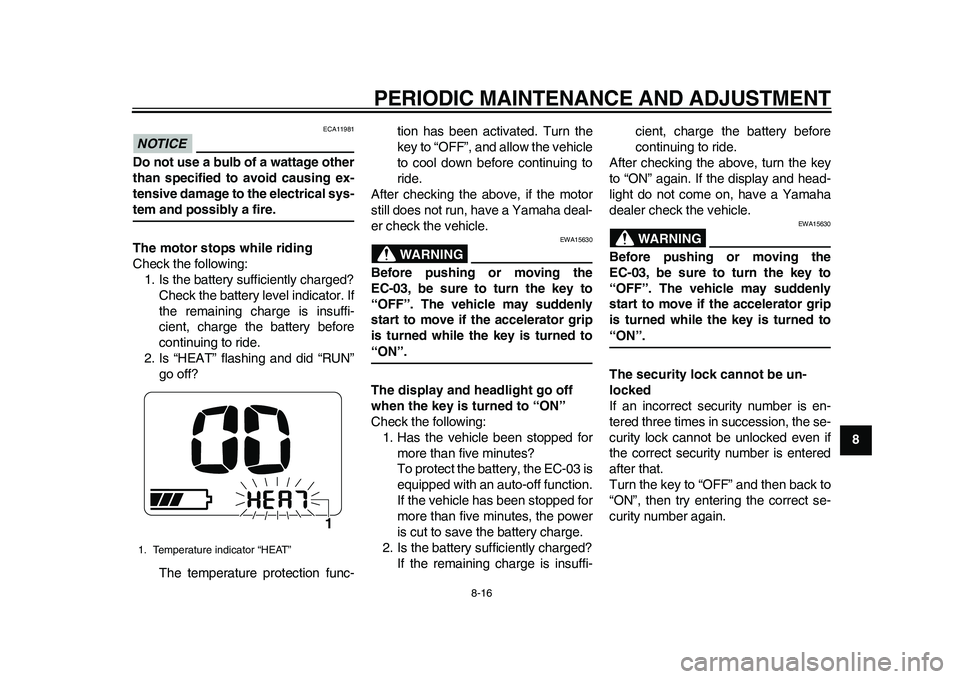
PERIODIC MAINTENANCE AND ADJUSTMENT
8-16
2
3
4
5
6
789
NOTICE
ECA11981
Do not use a bulb of a wattage other
than specified to avoid causing ex-
tensive damage to the electrical sys-tem and possibly a fire.
The motor stops while riding
Check the following:
1. Is the battery sufficiently charged?
Check the battery level indicator. If
the remaining charge is insuffi-
cient, charge the battery before
continuing to ride.
2. Is “HEAT” flashing and did “RUN”
go off?
The temperature protection func-tion has been activated. Turn the
key to “OFF”, and allow the vehicle
to cool down before continuing to
ride.
After checking the above, if the motor
still does not run, have a Yamaha deal-
er check the vehicle.
WARNING
EWA15630
Before pushing or moving the
EC-03, be sure to turn the key to
“OFF”. The vehicle may suddenly
start to move if the accelerator grip
is turned while the key is turned to“ON”.
The display and headlight go off
when the key is turned to “ON”
Check the following:
1. Has the vehicle been stopped for
more than five minutes?
To protect the battery, the EC-03 is
equipped with an auto-off function.
If the vehicle has been stopped for
more than five minutes, the power
is cut to save the battery charge.
2. Is the battery sufficiently charged?
If the remaining charge is insuffi-cient, charge the battery before
continuing to ride.
After checking the above, turn the key
to “ON” again. If the display and head-
light do not come on, have a Yamaha
dealer check the vehicle.
WARNING
EWA15630
Before pushing or moving the
EC-03, be sure to turn the key to
“OFF”. The vehicle may suddenly
start to move if the accelerator grip
is turned while the key is turned to“ON”.
The security lock cannot be un-
locked
If an incorrect security number is en-
tered three times in succession, the se-
curity lock cannot be unlocked even if
the correct security number is entered
after that.
Turn the key to “OFF” and then back to
“ON”, then try entering the correct se-
curity number again.
1. Temperature indicator “HEAT”
1
1CB-9-E0.book 16 ページ 2010年10月15日 金曜日 午前10時19分