lock YAMAHA MT-10 2017 User Guide
[x] Cancel search | Manufacturer: YAMAHA, Model Year: 2017, Model line: MT-10, Model: YAMAHA MT-10 2017Pages: 110, PDF Size: 9.29 MB
Page 35 of 110

Instrument and control functions
4-14
1
2
345
6
7
8
9
10
11
12
Instantaneous fuel consumption
mode
The instantaneous fuel consumption
display can be set to either “km/L”,
“L/100 km” or “MPG” (when the
multi-function meter unit has been set
to miles).
“km/L”: The distance that can be
traveled on 1.0 L of fuel under the
current riding conditions is shown.
“L/100 km”: The amount of fuel
necessary to travel 100 km under
the current riding conditions is
shown.
“MPG”: The distance that can be
traveled on 1.0 Imp.gal of fuel un-
der the current riding conditions is shown.
To switch between the “km/L” and
“L/100 km”, push the “CLOCK” and
“RESET” buttons at the same time.
TIPIf traveling at speeds under 20 km/h(12 mi/h), “– –.–” is displayed.
Average fuel consumption mode
This display shows the average fuel
consumption since it was last reset.
The average fuel consumption display
can be set to either “AVE – –.– km/L”,
“AVE – –.– L/100 km” or “AVE – –.–
MPG” (when the multi-function meter
unit has been set to miles).
“AVE – –.– km/L”: The average
distance that can be traveled on
1.0 L of fuel is shown.
“AVE – –.– L/100 km”: The aver-
age amount of fuel necessary to
travel 100 km is shown.
“AVE – –.– MPG”: The average
distance that can be traveled on
1.0 Imp.gal of fuel is shown.
To switch between the “km/L” and
“L/100 km”, push the “CLOCK” and
“RESET” buttons at the same time.
To reset the average fuel consumption,
push the “RESET” button for two sec-
onds.
TIPAfter resetting the average fuel con-
sumption, “– –.–” will be shown until the
vehicle has traveled a sufficient dis-tance.
1. Instantaneous fuel consumption display
1
1. Average fuel consumption display
1
B67-9-E1_1.book 14 ページ 2017年1月23日 月曜日 午後6時21分
Page 36 of 110

Instrument and control functions
4-15
1
2
34
5
6
7
8
9
10
11
12 Brightness and shift indicator light
control mode
This mode cycles through five control
functions, allowing you to make the fol-
lowing settings in the order listed be-
low.
Screen brightness:
This function allows you to adjust
the brightness screen.
Shift indicator light style:
This function allows you to set the
indicator light to on, flash, or off.
Shift indicator light on r/min:
This function allows you to select
the engine speed at which the indi-
cator light will be activated.
Shift indicator light off r/min: This function allows you to select
the engine speed at which the indi-
cator light will be deactivated.
Shift indicator light brightness:
This function allows you to adjust
the brightness of the shift indicator
light.
TIPThe brightness level display shows thebrightness level setting.
To adjust the brightness of the screen1. Turn the key to “OFF”.
2. Push and hold the “CLOCK” but-
ton.
3. Turn the key to “ON”, and then re- lease the “CLOCK” button after
five seconds.
4. Push the “RESET” button to select the desired brightness level.
5. Push the “CLOCK” button to con- firm the selected brightness level.
The control mode changes to the
shift indicator light style function.
To set the shift indicator light style1. Push the “RESET” button to select one of the following style settings:
On - the indicator light will come
on when activated. (This setting
is selected when the indicator
light stays on.)
Flash - the indicator light will
flash when activated. (This set-
ting is selected when the indica-
tor light flashes four times per
second.)
Off - the indicator light is deacti-
vated; in other words, it will not
come on or flash. (This setting
is selected when the indicator
light flashes once every two
seconds.)
2. Push the “CLOCK” button to con- firm the selected indicator light ac-
tivity. The control mode changes to
the shift indicator light on r/min
function.
To set the shift timing indicator light on
r/minTIPThe shift indicator light can be set be-
tween 7000 r/min and 13000 r/min in in-crements of 200 r/min. 1. Push the “RESET” button to select
1. Brightness level display
1
B67-9-E1_1.book 15 ページ 2017年1月23日 月曜日 午後6時21分
Page 37 of 110

Instrument and control functions
4-16
1
2
345
6
7
8
9
10
11
12
the desired engine speed for acti-
vating the indicator light.
2. Push the “CLOCK” button to con- firm the selected engine speed.
The control mode changes to the
shift indicator light off r/min func-
tion.
To set the shift indicator light off r/min
TIP
The shift indicator light can be
set between 7000 r/min and
13000 r/min in increments of 200
r/min.
Be sure to set the off r/min to a
higher engine speed than the on
r/min setting, otherwise the shiftindicator light will not come on.
1. Push the “RESET” button to select the desired engine speed for deac-
tivating the indicator light.
2. Push the “CLOCK” button to con- firm the selected engine speed.
The control mode changes to the
shift timing indicator light bright-
ness function. To adjust the shift i
ndicator light bright-
ness1. Push the “RESET” button to select
the desired indicator light bright-
ness level.
2. Push the “CLOCK” button to con- firm the selected indicator light
brightness level and exit the bright-
ness and shift indicator light con-
trol mode.
EAU12822
Clutch leverThe clutch lever is located on the left
side of the handlebar. To disengage
the clutch, pull the lever toward the
handlebar grip. To engage the clutch,
release the lever. The lever should be
pulled rapidly and released slowly for
smooth clutch operation.
The clutch lever is equipped with a
clutch switch, which is part of the igni-
tion circuit cut-off system. (See
page 4-29.)1. Clutch lever
1
B67-9-E1_1.book 16 ページ 2017年1月23日 月曜日 午後6時21分
Page 39 of 110

Instrument and control functions
4-18
1
2
345
6
7
8
9
10
11
12
EAU12944
Brake pedalThe brake pedal is located on the right
side of the motorcycle. To apply the
rear brake, press down on the brake
pedal.
EAU63040
ABSThe Yamaha ABS (Anti-lock Brake
System) features a dual electronic con-
trol system, which acts on the front and
rear brakes independently.
Operate the brakes with ABS as you
would conventional br akes. If the ABS
is activated, a pulsating sensation may
be felt at the brake lever or brake pedal.
In this situation, continue to apply the
brakes and let the ABS work; do not
“pump” the brakes as this will reduce
braking effectiveness.
WARNING
EWA16051
Always keep a sufficient distance
from the vehicle ahead to match the
riding speed even with ABS.
The ABS performs best with
long braking distances.
On certain surfaces, such as
rough or gravel roads, the brak-
ing distance may be longer withthe ABS than without.
The ABS is monitored by an ECU,
which will revert the system to conven-
tional braking if a malfunction occurs.
TIP
The ABS performs a self-diagno-
sis test each time the vehicle first
starts off after the key is turned to
“ON” and the vehicle has traveled
at a speed of 10 km/h (6 mi/h) or
higher. During this test, a “clicking”
noise can be heard from the hy-
draulic control unit, and if the brake
lever or brake pedal is even slight-
ly applied, a vibration can be felt at
the lever and pedal, but these do
not indicate a malfunction.
This ABS has a test mode which
allows the owner to experience the
pulsation at the brake lever or
brake pedal when the ABS is oper-
ating. However, special tools are
required, so please consult yourYamaha dealer.
NOTICE
ECA20100
Be careful not to damage the wheel
sensor or wheel sensor rotor; other-
wise, improper performance of theABS will result.
1. Brake pedal
1
B67-9-E1_1.book 18 ページ 2017年1月23日 月曜日 午後6時21分
Page 40 of 110

Instrument and control functions
4-19
1
2
34
5
6
7
8
9
10
11
12
EAU13075
Fuel tank capTo open the fuel tank cap
Open the fuel tank cap lock cover, in-
sert the key into the lock, and then turn
it 1/4 turn clockwise. The lock will be re-
leased and the fuel tank cap can be
opened.
To close the fuel tank cap 1. Push the fuel tank cap into position with the key inserted in the lock.
2. Turn the key counterclockwise to the original position, remove it, and
then close the lock cover.
TIPThe fuel tank cap cannot be closed un-
less the key is in the lock. In addition,
the key cannot be removed if the cap isnot properly closed and locked.
WARNING
EWA11092
Make sure that the fuel tank cap is
properly closed after filling fuel.Leaking fuel is a fire hazard.
1. Front wheel sensor rotor
2. Front wheel sensor
1. Rear wheel sensor rotor
2. Rear wheel sensor
2
12
1
1. Fuel tank cap lock cover
2. Unlock.
1
2
B67-9-E1_1.book 19 ページ 2017年1月23日 月曜日 午後6時21分
Page 42 of 110

Instrument and control functions
4-21
1
2
34
5
6
7
8
9
10
11
12
TIP
This mark identifies the recom-
mended fuel for this vehicle as
specified by European regulation
(EN228).
Check that gasoline nozzle has thesame identifier when fueling.
Your Yamaha engine has been de-
signed to use premium unleaded gaso-
line with a research octane number of
95 or higher. If knocking (or pinging) oc-
curs, use a gasoline of a different
brand. Use of unleaded fuel will extend
spark plug life and reduce maintenance
costs.
Gasohol
There are two types of gasohol: gaso- hol containing ethanol and that contain-
ing methanol. Gasohol containing
ethanol can be used if the ethanol con-
tent does not exceed 10% (E10). Gas-
ohol containing methanol is not
recommended by Yamaha because it
can cause damage to the fuel system
or vehicle performance problems.
EAU74230
Fuel tank overflow hoseTIPSee page 7-10 for breather information.
Before operating the motorcycle:
Check the fuel tank overflow hose
connection.
Check the fuel tank overflow hose
for cracks or damage, and replace
it if necessary.
Make sure that the end of the fuel
tank overflow hose is not blocked,
and clean it if necessary.
Make sure that the fuel tank over-
flow hose is routed through the
clamp.
E10
1. Clamp
2. Fuel tank overflow hose
1
2
B67-9-E1_1.book 21 ページ 2017年1月23日 月曜日 午後6時21分
Page 43 of 110

Instrument and control functions
4-22
1
2
345
6
7
8
9
10
11
12
EAU13434
Catalytic converterThis model is equipped with a catalytic
converter in the exhaust system.
WARNING
EWA10863
The exhaust system is hot after op-
eration. To prevent a fire hazard or
burns:
Do not park the vehicle near
possible fire hazards such as
grass or other materials that
easily burn.
Park the vehicle in a place
where pedestrians or children
are not likely to touch the hot
exhaust system.
Make sure that the exhaust sys-
tem has cooled down before do-
ing any maintenance work.
Do not allow the engine to idle
more than a few minutes. Long
idling can cause a build-up ofheat.
NOTICE
ECA10702
Use only unleaded gasoline. The use
of leaded gasoline will cause unre- pairable damage to the catalytic
converter.
EAU57991
SeatTo remove the seat
1. Open the seat lock cover, insert the key into the seat lock, and then
turn the key counterclockwise.
2. While holding the key in that posi- tion, lift the rear of the seat up, and
then pull the seat off.
To install the seat 1. Insert the projections into the seat holders as shown.1. Seat lock
2. Seat lock cover
3. Unlock.
1 3
2
B67-9-E1_1.book 22 ページ 2017年1月23日 月曜日 午後6時21分
Page 44 of 110

Instrument and control functions
4-23
1
2
34
5
6
7
8
9
10
11
12 2. Push the rear of the seat down to
lock it in place.
3. Remove the key.
TIPMake sure that the seat is properly se-cured before riding.
EAU70410
Adjusting the front forkNOTICE
ECA22471
Use extra care to avoid scratch-
ing the gold-anodized finish
when making suspension ad-
justments.
To avoid damaging the suspen-
sion’s internal mechanisms, do
not attempt to turn beyond themaximum or minimum settings.
This model is equipped with adjustable
suspension. The spring preload, re-
bound damping force, and compres-
sion damping force of each leg can be
adjusted.WARNING
EWA10181
Always adjust both fork legs equal-
ly, otherwise poor handling and lossof stability may result.
Spring preload
To increase the spring preload and
thereby harden the suspension, turn
the adjusting nut on each fork in direc-
tion (a). To decrease the spring preload and thereby soften the suspension,
turn the adjusting nut on each fork in di-
rection (b).
Rebound damping force
To increase the rebound damping force
and thereby harden the rebound damp-
ing, turn the adjusting bolt on each fork
leg in direction (a). To decrease the re-
1. Projection
2. Seat holder
2
2 1
1. Spring preload adjusting nutSpring preload setting:
Minimum (soft):
0 turn(s) in direction (a)*
Standard: 9 turn(s) in direction (a)*
Maximum (hard): 15 turn(s) in direction (a)*
* With the adjusting nut fully turned in
direction (b)
1
(a) (b)
B67-9-E1_1.book 23 ページ 2017年1月23日 月曜日 午後6時21分
Page 46 of 110
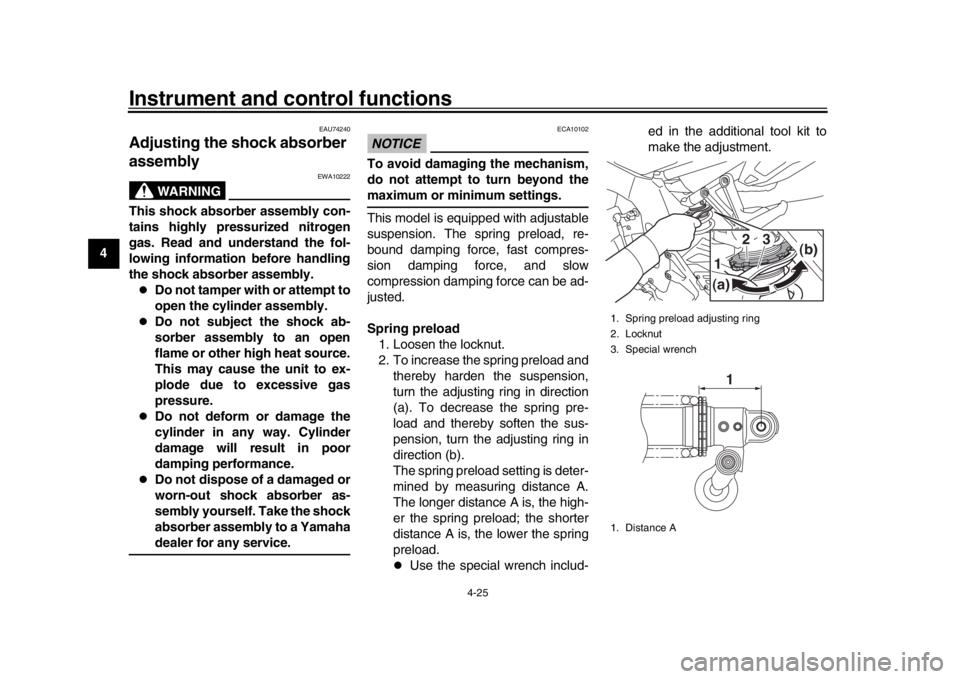
Instrument and control functions
4-25
1
2
34
5
6
7
8
9
10
11
12
EAU74240
Adjusting th e shock absorber
assembly
WARNING
EWA10222
This shock absorber assembly con-
tains highly pressurized nitrogen
gas. Read and understand the fol-
lowing information before handling
the shock absorber assembly.
Do not tamper with or attempt to
open the cylinder assembly.
Do not subject the shock ab-
sorber assembly to an open
flame or other high heat source.
This may cause the unit to ex-
plode due to excessive gas
pressure.
Do not deform or damage the
cylinder in any way. Cylinder
damage will result in poor
damping performance.
Do not dispose of a damaged or
worn-out shock absorber as-
sembly yourself. Take the shock
absorber assembly to a Yamahadealer for any service.
NOTICE
ECA10102
To avoid damaging the mechanism,
do not attempt to turn beyond themaximum or minimum settings.
This model is equipped with adjustable
suspension. The spring preload, re-
bound damping force, fast compres-
sion damping force, and slow
compression damping force can be ad-
justed.
Spring preload
1. Loosen the locknut.
2. To increase the spring preload and thereby harden the suspension,
turn the adjusting ring in direction
(a). To decrease the spring pre-
load and thereby soften the sus-
pension, turn the adjusting ring in
direction (b).
The spring preload setting is deter-
mined by measuring distance A.
The longer distance A is, the high-
er the spring preload; the shorter
distance A is, the lower the spring
preload.
Use the special wrench includ- ed in the additional tool kit to
make the adjustment.
1. Spring preload adjusting ring
2. Locknut
3. Special wrench
1. Distance A
(a)
(b)1
2
3
1
B67-9-E1_1.book 25 ページ 2017年1月23日 月曜日 午後6時21分
Page 47 of 110
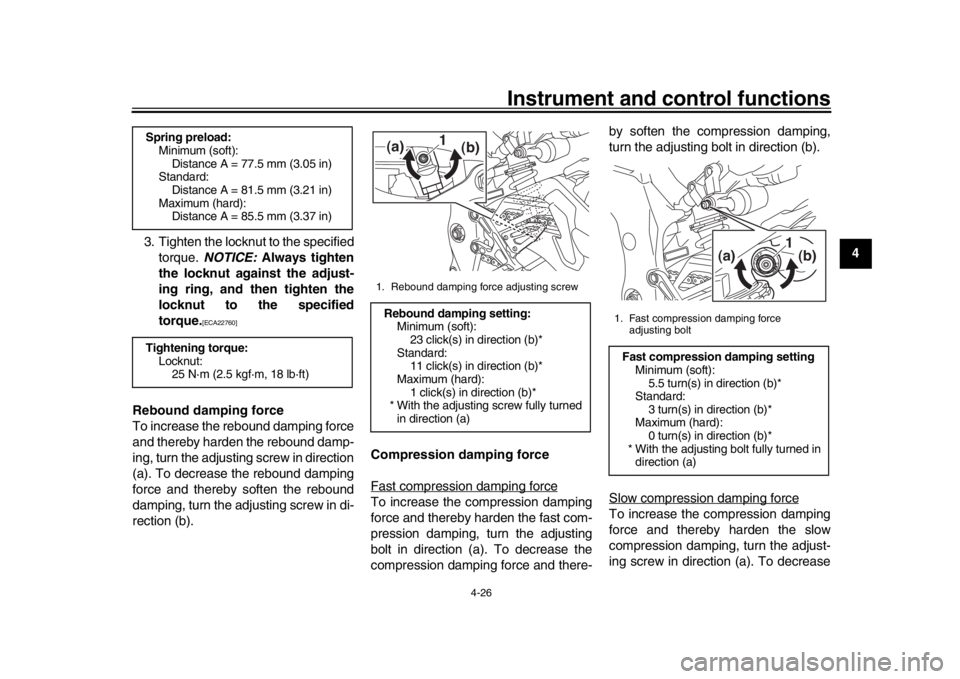
Instrument and control functions
4-26
1
2
345
6
7
8
9
10
11
12
3. Tighten the locknut to the specified
torque. NOTICE: Always tighten
the locknut against the adjust-
ing ring, and then tighten the
locknut to the specified
torque.
[ECA22760]
Rebound damping force
To increase the rebound damping force
and thereby harden the rebound damp-
ing, turn the adjusting screw in direction
(a). To decrease the rebound damping
force and thereby soften the rebound
damping, turn the adjusting screw in di-
rection (b). Compression damping force
Fast compression damping force
To increase the compression damping
force and thereby harden the fast com-
pression damping, turn the adjusting
bolt in direction (a). To decrease the
compression damping force and there-by soften the compression damping,
turn the adjusting bolt in direction (b).
Slow compression damping force
To increase the compression damping
force and thereby harden the slow
compression damping, turn the adjust-
ing screw in direction (a). To decrease
Spring preload:
Minimum (soft): Distance A = 77.5 mm (3.05 in)
Standard:
Distance A = 81.5 mm (3.21 in)
Maximum (hard): Distance A = 85.5 mm (3.37 in)
Tightening torque: Locknut: 25 N·m (2.5 kgf·m, 18 lb·ft)
1. Rebound damping force adjusting screwRebound damping setting:Minimum (soft):
23 click(s) in direction (b)*
Standard: 11 click(s) in direction (b)*
Maximum (hard): 1 click(s) in direction (b)*
* With the adjusting screw fully turned
in direction (a)(a) (b)
1
1. Fast compression damping force
adjusting boltFast compression damping settingMinimum (soft):
5.5 turn(s) in direction (b)*
Standard: 3 turn(s) in direction (b)*
Maximum (hard): 0 turn(s) in direction (b)*
* With the adjusting bolt fully turned in
direction (a)
(a) (b)
1
B67-9-E1_1.book 26 ページ 2017年1月23日 月曜日 午後6時21分