lock YAMAHA YXZ1000R 2020 Owners Manual
[x] Cancel search | Manufacturer: YAMAHA, Model Year: 2020, Model line: YXZ1000R, Model: YAMAHA YXZ1000R 2020Pages: 198, PDF Size: 8.22 MB
Page 6 of 198
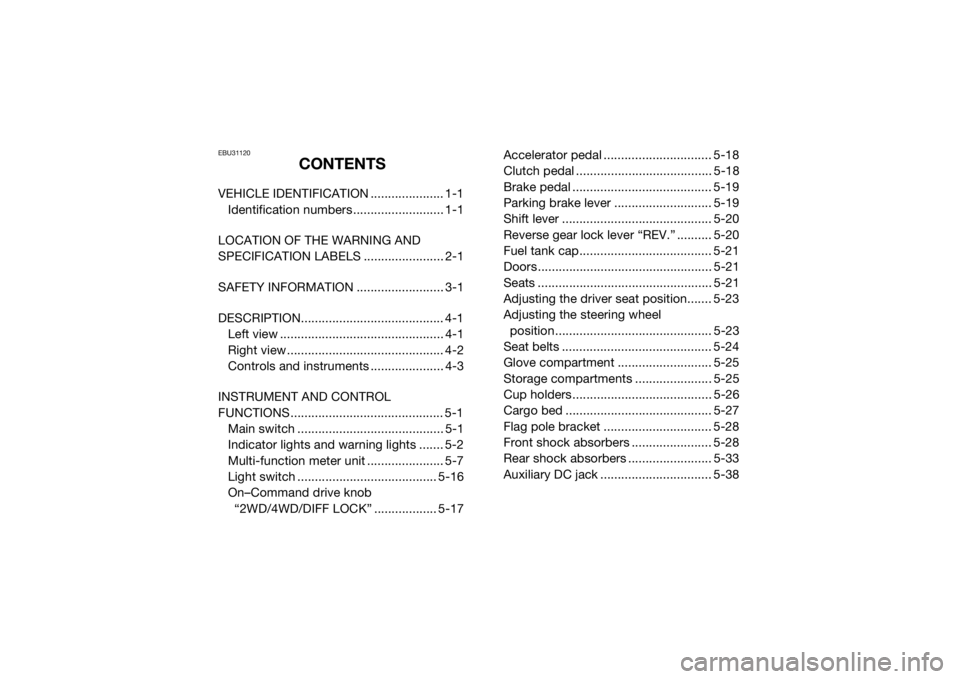
EBU31120
CONTENTS
VEHICLE IDENTIFICATION ..................... 1-1Identification numbers .......................... 1-1
LOCATION OF THE WARNING AND
SPECIFICATION LABELS ....................... 2-1
SAFETY INFORMATION ......................... 3-1
DESCRIPTION......................................... 4-1 Left view ............................................... 4-1
Right view ............................................. 4-2
Controls and instruments ..................... 4-3
INSTRUMENT AND CONTROL
FUNCTIONS............................................ 5-1 Main switch .......................................... 5-1
Indicator lights and warning lights ....... 5-2
Multi-function meter unit ...................... 5-7
Light switch ........................................ 5-16
On–Command drive knob “2WD/4WD/DIFF LOCK” .................. 5-17 Accelerator pedal ............................... 5-18
Clutch pedal ....................................... 5-18
Brake pedal ........................................ 5-19
Parking brake lever ............................ 5-19
Shift lever ........................................... 5-20
Reverse gear lock lever “REV.” .......... 5-20
Fuel tank cap...................................... 5-21
Doors .................................................. 5-21
Seats .................................................. 5-21
Adjusting the driver seat position....... 5-23
Adjusting the steering wheel
position ............................................. 5-23
Seat belts ........................................... 5-24
Glove compartment ........................... 5-25
Storage compartments ...................... 5-25
Cup holders ........................................ 5-26
Cargo bed .......................................... 5-27
Flag pole bracket ............................... 5-28
Front shock absorbers ....................... 5-28
Rear shock absorbers ........................ 5-33
Auxiliary DC jack ................................ 5-38UB5J7BE0.book Page 1 Tuesday, June 18, 2019 10:07 AM
Page 20 of 198

2-9
2
YAMAHA2MB-F1568-00
WARNING
DRIVER
DRIVER
UNDER
UNDER16
16DRIVERUNDER16
Improper Use of Off-Highway Vehicle Can Cause Severe Injury or Death
Read Owner’s Manual
Read Tips Guide for the Recreational Off-Highway Vehicle Driver Follow All Instruction and Warnings
Be Prepared
Drive Responsibly
If you think or feel the vehicle may tip or roll,
reduce your risk to injury: Pay Attention and Plan Ahead
Do not allow careless or reckless driving.
Do your part to prevent injuries: Require Proper Use of Your Vehicle
Rollovers have caused
severe injuries and death,
even on flat, open areas.
Stay completely inside the vehicle.
Passenger must be able to reach the handhold while
keeping feet flat on floor and sitting upright with
back against seat.
Driver must be able to comfortably reach all controls
while sitting upright with back against seat.
Wear an approved helmet, eye protection and protective gear.
Fasten seat belts.
Do not allow anyone to ride in the cargo bed.
Avoid side hilling (riding across slopes).
Plan for hills, rough terrain, ruts, and other changes
in traction and terrain. Avoid paved surfaces.
Avoid hard acceleration when turning, even from a stop.
Slow down before entering a turn.
Avoid abrupt maneuvers, sideways sliding, skidding,
or fishtailing, and never do donuts.
Avoid loss of control and rollovers: Do not put any part of your body outside of
the vehicle for any reason.
Keep a firm grip on the steering wheel
or handhold and brace yourself.
Do not exceed seating capacity: 1 passenger.
Do not allow operation on public roads
(unless designated for off-highway vehicle access)
— collisions with cars and trucks can occur.
Do not let people drive or ride
after using alcohol or drugs.
Make sure operators are 16 or older
with valid driver’s license.
1XD-F8446-00
Be Prepared
Adjust, lock and never remove handhold.
Always use handhold, Never hold cage.
Always wear seatbelt and helmet.
1XD-F8446-10
Toujours prévoir l’imprévu.
Régler et verrouiller la poignée de maintien; ne jamais la retirer.
Toujours agripper la poignée de maintien, non l’arceau de protection.
Toujours porter la ceinture de sécurité et un casque approprié.16
17
18
UB5J7BE0.book Page 9 Tuesday, June 18, 2019 10:07 AM
Page 32 of 198

4-3
4
EBU31200Controls and instrumentsThe vehicle you have purchased may differ slightly from those shown in the figures of this man-
ual.
345
6
7
1
212
10
8,9
13 11
14
1. Steering wheel
2. Reverse gear lock lever
3. Multi-function meter unit
4. Main switch
5. Shift lever
6. Parking brake lever
7. Passenger handhold 8. Helmet reminder light
9. Seat belt reminder light
10.Light switch
11.On-Command drive knob
12.Accelerator pedal
13.Brake pedal
14.Clutch pedalUB5J7BE0.book Page 3 Tuesday, June 18, 2019 10:07 AM
Page 34 of 198

5-2
5
EBU31268Indicator lights and warning lights
EBU35450Neutral indicator light “N”
This indicator light comes on when the trans-
mission is in the neutral position.EBU35460Reverse indicator light “R”
This indicator light comes on when the trans-
mission is in the reverse position.
1. Shift light
2. Electric Power Steering warning light “EPS”
3. Differential gear lock indicator light “DIFF LOCK”
4. Parking brake indicator light “(P)”
5. Reverse indicator light “R”
6. Neutral indicator light “N”
7. Engine trouble warning light “ ”
8. High beam indicator light “ ”
9. Coolant temperature warning light “ ”
10.Drivetrain icon “ / ”
1
2
3
45
6
78
10
9
1. Helmet reminder light “ ”
2. Seat belt reminder light “ ”
12
UB5J7BE0.book Page 2 Tuesday, June 18, 2019 10:07 AM
Page 35 of 198

5-3
5
EBU34910Parking brake indicator light “(P)”
This indicator light comes on when the park-
ing brake is applied.EBU36450High beam indicator light “ ”
This indicator light comes on when the high
beam of the headlight is switched on.EBU35851Differential gear lock indicator light “DIFF
LOCK”
This indicator light comes on when the front
differential gear is locked.TIPWhen the On–Command drive knob is set to
“DIFF LOCK”, the indicator light will flash until
the differential is locked. Turn the steering
wheel back and forth or drive slowly to help
the differential gear lock to engage.
EBU34921Drivetrain icon “ / ”
The drivetrain icon indicates what type of
drive mode is currently selected. When 2WD
is selected, the icon will turn off. When 4WD
is selected, “ ” is displayed. And when 4WD
with differential lock is selected “ ” is dis-
played.TIP See pages 5-17 and 7-7 for more informa-
tion on selecting the drive mode.
Due to the synchronizing mechanism in the
differential gear case, the drivetrain icon
may not come on until the vehicle starts
moving.
When the On-Command drive knob is set
to “DIFF LOCK” or “4WD”, the drivetrain
icon and the differential gear lock indicator
light will flash until the differential gear is
completely locked or unlocked. If the icon
and the indicator light continue to flash, the
differential is not completely locked or un-
locked. In this case, start moving slowly
UB5J7BE0.book Page 3 Tuesday, June 18, 2019 10:07 AM
Page 36 of 198

5-4
5
and/or turn the steering wheel back and
forth to help the differential to lock or un-
lock. EBU34932Shift light
This light can be set to come on and go off at
the desired engine speeds and is used to in-
form the driver when it is time to upshift.
The electrical circuit of the shift light can be
checked by turning the key to “ ” (on). If the
light does not come on initially when the key
is turned to “ ” (on), or if the light remains
on, have a Yamaha dealer check the electrical
circuit.TIPSee page 5-13 for an explanation of how to
set the shift light.
EBU35283Coolant temperature warning light “ ”
This warning light comes on when the coolant
temperature, and therefore the engine, is out-
side its normal operating temperature range.
The warning light comes on in blue to inform
the driver that the vehicle should be warmed
up. After the engine is started, warm it up until
the warning light goes off.
The vehicle can be operated normally when
the warning light is off.
The warning light comes on in red when the
engine is overheating. If the red light comes
on, stop the vehicle as soon as it is safe to do
so and allow the engine to idle for about 10
minutes. If the warning light does not go off,
stop the engine and allow it to cool. (See page
9-69.)TIPIf you continue to drive the vehicle while the
engine is overheating, a buzzer will sound.
UB5J7BE0.book Page 4 Tuesday, June 18, 2019 10:07 AM
Page 39 of 198

5-7
5
EBU3495CMulti-function meter unitThe multi-function meter unit is equipped with
the following:
speedometer
tachometer
odometer
two tripmeters
clock
hour meter
voltage display
coolant temperature display
fuel gauge
transmission gear display
shift light control mode
error code display1. Tachometer
2. Transmission gear display
3. Shift light
4. Speedometer
5. “SELECT” button
6. “MODE” button
7. “RESET” button
8. Clock/Hour meter/Voltage display/Coolant temperature
display
9. Fuel gauge
10.Odometer/Tripmeter A/Tripmeter B
123456
10 9 87
UB5J7BE0.book Page 7 Tuesday, June 18, 2019 10:07 AM
Page 41 of 198

5-9
5
Red zone: 10500 r/min and above Odometer and tripmeters
The odometer shows the total distance trav-
eled by the vehicle. The odometer can be
used for maintenance and service intervals.
The tripmeters show the distance traveled
since they were last reset. The tripmeters can
be used to record the distance traveled on a
single trip, or to estimate the distance that
can be traveled with a full tank of gas, etc.Push the “SELECT” button to switch between
the odometer “ODO” and the tripmeters
“TRIP A” and “TRIP B” in the following order:
ODO
→ TRIP A → TRIP B → ODO
To reset a tripmeter, set the display to the
tripmeter you want to reset, then push the
“RESET” button until it is reset.
TIP The odometer will lock at 99999.
The tripmeters will reset and continue
counting after 9999.9 is reached.
1. Odometer/Tripmeter A/Tripmeter B
2. “SELECT” button
3. “RESET” button
23
1
UB5J7BE0.book Page 9 Tuesday, June 18, 2019 10:07 AM
Page 42 of 198

5-10
5
Clock, hour meter, voltage display and
coolant temperature display
The clock displays time in 12-hour format.
The hour meter shows the total time the en-
gine has been running.
The voltage display shows the battery volt-
age.
The coolant temperature display shows the
temperature of the coolant.Push the “MODE” button to switch between
the clock “CLOCK”, the hour meter “HOUR”,
the voltage display “VOLTAGE”, and the
coolant temperature display in the following
order:
CLOCK
→ HOUR → VOLTAGE → coolant
temperature → CLOCK
To set the clock
1. Set the display to the clock.
2. Push both the “SELECT” button and “RESET” button until the hour digits start
flashing.
3. Push the “RESET” button to set the
hours.
4. Push the “SELECT” button, and the mi- nute digits will start flashing.
5. Push the “RESET” button to set the minu- tes.
6. Push the “SELECT” button, and then re-
lease it to start the clock.
1. Clock/Hour meter/Voltage display/Coolant temperature display
2. “SELECT” button
3. “RESET” button
4. “MODE” button
23
4
1
UB5J7BE0.book Page 10 Tuesday, June 18, 2019 10:07 AM
Page 49 of 198

5-17
5
that the electric starter will not have
enough power to crank the engine. If this
should happen, remove the battery and re-
charge it. EBU31402On–Command drive knob
“2WD/4WD/DIFF LOCK”Stop the vehicle and move the On–Command
drive knob to change the drive mode to two–
wheel drive, four–wheel drive, or four–wheeldrive with differential lock. Select the appro-
priate drive according to
the terrain and driv-
ing conditions.
“2WD” (two–wheel drive): Power is sup-
plied to the rear wheels only.
“4WD” (four–wheel drive): Power is sup-
plied to the front and rear wheels.
“DIFF LOCK” (four–wheel drive with the dif-
ferential gear locked): Power is supplied to
the front and rear wheels with the differen-
tial gear locked. Unlike standard four–wheel
drive, all wheels turn at the same speed re-
gardless of traction.1. On-Command drive knob “2WD/4WD/DIFF LOCK”
1
UB5J7BE0.book Page 17 Tuesday, June 18, 2019 10:07 AM