diagnostic menu BMW 530XI TOURING 2008 E61 Owner's Manual
[x] Cancel search | Manufacturer: BMW, Model Year: 2008, Model line: 530XI TOURING, Model: BMW 530XI TOURING 2008 E61Pages: 292, PDF Size: 9.33 MB
Page 283 of 292

Reference 281
At a glance
Controls
Driving tips
Communications
Navigation
Entertainment
Mobility
Navigation system142
– address book151
– bypassing route
sections160
– destination entry144
– destination guidance in
assistance window142
– destination list150
– displaying current
position163
– displaying route157
– entering a destination
manually144
– entering destination via
voice147
– last destinations150
– navigation DVD142
– route list159
– searching for a special
destination149
– selecting destination using
information149
– selecting destination via
map148
– selecting route criteria154
– starting destination
guidance156
– switching off, refer to
Terminating/continuing
destination guidance156
– terminating/continuing
destination guidance156
– voice instructions159
– volume adjustment160
"Navigation voice
instructions"55,159
Neck support, refer to Head
restraints49
"New address" in
navigation151
"New destination"144,148
New remote control28
"New route"160
New wheels and tires229
"Next entertainment
source"55
Night Vision, refer to
BMW Night Vision103Night vision device, refer to
BMW Night Vision103
"Night Vision off"105
"Night Vision on / off"55
Nozzles, refer to Windshield
washer nozzles69
Nylon rope, refer to Tow-
starting and towing255
O
OBD socket, refer to Socket
for Onboard Diagnostics
interface238
Octane ratings, refer to Fuel
specifications221
Odometer78
Oil, refer to Engine oil234
Oil change intervals, refer to
Service requirements81
"On a new destination" in
navigation149
Onboard computer, refer to
iDrive16
"Onboard info"80
Onboard toolkit243
"On destination"149
"On location"149
Opening and closing
– comfort access38
– from inside32
– from outside30
– panorama glass sunroof43
– using remote control30
– using the door lock32
Operating principle, iDrive17
Operation by voice for mobile
phone205
– adjusting volume206
– canceling205
– commands205
– correcting phone
number206
– dialing phone number206
– placing a call206
– redialing207
– voice phone book206
"Options"213,215Orientation menu, refer to
Start menu17
Output, refer to Engine
data260
Outside air, refer to AUC
Automatic recirculated-air
control116
Outside temperature
display78
– changing unit of measure88
– in computer88
Overview
– operating principle17
– radio control168
– screen display20
P
Panic mode31
Panorama glass sunroof42
– moving manually44
Park Distance Control PDC89
"Parked car operation"118
"Parked car ventilation"118
Parked car ventilation117
– activating activation
time118
– preselecting activation
times118
– switching on and off
directly118
Parked car ventilation system,
LED113
Parking, vehicle62
Parking aid, refer to PDC Park
Distance Control89
Parking assistant, refer to
PDC Park Distance
Control89
Parking brake, refer to
Handbrake63
Parking lamps107
– replacing bulbs245
Partition net, Sports
Wagon128
Parts and accessories6
Passenger-side exterior
mirror, tilting down53
Page 286 of 292
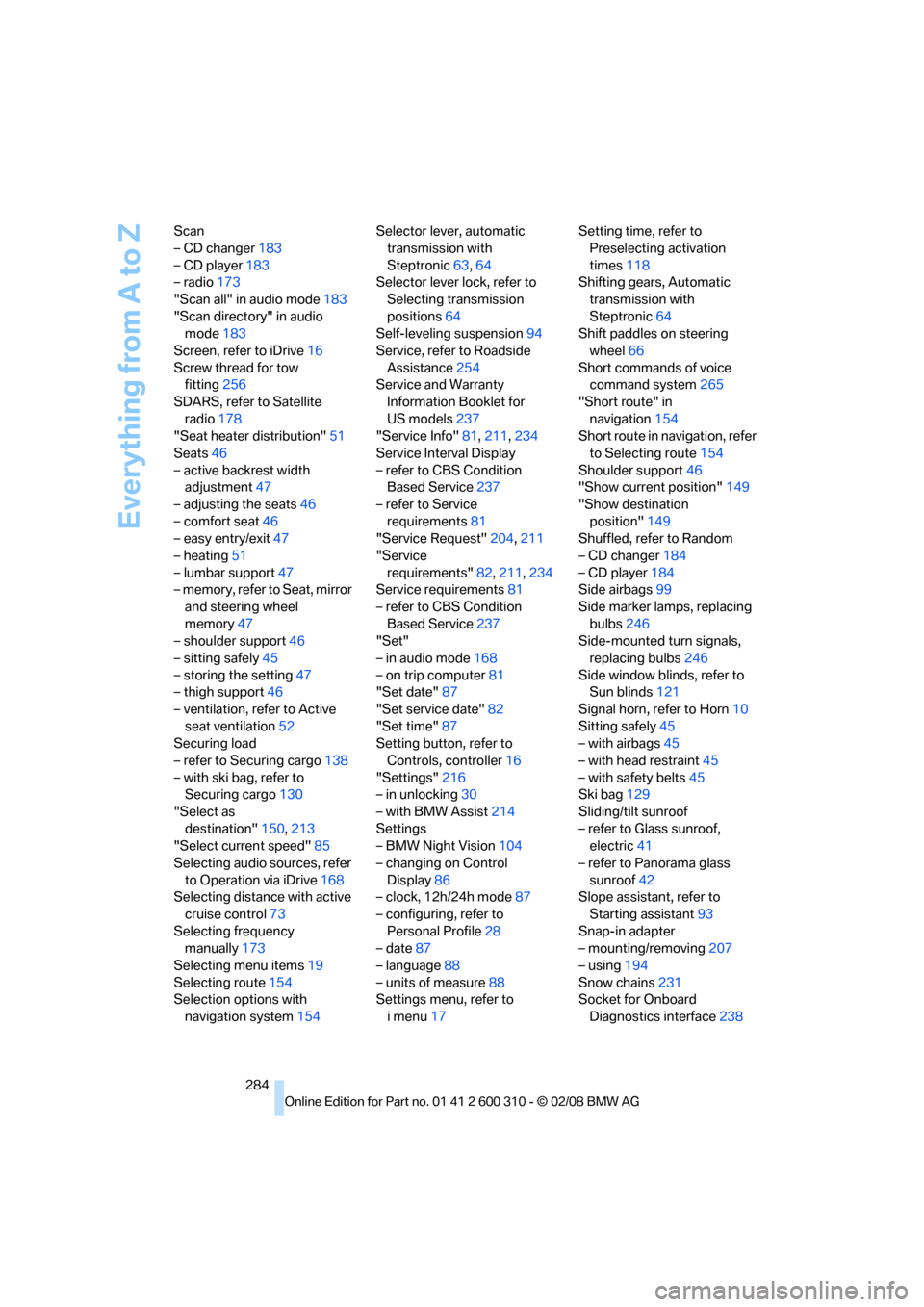
Everything from A to Z
284 Scan
– CD changer183
– CD player183
– radio173
"Scan all" in audio mode183
"Scan directory" in audio
mode183
Screen, refer to iDrive16
Screw thread for tow
fitting256
SDARS, refer to Satellite
radio178
"Seat heater distribution"51
Seats46
– active backrest width
adjustment47
– adjusting the seats46
– comfort seat46
– easy entry/exit47
– heating51
– lumbar support47
– memory, refer to Seat, mirror
and steering wheel
memory47
– shoulder support46
– sitting safely45
– storing the setting47
– thigh support46
– ventilation, refer to Active
seat ventilation52
Securing load
– refer to Securing cargo138
– with ski bag, refer to
Securing cargo130
"Select as
destination"150,213
"Select current speed"85
Selecting audio sources, refer
to Operation via iDrive168
Selecting distance with active
cruise control73
Selecting frequency
manually173
Selecting menu items19
Selecting route154
Selection options with
navigation system154Selector lever, automatic
transmission with
Steptronic63,64
Selector lever lock, refer to
Selecting transmission
positions64
Self-leveling suspension94
Service, refer to Roadside
Assistance254
Service and Warranty
Information Booklet for
US models237
"Service Info"81,211
,234
Service Interval Display
– refer to CBS Condition
Based Service237
– refer to Service
requirements81
"Service Request"204,211
"Service
requirements"82,211,234
Service requirements81
– refer to CBS Condition
Based Service237
"Set"
– in audio mode168
– on trip computer81
"Set date"87
"Set service date"82
"Set time"87
Setting button, refer to
Controls, controller16
"Settings"216
– in unlocking30
– with BMW Assist214
Settings
– BMW Night Vision104
– changing on Control
Display86
– clock, 12h/24h mode87
– configuring, refer to
Personal Profile28
– date87
– language88
– units of measure88
Settings menu, refer to
imenu17Setting time, refer to
Preselecting activation
times118
Shifting gears, Automatic
transmission with
Steptronic64
Shift paddles on steering
wheel66
Short commands of voice
command system265
"Short route" in
navigation154
Short route in navigation, refer
to Selecting route154
Shoulder support46
"Show current position"149
"Show destination
position"149
Shuffled, refer to Random
– CD changer184
– CD player184
Side airbags99
Side marker lamps, replacing
bulbs246
Side-mounted turn signals,
replacing bulbs
246
Side window blinds, refer to
Sun blinds121
Signal horn, refer to Horn10
Sitting safely45
– with airbags45
– with head restraint45
– with safety belts45
Ski bag129
Sliding/tilt sunroof
– refer to Glass sunroof,
electric41
– refer to Panorama glass
sunroof42
Slope assistant, refer to
Starting assistant93
Snap-in adapter
– mounting/removing207
– using194
Snow chains231
Socket for Onboard
Diagnostics interface238