reset FIAT DOBLO 2009 2.G Owners Manual
[x] Cancel search | Manufacturer: FIAT, Model Year: 2009, Model line: DOBLO, Model: FIAT DOBLO 2009 2.GPages: 274, PDF Size: 6.6 MB
Page 27 of 274
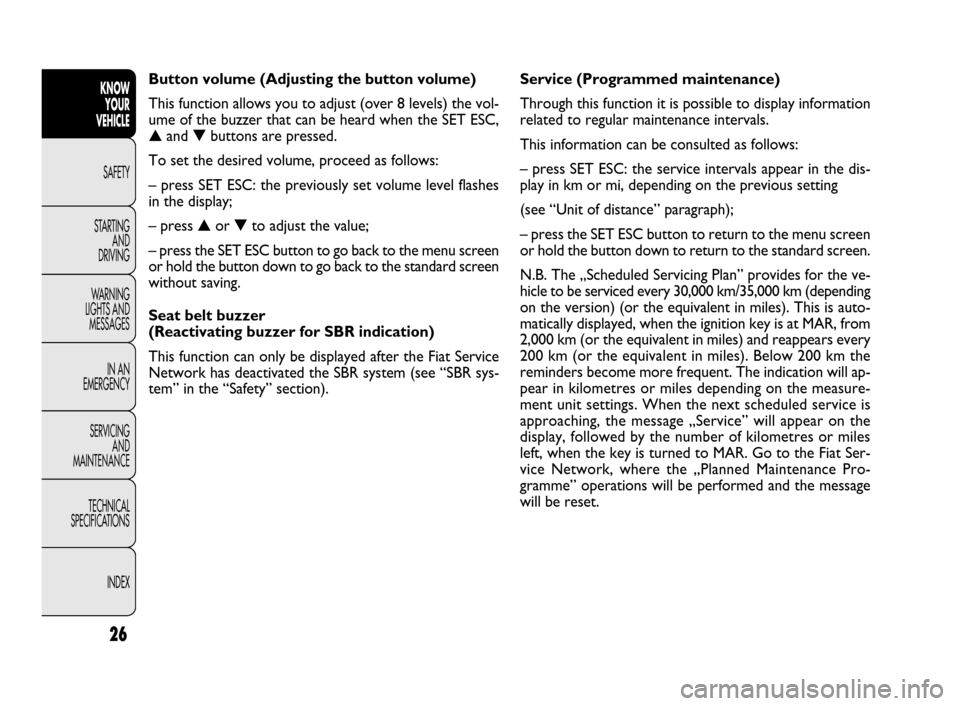
26
KNOW
YOUR
VEHICLE
SAFETY
STARTING
AND
DRIVING
WARNING
LIGHTS AND
MESSAGES
IN AN
EMERGENCY
SERVICING
AND
MAINTENANCE
TECHNICAL
SPECIFICATIONS
INDEXService (Programmed maintenance)
Through this function it is possible to display information
related to regular maintenance intervals.
This information can be consulted as follows:
– press SET ESC: the service intervals appear in the dis-
play in km or mi, depending on the previous setting
(see “Unit of distance” paragraph);
– press the SET ESC button to return to the menu screen
or hold the button down to return to the standard screen.
N.B. The „Scheduled Servicing Plan” provides for the ve-
hicle to be serviced every 30,000 km/35,000 km (depending
on the version) (or the equivalent in miles). This is auto-
matically displayed, when the ignition key is at MAR, from
2,000 km (or the equivalent in miles) and reappears every
200 km (or the equivalent in miles). Below 200 km the
reminders become more frequent. The indication will ap-
pear in kilometres or miles depending on the measure-
ment unit settings. When the next scheduled service is
approaching, the message „Service” will appear on the
display, followed by the number of kilometres or miles
left, when the key is turned to MAR. Go to the Fiat Ser-
vice Network, where the „Planned Maintenance Pro-
gramme” operations will be performed and the message
will be reset. Button volume (Adjusting the button volume)
This function allows you to adjust (over 8 levels) the vol-
ume of the buzzer that can be heard when the SET ESC,
▲and ▼buttons are pressed.
To set the desired volume, proceed as follows:
– press SET ESC: the previously set volume level flashes
in the display;
– press ▲or ▼to adjust the value;
– press the SET ESC button to go back to the menu screen
or hold the button down to go back to the standard screen
without saving.
Seat belt buzzer
(Reactivating buzzer for SBR indication)
This function can only be displayed after the Fiat Service
Network has deactivated the SBR system (see “SBR sys-
tem” in the “Safety” section).
Page 29 of 274
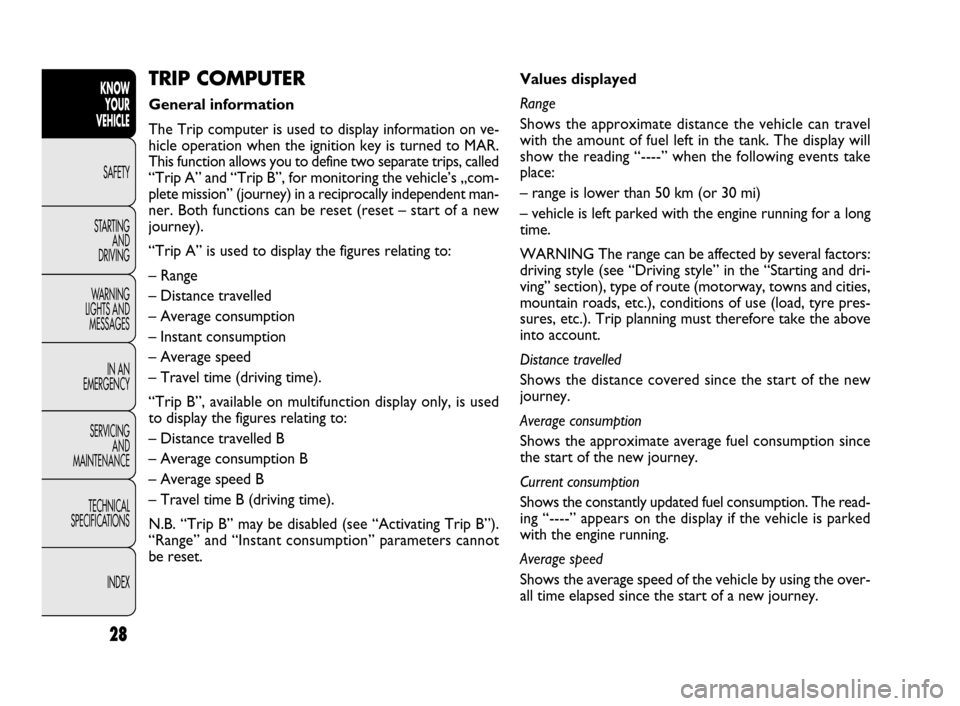
28
KNOW
YOUR
VEHICLE
SAFETY
STARTING
AND
DRIVING
WARNING
LIGHTS AND
MESSAGES
IN AN
EMERGENCY
SERVICING
AND
MAINTENANCE
TECHNICAL
SPECIFICATIONS
INDEXValues displayed
Range
Shows the approximate distance the vehicle can travel
with the amount of fuel left in the tank. The display will
show the reading “----” when the following events take
place:
– range is lower than 50 km (or 30 mi)
– vehicle is left parked with the engine running for a long
time.
WARNING The range can be affected by several factors:
driving style (see “Driving style” in the “Starting and dri-
ving” section), type of route (motorway, towns and cities,
mountain roads, etc.), conditions of use (load, tyre pres-
sures, etc.). Trip planning must therefore take the above
into account.
Distance travelled
Shows the distance covered since the start of the new
journey.
Average consumption
Shows the approximate average fuel consumption since
the start of the new journey.
Current consumption
Shows the constantly updated fuel consumption. The read-
ing “----” appears on the display if the vehicle is parked
with the engine running.
Average speed
Shows the average speed of the vehicle by using the over-
all time elapsed since the start of a new journey.TRIP COMPUTER
General information
The Trip computer is used to display information on ve-
hicle operation when the ignition key is turned to MAR.
This function allows you to define two separate trips, called
“Trip A” and “Trip B”, for monitoring the vehicle’s „com-
plete mission” (journey) in a reciprocally independent man-
ner. Both functions can be reset (reset – start of a new
journey).
“Trip A” is used to display the figures relating to:
– Range
– Distance travelled
– Average consumption
– Instant consumption
– Average speed
– Travel time (driving time).
“Trip B”, available on multifunction display only, is used
to display the figures relating to:
– Distance travelled B
– Average consumption B
– Average speed B
– Travel time B (driving time).
N.B. “Trip B” may be disabled (see “Activating Trip B”).
“Range” and “Instant consumption” parameters cannot
be reset.
Page 30 of 274
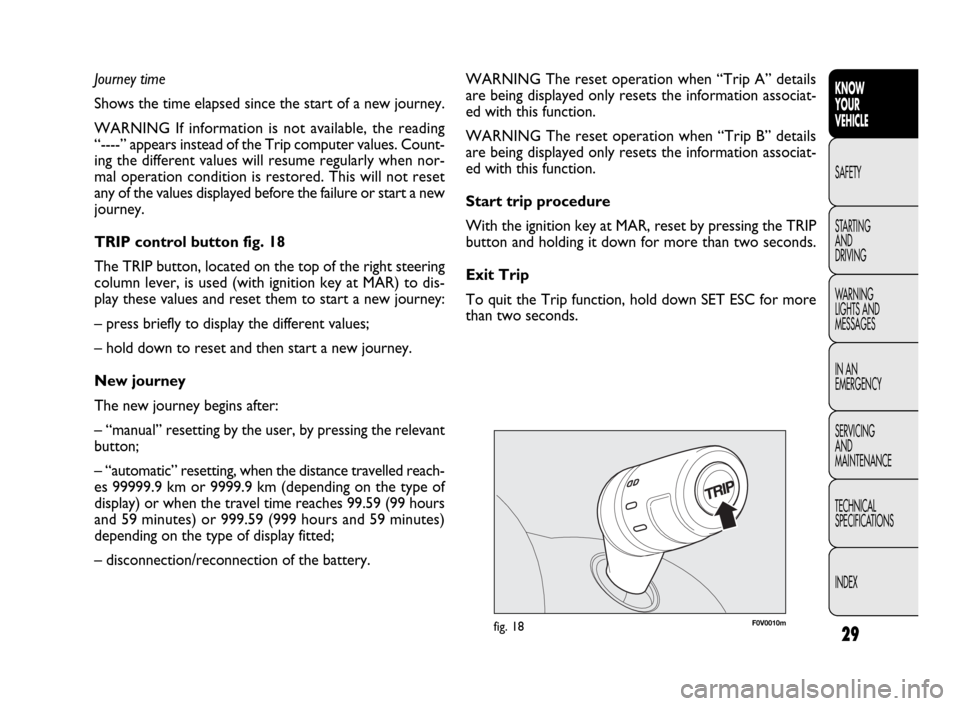
29
KNOW
YOUR
VEHICLE
SAFETY
STARTING
AND
DRIVING
WARNING
LIGHTS AND
MESSAGES
IN AN
EMERGENCY
SERVICING
AND
MAINTENANCE
TECHNICAL
SPECIFICATIONS
INDEX
F0V0010mfig. 18
WARNING The reset operation when “Trip A” details
are being displayed only resets the information associat-
ed with this function.
WARNING The reset operation when “Trip B” details
are being displayed only resets the information associat-
ed with this function.
Start trip procedure
With the ignition key at MAR, reset by pressing the TRIP
button and holding it down for more than two seconds.
Exit Trip
To quit the Trip function, hold down SET ESC for more
than two seconds. Journey time
Shows the time elapsed since the start of a new journey.
WARNING If information is not available, the reading
“----” appears instead of the Trip computer values. Count-
ing the different values will resume regularly when nor-
mal operation condition is restored. This will not reset
any of the values displayed before the failure or start a new
journey.
TRIP control button fig. 18
The TRIP button, located on the top of the right steering
column lever, is used (with ignition key at MAR) to dis-
play these values and reset them to start a new journey:
– press briefly to display the different values;
– hold down to reset and then start a new journey.
New journey
The new journey begins after:
– “manual” resetting by the user, by pressing the relevant
button;
– “automatic” resetting, when the distance travelled reach-
es 99999.9 km or 9999.9 km (depending on the type of
display) or when the travel time reaches 99.59 (99 hours
and 59 minutes) or 999.59 (999 hours and 59 minutes)
depending on the type of display fitted;
– disconnection/reconnection of the battery.
Page 64 of 274
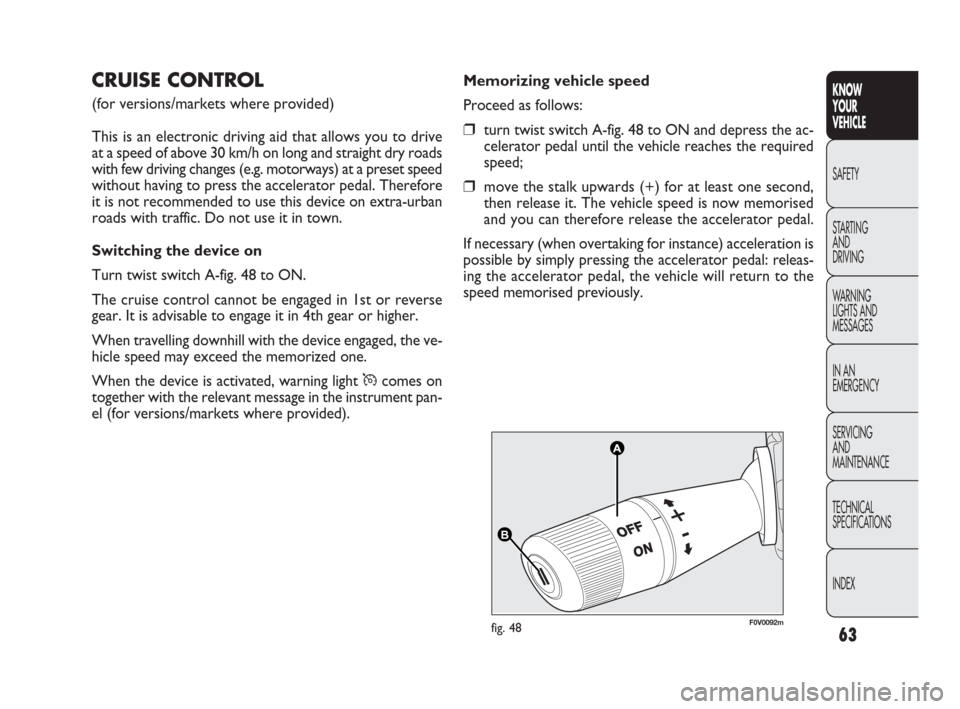
63
KNOW
YOUR
VEHICLE
SAFETY
STARTING
AND
DRIVING
WARNING
LIGHTS AND
MESSAGES
IN AN
EMERGENCY
SERVICING
AND
MAINTENANCE
TECHNICAL
SPECIFICATIONS
INDEX
A A
B B
F0V0092mfig. 48
Memorizing vehicle speed
Proceed as follows:
❒turn twist switch A-fig. 48 to ON and depress the ac-
celerator pedal until the vehicle reaches the required
speed;
❒move the stalk upwards (+) for at least one second,
then release it. The vehicle speed is now memorised
and you can therefore release the accelerator pedal.
If necessary (when overtaking for instance) acceleration is
possible by simply pressing the accelerator pedal: releas-
ing the accelerator pedal, the vehicle will return to the
speed memorised previously.
CRUISE CONTROL
(for versions/markets where provided)
This is an electronic driving aid that allows you to drive
at a speed of above 30 km/h on long and straight dry roads
with few driving changes (e.g. motorways) at a preset speed
without having to press the accelerator pedal. Therefore
it is not recommended to use this device on extra-urban
roads with traffic. Do not use it in town.
Switching the device on
Turn twist switch A-fig. 48 to ON.
The cruise control cannot be engaged in 1st or reverse
gear. It is advisable to engage it in 4th gear or higher.
When travelling downhill with the device engaged, the ve-
hicle speed may exceed the memorized one.
When the device is activated, warning light Ücomes on
together with the relevant message in the instrument pan-
el (for versions/markets where provided).
Page 152 of 274
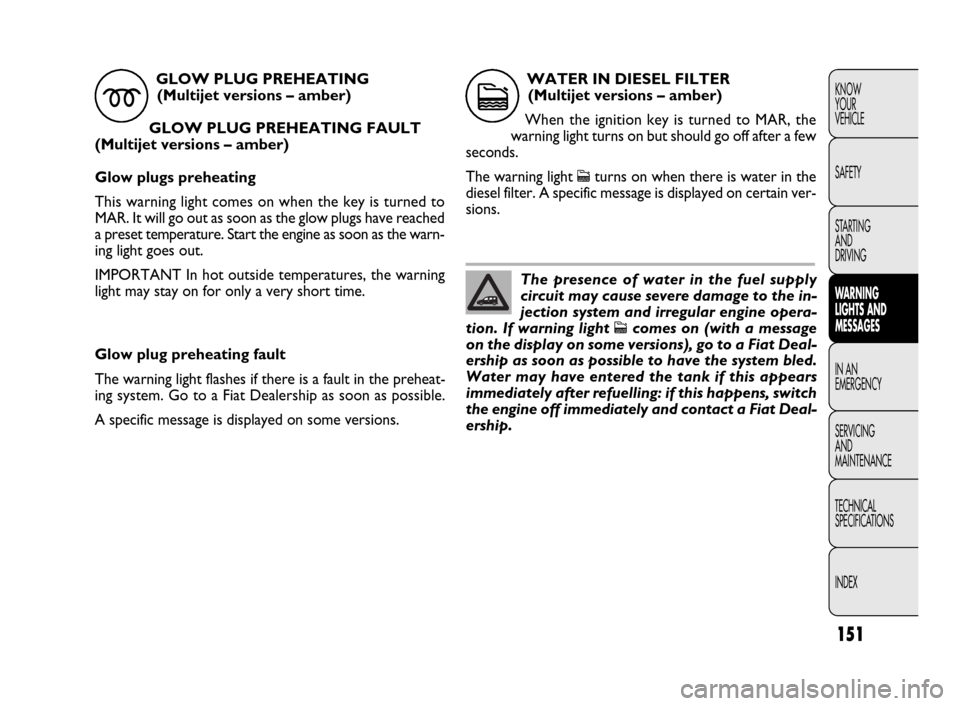
151
KNOW
YOUR
VEHICLE
SAFETY
STARTING
AND
DRIVING
WARNING
LIGHTS AND
MESSAGES
IN AN
EMERGENCY
SERVICING
AND
MAINTENANCE
TECHNICAL
SPECIFICATIONS
INDEX
Glow plug preheating fault
The warning light flashes if there is a fault in the preheat-
ing system. Go to a Fiat Dealership as soon as possible.
A specific message is displayed on some versions.GLOW PLUG PREHEATING
(Multijet versions – amber)
GLOW PLUG PREHEATING FAULT
(Multijet versions – amber)
Glow plugs preheating
This warning light comes on when the key is turned to
MAR. It will go out as soon as the glow plugs have reached
a preset temperature. Start the engine as soon as the warn-
ing light goes out.
IMPORTANT In hot outside temperatures, the warning
light may stay on for only a very short time.
m
WATER IN DIESEL FILTER
(Multijet versions – amber)
When the ignition key is turned to MAR, the
warning light turns on but should go off after a few
seconds.
The warning light
cturns on when there is water in the
diesel filter. A specific message is displayed on certain ver-
sions.
c
The presence of water in the fuel supply
circuit may cause severe damage to the in-
jection system and irregular engine opera-
tion. If warning light
ccomes on (with a message
on the display on some versions), go to a Fiat Deal-
ership as soon as possible to have the system bled.
Water may have entered the tank if this appears
immediately after refuelling: if this happens, switch
the engine off immediately and contact a Fiat Deal-
ership.