warning Abarth 124 Spider 2016 Owner handbook (in English)
[x] Cancel search | Manufacturer: ABARTH, Model Year: 2016, Model line: 124 Spider, Model: Abarth 124 Spider 2016Pages: 224, PDF Size: 2.89 MB
Page 106 of 224
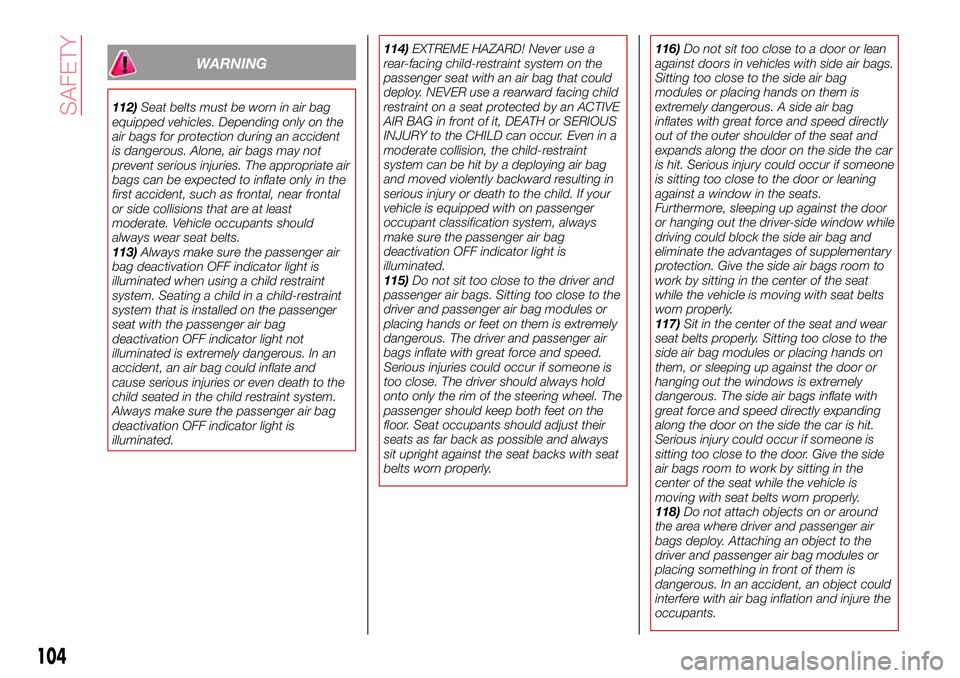
WARNING
112)Seat belts must be worn in air bag
equipped vehicles. Depending only on the
air bags for protection during an accident
is dangerous. Alone, air bags may not
prevent serious injuries. The appropriate air
bags can be expected to inflate only in the
first accident, such as frontal, near frontal
or side collisions that are at least
moderate. Vehicle occupants should
always wear seat belts.
113)Always make sure the passenger air
bag deactivation OFF indicator light is
illuminated when using a child restraint
system. Seating a child in a child-restraint
system that is installed on the passenger
seat with the passenger air bag
deactivation OFF indicator light not
illuminated is extremely dangerous. In an
accident, an air bag could inflate and
cause serious injuries or even death to the
child seated in the child restraint system.
Always make sure the passenger air bag
deactivation OFF indicator light is
illuminated.114)EXTREME HAZARD! Never use a
rear-facing child-restraint system on the
passenger seat with an air bag that could
deploy. NEVER use a rearward facing child
restraint on a seat protected by an ACTIVE
AIR BAG in front of it, DEATH or SERIOUS
INJURY to the CHILD can occur. Even in a
moderate collision, the child-restraint
system can be hit by a deploying air bag
and moved violently backward resulting in
serious injury or death to the child. If your
vehicle is equipped with on passenger
occupant classification system, always
make sure the passenger air bag
deactivation OFF indicator light is
illuminated.
115)Do not sit too close to the driver and
passenger air bags. Sitting too close to the
driver and passenger air bag modules or
placing hands or feet on them is extremely
dangerous. The driver and passenger air
bags inflate with great force and speed.
Serious injuries could occur if someone is
too close. The driver should always hold
onto only the rim of the steering wheel. The
passenger should keep both feet on the
floor. Seat occupants should adjust their
seats as far back as possible and always
sit upright against the seat backs with seat
belts worn properly.116)Do not sit too close to a door or lean
against doors in vehicles with side air bags.
Sitting too close to the side air bag
modules or placing hands on them is
extremely dangerous. A side air bag
inflates with great force and speed directly
out of the outer shoulder of the seat and
expands along the door on the side the car
is hit. Serious injury could occur if someone
is sitting too close to the door or leaning
against a window in the seats.
Furthermore, sleeping up against the door
or hanging out the driver-side window while
driving could block the side air bag and
eliminate the advantages of supplementary
protection. Give the side air bags room to
work by sitting in the center of the seat
while the vehicle is moving with seat belts
worn properly.
117)Sit in the center of the seat and wear
seat belts properly. Sitting too close to the
side air bag modules or placing hands on
them, or sleeping up against the door or
hanging out the windows is extremely
dangerous. The side air bags inflate with
great force and speed directly expanding
along the door on the side the car is hit.
Serious injury could occur if someone is
sitting too close to the door. Give the side
air bags room to work by sitting in the
center of the seat while the vehicle is
moving with seat belts worn properly.
118)Do not attach objects on or around
the area where driver and passenger air
bags deploy. Attaching an object to the
driver and passenger air bag modules or
placing something in front of them is
dangerous. In an accident, an object could
interfere with air bag inflation and injure the
occupants.
104
SAFETY
Page 110 of 224
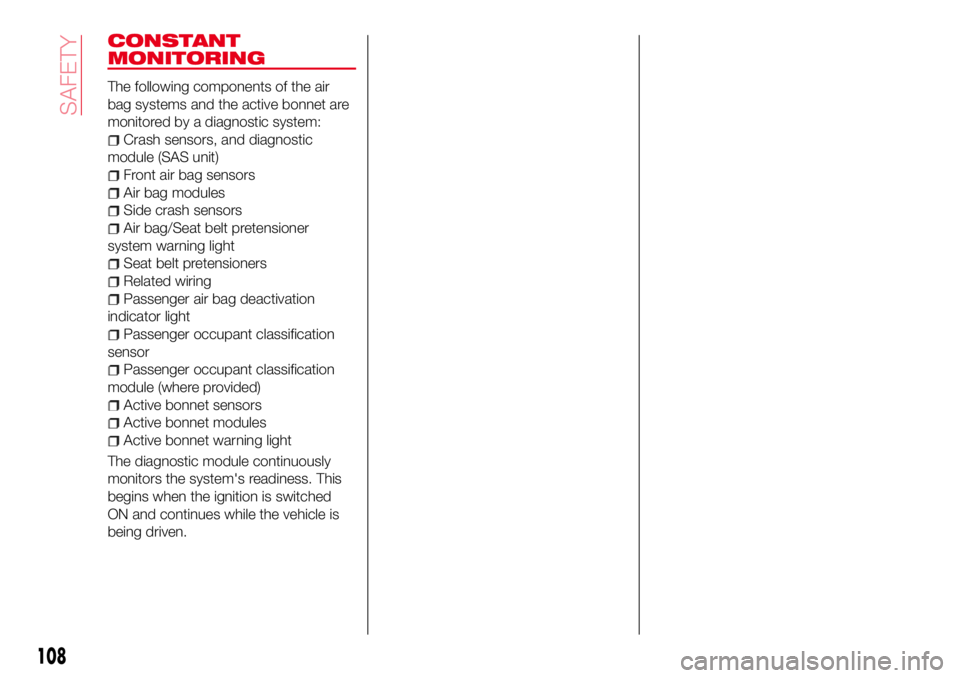
CONSTANT
MONITORING
The following components of the air
bag systems and the active bonnet are
monitored by a diagnostic system:
Crash sensors, and diagnostic
module (SAS unit)
Front air bag sensors
Air bag modules
Side crash sensors
Air bag/Seat belt pretensioner
system warning light
Seat belt pretensioners
Related wiring
Passenger air bag deactivation
indicator light
Passenger occupant classification
sensor
Passenger occupant classification
module (where provided)
Active bonnet sensors
Active bonnet modules
Active bonnet warning light
The diagnostic module continuously
monitors the system's readiness. This
begins when the ignition is switched
ON and continues while the vehicle is
being driven.
108
SAFETY
Page 112 of 224

STARTING THE
ENGINE
130) 131) 132)
24)
Before starting the engine, adjust the
seat, the interior rear view mirrors, the
door mirrors and fasten the seat belt
correctly.
Never press the accelerator pedal for
starting the engine.
For starting procedure see “Starting the
engine” in “Getting to know your
vehicle” chapter.
STOPPING THE ENGINE
Proceed as follows:
park the car in a position that is not
dangerous for oncoming traffic; engage
a gear (versions with manual
transmission) or position the gear lever
to P (Parking) (versions with automatic
transmission);
turn the ignition device to STOP with
the engine idling.
WARNING
130)It is dangerous to run the engine in
enclosed areas. The engine takes in
oxygen and releases carbon dioxide,
carbon monoxide and other toxic gases.131)The brake servo is not active until the
engine is started, so you would need to
apply much more force than usual to the
brake pedal.
132)Do not start the engine by pushing,
towing or driving downhill. These
manoeuvres may damage the catalytic
converter.
IMPORTANT
24)A quick burst on the accelerator before
turning off the engine serves absolutely no
practical purpose; it wastes fuel and is
damaging for the engine.
PARKING
Keep away the key when leaving the
vehicle and take it with you.
When parking and leaving the vehicle,
proceed as follows:
engage a gear (first gear if facing
uphill or reverse if facing downhill) and
leave the wheels turned;
stop the engine and engage the
handbrake.
Block the wheels with a wedge or a
stone if the car is parked on a steep
slope.
On versions equipped with automatic
transmission, before releasing the brake
pedal, wait for letter P to be displayed.
IMPORTANT NEVER leave the vehicle
with the gearbox in neutral (or, on
versions equipped with automatic
transmission, before placing the gear
lever at P).
110
STARTING AND OPERATING
Page 113 of 224

PARKING BRAKE
133) 134) 135)
IMPORTANT Driving with the parking
brake on will cause excessive wear of
the brake parts.
Setting the parking brake
Depress the brake pedal and then firmly
pull the parking brake lever fully
upwards with sufficient force to hold the
vehicle in a stationary position.
Releasing the parking brake
Depress the brake pedal and pull the
parking brake lever 1 upwards fig. 84,
then press the release button 2. While
holding the button, lower the parking
brake lever all the way down to the
released position.Brake Assist
During emergency braking situations
when it is necessary to depress the
brake pedal with greater force, the
brake assist system provides braking
assistance, thus enhancing braking
performance.
When the brake pedal is depressed
hard or depressed more quickly, the
brakes apply more firmly.
NOTE When the brake pedal is
depressed hard or depressed more
quickly, the pedal will feel softer but the
brakes will apply more firmly. This is a
normal effect of the brake assist
operation and does not indicate a
malfunction.
NOTE When the brake pedal is
depressed hard or depressed more
quickly, a motor/pump operation noise
may be heard. This is a normal effect of
the brake assist and does not indicate a
malfunction.
NOTE The brake assist equipment does
not supersede the functionality of the
vehicle's main braking system.
WARNING
133)In the case of parking manoeuvres on
roads on a gradient, the front wheels must
be steered towards the pavement (when
parking downhill), or in the opposite
direction if the vehicle is parked uphill. If the
vehicle is parked on a steep slope, it is
advisable to block the wheels with a wedge
or stone.
134)Never leave children unattended in
the vehicle. Keep away the key when
leaving the vehicle and take it with you.
135)Do not drive with worn disc pads.
Driving with worn disc pads is dangerous.
The brakes could fail and cause a serious
accident. As soon as you hear a
screeching noise contact an Abarth
Dealership.
8405050102-12A-001AB
111
Page 114 of 224

MANUAL
TRANSMISSION
136) 137) 138)
25)
To engage the gears, press the clutch
pedal fully and put the gear lever into
the required position. The diagram for
gear engagement is shown on the knob
fig. 85.
Depress the clutch pedal all the way
down while shifting; then release it
slowly.
Your vehicle is equipped with a device
to prevent shifting to R (reverse) by
mistake. Push the shift lever downward
and shift to R.
If shifting to R is difficult, shift back into
neutral, release the clutch pedal, and try
again.With Parking Sensor system
When the shift lever is shifted to the R
position with the ignition switched ON,
the parking sensor system is activated
and a beep sound is heard.IMPORTANT Keep your foot off the
clutch pedal except when shifting
gears. Also, do not use the clutch to
hold the vehicle on an upgrade. Riding
the clutch will cause needless clutch
wear and damage.
IMPORTANT Do not apply any
excessive lateral force to the shift lever
when changing from 5
thto 4thgear.
This could lead to the accidental
selection of 2
ndgear, which could
result in damage to the transmission.
IMPORTANT Make sure the vehicle
comes to a complete stop before
shifting to R. Shifting to R while the
vehicle is still moving may damage the
transmission.
IMPORTANT Reverse can only be
engaged when the vehicle is completely
stationary. With the engine running, wait
at least 2 seconds with the clutch pedal
fully pressed before engaging reverse to
prevent damage to the gears and
grating.
WARNING
136)Depress the clutch pedal fully to
change gear correctly. Therefore, the floor
area underneath the pedal unit must not be
obstructed in any way. Ensure that the floor
mat is always laid flat and does not
interfere with use of the pedals.
137)Do not use sudden engine braking on
slippery road surfaces or at high speeds.
Shifting down while driving on wet, snowy,
or frozen roads, or while driving at high
speeds causes sudden engine braking,
which is dangerous. The sudden change in
tyre speed could cause the tyres to skid.
This could lead to loss of vehicle control
and an accident.
138)Always leave the shift lever in 1 or R
position and set the parking brake when
leaving the vehicle unattended. Otherwise
the vehicle could move and cause an
accident.
IMPORTANT
25)Do not drive with your hand resting on
the gear lever as the force exerted, even if
slight, could lead over time to premature
wear of the gearbox internal components.8505987654-12A-001AB
112
STARTING AND OPERATING
Page 118 of 224

WARNING
139)Always set the selector lever to P and
set the parking brake. Only setting the
selector lever to the P position without
using the parking brake to hold the vehicle
is dangerous. If P fails to hold, the vehicle
could move and cause an accident.
140)If the engine is running faster than
idle, do not shift from N or P into a driving
gear. It's dangerous to shift from N or P
into a driving gear when the engine is
running faster than idle. If this is done, the
vehicle could move suddenly, causing an
accident or serious injury.
141)Do not shift into N when driving the
vehicle. Shifting into N while driving is
dangerous. Engine braking cannot be
applied when decelerating which could
lead to an accident or serious injury.
142)Keep your hands on the steering
wheel rim when using fingers on the
steering shift switches. Putting your hands
inside the rim of the steering wheel when
using the steering shift switches is
dangerous. If the driver's air bag were to
deploy in a collision, your hands could be
impacted causing injury.
143)Do not use engine braking on slippery
road surfaces or at high speeds. Shifting
down while driving on wet, snowy, or
frozen roads, or while driving at high
speeds causes sudden engine braking,
which is dangerous. The sudden change in
tire speed could cause the tires to skid.
This could lead to loss of vehicle control
and an accident.144)Do not let the vehicle move in a
direction opposite to the direction selected
by the selector lever. Do not let the vehicle
move backward with the selector lever in a
forward position, or do not let the vehicle
move forward with the selector lever in the
reverse position. Otherwise, the engine
may stop, causing the loss of the power
brake and power steering functions, and
make it difficult to control the vehicle which
could result in an accident.
SPORT MODE
(where provided)
DRIVE SELECTION
Drive selection is a system to switch the
vehicle's drive mode. When theSPORT
mode is selected, vehicle's response
against accelerator operation is
enhanced.
IMPORTANT Do not use theSPORT
mode when driving on slippery roads
such as wet or snow-covered roads. It
may cause tyre slipping.
Drive selection switch
Press the drive selection switch
fig. 90 to theSPORTmode side
(forward) to select the sport mode.
Pull the drive selection switch to the—
side (backward) to cancel the sport
mode.
9005210101-12A-001AB
116
STARTING AND OPERATING
Page 119 of 224
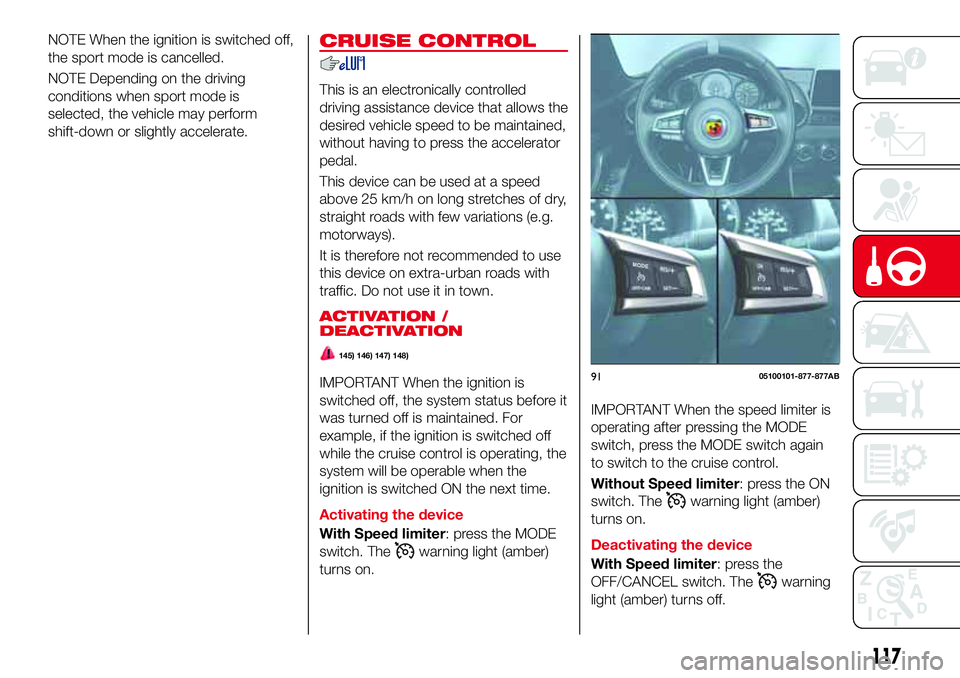
NOTE When the ignition is switched off,
the sport mode is cancelled.
NOTE Depending on the driving
conditions when sport mode is
selected, the vehicle may perform
shift-down or slightly accelerate.CRUISE CONTROL
This is an electronically controlled
driving assistance device that allows the
desired vehicle speed to be maintained,
without having to press the accelerator
pedal.
This device can be used at a speed
above 25 km/h on long stretches of dry,
straight roads with few variations (e.g.
motorways).
It is therefore not recommended to use
this device on extra-urban roads with
traffic. Do not use it in town.
ACTIVATION /
DEACTIVATION
145) 146) 147) 148)
IMPORTANT When the ignition is
switched off, the system status before it
was turned off is maintained. For
example, if the ignition is switched off
while the cruise control is operating, the
system will be operable when the
ignition is switched ON the next time.
Activating the device
With Speed limiter: press the MODE
switch. The
warning light (amber)
turns on.
IMPORTANT When the speed limiter is
operating after pressing the MODE
switch, press the MODE switch again
to switch to the cruise control.
Without Speed limiter: press the ON
switch. The
warning light (amber)
turns on.
Deactivating the device
With Speed limiter: press the
OFF/CANCEL switch. The
warning
light (amber) turns off.
9105100101-877-877AB
117
Page 120 of 224

IMPORTANT When the MODE switch is
pressed during cruise control system
operation, the system switches to the
adjustable speed limiter.
Without Speed limiter: press the
OFF/CANCEL switch. The
warning
light (amber) turns off.
When a cruising speed has been set
warning light (green) turns on
Long-press the OFF/CANCEL switch or
press the OFF/CANCEL switch 2 times.
When a cruising speed has not
been set
warning light (amber)
turns on press the OFF/CANCEL
switch.
SETTING A DESIRED
SPEED
Proceed as follows:
With Speed limiter: activate the
cruise control device by pressing the
MODE switch. The cruise warning light
(amber) turns on;
Without Speed limiter: activate the
cruise control device by pressing the
ON switch. The cruise warning light
(amber) turns on;
accelerate to the desired speed,
which must be more than 25 km/h;
set the cruise control by pressing the
SET/- switch at the desired speed. The
cruise control is set at the moment the
SET/- switch is pressed. Release the
accelerator pedal simultaneously. The
warning light (green) turns on.
The cruise control speed setting cannot
be performed under the following
conditions:
Automatic transmission: the
selector lever is in the P or N position;
Manual transmission: the shift
lever is in the neutral position;
The parking brake is applied;
Vehicles with Speed limiter: the
MODE switch for the adjustable speed
limiter is pressed.
Release the SET/- switch at the
desired speed, otherwise the speed will
continue decreasing while the SET/-
switch is pressed and held (except
when the accelerator pedal is
depressed);
On a steep grade, the vehicle may
momentarily slow down while
ascending, or speed up while
descending.
The cruise control will cancel if the
vehicle speed decreases below
21 km/h when climbing a steep grade.
The cruise control may cancel at
about 15 km/h below the preset speed
such as when climbing a long, steep
grade.
The vehicle speed preset using the
cruise control is displayed in the
instrument cluster.
INCREASING SPEED
To increase speed using cruise
control switch
Press the RESUME/+ switch and hold it
your vehicle will accelerate. Release the
switch at the desired speed.
Press the RESUME/+ switch and
release it immediatelyto adjust the
preset speed. Multiple operations will
increase the preset speed according to
the number of times it is operated.
Increasing speed with a single
RESUME/+ switch operation
Meter display for vehicle speed
indicated in km/h: 1 km/h.
To increase speed using
accelerator pedal
Depress the accelerator pedal to
accelerate to the desired speed.
Press the SET/- switch and release it
immediately.
IMPORTANT Accelerate if you want to
speed up temporarily when the cruise
control is on. Greater speed will not
interfere with or change the set speed.
Take your foot off the accelerator to
return to the set speed.
118
STARTING AND OPERATING
Page 121 of 224

DECREASING SPEED
Press the SET/- switch and hold itthe
vehicle will gradually slow. Release the
switch at the desired speed.
Press the SET/- switch and release it
immediatelyto adjust the preset speed.
Multiple operations will decrease the
preset speed according to the number
of times it is operated.
Decreasing speed with a single
SET/- switch operation
Meter display for vehicle speed
indicated in km/h: 1 km/h.
INCREASING /
DECREASING SPEED
To increase speed
With cruise control switch: press the
RESUME/+ switch and hold it your
vehicle will accelerate. Release the
switch at the desired speed. Press the
RESUME/+ switch and release it
immediately to adjust the preset speed.
Multiple operations will increase the
preset speed according to the number
of times it is operated.
Using accelerator pedal: depress the
accelerator pedal to accelerate to the
desired speed. Press the SET/- switch
and release it immediately.
IMPORTANT Accelerate if you want to
speed up temporarily when the cruise
control is on. Greater speed will notinterfere with or change the set speed.
Take your foot off the accelerator to
return to the set speed.
RESUME SPEED
If some other method besides the
OFF/CANCEL switch was used to
cancel cruising speed (such as applying
the brake pedal) and the system is still
activated, the most recent set speed
will automatically resume when the
RESUME/+ switch is pressed.
If vehicle speed is below 25 km/h,
increase the vehicle speed up to
25 km/h or more and press the
RESUME/+ switch.
TEMPORARILY
CANCELLING THE
SYSTEM
To temporarily cancel the system, use
one of these methods: slightly depress
the brake pedal/depress the clutch
pedal (versions with manual
transmission)/press the OFF/CANCEL
switch.
If the RESUME/+ switch is pressed
when the vehicle speed is 25 km/h or
higher, the system reverts to the
previously set speed.
Note
If any of the following conditions occur,
the cruise control system is temporarily
canceled:
the parking brake is applied;
Versions with Speed limiter: the
MODE switch for the adjustable speed
limiter is pressed;
Automatic transmission: the
selector lever is in the P or N position or
on versions withmanual
transmission: the shift lever is in the
neutral position;
Automatic transmission: the cruise
control cannot be cancelled while
driving in manual mode (selector lever
shifted from D to M position). Therefore,
engine braking will not be applied even
if the transaxle is shifted down to a
lower gear. If deceleration is required,
lower the set speed or depress the
brake pedal;
When the cruise control system is
temporarily canceled by even one of the
applicable cancel conditions, the speed
cannot be reset.
WARNING
145)Always turn off the cruise control
system when it is not in use: leaving the
cruise control system in an activation-ready
state while the cruise control is not in use is
dangerous as the cruise control could
unexpectedly activate if the activation
button is accidentally pressed, and result in
loss of vehicle control and an accident.
119
Page 123 of 224
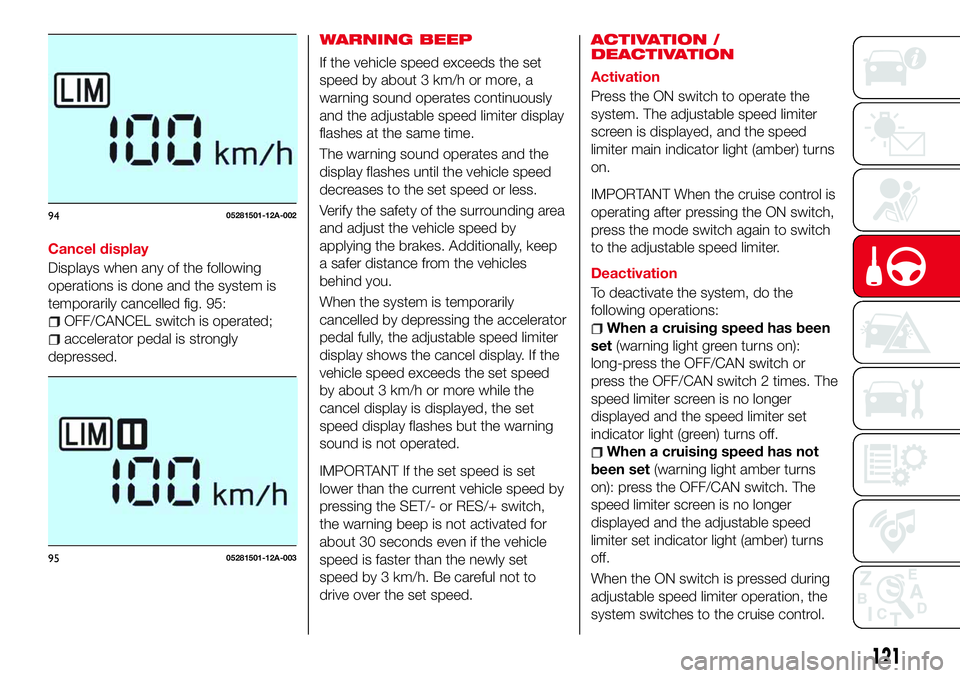
Cancel display
Displays when any of the following
operations is done and the system is
temporarily cancelled fig. 95:
OFF/CANCEL switch is operated;
accelerator pedal is strongly
depressed.
WARNING BEEP
If the vehicle speed exceeds the set
speed by about 3 km/h or more, a
warning sound operates continuously
and the adjustable speed limiter display
flashes at the same time.
The warning sound operates and the
display flashes until the vehicle speed
decreases to the set speed or less.
Verify the safety of the surrounding area
and adjust the vehicle speed by
applying the brakes. Additionally, keep
a safer distance from the vehicles
behind you.
When the system is temporarily
cancelled by depressing the accelerator
pedal fully, the adjustable speed limiter
display shows the cancel display. If the
vehicle speed exceeds the set speed
by about 3 km/h or more while the
cancel display is displayed, the set
speed display flashes but the warning
sound is not operated.
IMPORTANT If the set speed is set
lower than the current vehicle speed by
pressing the SET/- or RES/+ switch,
the warning beep is not activated for
about 30 seconds even if the vehicle
speed is faster than the newly set
speed by 3 km/h. Be careful not to
drive over the set speed.ACTIVATION /
DEACTIVATION
Activation
Press the ON switch to operate the
system. The adjustable speed limiter
screen is displayed, and the speed
limiter main indicator light (amber) turns
on.
IMPORTANT When the cruise control is
operating after pressing the ON switch,
press the mode switch again to switch
to the adjustable speed limiter.
Deactivation
To deactivate the system, do the
following operations:
When a cruising speed has been
set(warning light green turns on):
long-press the OFF/CAN switch or
press the OFF/CAN switch 2 times. The
speed limiter screen is no longer
displayed and the speed limiter set
indicator light (green) turns off.
When a cruising speed has not
been set(warning light amber turns
on): press the OFF/CAN switch. The
speed limiter screen is no longer
displayed and the adjustable speed
limiter set indicator light (amber) turns
off.
When the ON switch is pressed during
adjustable speed limiter operation, the
system switches to the cruise control.
9405281501-12A-002
9505281501-12A-003
121