tow Abarth 124 Spider 2020 Owner handbook (in English)
[x] Cancel search | Manufacturer: ABARTH, Model Year: 2020, Model line: 124 Spider, Model: Abarth 124 Spider 2020Pages: 224, PDF Size: 3.9 MB
Page 18 of 224
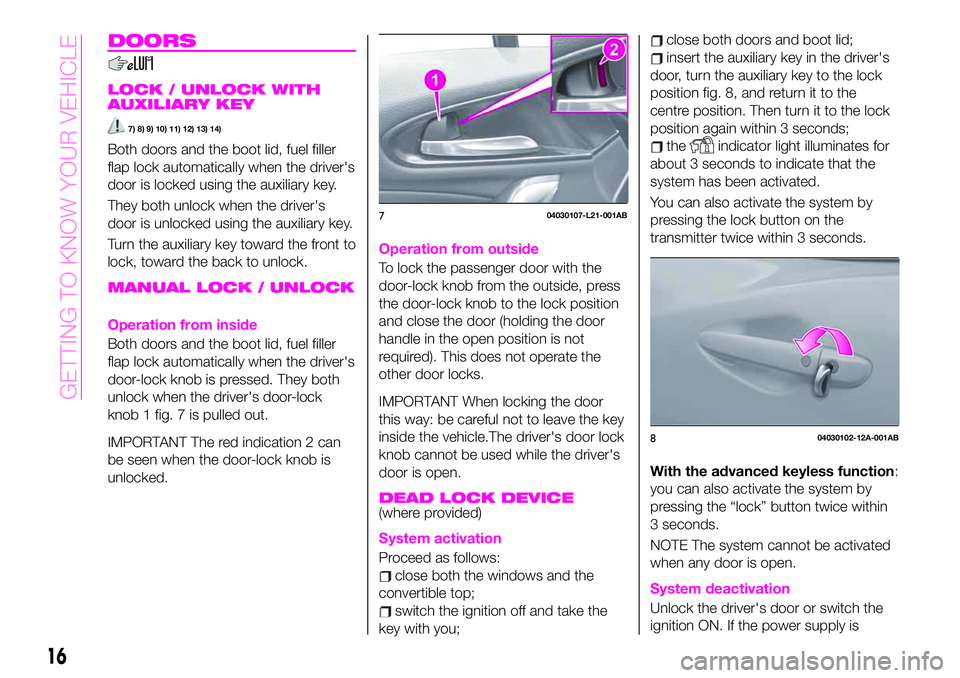
DOORS
LOCK / UNLOCK WITH
AUXILIARY KEY
7) 8) 9) 10) 11) 12) 13) 14)
Both doors and the boot lid, fuel filler
flap lock automatically when the driver's
door is locked using the auxiliary key.
They both unlock when the driver's
door is unlocked using the auxiliary key.
Turn the auxiliary key toward the front to
lock, toward the back to unlock.
MANUAL LOCK / UNLOCK
Operation from inside
Both doors and the boot lid, fuel filler
flap lock automatically when the driver's
door-lock knob is pressed. They both
unlock when the driver's door-lock
knob 1 fig. 7 is pulled out.
IMPORTANT The red indication 2 can
be seen when the door-lock knob is
unlocked.
Operation from outside
To lock the passenger door with the
door-lock knob from the outside, press
the door-lock knob to the lock position
and close the door (holding the door
handle in the open position is not
required). This does not operate the
other door locks.
IMPORTANT When locking the door
this way: be careful not to leave the key
inside the vehicle.The driver's door lock
knob cannot be used while the driver's
door is open.
DEAD LOCK DEVICE(where provided)
System activation
Proceed as follows:
close both the windows and the
convertible top;
switch the ignition off and take the
key with you;
close both doors and boot lid;
insert the auxiliary key in the driver's
door, turn the auxiliary key to the lock
position fig. 8, and return it to the
centre position. Then turn it to the lock
position again within 3 seconds;
theindicator light illuminates for
about 3 seconds to indicate that the
system has been activated.
You can also activate the system by
pressing the lock button on the
transmitter twice within 3 seconds.
With the advanced keyless function:
you can also activate the system by
pressing the “lock” button twice within
3 seconds.
NOTE The system cannot be activated
when any door is open.
System deactivation
Unlock the driver's door or switch the
ignition ON. If the power supply is
704030107-L21-001AB
804030102-12A-001AB
16
GETTING TO KNOW YOUR VEHICLE
Page 27 of 224
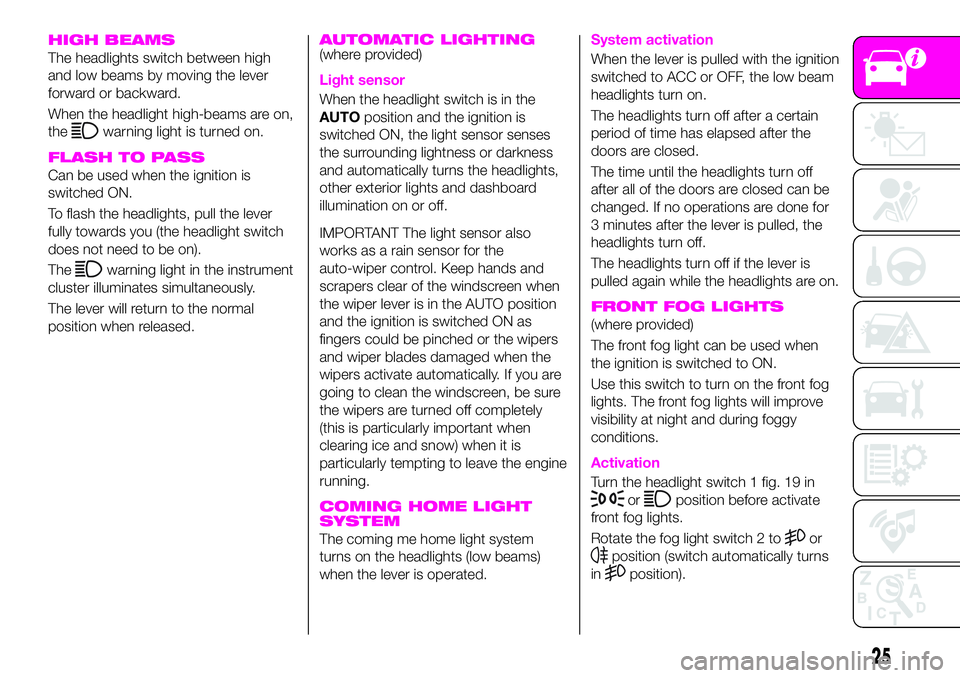
HIGH BEAMS
The headlights switch between high
and low beams by moving the lever
forward or backward.
When the headlight high-beams are on,
the
warning light is turned on.
FLASH TO PASS
Can be used when the ignition is
switched ON.
To flash the headlights, pull the lever
fully towards you (the headlight switch
does not need to be on).
The
warning light in the instrument
cluster illuminates simultaneously.
The lever will return to the normal
position when released.
AUTOMATIC LIGHTING(where provided)
Light sensor
When the headlight switch is in the
AUTOposition and the ignition is
switched ON, the light sensor senses
the surrounding lightness or darkness
and automatically turns the headlights,
other exterior lights and dashboard
illumination on or off.
IMPORTANT The light sensor also
works as a rain sensor for the
auto-wiper control. Keep hands and
scrapers clear of the windscreen when
the wiper lever is in the AUTO position
and the ignition is switched ON as
fingers could be pinched or the wipers
and wiper blades damaged when the
wipers activate automatically. If you are
going to clean the windscreen, be sure
the wipers are turned off completely
(this is particularly important when
clearing ice and snow) when it is
particularly tempting to leave the engine
running.
COMING HOME LIGHT
SYSTEM
The coming me home light system
turns on the headlights (low beams)
when the lever is operated.
System activation
When the lever is pulled with the ignition
switched to ACC or OFF, the low beam
headlights turn on.
The headlights turn off after a certain
period of time has elapsed after the
doors are closed.
The time until the headlights turn off
after all of the doors are closed can be
changed. If no operations are done for
3 minutes after the lever is pulled, the
headlights turn off.
The headlights turn off if the lever is
pulled again while the headlights are on.
FRONT FOG LIGHTS
(where provided)
The front fog light can be used when
the ignition is switched to ON.
Use this switch to turn on the front fog
lights. The front fog lights will improve
visibility at night and during foggy
conditions.
Activation
Turn the headlight switch 1 fig. 19 in
orposition before activate
front fog lights.
Rotate the fog light switch 2 to
or
position (switch automatically turns
in
position).
25
Page 29 of 224
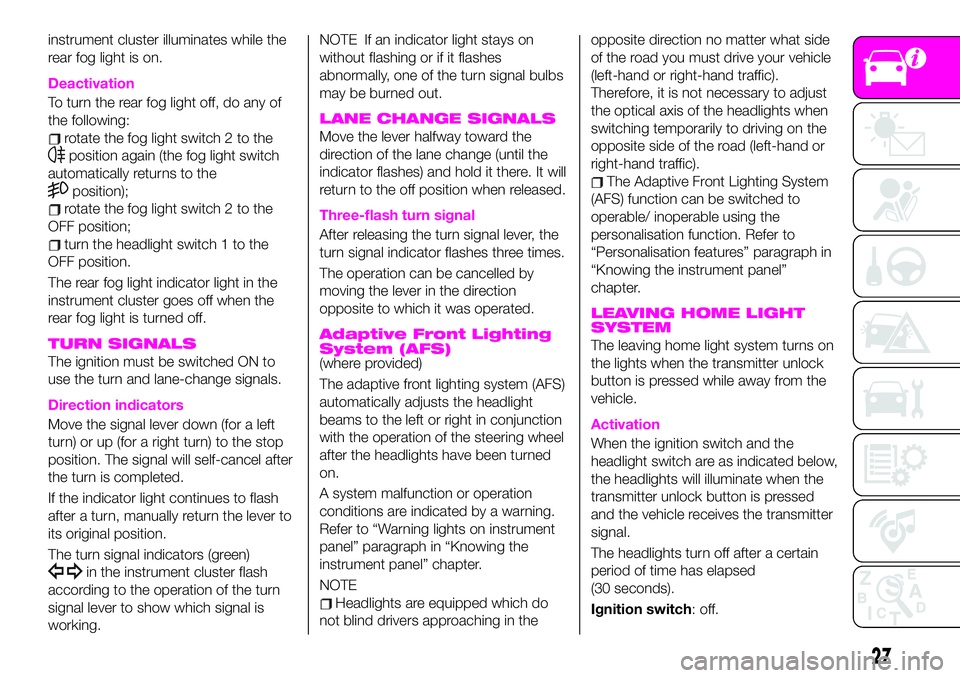
instrument cluster illuminates while the
rear fog light is on.
Deactivation
To turn the rear fog light off, do any of
the following:
rotate the fog light switch 2 to the
position again (the fog light switch
automatically returns to the
position);
rotate the fog light switch 2 to the
OFF position;
turn the headlight switch 1 to the
OFF position.
The rear fog light indicator light in the
instrument cluster goes off when the
rear fog light is turned off.
TURN SIGNALS
The ignition must be switched ON to
use the turn and lane-change signals.
Direction indicators
Move the signal lever down (for a left
turn) or up (for a right turn) to the stop
position. The signal will self-cancel after
the turn is completed.
If the indicator light continues to flash
after a turn, manually return the lever to
its original position.
The turn signal indicators (green)
in the instrument cluster flash
according to the operation of the turn
signal lever to show which signal is
working.
NOTE If an indicator light stays on
without flashing or if it flashes
abnormally, one of the turn signal bulbs
may be burned out.
LANE CHANGE SIGNALS
Move the lever halfway toward the
direction of the lane change (until the
indicator flashes) and hold it there. It will
return to the off position when released.
Three-flash turn signal
After releasing the turn signal lever, the
turn signal indicator flashes three times.
The operation can be cancelled by
moving the lever in the direction
opposite to which it was operated.
Adaptive Front Lighting
System (AFS)
(where provided)
The adaptive front lighting system (AFS)
automatically adjusts the headlight
beams to the left or right in conjunction
with the operation of the steering wheel
after the headlights have been turned
on.
A system malfunction or operation
conditions are indicated by a warning.
Refer to “Warning lights on instrument
panel” paragraph in “Knowing the
instrument panel” chapter.
NOTE
Headlights are equipped which do
not blind drivers approaching in theopposite direction no matter what side
of the road you must drive your vehicle
(left-hand or right-hand traffic).
Therefore, it is not necessary to adjust
the optical axis of the headlights when
switching temporarily to driving on the
opposite side of the road (left-hand or
right-hand traffic).
The Adaptive Front Lighting System
(AFS) function can be switched to
operable/ inoperable using the
personalisation function. Refer to
“Personalisation features” paragraph in
“Knowing the instrument panel”
chapter.
LEAVING HOME LIGHT
SYSTEM
The leaving home light system turns on
the lights when the transmitter unlock
button is pressed while away from the
vehicle.
Activation
When the ignition switch and the
headlight switch are as indicated below,
the headlights will illuminate when the
transmitter unlock button is pressed
and the vehicle receives the transmitter
signal.
The headlights turn off after a certain
period of time has elapsed
(30 seconds).
Ignition switch:off.
27
Page 31 of 224
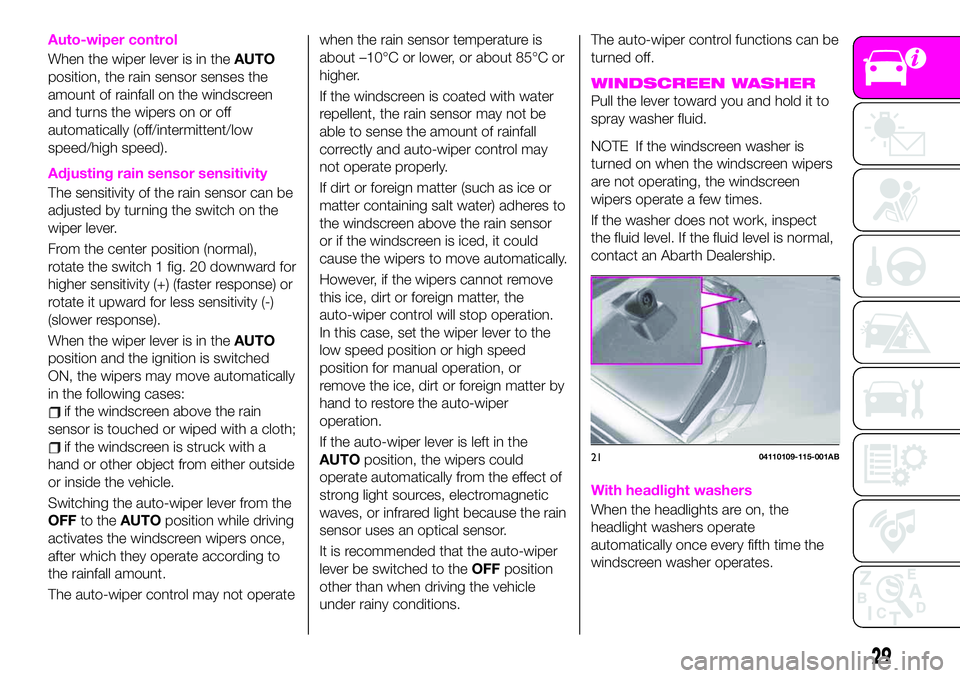
Auto-wiper control
When the wiper lever is in theAUTO
position, the rain sensor senses the
amount of rainfall on the windscreen
and turns the wipers on or off
automatically (off/intermittent/low
speed/high speed).
Adjusting rain sensor sensitivity
The sensitivity of the rain sensor can be
adjusted by turning the switch on the
wiper lever.
From the center position (normal),
rotate the switch 1 fig. 20 downward for
higher sensitivity (+) (faster response) or
rotate it upward for less sensitivity (-)
(slower response).
When the wiper lever is in theAUTO
position and the ignition is switched
ON, the wipers may move automatically
in the following cases:
if the windscreen above the rain
sensor is touched or wiped with a cloth;
if the windscreen is struck with a
hand or other object from either outside
or inside the vehicle.
Switching the auto-wiper lever from the
OFFto theAUTOposition while driving
activates the windscreen wipers once,
after which they operate according to
the rainfall amount.
The auto-wiper control may not operatewhen the rain sensor temperature is
about –10°C or lower, or about 85°C or
higher.
If the windscreen is coated with water
repellent, the rain sensor may not be
able to sense the amount of rainfall
correctly and auto-wiper control may
not operate properly.
If dirt or foreign matter (such as ice or
matter containing salt water) adheres to
the windscreen above the rain sensor
or if the windscreen is iced, it could
cause the wipers to move automatically.
However, if the wipers cannot remove
this ice, dirt or foreign matter, the
auto-wiper control will stop operation.
In this case, set the wiper lever to the
low speed position or high speed
position for manual operation, or
remove the ice, dirt or foreign matter by
hand to restore the auto-wiper
operation.
If the auto-wiper lever is left in the
AUTOposition, the wipers could
operate automatically from the effect of
strong light sources, electromagnetic
waves, or infrared light because the rain
sensor uses an optical sensor.
It is recommended that the auto-wiper
lever be switched to theOFFposition
other than when driving the vehicle
under rainy conditions.The auto-wiper control functions can be
turned off.
WINDSCREEN WASHER
Pull the lever toward you and hold it to
spray washer fluid.
NOTE If the windscreen washer is
turned on when the windscreen wipers
are not operating, the windscreen
wipers operate a few times.
If the washer does not work, inspect
the fluid level. If the fluid level is normal,
contact an Abarth Dealership.
With headlight washers
When the headlights are on, the
headlight washers operate
automatically once every fifth time the
windscreen washer operates.
2104110109-115-001AB
29
Page 45 of 224
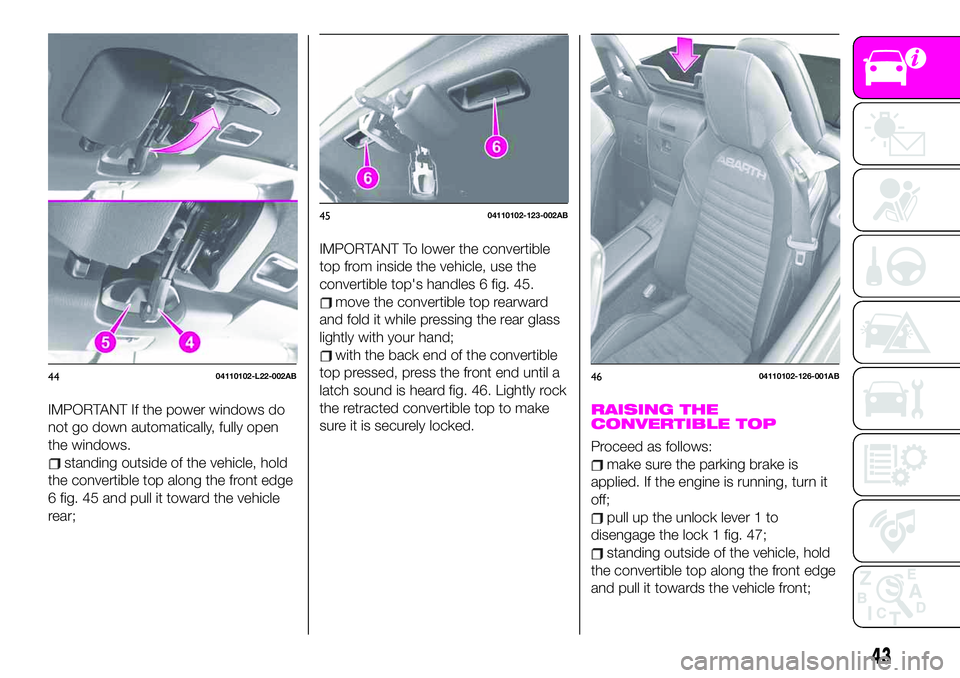
IMPORTANT If the power windows do
not go down automatically, fully open
the windows.
standing outside of the vehicle, hold
the convertible top along the front edge
6 fig. 45 and pull it toward the vehicle
rear;
IMPORTANT To lower the convertible
top from inside the vehicle, use the
convertible top's handles 6 fig. 45.
move the convertible top rearward
and fold it while pressing the rear glass
lightly with your hand;
with the back end of the convertible
top pressed, press the front end until a
latch sound is heard fig. 46. Lightly rock
the retracted convertible top to make
sure it is securely locked.
RAISING THE
CONVERTIBLE TOP
Proceed as follows:
make sure the parking brake is
applied. If the engine is running, turn it
off;
pull up the unlock lever 1 to
disengage the lock 1 fig. 47;
standing outside of the vehicle, hold
the convertible top along the front edge
and pull it towards the vehicle front;
4404110102-L22-002AB
4504110102-123-002AB
4604110102-126-001AB
43
Page 83 of 224
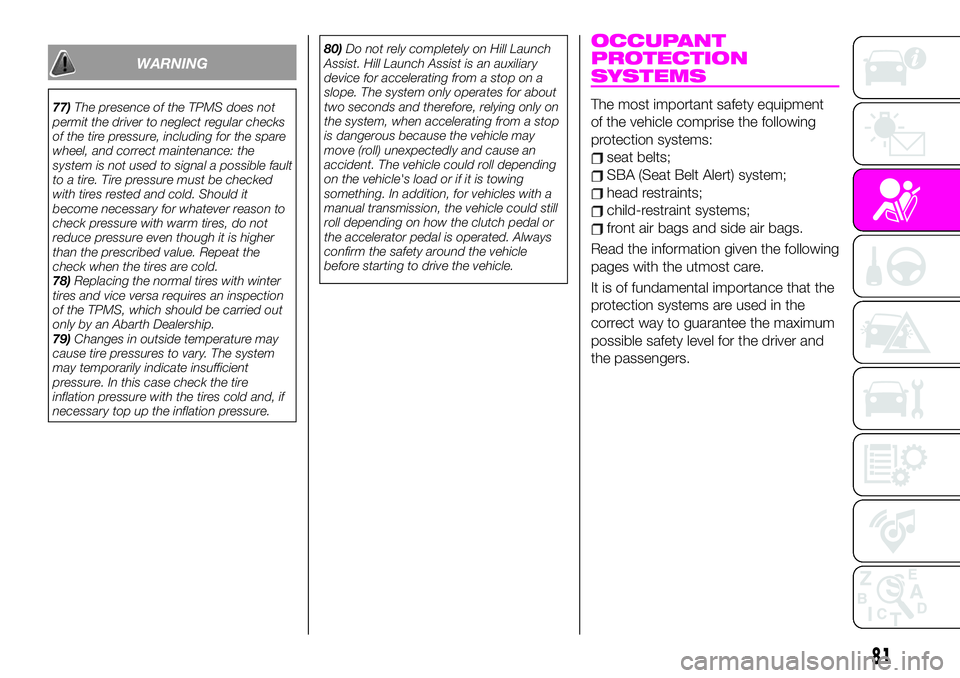
WARNING
77)The presence of the TPMS does not
permit the driver to neglect regular checks
of the tire pressure, including for the spare
wheel, and correct maintenance: the
system is not used to signal a possible fault
to a tire. Tire pressure must be checked
with tires rested and cold. Should it
become necessary for whatever reason to
check pressure with warm tires, do not
reduce pressure even though it is higher
than the prescribed value. Repeat the
check when the tires are cold.
78)Replacing the normal tires with winter
tires and vice versa requires an inspection
of the TPMS, which should be carried out
only by an Abarth Dealership.
79)Changes in outside temperature may
cause tire pressures to vary. The system
may temporarily indicate insufficient
pressure. In this case check the tire
inflation pressure with the tires cold and, if
necessary top up the inflation pressure.80)Do not rely completely on Hill Launch
Assist. Hill Launch Assist is an auxiliary
device for accelerating from a stop on a
slope. The system only operates for about
two seconds and therefore, relying only on
the system, when accelerating from a stop
is dangerous because the vehicle may
move (roll) unexpectedly and cause an
accident. The vehicle could roll depending
on the vehicle's load or if it is towing
something. In addition, for vehicles with a
manual transmission, the vehicle could still
roll depending on how the clutch pedal or
the accelerator pedal is operated. Always
confirm the safety around the vehicle
before starting to drive the vehicle.
OCCUPANT
PROTECTION
SYSTEMS
The most important safety equipment
of the vehicle comprise the following
protection systems:
seat belts;
SBA (Seat Belt Alert) system;
head restraints;
child-restraint systems;
front air bags and side air bags.
Read the information given the following
pages with the utmost care.
It is of fundamental importance that the
protection systems are used in the
correct way to guarantee the maximum
possible safety level for the driver and
the passengers.
81
Page 117 of 224
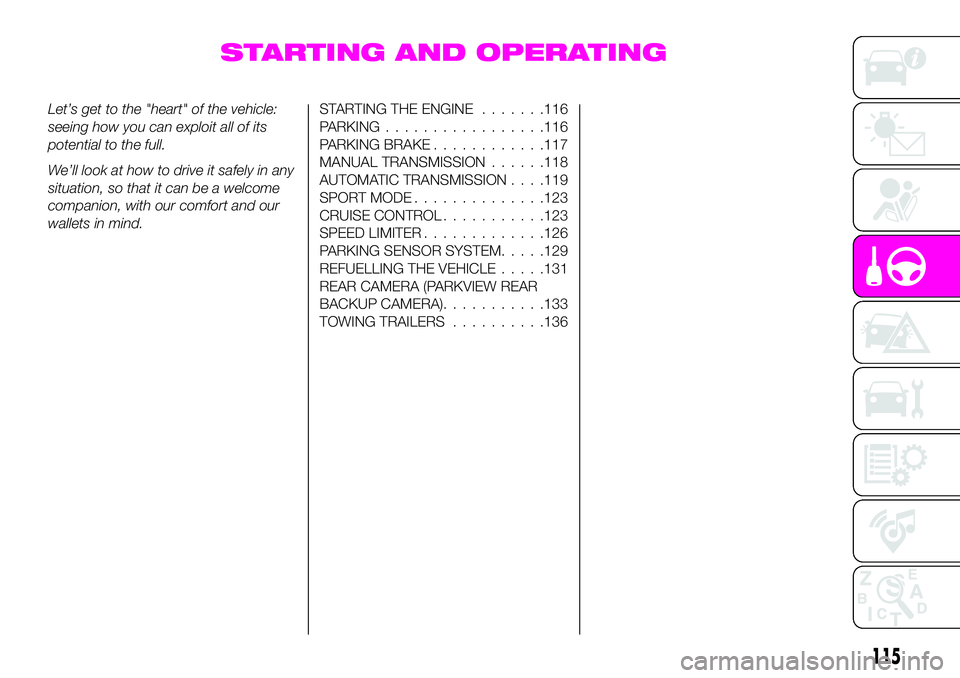
STARTING AND OPERATING
Let’s get to the "heart" of the vehicle:
seeing how you can exploit all of its
potential to the full.
We’ll look at how to drive it safely in any
situation, so that it can be a welcome
companion, with our comfort and our
wallets in mind.STARTING THE ENGINE.......116
PARKING.................116
PARKING BRAKE............117
MANUAL TRANSMISSION......118
AUTOMATIC TRANSMISSION. . . .119
SPORT MODE..............123
CRUISE CONTROL...........123
SPEED LIMITER.............126
PARKING SENSOR SYSTEM.....129
REFUELLING THE VEHICLE.....131
REAR CAMERA (PARKVIEW REAR
BACKUP CAMERA)...........133
TOWING TRAILERS..........136
115
Page 118 of 224
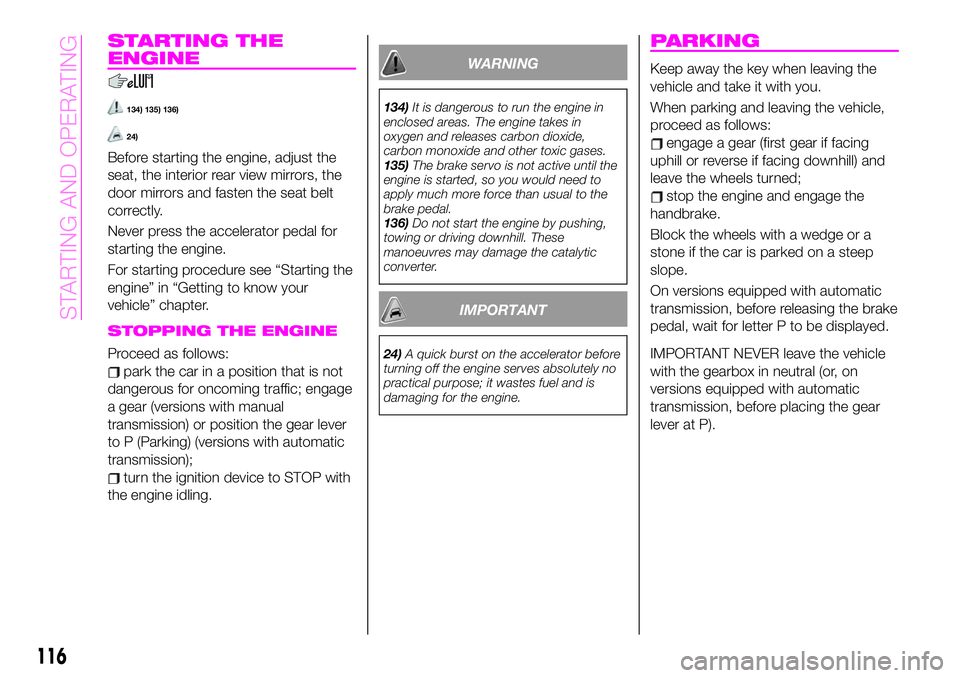
STARTING THE
ENGINE
134) 135) 136)
24)
Before starting the engine, adjust the
seat, the interior rear view mirrors, the
door mirrors and fasten the seat belt
correctly.
Never press the accelerator pedal for
starting the engine.
For starting procedure see “Starting the
engine” in “Getting to know your
vehicle” chapter.
STOPPING THE ENGINE
Proceed as follows:
park the car in a position that is not
dangerous for oncoming traffic; engage
a gear (versions with manual
transmission) or position the gear lever
to P (Parking) (versions with automatic
transmission);
turn the ignition device to STOP with
the engine idling.
WARNING
134)It is dangerous to run the engine in
enclosed areas. The engine takes in
oxygen and releases carbon dioxide,
carbon monoxide and other toxic gases.
135)The brake servo is not active until the
engine is started, so you would need to
apply much more force than usual to the
brake pedal.
136)Do not start the engine by pushing,
towing or driving downhill. These
manoeuvres may damage the catalytic
converter.
IMPORTANT
24)A quick burst on the accelerator before
turning off the engine serves absolutely no
practical purpose; it wastes fuel and is
damaging for the engine.
PARKING
Keep away the key when leaving the
vehicle and take it with you.
When parking and leaving the vehicle,
proceed as follows:
engage a gear (first gear if facing
uphill or reverse if facing downhill) and
leave the wheels turned;
stop the engine and engage the
handbrake.
Block the wheels with a wedge or a
stone if the car is parked on a steep
slope.
On versions equipped with automatic
transmission, before releasing the brake
pedal, wait for letter P to be displayed.
IMPORTANT NEVER leave the vehicle
with the gearbox in neutral (or, on
versions equipped with automatic
transmission, before placing the gear
lever at P).
116
STARTING AND OPERATING
Page 119 of 224

PARKING BRAKE
137) 138) 139)
IMPORTANT Driving with the parking
brake on will cause excessive wear of
the brake parts.
Setting the parking brake
Depress the brake pedal and then firmly
pull the parking brake lever fully
upwards with sufficient force to hold the
vehicle in a stationary position.
Releasing the parking brake
Depress the brake pedal and pull the
parking brake lever 1 upwards fig. 87,
then press the release button 2. While
holding the button, lower the parking
brake lever all the way down to the
released position.
Brake Assist
During emergency braking situations
when it is necessary to depress the
brake pedal with greater force, the
brake assist system provides braking
assistance, thus enhancing braking
performance.
When the brake pedal is depressed
hard or depressed more quickly, the
brakes apply more firmly.
NOTE When the brake pedal is
depressed hard or depressed more
quickly, the pedal will feel softer but the
brakes will apply more firmly. This is a
normal effect of the brake assist
operation and does not indicate a
malfunction.
NOTE When the brake pedal is
depressed hard or depressed more
quickly, a motor/pump operation noise
may be heard. This is a normal effect of
the brake assist and does not indicate a
malfunction.
NOTE The brake assist equipment does
not supersede the functionality of the
vehicle's main braking system.WARNING
137)In the case of parking manoeuvres on
roads on a gradient, the front wheels must
be steered towards the pavement (when
parking downhill), or in the opposite
direction if the vehicle is parked uphill. If the
vehicle is parked on a steep slope, it is
advisable to block the wheels with a wedge
or stone.
138)Never leave children unattended in
the vehicle. Keep away the key when
leaving the vehicle and take it with you.
139)Do not drive with worn disc pads.
Driving with worn disc pads is dangerous.
The brakes could fail and cause a serious
accident. As soon as you hear a
screeching noise contact an Abarth
Dealership.
8705050102-12A-001AB
117
Page 123 of 224

accelerator pedal when driving in D
range, 5th gear/6th gear, the gear may
shift to M4/M5.
Manually shifting up / down
Using selector lever
To shift upto a higher gear, tap the
selector lever back+once.To shift
downto a lower gear, tap the selector
lever forward–once.
Using steering shift switch
146)
To shift up to a higher gear with the
steering shift switches, pull the UP
switch+/OFFfig. 92 toward you once
with your fingers. To shift down to a
lower gear with the steering shift
switches, pull the DOWN switch–
toward you once with your fingers.
Second gear fixed mode
When the selector lever is moved back
while the vehicle speed is about 2 km/h
or less, the gearbox is set in the second
gear. The gear is set in second while in
this mode for easier acceleration from a
stop and driving on slippery roads such
as snow-covered roads.
SHIFT GEAR (SHIFTING)
SPEED LIMIT
When the selector lever is operated
within the range of the speed limit, the
gear is shifted.
Shift up
The gear does not shift up while the
vehicle speed is lower than the speed
limit.
Shift down
The gear does not shift down while the
vehicle speed exceeds the speed limit.
If the vehicle speed exceeds the speed
limit and the gear does not shift down,
the gear position indication flashes
2 times to notify the driver that the gear
cannot be shifted.
Kickdown
When the accelerator pedal is
depressed fully while driving, the gear
shifts down.
However, the gears do not kickdown
while the DSC is turned off.NOTE The gear also shifts down using
kickdown while in the second gear fixed
mode.
Auto-shift down
The gear shifts down automatically
depending on the vehicle speed during
deceleration.
NOTE If the vehicle comes to a stop
while in the second gear fixed mode,
the gear remains in second.
DIRECT MODE(where provided)
Direct mode can be used for
temporarily switching gears by
operating the steering shift switch while
the vehicle is being driven with the
selector lever in the D range.
Direct mode is cancelled under the
following conditions:
the UP switch (+/OFF) is pulled
rearward for a certain amount of time or
longer;
the vehicle is driven for a certain
amount of time or longer (time differs
depending on the driving conditions
while operating);
the vehicle is stopped or moving at a
slow speed.
IMPORTANT Shifting up and down
while in direct mode may not be
possible depending on the vehicle
speed. In addition, because direct9207040110-124-007AB
121