key Abarth 500 2017 Owner handbook (in English)
[x] Cancel search | Manufacturer: ABARTH, Model Year: 2017, Model line: 500, Model: Abarth 500 2017Pages: 192, PDF Size: 6.46 MB
Page 25 of 192
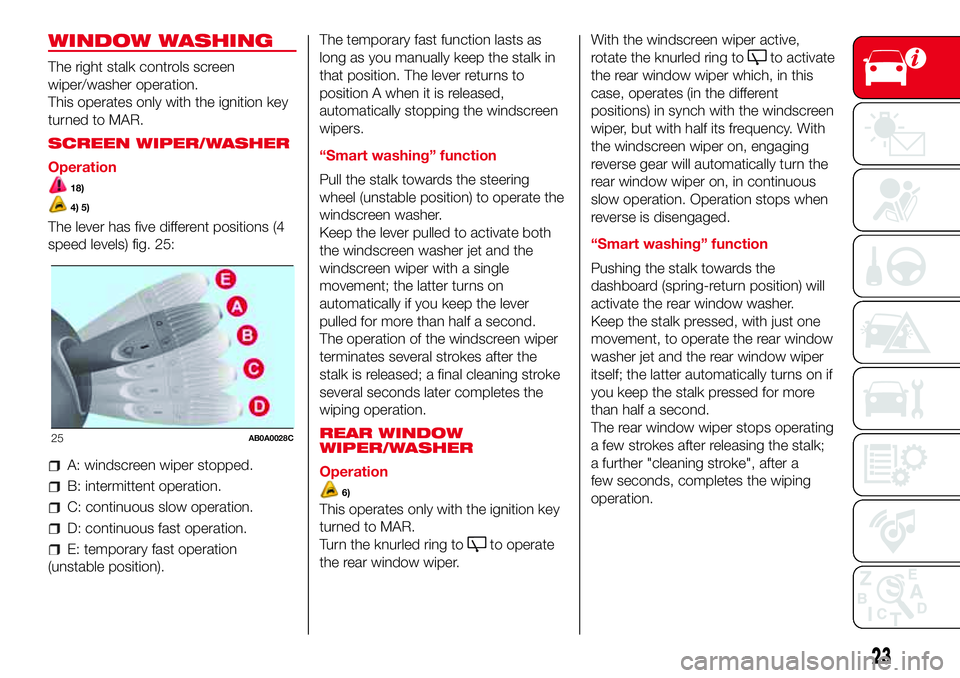
WINDOW WASHING
The right stalk controls screen
wiper/washer operation.
This operates only with the ignition key
turned to MAR.
SCREEN WIPER/WASHER
Operation
18)
4) 5)
The lever has five different positions (4
speed levels) fig. 25:
A: windscreen wiper stopped.
B: intermittent operation.
C: continuous slow operation.
D: continuous fast operation.
E: temporary fast operation
(unstable position).The temporary fast function lasts as
long as you manually keep the stalk in
that position. The lever returns to
position A when it is released,
automatically stopping the windscreen
wipers.
“Smart washing” function
Pull the stalk towards the steering
wheel (unstable position) to operate the
windscreen washer.
Keep the lever pulled to activate both
the windscreen washer jet and the
windscreen wiper with a single
movement; the latter turns on
automatically if you keep the lever
pulled for more than half a second.
The operation of the windscreen wiper
terminates several strokes after the
stalk is released; a final cleaning stroke
several seconds later completes the
wiping operation.
REAR WINDOW
WIPER/WASHER
Operation
6)
This operates only with the ignition key
turned to MAR.
Turn the knurled ring to
to operate
the rear window wiper.With the windscreen wiper active,
rotate the knurled ring to
to activate
the rear window wiper which, in this
case, operates (in the different
positions) in synch with the windscreen
wiper, but with half its frequency. With
the windscreen wiper on, engaging
reverse gear will automatically turn the
rear window wiper on, in continuous
slow operation. Operation stops when
reverse is disengaged.
“Smart washing” function
Pushing the stalk towards the
dashboard (spring-return position) will
activate the rear window washer.
Keep the stalk pressed, with just one
movement, to operate the rear window
washer jet and the rear window wiper
itself; the latter automatically turns on if
you keep the stalk pressed for more
than half a second.
The rear window wiper stops operating
a few strokes after releasing the stalk;
a further "cleaning stroke", after a
few seconds, completes the wiping
operation.
25AB0A0028C
23
Page 26 of 192
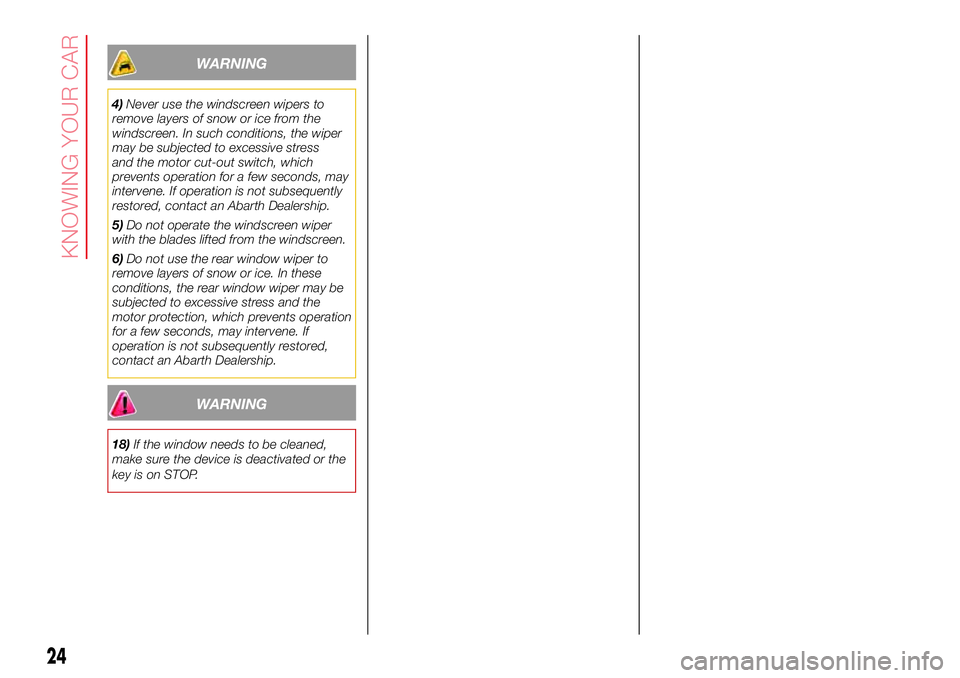
WARNING
4)Never use the windscreen wipers to
remove layers of snow or ice from the
windscreen. In such conditions, the wiper
may be subjected to excessive stress
and the motor cut-out switch, which
prevents operation for a few seconds, may
intervene. If operation is not subsequently
restored, contact an Abarth Dealership.
5)Do not operate the windscreen wiper
with the blades lifted from the windscreen.
6)Do not use the rear window wiper to
remove layers of snow or ice. In these
conditions, the rear window wiper may be
subjected to excessive stress and the
motor protection, which prevents operation
for a few seconds, may intervene. If
operation is not subsequently restored,
contact an Abarth Dealership.
WARNING
18)If the window needs to be cleaned,
make sure the device is deactivated or the
key is on STOP.
24
KNOWING YOUR CAR
Page 31 of 192
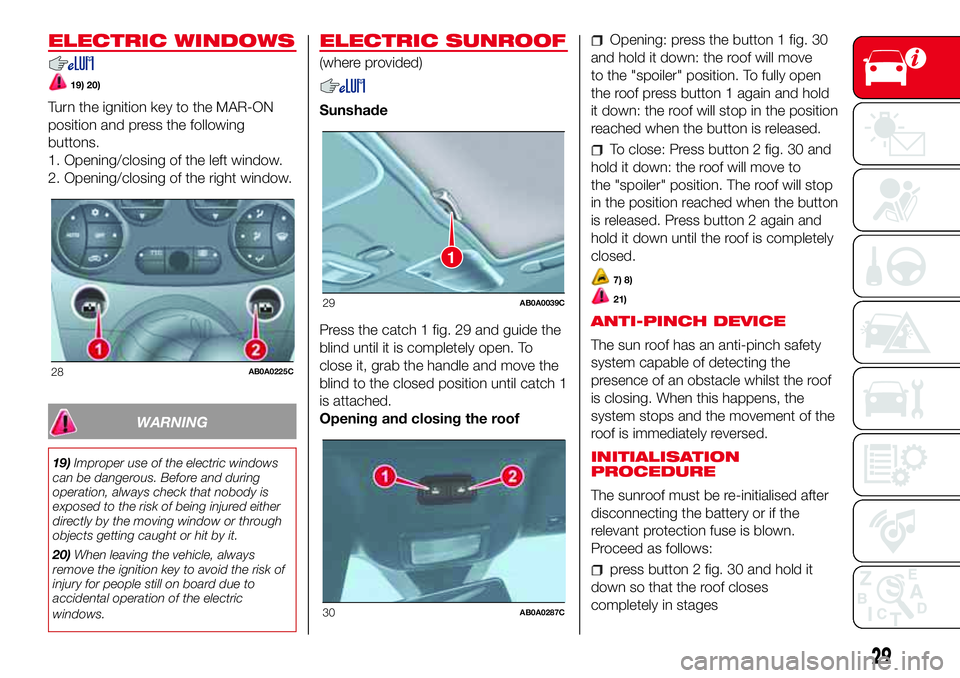
ELECTRIC WINDOWS
19) 20)
Turn the ignition key to the MAR-ON
position and press the following
buttons.
1. Opening/closing of the left window.
2. Opening/closing of the right window.
WARNING
19)Improper use of the electric windows
can be dangerous. Before and during
operation, always check that nobody is
exposed to the risk of being injured either
directly by the moving window or through
objects getting caught or hit by it.
20)When leaving the vehicle, always
remove the ignition key to avoid the risk of
injury for people still on board due to
accidental operation of the electric
windows.
ELECTRIC SUNROOF
(where provided)
Sunshade
Press the catch 1 fig. 29 and guide the
blind until it is completely open. To
close it, grab the handle and move the
blind to the closed position until catch 1
is attached.
Opening and closing the roof
Opening: press the button 1 fig. 30
and hold it down: the roof will move
to the "spoiler" position. To fully open
the roof press button 1 again and hold
it down: the roof will stop in the position
reached when the button is released.
To close: Press button 2 fig. 30 and
hold it down: the roof will move to
the "spoiler" position. The roof will stop
in the position reached when the button
is released. Press button 2 again and
hold it down until the roof is completely
closed.
7) 8)
21)
ANTI-PINCH DEVICE
The sun roof has an anti-pinch safety
system capable of detecting the
presence of an obstacle whilst the roof
is closing. When this happens, the
system stops and the movement of the
roof is immediately reversed.
INITIALISATION
PROCEDURE
The sunroof must be re-initialised after
disconnecting the battery or if the
relevant protection fuse is blown.
Proceed as follows:
press button 2 fig. 30 and hold it
down so that the roof closes
completely in stages
28AB0A0225C
1
29AB0A0039C
30AB0A0287C
29
Page 32 of 192
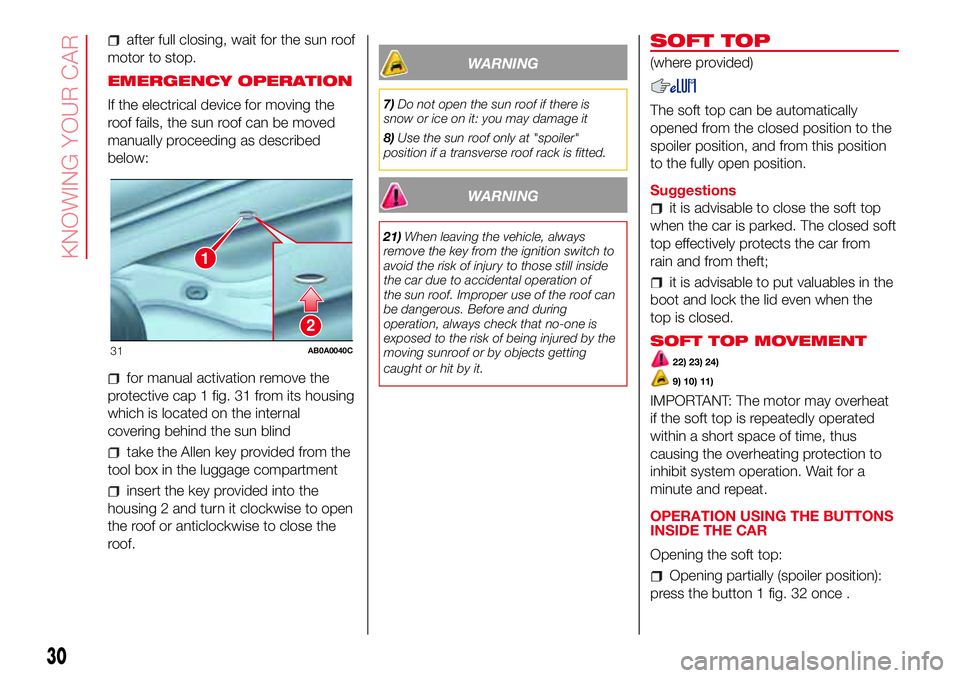
after full closing, wait for the sun roof
motor to stop.
EMERGENCY OPERATION
If the electrical device for moving the
roof fails, the sun roof can be moved
manually proceeding as described
below:
for manual activation remove the
protective cap 1 fig. 31 from its housing
which is located on the internal
covering behind the sun blind
take the Allen key provided from the
tool box in the luggage compartment
insert the key provided into the
housing 2 and turn it clockwise to open
the roof or anticlockwise to close the
roof.
WARNING
7)Do not open the sun roof if there is
snow or ice on it: you may damage it
8)Use the sun roof only at "spoiler"
position if a transverse roof rack is fitted.
WARNING
21)When leaving the vehicle, always
remove the key from the ignition switch to
avoid the risk of injury to those still inside
the car due to accidental operation of
the sun roof. Improper use of the roof can
be dangerous. Before and during
operation, always check that no-one is
exposed to the risk of being injured by the
moving sunroof or by objects getting
caught or hit by it.
SOFT TOP
(where provided)
The soft top can be automatically
opened from the closed position to the
spoiler position, and from this position
to the fully open position.
Suggestions
it is advisable to close the soft top
when the car is parked. The closed soft
top effectively protects the car from
rain and from theft;
it is advisable to put valuables in the
boot and lock the lid even when the
top is closed.
SOFT TOP MOVEMENT
22) 23) 24)
9) 10) 11)
IMPORTANT: The motor may overheat
if the soft top is repeatedly operated
within a short space of time, thus
causing the overheating protection to
inhibit system operation. Wait for a
minute and repeat.
OPERATION USING THE BUTTONS
INSIDE THE CAR
Opening the soft top:
Opening partially (spoiler position):
press the button 1 fig. 32 once .
2
1
31AB0A0040C
30
KNOWING YOUR CAR
Page 34 of 192
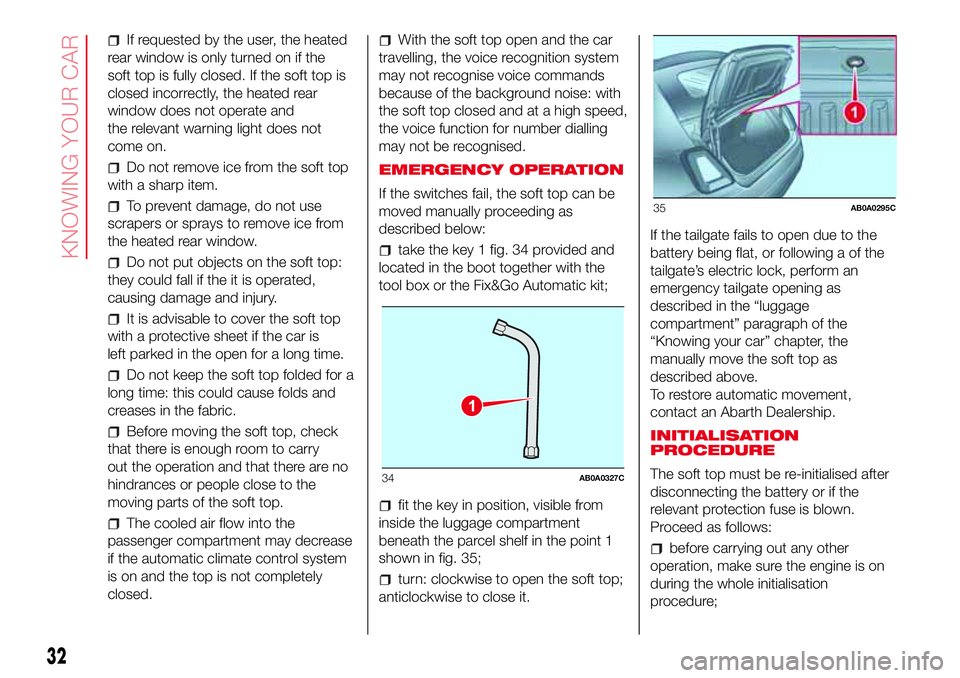
If requested by the user, the heated
rear window is only turned on if the
soft top is fully closed. If the soft top is
closed incorrectly, the heated rear
window does not operate and
the relevant warning light does not
come on.
Do not remove ice from the soft top
with a sharp item.
To prevent damage, do not use
scrapers or sprays to remove ice from
the heated rear window.
Do not put objects on the soft top:
they could fall if the it is operated,
causing damage and injury.
It is advisable to cover the soft top
with a protective sheet if the car is
left parked in the open for a long time.
Do not keep the soft top folded for a
long time: this could cause folds and
creases in the fabric.
Before moving the soft top, check
that there is enough room to carry
out the operation and that there are no
hindrances or people close to the
moving parts of the soft top.
The cooled air flow into the
passenger compartment may decrease
if the automatic climate control system
is on and the top is not completely
closed.
With the soft top open and the car
travelling, the voice recognition system
may not recognise voice commands
because of the background noise: with
the soft top closed and at a high speed,
the voice function for number dialling
may not be recognised.
EMERGENCY OPERATION
If the switches fail, the soft top can be
moved manually proceeding as
described below:
take the key 1 fig. 34 provided and
located in the boot together with the
tool box or the Fix&Go Automatic kit;
fit the key in position, visible from
inside the luggage compartment
beneath the parcel shelf in the point 1
shown in fig. 35;
turn: clockwise to open the soft top;
anticlockwise to close it.If the tailgate fails to open due to the
battery being flat, or following a of the
tailgate’s electric lock, perform an
emergency tailgate opening as
described in the “luggage
compartment” paragraph of the
“Knowing your car” chapter, the
manually move the soft top as
described above.
To restore automatic movement,
contact an Abarth Dealership.
INITIALISATION
PROCEDURE
The soft top must be re-initialised after
disconnecting the battery or if the
relevant protection fuse is blown.
Proceed as follows:
before carrying out any other
operation, make sure the engine is on
during the whole initialisation
procedure;
1
34AB0A0327C
35AB0A0295C
32
KNOWING YOUR CAR
Page 36 of 192
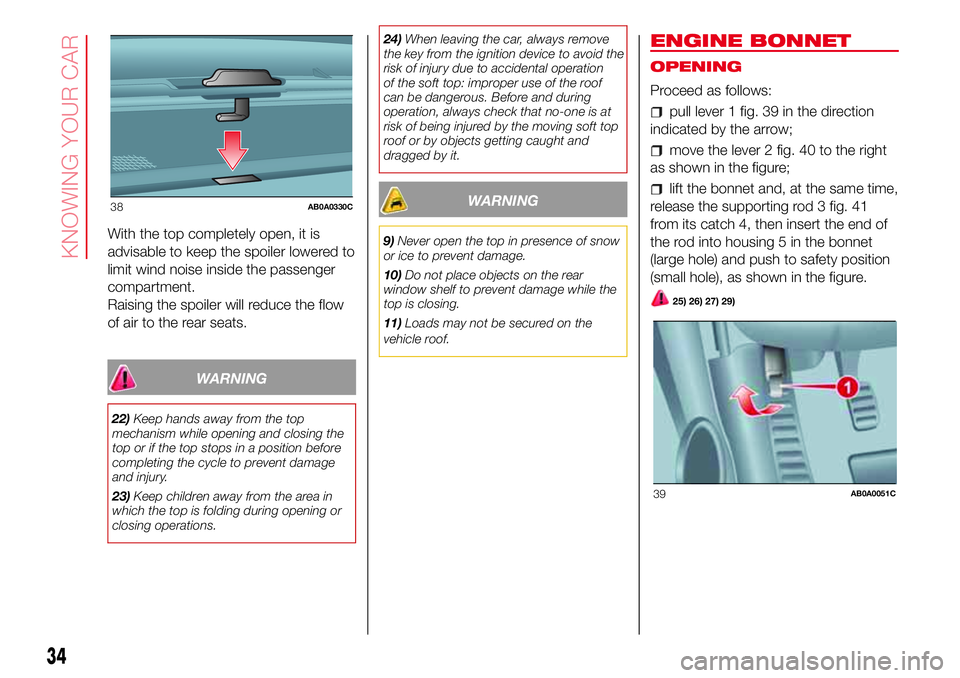
With the top completely open, it is
advisable to keep the spoiler lowered to
limit wind noise inside the passenger
compartment.
Raising the spoiler will reduce the flow
of air to the rear seats.
WARNING
22)Keep hands away from the top
mechanism while opening and closing the
top or if the top stops in a position before
completing the cycle to prevent damage
and injury.
23)Keep children away from the area in
which the top is folding during opening or
closing operations.24)When leaving the car, always remove
the key from the ignition device to avoid the
risk of injury due to accidental operation
of the soft top: improper use of the roof
can be dangerous. Before and during
operation, always check that no-one is at
risk of being injured by the moving soft top
roof or by objects getting caught and
dragged by it.
WARNING
9)Never open the top in presence of snow
or ice to prevent damage.
10)Do not place objects on the rear
window shelf to prevent damage while the
top is closing.
11)Loads may not be secured on the
vehicle roof.
ENGINE BONNET
OPENING
Proceed as follows:
pull lever 1 fig. 39 in the direction
indicated by the arrow;
move the lever 2 fig. 40 to the right
as shown in the figure;
lift the bonnet and, at the same time,
release the supporting rod 3 fig. 41
from its catch 4, then insert the end of
the rod into housing 5 in the bonnet
(large hole) and push to safety position
(small hole), as shown in the figure.
25) 26) 27) 29)
38AB0A0330C
39AB0A0051C
34
KNOWING YOUR CAR
Page 37 of 192
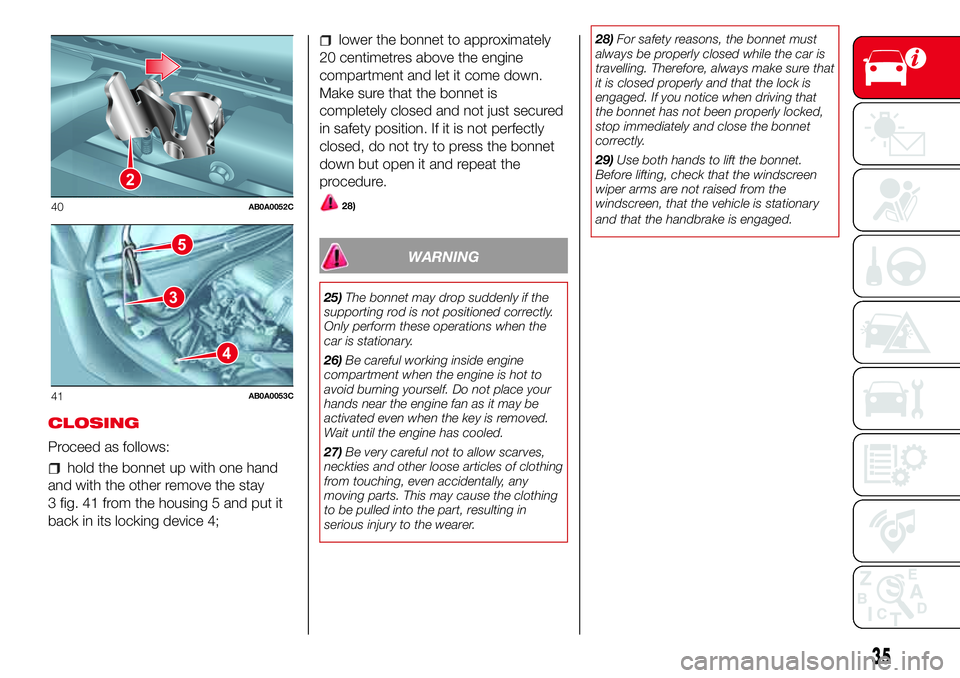
CLOSING
Proceed as follows:
hold the bonnet up with one hand
and with the other remove the stay
3 fig. 41 from the housing 5 and put it
back in its locking device 4;
lower the bonnet to approximately
20 centimetres above the engine
compartment and let it come down.
Make sure that the bonnet is
completely closed and not just secured
in safety position. If it is not perfectly
closed, do not try to press the bonnet
down but open it and repeat the
procedure.
28)
WARNING
25)The bonnet may drop suddenly if the
supporting rod is not positioned correctly.
Only perform these operations when the
car is stationary.
26)Be careful working inside engine
compartment when the engine is hot to
avoid burning yourself. Do not place your
hands near the engine fan as it may be
activated even when the key is removed.
Wait until the engine has cooled.
27)Be very careful not to allow scarves,
neckties and other loose articles of clothing
from touching, even accidentally, any
moving parts. This may cause the clothing
to be pulled into the part, resulting in
serious injury to the wearer.28)For safety reasons, the bonnet must
always be properly closed while the car is
travelling. Therefore, always make sure that
it is closed properly and that the lock is
engaged. If you notice when driving that
the bonnet has not been properly locked,
stop immediately and close the bonnet
correctly.
29)Use both hands to lift the bonnet.
Before lifting, check that the windscreen
wiper arms are not raised from the
windscreen, that the vehicle is stationary
and that the handbrake is engaged.
2
40AB0A0052C
5
3
4
41AB0A0053C
35
Page 38 of 192
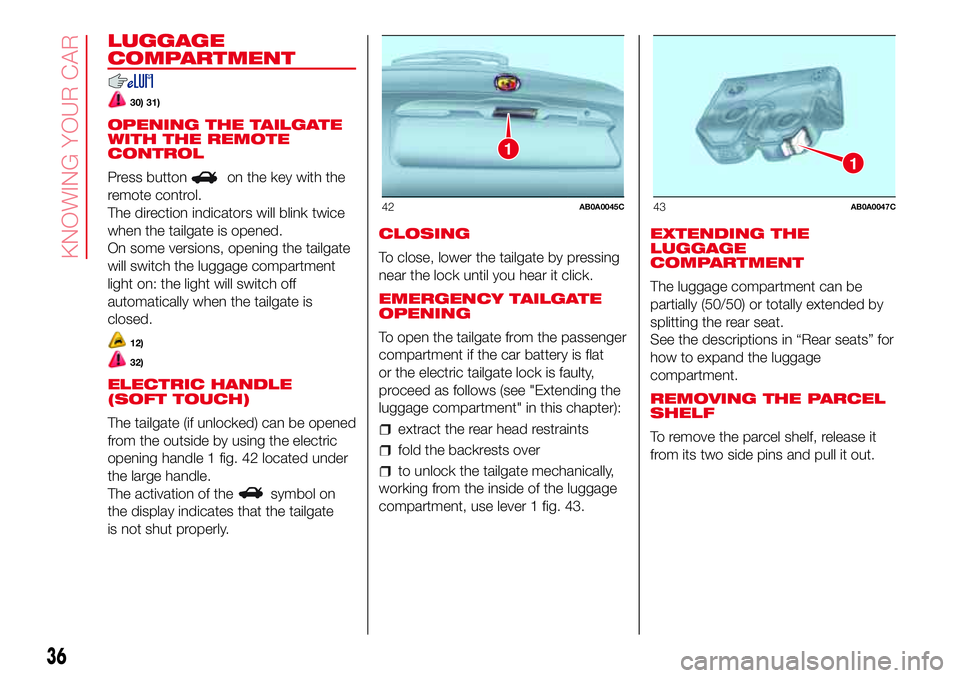
LUGGAGE
COMPARTMENT
30) 31)
OPENING THE TAILGATE
WITH THE REMOTE
CONTROL
Press button
on the key with the
remote control.
The direction indicators will blink twice
when the tailgate is opened.
On some versions, opening the tailgate
will switch the luggage compartment
light on: the light will switch off
automatically when the tailgate is
closed.
12)
32)
ELECTRIC HANDLE
(SOFT TOUCH)
The tailgate (if unlocked) can be opened
from the outside by using the electric
opening handle 1 fig. 42 located under
the large handle.
The activation of the
symbol on
the display indicates that the tailgate
is not shut properly.CLOSING
To close, lower the tailgate by pressing
near the lock until you hear it click.
EMERGENCY TAILGATE
OPENING
To open the tailgate from the passenger
compartment if the car battery is flat
or the electric tailgate lock is faulty,
proceed as follows (see "Extending the
luggage compartment" in this chapter):
extract the rear head restraints
fold the backrests over
to unlock the tailgate mechanically,
working from the inside of the luggage
compartment, use lever 1 fig. 43.EXTENDING THE
LUGGAGE
COMPARTMENT
The luggage compartment can be
partially (50/50) or totally extended by
splitting the rear seat.
See the descriptions in “Rear seats” for
how to expand the luggage
compartment.
REMOVING THE PARCEL
SHELF
To remove the parcel shelf, release it
from its two side pins and pull it out.
1
42AB0A0045C
1
43AB0A0047C
36
KNOWING YOUR CAR
Page 44 of 192
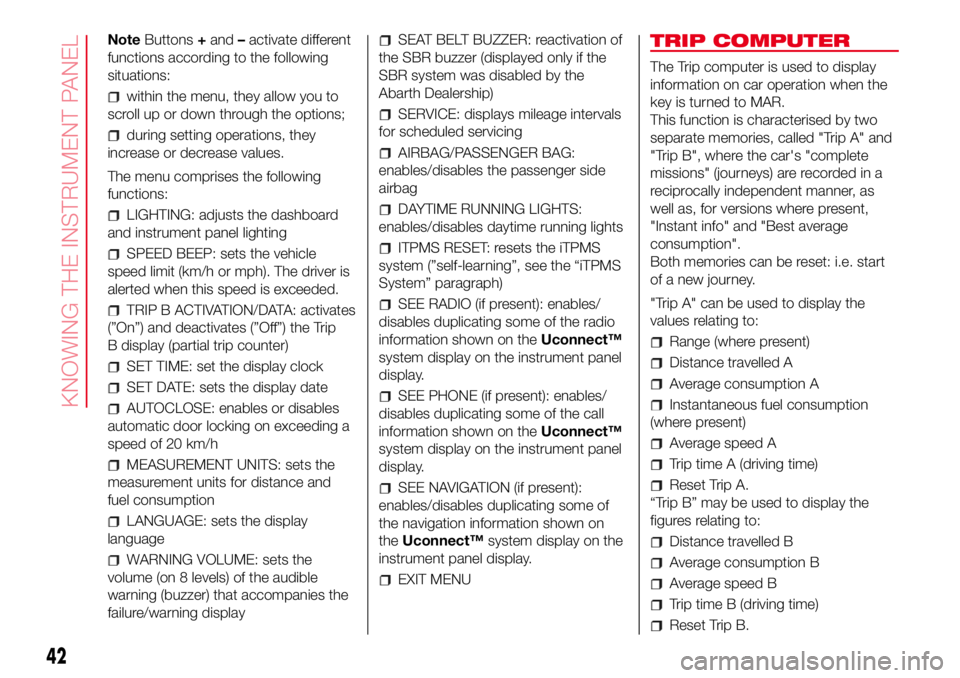
NoteButtons+and–activate different
functions according to the following
situations:
within the menu, they allow you to
scroll up or down through the options;
during setting operations, they
increase or decrease values.
The menu comprises the following
functions:
LIGHTING: adjusts the dashboard
and instrument panel lighting
SPEED BEEP: sets the vehicle
speed limit (km/h or mph). The driver is
alerted when this speed is exceeded.
TRIP B ACTIVATION/DATA: activates
(”On”) and deactivates (”Off”) the Trip
B display (partial trip counter)
SET TIME: set the display clock
SET DATE: sets the display date
AUTOCLOSE: enables or disables
automatic door locking on exceeding a
speed of 20 km/h
MEASUREMENT UNITS: sets the
measurement units for distance and
fuel consumption
LANGUAGE: sets the display
language
WARNING VOLUME: sets the
volume (on 8 levels) of the audible
warning (buzzer) that accompanies the
failure/warning display
SEAT BELT BUZZER: reactivation of
the SBR buzzer (displayed only if the
SBR system was disabled by the
Abarth Dealership)
SERVICE: displays mileage intervals
for scheduled servicing
AIRBAG/PASSENGER BAG:
enables/disables the passenger side
airbag
DAYTIME RUNNING LIGHTS:
enables/disables daytime running lights
ITPMS RESET: resets the iTPMS
system (”self-learning”, see the “iTPMS
System” paragraph)
SEE RADIO (if present): enables/
disables duplicating some of the radio
information shown on theUconnect™
system display on the instrument panel
display.
SEE PHONE (if present): enables/
disables duplicating some of the call
information shown on theUconnect™
system display on the instrument panel
display.
SEE NAVIGATION (if present):
enables/disables duplicating some of
the navigation information shown on
theUconnect™system display on the
instrument panel display.
EXIT MENU
TRIP COMPUTER
The Trip computer is used to display
information on car operation when the
key is turned to MAR.
This function is characterised by two
separate memories, called "Trip A" and
"Trip B", where the car's "complete
missions" (journeys) are recorded in a
reciprocally independent manner, as
well as, for versions where present,
"Instant info" and "Best average
consumption".
Both memories can be reset: i.e. start
of a new journey.
"Trip A" can be used to display the
values relating to:
Range (where present)
Distance travelled A
Average consumption A
Instantaneous fuel consumption
(where present)
Average speed A
Trip time A (driving time)
Reset Trip A.
“Trip B” may be used to display the
figures relating to:
Distance travelled B
Average consumption B
Average speed B
Trip time B (driving time)
Reset Trip B.
42
KNOWING THE INSTRUMENT PANEL
Page 45 of 192
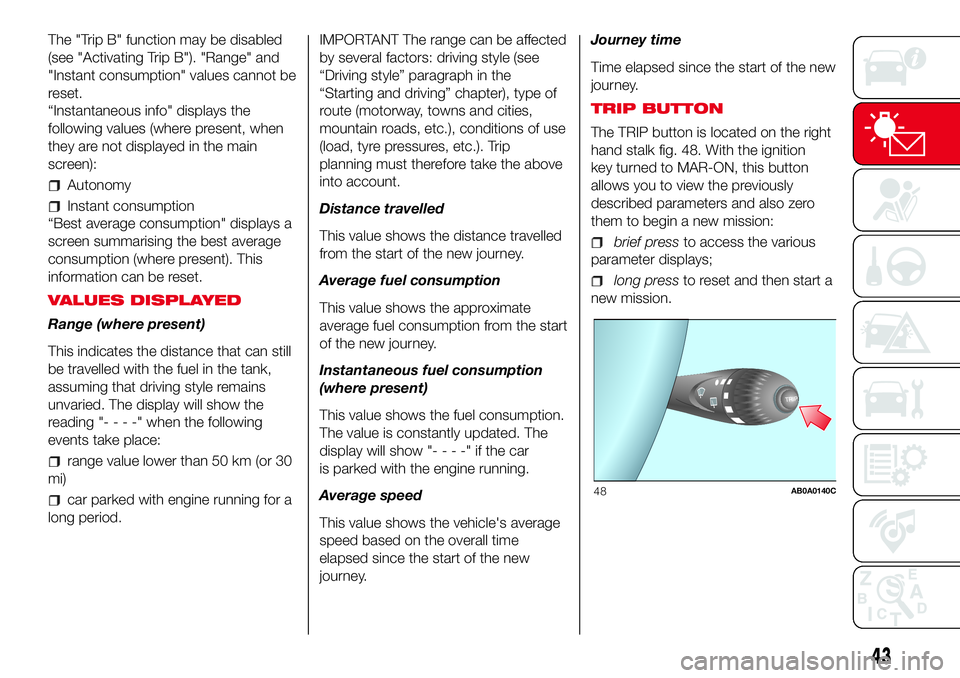
The "Trip B" function may be disabled
(see "Activating Trip B"). "Range" and
"Instant consumption" values cannot be
reset.
“Instantaneous info" displays the
following values (where present, when
they are not displayed in the main
screen):
Autonomy
Instant consumption
“Best average consumption" displays a
screen summarising the best average
consumption (where present). This
information can be reset.
VALUES DISPLAYED
Range (where present)
This indicates the distance that can still
be travelled with the fuel in the tank,
assuming that driving style remains
unvaried. The display will show the
reading "----"when the following
events take place:
range value lower than 50 km (or 30
mi)
car parked with engine running for a
long period.IMPORTANT The range can be affected
by several factors: driving style (see
“Driving style” paragraph in the
“Starting and driving” chapter), type of
route (motorway, towns and cities,
mountain roads, etc.), conditions of use
(load, tyre pressures, etc.). Trip
planning must therefore take the above
into account.
Distance travelled
This value shows the distance travelled
from the start of the new journey.
Average fuel consumption
This value shows the approximate
average fuel consumption from the start
of the new journey.
Instantaneous fuel consumption
(where present)
This value shows the fuel consumption.
The value is constantly updated. The
display will show "----"ifthecar
is parked with the engine running.
Average speed
This value shows the vehicle's average
speed based on the overall time
elapsed since the start of the new
journey.Journey time
Time elapsed since the start of the new
journey.
TRIP BUTTON
The TRIP button is located on the right
hand stalk fig. 48. With the ignition
key turned to MAR-ON, this button
allows you to view the previously
described parameters and also zero
them to begin a new mission:
brief pressto access the various
parameter displays;
long pressto reset and then start a
new mission.
TRIPTRIP
48AB0A0140C
43