display Abarth 500 2017 Owner handbook (in English)
[x] Cancel search | Manufacturer: ABARTH, Model Year: 2017, Model line: 500, Model: Abarth 500 2017Pages: 192, PDF Size: 6.46 MB
Page 12 of 192
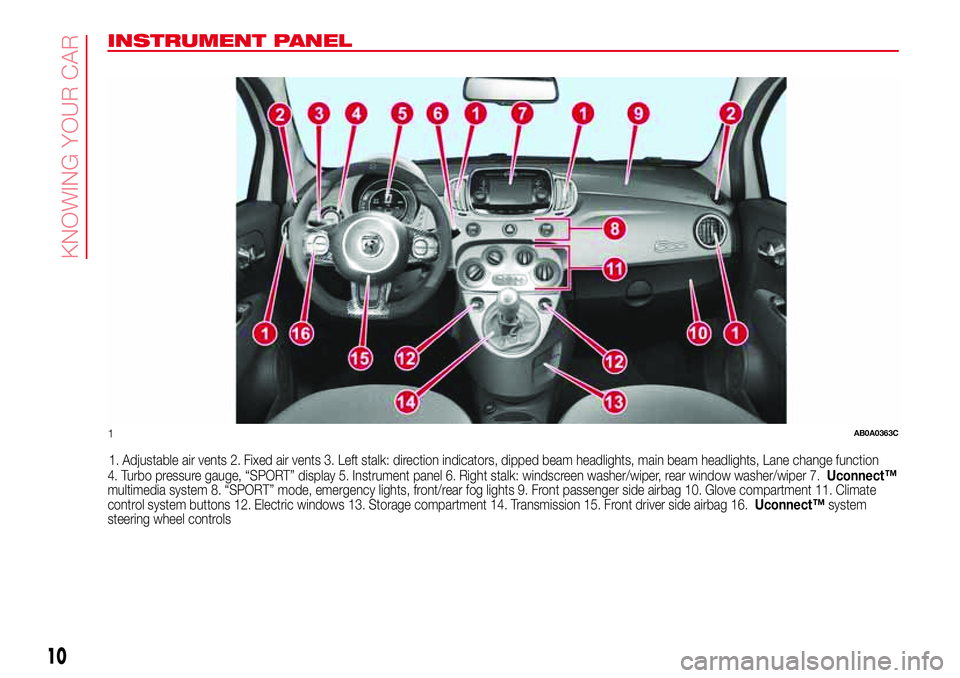
INSTRUMENT PANEL
1. Adjustable air vents 2. Fixed air vents 3. Left stalk: direction indicators, dipped beam headlights, main beam headlights, Lane change function
4. Turbo pressure gauge, “SPORT” display 5. Instrument panel 6. Right stalk: windscreen washer/wiper, rear window washer/wiper 7.Uconnect™
multimedia system 8. “SPORT” mode, emergency lights, front/rear fog lights 9. Front passenger side airbag 10. Glove compartment 11. Climate
control system buttons 12. Electric windows 13. Storage compartment 14. Transmission 15. Front driver side airbag 16.Uconnect™system
steering wheel controls
1AB0A0363C
10
KNOWING YOUR CAR
Page 15 of 192
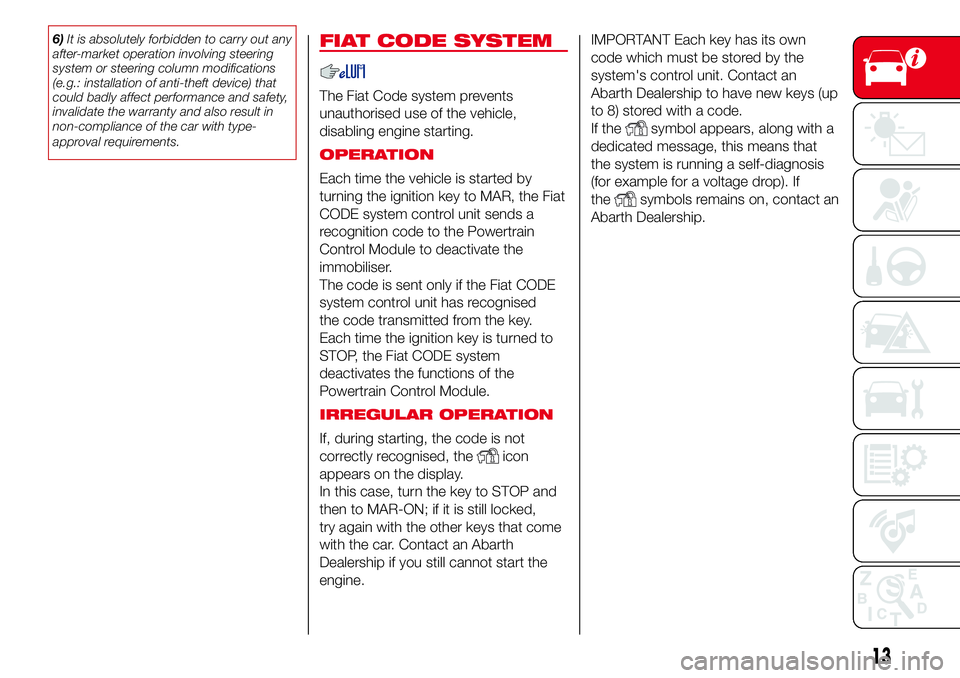
6)It is absolutely forbidden to carry out any
after-market operation involving steering
system or steering column modifications
(e.g.: installation of anti-theft device) that
could badly affect performance and safety,
invalidate the warranty and also result in
non-compliance of the car with type-
approval requirements.FIAT CODE SYSTEM
The Fiat Code system prevents
unauthorised use of the vehicle,
disabling engine starting.
OPERATION
Each time the vehicle is started by
turning the ignition key to MAR, the Fiat
CODE system control unit sends a
recognition code to the Powertrain
Control Module to deactivate the
immobiliser.
The code is sent only if the Fiat CODE
system control unit has recognised
the code transmitted from the key.
Each time the ignition key is turned to
STOP, the Fiat CODE system
deactivates the functions of the
Powertrain Control Module.
IRREGULAR OPERATION
If, during starting, the code is not
correctly recognised, the
icon
appears on the display.
In this case, turn the key to STOP and
then to MAR-ON; if it is still locked,
try again with the other keys that come
with the car. Contact an Abarth
Dealership if you still cannot start the
engine.IMPORTANT Each key has its own
code which must be stored by the
system's control unit. Contact an
Abarth Dealership to have new keys (up
to 8) stored with a code.
If the
symbol appears, along with a
dedicated message, this means that
the system is running a self-diagnosis
(for example for a voltage drop). If
the
symbols remains on, contact an
Abarth Dealership.
13
Page 23 of 192
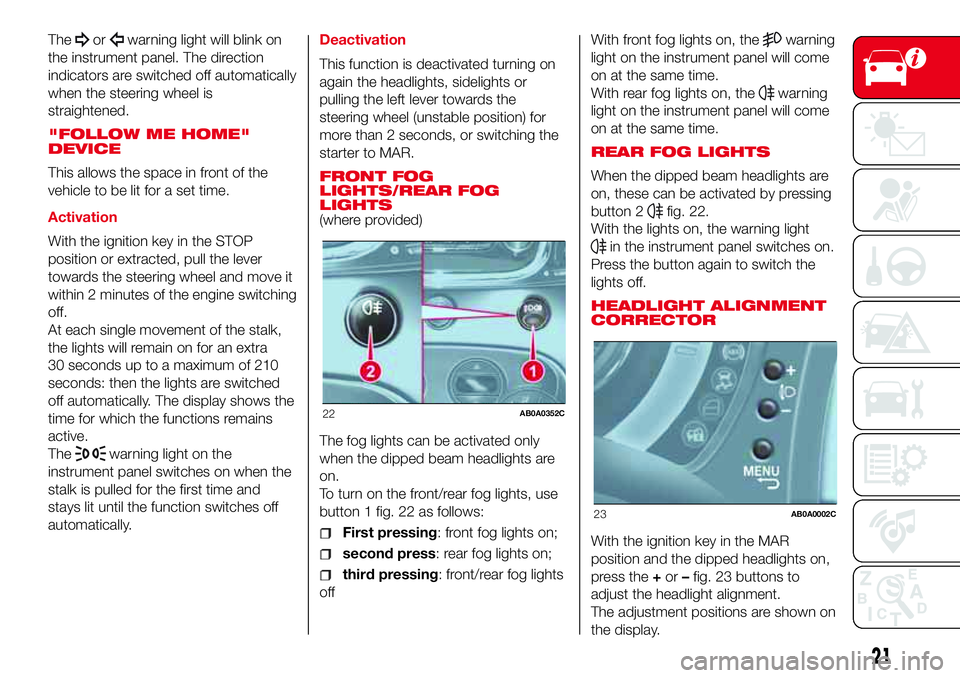
Theorwarning light will blink on
the instrument panel. The direction
indicators are switched off automatically
when the steering wheel is
straightened.
"FOLLOW ME HOME"
DEVICE
This allows the space in front of the
vehicle to be lit for a set time.
Activation
With the ignition key in the STOP
position or extracted, pull the lever
towards the steering wheel and move it
within 2 minutes of the engine switching
off.
At each single movement of the stalk,
the lights will remain on for an extra
30 seconds up to a maximum of 210
seconds: then the lights are switched
off automatically. The display shows the
time for which the functions remains
active.
The
warning light on the
instrument panel switches on when the
stalk is pulled for the first time and
stays lit until the function switches off
automatically.Deactivation
This function is deactivated turning on
again the headlights, sidelights or
pulling the left lever towards the
steering wheel (unstable position) for
more than 2 seconds, or switching the
starter to MAR.
FRONT FOG
LIGHTS/REAR FOG
LIGHTS
(where provided)
The fog lights can be activated only
when the dipped beam headlights are
on.
To turn on the front/rear fog lights, use
button 1 fig. 22 as follows:
First pressing: front fog lights on;
second press: rear fog lights on;
third pressing: front/rear fog lights
offWith front fog lights on, the
warning
light on the instrument panel will come
on at the same time.
With rear fog lights on, the
warning
light on the instrument panel will come
on at the same time.
REAR FOG LIGHTS
When the dipped beam headlights are
on, these can be activated by pressing
button 2
fig. 22.
With the lights on, the warning light
in the instrument panel switches on.
Press the button again to switch the
lights off.
HEADLIGHT ALIGNMENT
CORRECTOR
With the ignition key in the MAR
position and the dipped headlights on,
press the+or–fig. 23 buttons to
adjust the headlight alignment.
The adjustment positions are shown on
the display.
22AB0A0352C
23AB0A0002C
21
Page 38 of 192
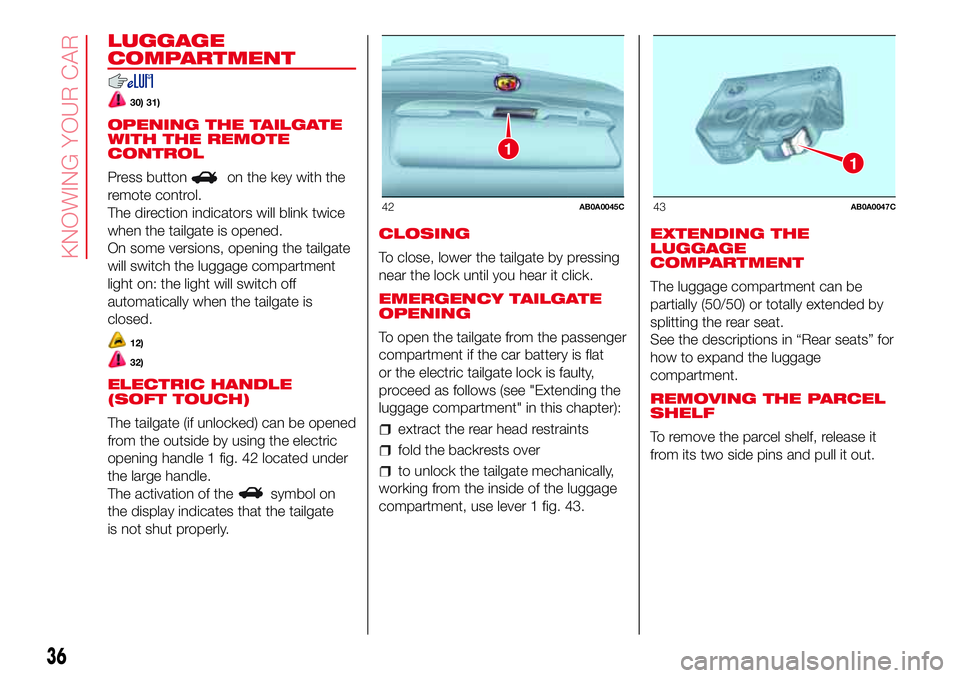
LUGGAGE
COMPARTMENT
30) 31)
OPENING THE TAILGATE
WITH THE REMOTE
CONTROL
Press button
on the key with the
remote control.
The direction indicators will blink twice
when the tailgate is opened.
On some versions, opening the tailgate
will switch the luggage compartment
light on: the light will switch off
automatically when the tailgate is
closed.
12)
32)
ELECTRIC HANDLE
(SOFT TOUCH)
The tailgate (if unlocked) can be opened
from the outside by using the electric
opening handle 1 fig. 42 located under
the large handle.
The activation of the
symbol on
the display indicates that the tailgate
is not shut properly.CLOSING
To close, lower the tailgate by pressing
near the lock until you hear it click.
EMERGENCY TAILGATE
OPENING
To open the tailgate from the passenger
compartment if the car battery is flat
or the electric tailgate lock is faulty,
proceed as follows (see "Extending the
luggage compartment" in this chapter):
extract the rear head restraints
fold the backrests over
to unlock the tailgate mechanically,
working from the inside of the luggage
compartment, use lever 1 fig. 43.EXTENDING THE
LUGGAGE
COMPARTMENT
The luggage compartment can be
partially (50/50) or totally extended by
splitting the rear seat.
See the descriptions in “Rear seats” for
how to expand the luggage
compartment.
REMOVING THE PARCEL
SHELF
To remove the parcel shelf, release it
from its two side pins and pull it out.
1
42AB0A0045C
1
43AB0A0047C
36
KNOWING YOUR CAR
Page 41 of 192
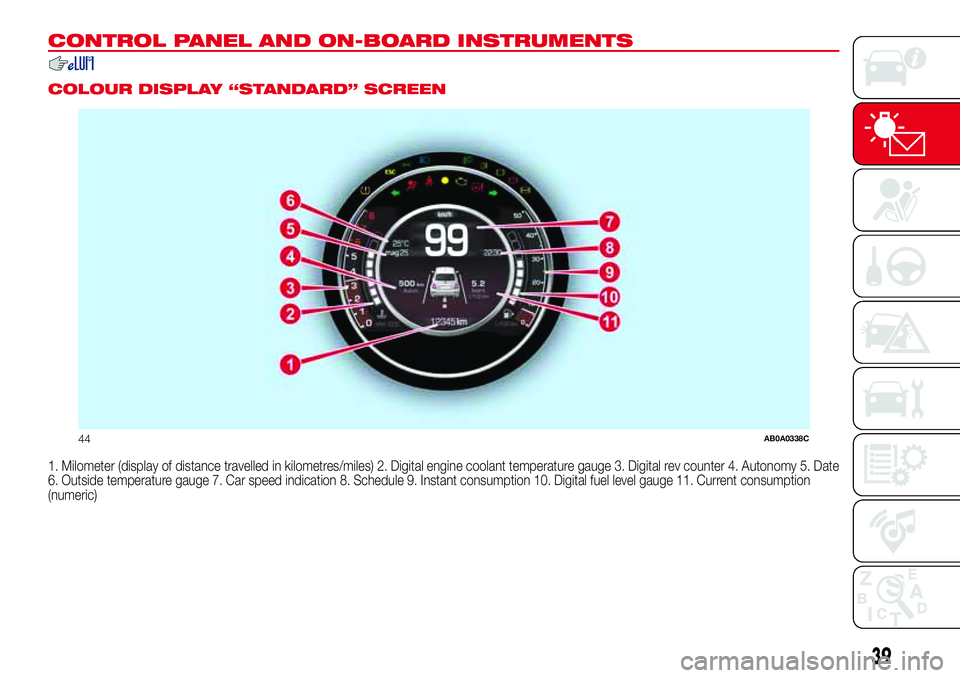
CONTROL PANEL AND ON-BOARD INSTRUMENTS
.
COLOUR DISPLAY “STANDARD” SCREEN
1. Milometer (display of distance travelled in kilometres/miles) 2. Digital engine coolant temperature gauge 3. Digital rev counter 4. Autonomy 5. Date
6. Outside temperature gauge 7. Car speed indication 8. Schedule 9. Instant consumption 10. Digital fuel level gauge 11. Current consumption
(numeric)
44AB0A0338C
39
Page 42 of 192
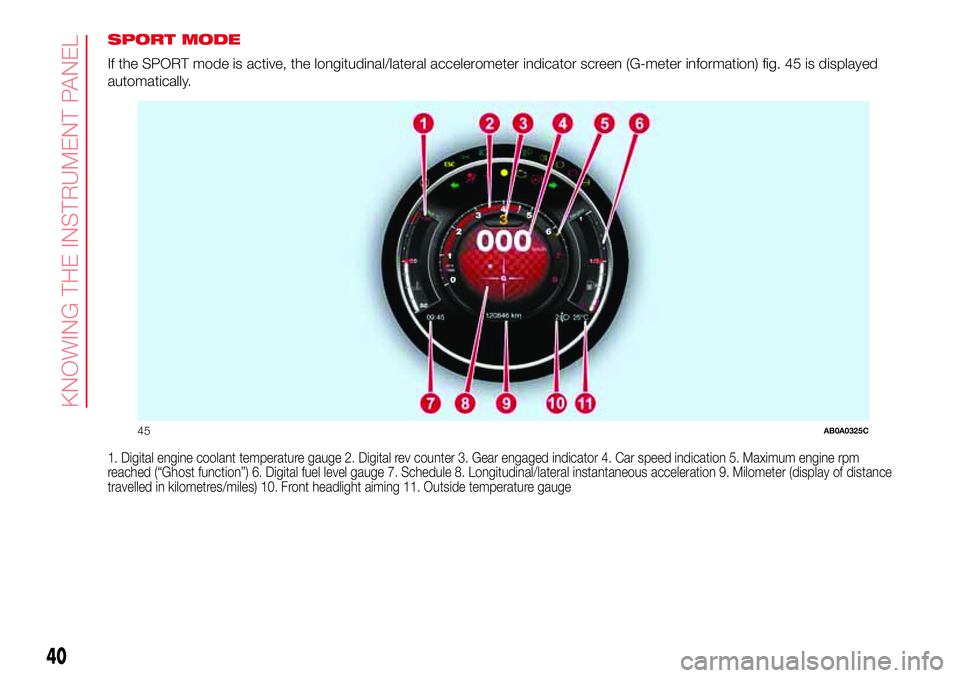
SPORT MODE
If the SPORT mode is active, the longitudinal/lateral accelerometer indicator screen (G-meter information) fig. 45 is displayed
automatically.
1. Digital engine coolant temperature gauge 2. Digital rev counter 3. Gear engaged indicator 4. Car speed indication 5. Maximum engine rpm
reached (“Ghost function”) 6. Digital fuel level gauge 7. Schedule 8. Longitudinal/lateral instantaneous acceleration 9. Milometer (display of distance
travelled in kilometres/miles) 10. Front headlight aiming 11. Outside temperature gauge
45AB0A0325C
40
KNOWING THE INSTRUMENT PANEL
Page 43 of 192
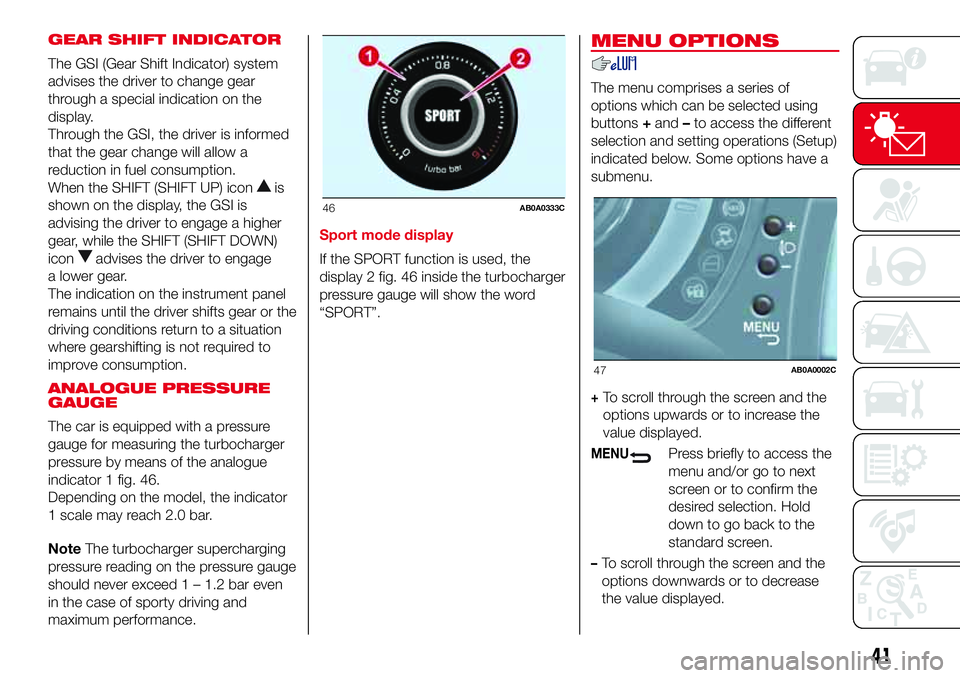
GEAR SHIFT INDICATOR
The GSI (Gear Shift Indicator) system
advises the driver to change gear
through a special indication on the
display.
Through the GSI, the driver is informed
that the gear change will allow a
reduction in fuel consumption.
When the SHIFT (SHIFT UP) icon
is
shown on the display, the GSI is
advising the driver to engage a higher
gear, while the SHIFT (SHIFT DOWN)
icon
advises the driver to engage
a lower gear.
The indication on the instrument panel
remains until the driver shifts gear or the
driving conditions return to a situation
where gearshifting is not required to
improve consumption.
ANALOGUE PRESSURE
GAUGE
The car is equipped with a pressure
gauge for measuring the turbocharger
pressure by means of the analogue
indicator 1 fig. 46.
Depending on the model, the indicator
1 scale may reach 2.0 bar.
NoteThe turbocharger supercharging
pressure reading on the pressure gauge
should never exceed 1 – 1.2 bar even
in the case of sporty driving and
maximum performance.Sport mode display
If the SPORT function is used, the
display 2 fig. 46 inside the turbocharger
pressure gauge will show the word
“SPORT”.
MENU OPTIONS
The menu comprises a series of
options which can be selected using
buttons+and–to access the different
selection and setting operations (Setup)
indicated below. Some options have a
submenu.
+To scroll through the screen and the
options upwards or to increase the
value displayed.
MENUPress briefly to access the
menu and/or go to next
screen or to confirm the
desired selection. Hold
down to go back to the
standard screen.
–To scroll through the screen and the
options downwards or to decrease
the value displayed.
46AB0A0333C
47AB0A0002C
41
Page 44 of 192
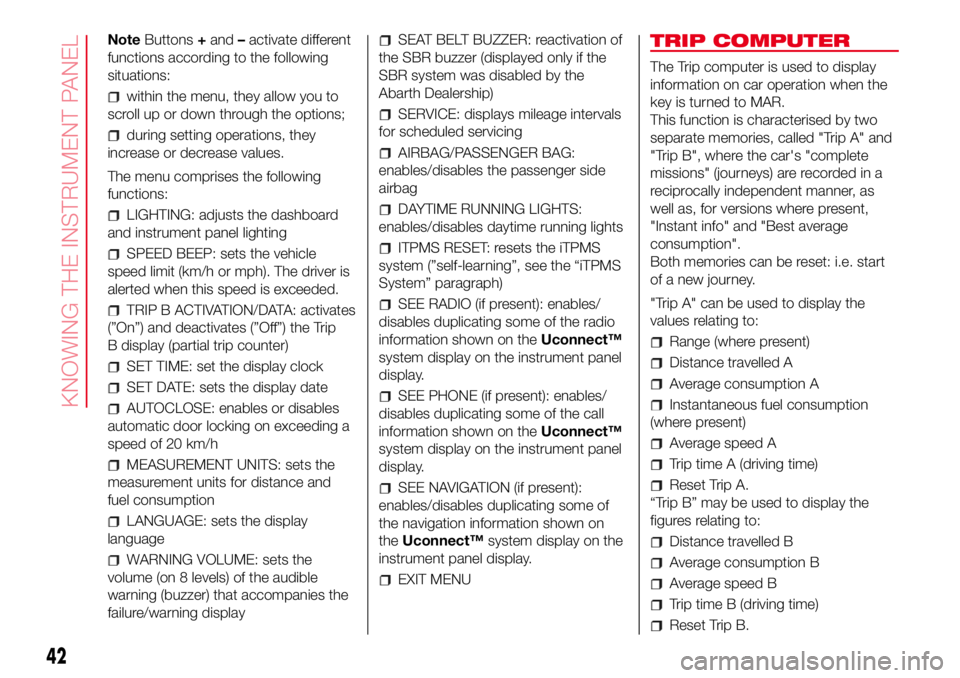
NoteButtons+and–activate different
functions according to the following
situations:
within the menu, they allow you to
scroll up or down through the options;
during setting operations, they
increase or decrease values.
The menu comprises the following
functions:
LIGHTING: adjusts the dashboard
and instrument panel lighting
SPEED BEEP: sets the vehicle
speed limit (km/h or mph). The driver is
alerted when this speed is exceeded.
TRIP B ACTIVATION/DATA: activates
(”On”) and deactivates (”Off”) the Trip
B display (partial trip counter)
SET TIME: set the display clock
SET DATE: sets the display date
AUTOCLOSE: enables or disables
automatic door locking on exceeding a
speed of 20 km/h
MEASUREMENT UNITS: sets the
measurement units for distance and
fuel consumption
LANGUAGE: sets the display
language
WARNING VOLUME: sets the
volume (on 8 levels) of the audible
warning (buzzer) that accompanies the
failure/warning display
SEAT BELT BUZZER: reactivation of
the SBR buzzer (displayed only if the
SBR system was disabled by the
Abarth Dealership)
SERVICE: displays mileage intervals
for scheduled servicing
AIRBAG/PASSENGER BAG:
enables/disables the passenger side
airbag
DAYTIME RUNNING LIGHTS:
enables/disables daytime running lights
ITPMS RESET: resets the iTPMS
system (”self-learning”, see the “iTPMS
System” paragraph)
SEE RADIO (if present): enables/
disables duplicating some of the radio
information shown on theUconnect™
system display on the instrument panel
display.
SEE PHONE (if present): enables/
disables duplicating some of the call
information shown on theUconnect™
system display on the instrument panel
display.
SEE NAVIGATION (if present):
enables/disables duplicating some of
the navigation information shown on
theUconnect™system display on the
instrument panel display.
EXIT MENU
TRIP COMPUTER
The Trip computer is used to display
information on car operation when the
key is turned to MAR.
This function is characterised by two
separate memories, called "Trip A" and
"Trip B", where the car's "complete
missions" (journeys) are recorded in a
reciprocally independent manner, as
well as, for versions where present,
"Instant info" and "Best average
consumption".
Both memories can be reset: i.e. start
of a new journey.
"Trip A" can be used to display the
values relating to:
Range (where present)
Distance travelled A
Average consumption A
Instantaneous fuel consumption
(where present)
Average speed A
Trip time A (driving time)
Reset Trip A.
“Trip B” may be used to display the
figures relating to:
Distance travelled B
Average consumption B
Average speed B
Trip time B (driving time)
Reset Trip B.
42
KNOWING THE INSTRUMENT PANEL
Page 45 of 192
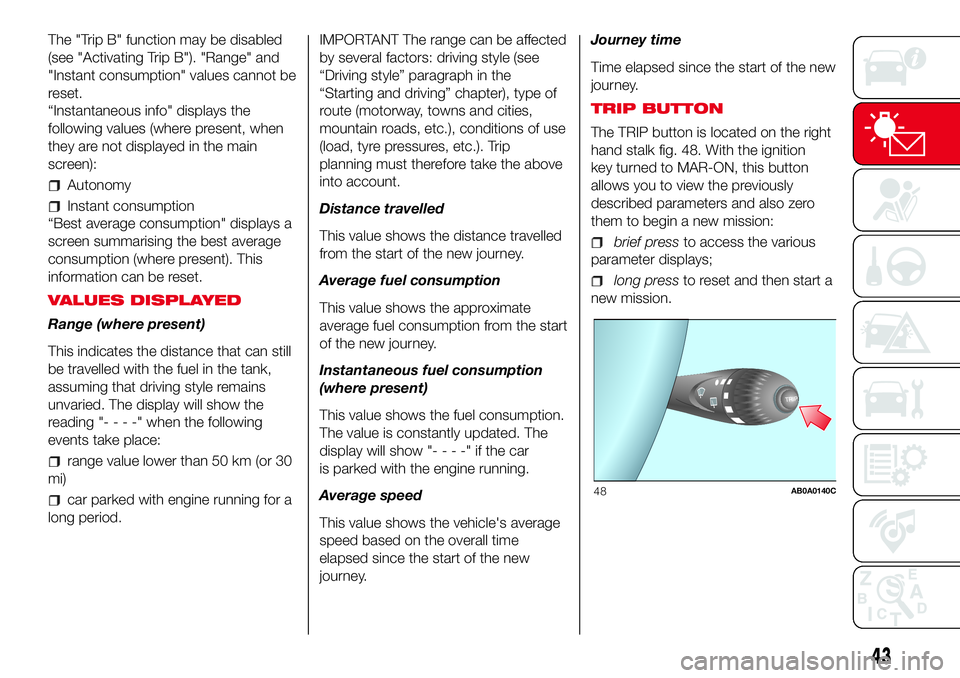
The "Trip B" function may be disabled
(see "Activating Trip B"). "Range" and
"Instant consumption" values cannot be
reset.
“Instantaneous info" displays the
following values (where present, when
they are not displayed in the main
screen):
Autonomy
Instant consumption
“Best average consumption" displays a
screen summarising the best average
consumption (where present). This
information can be reset.
VALUES DISPLAYED
Range (where present)
This indicates the distance that can still
be travelled with the fuel in the tank,
assuming that driving style remains
unvaried. The display will show the
reading "----"when the following
events take place:
range value lower than 50 km (or 30
mi)
car parked with engine running for a
long period.IMPORTANT The range can be affected
by several factors: driving style (see
“Driving style” paragraph in the
“Starting and driving” chapter), type of
route (motorway, towns and cities,
mountain roads, etc.), conditions of use
(load, tyre pressures, etc.). Trip
planning must therefore take the above
into account.
Distance travelled
This value shows the distance travelled
from the start of the new journey.
Average fuel consumption
This value shows the approximate
average fuel consumption from the start
of the new journey.
Instantaneous fuel consumption
(where present)
This value shows the fuel consumption.
The value is constantly updated. The
display will show "----"ifthecar
is parked with the engine running.
Average speed
This value shows the vehicle's average
speed based on the overall time
elapsed since the start of the new
journey.Journey time
Time elapsed since the start of the new
journey.
TRIP BUTTON
The TRIP button is located on the right
hand stalk fig. 48. With the ignition
key turned to MAR-ON, this button
allows you to view the previously
described parameters and also zero
them to begin a new mission:
brief pressto access the various
parameter displays;
long pressto reset and then start a
new mission.
TRIPTRIP
48AB0A0140C
43
Page 46 of 192

New mission
This begins after a reset:
“manual” resetting by the user, by
pressing the relevant button;
“automatic” resetting, when the “trip
distance” reaches 99999.9 km or
when the “trip time” reaches 999:59
(999 hours and 59 minutes);
after disconnection/reconnection of
the battery.
IMPORTANT The reset operation when
“Trip A” or “Trip B” details are being
displayed resets the information
associated with the function displayed.
Start of journey
procedure
With the ignition key in the MAR-ON
position, reset by pressing the TRIP
button and keeping it pressed for more
than 2 seconds.
Exit Trip
You can automatically exit the TRIP
function once all the values have been
displayed or by holding the MENU
button
down for more than 1
second.
44
KNOWING THE INSTRUMENT PANEL