technical specifications Abarth Grande Punto 2007 Owner handbook (in English)
[x] Cancel search | Manufacturer: ABARTH, Model Year: 2007, Model line: Grande Punto, Model: Abarth Grande Punto 2007Pages: 207, PDF Size: 3.01 MB
Page 16 of 207

14
SAFETY
DEVICES
CORRECT USE
OF THE CAR
WARNING
LIGHTS AND
MESSAGES
IN AN
EMERGENCY
CAR
MAINTENANCE
TECHNICAL
SPECIFICATIONS
INDEX
DASHBOARD
AND CONTROLS
INSTRUMENTS
Instrument background color and type
may vary according to the version.
SPEEDOMETER fig. 12
It shows the engine speed.REV. COUNTER fig. 13
Rev counter shows engine rpm.
IMPORTANT The electronic injection
control system gradually shuts off the flow
of fuel when the engine is “over-revving”
resulting in a gradual loss of engine pow-
er.
When the engine is idling, the rev counter
may indicate a gradual or sudden higher-
ing of the speed.
This is normal as it takes place during nor-
mal operation, for example when activat-
ing the climate control system or the fan.
In particular a slow change in the speed
preserves the battery charge.
fig. 12F0M002Abfig. 13F0M003Ab
Page 17 of 207
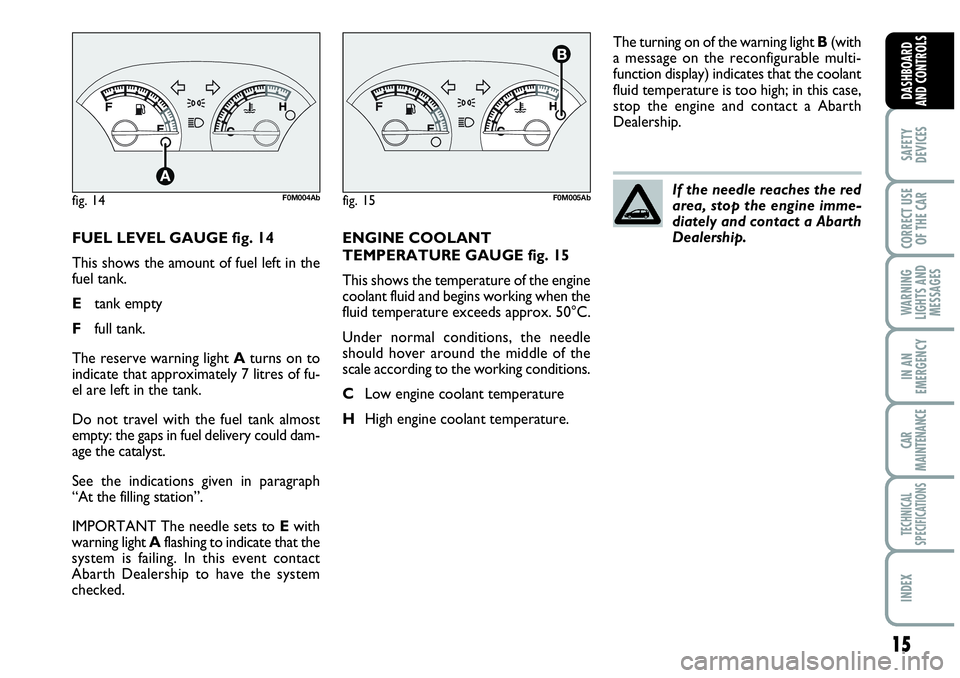
15
SAFETY
DEVICES
CORRECT USE
OF THE CAR
WARNING
LIGHTS AND
MESSAGES
IN AN
EMERGENCY
CAR
MAINTENANCE
TECHNICAL
SPECIFICATIONS
INDEX
DASHBOARD
AND CONTROLS
FUEL LEVEL GAUGE fig. 14
This shows the amount of fuel left in the
fuel tank.
Etank empty
Ffull tank.
The reserve warning light Aturns on to
indicate that approximately 7 litres of fu-
el are left in the tank.
Do not travel with the fuel tank almost
empty: the gaps in fuel delivery could dam-
age the catalyst.
See the indications given in paragraph
“At the filling station”.
IMPORTANT The needle sets to Ewith
warning light Aflashing to indicate that the
system is failing. In this event contact
Abarth Dealership to have the system
checked.ENGINE COOLANT
TEMPERATURE GAUGE fig. 15
This shows the temperature of the engine
coolant fluid and begins working when the
fluid temperature exceeds approx. 50°C.
Under normal conditions, the needle
should hover around the middle of the
scale according to the working conditions.
CLow engine coolant temperature
HHigh engine coolant temperature.The turning on of the warning light B(with
a message on the reconfigurable multi-
function display) indicates that the coolant
fluid temperature is too high; in this case,
stop the engine and contact a Abarth
Dealership.
If the needle reaches the red
area, stop the engine imme-
diately and contact a Abarth
Dealership.
fig. 14F0M004Abfig. 15F0M005Ab
Page 18 of 207
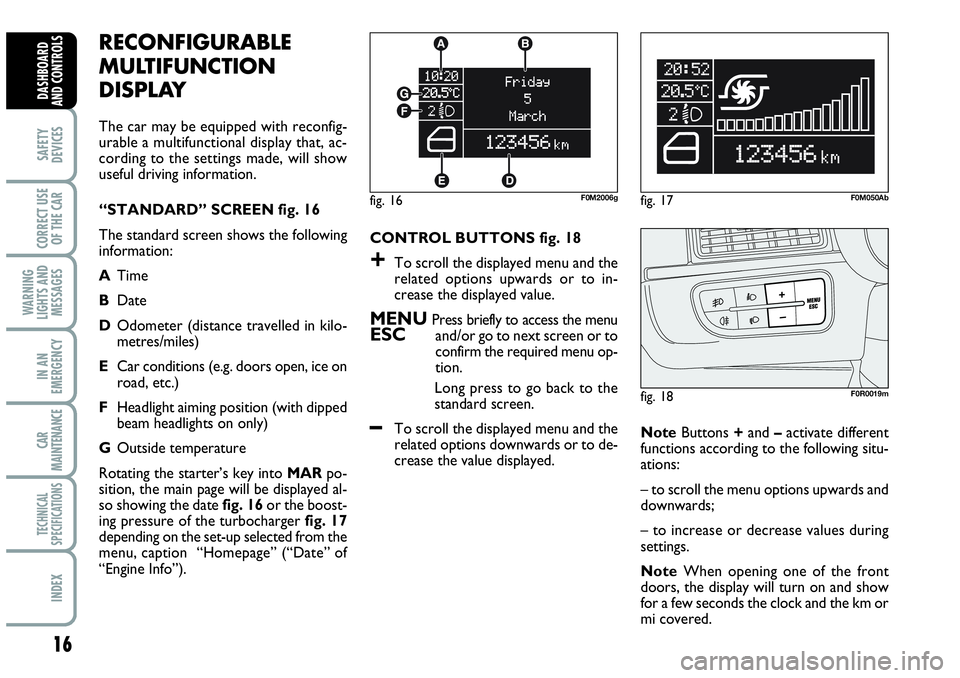
16
SAFETY
DEVICES
CORRECT USE
OF THE CAR
WARNING
LIGHTS AND
MESSAGES
IN AN
EMERGENCY
CAR
MAINTENANCE
TECHNICAL
SPECIFICATIONS
INDEX
DASHBOARD
AND CONTROLS
fig. 18F0R0019m
fig. 16F0M2006gfig. 17F0M050Ab
RECONFIGURABLE
MULTIFUNCTION
DISPLAY
The car may be equipped with reconfig-
urable a multifunctional display that, ac-
cording to the settings made, will show
useful driving information.
“STANDARD” SCREEN fig. 16
The standard screen shows the following
information:
ATime
BDate
DOdometer (distance travelled in kilo-
metres/miles)
ECar conditions (e.g. doors open, ice on
road, etc.)
FHeadlight aiming position (with dipped
beam headlights on only)
GOutside temperature
Rotating the starter’s key into MARpo-
sition, the main page will be displayed al-
so showing the date fig. 16or the boost-
ing pressure of the turbocharger fig. 17
depending on the set-up selected from the
menu, caption “Homepage” (“Date” of
“Engine Info”).CONTROL BUTTONS fig. 18
+To scroll the displayed menu and the
related options upwards or to in-
crease the displayed value.
MENU Press briefly to access the menuESCand/or go to next screen or to
confirm the required menu op-
tion.
Long press to go back to the
standard screen.
–To scroll the displayed menu and the
related options downwards or to de-
crease the value displayed. NoteButtons +and –activate different
functions according to the following situ-
ations:
– to scroll the menu options upwards and
downwards;
– to increase or decrease values during
settings.
NoteWhen opening one of the front
doors, the display will turn on and show
for a few seconds the clock and the km or
mi covered.
Page 19 of 207
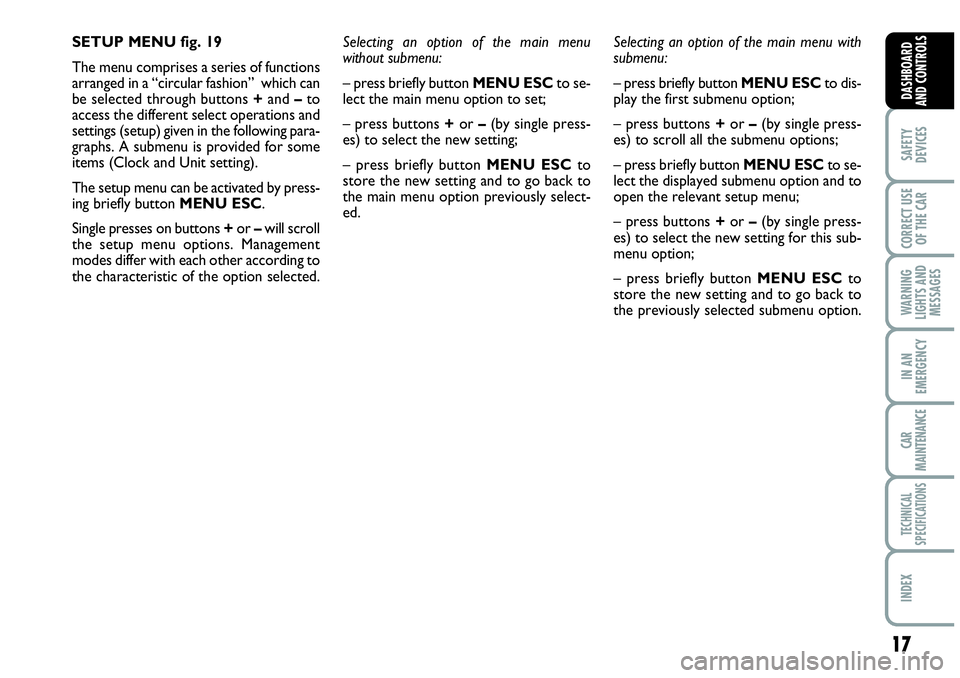
17
SAFETY
DEVICES
CORRECT USE
OF THE CAR
WARNING
LIGHTS AND
MESSAGES
IN AN
EMERGENCY
CAR
MAINTENANCE
TECHNICAL
SPECIFICATIONS
INDEX
DASHBOARD
AND CONTROLS
SETUP MENU fig. 19
The menu comprises a series of functions
arranged in a “circular fashion” which can
be selected through buttons +and –to
access the different select operations and
settings (setup) given in the following para-
graphs. A submenu is provided for some
items (Clock and Unit setting).
The setup menu can be activated by press-
ing briefly button MENU ESC.
Single presses on buttons +or –will scroll
the setup menu options. Management
modes differ with each other according to
the characteristic of the option selected.Selecting an option of the main menu
without submenu:
– press briefly button MENU ESCto se-
lect the main menu option to set;
– press buttons +or –(by single press-
es) to select the new setting;
– press briefly button MENU ESCto
store the new setting and to go back to
the main menu option previously select-
ed.Selecting an option of the main menu with
submenu:
– press briefly button MENU ESCto dis-
play the first submenu option;
– press buttons +or –(by single press-
es) to scroll all the submenu options;
– press briefly button MENU ESCto se-
lect the displayed submenu option and to
open the relevant setup menu;
– press buttons +or –(by single press-
es) to select the new setting for this sub-
menu option;
– press briefly button MENU ESC to
store the new setting and to go back to
the previously selected submenu option.
Page 20 of 207

18
SAFETY
DEVICES
CORRECT USE
OF THE CAR
WARNING
LIGHTS AND
MESSAGES
IN AN
EMERGENCY
CAR
MAINTENANCE
TECHNICAL
SPECIFICATIONS
INDEX
DASHBOARD
AND CONTROLS
Example:
TürkçeNederlands
Español
Português
Français
Polski
Italiano
Deutsch
BELT BUZZERSET TIME
SEE RADIO
AUTOCLOSE
UNIT LANGUAGE BUZZER VOL. BUTTON VOL.
MEMU ESC
briefly press
fig. 19
SERVICE
F0R2007g
TRIP B DATA SPEED BEEP
EXIT MENU
PASSENGER BAG
English
On the standard screen, briefly press MENU ESCto start brows-
ing. Press +or –to browse within the menu. Note Only the short
menu may be accessed for reasons of safety while the car is moving
(“Brightness” and “Speed Beep”).
MENU ESC
briefly press
YearMouth
Day
FIRST PAGERAIN SENSOR
(for versions/markets,
where provided)
SET DATA
Page 21 of 207
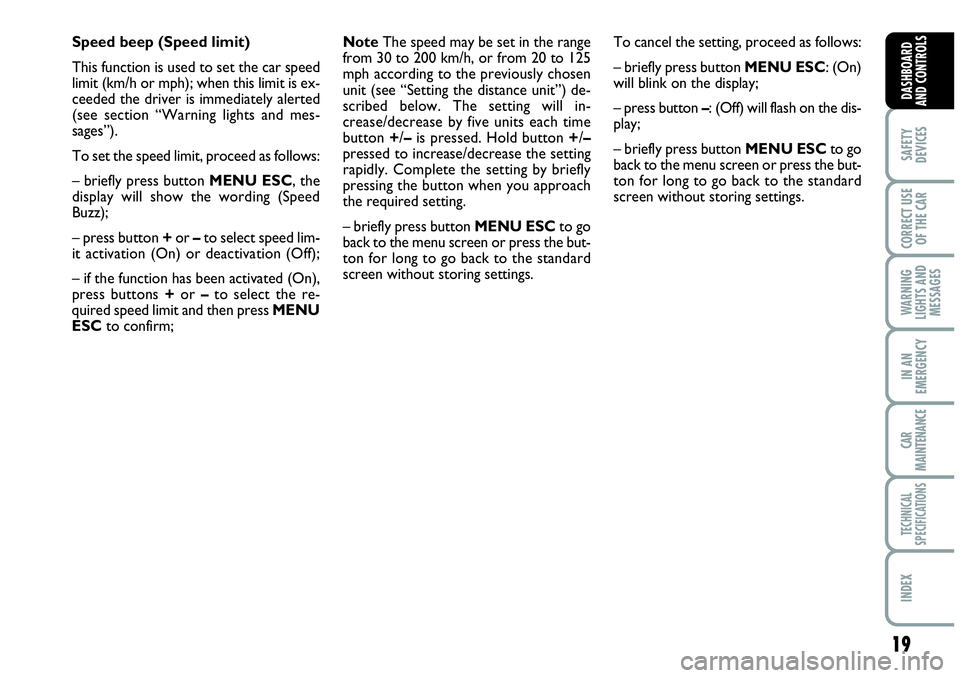
19
SAFETY
DEVICES
CORRECT USE
OF THE CAR
WARNING
LIGHTS AND
MESSAGES
IN AN
EMERGENCY
CAR
MAINTENANCE
TECHNICAL
SPECIFICATIONS
INDEX
DASHBOARD
AND CONTROLS
NoteThe speed may be set in the range
from 30 to 200 km/h, or from 20 to 125
mph according to the previously chosen
unit (see “Setting the distance unit”) de-
scribed below. The setting will in-
crease/decrease by five units each time
button +/–is pressed. Hold button +/–
pressed to increase/decrease the setting
rapidly. Complete the setting by briefly
pressing the button when you approach
the required setting.
– briefly press button MENU ESCto go
back to the menu screen or press the but-
ton for long to go back to the standard
screen without storing settings.To cancel the setting, proceed as follows:
– briefly press button MENU ESC: (On)
will blink on the display;
– press button –: (Off) will flash on the dis-
play;
– briefly press button MENU ESCto go
back to the menu screen or press the but-
ton for long to go back to the standard
screen without storing settings. Speed beep (Speed limit)
This function is used to set the car speed
limit (km/h or mph); when this limit is ex-
ceeded the driver is immediately alerted
(see section “Warning lights and mes-
sages”).
To set the speed limit, proceed as follows:
– briefly press button MENU ESC, the
display will show the wording (Speed
Buzz);
– press button +or –to select speed lim-
it activation (On) or deactivation (Off);
– if the function has been activated (On),
press buttons +or –to select the re-
quired speed limit and then press MENU
ESCto confirm;
Page 22 of 207
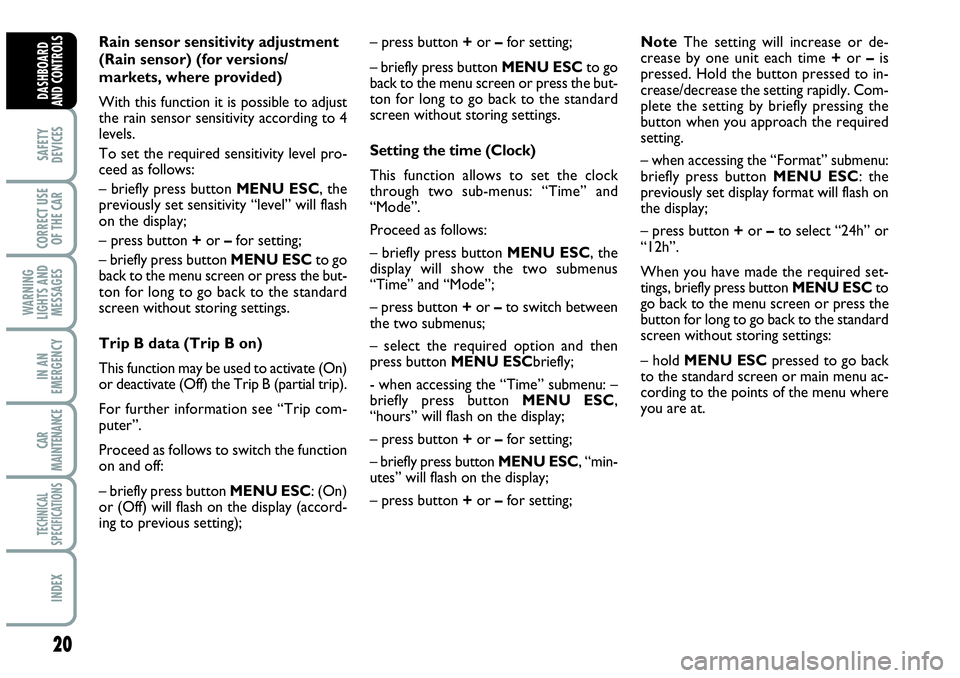
20
SAFETY
DEVICES
CORRECT USE
OF THE CAR
WARNING
LIGHTS AND
MESSAGES
IN AN
EMERGENCY
CAR
MAINTENANCE
TECHNICAL
SPECIFICATIONS
INDEX
DASHBOARD
AND CONTROLS
Rain sensor sensitivity adjustment
(Rain sensor) (for versions/
markets, where provided)
With this function it is possible to adjust
the rain sensor sensitivity according to 4
levels.
To set the required sensitivity level pro-
ceed as follows:
– briefly press button MENU ESC, the
previously set sensitivity “level” will flash
on the display;
– press button +or –for setting;
– briefly press button MENU ESCto go
back to the menu screen or press the but-
ton for long to go back to the standard
screen without storing settings.
Trip B data (Trip B on)
This function may be used to activate (On)
or deactivate (Off) the Trip B (partial trip).
For further information see “Trip com-
puter”.
Proceed as follows to switch the function
on and off:
– briefly press button MENU ESC: (On)
or (Off) will flash on the display (accord-
ing to previous setting);– press button +or –for setting;
– briefly press button MENU ESCto go
back to the menu screen or press the but-
ton for long to go back to the standard
screen without storing settings.
Setting the time (Clock)
This function allows to set the clock
through two sub-menus: “Time” and
“Mode”.
Proceed as follows:
– briefly press button MENU ESC, the
display will show the two submenus
“Time” and “Mode”;
– press button +or –to switch between
the two submenus;
– select the required option and then
press button MENU ESCbriefly;
- when accessing the “Time” submenu: –
briefly press button MENU ESC,
“hours” will flash on the display;
– press button +or –for setting;
– briefly press button MENU ESC, “min-
utes” will flash on the display;
– press button +or –for setting;Note The setting will increase or de-
crease by one unit each time +or –is
pressed. Hold the button pressed to in-
crease/decrease the setting rapidly. Com-
plete the setting by briefly pressing the
button when you approach the required
setting.
– when accessing the “Format” submenu:
briefly press button MENU ESC: the
previously set display format will flash on
the display;
– press button +or –to select “24h” or
“12h”.
When you have made the required set-
tings, briefly press button MENU ESCto
go back to the menu screen or press the
button for long to go back to the standard
screen without storing settings:
– hold MENU ESC
pressed to go back
to the standard screen or main menu ac-
cording to the points of the menu where
you are at.
Page 23 of 207
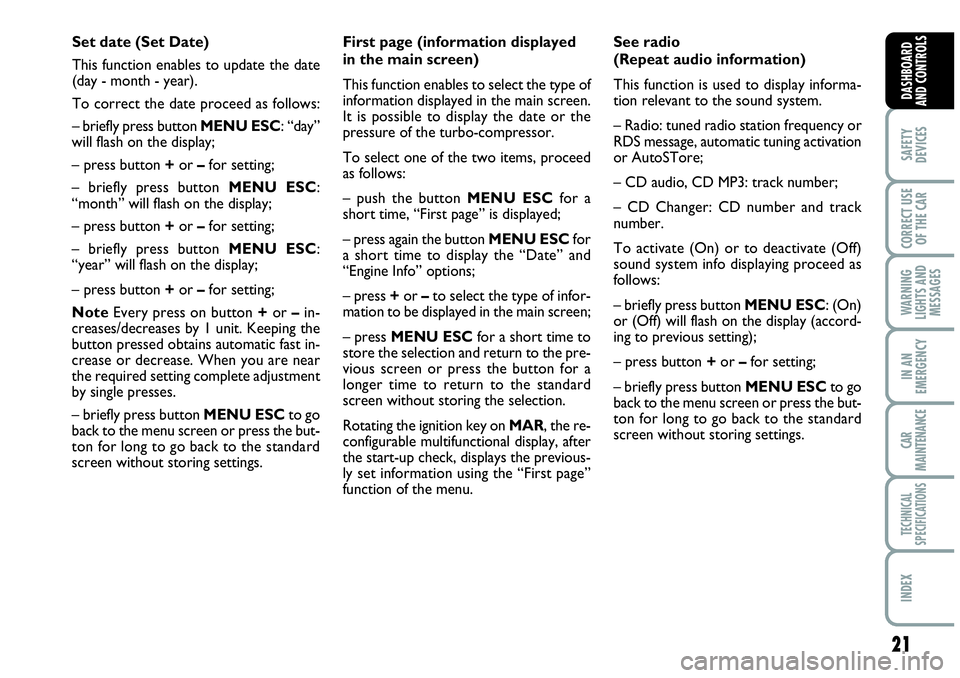
21
SAFETY
DEVICES
CORRECT USE
OF THE CAR
WARNING
LIGHTS AND
MESSAGES
IN AN
EMERGENCY
CAR
MAINTENANCE
TECHNICAL
SPECIFICATIONS
INDEX
DASHBOARD
AND CONTROLS
First page (information displayed
in the main screen)
This function enables to select the type of
information displayed in the main screen.
It is possible to display the date or the
pressure of the turbo-compressor.
To select one of the two items, proceed
as follows:
– push the button MENU ESCfor a
short time, “First page” is displayed;
– press again the button MENU ESC for
a short time to display the “Date” and
“Engine Info” options;
– press +or –to select the type of infor-
mation to be displayed in the main screen;
– press MENU ESCfor a short time to
store the selection and return to the pre-
vious screen or press the button for a
longer time to return to the standard
screen without storing the selection.
Rotating the ignition key on MAR, the re-
configurable multifunctional display, after
the start-up check, displays the previous-
ly set information using the “First page”
function of the menu. See radio
(Repeat audio information)
This function is used to display informa-
tion relevant to the sound system.
– Radio: tuned radio station frequency or
RDS message, automatic tuning activation
or AutoSTore;
– CD audio, CD MP3: track number;
– CD Changer: CD number and track
number.
To activate (On) or to deactivate (Off)
sound system info displaying proceed as
follows:
– briefly press button MENU ESC: (On)
or (Off) will flash on the display (accord-
ing to previous setting);
– press button +or –for setting;
– briefly press button MENU ESCto go
back to the menu screen or press the but-
ton for long to go back to the standard
screen without storing settings. Set date (Set Date)
This function enables to update the date
(day - month - year).
To correct the date proceed as follows:
– briefly press button MENU ESC: “day”
will flash on the display;
– press button +or –for setting;
– briefly press button MENU ESC:
“month” will flash on the display;
– press button +or –for setting;
– briefly press button MENU ESC:
“year” will flash on the display;
– press button +or –for setting;
NoteEvery press on button +or – in-
creases/decreases by 1 unit. Keeping the
button pressed obtains automatic fast in-
crease or decrease. When you are near
the required setting complete adjustment
by single presses.
– briefly press button MENU ESCto go
back to the menu screen or press the but-
ton for long to go back to the standard
screen without storing settings.
Page 24 of 207
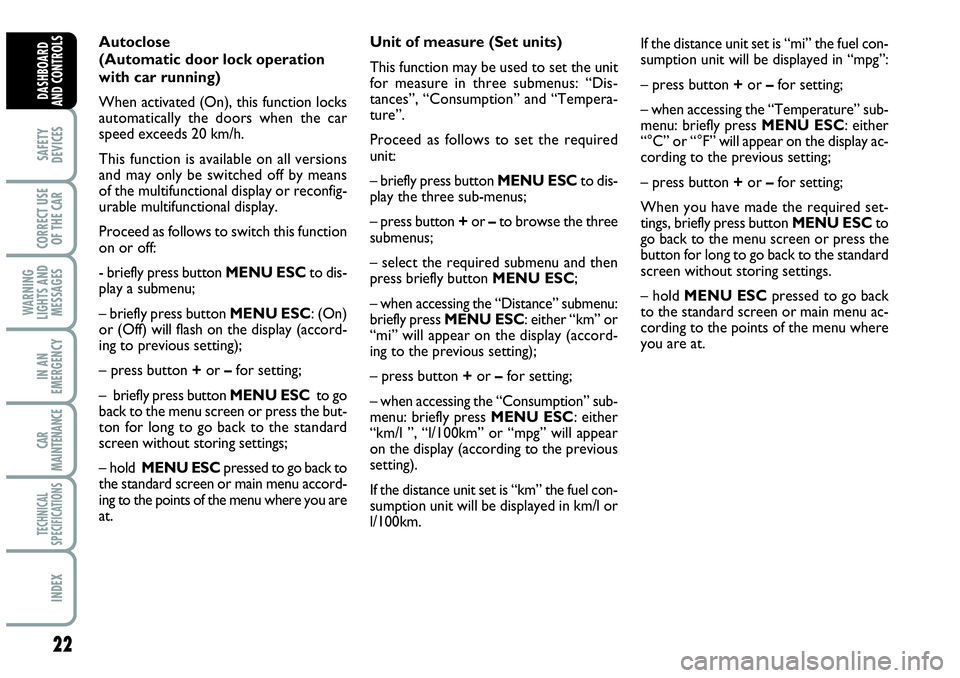
22
SAFETY
DEVICES
CORRECT USE
OF THE CAR
WARNING
LIGHTS AND
MESSAGES
IN AN
EMERGENCY
CAR
MAINTENANCE
TECHNICAL
SPECIFICATIONS
INDEX
DASHBOARD
AND CONTROLS
Autoclose
(Automatic door lock operation
with car running)
When activated (On), this function locks
automatically the doors when the car
speed exceeds 20 km/h.
This function is available on all versions
and may only be switched off by means
of the multifunctional display or reconfig-
urable multifunctional display.
Proceed as follows to switch this function
on or off:
- briefly press button MENU ESCto dis-
play a submenu;
– briefly press button MENU ESC: (On)
or (Off) will flash on the display (accord-
ing to previous setting);
– press button +or –for setting;
– briefly press button MENU ESCto go
back to the menu screen or press the but-
ton for long to go back to the standard
screen without storing settings;
– hold MENU ESCpressed to go back to
the standard screen or main menu accord-
ing to the points of the menu where you are
at.Unit of measure (Set units)
This function may be used to set the unit
for measure in three submenus: “Dis-
tances”, “Consumption” and “Tempera-
ture”.
Proceed as follows to set the required
unit:
– briefly press button MENU ESCto dis-
play the three sub-menus;
– press button +or –to browse the three
submenus;
– select the required submenu and then
press briefly button MENU ESC;
– when accessing the “Distance” submenu:
briefly press MENU ESC: either “km” or
“mi” will appear on the display (accord-
ing to the previous setting);
– press button +or –for setting;
– when accessing the “Consumption” sub-
menu: briefly press MENU ESC: either
“km/l ”, “l/100km” or “mpg” will appear
on the display (according to the previous
setting).
If the distance unit set is “km” the fuel con-
sumption unit will be displayed in km/l or
l/100km.If the distance unit set is “mi” the fuel con-
sumption unit will be displayed in “mpg”:
– press button +or –for setting;
– when accessing the “Temperature” sub-
menu: briefly press MENU ESC: either
“°C” or “°F” will appear on the display ac-
cording to the previous setting;
– press button +or –for setting;
When you have made the required set-
tings, briefly press button MENU ESCto
go back to the menu screen or press the
button for long to go back to the standard
screen without storing settings.
– hold MENU ESCpressed to go back
to the standard screen or main menu ac-
cording to the points of the menu where
you are at.
Page 25 of 207
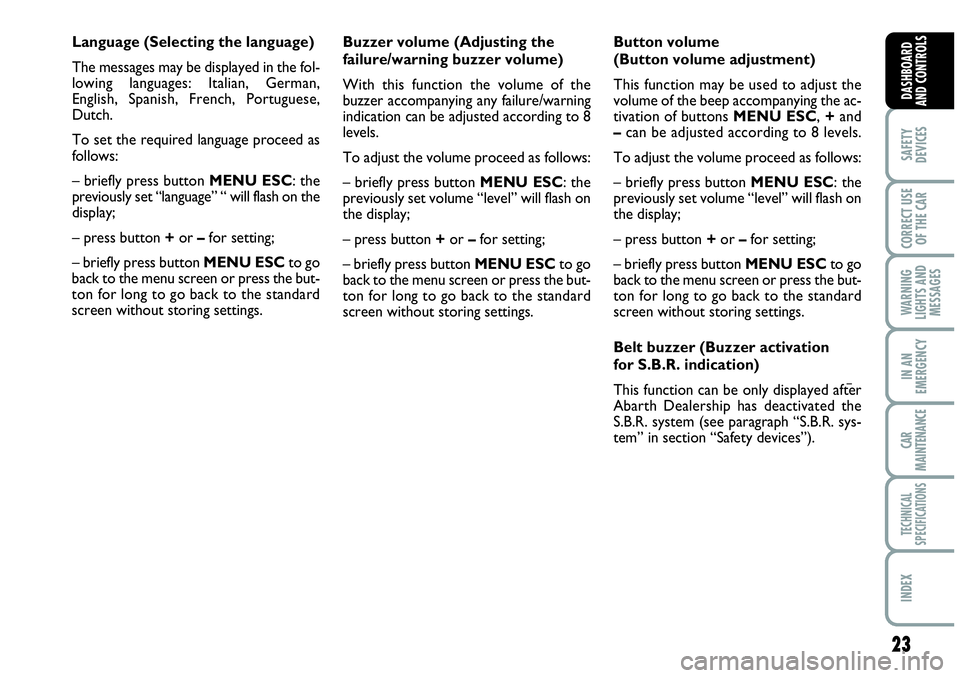
23
SAFETY
DEVICES
CORRECT USE
OF THE CAR
WARNING
LIGHTS AND
MESSAGES
IN AN
EMERGENCY
CAR
MAINTENANCE
TECHNICAL
SPECIFICATIONS
INDEX
DASHBOARD
AND CONTROLS
Language (Selecting the language)
The messages may be displayed in the fol-
lowing languages: Italian, German,
English, Spanish, French, Portuguese,
Dutch.
To set the required language proceed as
follows:
– briefly press button MENU ESC: the
previously set “language” “ will flash on the
display;
– press button +or –for setting;
– briefly press button MENU ESCto go
back to the menu screen or press the but-
ton for long to go back to the standard
screen without storing settings.Buzzer volume (Adjusting the
failure/warning buzzer volume)
With this function the volume of the
buzzer accompanying any failure/warning
indication can be adjusted according to 8
levels.
To adjust the volume proceed as follows:
– briefly press button MENU ESC: the
previously set volume “level” will flash on
the display;
– press button +or –for setting;
– briefly press button MENU ESCto go
back to the menu screen or press the but-
ton for long to go back to the standard
screen without storing settings.Button volume
(Button volume adjustment)
This function may be used to adjust the
volume of the beep accompanying the ac-
tivation of buttons MENU ESC, +and
–can be adjusted according to 8 levels.
To adjust the volume proceed as follows:
– briefly press button MENU ESC: the
previously set volume “level” will flash on
the display;
– press button +or –for setting;
– briefly press button MENU ESCto go
back to the menu screen or press the but-
ton for long to go back to the standard
screen without storing settings.
Belt buzzer (Buzzer activation
for S.B.R. indication)
This function can be only displayed after
Abarth Dealership has deactivated the
S.B.R. system (see paragraph “S.B.R. sys-
tem” in section “Safety devices”).