phone Abarth Punto 2021 Owner handbook (in English)
[x] Cancel search | Manufacturer: ABARTH, Model Year: 2021, Model line: Punto, Model: Abarth Punto 2021Pages: 271, PDF Size: 4.21 MB
Page 68 of 271
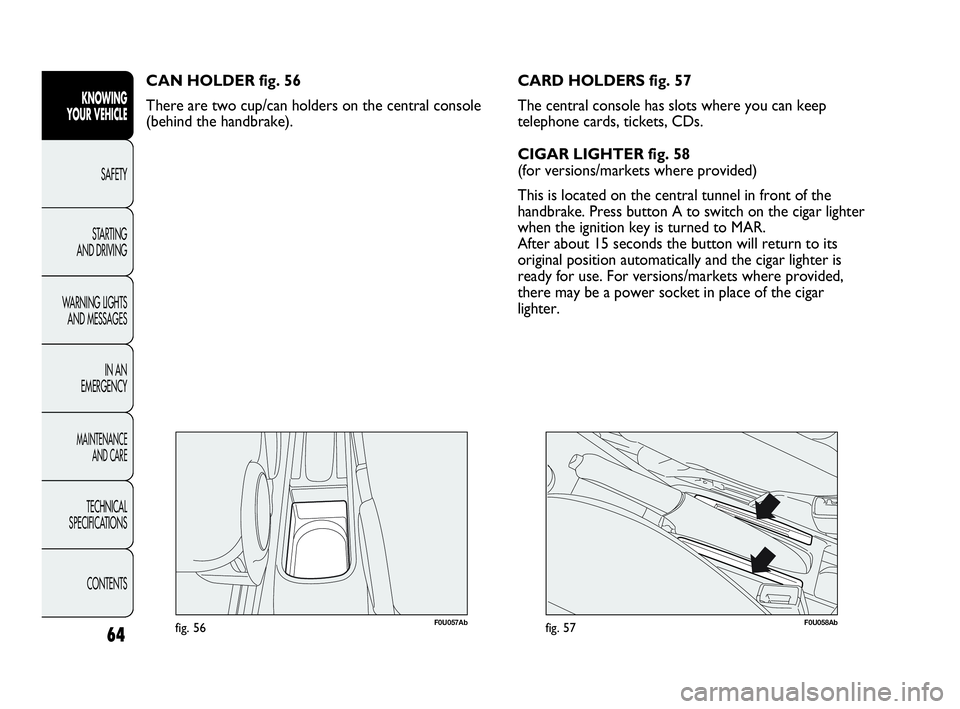
64
KNOWING
YOUR VEHICLE
SAFETY
STARTING
AND DRIVING
WARNING LIGHTS
AND MESSAGES
IN AN
EMERGENCY
MAINTENANCE
AND CARE
TECHNICAL
SPECIFICATIONS
CONTENTS
F0U057Abfig. 56
CAN HOLDER fig. 56
There are two cup/can holders on the central console
(behind the handbrake).
F0U058Abfig. 57
CARD HOLDERS fig. 57
The central console has slots where you can keep
telephone cards, tickets, CDs.
CIGAR LIGHTER fig. 58
(for versions/markets where provided)
This is located on the central tunnel in front of the
handbrake. Press button A to switch on the cigar lighter
when the ignition key is turned to MAR.
After about 15 seconds the button will return to its
original position automatically and the cigar lighter is
ready for use. For versions/markets where provided,
there may be a power socket in place of the cigar
lighter.
029-068 PUNTO Abarth GB 1ed 17-07-2012 12:06 Pagina 64
Page 110 of 271
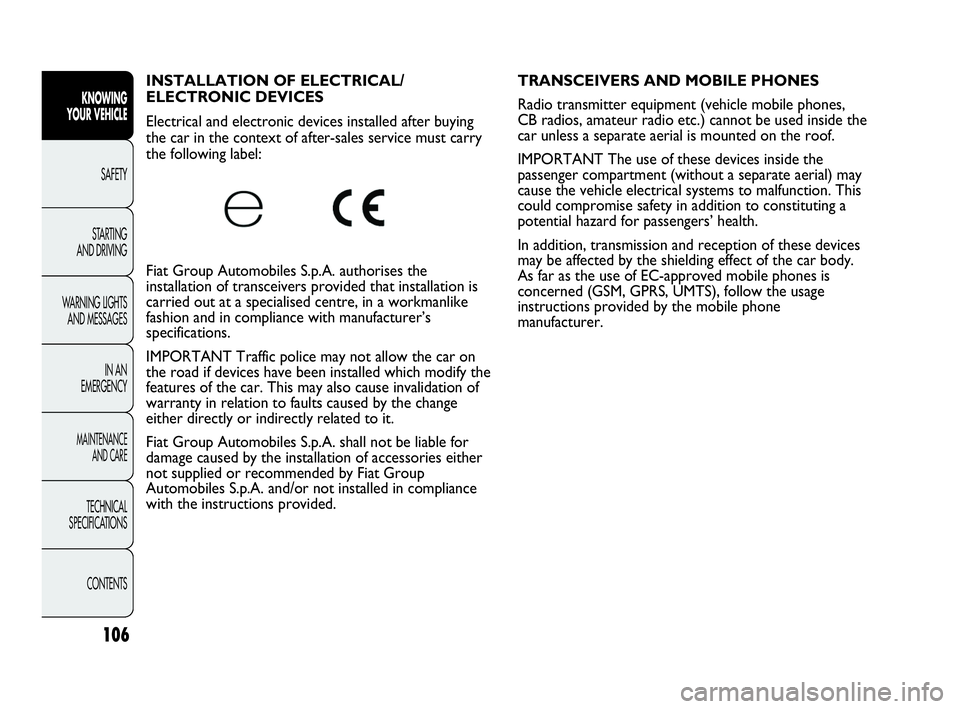
106
KNOWING
YOUR VEHICLE
SAFETY
STARTING
AND DRIVING
WARNING LIGHTS
AND MESSAGES
IN AN
EMERGENCY
MAINTENANCE
AND CARE
TECHNICAL
SPECIFICATIONS
CONTENTS
INSTALLATION OF ELECTRICAL/
ELECTRONIC DEVICES
Electrical and electronic devices installed after buying
the car in the context of after-sales service must carry
the following label:
Fiat Group Automobiles S.p.A. authorises the
installation of transceivers provided that installation is
carried out at a specialised centre, in a workmanlike
fashion and in compliance with manufacturer’s
specifications.
IMPORTANT Traffic police may not allow the car on
the road if devices have been installed which modify the
features of the car. This may also cause invalidation of
warranty in relation to faults caused by the change
either directly or indirectly related to it.
Fiat Group Automobiles S.p.A. shall not be liable for
damage caused by the installation of accessories either
not supplied or recommended by Fiat Group
Automobiles S.p.A. and/or not installed in compliance
with the instructions provided.TRANSCEIVERS AND MOBILE PHONES
Radio transmitter equipment (vehicle mobile phones,
CB radios, amateur radio etc.) cannot be used inside the
car unless a separate aerial is mounted on the roof.
IMPORTANT The use of these devices inside the
passenger compartment (without a separate aerial) may
cause the vehicle electrical systems to malfunction. This
could compromise safety in addition to constituting a
potential hazard for passengers’ health.
In addition, transmission and reception of these devices
may be affected by the shielding effect of the car body.
As far as the use of EC-approved mobile phones is
concerned (GSM, GPRS, UMTS), follow the usage
instructions provided by the mobile phone
manufacturer.
069-108 PUNTO Abarth GB 1ed 17-07-2012 15:10 Pagina 106
Page 127 of 271
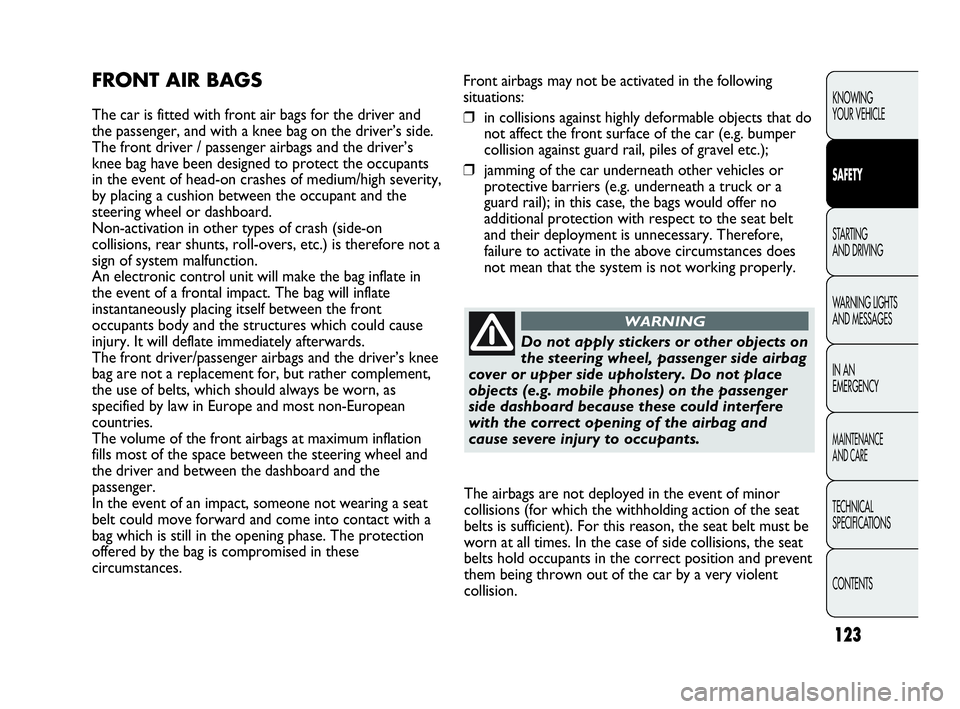
123
Front airbags may not be activated in the following
situations:
❒in collisions against highly deformable objects that do
not affect the front surface of the car (e.g. bumper
collision against guard rail, piles of gravel etc.);
❒jamming of the car underneath other vehicles or
protective barriers (e.g. underneath a truck or a
guard rail); in this case, the bags would offer no
additional protection with respect to the seat belt
and their deployment is unnecessary. Therefore,
failure to activate in the above circumstances does
not mean that the system is not working properly.FRONT AIR BAGS
The car is fitted with front air bags for the driver and
the passenger, and with a knee bag on the driver’s side.
The front driver / passenger airbags and the driver’s
knee bag have been designed to protect the occupants
in the event of head-on crashes of medium/high severity,
by placing a cushion between the occupant and the
steering wheel or dashboard.
Non-activation in other types of crash (side-on
collisions, rear shunts, roll-overs, etc.) is therefore not a
sign of system malfunction.
An electronic control unit will make the bag inflate in
the event of a frontal impact. The bag will inflate
instantaneously placing itself between the front
occupants body and the structures which could cause
injury. It will deflate immediately afterwards.
The front driver/passenger airbags and the driver’s knee
bag are not a replacement for, but rather complement,
the use of belts, which should always be worn, as
specified by law in Europe and most non-European
countries.
The volume of the front airbags at maximum inflation
fills most of the space between the steering wheel and
the driver and between the dashboard and the
passenger.
In the event of an impact, someone not wearing a seat
belt could move forward and come into contact with a
bag which is still in the opening phase. The protection
offered by the bag is compromised in these
circumstances.
KNOWING
YOUR VEHICLE
SAFETY
STARTING
AND DRIVING
WARNING LIGHTS
AND MESSAGES
IN AN
EMERGENCY
MAINTENANCE
AND CARE
TECHNICAL
SPECIFICATIONS
CONTENTS
Do not apply stickers or other objects on
the steering wheel, passenger side airbag
cover or upper side upholstery. Do not place
objects (e.g. mobile phones) on the passenger
side dashboard because these could interfere
with the correct opening of the airbag and
cause severe injury to occupants.
WARNING
The airbags are not deployed in the event of minor
collisions (for which the withholding action of the seat
belts is sufficient). For this reason, the seat belt must be
worn at all times. In the case of side collisions, the seat
belts hold occupants in the correct position and prevent
them being thrown out of the car by a very violent
collision.
109-130 PUNTO Abarth GB 1ed 17-07-2012 12:10 Pagina 123
Page 155 of 271
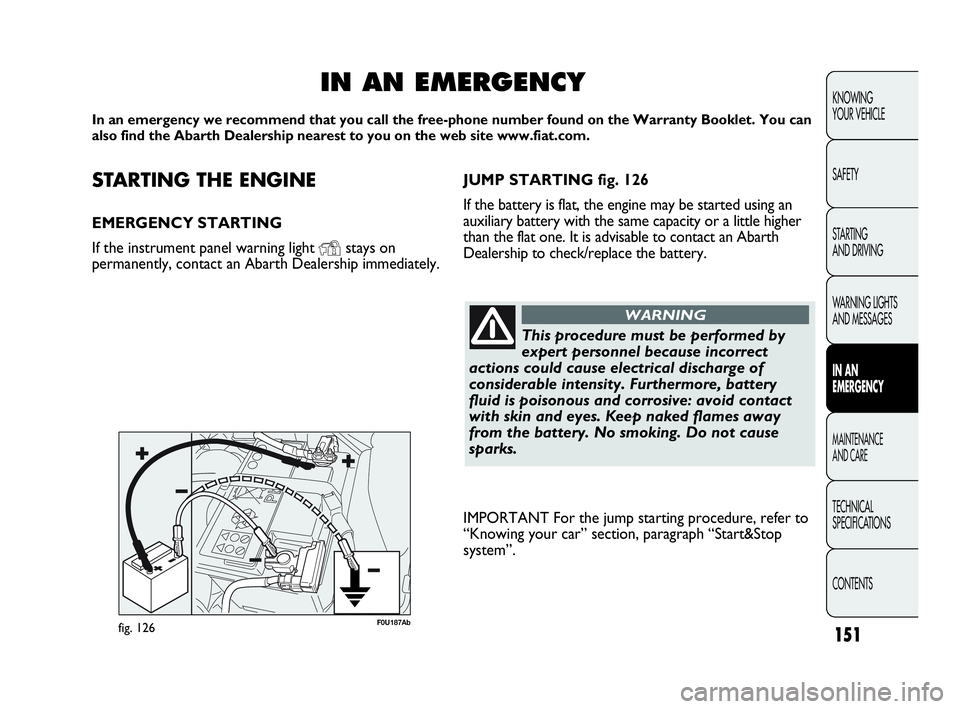
STARTING THE ENGINE
EMERGENCY STARTING
If the instrument panel warning light
Ystays on
permanently, contact an Abarth Dealership immediately.
IN AN EMERGENCY
In an emergency we recommend that you call the free-phone number found on the Warranty Booklet. You can
also find the Abarth Dealership nearest to you on the web site www.fiat.com.
This procedure must be performed by
expert personnel because incorrect
actions could cause electrical discharge of
considerable intensity. Furthermore, battery
fluid is poisonous and corrosive: avoid contact
with skin and eyes. Keep naked flames away
from the battery. No smoking. Do not cause
sparks.
WARNING
IMPORTANT For the jump starting procedure, refer to
“Knowing your car” section, paragraph “Start&Stop
system”.
fig. 126F0U187Ab
151
KNOWING
YOUR VEHICLE
SAFETY
STARTING
AND DRIVING
WARNING LIGHTS
AND MESSAGES
IN AN
EMERGENCY
MAINTENANCE
AND CARE
TECHNICAL
SPECIFICATIONS
CONTENTS
JUMP STARTING fig. 126
If the battery is flat, the engine may be started using an
auxiliary battery with the same capacity or a little higher
than the flat one. It is advisable to contact an Abarth
Dealership to check/replace the battery.
151-182 PUNTO Abarth GB 1ed 17-07-2012 13:23 Pagina 151
Page 197 of 271
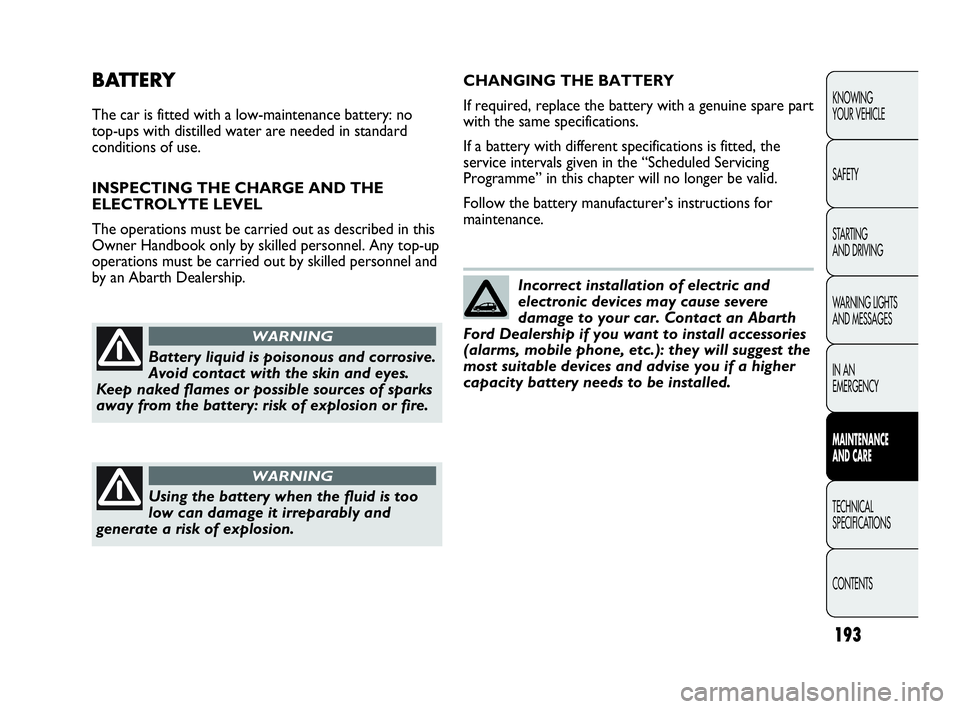
193
KNOWING
YOUR VEHICLE
SAFETY
STARTING
AND DRIVING
WARNING LIGHTS
AND MESSAGES
IN AN
EMERGENCY
MAINTENANCE
AND CARE
TECHNICAL
SPECIFICATIONS
CONTENTS
BATTERY
The car is fitted with a low-maintenance battery: no
top-ups with distilled water are needed in standard
conditions of use.
INSPECTING THE CHARGE AND THE
ELECTROLYTE LEVEL
The operations must be carried out as described in this
Owner Handbook only by skilled personnel. Any top-up
operations must be carried out by skilled personnel and
by an Abarth Dealership.
Battery liquid is poisonous and corrosive.
Avoid contact with the skin and eyes.
Keep naked flames or possible sources of sparks
away from the battery: risk of explosion or fire.
WARNING
Using the battery when the fluid is too
low can damage it irreparably and
generate a risk of explosion.
WARNING
CHANGING THE BATTERY
If required, replace the battery with a genuine spare part
with the same specifications.
If a battery with different specifications is fitted, the
service intervals given in the “Scheduled Servicing
Programme” in this chapter will no longer be valid.
Follow the battery manufacturer’s instructions for
maintenance.
Incorrect installation of electric and
electronic devices may cause severe
damage to your car. Contact an Abarth
Ford Dealership if you want to install accessories
(alarms, mobile phone, etc.): they will suggest the
most suitable devices and advise you if a higher
capacity battery needs to be installed.
183-204 PUNTO Abarth GB 1ed 17-07-2012 15:17 Pagina 193
Page 225 of 271
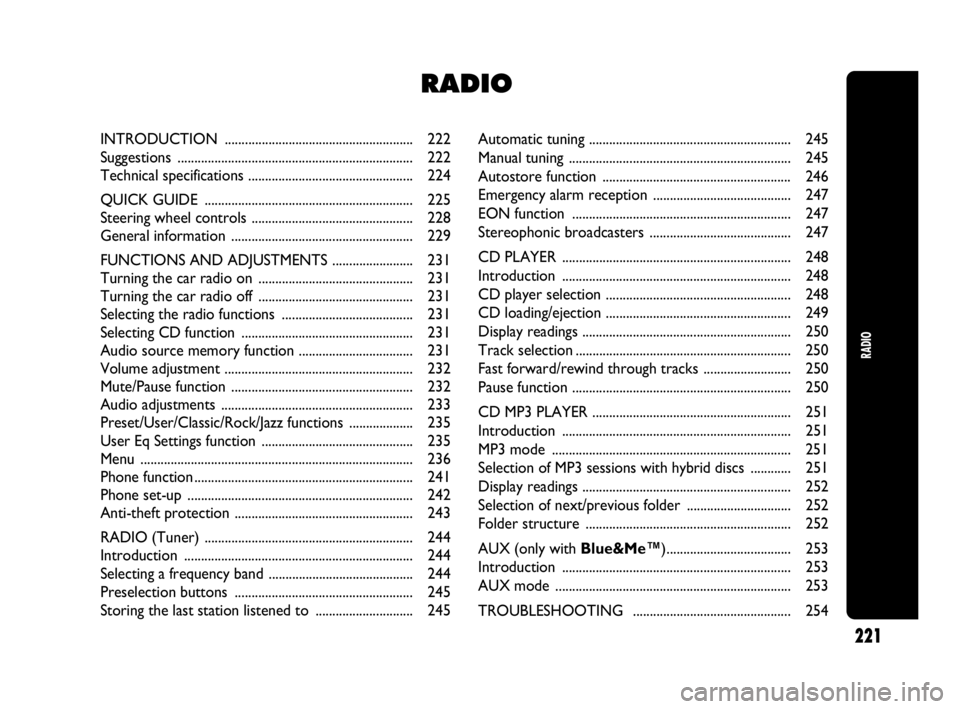
Automatic tuning ............................................................ 245
Manual tuning .................................................................. 245
Autostore function ........................................................ 246
Emergency alarm reception ......................................... 247
EON function ................................................................. 247
Stereophonic broadcasters .......................................... 247
CD PLAYER .................................................................... 248
Introduction .................................................................... 248
CD player selection ....................................................... 248
CD loading/ejection ....................................................... 249
Display readings .............................................................. 250
Track selection ................................................................ 250
Fast forward/rewind through tracks .......................... 250
Pause function ................................................................. 250
CD MP3 PLAYER ........................................................... 251
Introduction .................................................................... 251
MP3 mode ....................................................................... 251
Selection of MP3 sessions with hybrid discs ............ 251
Display readings .............................................................. 252
Selection of next/previous folder ............................... 252
Folder structure ............................................................. 252
AUX (only with Blue&Me™)..................................... 253
Introduction .................................................................... 253
AUX mode ...................................................................... 253
TROUBLESHOOTING ............................................... 254
RADIO
INTRODUCTION ........................................................ 222
Suggestions ...................................................................... 222
Technical specifications ................................................. 224
QUICK GUIDE .............................................................. 225
Steering wheel controls ................................................ 228
General information ...................................................... 229
FUNCTIONS AND ADJUSTMENTS ........................ 231
Turning the car radio on .............................................. 231
Turning the car radio off .............................................. 231
Selecting the radio functions ....................................... 231
Selecting CD function ................................................... 231
Audio source memory function .................................. 231
Volume adjustment ........................................................ 232
Mute/Pause function ...................................................... 232
Audio adjustments ......................................................... 233
Preset/User/Classic/Rock/Jazz functions ................... 235
User Eq Settings function ............................................. 235
Menu ................................................................................. 236
Phone function................................................................. 241
Phone set-up ................................................................... 242
Anti-theft protection ..................................................... 243
RADIO (Tuner) .............................................................. 244
Introduction .................................................................... 244
Selecting a frequency band ........................................... 244
Preselection buttons ..................................................... 245
Storing the last station listened to ............................. 245
RADIO
221
221-258 PUNTO Abarth GB 1ed 17-07-2012 13:27 Pagina 221
Page 240 of 271

236
RADIO
MENU
MENU button functions
Press the MENU button briefly to activate the Menu
function. The display will show the first menu item that
can be adjusted (AF) (“AF Switching On” on the display).
Use the buttons ▲or ▼to scroll through the menu
functions. To change the setting of the selected function,
use the buttons ¯or ˙.
The current status of the selected function appears on
the display.The functions managed by the Menu are:
❒AF SWITCHING (ON/OFF);
❒TRAFFIC INFORMATION (ON/OFF);
❒REGIONAL MODE regional programmes (ON/OFF);
❒MP3 DISPLAY (CD MP3 display setting);
❒SPEED VOLUME (speed-dependent automatic
volume control);
❒RADIO ON VOLUME (radio volume limits
activation/ deactivation);
❒SPEECH VOLUME (telephone volume adjustment)
(for versions/markets where provided);
❒AUX OFFSET (alignment of the portable device
volume to the one of the other sources)
(for versions/ markets where provided);
❒RADIO OFF (off mode).
❒SYSTEM RESET.
Press the MENU button again to exit the Menu function.
IMPORTANT The AF SWITCHING, TRAFFIC
INFORMATION and REGIONAL MODE adjustments
are only possible on FM.
221-258 PUNTO Abarth GB 1ed 17-07-2012 13:27 Pagina 236
Page 242 of 271
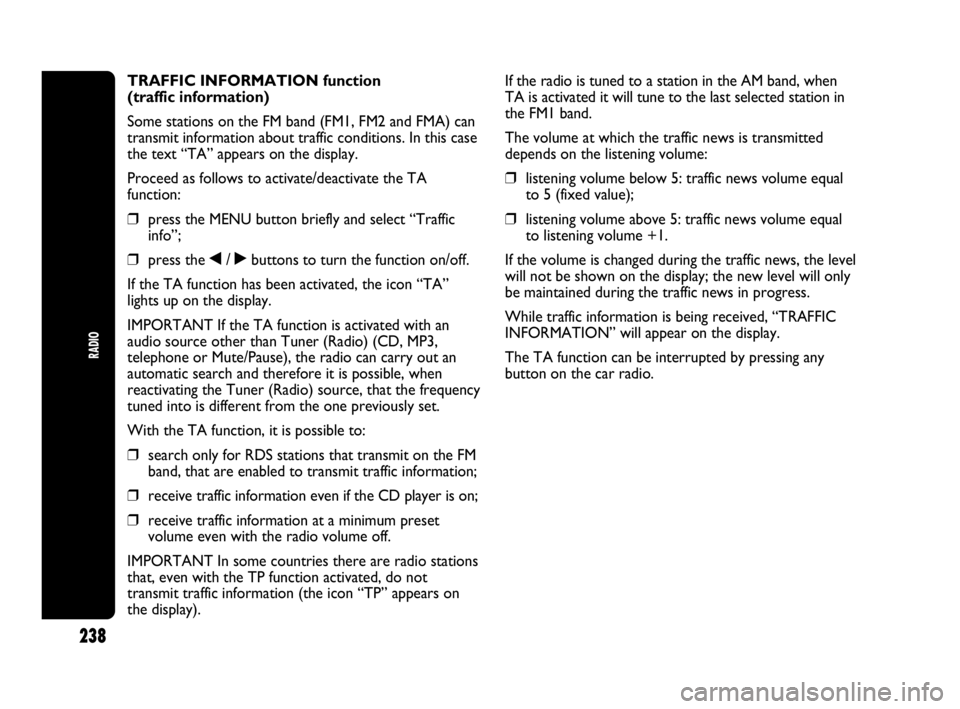
238
RADIO
TRAFFIC INFORMATION function
(traffic information)
Some stations on the FM band (FM1, FM2 and FMA) can
transmit information about traffic conditions. In this case
the text “TA” appears on the display.
Proceed as follows to activate/deactivate the TA
function:
❒press the MENU button briefly and select “Traffic
info”;
❒press the ¯/ ˙buttons to turn the function on/off.
If the TA function has been activated, the icon “TA”
lights up on the display.
IMPORTANT If the TA function is activated with an
audio source other than Tuner (Radio) (CD, MP3,
telephone or Mute/Pause), the radio can carry out an
automatic search and therefore it is possible, when
reactivating the Tuner (Radio) source, that the frequency
tuned into is different from the one previously set.
With the TA function, it is possible to:
❒search only for RDS stations that transmit on the FM
band, that are enabled to transmit traffic information;
❒receive traffic information even if the CD player is on;
❒receive traffic information at a minimum preset
volume even with the radio volume off.
IMPORTANT In some countries there are radio stations
that, even with the TP function activated, do not
transmit traffic information (the icon “TP” appears on
the display).If the radio is tuned to a station in the AM band, when
TA is activated it will tune to the last selected station in
the FM1 band.
The volume at which the traffic news is transmitted
depends on the listening volume:
❒listening volume below 5: traffic news volume equal
to 5 (fixed value);
❒listening volume above 5: traffic news volume equal
to listening volume +1.
If the volume is changed during the traffic news, the level
will not be shown on the display; the new level will only
be maintained during the traffic news in progress.
While traffic information is being received, “TRAFFIC
INFORMATION” will appear on the display.
The TA function can be interrupted by pressing any
button on the car radio.
221-258 PUNTO Abarth GB 1ed 17-07-2012 13:28 Pagina 238
Page 245 of 271
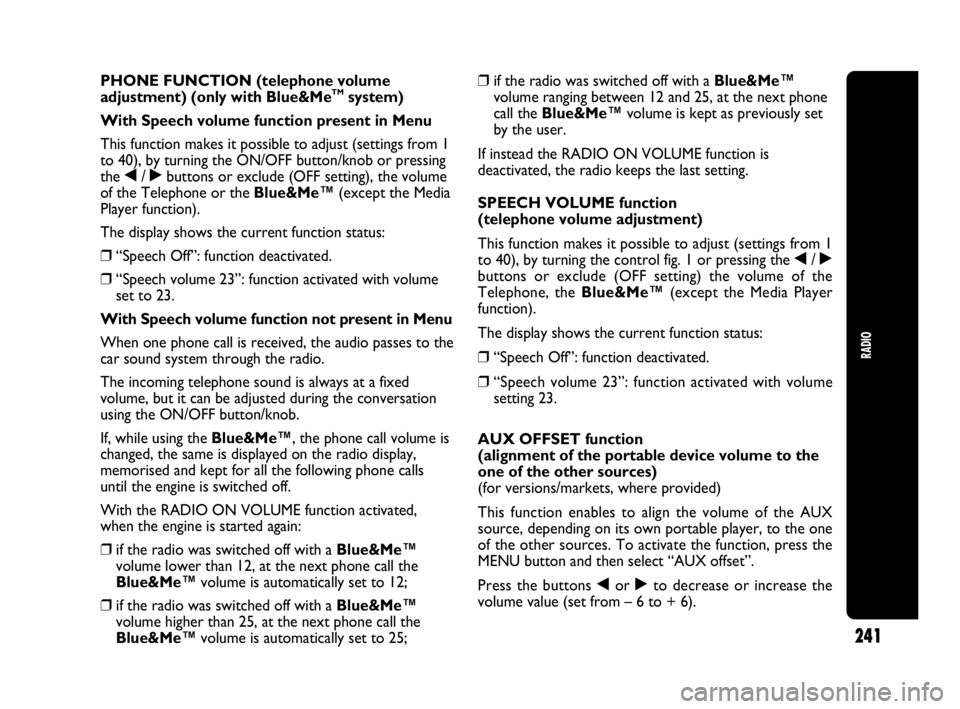
241
RADIO
PHONE FUNCTION (telephone volume
adjustment) (only with Blue&MeTMsystem)
With Speech volume function present in Menu
This function makes it possible to adjust (settings from 1
to 40), by turning the ON/OFF button/knob or pressing
the ¯/ ˙buttons or exclude (OFF setting), the volume
of the Telephone or the Blue&Me™(except the Media
Player function).
The display shows the current function status:
❒“Speech Off”: function deactivated.
❒“Speech volume 23”: function activated with volume
set to 23.
With Speech volume function not present in Menu
When one phone call is received, the audio passes to the
car sound system through the radio.
The incoming telephone sound is always at a fixed
volume, but it can be adjusted during the conversation
using the ON/OFF button/knob.
If, while using the Blue&Me™, the phone call volume is
changed, the same is displayed on the radio display,
memorised and kept for all the following phone calls
until the engine is switched off.
With the RADIO ON VOLUME function activated,
when the engine is started again:
❒if the radio was switched off with a Blue&Me™
volume lower than 12, at the next phone call the
Blue&Me™volume is automatically set to 12;
❒if the radio was switched off with a Blue&Me™
volume higher than 25, at the next phone call the
Blue&Me™volume is automatically set to 25;❒if the radio was switched off with a Blue&Me™
volume ranging between 12 and 25, at the next phone
call the Blue&Me™volume is kept as previously set
by the user.
If instead the RADIO ON VOLUME function is
deactivated, the radio keeps the last setting.
SPEECH VOLUME function
(telephone volume adjustment)
This function makes it possible to adjust (settings from 1
to 40), by turning the control fig. 1 or pressing the ¯/ ˙
buttons or exclude (OFF setting) the volume of the
Telephone, the Blue&Me™(except the Media Player
function).
The display shows the current function status:
❒“Speech Off”: function deactivated.
❒“Speech volume 23”: function activated with volume
setting 23.
AUX OFFSET function
(alignment of the portable device volume to the
one of the other sources)
(for versions/markets, where provided)
This function enables to align the volume of the AUX
source, depending on its own portable player, to the one
of the other sources. To activate the function, press the
MENU button and then select “AUX offset”.
Press the buttons ¯or ˙to decrease or increase the
volume value (set from – 6 to + 6).
221-258 PUNTO Abarth GB 1ed 17-07-2012 13:28 Pagina 241
Page 246 of 271

242
RADIO
RADIO OFF function
(on and off mode)
This function makes it possible to set the radio switching
off mode by choosing between two methods. To activate
the function use the buttons ¯or ˙.
The chosen mode appears on the display:
❒“00 MIN”: the radio turns off in connection with the
ignition key; the radio is automatically turned off as
soon as the key is turned to the STOP position;
❒“20 MIN”: the radio turns off independently from the
ignition key; the radio remains switched on for a
maximum period of 20 minutes after the key has
been turned to the STOP position.
SYSTEM RESET function
This function is used to restore all settings to the factory
values.
The options are:
❒NO: no restore intervention;
❒YES: the default parameters will be restored. During
such operation, the text “Resetting” appears on the
display. At the end of the operation, the source does
not change and the previous situation will be
displayed.PHONE SET-UP
When a phone call is received, the radio audio will be
connected to the telephone output if the hands-free kit
is installed on the car. The sound of the telephone
always arrives at a fixed volume, but it is possible to
adjust it during a phone conversation by pressing the
twist control fig. 1.
The fixed telephone audio volume can be adjusted using
the “SPEECH VOLUME” function in the Menu (where the
function is provided). The word PHONE will appear on the
display during the deactivation of the audio for the
phonecall.
If there is no “SPEECH VOLUME” function in the menu,
volume adjustment occurs in the same way as it does
with Blue&Me
TM.
221-258 PUNTO Abarth GB 1ed 17-07-2012 13:28 Pagina 242