buttons Abarth Punto Evo 2010 Owner handbook (in English)
[x] Cancel search | Manufacturer: ABARTH, Model Year: 2010, Model line: Punto Evo, Model: Abarth Punto Evo 2010Pages: 270, PDF Size: 3.42 MB
Page 241 of 270

240
RADIO
SPEED VOLUME function
(speed-dependent volume variation)
This function automatically adapts the volume level to
the speed of the car, increasing the volume when the
speed increases to maintain the relationship with the
noise level inside the passenger compartment.
To turn the function on/off, press the ¯/ ˙buttons.
The text “Speed volume” appears on the display,
followed by the current status of the function:
❒Off: function off.
❒Low: unction activated (low sensitivity).
❒High: function activated (high sensitivity).RADIO ON VOL function
(radio maximum volume limit
activation/deactivation)
This function makes it possible to activate/deactivate the
maximum volume limit when the radio is on.
The display shows the function status:
❒“Radio on vol – Limit on”: when the radio is switched
on the volume level will be:
– if the volume level is equal to or higher than the
maximum value, the radio will come on at the
maximum volume;
– if the volume level is between the minimum and
maximum values, the radio will come on at the same
volume as before it was switched off;
– if the volume level is equal to or lower than the
minimum value, the radio will come on at the
minimum volume.
❒“Radio on vol – Limit off”: the radio will come on at
the volume level it was at before switching off. The
volume level can be between 0 and 40
To change the setting of the selected function, use the ¯
/ ˙buttons.
221-258 GPUNTO EVO Abarth GB 2ed 30-04-2010 16:40 Pagina 240
Page 242 of 270

241
RADIO
NOTES
❒Using the Menu it is only possible to adjust the
activation/deactivation of the function and not the
minimum or maximum volume value.
❒If turning on the radio the function “TA”, “TEL” or an
external audio source is activated, the radio will turn
on with the volume set for these sources. When the
outside audio source is deactivated, the volume can be
adjusted between the minimum and maximum levels.
❒If the battery charge is low, it will not be possible to
adjust the volume between the minimum and maximum
levels.EXTERNAL AUDIO function
(phone volume adjustment)
This function makes it possible to adjust (settings from 1
to 40), by turning the control fig. 1 or pressing the ¯/ ˙
buttons or exclude (OFF setting) the volume of the
Telephone, the Blue&Me™(except the Media Player
function).
The display shows the current function status:
❒“EXT Audio Off”: function deactivated.
❒“EXT Audio Volume 23”: function activated with
volume setting 23.
221-258 GPUNTO EVO Abarth GB 2ed 30-04-2010 16:40 Pagina 241
Page 243 of 270

242
RADIO
RADIO OFF function
(on and off mode)
This function makes it possible to set the radio switching
off mode by choosing between two methods. To activate
the function use the buttons ¯or ˙.
The chosen mode appears on the display:
❒“00 MIN”: the radio turns off in connection with the
ignition key; the radio is automatically turned off as
soon as the key is turned to the STOP position;
❒“20 MIN”: the radio turns off independently from the
ignition key; the radio remains switched on for a
maximum period of 20 minutes after the key has
been turned to the STOP position.
SYSTEM RESET function
This function is used to restore all settings to the factory
values.
The options are:
❒NO: no restore intervention;
❒YES: the default parameters will be restored. During
such operation, the text “Resetting” appears on the
display. At the end of the operation, the source does
not change and the previous situation will be
displayed.PHONE SET-UP
When a phone call is received, the radio audio will be
connected to the telephone output if the hands-free kit
is installed on the car. The sound of the telephone
always arrives at a fixed volume, but it is possible to
adjust it during a phone conversation by pressing the
twist control fig. 1.
The fixed telephone audio volume can be adjusted using
the “EXT Audio” function in the Menu. The text
“PHONE” appears on the display during the telephone
audio deactivation.
221-258 GPUNTO EVO Abarth GB 2ed 30-04-2010 16:40 Pagina 242
Page 245 of 270

RADIO
244
RADIO (Tuner)
INTRODUCTION
When the radio is turned on the last function selected
before it was switched off is activated: Radio, CD, CD
MP3 or Media Player (only with Blue&Me™).
To select the Radio function when another audio source
is being listened to, briefly press the FM or AM buttons
depending on the desired band.
Once the Radio mode has been activated, the display will
show the name (RDS stations only), the frequency of the
selected radio station, the frequency band selected (e.g.
FM1) and the preselect button number (e.g. P1).FREQUENCY BAND SELECTION
With the Radio mode active, press the FM or AM button
briefly and repeatedly to select the desired reception
band.
Each time the button is pressed the following bands are
selected cyclically:
❒By pressing the FM button: “FM1”, “FM2” or “FMA”;
❒By pressing the AM button: “MW1”, “MW2”.
Each band is indicated by the corresponding text on the
display. The last station selected on the respective
frequency band will be tuned into.
The FM band is divided into sections: FM1, FM2 or
“FMA”; the FMA reception band is reserved for
broadcasters stored automatically using the Autostore
function.
221-258 GPUNTO EVO Abarth GB 2ed 30-04-2010 16:40 Pagina 244
Page 246 of 270

RADIO
245
PRESET BUTTONS
The buttons numbered from 1 to 6 are used to set the
following preselections:
❒18 in the FM band (6 in FM1, 6 in FM2, 6 in FMT or
“FMA” on some versions);
❒12 in the MW band (6 in MW1, 6 in MW2).
To listen to a preset station, select the desired frequency
band and then press the corresponding preset button
briefly (from 1 to 6).
By pressing the preset button for more than 2 seconds,
the tuned station will be stored. The storing phase is
confirmed by a beep.
STORING THE LAST STATION LISTENED TO
The radio automatically stores the last station that was
selected for each reception band, that is then tuned into
when the radio is turned on or when the reception band
is changed.AUTOMATIC TUNING
Briefly press the ¯or ˙button to start the automatic
tuning search for the next station that can be received in
the selected direction.
If the button ¯or ˙is pressed for longer, the rapid
search is started. When the button is released, the tuner
will stop on the next station that can be received.
If the TA function (traffic news) is on, the tuner searches
only for stations that broadcast traffic news.
MANUAL TUNING
This is used to manually search for stations in the
preselected band.
Select the desired frequency band and then press the
button ▲or ▼briefly and repeatedly to start the search
in the desired direction.
If the button ▲or ▼is pressed longer, the rapid search
starts and then stops when the button is released.
221-258 GPUNTO EVO Abarth GB 2ed 30-04-2010 16:40 Pagina 245
Page 247 of 270
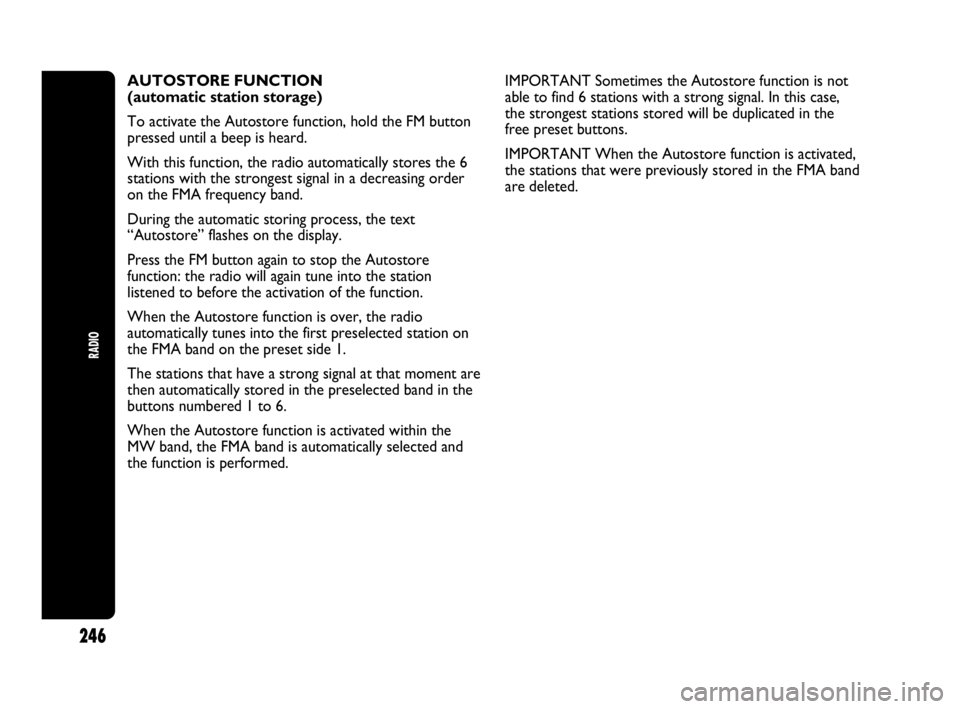
RADIO
246
AUTOSTORE FUNCTION
(automatic station storage)
To activate the Autostore function, hold the FM button
pressed until a beep is heard.
With this function, the radio automatically stores the 6
stations with the strongest signal in a decreasing order
on the FMA frequency band.
During the automatic storing process, the text
“Autostore” flashes on the display.
Press the FM button again to stop the Autostore
function: the radio will again tune into the station
listened to before the activation of the function.
When the Autostore function is over, the radio
automatically tunes into the first preselected station on
the FMA band on the preset side 1.
The stations that have a strong signal at that moment are
then automatically stored in the preselected band in the
buttons numbered 1 to 6.
When the Autostore function is activated within the
MW band, the FMA band is automatically selected and
the function is performed.IMPORTANT Sometimes the Autostore function is not
able to find 6 stations with a strong signal. In this case,
the strongest stations stored will be duplicated in the
free preset buttons.
IMPORTANT When the Autostore function is activated,
the stations that were previously stored in the FMA band
are deleted.
221-258 GPUNTO EVO Abarth GB 2ed 30-04-2010 16:40 Pagina 246
Page 266 of 270
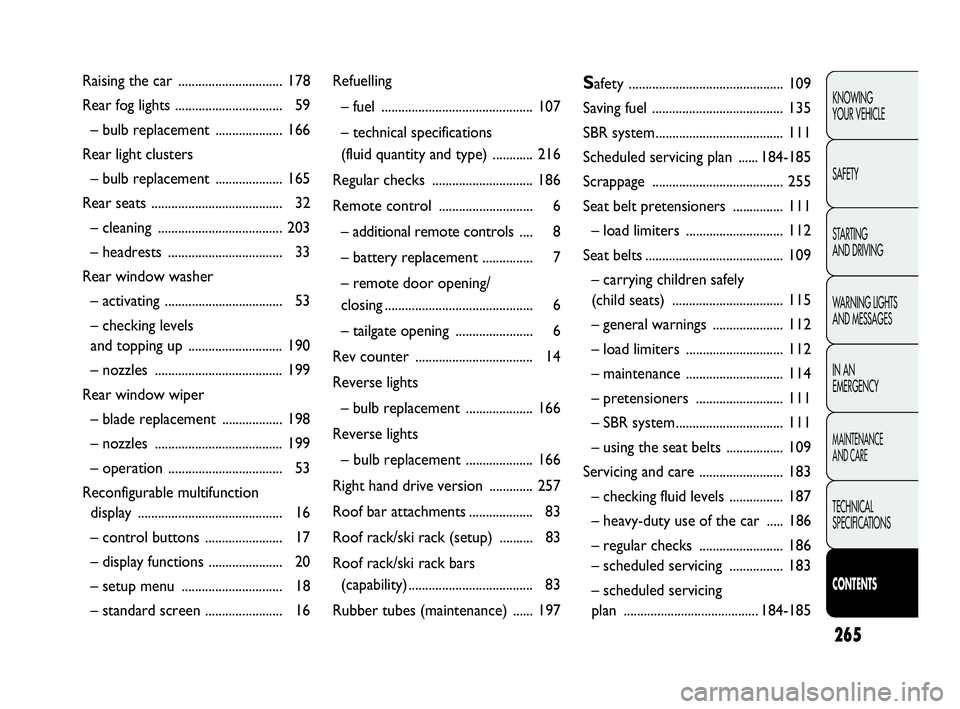
265
KNOWING
YOUR VEHICLE
SAFETY
STARTING
AND DRIVING
WARNING LIGHTS
AND MESSAGES
IN AN
EMERGENCY
MAINTENANCE
AND CARE
TECHNICAL
SPECIFICATIONS
CONTENTS
Raising the car ............................... 178
Rear fog lights ................................ 59
– bulb replacement .................... 166
Rear light clusters
– bulb replacement .................... 165
Rear seats ....................................... 32
– cleaning ..................................... 203
– headrests .................................. 33
Rear window washer
– activating ................................... 53
– checking levels
and topping up ............................ 190
– nozzles ...................................... 199
Rear window wiper
– blade replacement .................. 198
– nozzles ...................................... 199
– operation .................................. 53
Reconfigurable multifunction
display ........................................... 16
– control buttons ....................... 17
– display functions ...................... 20
– setup menu .............................. 18
– standard screen ....................... 16Refuelling
– fuel ............................................. 107
– technical specifications
(fluid quantity and type) ............ 216
Regular checks .............................. 186
Remote control ............................ 6
– additional remote controls .... 8
– battery replacement ............... 7
– remote door opening/
closing............................................ 6
– tailgate opening ....................... 6
Rev counter ................................... 14
Reverse lights
– bulb replacement .................... 166
Reverse lights
– bulb replacement .................... 166
Right hand drive version ............. 257
Roof bar attachments................... 83
Roof rack/ski rack (setup) .......... 83
Roof rack/ski rack bars
(capability)..................................... 83
Rubber tubes (maintenance) ...... 197Safety .............................................. 109
Saving fuel ....................................... 135
SBR system...................................... 111
Scheduled servicing plan ...... 184-185
Scrappage ....................................... 255
Seat belt pretensioners ............... 111
– load limiters ............................. 112
Seat belts......................................... 109
– carrying children safely
(child seats) ................................. 115
– general warnings ..................... 112
– load limiters ............................. 112
– maintenance ............................. 114
– pretensioners .......................... 111
– SBR system................................ 111
– using the seat belts ................. 109
Servicing and care ......................... 183
– checking fluid levels ................ 187
– heavy-duty use of the car ..... 186
– regular checks ......................... 186
– scheduled servicing ................ 183
– scheduled servicing
plan ........................................184-185
259-268 GPUNTO EVO Abarth GB 2ed 30-04-2010 16:46 Pagina 265