lock Acura CL 2001 User Guide
[x] Cancel search | Manufacturer: ACURA, Model Year: 2001, Model line: CL, Model: Acura CL 2001Pages: 330, PDF Size: 3.89 MB
Page 37 of 330
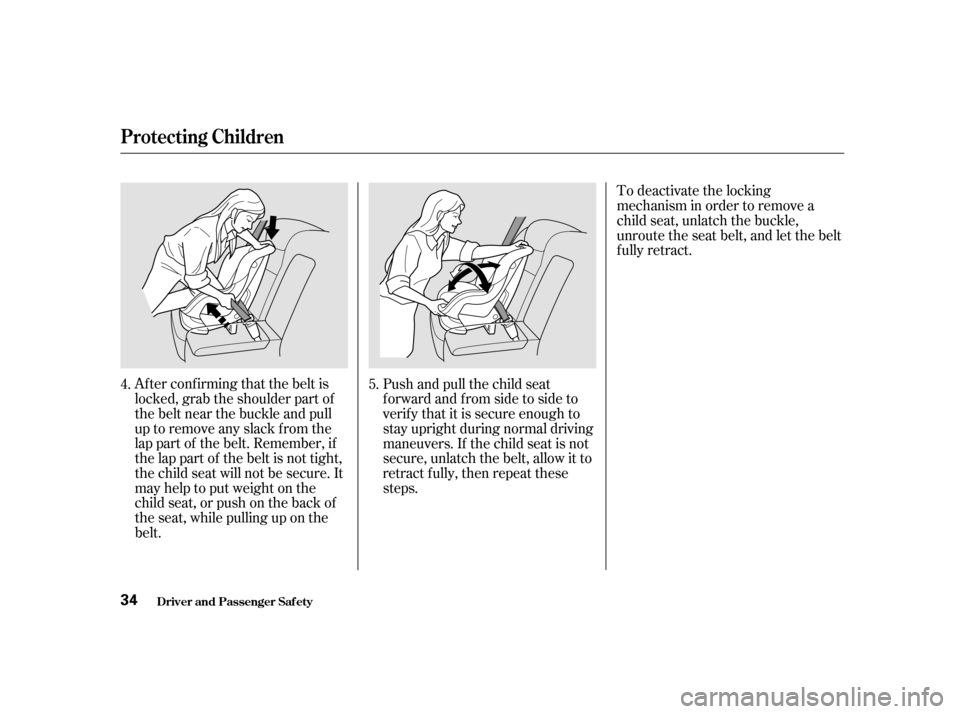
Af ter conf irming that the belt is
locked, grab the shoulder part of
the belt near the buckle and pull
up to remove any slack from the
lap part of the belt. Remember, if
the lap part of the belt is not tight,
the child seat will not be secure. It
mayhelptoputweightonthe
child seat, or push on the back of
the seat, while pulling up on the
belt.Push and pull the child seat
f orward and f rom side to side to
verif y that it is secure enough to
stay upright during normal driving
maneuvers. If the child seat is not
secure, unlatch the belt, allow it to
retract f ully, then repeat these
steps.To deactivate the locking
mechanism in order to remove a
child seat, unlatch the buckle,
unroute the seat belt, and let the belt
fully retract.
4. 5.
Protecting Children
Driver and Passenger Saf ety34
Page 43 of 330
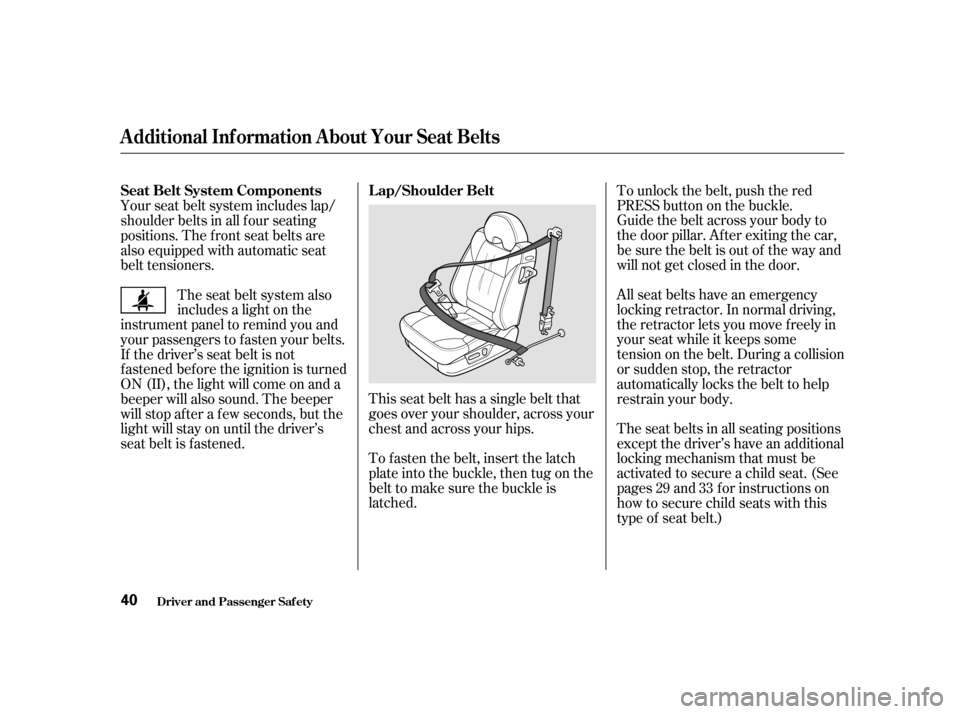
This seat belt has a single belt that
goes over your shoulder, across your
chest and across your hips.To unlock the belt, push the red
PRESSbuttononthebuckle.
To fasten the belt, insert the latch
plate into the buckle, then tug on the
belt to make sure the buckle is
latched. Guide the belt across your body to
the door pillar. Af ter exiting the car,
be sure the belt is out of the way and
will not get closed in the door.
All seat belts have an emergency
locking retractor. In normal driving,
the retractor lets you move f reely in
your seat while it keeps some
tension on the belt. During a collision
or sudden stop, the retractor
automatically locks the belt to help
restrain your body.
The seat belts in all seating positions
except the driver’s have an additional
locking mechanism that must be
activated to secure a child seat. (See
pages and f or instructions on
how to secure child seats with this
type of seat belt.)
The seat belt system also
includes a light on the
instrument panel to remind you and
your passengers to f asten your belts.
If the driver’s seat belt is not
fastened before the ignition is turned
ON (II), the light will come on and a
beeper will also sound. The beeper
will stop af ter a f ew seconds, but the
light will stay on until the driver’s
seat belt is f astened. Your seat belt system includes lap/
shoulder belts in all f our seating
positions. The f ront seat belts are
also equipped with automatic seat
belt tensioners.
29 33
Driver and Passenger Saf ety
Additional Inf ormation About Your Seat Belts
Seat Belt System Components L ap/Shoulder Belt
40
Page 44 of 330
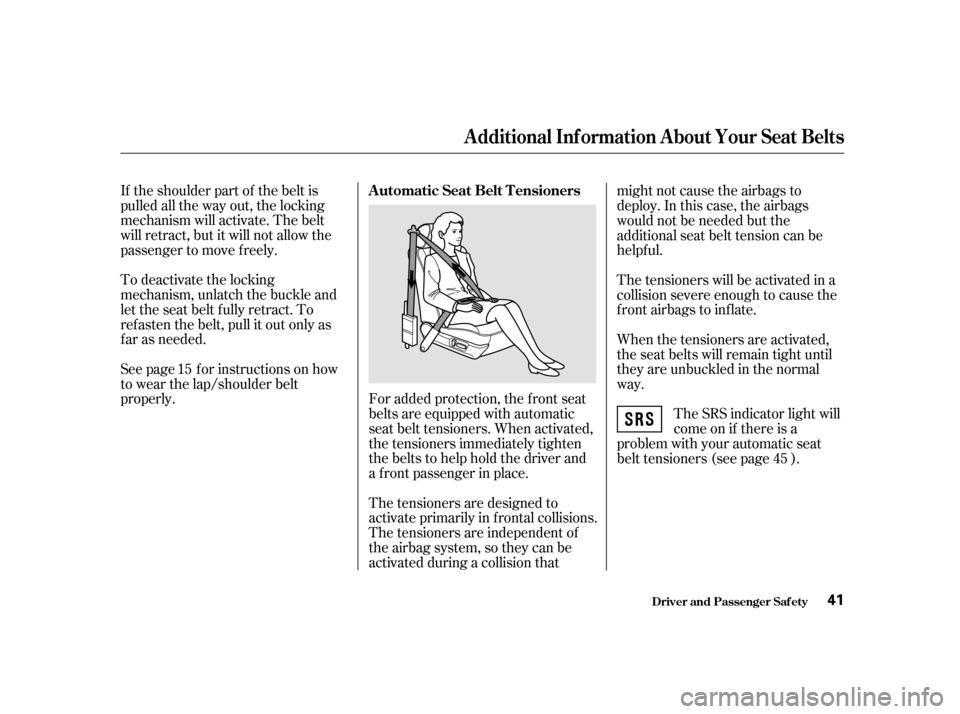
If the shoulder part of the belt is
pulled all the way out, the locking
mechanism will activate. The belt
will retract, but it will not allow the
passenger to move f reely.
To deactivate the locking
mechanism, unlatch the buckle and
let the seat belt f ully retract. To
ref asten the belt, pull it out only as
f ar as needed.
See page f or instructions on how
to wear the lap/shoulder belt
properly.For added protection, the f ront seat
belts are equipped with automatic
seat belt tensioners. When activated,
the tensioners immediately tighten
the belts to help hold the driver and
a f ront passenger in place.
The tensioners are designed to
activate primarily in f rontal collisions.
The tensioners are independent of
the airbag system, so they can be
activated during a collision that might not cause the airbags to
deploy. In this case, the airbags
would not be needed but the
additional seat belt tension can be
helpf ul.
The tensioners will be activated in a
collision severe enough to cause the
f ront airbags to inf late.
The SRS indicator light will
come on if there is a
problem with your automatic seat
belt tensioners (see page ). When the tensioners are activated,
the seat belts will remain tight until
they are unbuckled in the normal
way.
45
15
Driver and Passenger Saf ety
Additional Inf ormation About Your Seat Belts
A utomatic Seat Belt T ensioners
41
Page 54 of 330
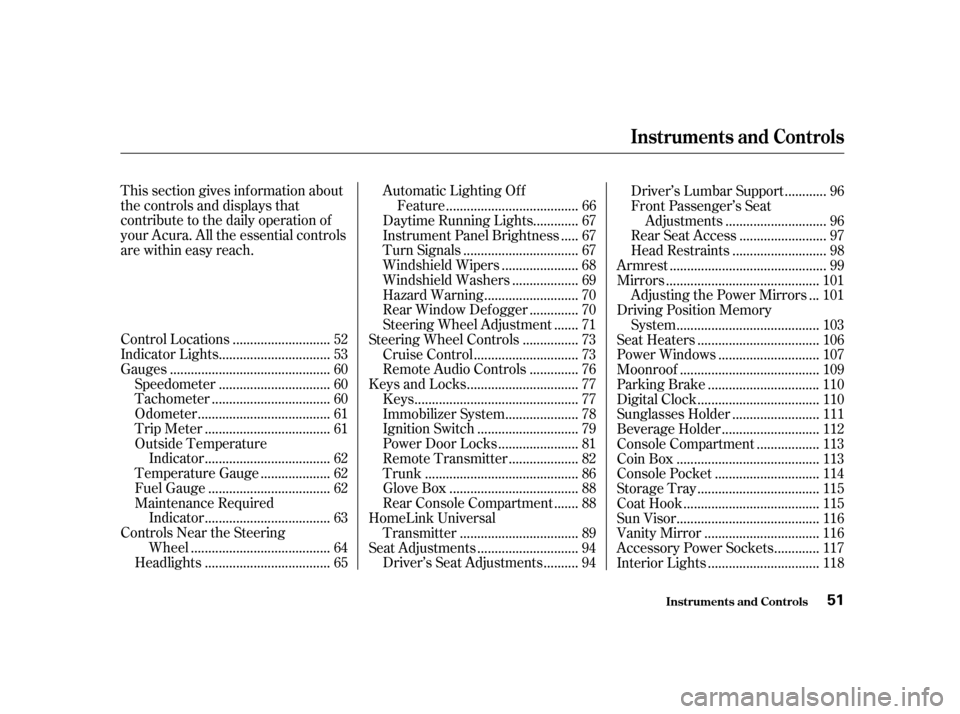
This section gives inf ormation about
the controls and displays that
contribute to the daily operation of
your Acura. All the essential controls
are within easy reach............................
Control Locations . 52
...............................
Indicator Lights . 53
.............................................
Gauges . 60
...............................
Speedometer . 60
.................................
Tachometer . 60
.....................................
Odometer . 61
...................................
Trip Meter . 61
Outside Temperature ...................................
Indicator . 62
...................
Temperature Gauge . 62
..................................
Fuel Gauge . 62
Maintenance Required ...................................
Indicator . 63
Controls Near the Steering .......................................
Wheel . 64
...................................
Headlights . 65Automatic Lighting Off
.....................................
Feature . 66
............
Daytime Running Lights . 67
....
Instrument Panel Brightness . 67
................................
Turn Signals . 67
.....................
Windshield Wipers . 68
..................
Windshield Washers . 69
..........................
Hazard Warning . 70
.............
Rear Window Def ogger . 70
......
Steering Wheel Adjustment . 71
...............
Steering Wheel Controls . 73
.............................
Cruise Control . 73
.............
Remote Audio Controls . 76
...............................
Keys and Locks . 77
..............................................
Keys . 77
....................
Immobilizer System . 78
............................
Ignition Switch . 79
......................
Power Door Locks . 81
...................
Remote Transmitter . 82
...........................................
Trunk . 86
....................................
Glove Box . 88
......
Rear Console Compartment . 88
HomeLink Universal .................................
Transmitter . 89
............................
Seat Adjustments . 94
.........
Driver’s Seat Adjustments . 94 ...........
Driver’s Lumbar Support . 96
Front Passenger’s Seat
............................
Adjustments . 96
........................
Rear Seat Access . 97
..........................
Head Restraints . 98
............................................
Armrest . 99
...........................................
Mirrors . 101
..
Adjusting the Power Mirrors . 101
Driving Position Memory ........................................
System . 103
..................................
Seat Heaters . 106
............................
Power Windows . 107
.......................................
Moonroof . 109
...............................
Parking Brake . 110
..................................
Digital Clock . 110
........................
Sunglasses Holder . 111
...........................
Beverage Holder . 112
.................
Console Compartment . 113
........................................
Coin Box . 113
.............................
Console Pocket . 114
..................................
Storage Tray . 115
......................................
Coat Hook . 115
........................................
Sun Visor . 116
................................
Vanity Mirror . 116
............
Accessory Power Sockets . 117
...............................
Interior Lights . 118
Instruments and Controls
Inst rument s and Cont rols51
Page 58 of 330
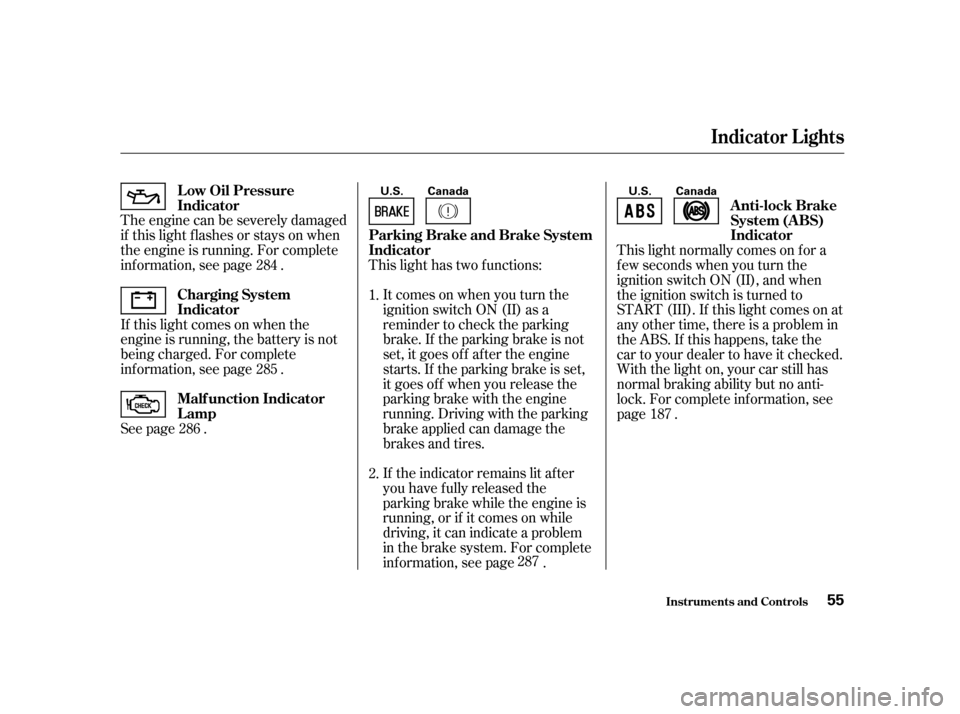
The engine can be severely damaged
if this light f lashes or stays on when
the engine is running. For complete
inf ormation, see page .
If this light comes on when the
engine is running, the battery is not
being charged. For complete
inf ormation, see page .This light has two f unctions:
Itcomesonwhenyouturnthe
ignition switch ON (II) as a
reminder to check the parking
brake. If the parking brake is not
set, it goes of f af ter the engine
starts. If the parking brake is set,
it goes of f when you release the
parking brake with the engine
running. Driving with the parking
brake applied can damage the
brakes and tires.
If the indicator remains lit after
you have f ully released the
parking brake while the engine is
running, or if it comes on while
driving, it can indicate a problem
in the brake system. For complete
inf ormation, see page .
See page . This light normally comes on f or a
f ew seconds when you turn the
ignition switch ON (II), and when
the ignition switch is turned to
START (III). If this light comes on at
any other time, there is a problem in
theABS.If thishappens,takethe
cartoyourdealertohaveitchecked.
With the light on, your car still has
normal braking ability but no anti-
lock. For complete inf ormation, see
page .
1.
2.
284
285
287187
286
Indicator L ights
Inst rument s and Cont rols
L ow Oil Pressure
Indicator
Charging System
Indicator Parking Brake and Brake System
Indicator
Malf unction Indicator
Lamp Anti-lock Brake
System (A BS)
Indicator
55
U.S. Canada
U.S. Canada
Page 59 of 330
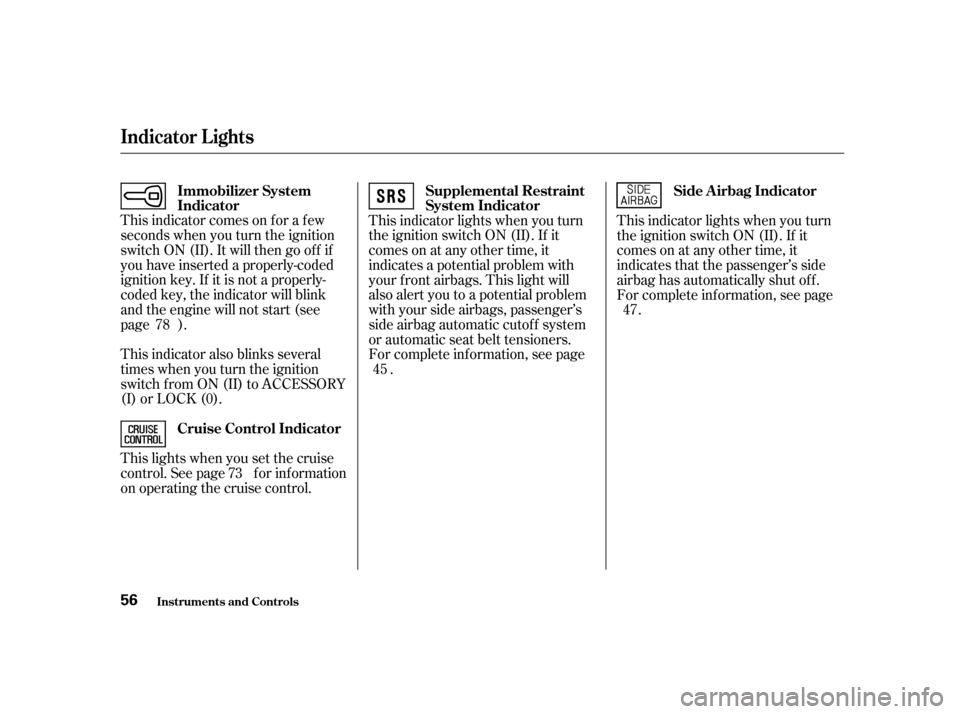
This indicator comes on f or a f ew
seconds when you turn the ignition
switch ON (II). It will then go of f if
you have inserted a properly-coded
ignition key. If it is not a properly-
coded key, the indicator will blink
and the engine will not start (see
page ).
This indicator also blinks several
times when you turn the ignition
switch f rom ON (II) to ACCESSORY
(I) or LOCK (0).
This lights when you set the cruise
control. See page f or inf ormation
on operating the cruise control.This indicator lights when you turn
the ignition switch ON (II). If it
comes on at any other time, it
indicates a potential problem with
your f ront airbags. This light will
also alert you to a potential problem
with your side airbags, passenger’s
side airbag automatic cutoff system
or automatic seat belt tensioners.
For complete inf ormation, see page
. This indicator lights when you turn
the ignition switch ON (II). If it
comes on at any other time, it
indicates that the passenger’s side
airbag has automatically shut off.
For complete inf ormation, see page
.47
45
78
73
Immobilizer System
Indicator
Cruise Control Indicator
Supplemental Restraint
System Indicator
Side A irbag Indicator
Indicator L ights
Inst rument s and Cont rols56
Page 68 of 330
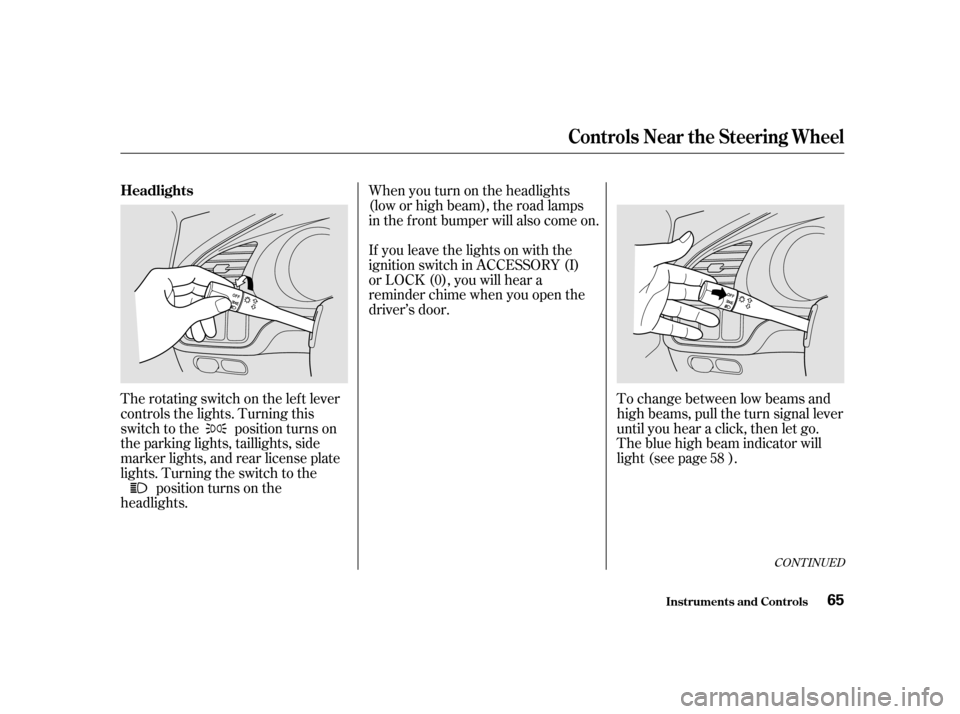
CONT INUED
To change between low beams and
high beams, pull the turn signal lever
until you hear a click, then let go.
The blue high beam indicator will
light (see page ).
The rotating switch on the lef t lever
controls the lights. Turning this
switch to the position turns on
the parking lights, taillights, side
marker lights, and rear license plate
lights. Turning the switch to the
position turns on the
headlights. If you leave the lights on with the
ignition switch in ACCESSORY (I)
or LOCK (0), you will hear a
reminder chime when you open the
driver’s door. Whenyouturnontheheadlights
(low or high beam), the road lamps
in the f ront bumper will also come on.
58
Headlights
Controls Near the Steering Wheel
Inst rument s and Cont rols65
Page 69 of 330
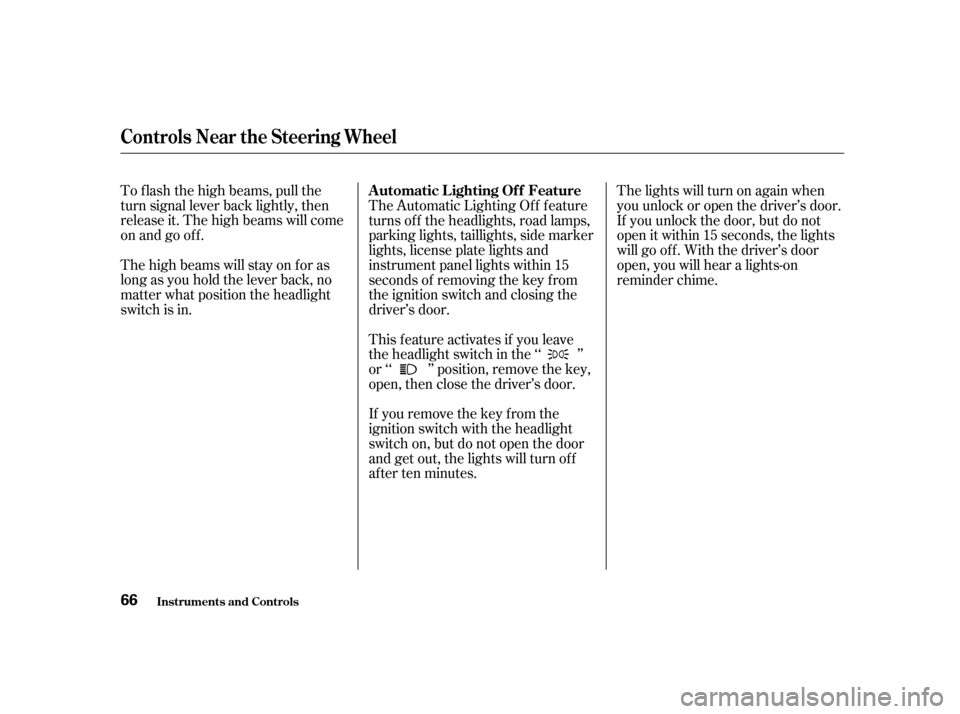
The high beams will stay on f or as
long as you hold the lever back, no
matter what position the headlight
switch is in. To f lash the high beams, pull the
turn signal lever back lightly, then
release it. The high beams will come
on and go off.The lights will turn on again when
you unlock or open the driver’s door.
If you unlock the door, but do not
open it within 15 seconds, the lights
will go off. With the driver’s door
open, you will hear a lights-on
reminder chime.
The Automatic Lighting Of f f eature
turns of f the headlights, road lamps,
parking lights, taillights, side marker
lights, license plate lights and
instrument panel lights within 15
seconds of removing the key f rom
the ignition switch and closing the
driver’s door.
This feature activates if you leave
the headlight switch in the ‘‘ ’’
or ‘‘ ’’ position, remove the key,
open, then close the driver’s door.
If you remove the key f rom the
ignition switch with the headlight
switch on, but do not open the door
and get out, the lights will turn of f
af ter ten minutes.
Controls Near the Steering Wheel
Inst rument s and Cont rols
Automatic Lighting Of f Feature
66
Page 75 of 330
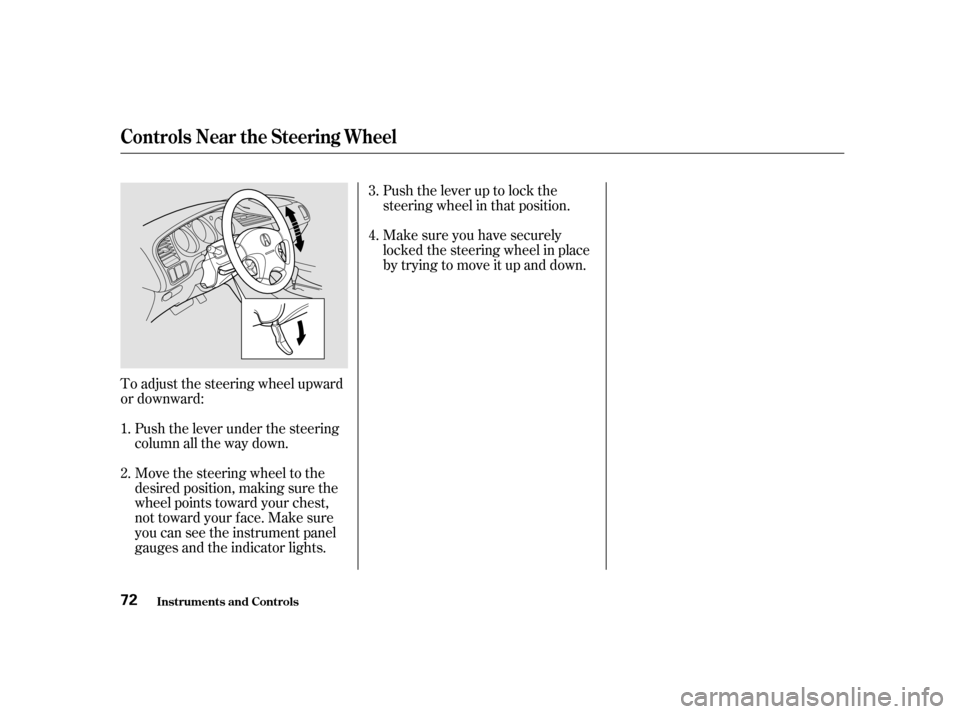
To adjust the steering wheel upward
or downward:Push the lever under the steering
column all the way down.
Move the steering wheel to the
desired position, making sure the
wheel points toward your chest,
not toward your f ace. Make sure
you can see the instrument panel
gauges and the indicator lights. Push the lever up to lock the
steering wheel in that position.
Make sure you have securely
locked the steering wheel in place
by trying to move it up and down.
1.
2. 3.
4.
Controls Near the Steering Wheel
Inst rument s and Cont rols72
Page 80 of 330
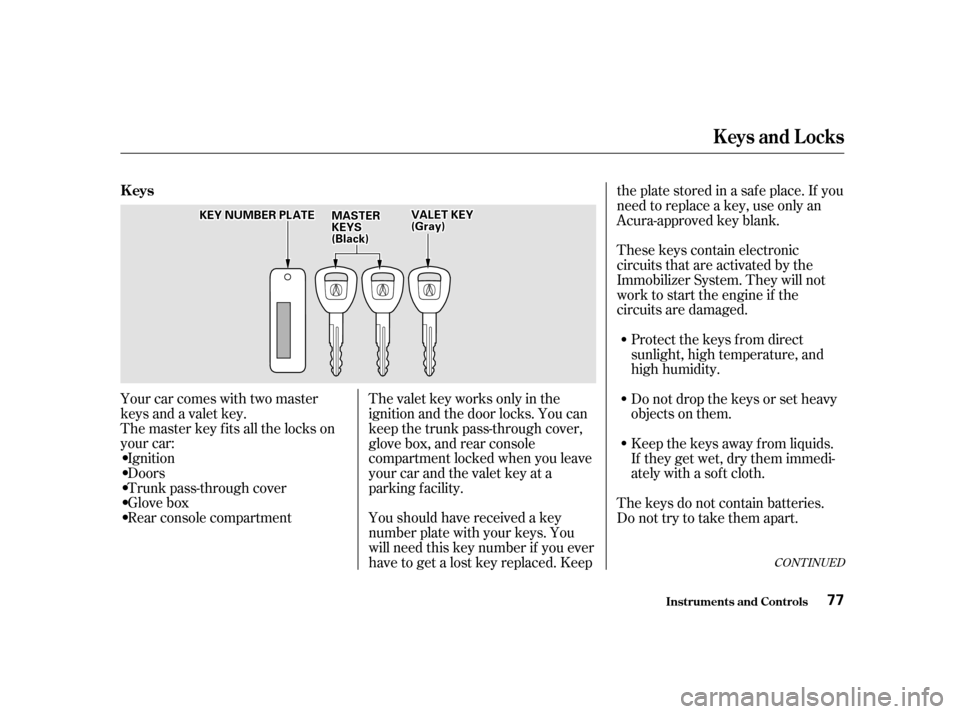
Your car comes with two master
keys and a valet key.
The master key fits all the locks on
your car:
Ignition
Doors
Trunk pass-through cover
Glovebox
Rear console compartmentThe valet key works only in the
ignition and the door locks. You can
keep the trunk pass-through cover,
glove box, and rear console
compartment locked when you leave
your car and the valet key at a
parking f acility.
Youshouldhavereceivedakey
number plate with your keys. You
will need this key number if you ever
have to get a lost key replaced. Keepthe plate stored in a saf e place. If you
need to replace a key, use only an
Acura-approved key blank.
These keys contain electronic
circuits that are activated by the
Immobilizer System. They will not
work to start the engine if the
circuits are damaged.
Protect the keys f rom direct
sunlight, high temperature, and
high humidity.
Donotdropthekeysorsetheavy
objects on them.
Keep the keys away f rom liquids.
If they get wet, dry them immedi-
ately with a soft cloth.
The keys do not contain batteries.
Do not try to take them apart.
CONT INUED
Keys
Keys and Locks
Inst rument s and Cont rols77
V V A
AL
LEE T
T K
KEEY
Y
(
( G
Gr raay y))
M
M
A
AS
STTE
ER
R
K
KE EY
YS S
(
( B
Bl laac ckk) )
K
KE
EY
Y N
NUUMM B
BEER
R P
PL
LAA T
TE
E