radio Acura CSX 2011 Navigation Manual
[x] Cancel search | Manufacturer: ACURA, Model Year: 2011, Model line: CSX, Model: Acura CSX 2011Pages: 145, PDF Size: 4.11 MB
Page 3 of 145
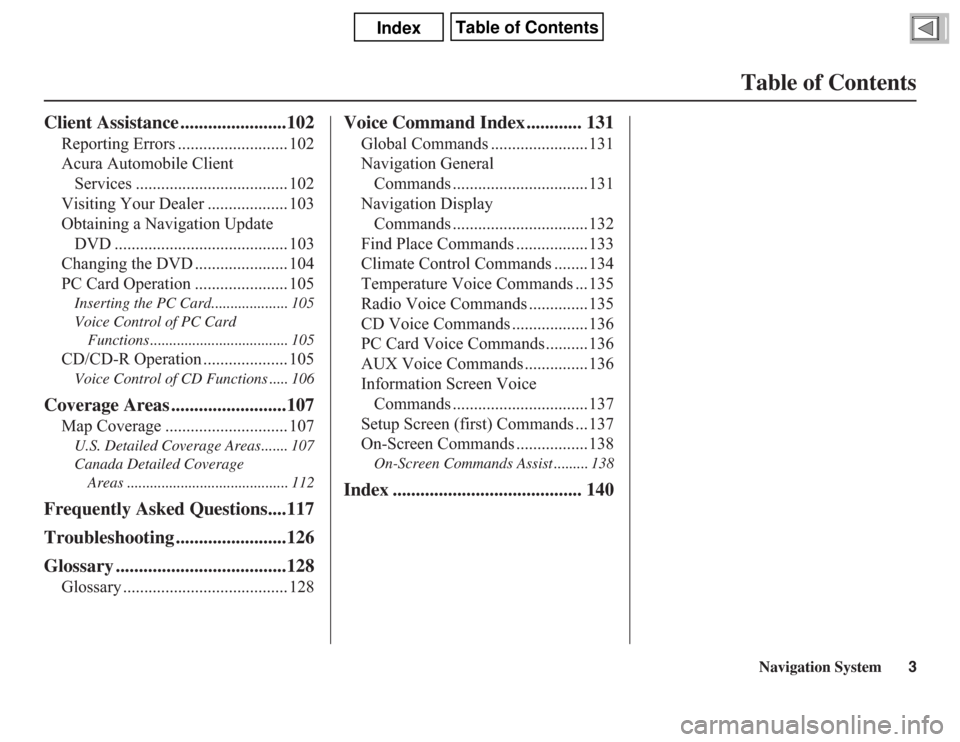
Navigation System3
Table of Contents
Client Assistance .......................102
Reporting Errors .......................... 102
Acura Automobile Client
Services .................................... 102
Visiting Your Dealer ................... 103
Obtaining a Navigation Update
DVD ......................................... 103
Changing the DVD ...................... 104
PC Card Operation ...................... 105
Inserting the PC Card.................... 105
Voice Control of PC Card
Functions .................................... 105
CD/CD-R Operation .................... 105
Voice Control of CD Functions ..... 106
Coverage Areas .........................107
Map Coverage ............................. 107
U.S. Detailed Coverage Areas....... 107
Canada Detailed Coverage
Areas .......................................... 112
Frequently Asked Questions....117
Troubleshooting ........................126
Glossary .....................................128
Glossary ....................................... 128
Voice Command Index ............ 131
Global Commands .......................131
Navigation General
Commands ................................131
Navigation Display
Commands ................................132
Find Place Commands .................133
Climate Control Commands ........134
Temperature Voice Commands ...135
Radio Voice Commands ..............135
CD Voice Commands ..................136
PC Card Voice Commands ..........136
AUX Voice Commands ...............136
Information Screen Voice
Commands ................................137
Setup Screen (first) Commands ...137
On-Screen Commands .................138
On-Screen Commands Assist ......... 138
Index ......................................... 140
Page 135 of 145
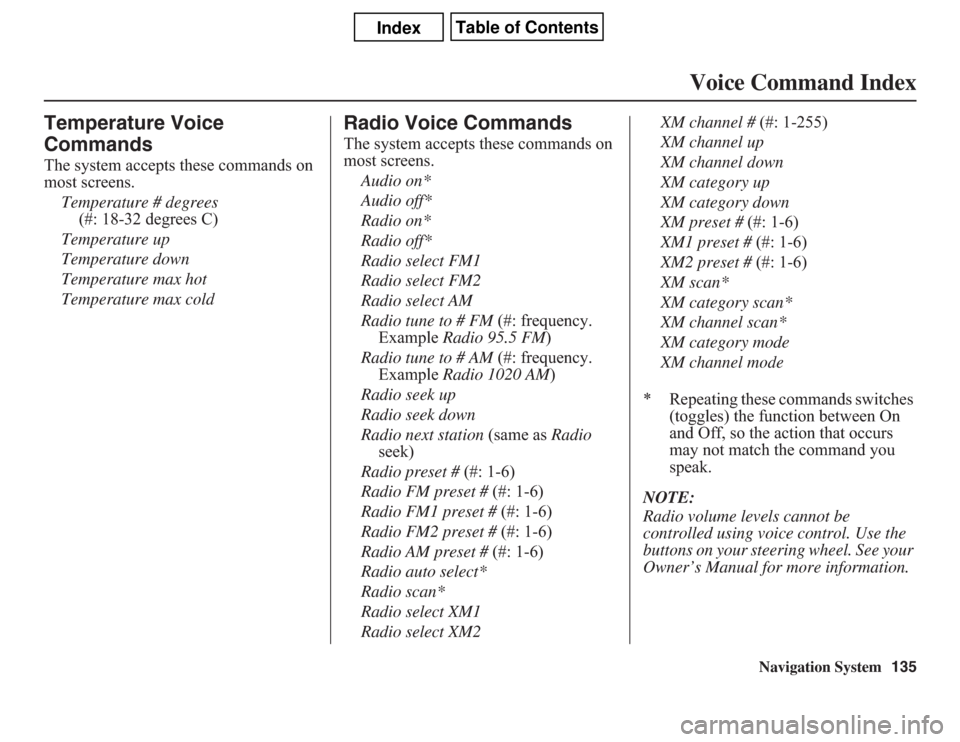
Navigation System135
Voice Command Index
Temperature Voice
CommandsThe system accepts these commands on
most screens.
Temperature # degrees
(#: 18-32 degrees C)
Temperature up
Temperature down
Temperature max hot
Temperature max cold
Radio Voice CommandsThe system accepts these commands on
most screens.
Audio on*
Audio off*
Radio on*
Radio off*
Radio select FM1
Radio select FM2
Radio select AM
Radio tune to # FM (#: frequency.
Example Radio 95.5 FM)
Radio tune to # AM (#: frequency.
Example Radio 1020 AM)
Radio seek up
Radio seek down
Radio next station (same as Radio
seek)
Radio preset # (#: 1-6)
Radio FM preset # (#: 1-6)
Radio FM1 preset # (#: 1-6)
Radio FM2 preset # (#: 1-6)
Radio AM preset # (#: 1-6)
Radio auto select*
Radio scan*
Radio select XM1
Radio select XM2XM channel # (#: 1-255)
XM channel up
XM channel down
XM category up
XM category down
XM preset # (#: 1-6)
XM1 preset # (#: 1-6)
XM2 preset # (#: 1-6)
XM scan*
XM category scan*
XM channel scan*
XM category mode
XM channel mode
* Repeating these commands switches
(toggles) the function between On
and Off, so the action that occurs
may not match the command you
speak.
NOTE:
Radio volume levels cannot be
controlled using voice control. Use the
buttons on your steering wheel. See your
Owner’s Manual for more information.
Page 142 of 145
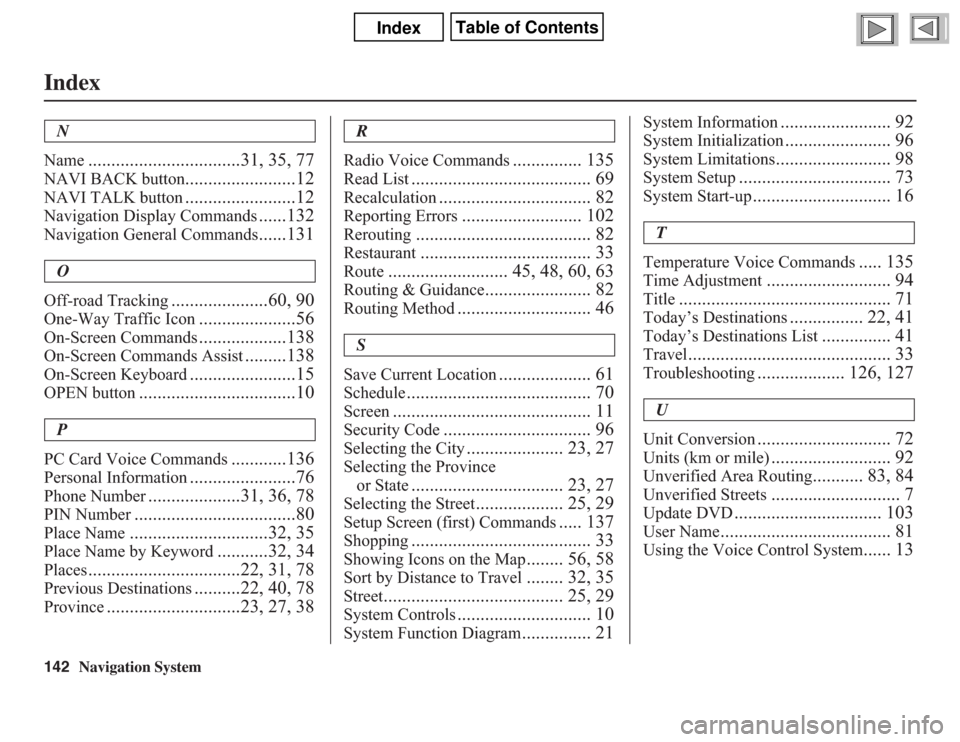
142
Navigation System
Index
N
Name
.................................31, 35, 77
NAVI BACK button
........................12
NAVI TALK button
........................12
Navigation Display Commands
......132
Navigation General Commands
......131
O
Off-road Tracking
.....................60, 90
One-Way Traffic Icon
.....................56
On-Screen Commands
...................138
On-Screen Commands Assist
.........138
On-Screen Keyboard
.......................15
OPEN button
..................................10
P
PC Card Voice Commands
............136
Personal Information
.......................76
Phone Number
....................31, 36, 78
PIN Number
...................................80
Place Name
..............................32, 35
Place Name by Keyword
...........32, 34
Places
.................................22, 31, 78
Previous Destinations
..........22, 40, 78
Province
.............................23, 27, 38
R
Radio Voice Commands
............... 135
Read List
....................................... 69
Recalculation
................................. 82
Reporting Errors
.......................... 102
Rerouting
...................................... 82
Restaurant
..................................... 33
Route
.......................... 45, 48, 60, 63
Routing & Guidance
....................... 82
Routing Method
............................. 46
S
Save Current Location
.................... 61
Schedule
........................................ 70
Screen
........................................... 11
Security Code
................................ 96
Selecting the City
..................... 23, 27
Selecting the Province
or State
................................. 23, 27
Selecting the Street
................... 25, 29
Setup Screen (first) Commands
..... 137
Shopping
....................................... 33
Showing Icons on the Map
........ 56, 58
Sort by Distance to Travel
........ 32, 35
Street
....................................... 25, 29
System Controls
............................. 10
System Function Diagram
............... 21
System Information
........................ 92
System Initialization
....................... 96
System Limitations
......................... 98
System Setup
................................. 73
System Start-up
.............................. 16
T
Temperature Voice Commands
..... 135
Time Adjustment
........................... 94
Title
.............................................. 71
Today’s Destinations
................ 22, 41
Today’s Destinations List
............... 41
Travel
............................................ 33
Troubleshooting
................... 126, 127
U
Unit Conversion
............................. 72
Units (km or mile)
.......................... 92
Unverified Area Routing
........... 83, 84
Unverified Streets
............................ 7
Update DVD
................................ 103
User Name
..................................... 81
Using the Voice Control System
...... 13