USB Acura ILX 2013 Navigation Manual
[x] Cancel search | Manufacturer: ACURA, Model Year: 2013, Model line: ILX, Model: Acura ILX 2013Pages: 234, PDF Size: 4.99 MB
Page 154 of 234
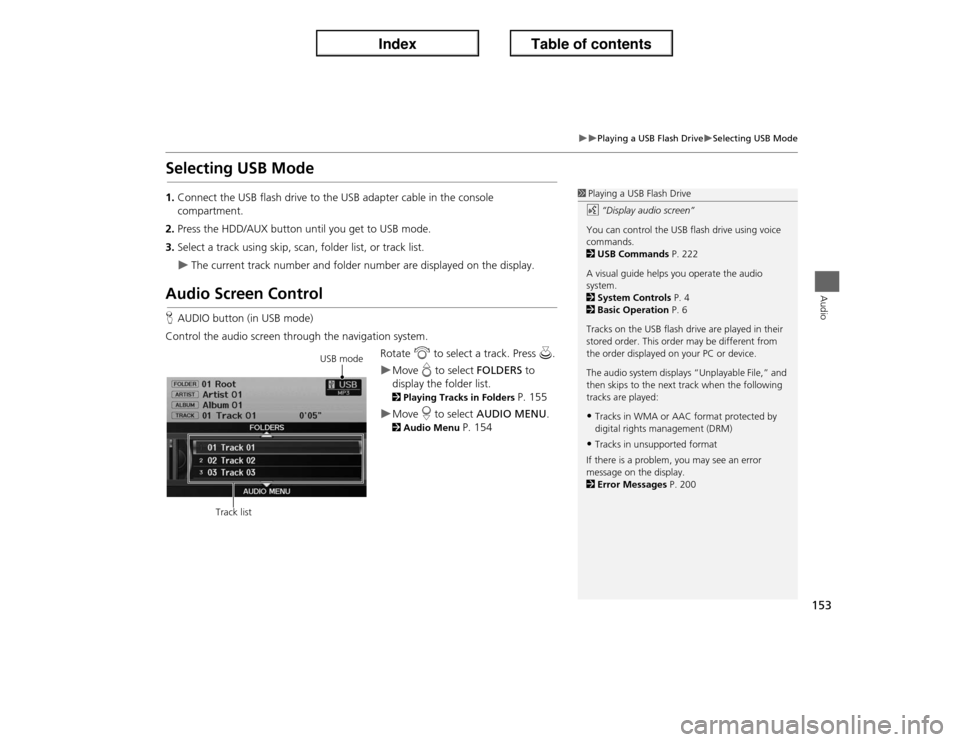
153
�X�X
Playing a USB Flash Drive
�XSelecting USB Mode
Audio
Selecting USB Mode1.Connect the USB flash drive to the USB adapter cable in the console
compartment.
2.Press the HDD/AUX button until you get to USB mode.
3.Select a track using skip, scan, folder list, or track list.�X
The current track number and folder number are displayed on the display.
Audio Screen ControlHAUDIO button (in USB mode)
Control the audio screen through the navigation system.
Rotate i to select a track. Press u.
�XMove e to select FOLDERS to
display the folder list. 2Playing Tracks in Folders
P. 155
�XMove r to select AUDIO MENU. 2Audio Menu
P. 154
1Playing a USB Flash Drive
d “Display audio screen”
You can control the USB flash drive using voice
commands.
2USB Commands P. 222
A visual guide helps you operate the audio
system.
2System Controls P. 4
2Basic Operation P. 6
Tracks on the USB flash drive are played in their
stored order. This order may be different from
the order displayed on your PC or device.
The audio system displays “Unplayable File,” and
then skips to the next track when the following
tracks are played:•Tracks in WMA or AAC format protected by
digital rights management (DRM)•Tracks in unsupported format
If there is a problem, you may see an error
message on the display.
2Error Messages P. 200
USB mode
Track list
Page 155 of 234

154
�X�X
Playing a USB Flash Drive
�XAudio Menu
Audio
Audio MenuHAUDIO button (in USB mode)
�X AUDIO MENU
Rotate i to select an item. Press u.
The following items are available:
•Sound Setup: Displays the sound preferences screen.
2Adjusting the Sound
P. 158
•Repeat:
6: Repeats the current track.
7: Repeats all tracks in the current folder.
•Random:
F: Plays all tracks on the USB flash drive in random order.
I: Plays all tracks in the current folder in random order.
•Scan:
1: Scans all tracks in the current folder in the order they were stored and plays
a 10-second sample. Select OFF to stop scanning and play the current selection.
2: Scans the first track in each folder on the USB flash drive and plays a 10-
second sample. Select OFF to stop scanning and play the current selection.
Page 156 of 234

155
�X�X
Playing a USB Flash Drive
�XPlaying Tracks in Folders
Audio
Playing Tracks in FoldersHAUDIO button (in USB mode)
�X FOLDERS
Change the folder if the tracks are stored in a folder structure.
1.Rotate i to select a folder. Press
u.
�X
The system displays the track
list.
2.Rotate i to select a track. Press
u.
�X
The system begins playing the
selected track.
1Playing Tracks in Folders
Folder List•Any music tracks not in a folder are
automatically added to a “ROOT” folder,
which is displayed at the top of the Folder List.•If the root folder has additional folders in a
lower layer, they are listed on the screen.
Page 159 of 234
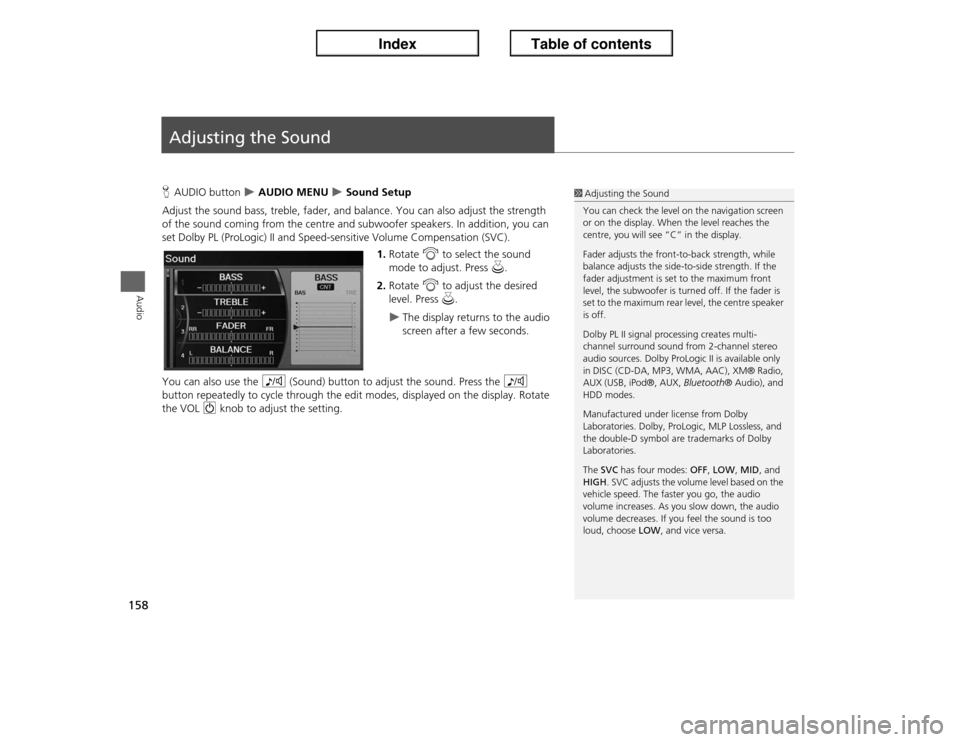
158Audio
Adjusting the SoundHAUDIO button
�X AUDIO MENU
�X Sound Setup
Adjust the sound bass, treble, fader, and balance. You can also adjust the strength
of the sound coming from the centre and subwoofer speakers. In addition, you can
set Dolby PL (ProLogic) II and Speed-sensitive Volume Compensation (SVC).
1.Rotate i to select the sound
mode to adjust. Press u.
2.Rotate i to adjust the desired
level. Press u.
�X
The display returns to the audio
screen after a few seconds.
You can also use the 8 (Sound) button to adjust the sound. Press the 8
button repeatedly to cycle through the edit modes, displayed on the display. Rotate
the VOL 9 knob to adjust the setting.
1Adjusting the Sound
You can check the level on the navigation screen
or on the display. When the level reaches the
centre, you will see “C” in the display.
Fader adjusts the front-to-back strength, while
balance adjusts the side-to-side strength. If the
fader adjustment is set to the maximum front
level, the subwoofer is turned off. If the fader is
set to the maximum rear level, the centre speaker
is off.
Dolby PL II signal processing creates multi-
channel surround sound from 2-channel stereo
audio sources. Dolby ProLogic II is available only
in DISC (CD-DA, MP3, WMA, AAC), XM® Radio,
AUX (USB, iPod®, AUX, Bluetooth® Audio), and
HDD modes.
Manufactured under license from Dolby
Laboratories. Dolby, ProLogic, MLP Lossless, and
the double-D symbol are trademarks of Dolby
Laboratories.
The SVC has four modes: OFF, LOW, MID, and
HIGH. SVC adjusts the volume level based on the
vehicle speed. The faster you go, the audio
volume increases. As you slow down, the audio
volume decreases. If you feel the sound is too
loud, choose LOW, and vice versa.
Page 160 of 234
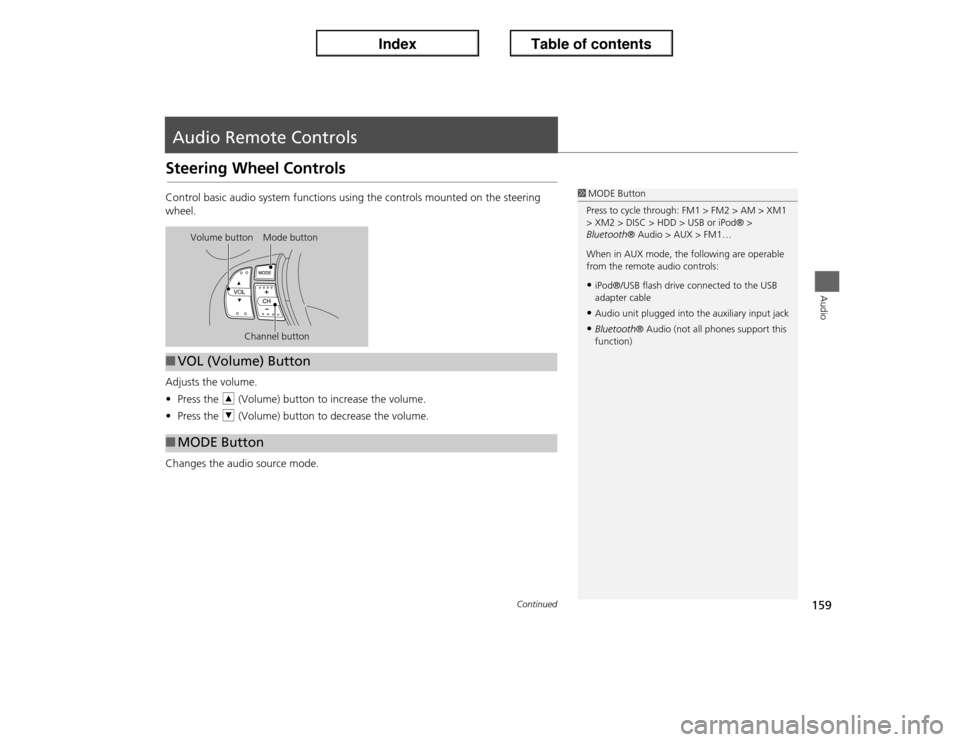
159Audio
Audio Remote ControlsSteering Wheel ControlsControl basic audio system functions using the controls mounted on the steering
wheel.
Adjusts the volume.
•Press the R (Volume) button to increase the volume.
•Press the U (Volume) button to decrease the volume.
Changes the audio source mode.
1MODE Button
Press to cycle through: FM1 > FM2 > AM > XM1
> XM2 > DISC > HDD > USB or iPod® >
Bluetooth® Audio > AUX > FM1…
When in AUX mode, the following are operable
from the remote audio controls:•iPod®/USB flash drive connected to the USB
adapter cable•Audio unit plugged into the auxiliary input jack•Bluetooth® Audio (not all phones support this
function)
Volume button Mode button
Channel button
■VOL (Volume) Button■MODE Button
Continued
Page 161 of 234

160
�X�X
Audio Remote Controls
�XSteering Wheel Controls
Audio
FM/AM, XM
•Press the N (Channel) button to select the next preset station (channel).
•Press the B (Channel) button to select the previous preset station (channel).
•FM/AM: Press and hold for one second to scan for a station with a strong signal.
•XM: Press and hold for one second to skip to the next or previous station
(channel) in the current category.
DISC, HDD, iPod®, USB, Bluetooth® Audio (on some phones)
•Press the N button to skip to the end of the current track.
•Press the B button to skip to the beginning of the current track. Press the B
button again to go to the beginning of the previous track.
•Press and hold to skip forward or backward to the first track of the next folder.■CH (Channel) Button
Page 194 of 234
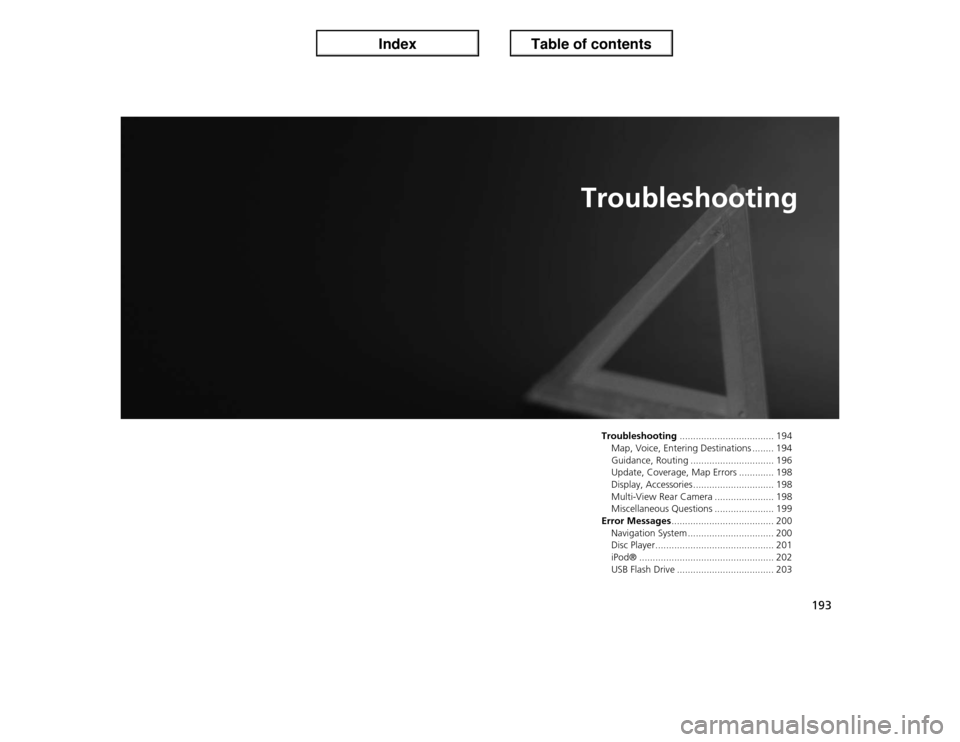
193
Troubleshooting
Troubleshooting................................... 194
Map, Voice, Entering Destinations ........ 194
Guidance, Routing ............................... 196
Update, Coverage, Map Errors ............. 198
Display, Accessories.............................. 198
Multi-View Rear Camera ...................... 198
Miscellaneous Questions ...................... 199
Error Messages...................................... 200
Navigation System ................................ 200
Disc Player............................................ 201
iPod® .................................................. 202
USB Flash Drive .................................... 203
Page 204 of 234
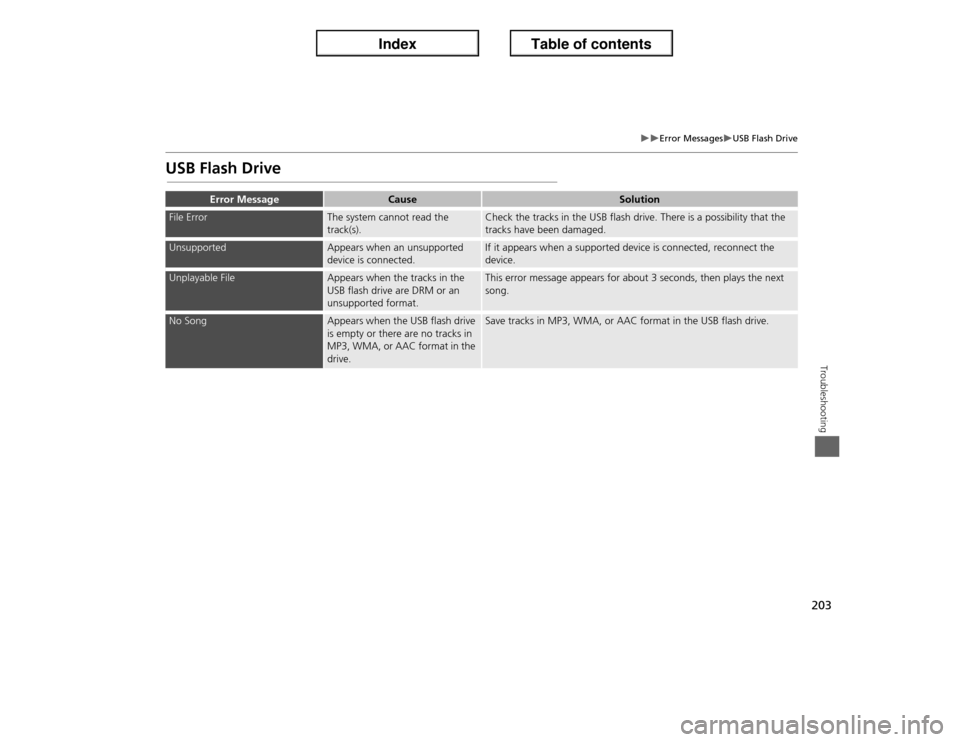
203
�X�X
Error Messages
�XUSB Flash Drive
Troubleshooting
USB Flash Drive
Error Message
Cause
Solution
File Error
The system cannot read the
track(s).
Check the tracks in the USB flash drive. There is a possibility that the
tracks have been damaged.
Unsupported
Appears when an unsupported
device is connected.
If it appears when a supported device is connected, reconnect the
device.
Unplayable File
Appears when the tracks in the
USB flash drive are DRM or an
unsupported format.
This error message appears for about 3 seconds, then plays the next
song.
No Song
Appears when the USB flash drive
is empty or there are no tracks in
MP3, WMA, or AAC format in the
drive.
Save tracks in MP3, WMA, or AAC format in the USB flash drive.
Page 223 of 234
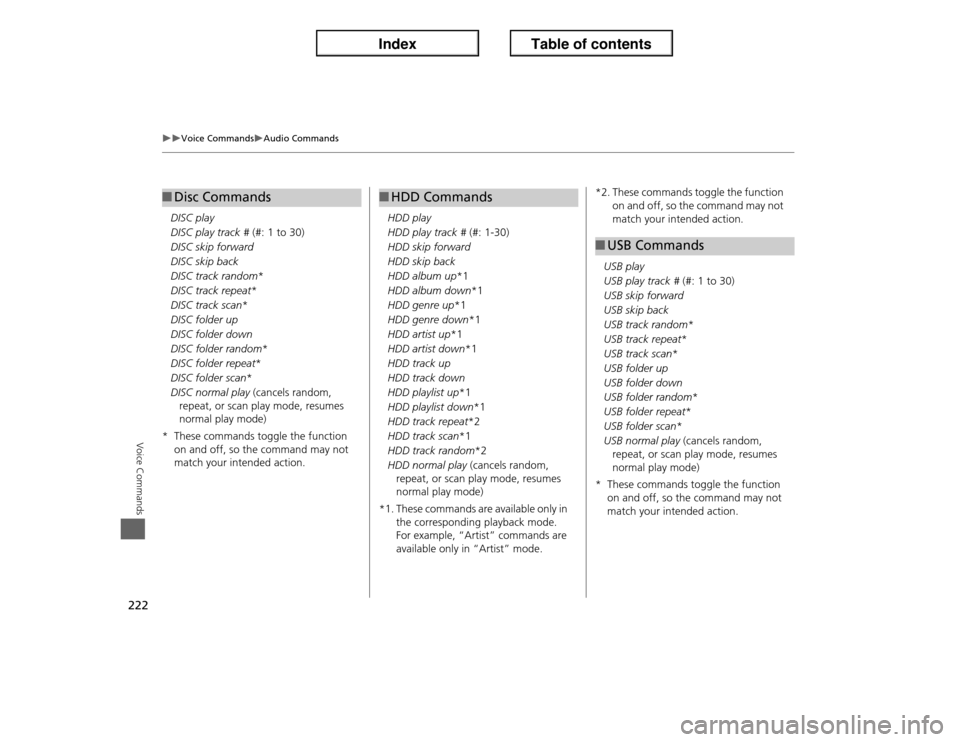
222
�X�X
Voice Commands
�XAudio Commands
Voice Commands
DISC play
DISC play track # (#: 1 to 30)
DISC skip forward
DISC skip back
DISC track random*
DISC track repeat*
DISC track scan*
DISC folder up
DISC folder down
DISC folder random*
DISC folder repeat*
DISC folder scan*
DISC normal play (cancels random,
repeat, or scan play mode, resumes
normal play mode)
* These commands toggle the function
on and off, so the command may not
match your intended action.■Disc Commands
HDD play
HDD play track # (#: 1-30)
HDD skip forward
HDD skip back
HDD album up*1
HDD album down*1
HDD genre up*1
HDD genre down*1
HDD artist up*1
HDD artist down*1
HDD track up
HDD track down
HDD playlist up*1
HDD playlist down*1
HDD track repeat*2
HDD track scan*1
HDD track random*2
HDD normal play (cancels random,
repeat, or scan play mode, resumes
normal play mode)
*1. These commands are available only in
the corresponding playback mode.
For example, “Artist” commands are
available only in “Artist” mode.■HDD Commands
*2. These commands toggle the function
on and off, so the command may not
match your intended action.
USB play
USB play track # (#: 1 to 30)
USB skip forward
USB skip back
USB track random*
USB track repeat*
USB track scan*
USB folder up
USB folder down
USB folder random*
USB folder repeat*
USB folder scan*
USB normal play (cancels random,
repeat, or scan play mode, resumes
normal play mode)
* These commands toggle the function
on and off, so the command may not
match your intended action.■USB Commands
Page 230 of 234
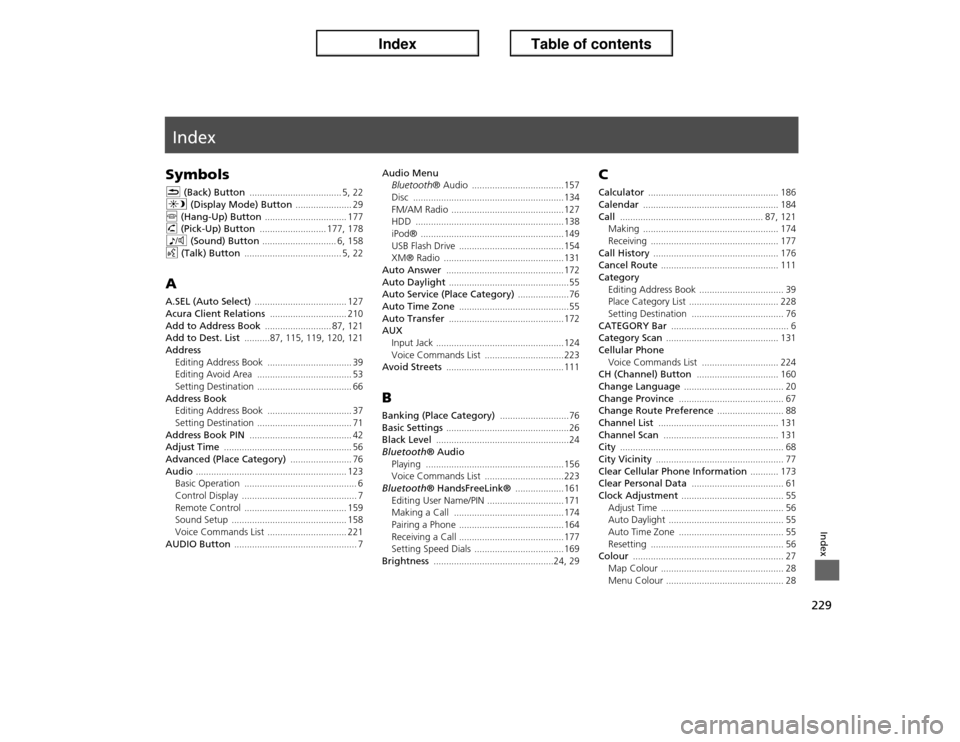
229Index
IndexSymbolsK (Back) Button
.................................... 5
, 22
a (Display Mode) Button
...................... 29
j (Hang-Up) Button
................................ 177
h (Pick-Up) Button
.......................... 177
, 178
8 (Sound) Button
............................. 6
, 158
d (Talk) Button
...................................... 5
, 22
AA.SEL (Auto Select)
.................................... 127
Acura Client Relations
.............................. 210
Add to Address Book
.......................... 87
, 121
Add to Dest. List
..........87
, 115
, 119
, 120
, 121
Address
Editing Address Book
................................. 39
Editing Avoid Area
..................................... 53
Setting Destination
..................................... 66
Address Book
Editing Address Book
................................. 37
Setting Destination
..................................... 71
Address Book PIN
........................................ 42
Adjust Time
.................................................. 56
Advanced (Place Category)
........................ 76
Audio
........................................................... 123
Basic Operation
............................................ 6
Control Display
............................................. 7
Remote Control
........................................ 159
Sound Setup
............................................. 158
Voice Commands List
............................... 221
AUDIO Button
................................................ 7
Audio Menu
Bluetooth® Audio
....................................157
Disc
...........................................................134
FM/AM Radio
............................................127
HDD
..........................................................138
iPod®
........................................................149
USB Flash Drive
.........................................154
XM® Radio
...............................................131
Auto Answer
.............................................. 172
Auto Daylight
...............................................55
Auto Service (Place Category)
....................76
Auto Time Zone
...........................................55
Auto Transfer
.............................................172
AUX
Input Jack
..................................................124
Voice Commands List
...............................223
Avoid Streets
.............................................. 111
BBanking (Place Category)
...........................76
Basic Settings
................................................ 26
Black Level
....................................................24
Bluetooth® Audio
Playing
......................................................156
Voice Commands List
...............................223
Bluetooth® HandsFreeLink®
...................161
Editing User Name/PIN
..............................171
Making a Call
...........................................174
Pairing a Phone
.........................................164
Receiving a Call
.........................................177
Setting Speed Dials
...................................169
Brightness
...............................................24
, 29
CCalculator
................................................... 186
Calendar
..................................................... 184
Call
........................................................ 87
, 121
Making
..................................................... 174
Receiving
.................................................. 177
Call History
................................................. 176
Cancel Route
.............................................. 111
Category
Editing Address Book
................................. 39
Place Category List
................................... 228
Setting Destination
.................................... 76
CATEGORY Bar
.............................................. 6
Category Scan
............................................ 131
Cellular Phone
Voice Commands List
.............................. 224
CH (Channel) Button
................................ 160
Change Language
....................................... 20
Change Province
......................................... 67
Change Route Preference
.......................... 88
Channel List
............................................... 131
Channel Scan
............................................. 131
City
................................................................ 68
City Vicinity
.................................................. 77
Clear Cellular Phone Information
........... 173
Clear Personal Data
.................................... 61
Clock Adjustment
........................................ 55
Adjust Time
................................................ 56
Auto Daylight
............................................. 55
Auto Time Zone
......................................... 55
Resetting
.................................................... 56
Colour
........................................................... 27
Map Colour
................................................ 28
Menu Colour
.............................................. 28