TPMS Acura ILX 2013 User Guide
[x] Cancel search | Manufacturer: ACURA, Model Year: 2013, Model line: ILX, Model: Acura ILX 2013Pages: 351, PDF Size: 8.21 MB
Page 311 of 351
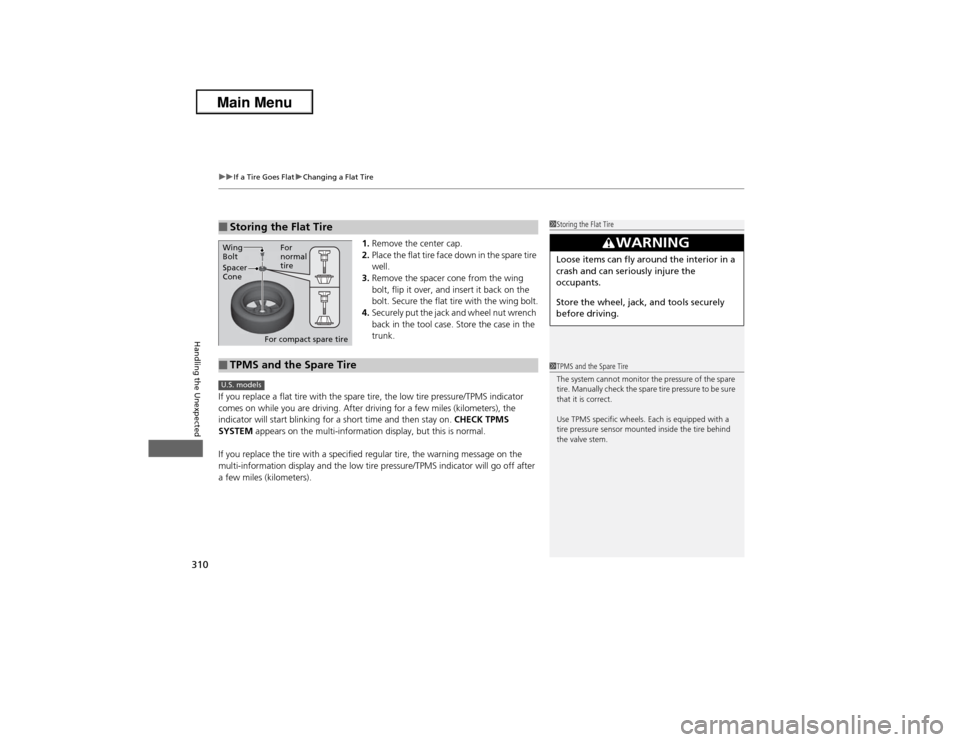
uuIf a Tire Goes FlatuChanging a Flat Tire
310Handling the Unexpected
1.Remove the center cap.
2.Place the flat tire face down in the spare tire
well.
3.Remove the spacer cone from the wing
bolt, flip it over, and insert it back on the
bolt. Secure the flat tire with the wing bolt.
4.Securely put the jack and wheel nut wrench
back in the tool case. Store the case in the
trunk.
If you replace a flat tire with the spare tire, the low tire pressure/TPMS indicator
comes on while you are driving. After driving for a few miles (kilometers), the
indicator will start blinking for a short time and then stay on. CHECK TPMS
SYSTEM appears on the multi-information display, but this is normal.
If you replace the tire with a specified regular tire, the warning message on the
multi-information display and the low tire pressure/TPMS indicator will go off after
a few miles (kilometers).
■Storing the Flat Tire
1Storing the Flat Tire
3
WARNING
Loose items can fly around the interior in a
crash and can seriously injure the
occupants.
Store the wheel, jack, and tools securely
before driving.
Spacer
Cone Wing
Bolt
For compact spare tireFor
normal
tire■TPMS and the Spare TireU.S. models
1TPMS and the Spare Tire
The system cannot monitor the pressure of the spare
tire. Manually check the spare tire pressure to be sure
that it is correct.
Use TPMS specific wheels. Each is equipped with a
tire pressure sensor mounted inside the tire behind
the valve stem.
Page 324 of 351
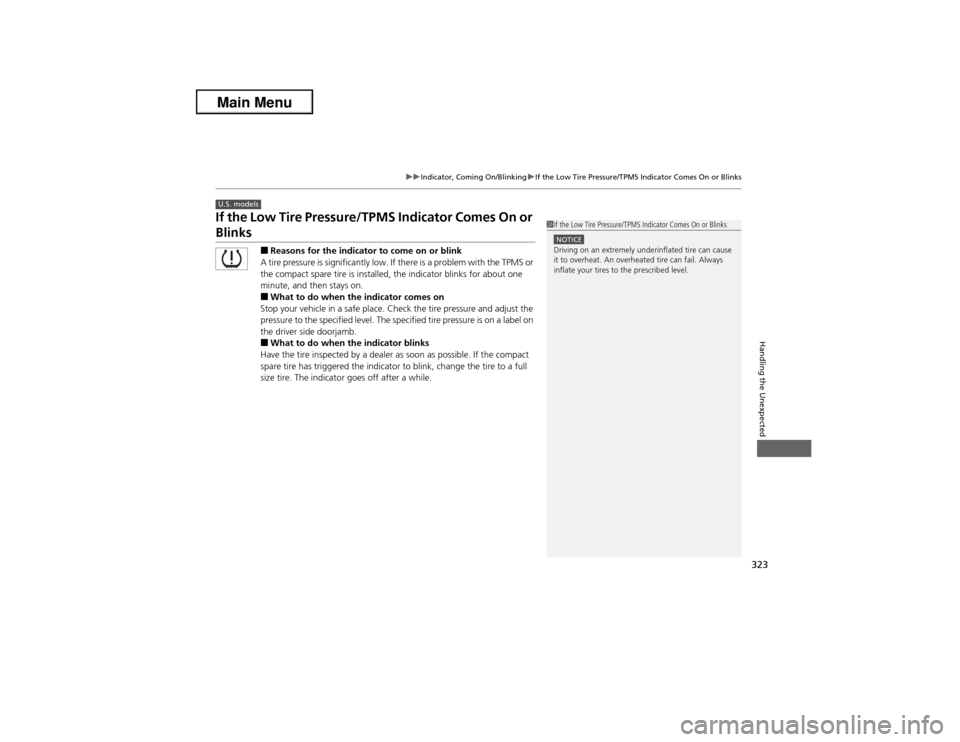
323
uuIndicator, Coming On/BlinkinguIf the Low Tire Pressure/TPMS Indicator Comes On or Blinks
Handling the Unexpected
If the Low Tire Pressure/TPMS Indicator Comes On or Blinks
■Reasons for the indicator to come on or blink
A tire pressure is significantly low. If there is a problem with the TPMS or
the compact spare tire is installed, the indicator blinks for about one
minute, and then stays on.■What to do when the indicator comes on
Stop your vehicle in a safe place. Check the tire pressure and adjust the
pressure to the specified level. The specified tire pressure is on a label on
the driver side doorjamb.■What to do when the indicator blinks
Have the tire inspected by a dealer as soon as possible. If the compact
spare tire has triggered the indicator to blink, change the tire to a full
size tire. The indicator goes off after a while.
U.S. models
1If the Low Tire Pressure/TPMS Indicator Comes On or BlinksNOTICEDriving on an extremely underinflated tire can cause
it to overheat. An overheated tire can fail. Always
inflate your tires to the prescribed level.
Page 326 of 351
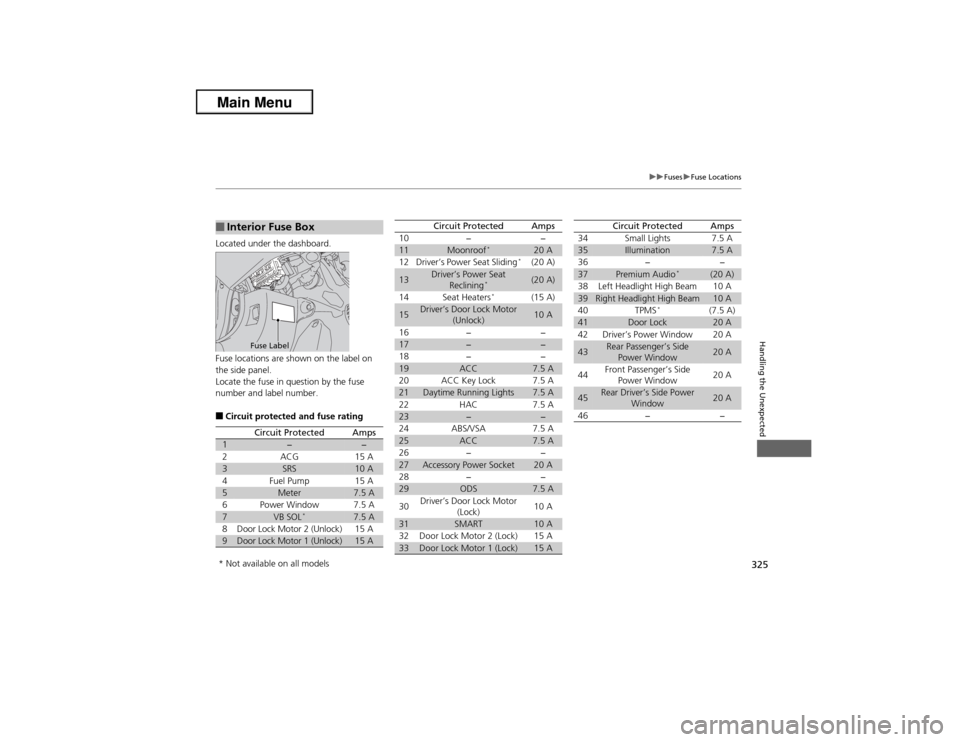
325
uuFusesuFuse Locations
Handling the Unexpected
Located under the dashboard.
Fuse locations are shown on the label on
the side panel.
Locate the fuse in question by the fuse
number and label number.■Circuit protected and fuse rating■Interior Fuse Box
Fuse LabelCircuit Protected
Amps
1
−
−
2
ACG
15 A
3
SRS
10 A
4
Fuel Pump
15 A
5
Meter
7.5 A
6
Power Window
7.5 A
7
VB SOL
*
7.5 A
8
Door Lock Motor 2 (Unlock)
15 A
9
Door Lock Motor 1 (Unlock)
15 A
10
−
−
11
Moonroof
*
20 A
12
Driver’s Power Seat Sliding
*
(20 A)
13
Driver’s Power Seat
Reclining
*
(20 A)
14
Seat Heaters
*
(15 A)
15
Driver’s Door Lock Motor
(Unlock)
10 A
16
−
−
17
−
−
18
−
−
19
ACC
7.5 A
20
ACC Key Lock
7.5 A
21
Daytime Running Lights
7.5 A
22
HAC
7.5 A
23
−
−
24
ABS/VSA
7.5 A
25
ACC
7.5 A
26
−
−
27
Accessory Power Socket
20 A
28
−
−
29
ODS
7.5 A
30
Driver’s Door Lock Motor
(Lock)
10 A
31
SMART
10 A
32
Door Lock Motor 2 (Lock)
15 A
33
Door Lock Motor 1 (Lock)
15 A
Circuit Protected
Amps
34
Small Lights
7.5 A
35
Illumination
7.5 A
36
−
−
37
Premium Audio
*
(20 A)
38
Left Headlight High Beam
10 A
39
Right Headlight High Beam
10 A
40
TPMS
*
(7.5 A)
41
Door Lock
20 A
42
Driver’s Power Window
20 A
43
Rear Passenger’s Side
Power Window
20 A
44
Front Passenger’s Side
Power Window
20 A
45
Rear Driver’s Side Power
Window
20 A
46
−
−
Circuit Protected
Amps
* Not available on all models
Page 336 of 351
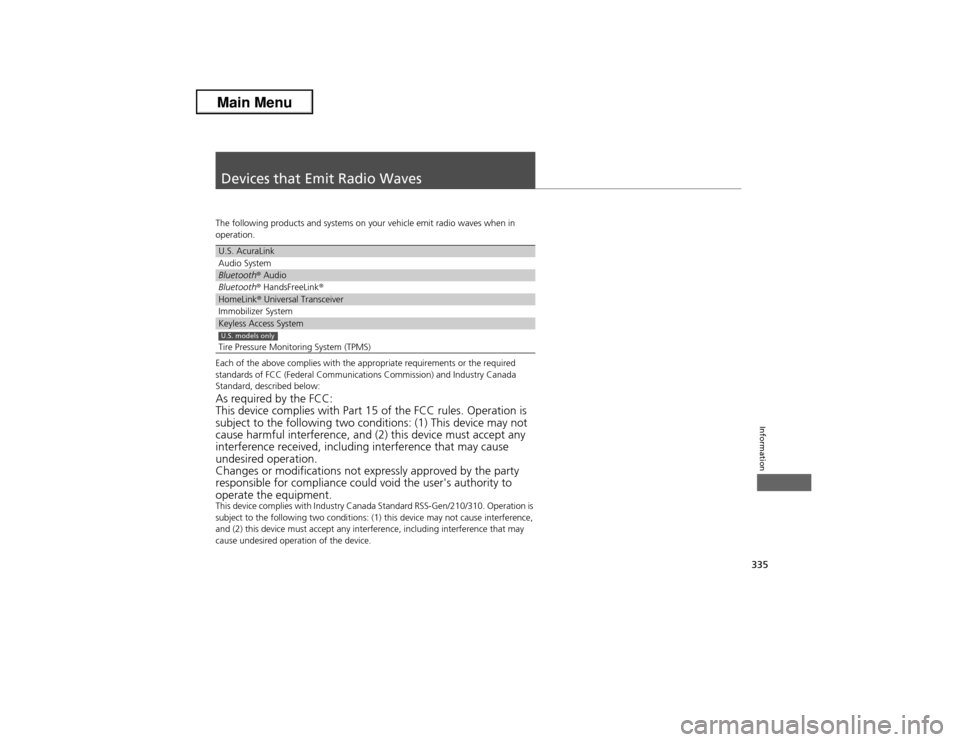
335Information
Devices that Emit Radio WavesThe following products and systems on your vehicle emit radio waves when in
operation.
Each of the above complies with the appropriate requirements or the required
standards of FCC (Federal Communications Commission) and Industry Canada
Standard, described below:As required by the FCC:
This device complies with Part 15 of the FCC rules. Operation is
subject to the following two conditions: (1) This device may not
cause harmful interference, and (2) this device must accept any
interference received, including interference that may cause
undesired operation.
Changes or modifications not expressly approved by the party
responsible for compliance could void the user's authority to
operate the equipment.This device complies with Industry Canada Standard RSS-Gen/210/310. Operation is
subject to the following two conditions: (1) this device may not cause interference,
and (2) this device must accept any interference, including interference that may
cause undesired operation of the device.U.S. AcuraLinkAudio SystemBluetooth® AudioBluetooth® HandsFreeLink®HomeLink® Universal TransceiverImmobilizer SystemKeyless Access SystemTire Pressure Monitoring System (TPMS)U.S. models only
Page 347 of 351
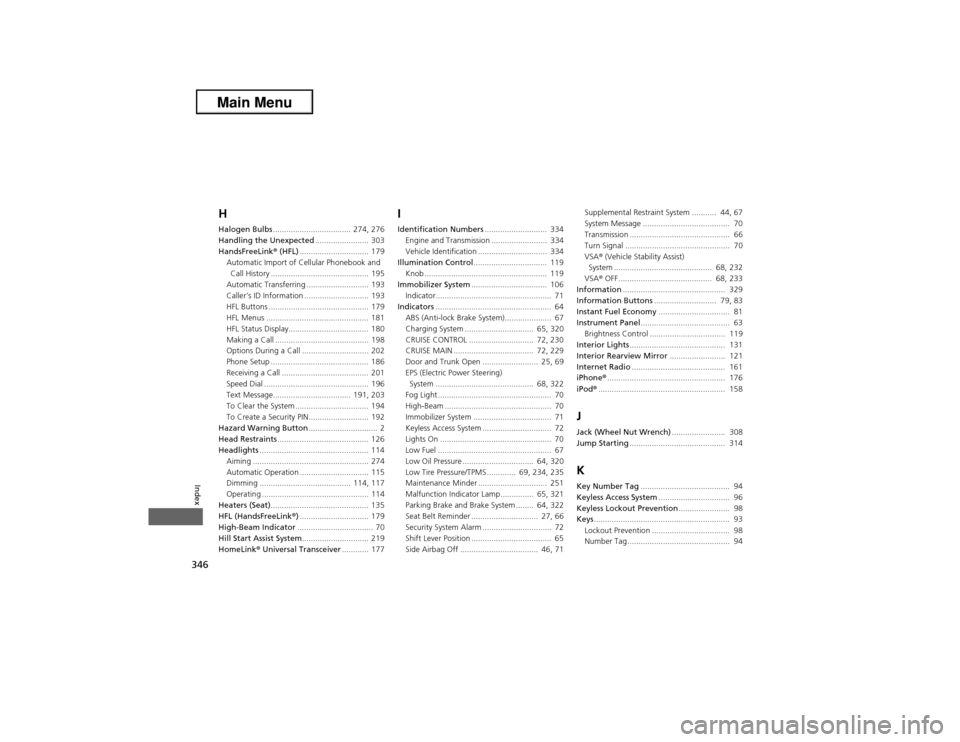
346Index
HHalogen Bulbs................................... 274, 276
Handling the Unexpected........................ 303
HandsFreeLink® (HFL)............................... 179
Automatic Import of Cellular Phonebook and
Call History ............................................ 195
Automatic Transferring ............................ 193
Caller’s ID Information ............................. 193
HFL Buttons ............................................. 179
HFL Menus .............................................. 181
HFL Status Display.................................... 180
Making a Call .......................................... 198
Options During a Call .............................. 202
Phone Setup ............................................ 186
Receiving a Call ....................................... 201
Speed Dial ............................................... 196
Text Message................................... 191, 203
To Clear the System ................................. 194
To Create a Security PIN........................... 192
Hazard Warning Button............................... 2
Head Restraints......................................... 126
Headlights................................................. 114
Aiming .................................................... 274
Automatic Operation ............................... 115
Dimming ......................................... 114, 117
Operating ................................................ 114
Heaters (Seat)............................................ 135
HFL (HandsFreeLink®)............................... 179
High-Beam Indicator.................................. 70
Hill Start Assist System.............................. 219
HomeLink® Universal Transceiver............ 177
IIdentification Numbers............................ 334
Engine and Transmission ......................... 334
Vehicle Identification ............................... 334
Illumination Control................................. 119
Knob ....................................................... 119
Immobilizer System.................................. 106
Indicator.................................................... 71
Indicators.................................................... 64
ABS (Anti-lock Brake System)..................... 67
Charging System ............................... 65, 320
CRUISE CONTROL ............................. 72, 230
CRUISE MAIN .................................... 72, 229
Door and Trunk Open ......................... 25, 69
EPS (Electric Power Steering)
System ............................................ 68, 322
Fog Light ................................................... 70
High-Beam ................................................ 70
Immobilizer System ................................... 71
Keyless Access System ............................... 72
Lights On .................................................. 70
Low Fuel ................................................... 67
Low Oil Pressure ................................ 64, 320
Low Tire Pressure/TPMS ............. 69, 234, 235
Maintenance Minder ............................... 251
Malfunction Indicator Lamp............... 65, 321
Parking Brake and Brake System ........ 64, 322
Seat Belt Reminder .............................. 27, 66
Security System Alarm ............................... 72
Shift Lever Position .................................... 65
Side Airbag Off ................................... 46, 71Supplemental Restraint System ........... 44, 67
System Message ....................................... 70
Transmission ............................................. 66
Turn Signal ............................................... 70
VSA® (Vehicle Stability Assist)
System ............................................ 68, 232
VSA® OFF.......................................... 68, 233
Information.............................................. 329
Information Buttons............................ 79, 83
Instant Fuel Economy................................ 81
Instrument Panel........................................ 63
Brightness Control .................................. 119
Interior Lights........................................... 131
Interior Rearview Mirror......................... 121
Internet Radio.......................................... 161
iPhone®..................................................... 176
iPod®......................................................... 158
JJack (Wheel Nut Wrench)........................ 308
Jump Starting........................................... 314KKey Number Tag........................................ 94
Keyless Access System................................ 96
Keyless Lockout Prevention....................... 98
Keys............................................................. 93
Lockout Prevention ................................... 98
Number Tag.............................................. 94
Page 350 of 351
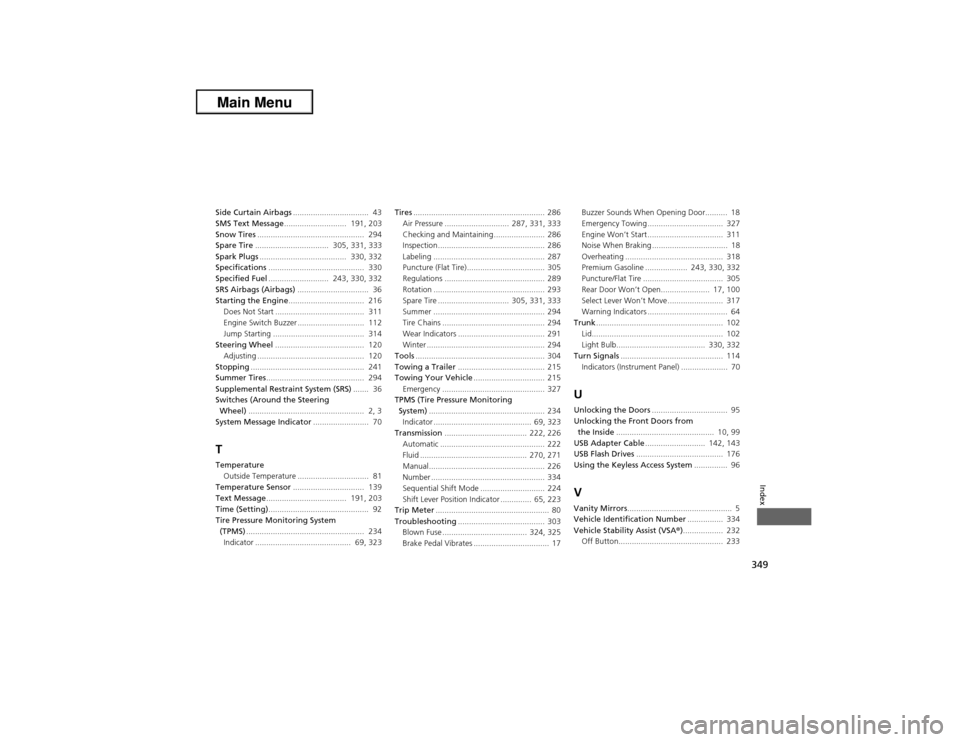
349Index
Side Curtain Airbags.................................. 43
SMS Text Message............................ 191, 203
Snow Tires................................................ 294
Spare Tire................................. 305, 331, 333
Spark Plugs....................................... 330, 332
Specifications........................................... 330
Specified Fuel........................... 243, 330, 332
SRS Airbags (Airbags)................................ 36
Starting the Engine.................................. 216
Does Not Start ........................................ 311
Engine Switch Buzzer .............................. 112
Jump Starting ......................................... 314
Steering Wheel........................................ 120
Adjusting ................................................ 120
Stopping................................................... 241
Summer Tires............................................ 294
Supplemental Restraint System (SRS)....... 36
Switches (Around the Steering
Wheel).................................................... 2, 3
System Message Indicator......................... 70TTemperature
Outside Temperature ................................ 81
Temperature Sensor................................ 139
Text Message.................................... 191, 203
Time (Setting)............................................. 92
Tire Pressure Monitoring System
(TPMS)..................................................... 234
Indicator ........................................... 69, 323Tires........................................................... 286
Air Pressure ............................. 287, 331, 333
Checking and Maintaining....................... 286
Inspection................................................ 286
Labeling .................................................. 287
Puncture (Flat Tire)................................... 305
Regulations ............................................. 289
Rotation .................................................. 293
Spare Tire ................................ 305, 331, 333
Summer .................................................. 294
Tire Chains .............................................. 294
Wear Indicators ....................................... 291
Winter ..................................................... 294
Tools.......................................................... 304
Towing a Trailer....................................... 215
Towing Your Vehicle................................ 215
Emergency .............................................. 327
TPMS (Tire Pressure Monitoring
System).................................................... 234
Indicator ............................................ 69, 323
Transmission..................................... 222, 226
Automatic ............................................... 222
Fluid ................................................ 270, 271
Manual.................................................... 226
Number ................................................... 334
Sequential Shift Mode ............................. 224
Shift Lever Position Indicator .............. 65, 223
Trip Meter................................................... 80
Troubleshooting....................................... 303
Blown Fuse ...................................... 324, 325
Brake Pedal Vibrates .................................. 17Buzzer Sounds When Opening Door.......... 18
Emergency Towing .................................. 327
Engine Won’t Start .................................. 311
Noise When Braking .................................. 18
Overheating ............................................ 318
Premium Gasoline ................... 243, 330, 332
Puncture/Flat Tire .................................... 305
Rear Door Won’t Open...................... 17, 100
Select Lever Won’t Move ......................... 317
Warning Indicators .................................... 64
Trunk......................................................... 102
Lid........................................................... 102
Light Bulb........................................ 330, 332
Turn Signals.............................................. 114
Indicators (Instrument Panel) ..................... 70
UUnlocking the Doors.................................. 95
Unlocking the Front Doors from
the Inside............................................ 10, 99
USB Adapter Cable........................... 142, 143
USB Flash Drives....................................... 176
Using the Keyless Access System............... 96VVanity Mirrors............................................... 5
Vehicle Identification Number................ 334
Vehicle Stability Assist (VSA®).................. 232
Off Button............................................... 233