key Acura ILX 2014 Navigation Manual
[x] Cancel search | Manufacturer: ACURA, Model Year: 2014, Model line: ILX, Model: Acura ILX 2014Pages: 234, PDF Size: 8.8 MB
Page 174 of 234

173
Bluetooth® HandsFreeLink®Phone Setup
Bluetooth ® HandsFreeLink®
•Clear Cellular Phone Information : Clear all paired phones, phonebook entries,
speed dials, and pass-keys.
• Text Message Notice : Sets whether to give an incoming message notification.
ON (factory default): Gives an incoming message notification.
OFF : Messages are still received, but without notification.1Phone Setup
Text Message Notice can be set separately for
each paired phone.
Page 179 of 234
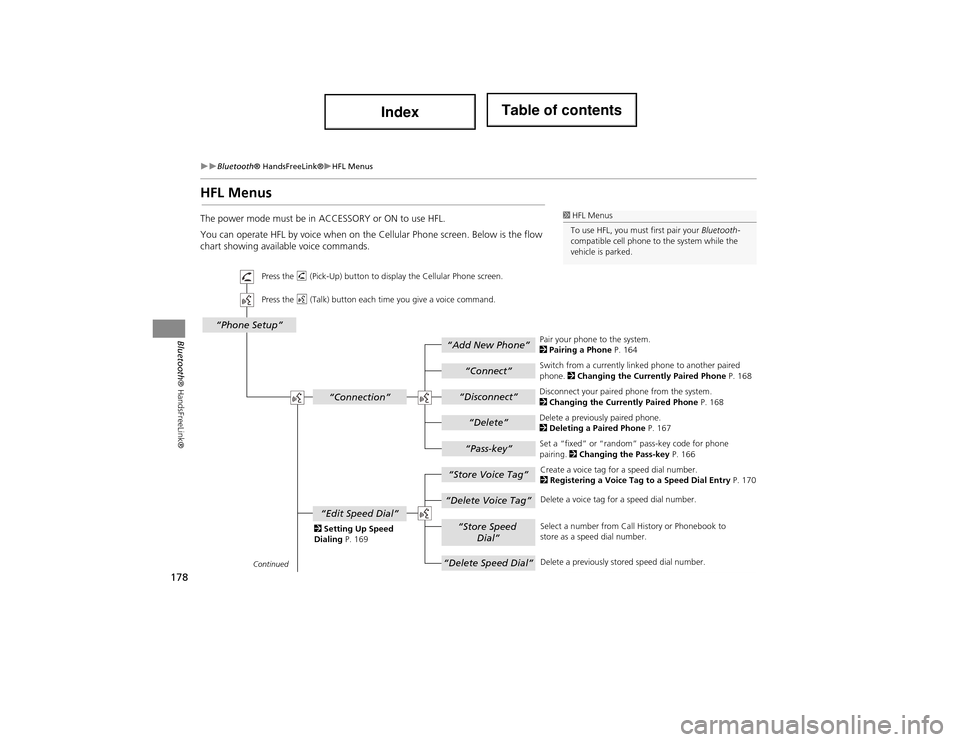
178
Bluetooth® HandsFreeLink®HFL Menus
Bluetooth® HandsFreeLink®
HFL Menus
The power mode must be in ACCESSORY or ON to use HFL.
You can operate HFL by voice when on the Cellular Phone screen. Below is the flow
chart showing available voice commands.1 HFL Menus
To use HFL, you must first pair your Bluetooth-
compatible cell phone to the system while the
vehicle is parked.
“Add New Phone”
“Connect”
“Pass-key”
“Connection”
“Phone Setup”
“Disconnect”
“Delete”
“Store Voice Tag”
“Delete Voice Tag”
“Store Speed
Dial”
“Delete Speed Dial”
“Edit Speed Dial”
Continued
Press the h (Pick-Up) button to display the Cellular Phone screen.
Press the d (Talk) button each time you give a voice command.
Pair your phone to the system.
2Pairing a Phone P. 164
Set a “fixed” or “random” pass-key code for phone
pairing. 2Changing the Pass-key P. 166
Delete a previously paired phone.
2
Deleting a Paired Phone P. 167
Switch from a currently linked phone to another paired
phone.
2Changing the Currently Paired Phone P. 168
Disconnect your paired phone from the system.
2 Changing the Currently Paired Phone P. 168
Create a voice tag for a speed dial number.
2 Registering a Voice Tag to a Speed Dial Entry P. 170
Delete a voice tag for a speed dial number.
Select a number from Call History or Phonebook to
store as a speed dial number.
Delete a previously stored speed dial number.
2
Setting Up Speed
Dialing P. 169
Page 180 of 234
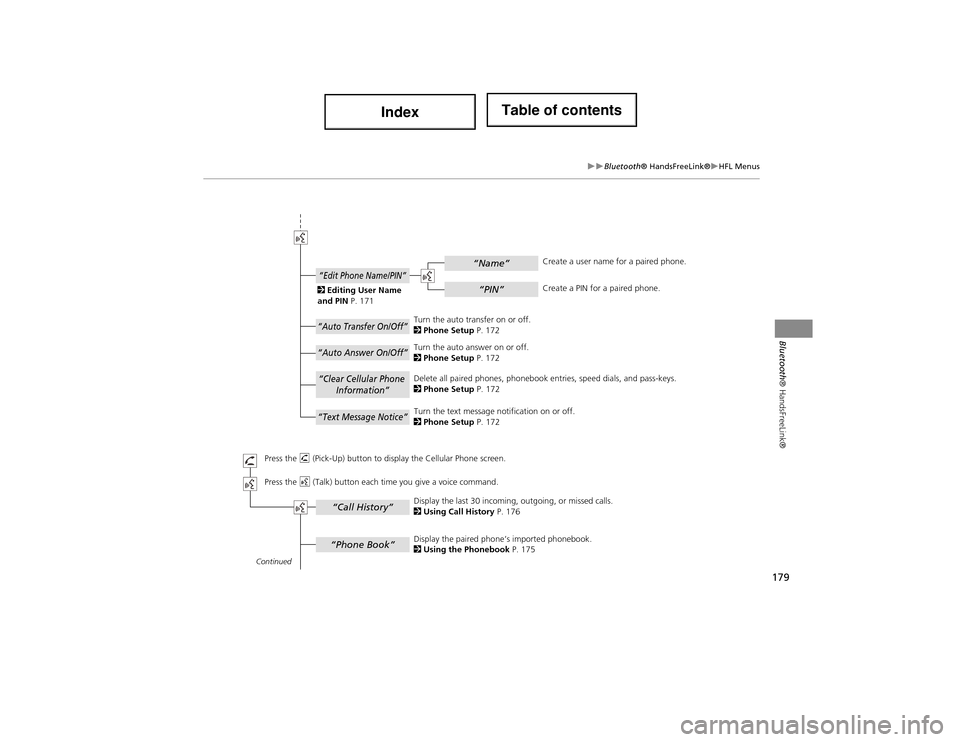
179
Bluetooth® HandsFreeLink®HFL Menus
Bluetooth® HandsFreeLink®
“Phone Book”
“Call History”
“Name”
“PIN”
“Edit Phone Name/PIN”
“Auto Transfer On/Off”
“Auto Answer On/Off”
“Text Message Notice”
“Clear Cellular Phone
Information”
Continued
Press the h (Pick-Up) button to displa y the Cellular Phone screen.
Press the d (Talk) button each time you give a voice command. Delete all paired phones,
phonebook entries, speed dials, and pass-keys.
2 Phone Setup P. 172
Display the paired phone’s imported phonebook.
2 Using the Phonebook P. 175
Display the last 30 incoming, outgoing, or missed calls.
2
Using Call History P. 176
Turn the auto transfer on or off.
2
Phone Setup P. 172
Turn the auto answer on or off.
2 Phone Setup P. 172
2
Editing User Name
and PIN P. 171 Create a user name for a paired phone.
Create a PIN for a paired phone.
Turn the text message no tification on or off.
2 Phone Setup P. 172
Page 184 of 234
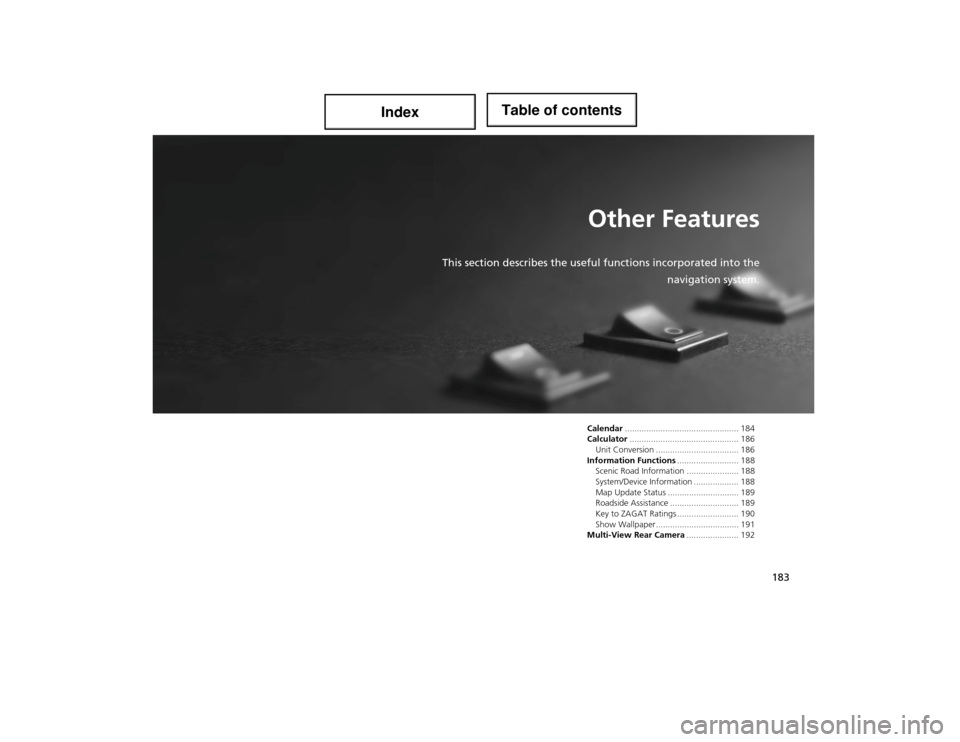
183
Other Features
This section describes the useful functions incorporated into the
navigation system.
Calendar................................................ 184
Calculator .............................................. 186
Unit Conversion .......... ......................... 186
Information Functions .......................... 188
Scenic Road Information ...................... 188
System/Device Information ................... 188
Map Update Status .............................. 189
Roadside Assistance ............................. 189
Key to ZAGAT Ratings .......................... 190
Show Wallpaper................................... 191
Multi-View Rear Camera ...................... 192
Page 191 of 234

190
Information FunctionsKey to ZAGAT Ratings
Other Features
Key to ZAGAT Ratings
HINFO button Other Key to ZAGAT Rating
The ZAGAT® survey fo r some restaurants is included in the database and displayed
when entering a restaurant as a destinat ion. You can view an explanation of the
data displayed for the surveyed restaurants.
Rotate i to scroll the complete
ratings description.1 Key to ZAGAT Ratings
Food, Decor, and Servic e categories are rated
using numbered values (e.g., 0-9, 10-15).
Cost is the average cost of a meal, including
drink and tip (VE: Very Ex pensive, E: Expensive,
M: Moderate, I: Inexpensive).
Symbols, if displayed, indicate additional
information:
s open on Sunday
m open on Monday
l open for lunch
f serving after 11 PM
g no credit card accepted
Page 227 of 234

226
Voice CommandsSpelling Assistance
Voice Commands
NNancy/November
OOscar
P Paul/Papa
QQueen/Quebec
R Robert/Romeo
SSam/Sierra
T Tango/Tom
UUncle/Uniform
VVictor
WWilliam/Whiskey
XX-ray
YYellow/Yankee
ZZebra/Zulu Say … Or say…
■
Accented Letters
Say … Say … or Symbol …
ÀA grave
 A circumflex
ÄA umlaut
Ç C cedilla
ÈE grave
É E acute
ÊE circumflex
Ë E umlaut
ÌI grave
Î I circumflex
ÏI umlaut
Ô O circumflex
ÙU grave
ÛU cir c u m fle x
ÜU umlaut
Say … Say … or
Symbol …
Page 232 of 234
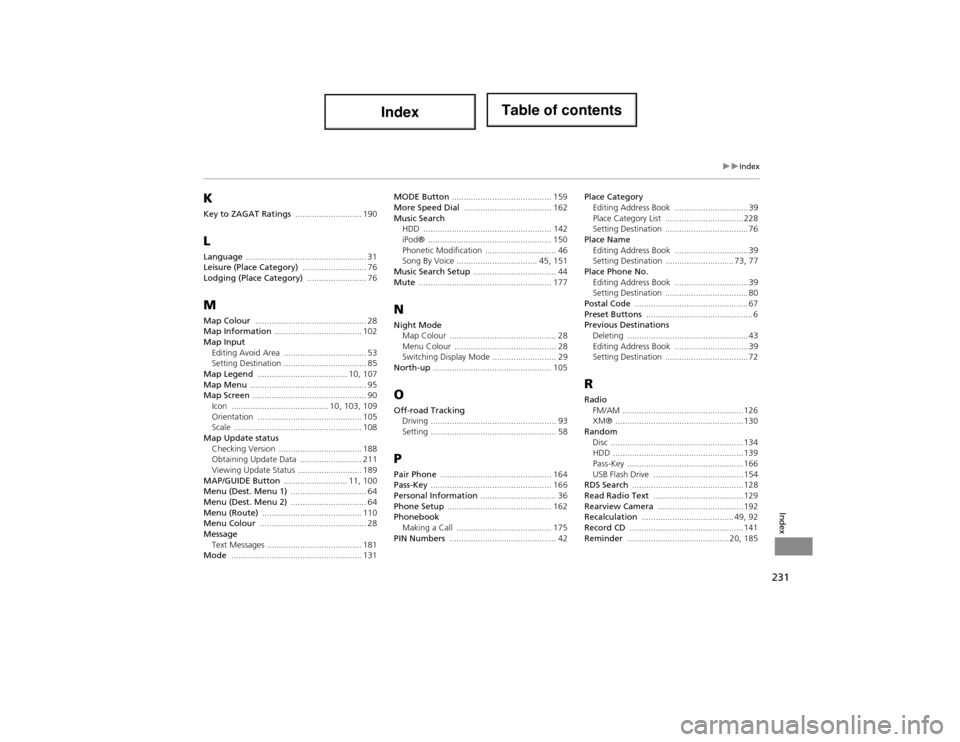
231
Index
Index
K
Key to ZAGAT Ratings ............................ 190
L
Language ................................................... 31
Leisure (Place Category) ........................... 76
Lodging (Place Category) ......................... 76
M
Map Colour ............................................... 28
Map Information ..................................... 102
Map Input Editing Avoid Area ................................... 53
Setting Destination ................................... 85
Map Legend ...................................... 10, 107
Map Menu ................................................. 95
Map Screen ................................................ 90
Icon ......................................... 10, 103, 109
Orientation ............................................ 105
Scale ...................................................... 108
Map Update status Checking Version ................................... 188
Obtaining Update Data .......................... 211
Viewing Update Status ........................... 189
MAP/GUIDE Button ........................... 11, 100
Menu (Dest. Menu 1) ................................ 64
Menu (Dest. Menu 2) ................................ 64
Menu (Route) .......................................... 110
Menu Colour ............................................. 28
Message Text Messages ........................................ 181
Mode ....................................................... 131 MODE Button
.......................................... 159
More Speed Dial ..................................... 162
Music Search
HDD ................ ...................................... 142
iPod® .................................................... 150
Phonetic Modification .............................. 46
Song By Voice .................................. 45, 151
Music Search Setup ................................... 44
Mute ........................................................ 177N
Night Mode
Map Colour ............................................. 28
Menu Colour ........................................... 28
Switching Display Mode ........................... 29
North-up .................................................. 105
O
Off-road Tracking
Driving ..................................................... 93
Setting ..................................................... 58
P
Pair Phone ............................................... 164
Pass-Key ................................................... 166
Personal Information ................................ 36
Phone Setup ............................................ 162
Phonebook Making a Call ........................................ 175
PIN Numbers ............................................. 42 Place Category
Editing Address Book ............................... 39
Place Category List ................................. 228
Setting Destination ................................... 76
Place Name Editing Address Book ............................... 39
Setting Destination ............................. 73, 77
Place Phone No. Editing Address Book ............................... 39
Setting Destination ................................... 80
Postal Code ................................................ 67
Preset Buttons ............................................. 6
Previous Destinations Deleting ................................................... 43
Editing Address Book ............................... 39
Setting Destination ................................... 72
R
RadioFM/AM ................................................... 126
XM® ...................................................... 130
Random Disc ........................................................ 134
HDD ....................................................... 139
Pass-Key ................................................. 166
USB Flash Drive ...................................... 154
RDS Search ............................................... 128
Read Radio Text ...................................... 129
Rearview Camera .................................... 192
Recalculation ....................................... 49, 92
Record CD ................................................ 141
Reminder ........................................... 20, 185
Page 233 of 234
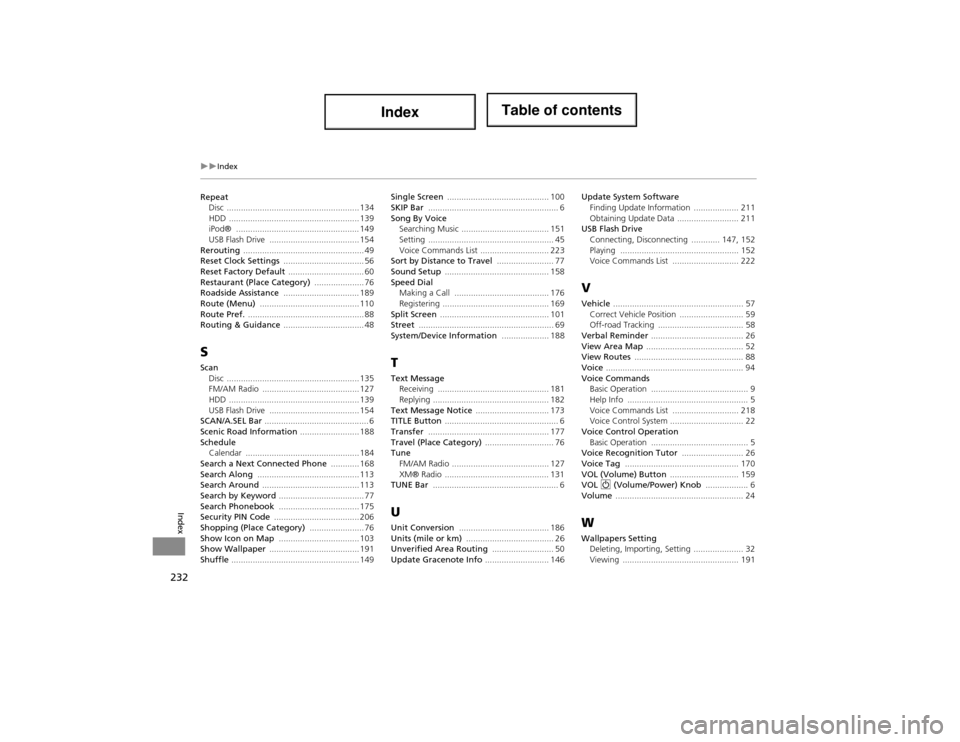
232
Index
Index
RepeatDisc ........................................................ 134
HDD ............. .................................. ........ 139
iPod® .................................................... 149
USB Flash Drive ...................................... 154
Rerouting ................................................... 49
Reset Clock Settings .................................. 56
Reset Factory Default ................................ 60
Restaurant (Place Category) ..................... 76
Roadside Assistance ................................ 189
Route (Menu) .......................................... 110
Route Pref. ................................................. 88
Routing & Guidance .................................. 48
S
Scan
Disc ........................................................ 135
FM/AM Radio ......................................... 127
HDD ............. .................................. ........ 139
USB Flash Drive ...................................... 154
SCAN/A.SEL Bar ............................................ 6
Scenic Road Information ......................... 188
Schedule
Calendar ................................................ 184
Search a Next Connected Phone ............ 168
Search Along ........................................... 113
Search Around ......................................... 113
Search by Keyword .................................... 77
Search Phonebook .................................. 175
Security PIN Code .................................... 206
Shopping (Place Category) ....................... 76
Show Icon on Map .................................. 103
Show Wallpaper ...................................... 191
Shuffle ...................................................... 149 Single Screen
........................................... 100
SKIP Bar ....................................................... 6
Song By Voice Searching Music ..................................... 151
Setting ..................................................... 45
Voice Commands List ............................. 223
Sort by Distance to Travel ........................ 77
Sound Setup ............................................ 158
Speed Dial
Making a Call ........................................ 176
Registering ............................................. 169
Split Screen .............................................. 101
Street ......................................................... 69
System/Device Information .................... 188T
Text Message
Receiving ............................................... 181
Replying ................................................. 182
Text Message Notice ............................... 173
TITLE Button ................................................ 6
Transfer ................................................... 177
Travel (Place Category) ............................. 76
Tune FM/AM Radio ......................................... 127
XM® Radio ............................................ 131
TUNE Bar ..................................................... 6
U
Unit Conversion ...................................... 186
Units (mile or km) ..................................... 26
Unverified Area Routing .......................... 50
Update Gracenote Info ........................... 146 Update System Software
Finding Update Informatio n ................... 211
Obtaining Update Data .......................... 211
USB Flash Drive Connecting, Disconnectin g ............ 147, 152
Playing .................................................. 152
Voice Commands List ..... ....................... 222
V
Vehicle ....................................................... 57
Correct Vehicle Position ........................... 59
Off-road Tracking .................... ................ 58
Verbal Reminder ....................................... 26
View Area Map ......................................... 52
View Routes .............................................. 88
Voice .......................................................... 94
Voice Commands
Basic Operation ......................................... 9
Help Info ................................................... 5
Voice Commands List ..... ....................... 218
Voice Control System ............................... 22
Voice Control Operation Basic Operation ......................................... 5
Voice Recognition Tutor .......................... 26
Voice Tag ................................................ 170
VOL (Volume) Button ............................. 159
VOL 9 (Volume/Power) Knob .................. 6
Volume ...................................................... 24
W
Wallpapers Setting
Deleting, Importing, Setting ..................... 32
Viewing ................................................. 191