engine Acura ILX 2014 User Guide
[x] Cancel search | Manufacturer: ACURA, Model Year: 2014, Model line: ILX, Model: Acura ILX 2014Pages: 351, PDF Size: 7.94 MB
Page 61 of 351
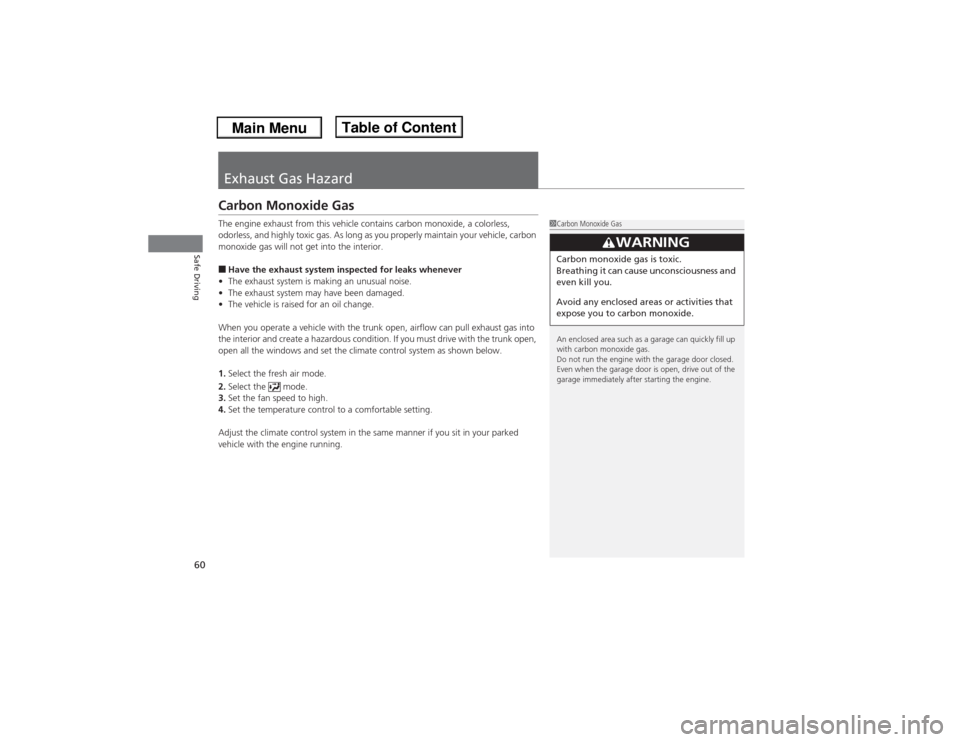
60Safe Driving
Exhaust Gas HazardCarbon Monoxide GasThe engine exhaust from this vehicle contains carbon monoxide, a colorless,
odorless, and highly toxic gas. As long as you properly maintain your vehicle, carbon
monoxide gas will not get into the interior.■Have the exhaust system inspected for leaks whenever
•The exhaust system is making an unusual noise.
•The exhaust system may have been damaged.
•The vehicle is raised for an oil change.
When you operate a vehicle with the trunk open, airflow can pull exhaust gas into
the interior and create a hazardous condition. If you must drive with the trunk open,
open all the windows and set the climate control system as shown below.
1.Select the fresh air mode.
2.Select the mode.
3.Set the fan speed to high.
4.Set the temperature control to a comfortable setting.
Adjust the climate control system in the same manner if you sit in your parked
vehicle with the engine running.
1Carbon Monoxide Gas
An enclosed area such as a garage can quickly fill up
with carbon monoxide gas.
Do not run the engine with the garage door closed.
Even when the garage door is open, drive out of the
garage immediately after starting the engine.
3
WARNING
Carbon monoxide gas is toxic.
Breathing it can cause unconsciousness and
even kill you.
Avoid any enclosed areas or activities that
expose you to carbon monoxide.
Page 65 of 351

64Instrument Panel
IndicatorsIndicator
Name
On/Blinking
Explanation
Message
Parking Brake
and Brake System
Indicator
●Comes on for a few seconds when
you set the power mode to ON, then
goes off.●Comes on when the parking brake is
applied, and goes off when it is
released.●Comes on when the brake fluid level
is low.●Comes on if there is a problem with
the brake system.●The beeper sounds and the indicator
comes on if you drive with the
parking brake not fully released.
●Comes on while driving - Make sure the
parking brake is released. Check the brake
fluid level.
2What to do when the indicator comes
on while driving P. 322
●Comes on along with the ABS indicator
- Have the vehicle checked by a dealer.
2If the Brake System Indicator Comes
On P. 322
Low Oil Pressure
Indicator
●Comes on when you set the power
mode to ON, and goes off when the
engine starts.●Comes on when the engine oil
pressure is low.
●Comes on while driving - Immediately
stop in a safe place.
2If the Low Oil Pressure Indicator
Comes On P. 320
U.S.Canada
Page 66 of 351
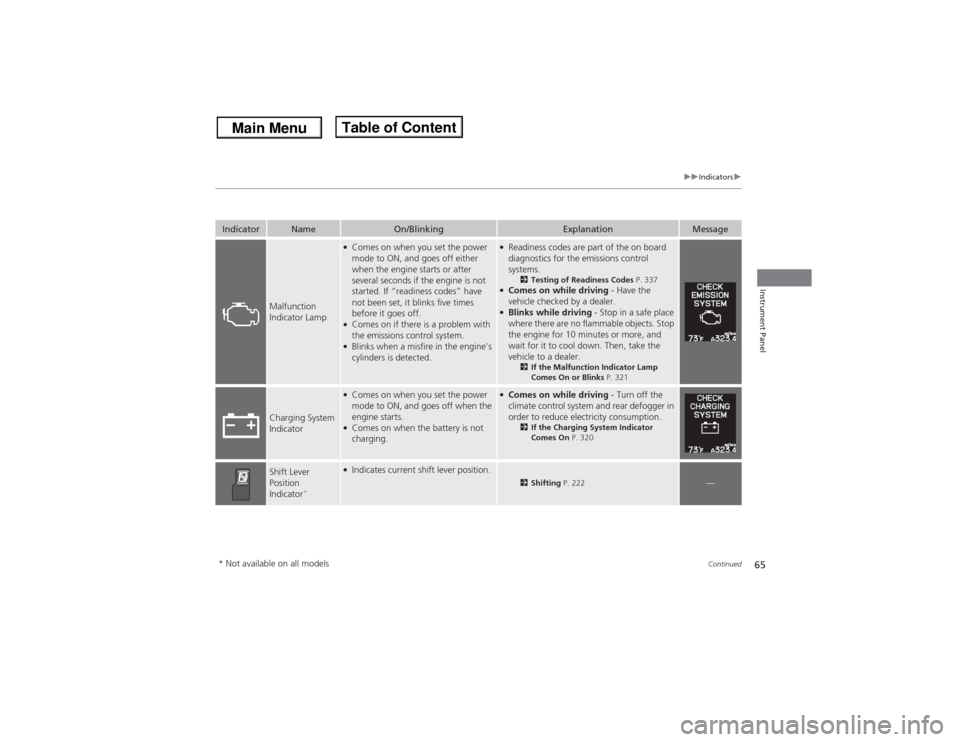
65
uuIndicatorsu
Continued
Instrument Panel
Indicator
Name
On/Blinking
Explanation
Message
Malfunction
Indicator Lamp
●Comes on when you set the power
mode to ON, and goes off either
when the engine starts or after
several seconds if the engine is not
started. If “readiness codes” have
not been set, it blinks five times
before it goes off.●Comes on if there is a problem with
the emissions control system.●Blinks when a misfire in the engine's
cylinders is detected.
●Readiness codes are part of the on board
diagnostics for the emissions control
systems.
2Testing of Readiness Codes P. 337
●Comes on while driving - Have the
vehicle checked by a dealer.●Blinks while driving - Stop in a safe place
where there are no flammable objects. Stop
the engine for 10 minutes or more, and
wait for it to cool down. Then, take the
vehicle to a dealer.
2If the Malfunction Indicator Lamp
Comes On or Blinks P. 321
Charging System
Indicator
●Comes on when you set the power
mode to ON, and goes off when the
engine starts.●Comes on when the battery is not
charging.
●Comes on while driving - Turn off the
climate control system and rear defogger in
order to reduce electricity consumption.
2If the Charging System Indicator
Comes On P. 320
Shift Lever
Position
Indicator
*
●Indicates current shift lever position.
2Shifting P. 222
—
* Not available on all models
Page 69 of 351
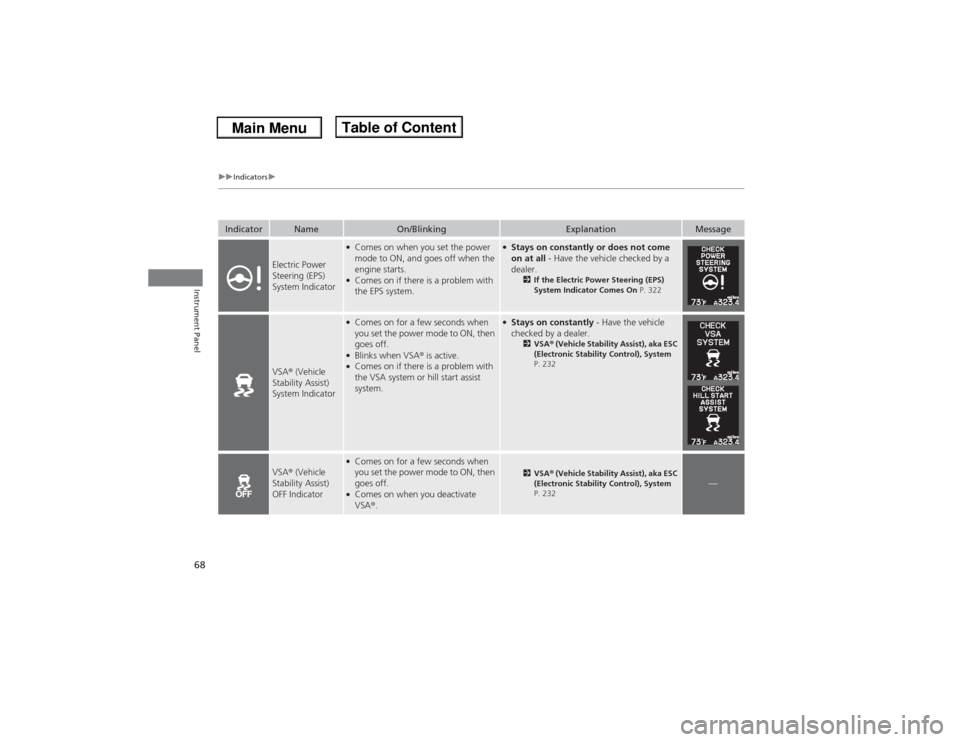
68
uuIndicatorsu
Instrument Panel
Indicator
Name
On/Blinking
Explanation
Message
Electric Power
Steering (EPS)
System Indicator
●Comes on when you set the power
mode to ON, and goes off when the
engine starts.●Comes on if there is a problem with
the EPS system.
●Stays on constantly or does not come
on at all - Have the vehicle checked by a
dealer.
2If the Electric Power Steering (EPS)
System Indicator Comes On P. 322
VSA® (Vehicle
Stability Assist)
System Indicator
●Comes on for a few seconds when
you set the power mode to ON, then
goes off.●Blinks when VSA® is active.●Comes on if there is a problem with
the VSA system or hill start assist
system.
●Stays on constantly - Have the vehicle
checked by a dealer.
2VSA® (Vehicle Stability Assist), aka ESC
(Electronic Stability Control), System
P. 232
VSA® (Vehicle
Stability Assist)
OFF Indicator
●Comes on for a few seconds when
you set the power mode to ON, then
goes off.●Comes on when you deactivate
VSA®.
2VSA® (Vehicle Stability Assist), aka ESC
(Electronic Stability Control), System
P. 232
—
Page 72 of 351

71
uuIndicatorsu
Continued
Instrument Panel
Indicator
Name
On/Blinking
Explanation
Message
Side Airbag Off
Indicator
●Comes on for a few seconds when
you set the power mode to ON, then
goes off.●Comes on when the passenger side
airbag system is automatically shut
off.
●It does not mean there is a problem with
your side airbags.●Comes on when nobody is sitting in the
passenger seat - Have the vehicle checked
by a dealer.●Comes on when someone is sitting in
the seat - Have the passenger sit properly.
Immobilizer
System Indicator
●Comes on briefly when you set the
power mode to ON, then goes off.●Comes on if the immobilizer system
cannot recognize the key
information.
●Blinks - You cannot start the engine. Set
the power mode to VEHICLE OFF (LOCK),
then select the ON mode again.●Repeatedly blinks - The system may be
malfunctioning. Have the vehicle checked
by a dealer.●Do not attempt to alter this system or add
other devices to it. Electrical problems can
occur.
—
U.S.Canada
U.S.Canada
Page 75 of 351
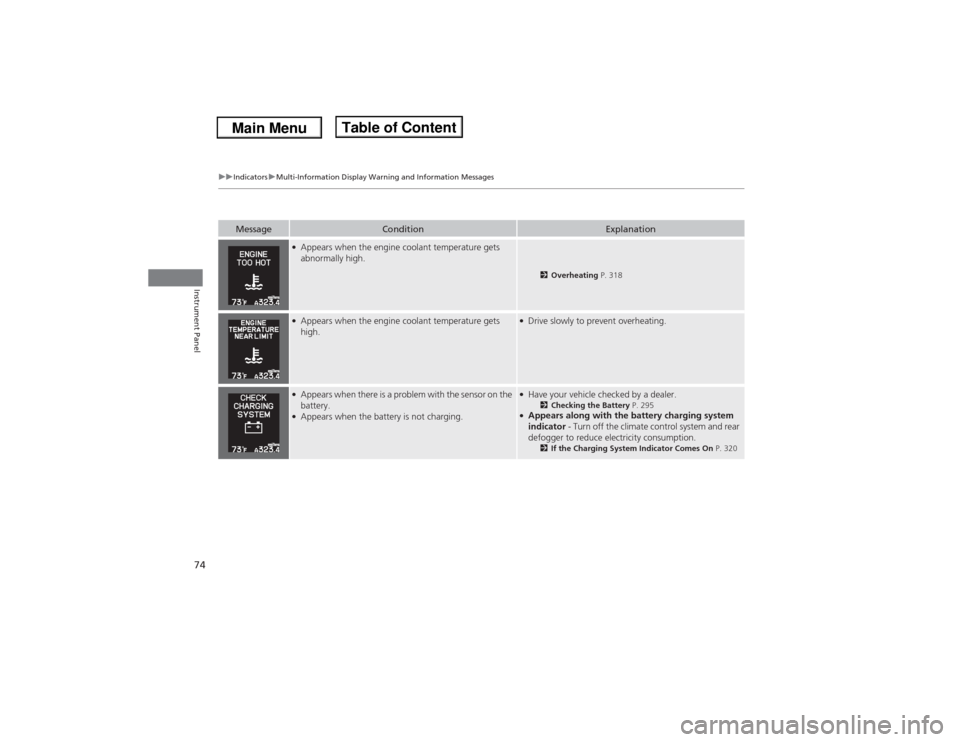
74
uuIndicatorsuMulti-Information Display Warning and Information Messages
Instrument Panel
Message
Condition
Explanation
●Appears when the engine coolant temperature gets
abnormally high.
2Overheating P. 318
●Appears when the engine coolant temperature gets
high.
●Drive slowly to prevent overheating.
●Appears when there is a problem with the sensor on the
battery.●Appears when the battery is not charging.
●Have your vehicle checked by a dealer.
2Checking the Battery P. 295
●Appears along with the battery charging system
indicator - Turn off the climate control system and rear
defogger to reduce electricity consumption.
2If the Charging System Indicator Comes On P. 320
Page 76 of 351

75
uuIndicatorsuMulti-Information Display Warning and Information Messages
Continued
Instrument Panel
Message
Condition
Explanation
●Appears when the starting system has a problem.
●As a temporary measure, press and hold the ENGINE
START/STOP button for 15 seconds while pressing the
brake pedal and manually start the engine.
Have the vehicle checked by a dealer.
●Appears if the keyless access remote battery is too weak
to start the engine or the key is not with you to start the
engine.
A beeper sounds six times.
2If the Keyless Access Remote Battery is Weak P. 312
●Appears after the driver’s door is opened when the
power mode is in ACCESSORY.
●Press the ENGINE START/STOP button twice with your
foot off the brake pedal (automatic transmission) or the
clutch pedal (manual transmission) to change the power
mode to VEHICLE OFF (LOCK).
U.S.Canada
Page 77 of 351

76
uuIndicatorsuMulti-Information Display Warning and Information Messages
Instrument Panel
Message
Condition
Explanation
●Appears when the power mode is in ACCESSORY.
—
●Appears when you close the door with the power mode
in ON without the keyless access remote inside the
vehicle.
●Disappears when you bring the keyless access remote
back inside the vehicle and close the door.
2Keyless Access Remote Reminder P. 113
●Appears when the keyless access remote battery
becomes weak.
●Replace the battery as soon as possible.
2Replacing the Button Battery P. 296
●Appears three seconds after the TO START ENGINE
message appears.
2Starting the Engine P. 216
Page 78 of 351

77
uuIndicatorsuMulti-Information Display Warning and Information Messages
Instrument Panel
Message
Condition
Explanation
●Appears after you unlock and open the driver’s door.
2Starting the Engine P. 216
●Appears when the steering wheel is locked.
●Move the steering wheel left and right after pressing the
ENGINE START/STOP button.
●Appears if you push the ENGINE START/STOP button
to turn the engine off without the shift lever in
(P.
●Push the ENGINE START/STOP button twice after
moving the shift lever to
(P.
Page 79 of 351
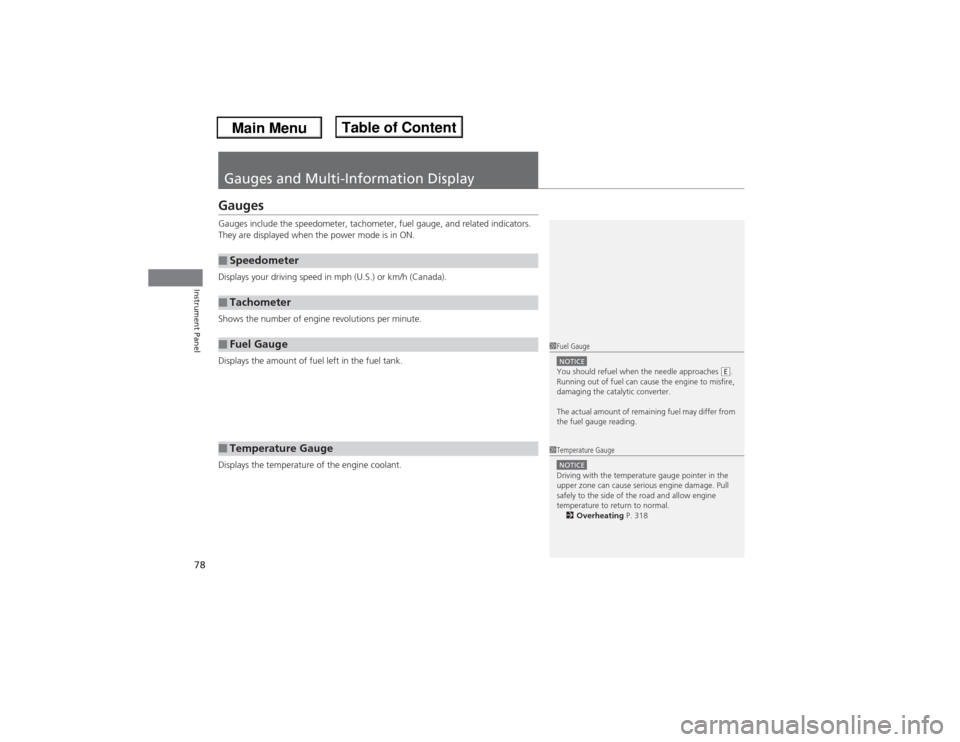
78Instrument Panel
Gauges and Multi-Information Display GaugesGauges include the speedometer, tachometer, fuel gauge, and related indicators.
They are displayed when the power mode is in ON.
Displays your driving speed in mph (U.S.) or km/h (Canada).
Shows the number of engine revolutions per minute.
Displays the amount of fuel left in the fuel tank.
Displays the temperature of the engine coolant.■Speedometer■Tachometer■Fuel Gauge■Temperature Gauge
1Fuel GaugeNOTICEYou should refuel when the needle approaches .
Running out of fuel can cause the engine to misfire,
damaging the catalytic converter.
The actual amount of remaining fuel may differ from
the fuel gauge reading.
E
1Temperature GaugeNOTICEDriving with the temperature gauge pointer in the
upper zone can cause serious engine damage. Pull
safely to the side of the road and allow engine
temperature to return to normal.
2Overheating P. 318