key Acura ILX 2014 Owner's Manual
[x] Cancel search | Manufacturer: ACURA, Model Year: 2014, Model line: ILX, Model: Acura ILX 2014Pages: 351, PDF Size: 7.94 MB
Page 9 of 351
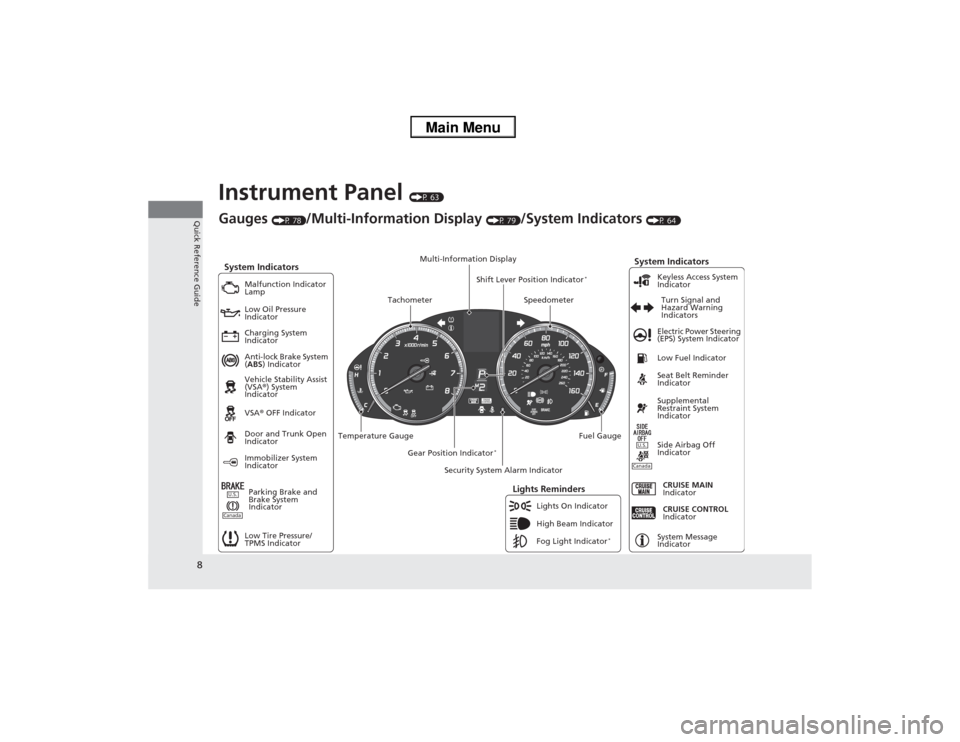
8Quick Reference Guide
Instrument Panel
(P 63)
System Indicators
Malfunction Indicator
Lamp
Low Oil Pressure
Indicator
Charging System
Indicator
Anti-lock Brake System
(ABS) Indicator
Vehicle Stability Assist
(VSA®) System
Indicator
VSA® OFF IndicatorElectric Power Steering
(EPS) System Indicator
Lights Reminders
Lights On Indicator
High Beam Indicator
Fog Light Indicator
*
Immobilizer System
IndicatorSeat Belt Reminder
Indicator
System Indicators
CRUISE CONTROL
Indicator
System Message
Indicator Parking Brake and
Brake System
IndicatorSupplemental
Restraint System
Indicator
Side Airbag Off
Indicator Door and Trunk Open
Indicator
CRUISE MAIN
Indicator Low Fuel Indicator
Gauges
(P 78)
/Multi-Information Display
(P 79)
/System Indicators
(P 64)
Low Tire Pressure/
TPMS IndicatorTurn Signal and
Hazard Warning
Indicators Keyless Access System
Indicator
Temperature Gauge
Security System Alarm Indicator
Fuel Gauge
Tachometer
Multi-Information Display
Speedometer
Shift Lever Position Indicator
*
Gear Position Indicator
*
CanadaU.S.
CanadaU.S.
Page 11 of 351

10Quick Reference Guide
Steering Wheel
(P 120)
●To adjust, pull the adjustment lever
towards you, adjust to the desired
position, then lock the lever back in place.
Unlocking the Front
Doors from the Inside (P 99)
●Pull either front door inner handle to
unlock and open it at the same time.
Trunk
(P 102)
●To unlock and open the trunk:
•Pull the trunk release.
•Press the trunk release button on the
keyless access remote.
•Press the trunk release button on the
trunk lid.Power Door Mirrors (P 122)
●With the power mode in ON, move the
selector switch to L or R.
●Push the appropriate edge of the
adjustment switch to adjust the mirror.Trunk Release
Selector Switch
Adjustment Switch
Power Windows
(P 108)
●With the power mode in ON, open and
close the power windows.
●If the power window lock button is in the
off position, each passenger's window
can be opened and closed with its own
switch.
●If the power window lock button is in the
on position (indicator is on), each
passenger's window switch is disabled.
Power Window Lock Button
Window Switch
Indicator
Page 53 of 351
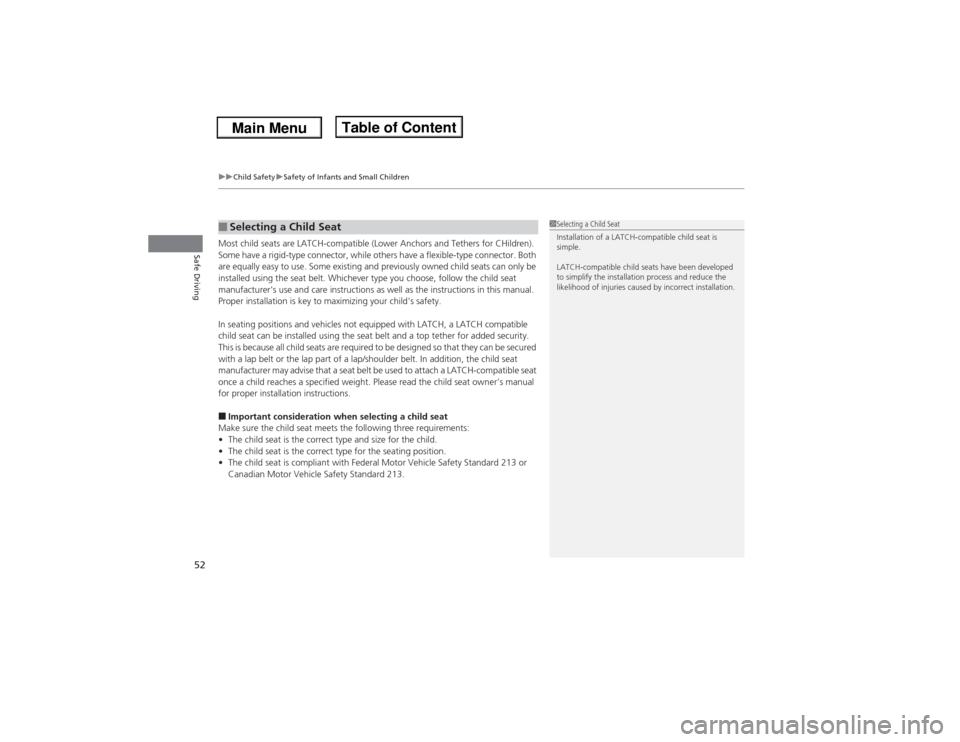
uuChild SafetyuSafety of Infants and Small Children
52Safe Driving
Most child seats are LATCH-compatible (Lower Anchors and Tethers for CHildren).
Some have a rigid-type connector, while others have a flexible-type connector. Both
are equally easy to use. Some existing and previously owned child seats can only be
installed using the seat belt. Whichever type you choose, follow the child seat
manufacturer's use and care instructions as well as the instructions in this manual.
Proper installation is key to maximizing your child's safety.
In seating positions and vehicles not equipped with LATCH, a LATCH compatible
child seat can be installed using the seat belt and a top tether for added security.
This is because all child seats are required to be designed so that they can be secured
with a lap belt or the lap part of a lap/shoulder belt. In addition, the child seat
manufacturer may advise that a seat belt be used to attach a LATCH-compatible seat
once a child reaches a specified weight. Please read the child seat owner’s manual
for proper installation instructions.■Important consideration when selecting a child seat
Make sure the child seat meets the following three requirements:
•The child seat is the correct type and size for the child.
•The child seat is the correct type for the seating position.
•The child seat is compliant with Federal Motor Vehicle Safety Standard 213 or
Canadian Motor Vehicle Safety Standard 213.■Selecting a Child Seat
1Selecting a Child Seat
Installation of a LATCH-compatible child seat is
simple.
LATCH-compatible child seats have been developed
to simplify the installation process and reduce the
likelihood of injuries caused by incorrect installation.
Page 72 of 351

71
uuIndicatorsu
Continued
Instrument Panel
Indicator
Name
On/Blinking
Explanation
Message
Side Airbag Off
Indicator
●Comes on for a few seconds when
you set the power mode to ON, then
goes off.●Comes on when the passenger side
airbag system is automatically shut
off.
●It does not mean there is a problem with
your side airbags.●Comes on when nobody is sitting in the
passenger seat - Have the vehicle checked
by a dealer.●Comes on when someone is sitting in
the seat - Have the passenger sit properly.
Immobilizer
System Indicator
●Comes on briefly when you set the
power mode to ON, then goes off.●Comes on if the immobilizer system
cannot recognize the key
information.
●Blinks - You cannot start the engine. Set
the power mode to VEHICLE OFF (LOCK),
then select the ON mode again.●Repeatedly blinks - The system may be
malfunctioning. Have the vehicle checked
by a dealer.●Do not attempt to alter this system or add
other devices to it. Electrical problems can
occur.
—
U.S.Canada
U.S.Canada
Page 73 of 351

72
uuIndicatorsu
Instrument Panel
Indicator
Name
On/Blinking
Explanation
Message
Security System
Alarm Indicator
●Blinks when the Security System
Alarm has been set.
2Security System Alarm P. 106
—
Keyless Access
System Indicator
●Comes on for a few seconds when
you set the power mode to ON.●Comes on as soon as a problem is
detected in the keyless access system
or keyless starting system.
●Have your vehicle checked by a dealer.
CRUISE MAIN
Indicator
●Comes on when you press the
CRUISE button.
2Cruise Control P. 229
—
CRUISE
CONTROL
Indicator
●Comes on if you have set a speed for
cruise control.
2Cruise Control P. 229
—
Indicator
Page 76 of 351

75
uuIndicatorsuMulti-Information Display Warning and Information Messages
Continued
Instrument Panel
Message
Condition
Explanation
●Appears when the starting system has a problem.
●As a temporary measure, press and hold the ENGINE
START/STOP button for 15 seconds while pressing the
brake pedal and manually start the engine.
Have the vehicle checked by a dealer.
●Appears if the keyless access remote battery is too weak
to start the engine or the key is not with you to start the
engine.
A beeper sounds six times.
2If the Keyless Access Remote Battery is Weak P. 312
●Appears after the driver’s door is opened when the
power mode is in ACCESSORY.
●Press the ENGINE START/STOP button twice with your
foot off the brake pedal (automatic transmission) or the
clutch pedal (manual transmission) to change the power
mode to VEHICLE OFF (LOCK).
U.S.Canada
Page 77 of 351

76
uuIndicatorsuMulti-Information Display Warning and Information Messages
Instrument Panel
Message
Condition
Explanation
●Appears when the power mode is in ACCESSORY.
—
●Appears when you close the door with the power mode
in ON without the keyless access remote inside the
vehicle.
●Disappears when you bring the keyless access remote
back inside the vehicle and close the door.
2Keyless Access Remote Reminder P. 113
●Appears when the keyless access remote battery
becomes weak.
●Replace the battery as soon as possible.
2Replacing the Button Battery P. 296
●Appears three seconds after the TO START ENGINE
message appears.
2Starting the Engine P. 216
Page 85 of 351
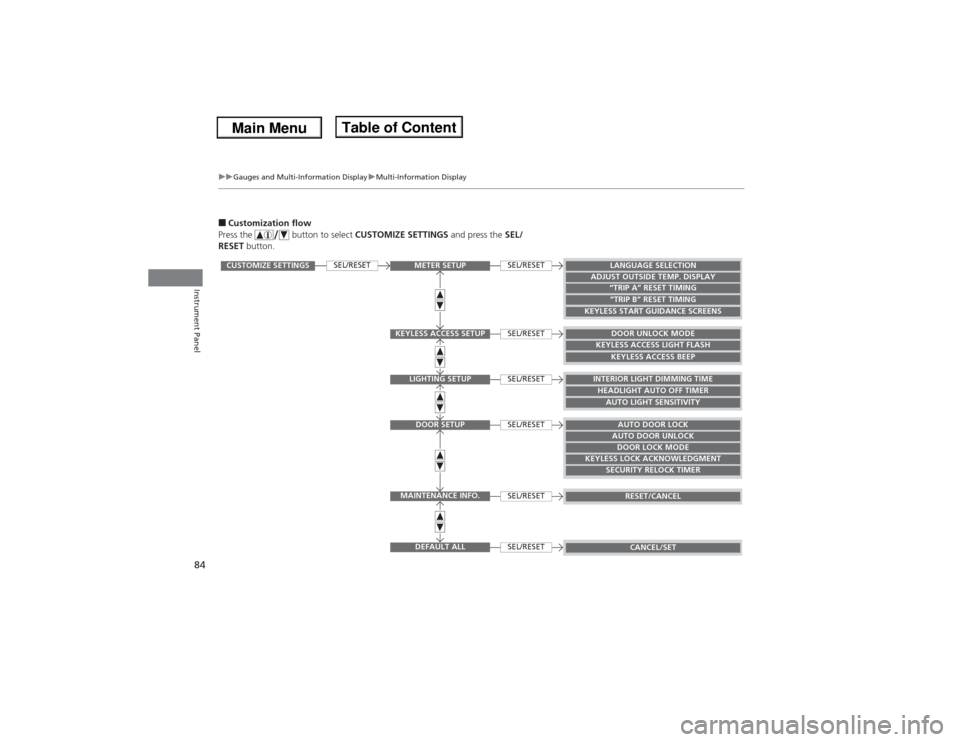
84
uuGauges and Multi-Information DisplayuMulti-Information Display
Instrument Panel
■Customization flow
Press the button to select CUSTOMIZE SETTINGS and press the SEL/
RESET button.
SEL/RESET
SEL/RESETSEL/RESETSEL/RESETSEL/RESETSEL/RESETSEL/RESET
CUSTOMIZE SETTINGS
METER SETUP
KEYLESS ACCESS SETUP
LIGHTING SETUPDOOR SETUP
MAINTENANCE INFO.
DEFAULT ALL
LANGUAGE SELECTION
ADJUST OUTSIDE TEMP. DISPLAY
“TRIP A” RESET TIMING“TRIP B” RESET TIMING
KEYLESS START GUIDANCE SCREENS
DOOR UNLOCK MODE
KEYLESS ACCESS LIGHT FLASH
KEYLESS ACCESS BEEP
INTERIOR LIGHT DIMMING TIMEHEADLIGHT AUTO OFF TIMERAUTO LIGHT SENSITIVITYAUTO DOOR LOCKAUTO DOOR UNLOCKDOOR LOCK MODE
KEYLESS LOCK ACKNOWLEDGMENT
SECURITY RELOCK TIMER
RESET/CANCELCANCEL/SET
Page 86 of 351

85
uuGauges and Multi-Information DisplayuMulti-Information Display
Continued
Instrument Panel
■List of customizable options
*1: Default SettingSetup GroupCustomizable
FeaturesDescription Selectable settingsMETER
SETUP
LANGUAGE
SELECTION
Changes the displayed language.
ENGLISH
*1/FRENCH/
SPANISH
ADJUST OUTSIDE
TEMP. DISPLAY
Adjust the temperature reading by a few degrees.
-5°F ~ ±0°F
*1 ~ +5°F (U.S.)
-3°C ~ ±0°C
*1 ~ +3°C
(Canada)
“TRIP A” RESET
TIMING
Changes the setting of how to reset trip meter A, average
fuel economy A, average speed A, and elapsed time A.
WITH REFUEL/IGN OFF/
MANUALLY RESET
*1
“TRIP B” RESET
TIMING
Changes the setting of how to reset trip meter B, average
fuel economy B, average speed B, and elapsed time B.
WITH REFUEL/IGN OFF/
MANUALLY RESET
*1
KEYLESS START
GUIDANCE SCREENS
Changes the display of the keyless start guidance screens.
ON
*1/OFF
KEYLESS
ACCESS
SETUPDOOR UNLOCK
MODEChanges which doors unlock when you grab the driver’s
door handle.DRIVER DOOR ONLY
*1/ALL
DOORS
KEYLESS ACCESS
LIGHT FLASHCauses some exterior lights to blink when you unlock/lock
the doors.ON
*1/OFF
KEYLESS ACCESS
BEEPCauses the beeper to sound when you unlock/lock the doors.ON*1/OFF
Page 87 of 351
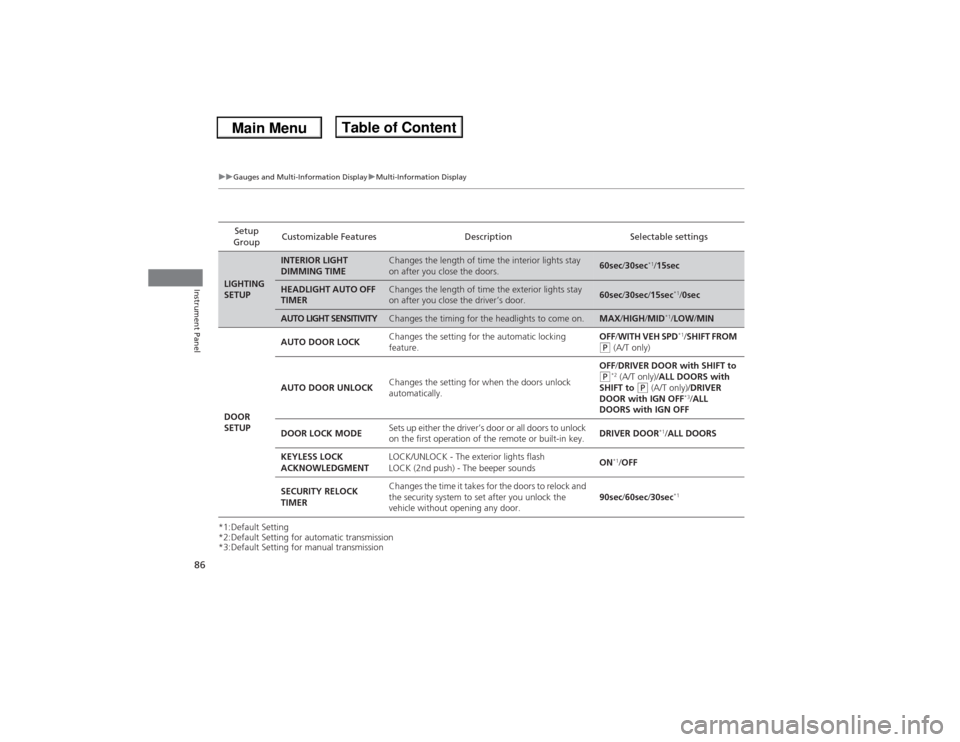
86
uuGauges and Multi-Information DisplayuMulti-Information Display
Instrument Panel
*1:Default Setting
*2:Default Setting for automatic transmission
*3:Default Setting for manual transmissionSetup
GroupCustomizable Features Description Selectable settingsLIGHTING
SETUP
INTERIOR LIGHT
DIMMING TIME
Changes the length of time the interior lights stay
on after you close the doors.
60sec/30sec
*1/15sec
HEADLIGHT AUTO OFF
TIMER
Changes the length of time the exterior lights stay
on after you close the driver’s door.
60sec/30sec/15sec
*1/0sec
AUTO LIGHT SENSITIVITY
Changes the timing for the headlights to come on.
MAX/HIGH/MID
*1/LOW/MIN
DOOR
SETUPAUTO DOOR LOCKChanges the setting for the automatic locking
feature.OFF/WITH VEH SPD*1/SHIFT FROM
(P (A/T only)
AUTO DOOR UNLOCKChanges the setting for when the doors unlock
automatically.OFF/DRIVER DOOR with SHIFT to (P*2 (A/T only)/ALL DOORS with
SHIFT to
(P (A/T only)/DRIVER
DOOR with IGN OFF
*3/ALL
DOORS with IGN OFF
DOOR LOCK MODESets up either the driver’s door or all doors to unlock
on the first operation of the remote or built-in key.DRIVER DOOR
*1/ALL DOORS
KEYLESS LOCK
ACKNOWLEDGMENTLOCK/UNLOCK - The exterior lights flash
LOCK (2nd push) - The beeper soundsON
*1/OFF
SECURITY RELOCK
TIMERChanges the time it takes for the doors to relock and
the security system to set after you unlock the
vehicle without opening any door.90sec/60sec/30sec
*1