android auto Acura ILX 2020 User Guide
[x] Cancel search | Manufacturer: ACURA, Model Year: 2020, Model line: ILX, Model: Acura ILX 2020Pages: 621, PDF Size: 34.94 MB
Page 272 of 621

Continued271
uuAudio System Basic Operation uAndroid Auto
Features
*1:The operation methods may differ from your connected Android phone.
■Android Auto Menu1Android Auto
For details on c ountries and regions where Android
Auto is available, as well as information pertaining to
function, refer to the Android Auto homepage.
Android Auto Operating Requirements &
Limitations
Android Auto requires a compatible Android phone
with an active cellular connection and data plan.
Your carrier’s rate plans will apply.
Changes in operating systems, hardware, software,
and other technology integral to providing Android
Auto functionality, as well as new or revised
governmental regulations, may result in a decrease or
cessation of Android Auto functionality and services.
Acura cannot and does not provide any warranty or
guarantee of future Android Auto performance or
functionality.
It is possible to use 3r d party apps if they are
compatible with Android Auto. Refer to the Android
Auto homepage for informat ion on compatible apps.
6
Information Screen
Android Auto menu screen
SMARTPHONE Button
Press to display the Android Auto menu screen.
Interface Dial ( ENTER/MENU Button)
*1
Move and rotate the interface dial to select the item.
Press to enter the item.
BACK Button*1
Press to go back to the previous display.
20 ACURA ILX-31TX66710.book 271 ページ 2020年4月16日 木曜日 午後8時46分
Page 273 of 621
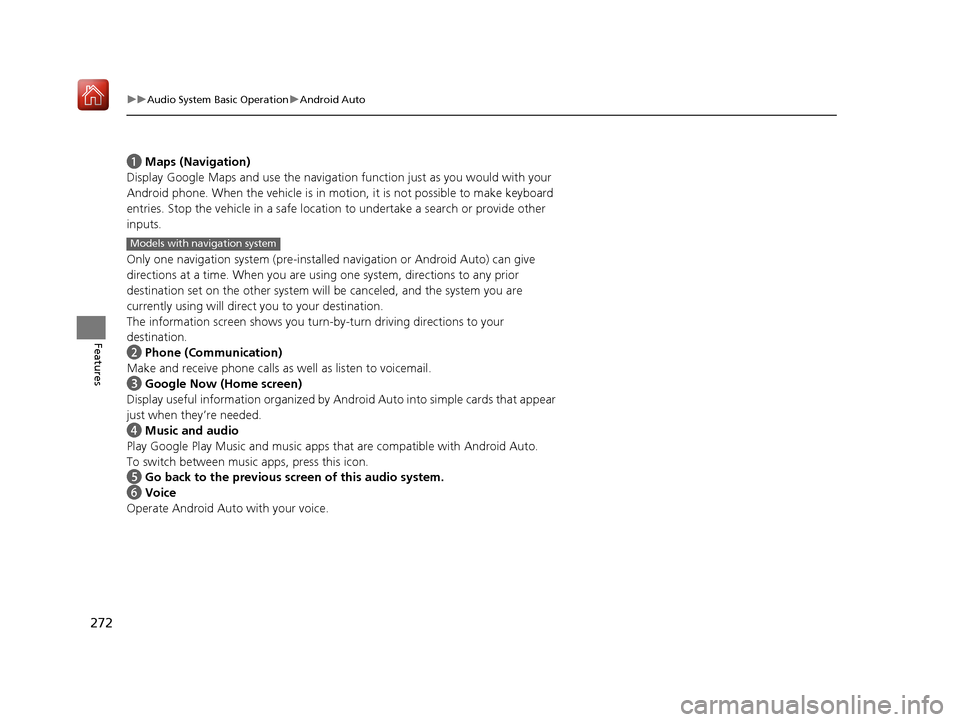
272
uuAudio System Basic Operation uAndroid Auto
Features
a Maps (Navigation)
Display Google Maps and use the navigation function just as you would with your
Android phone. When the vehicle is in mo tion, it is not possible to make keyboard
entries. Stop the vehicle in a safe location to undertake a search or provide other
inputs.
Only one navigation system (pre-installe d navigation or Android Auto) can give
directions at a time. When you are using one system, directions to any prior
destination set on the other system wi ll be canceled, and the system you are
currently using will direct you to your destination.
The information screen sh ows you turn-by-turn driving directions to your
destination.
b Phone (Communication)
Make and receive phone calls as well as listen to voicemail.
c Google Now (Home screen)
Display useful information organized by Andr oid Auto into simple cards that appear
just when they’re needed.
d Music and audio
Play Google Play Music and music apps that are compatible with Android Auto.
To switch between music apps, press this icon.
e Go back to the previous screen of this audio system.
f Voice
Operate Android Auto with your voice.
Models with navigation system
20 ACURA ILX-31TX66710.book 272 ページ 2020年4月16日 木曜日 午後8時46分
Page 274 of 621
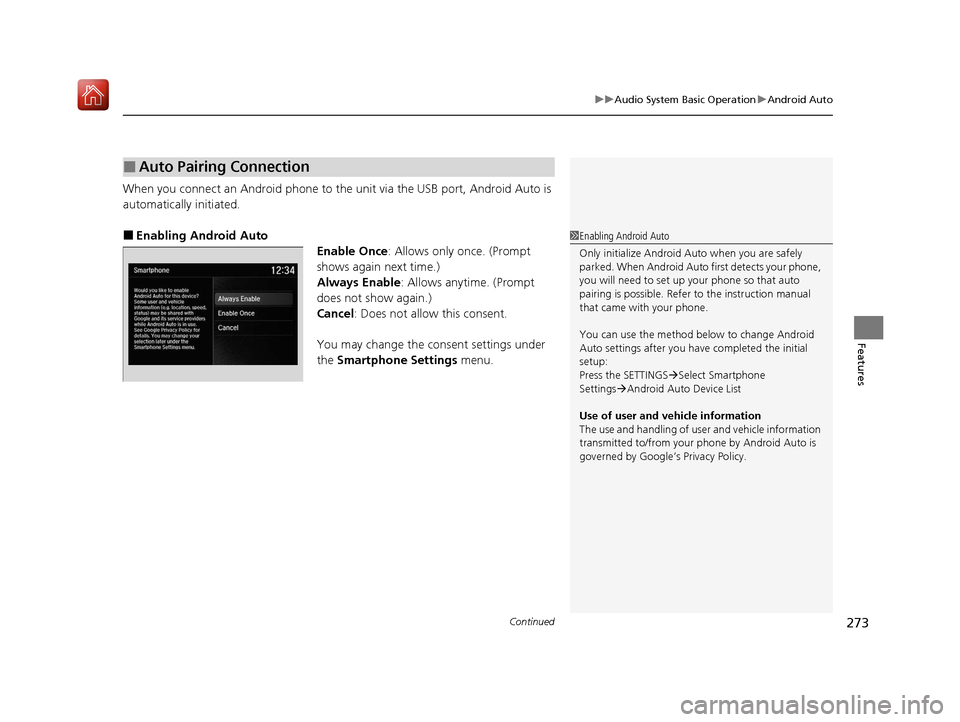
Continued273
uuAudio System Basic Operation uAndroid Auto
Features
When you connect an Android phone to the unit via the USB port, Android Auto is
automatically initiated.
■Enabling Android Auto
Enable Once: Allows only once. (Prompt
shows again next time.)
Always Enable: Allows anytime. (Prompt
does not show again.)
Cancel : Does not allow this consent.
You may change the consent settings under
the Smartphone Settings menu.
■Auto Pairing Connection
1Enabling Android Auto
Only initialize Android Au to when you are safely
parked. When Android Auto first detects your phone,
you will need to set up your phone so that auto
pairing is possibl e. Refer to the instruction manual
that came with your phone.
You can use the method below to change Android
Auto settings after you have completed the initial
setup:
Press the SETTINGS Select Smartphone
Settings Android Auto Device List
Use of user and vehicle information
The use and handling of user and vehicle information
transmitted to/from your phone by Android Auto is
governed by Google’s Privacy Policy.
20 ACURA ILX-31TX66710.book 273 ページ 2020年4月16日 木曜日 午後8時46分
Page 275 of 621

uuAudio System Basic Operation uAndroid Auto
274
Features
Press and hold the talk button to op erate Android Auto with your voice.
■Operating Android Auto with Voice Recognition1Operating Android Auto with Voice Recognition
Below are examples of co mmands you can give with
voice recognition:
•Reply to text.
•Call my wife.•Navigate to Acura.
•Play my music.
•Send a text message to my wife.•Call flower shop.
For more information, please refer to the Android
Auto homepage.
You can also activate the voice recognition function
by moving .
(Talk) button:
Press and hold to operate Android Auto
with your voice.
Press to deactivate voice recognition.
20 ACURA ILX-31TX66710.book 274 ページ 2020年4月16日 木曜日 午後8時46分
Page 285 of 621

284
uuAudio Error Messages uApple CarPlay/Android Auto
Features
Apple CarPlay/Android Auto
If an error occurs while using the Apple CarPlay or Android Auto, you may see the
following error messages. If you cannot clear the error message, contact a dealer.
Error MessageSolution
A charging error has occurred with the connected device.
When safe, please check the compatibility of the device and
USB cable. Please see your ow ner's manual for more details.
This USB device is incompatib le. Please see your owner's
manual for more details.
Appears when an incompatible device is connected. Disconnect
the device. Then turn the audio system off, and turn it again. Do
not reconnect the device that caused the error.
Unable to start Appl e CarPlay. When safe, please confirm the
USB connection.Appears when Apple CarPlay or A ndroid Auto fails to recognize
your device.
Check if your device is compatib le with Apple CarPlay or Android
Auto, or the latest version of the app is installed on your device.
Unable to start Andr oid Auto. When safe, please confirm the
USB connection.
Unable to start Appl e CarPlay. When safe, please try again.Appears when Apple CarPlay or A ndroid Auto fails to recognize
your device.
Reconnect your device and try again.
Unable to start Android Auto. When safe, please try again.
Unable to start Apple CarPlay with your device. Your device is
connected in digital audio mode.Appears when your connected device is incompatible with Apple
CarPlay.
Check if your device is compatible with Apple CarPlay.
Models with two displays
Information Screen
On Demand Multi-Use DisplayTM
20 ACURA ILX-31TX66710.book 284 ページ 2020年4月16日 木曜日 午後8時46分
Page 286 of 621

285
uuAudio Error Messages uApple CarPlay/Android Auto
Features
Error MessageSolution
This device is not compatible with Android Auto.
Appears when your connected de vice is incompatible with
Android Auto.
Check if your device is compatible with Android Auto or the latest
version of the app is installed on your device.
Please update to the latest version of Android Auto.Appears when your version of the Android Auto is not supported.
Update Android Auto to the latest version.
Connection failed. Please confirm Bluetooth connection
status and try again.Appears when Bluetooth® connection is failed.
Check the Bluetooth ® connection of this audio system and your
connected device.
20 ACURA ILX-31TX66710.book 285 ページ 2020年4月16日 木曜日 午後8時46分
Page 316 of 621

315
uuCustomized Features u
Continued
Features
Voice Prompt
Brightness
Contrast
Black Level
Default
Display
System
Settings
Voice Reco.
Sync Display Brightness
System Device Information*Header Clock Display
Language
Operation Restriction Tips*
Others
Default
Apple CarPlay Device List
Android Auto Device List
Smartphone
Settings
Smartphone Volume
Factory Data Reset
Units*
Song By Voice*
Song By Voice Phonetic Modification*
Phonebook Phonet ic Modification*
Guidance Volume*
Feedback*Guidance Volume
Verbal Reminder
* Not available on all models
20 ACURA ILX-31TX66710.book 315 ページ 2020年4月16日 木曜日 午後8時46分
Page 329 of 621
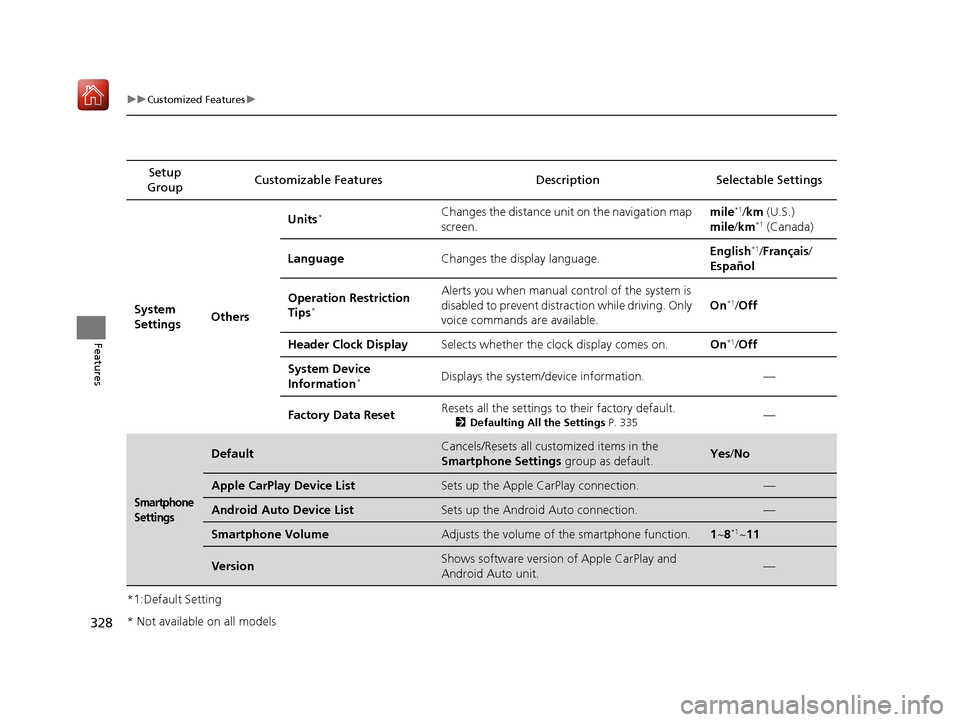
328
uuCustomized Features u
Features
*1:Default SettingSetup
Group Customizable Features Desc
ription Selectable Settings
System
Settings OthersUnits
*Changes the distance unit on the navigation map
screen.
mile*1/
km (U.S.)
mile /km*1 (Canada)
Language Changes the display language. English
*1/
Français /
Español
Operation Restriction
Tips
*
Alerts you when manual control of the system is
disabled to prevent distraction while driving. Only
voice commands are available. On*1/
Off
Header Clock Display Selects whether the clock display comes on. On
*1/Off
System Device
Information
*Displays the system/device information. —
Factory Data Reset Resets all the settings to their factory default.
2
Defaulting All the Settings P. 335—
Smartphone
Settings
DefaultCancels/Resets all customized items in the
Smartphone Settings group as default.Yes/No
Apple CarPlay Device ListSets up the Apple CarPlay connection.—
Android Auto Device ListSets up the Android Auto connection.—
Smartphone VolumeAdjusts the volume of the smartphone function.1 ~8*1~11
VersionShows software version of Apple CarPlay and
Android Auto unit.—
* Not available on all models
20 ACURA ILX-31TX66710.book 328 ページ 2020年4月16日 木曜日 午後8時46分
Page 613 of 621
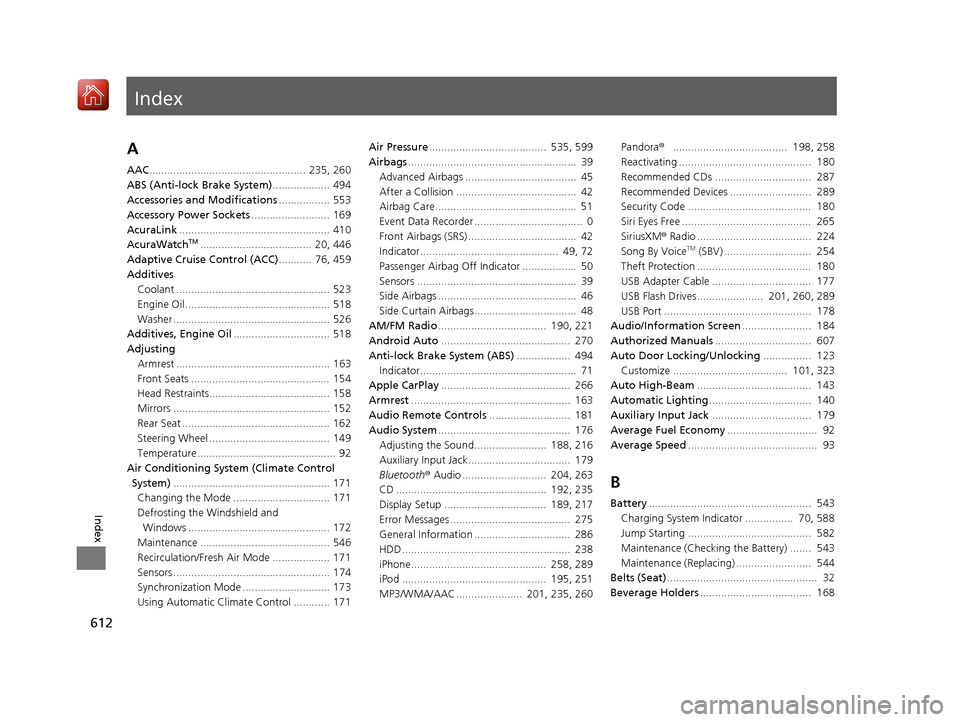
Index
612
Index
Index
A
AAC.................................................... 235, 260
ABS (Anti-lock Brake System) ................... 494
Accessories and Modifications ................. 553
Accessory Power Sockets .......................... 169
AcuraLink .................................................. 410
AcuraWatch
TM..................................... 20, 446
Adaptive Cruise Control (ACC) ........... 76, 459
Additives Coolant ................................................... 523
Engine Oil ................................................ 518
Washer .................................................... 526
Additives, Engine Oil ................................ 518
Adjusting
Armrest ................................................... 163
Front Seats .............................................. 154
Head Restraints........................................ 158
Mirrors .................................................... 152
Rear Seat ................................................. 162
Steering Wheel ........................................ 149
Temperature .............................................. 92
Air Conditioning System (Climate Control
System) .................................................... 171
Changing the Mode ................................ 171
Defrosting the Windshield and
Windows ............................................... 172
Maintenance ........................................... 546
Recirculation/Fresh Air Mode ................... 171
Sensors .................................................... 174
Synchronization Mode ............................. 173
Using Automatic Climate Control ............ 171 Air Pressure
....................................... 535, 599
Airbags ........................................................ 39
Advanced Airbags ..................................... 45
After a Collision ........................................ 42
Airbag Care............................................... 51
Event Data Recorder .................................... 0
Front Airbags (SRS) .................................... 42
Indicator.............................................. 49, 72
Passenger Airbag Off Indicator .................. 50
Sensors ..................................................... 39
Side Airbags .............................................. 46
Side Curtain Airbags.................................. 48
AM/FM Radio .................................... 190, 221
Android Auto ........................................... 270
Anti-lock Brake System (ABS) .................. 494
Indicator.................................................... 71
Apple CarPlay ........................................... 266
Armrest ..................................................... 163
Audio Remote Controls ........................... 181
Audio System ............................................ 176
Adjusting the Sound........................ 188, 216
Auxiliary Input Jack.................................. 179
Bluetooth ® Audio ............................ 204, 263
CD .................................................. 192, 235
Display Setup .................................. 189, 217
Error Messages ........................................ 275
General Information ................................ 286
HDD ........................................................ 238
iPhone............................................. 258, 289
iPod ................................................ 195, 251
MP3/WMA/AAC ...................... 201, 235, 260 Pandora
®...................................... 198, 258
Reactivating ............................................ 180
Recommended CDs ................................ 287
Recommended Devices ........................... 289
Security Code ......................................... 180
Siri Eyes Free ........................................... 265
SiriusXM ® Radio ...................................... 224
Song By VoiceTM (SBV) ............................. 254
Theft Protection ...................................... 180
USB Adapter Cable ................................. 177
USB Flash Drives...................... 201, 260, 289
USB Port ................................................. 178
Audio/Information Screen ....................... 184
Authorized Manuals ................................ 607
Auto Door Locking/Unlocking ................ 123
Customize ...................................... 101, 323
Auto High-Beam ...................................... 143
Automatic Lighting .................................. 140
Auxiliary Input Jack ................................. 179
Average Fuel Economy .............................. 92
Average Speed ........................................... 93
B
Battery...................................................... 543
Charging System Indicator ................ 70, 588
Jump Starting ......................................... 582
Maintenance (Checking the Battery) ....... 543
Maintenance (Replacing) ......................... 544
Belts (Seat) .................................................. 32
Beverage Holders ..................................... 168
20 ACURA ILX-31TX66710.book 612 ページ 2020年4月16日 木曜日 午後8時46分