buttons Acura ILX 2020 Owner's Guide
[x] Cancel search | Manufacturer: ACURA, Model Year: 2020, Model line: ILX, Model: Acura ILX 2020Pages: 621, PDF Size: 34.94 MB
Page 545 of 621

544
Maintenance
Remote Transmitter Care
Replacing the Button Battery
If the indicator does not come on when the button is pressed, replace the battery.
1. Remove the built-in key.
2. Remove the upper half of the cover by
carefully prying on the edge with a coin.
u Wrap a coin with a cloth to prevent
scratching the keyle ss access remote.
u Remove carefully to avoid losing the
buttons.
3. Make sure to replace the battery with the
correct polarity.
1 Replacing the Button Battery
NOTICE
An improperly disposed of battery can damage the
environment. Always conf irm local regulations for
battery disposalM
Replacement batteries are commercially available or
at a dealer.
3WARNING
CHEMICAL BURN HAZARD
The battery that powers the remote
transmitter can cause severe internal burns
and can even lead to death if swallowed.
Keep new and used batteries away from
children.
If you suspect that a child has swallowed
the battery, seek medical attention
immediately.
Models without remote control engine start system
Battery type: CR2032
Battery
20 ACURA ILX-31TX66710.book 544 ページ 2020年4月16日 木曜日 午後8時46分
Page 546 of 621

545
uuRemote Transmitter Care uReplacing the Button Battery
Maintenance
If the indicator does not come on when the button is pressed, replace the battery.
1. Remove the built-in key.
u As a convenience, lightly place masking
tape over the remote buttons to hold
them in place.
2. Remove the upper half of the cover by
carefully prying on the edge with a coin.
u Wrap a coin with a cloth to prevent
scratching the transmitter.
3. Press down on the center of the assembly
and remove the battery.
u When removing the button battery, be
careful not to touch parts around it.
4. Make sure to replace the battery with the
correct polarity.
1Replacing the Button Battery
NOTICE
The Remote transmitter is equipped with two
batteries: A standard replaceable CR2032 coin
button battery and an in tegral non-replaceable
rechargeable battery. To prevent permanent damage
to the rechargeable battery, replace the CR2032
battery every three to four years.
Models with remote control engine start system
Models with remote control engine start system
Battery type: CR2032
Battery
20 ACURA ILX-31TX66710.book 545 ページ 2020年4月16日 木曜日 午後8時46分
Page 581 of 621

580
uuEngine Does Not Start uIf the Keyless Access Remote Battery is Weak
Handling the Unexpected
If the Keyless Access Re mote Battery is Weak
If the beeper sounds, the To Start, Hold Remote Near Start Button message
appears on the multi-information display, and the ENGINE START/STOP button
flashes, and the engine won’t start, start the engine as follows:
1.Touch the center of the ENGINE START/
STOP button with the A logo on the keyless
access remote while the ENGINE START/
STOP button is flashing. The buttons on
the keyless access remo te should be facing
you.
u The ENGINE START/STOP button
flashes for about 30 seconds.
2. Depress the brake pedal and press the
ENGINE START/STOP button within 10
seconds after the beeper sounds and the
ENGINE START/STOP button changes
from flashing to on.
u If you don’t depress the pedal, the mode
will change to ACCESSORY.
20 ACURA ILX-31TX66710.book 580 ページ 2020年4月16日 木曜日 午後8時46分
Page 616 of 621
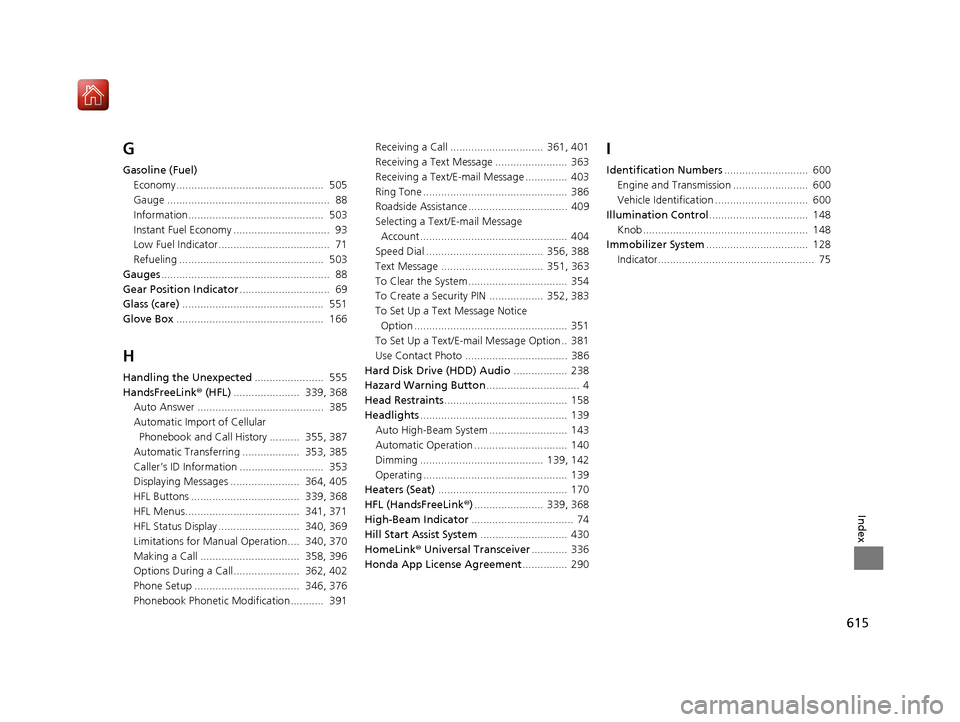
615
Index
G
Gasoline (Fuel)Economy................................................. 505
Gauge ...................................................... 88
Information............................................. 503
Instant Fuel Economy ................................ 93
Low Fuel Indicator..................................... 71
Refueling ................................................ 503
Gauges ........................................................ 88
Gear Position Indicator .............................. 69
Glass (care) ............................................... 551
Glove Box ................................................. 166
H
Handling the Unexpected ....................... 555
HandsFreeLink ® (HFL) ...................... 339, 368
Auto Answer .......................................... 385
Automatic Import of Cellular Phonebook and Call History .......... 355, 387
Automatic Transferring ................... 353, 385
Caller’s ID Information ............................ 353
Displaying Messages ....................... 364, 405
HFL Buttons .................................... 339, 368
HFL Menus...................................... 341, 371
HFL Status Display ........................... 340, 369
Limitations for Manual Operation.... 340, 370
Making a Call ................................. 358, 396
Options During a Call...................... 362, 402
Phone Setup ................................... 346, 376
Phonebook Phonetic Modification........... 391 Receiving a Call ............................... 361, 401
Receiving a Text Message ........................ 363
Receiving a Text/E-mail Message .............. 403
Ring Tone ................................................ 386
Roadside Assistance ................................. 409
Selecting a Text/E-mail Message
Account................................................. 404
Speed Dial ....................................... 356, 388
Text Message .................................. 351, 363
To Clear the System ................................. 354
To Create a Security PIN .................. 352, 383
To Set Up a Text Message Notice Option ................................................... 351
To Set Up a Text/E-mail Message Option .. 381
Use Contact Photo .................................. 386
Hard Disk Drive (HDD) Audio .................. 238
Hazard Warning Button ............................... 4
Head Restraints ......................................... 158
Headlights ................................................. 139
Auto High-Beam System .......................... 143
Automatic Operation ............................... 140
Dimming ......................................... 139, 142
Operating ................................................ 139
Heaters (Seat) ........................................... 170
HFL (HandsFreeLink ®)....................... 339, 368
High-Beam Indicator .................................. 74
Hill Start Assist System ............................. 430
HomeLink® Universal Transceiver ............ 336
Honda App License Agreement ............... 290
I
Identification Numbers............................ 600
Engine and Transmission ......................... 600
Vehicle Identification ............................... 600
Illumination Control ................................. 148
Knob ....................................................... 148
Immobilizer System .................................. 128
Indicator.................................................... 75
20 ACURA ILX-31TX66710.book 615 ページ 2020年4月16日 木曜日 午後8時46分